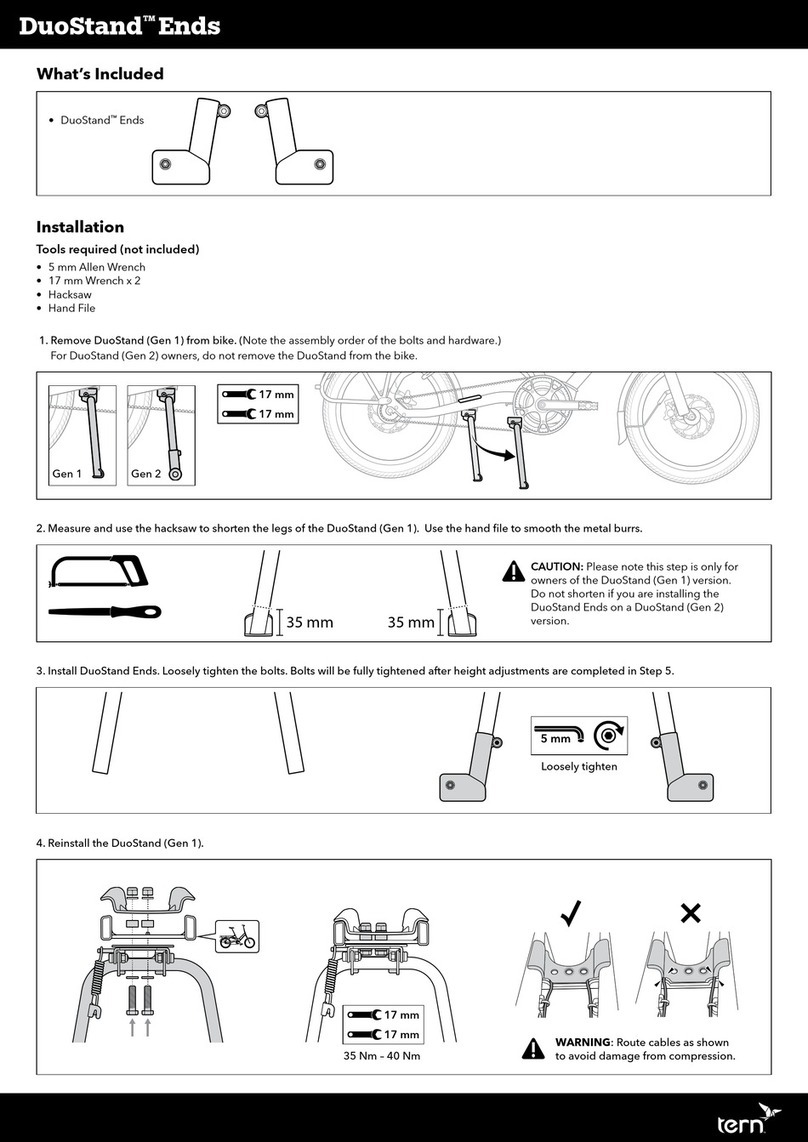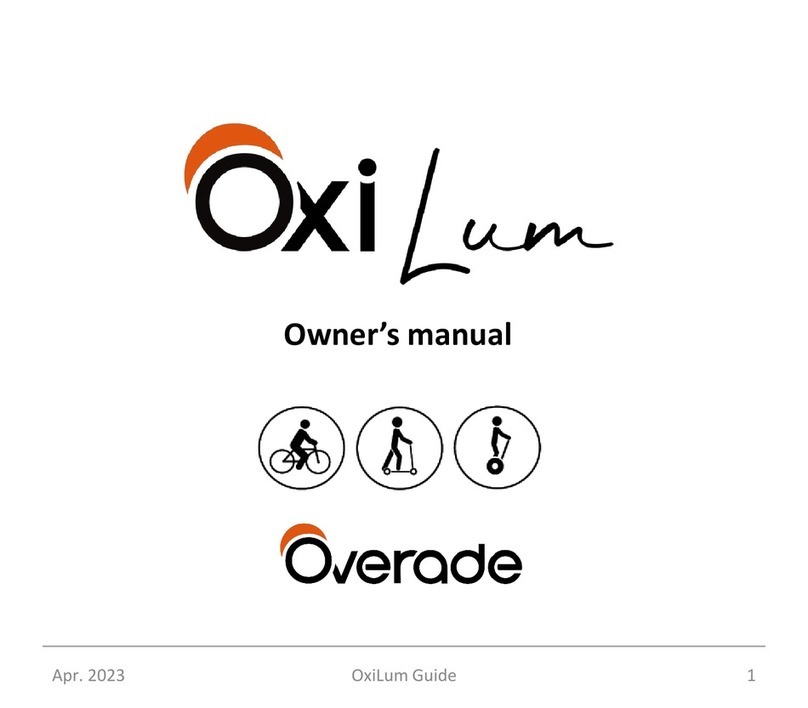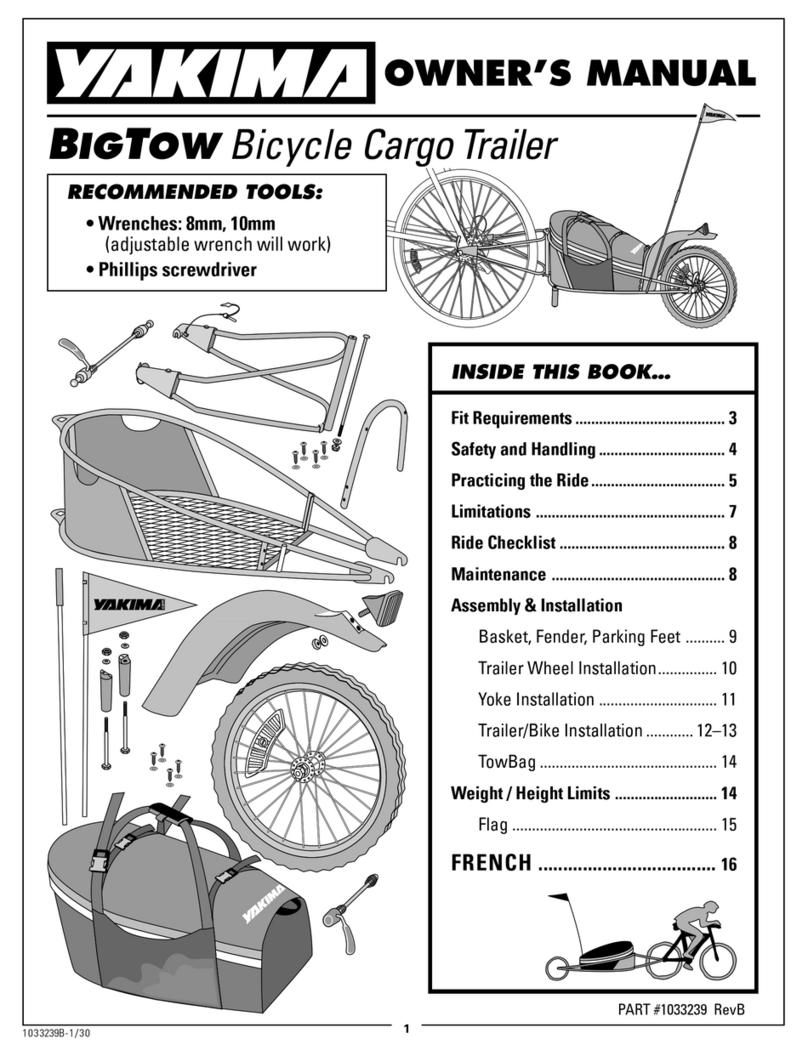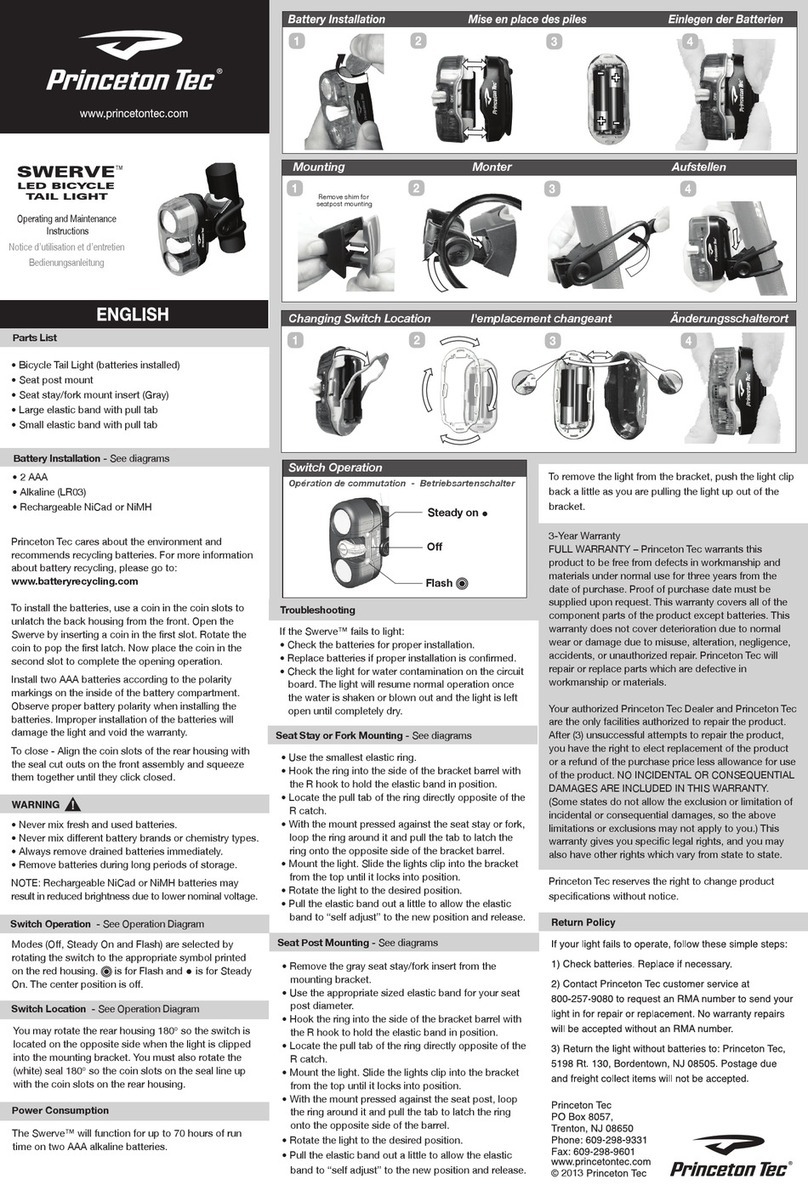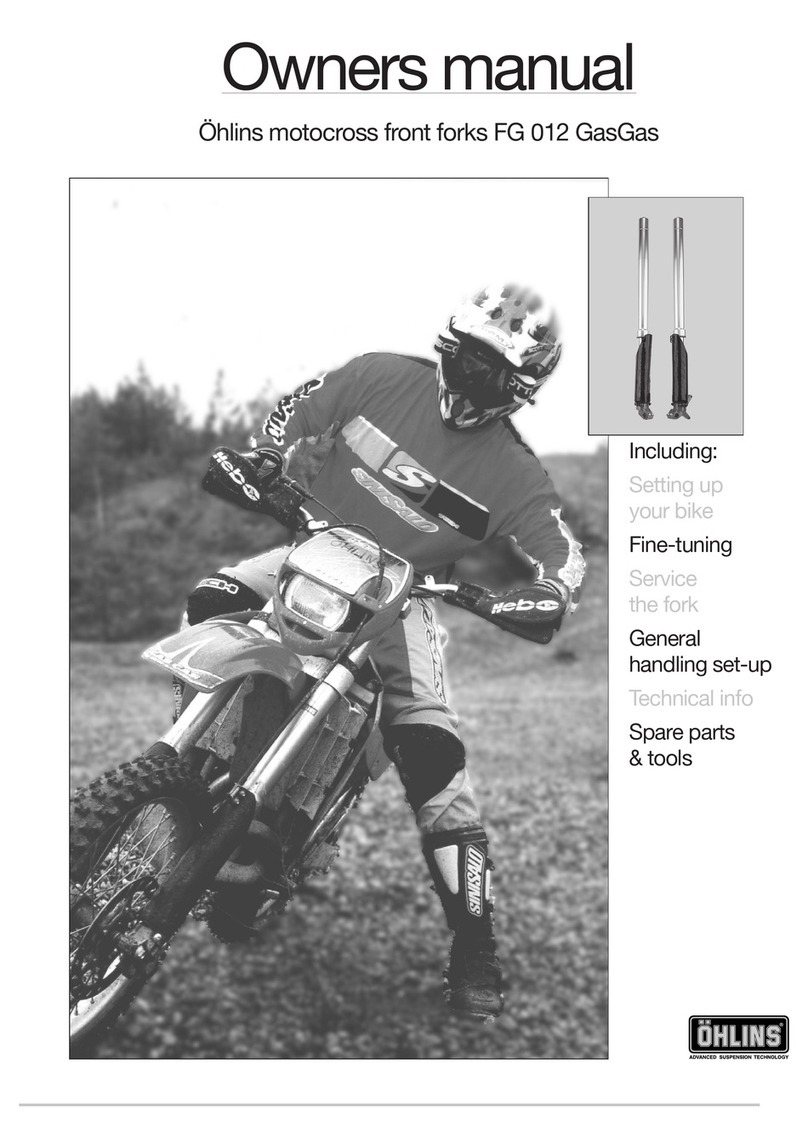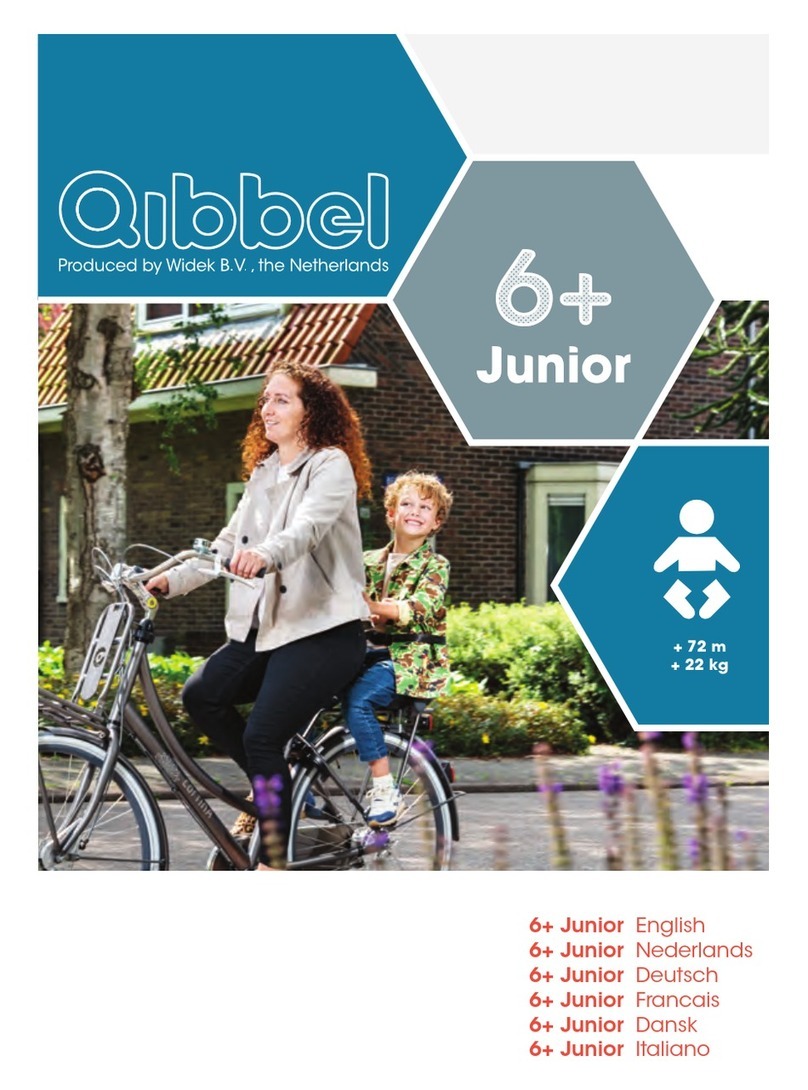Tern FlightSuit User manual
Other Tern Bicycle Accessories manuals

Tern
Tern Cargo Hold 37 User manual

Tern
Tern Andros User manual
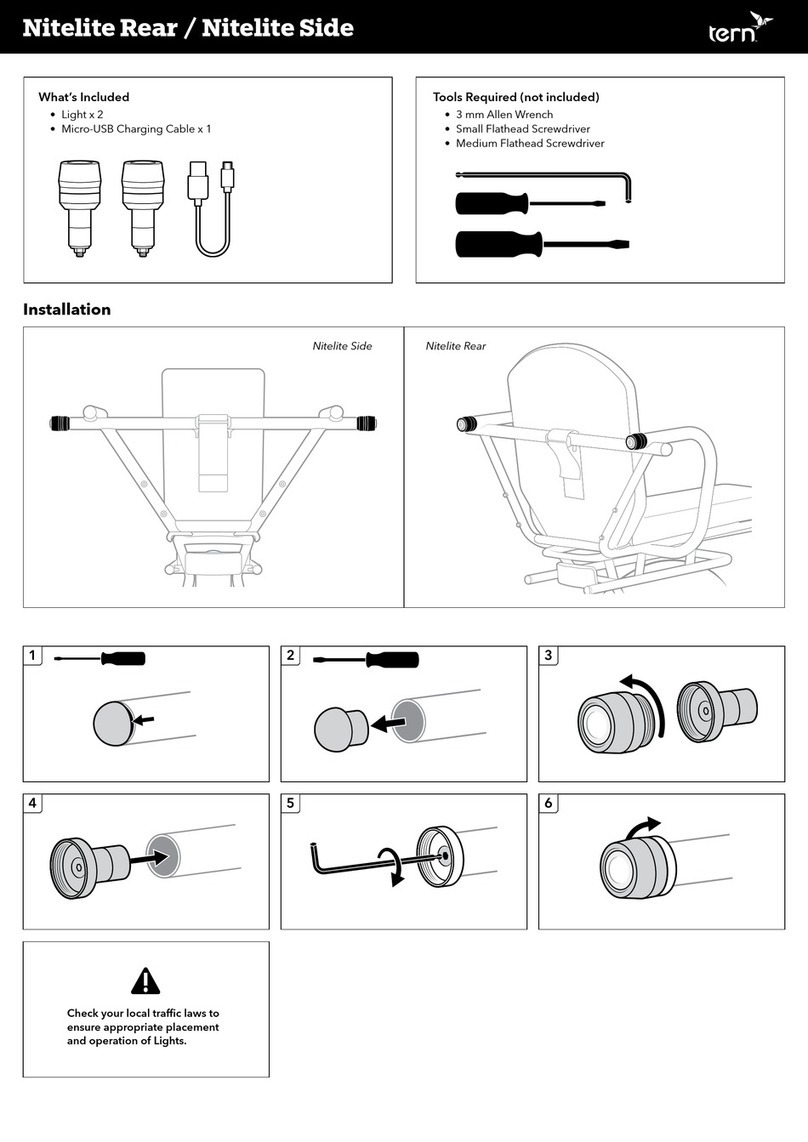
Tern
Tern Nitelite Rear User manual

Tern
Tern Q-Lock Handlepost User manual
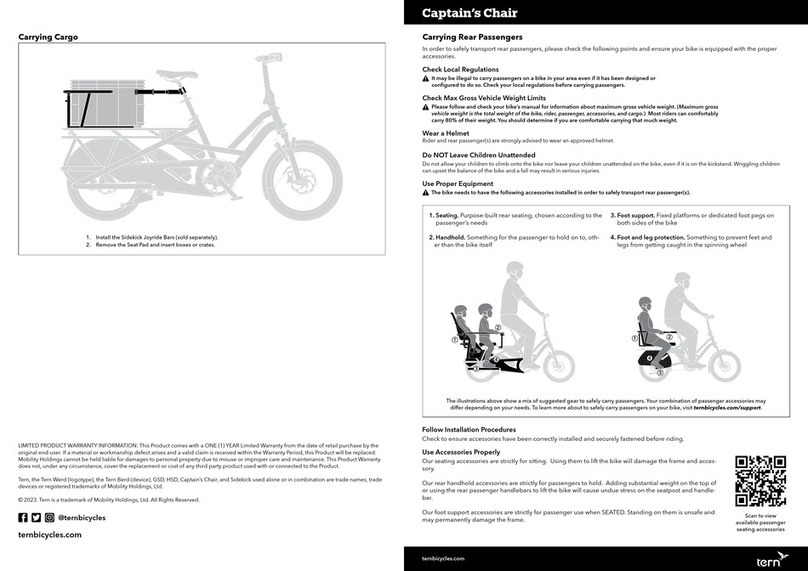
Tern
Tern Captain's Chair User manual

Tern
Tern Perch Bicycle Wall Mount User manual
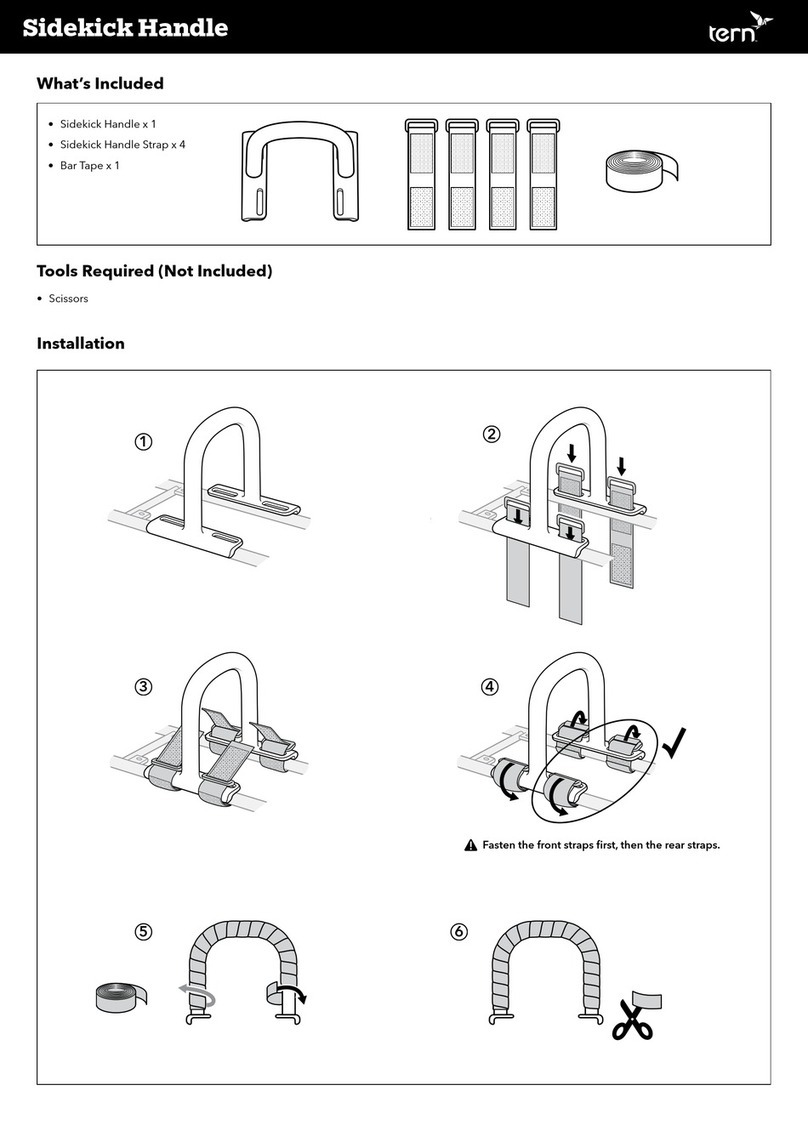
Tern
Tern Sidekick Handle User manual

Tern
Tern Market User manual
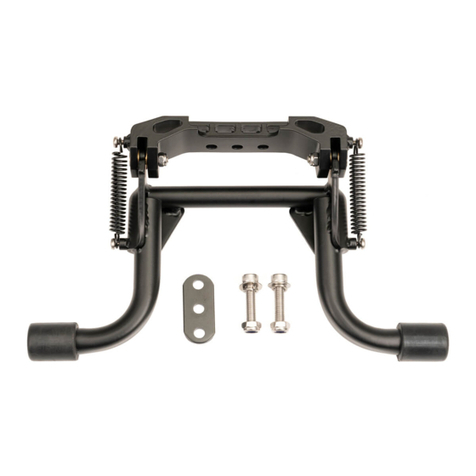
Tern
Tern Atlas User manual

Tern
Tern Vektron MaxDrive System User manual
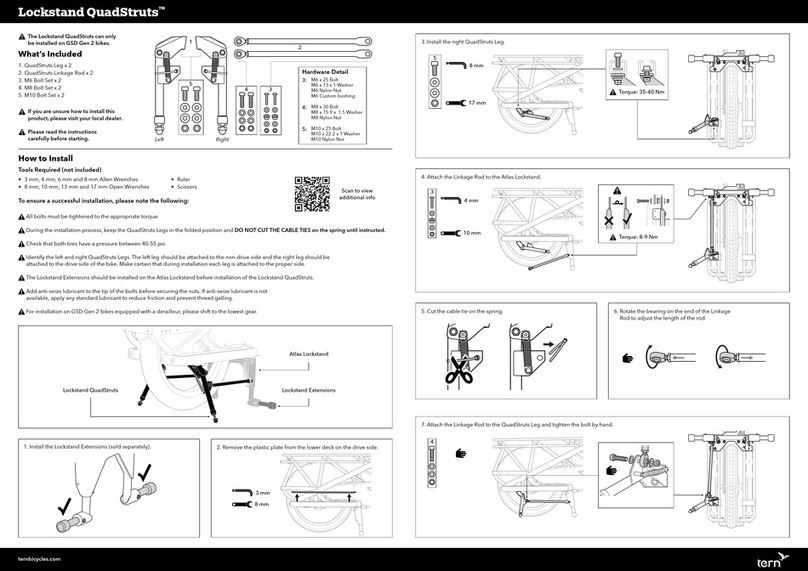
Tern
Tern QuadStruts User manual

Tern
Tern Pack Rack User manual
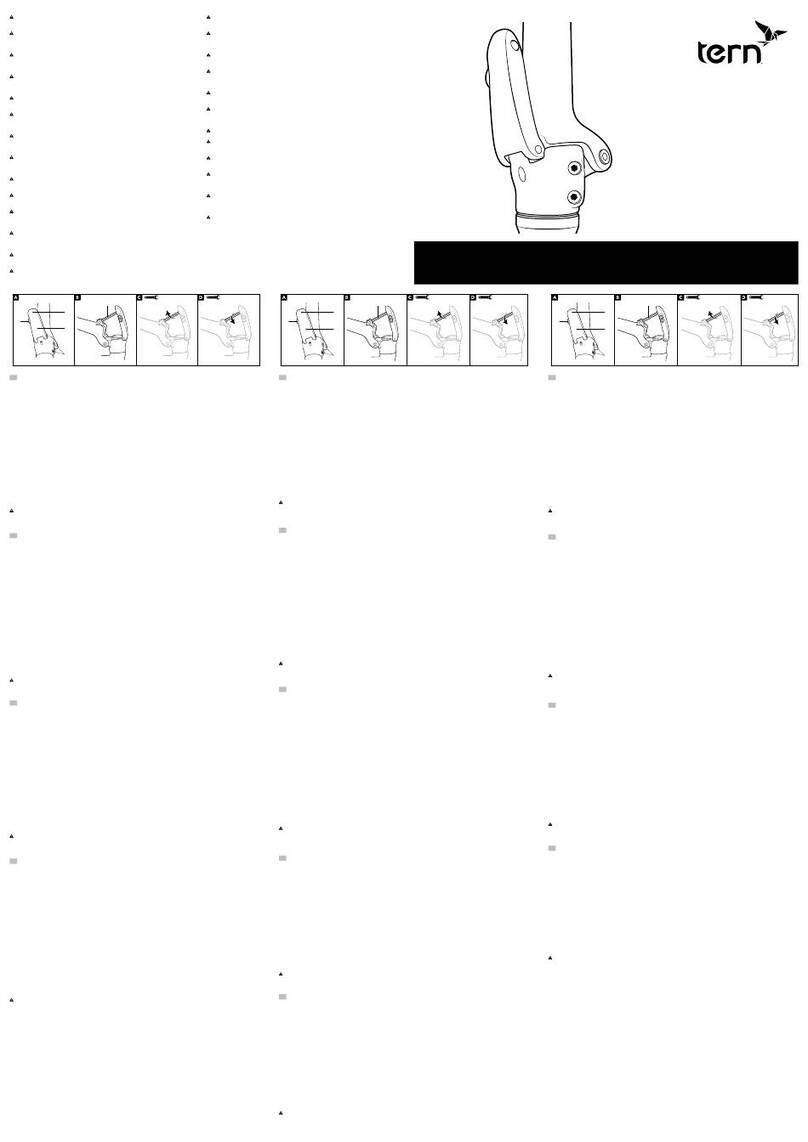
Tern
Tern Physis 3D User manual
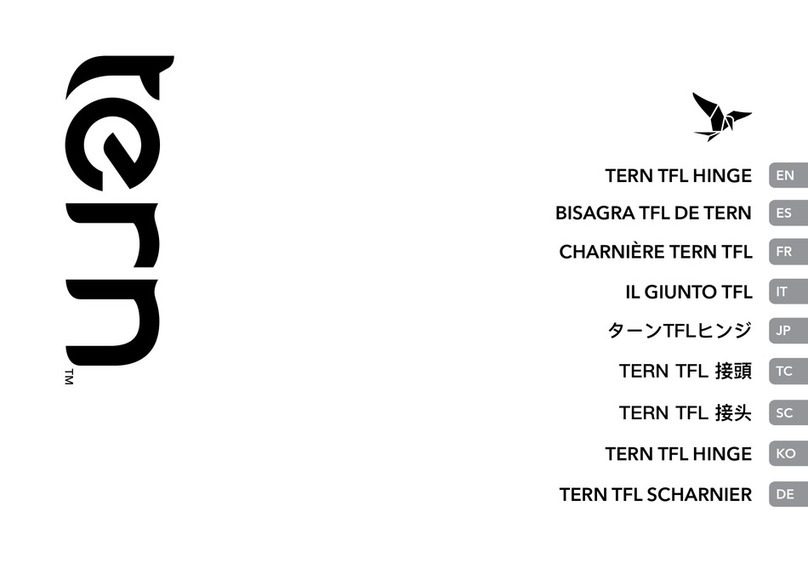
Tern
Tern TFL Hinge User manual

Tern
Tern Transporteur Rack User manual

Tern
Tern DuoStand User manual

Tern
Tern Andros User manual
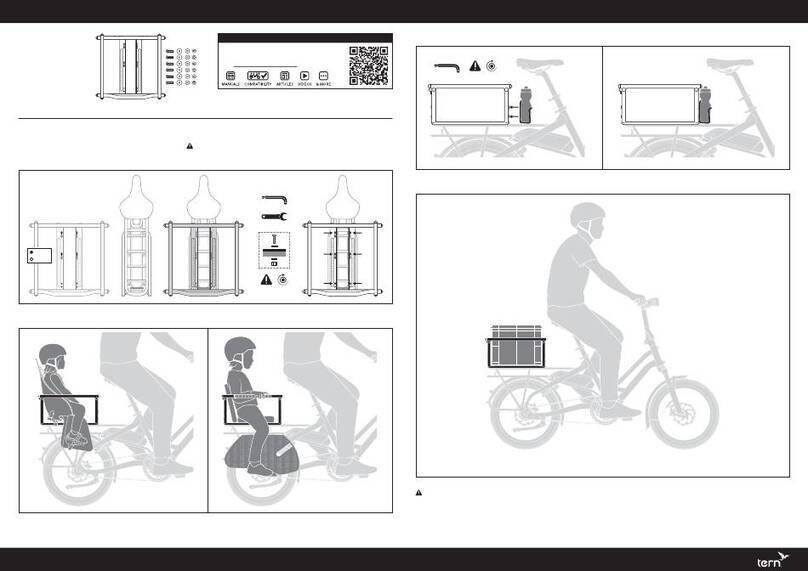
Tern
Tern Clubhouse Mini Gen 1 User manual

Tern
Tern Bucketload Pannier User manual
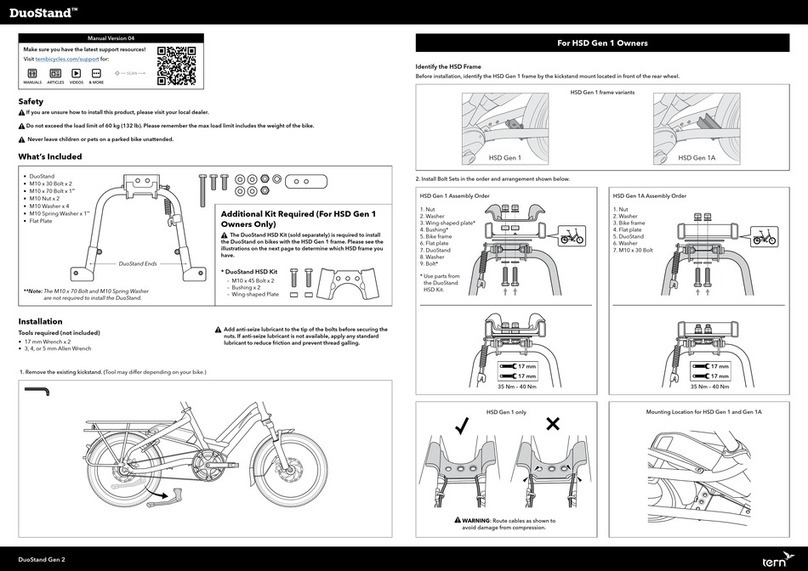
Tern
Tern DuoStand Gen 2 User manual