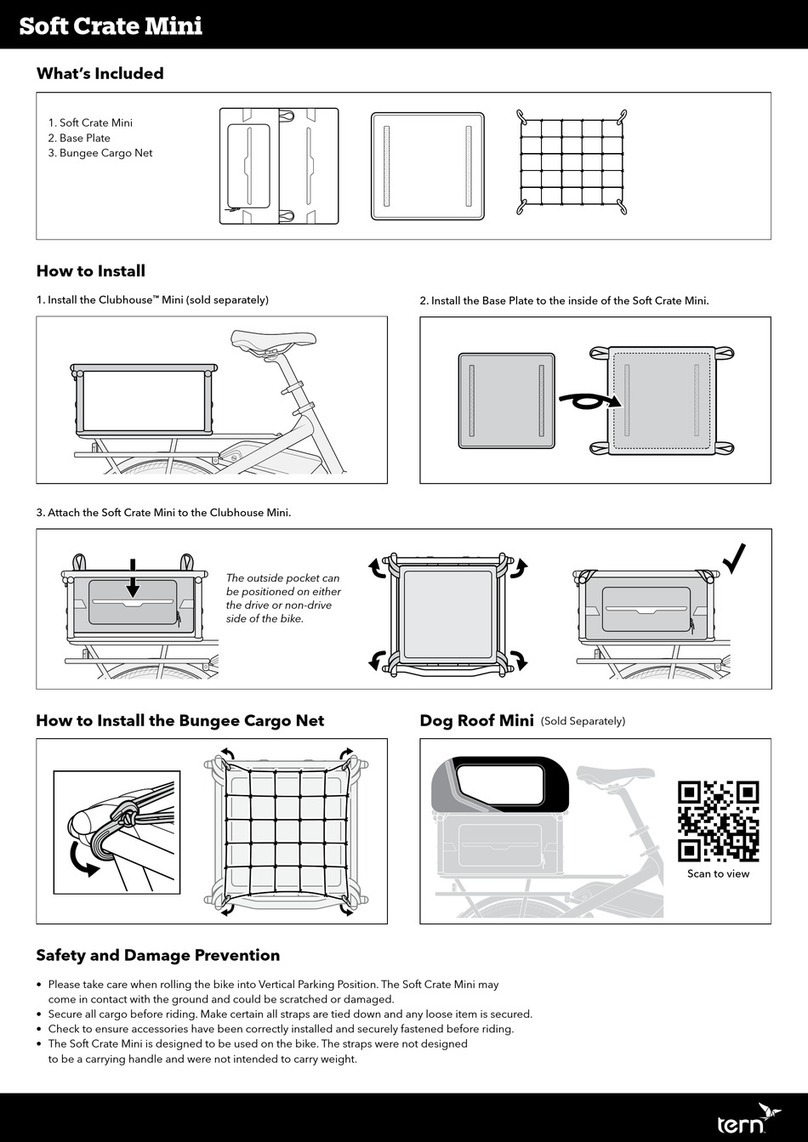Tern Perch Bicycle Wall Mount User manual
Other Tern Bicycle Accessories manuals

Tern
Tern Pack Rack User manual
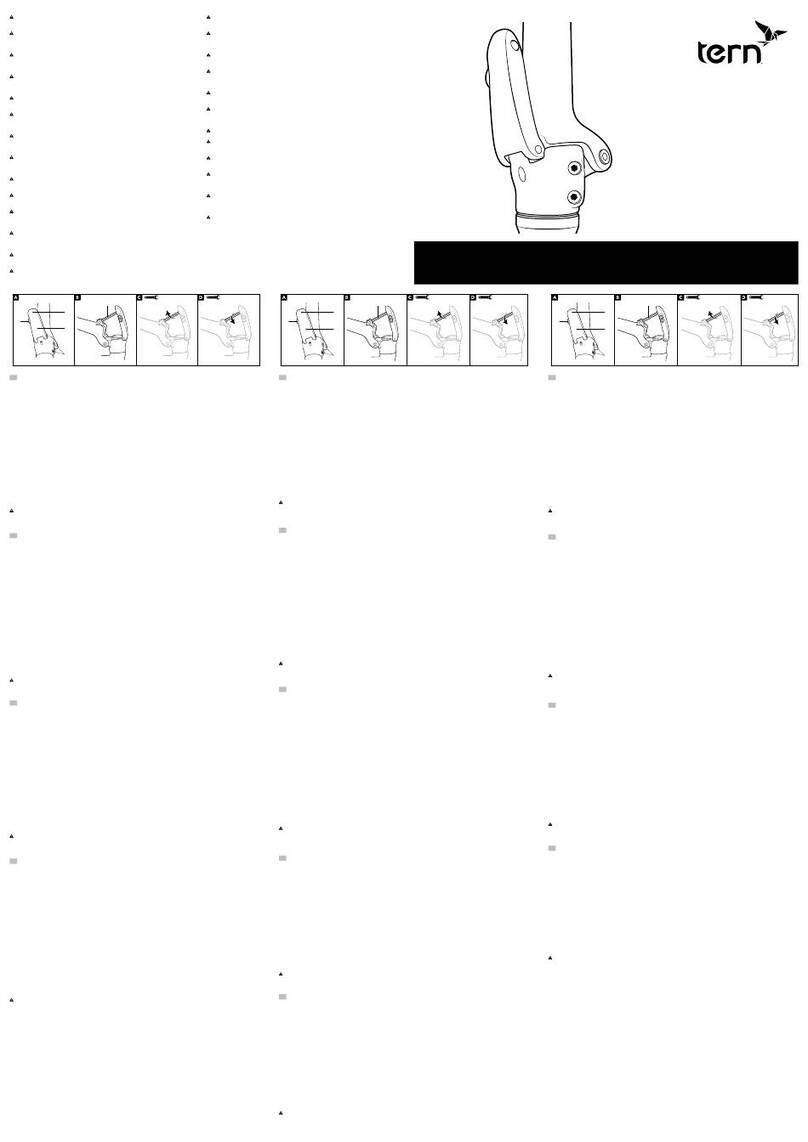
Tern
Tern Physis 3D User manual
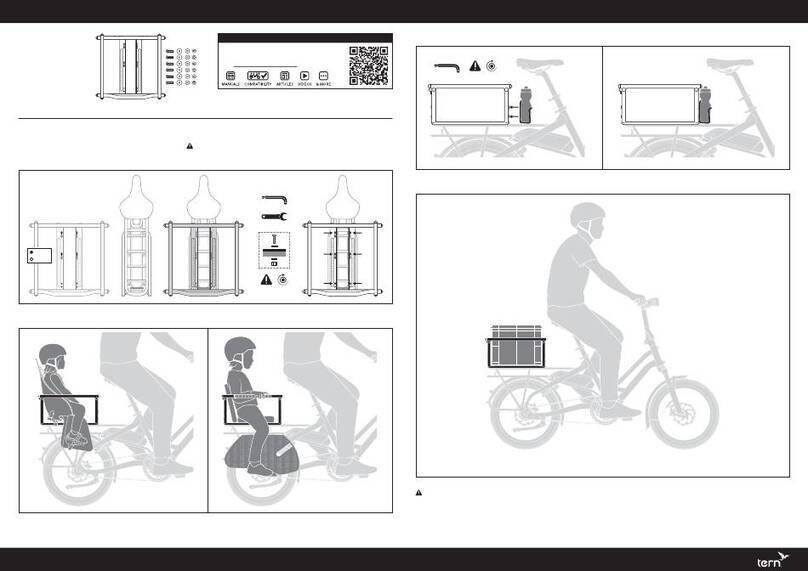
Tern
Tern Clubhouse Mini Gen 1 User manual

Tern
Tern Valo 2 User manual

Tern
Tern Q-Lock Handlepost User manual
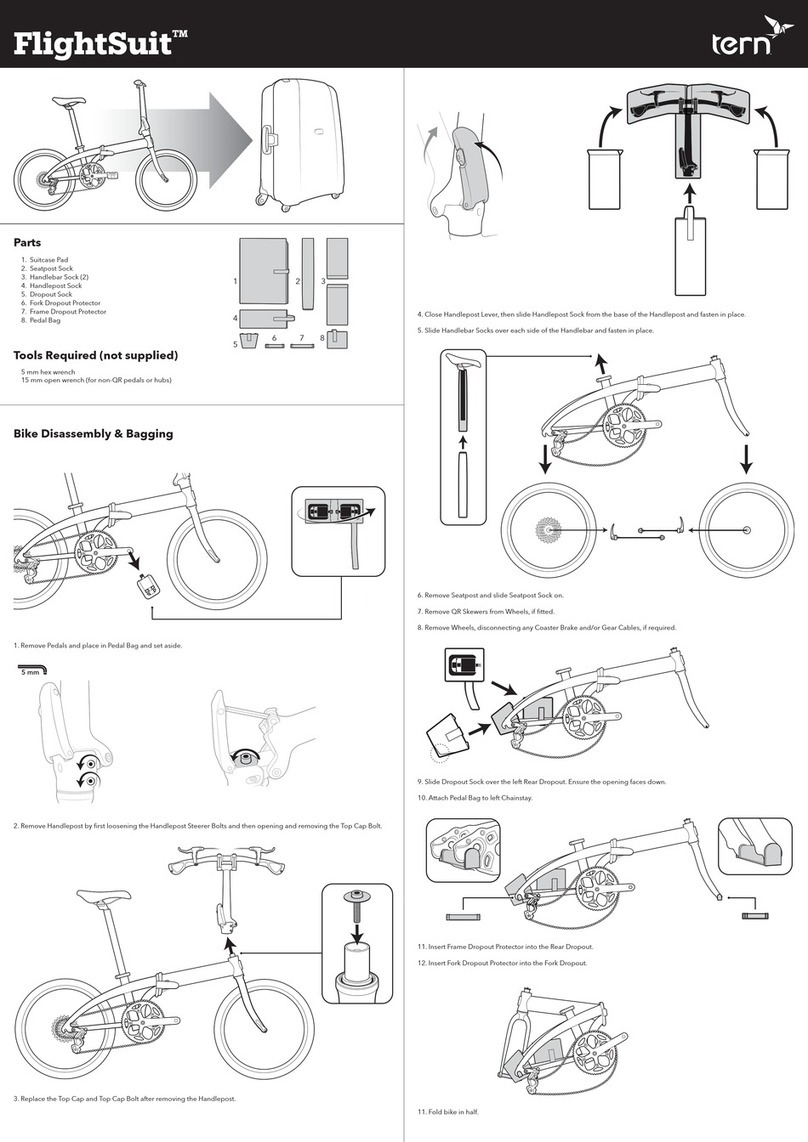
Tern
Tern FlightSuit User manual
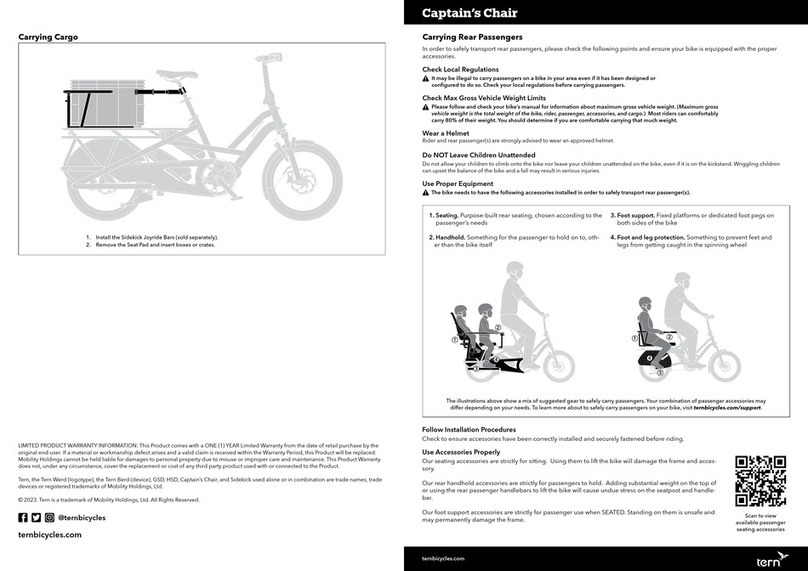
Tern
Tern Captain's Chair User manual
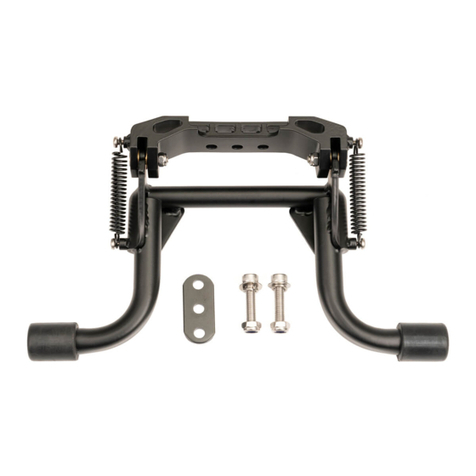
Tern
Tern Atlas User manual
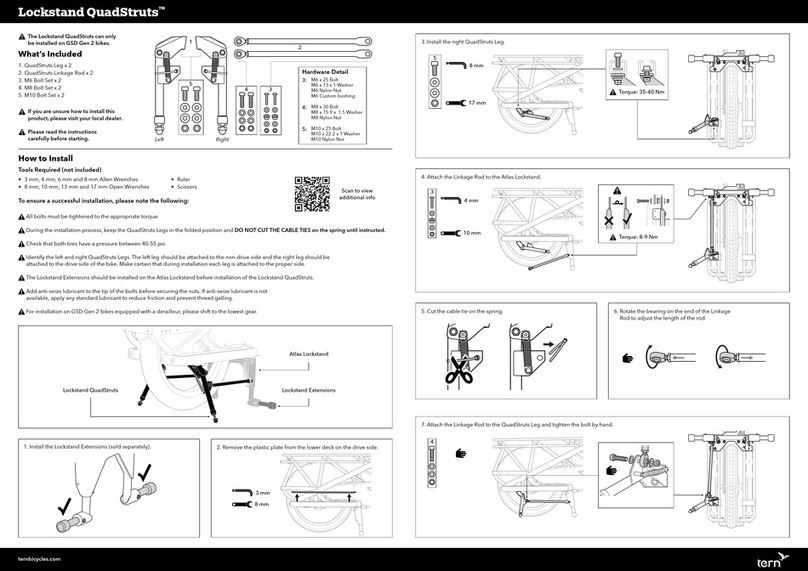
Tern
Tern QuadStruts User manual
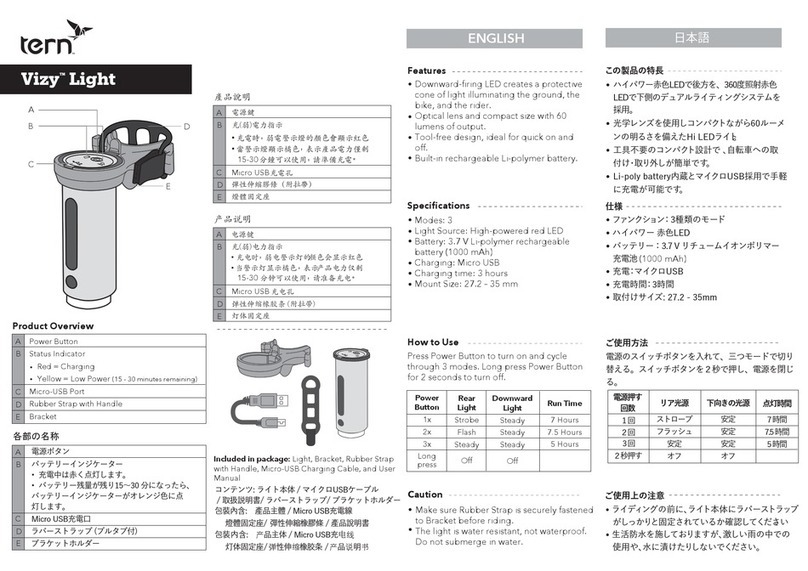
Tern
Tern Vizy Light User manual

Tern
Tern Q-Lock Handlepost User manual

Tern
Tern Transporteur Rack User manual
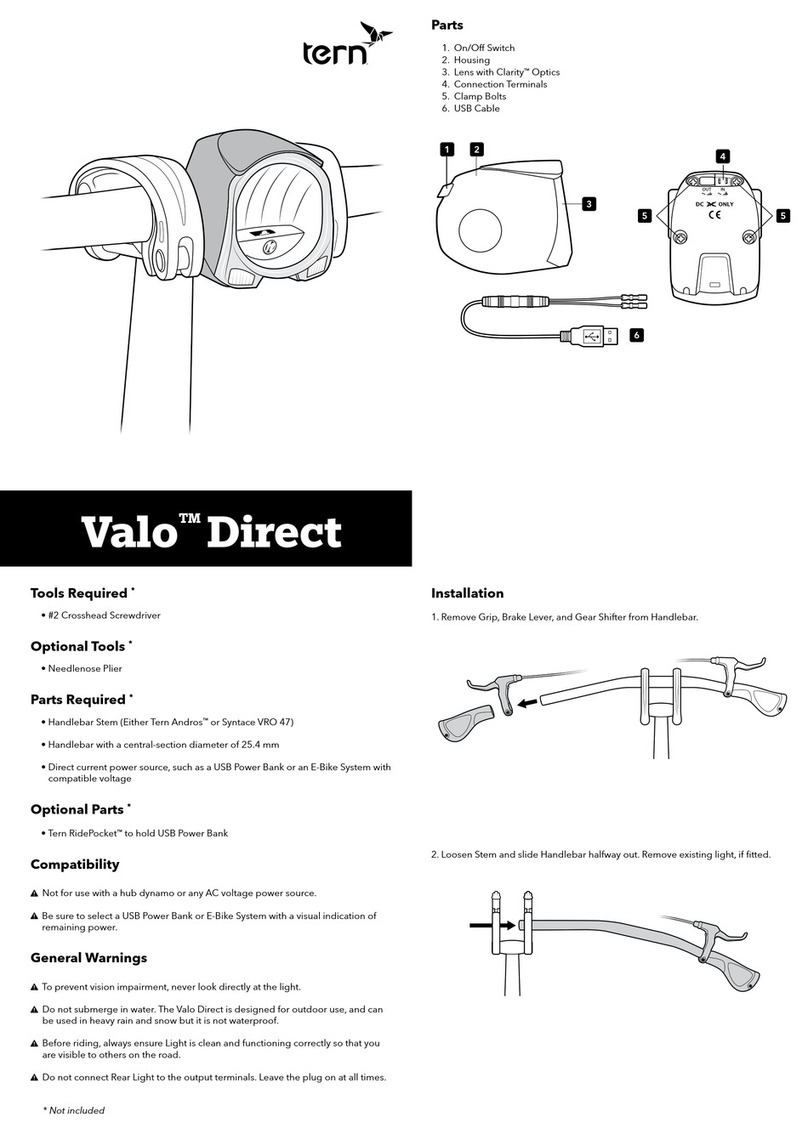
Tern
Tern Valo Direct User manual
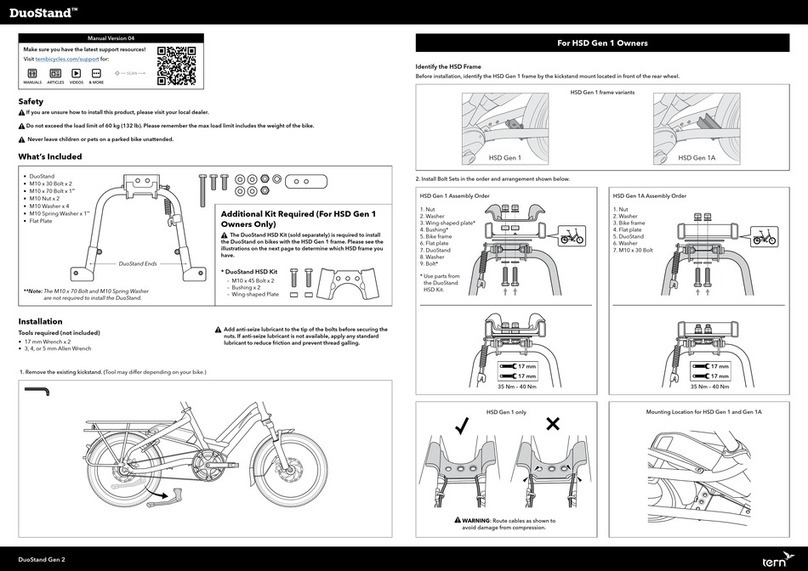
Tern
Tern DuoStand Gen 2 User manual

Tern
Tern Cargo Hold 37 User manual

Tern
Tern Andros User manual

Tern
Tern DuoStand User manual

Tern
Tern Bucketload Pannier User manual
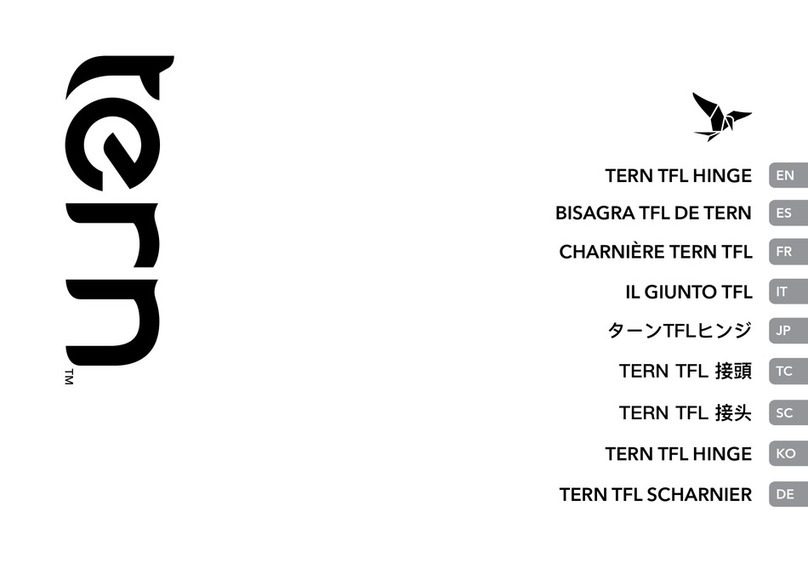
Tern
Tern TFL Hinge User manual
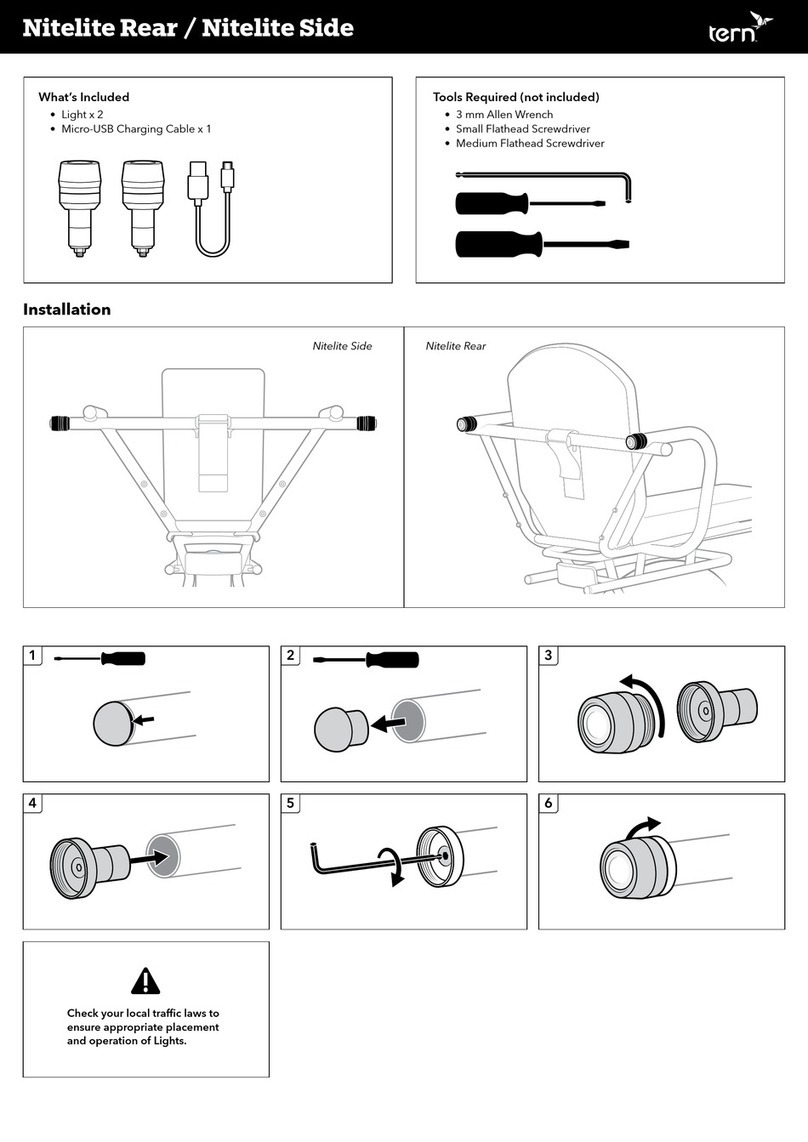
Tern
Tern Nitelite Rear User manual
Popular Bicycle Accessories manuals by other brands

Specialized
Specialized Elite CylcoComputer user manual

Sigma
Sigma BC 16.16 manual

Playcore
Playcore Dero Setbacks installation instructions

VDO Cyclecomputing
VDO Cyclecomputing x3dw instruction manual

Cateye
Cateye RAPID X2 manual

buratti meccanica
buratti meccanica Clorofilla Trail Use and maintenance manual