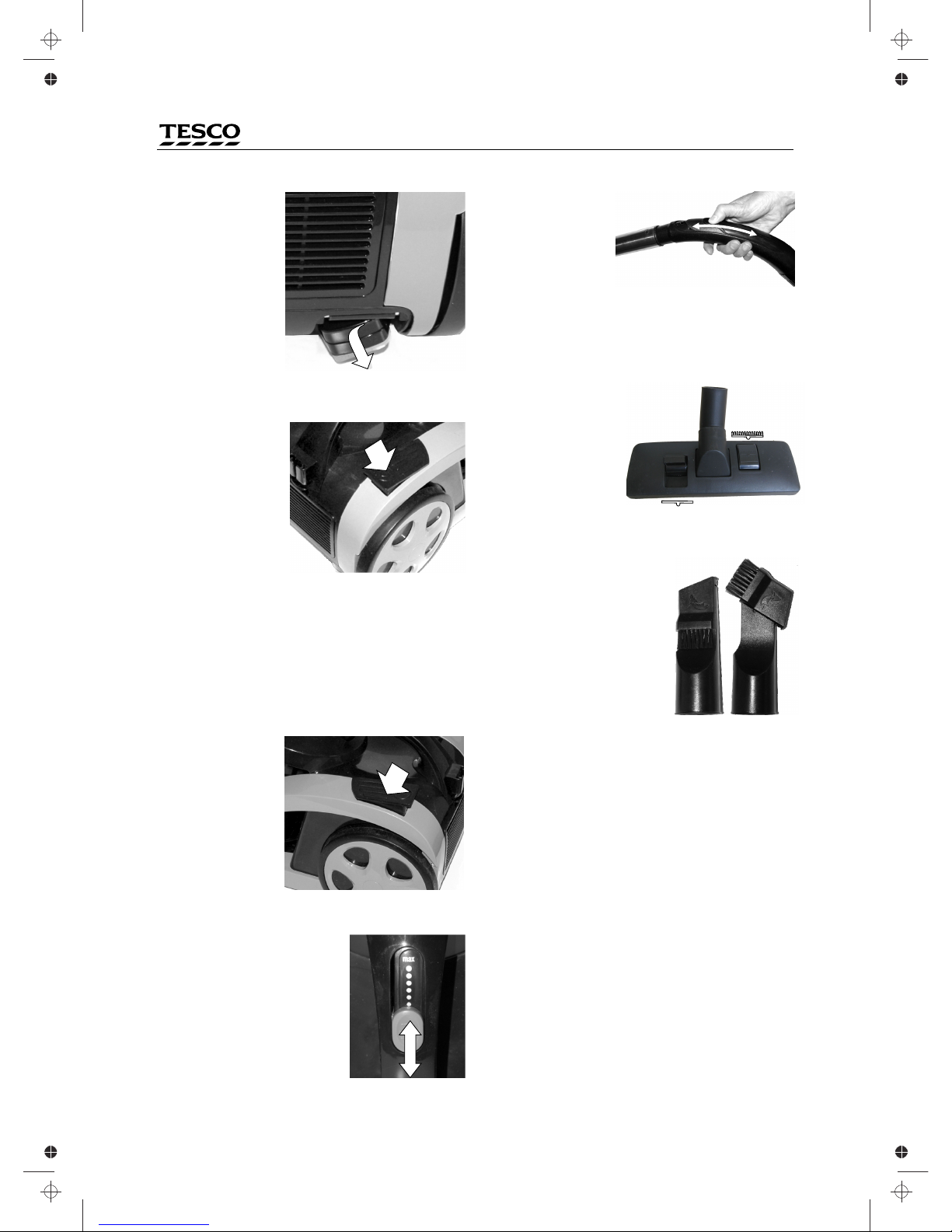IMPORTANT SAFETY INFORMATION manufacturer or its service agent or a similarly qualified
person in order to avoid a hazard
To reduce the risk of fire, electrical shock, or injury:
$Refer all servicing which involves the taking or putting on of
$Read all the instructions carefully before using your
parts (other than those specifically referred to in this manual),
appliance and keep them for future reference. If you pass
to a qualified repair person or approved service centre.
the product on to a third party, include this manual.
$Do not use attachments or accessories which are not
$Unplug the appliance from the mains supply when not in
recommended by the manufacturer. They may cause
use, removing or attaching filters, accessories, the dust cup
malfunction or injury.
and and before cleaning any part of the appliance.
$Do not use harsh abrasives, or caustic cleaners when
$When unplugging, hold the plug top, not the power cord.
cleaning this appliance.
$Do not immerse the body of the cleaner or the electrical
$Store the appliance away from direct sunlight, with all
cord or plug in water or liquids.
accessories detached and out of the reach of children.
$Never leave the cleaner unattended when it is connected to
the electricity supply. Electrical Information
$Do not use outdoors in damp or wet weather Before using this appliance ensure that the voltage of your
$Do not use your appliance indoors in damp or wet electricity supply is the same as that indicated on the rating
conditions. plate of the appliance.
$Do not use attachments or accessories not recommended
by the manufacturer.
$Close supervision is necessary when an appliance is used
near children. Children should not operate this appliance.
$This appliance is for household use. Do not use for any
purpose not expressly specified in this manual.
$There are no user serviceable parts in this appliance.
Class II construction double insulated. This product
Unauthorised dismantling or servicing will void the warranty.
must not be connected to earth.
$If the supply cord is damaged, it must be replaced by the
.
SPECIFICATIONS
Model: VCMOP10
Voltage: 220-240 V AC 50Hz
Power: 1400W( nom.) 1600W (max)
Net Weight: 6.5 kg
VC008 Vacuum Cleaner User Guide
Page 2
When operating your cleaner:
$Do NOT use the vacuum cleaner if it has been dropped, the presence of explosive or toxic dust, liquids or vapour.
damaged, left outdoors, or dropped into water. $Use only on dry, indoor surfaces.
$Do NOT pull or carry the cleaner by the cord, close a door $Do NOT put any objects into openings.
on the cord, or pull the cord around sharp edges or corners. $Do NOT use with any filters blocked.
$Use the handle to carry and move the cleaner. $Do NOT use without all the filters in place.
$Do NOT run the appliance over the power cord. $Empty the Dust Cup before it reaches the MAX level.
$Do NOT handle the mains plug or cleaner with wet hands. $Switch the cleaner off before plugging or unplugging the
$Do NOT use the vacuum cleaner to pick up large objects vacuum cleaner into the mains supply.
or objects that are likely to damage the vacuum cleaner. $Use extra care when vacuuming on stairs.
$Do NOT attempt to vacuum long hair, string, pieces of $Keep all vents openings and attachments free of dust,
cloth, etc. when vacuuming carpets or floors. These may lint, hair and anything else that may reduce air flow.
clog the vacuum cleaner. $Keep the end of the hose and all attachments away from
$Keep hair, loose clothing, jewellery, fingers, feet and all your face and body.
parts of your body away from openings and moving parts. $If the appliance becomes clogged, switch off and unplug
$Do NOT vacuum hot items; e.g. cigarettes, matches, ashes. the power cord before clearing the obstruction.
$Do NOT vacuum hard or metal objects, nails pins, etc. $NEVER leave the cleaner unattended while it is plugged
$Do NOT pick up toxic, or flammable materials or use in into the mains
!
IMPORTANT NOTICE - PLEASE READ BEFORE USING THIS PRODUCT!
THIS CLEANER WORKS BY SUCKING AIR AT HIGH PRESSURE THROUGH A POWERFUL
MOTOR. FOR EFFICIENT AND SAFE OPERATION IT IS ESSENTIAL THAT ALL THE AIRWAYS
AND FILTERS ARE CLEANED AT REGULAR INTERVALS AND THAT THE DUST IS EMPTIED
BEFORE THE DUST CONTAINER IS FULL AND AFTER EVERY USE OF THE APPLIANCE.
FAILURE TO CLEAN THE FILTERS AND EMPTY THE DUST CONTAINER WILL RESTRICT THE
AIRFLOW. THIS WILL RESULT IN POOR CLEANER PERFORMANCE.
LONG TERM NEGLECT WILL BLOCK THE AIRFLOW AND MAY DAMAGE THE CLEANER
BEYOND REPAIR. ANY DAMAGE CAUSED BY FAILURE TO CLEAN THE FILTERS, AIRWAYS
AND DUST CONTAINER AS SPECIFIED IN THESE INSTRUCTIONS WILL NOT BE COVERED BY
THE WARRANTY.
!