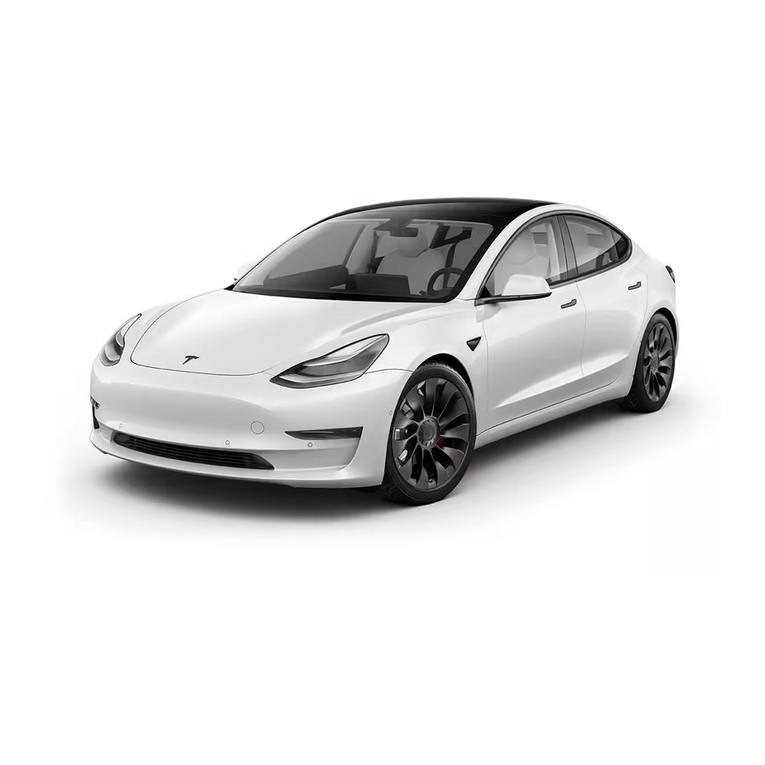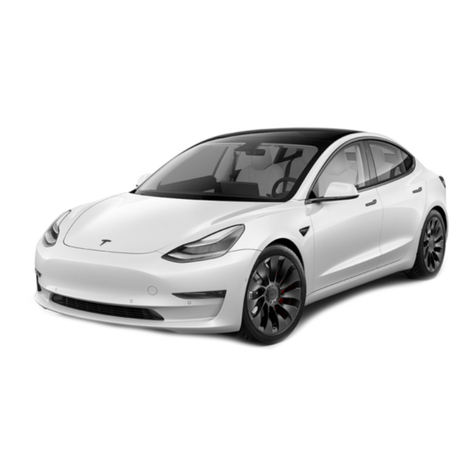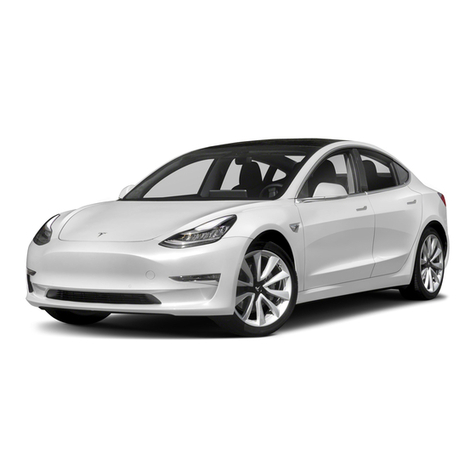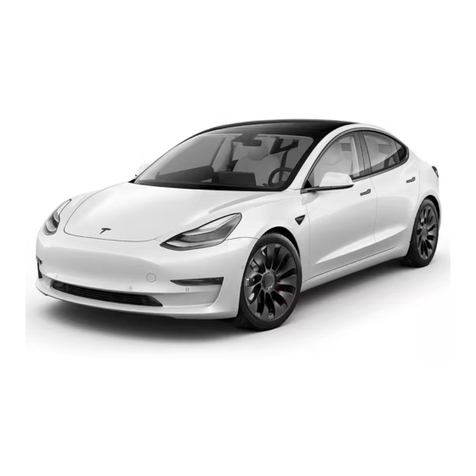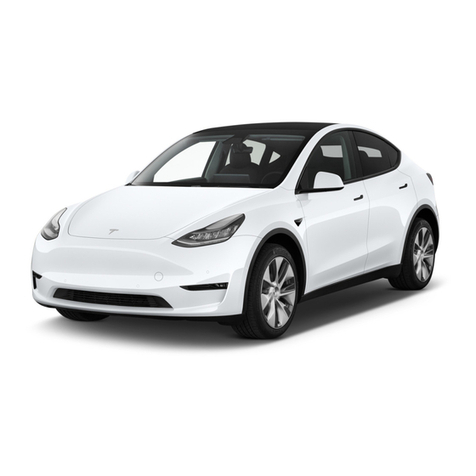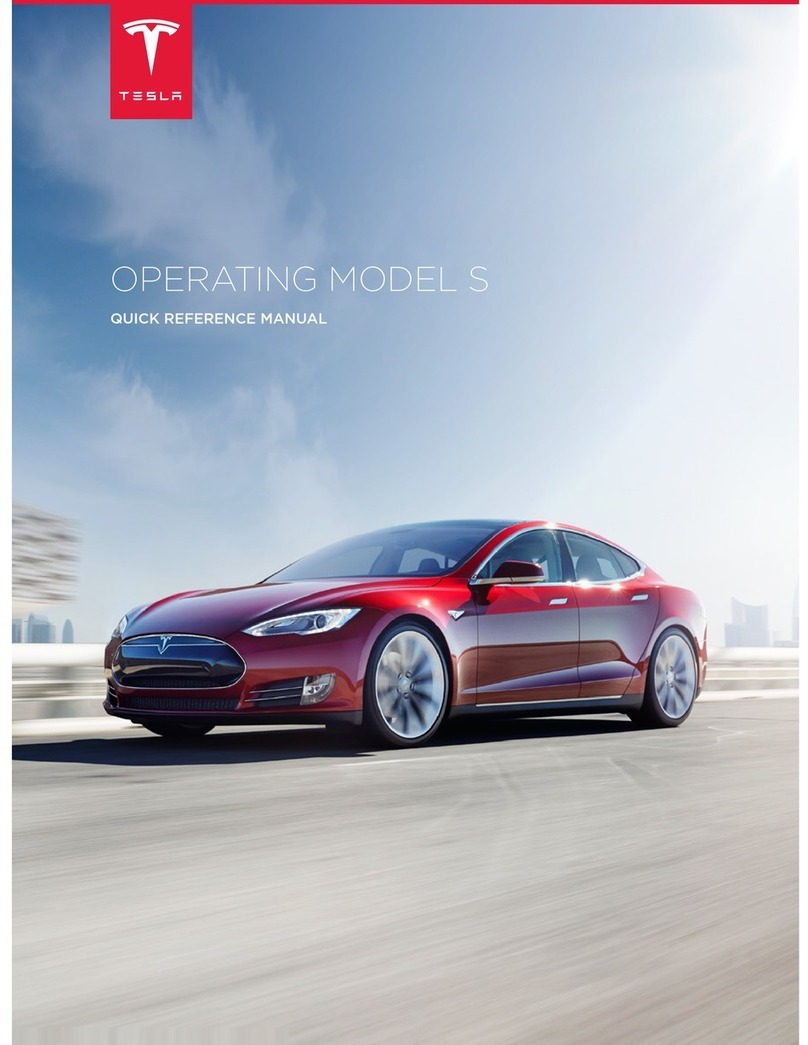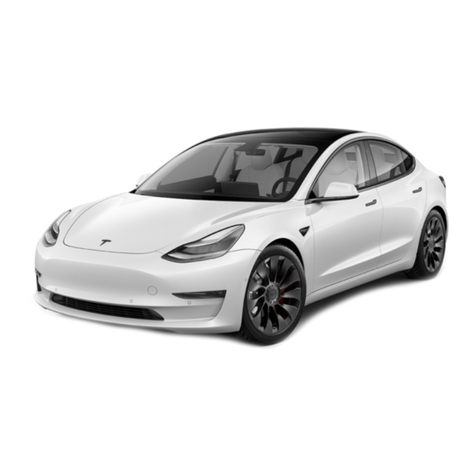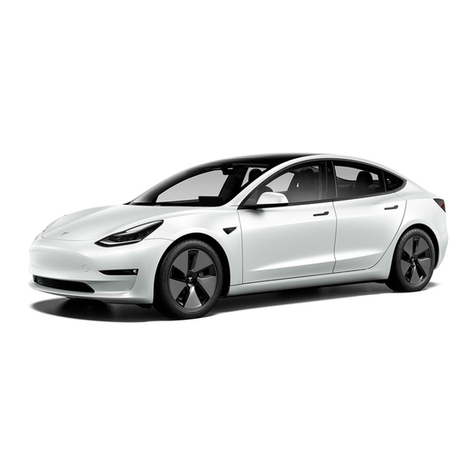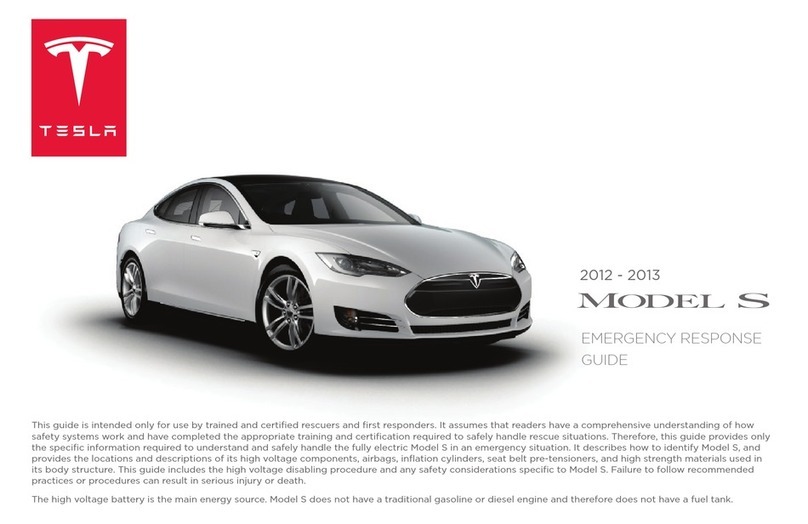When Transporting Model 3
Always transport Model 3 with all four tires o
the ground. A flatbed truck or comparable
transport vehicle is recommended. A wheel lift
and dollies can be used only when
transporting Model 3 for a maximum of 35
miles (55 km), not to exceed the manufacturer
speed rating of the dollies. When transporting,
whether on a flatbed truck or using a wheel
lift and dolly, Model 3 can face either direction.
Do not transport Model 3 using any other
method unless specified by Tesla. Follow the
steps provided and observe all warnings and
cautions. Damage caused by transporting your
vehicle is not covered by the warranty.
Note: The following illustrations are for
demonstration purposes only.
Never tow Model 3 with the tires in a position
where they can spin, such as in contact with
the ground, even for short distances. Doing so
can cause significant damage. In addition,
before pulling Model 3 onto a flatbed truck,
you must use the touchscreen to enable
Transport Mode. Transport Mode keeps the
parking brake disengaged and monitors the
vehicle for conditions (explained later) that
could result in damage and automatically
applies the parking brake if a condition is
detected. Do not attempt to use Transport
Mode to tow Model 3 with the tires on the
ground. If you are unable to activate Transport
Mode, you must use self-loading dollies or tire
skates to prevent the tires from turning as you
pull Model 3 onto a flatbed truck.
Warning: TOWING MODEL 3 WITH THE
TIRES CONTACTING THE GROUND CAN
CAUSE OVERHEATING AND DAMAGE TO
THE REAR MOTOR.
Warning: To prevent damage and
overheating of the rear motor when
rolling or winching Model 3 onto a flatbed
truck, you must either enable Transport
Mode or use self-loading dollies or tire
skates. Do not allow the tires to turn
without Transport Mode enabled.
Note: Tesla is not responsible for any damage
caused by transporting Model 3, including
personal or property damage caused by using
self-loading dollies or tire skates.
Warning: Model 3 is equipped with high
voltage components. Before transporting
Model 3 as a result of an event (such as a
collision) that may have compromised a
high voltage component, it is important
to assume that these components are
energized. Always follow high voltage
safety precautions (wearing personal
protective equipment, etc.) until
emergency response professionals have
evaluated the vehicle and can accurately
confirm that all high voltage systems are
no longer energized. Failure to do so may
result in serious injury or death.
Activate Transport Mode
Transport Mode is intended to keep the
parking brake disengaged while winching
Model 3 onto a flatbed truck. When active,
Transport Mode monitors Model 3 for
conditions that could result in damage to the
vehicle (rolling speed exceeds 5 mph (8 km/h)
or if 12V power is low). This applies the
parking brake if a condition is detected. The
following are required to enable Transport
Mode:
• 12V power is required. You are unable to
use the touchscreen to activate Transport
Mode if Model 3 has no 12V power. See
Jump Starting the 12V Battery on page
6 for instructions on how to jump start
the 12V battery.
• Model 3 must detect a valid key
(authenticated smartphone, key card, or
key fob). If a key is not detected, the
Transport Mode button on the
touchscreen is grayed out. Refer to the
Owners Manual (Controls > Service >
Owner's Manual) for more information.
To activate Transport Mode:
1. Shift into Park.
Instructions for Transporters
4