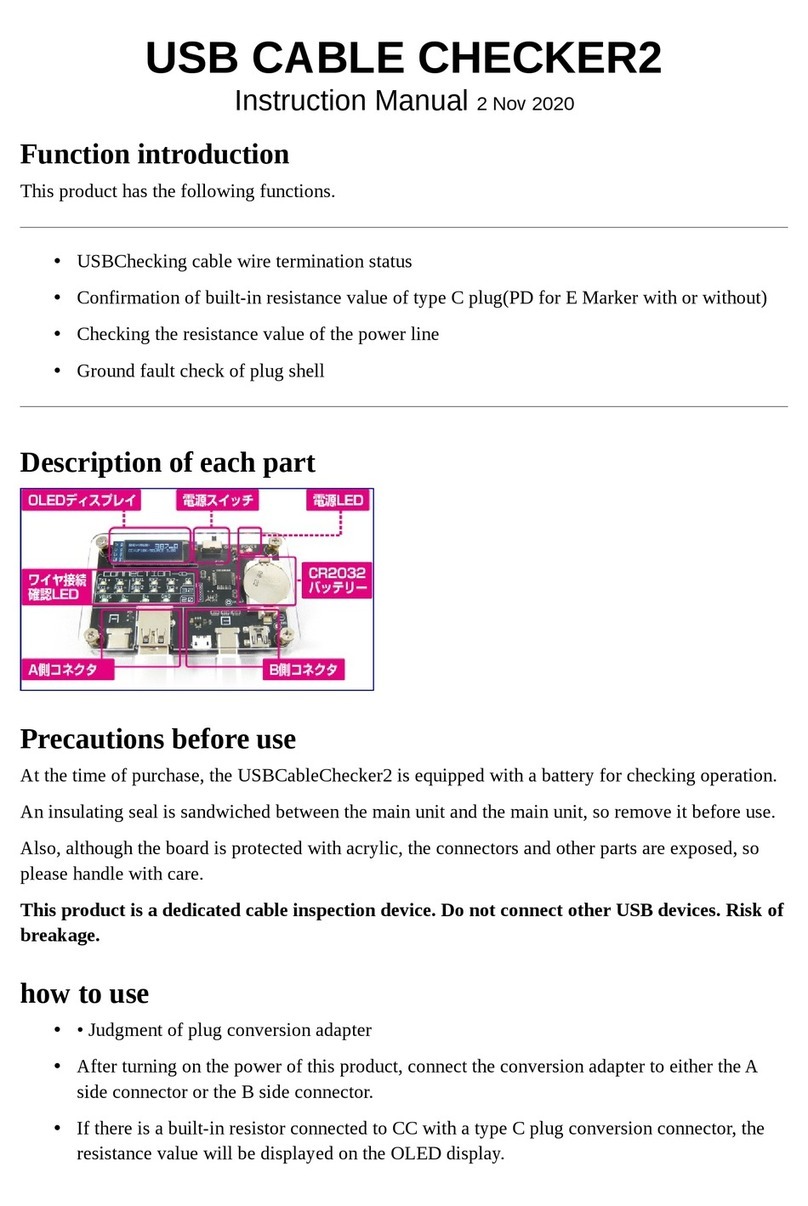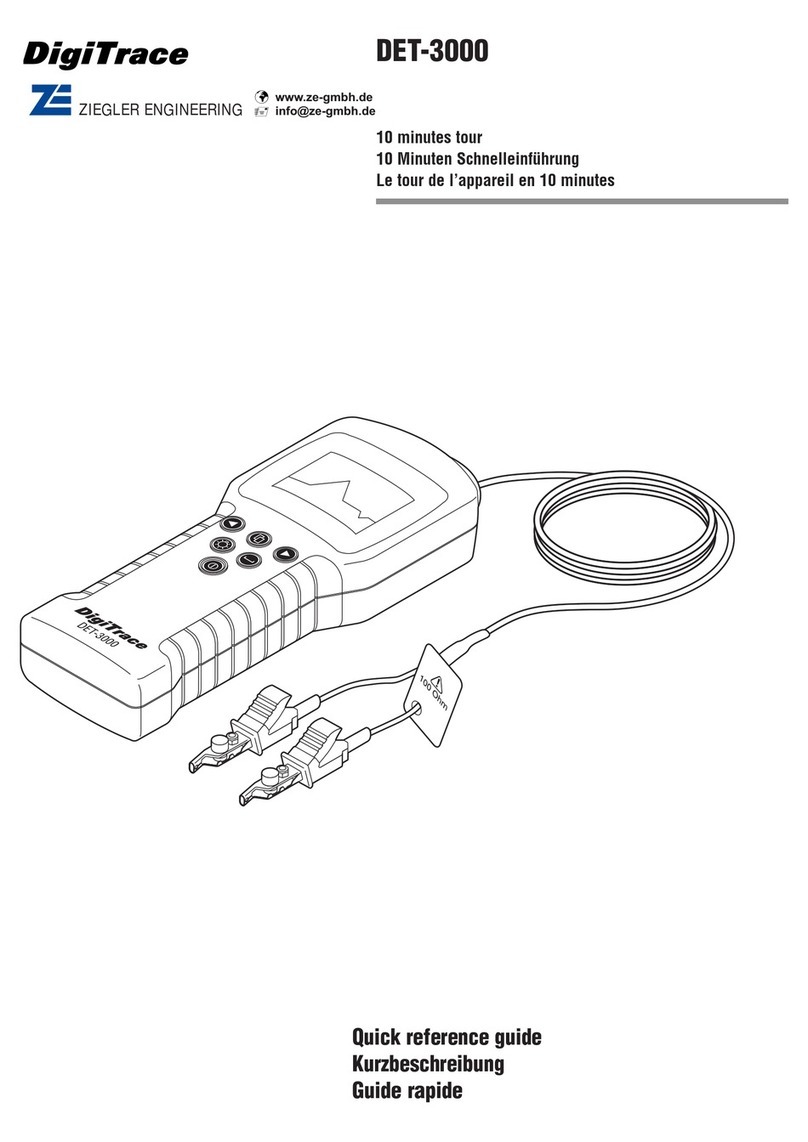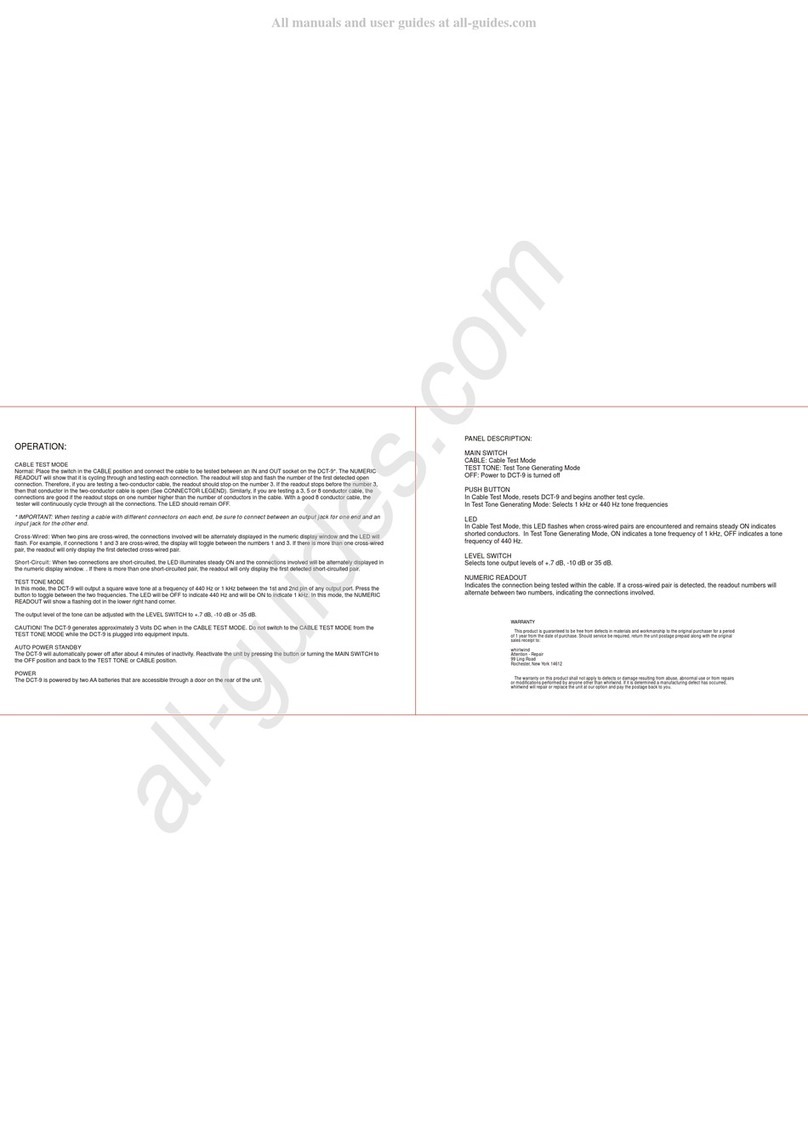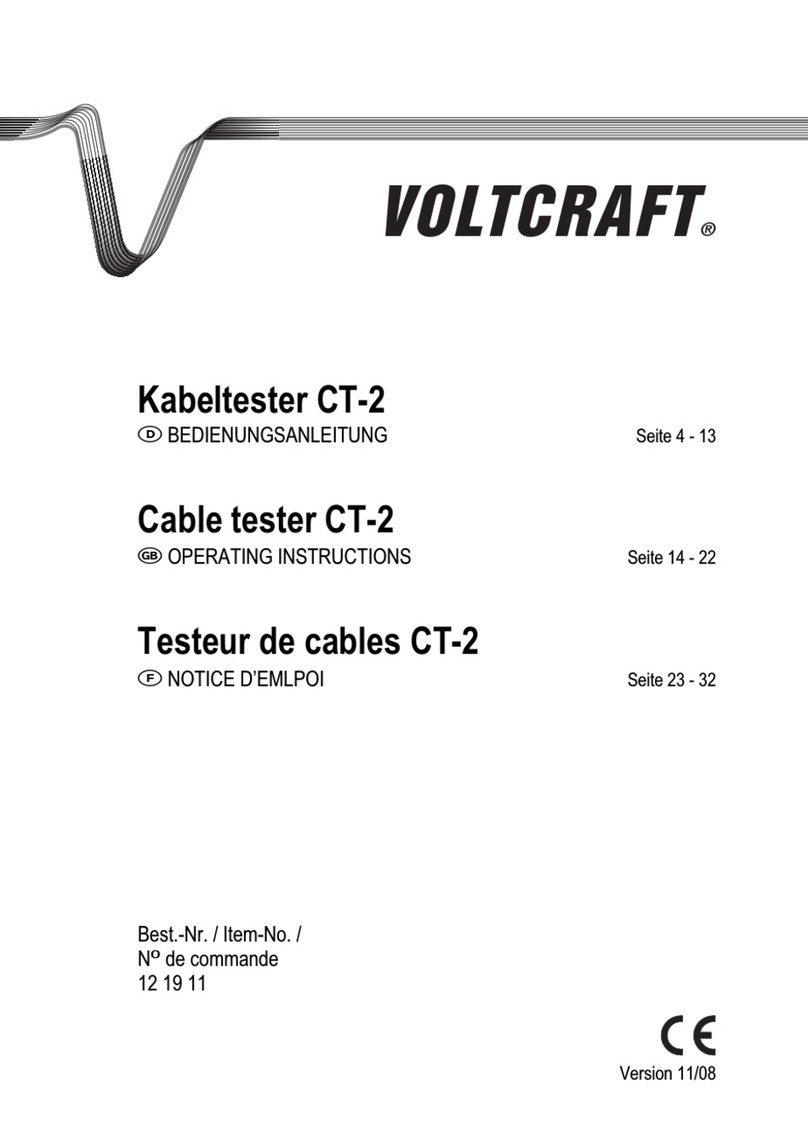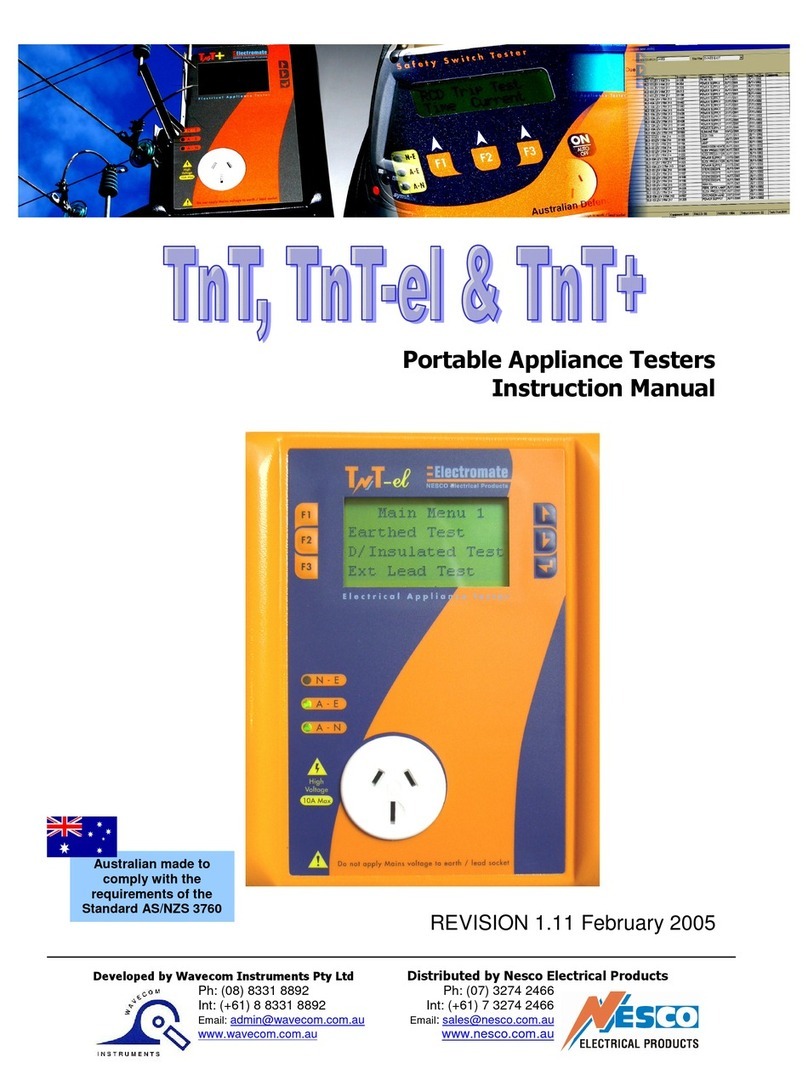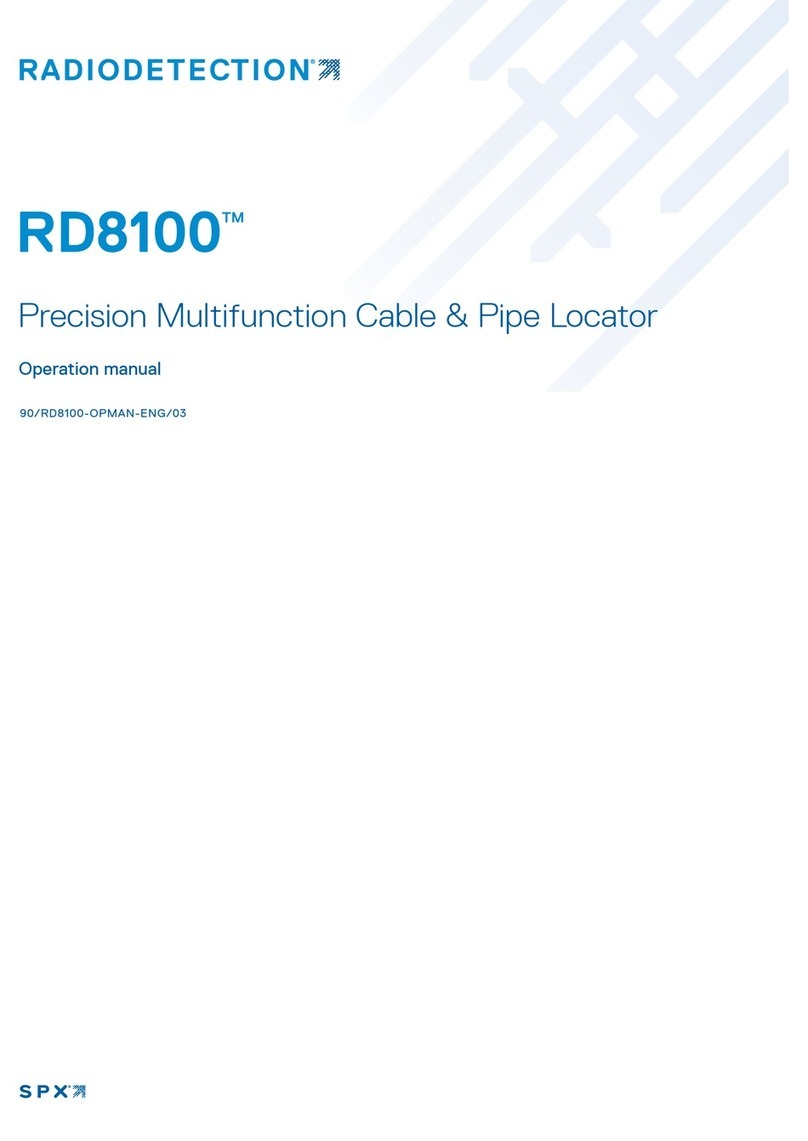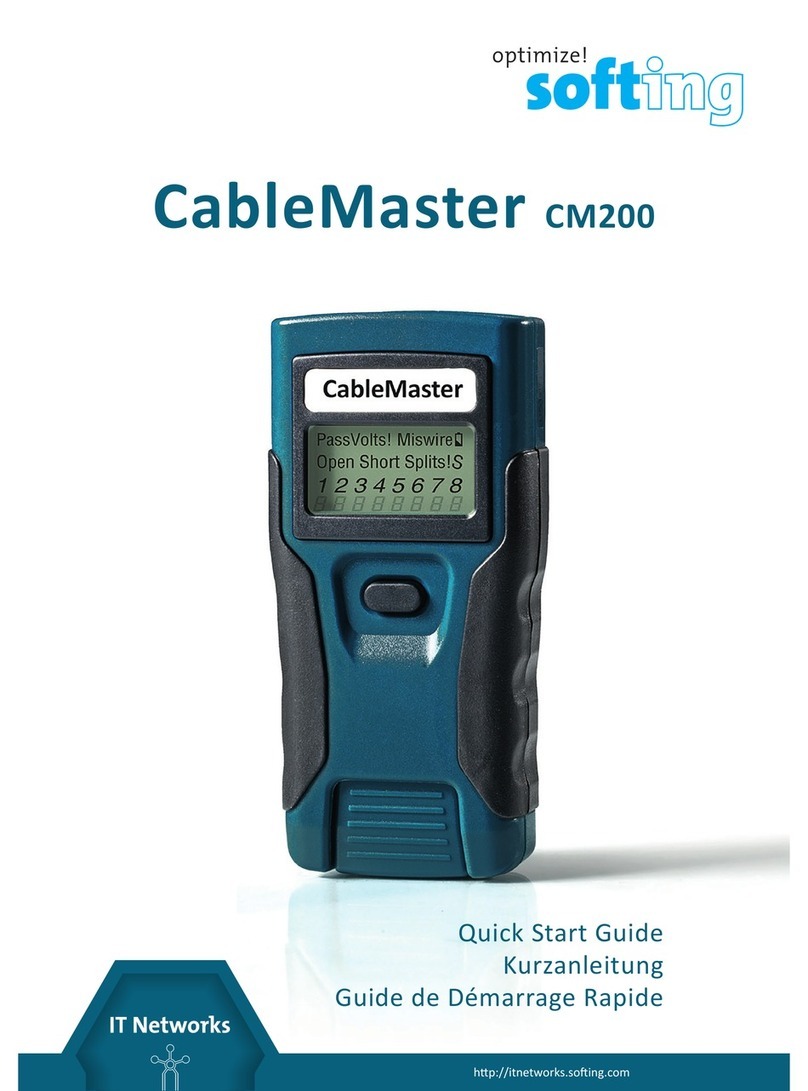Uponcompletionofatelephoneornetworkcabletest,thewiremapdisplay,IDandanyfaultsaredisplayed.Thetoplineofnumbersonthedisplay
representstheconnectorpinsonthemainunit.Thesecondlineofpinnumbersrepresentstheconnectorpinnumbersof theremote,normallybeing
thesameasthetoplineforaone-to-onewiredcable.Ifthereisamiswire,thepinnumbersonthesecondlinewillindicatethepinnumbersdetected
andthe“Fail”iconwillbeon.Theiconandthepinsinvolvedintheerrorwillflash.Ifnoconnectionwasdetectedforsomeofthepins,thefirstand
secondlineofpinnumberswillbeblankinthosepinlocations.Ifashortisdetected,thesecondlinewillhavea'-'inthosepositionsalongwiththe
“Short”iconbeingon.Ifasplitpairisdetected,thosepinpositionsonthefirstandsecondlinewillbeflashingthe pinnumbersdetectedfromthe
remoteandthe“Split”iconwillbeflashing.Iftherearemultipleerrorstodisplay,therewillbeacombinationoftheaboveerrordisplays.TheID
iconwillhaveanumberdirectlytotherightofit,indicatingtheremoteIDnumberdetectedfromtheremote.Anewtest isinprogresswheneverthe
“Tel”or“Ntwk”iconsareon.
Inthecoaxmode,the“Open”,“Short”or“Pass”iconwillbeontoindicatetheresultsofatest.Ifthecablepasses,the “ID”iconwillbeonaswell
asaremoteIDnumber,onthebottomlineofthedisplay.The“Coax”iconturnsonwhenatestisinprogress.
Asmentionedabove,thetonegeneratoroperatesinTelephone,CoaxandNetworkmodes.Thedifferentmodesareprovidedsothatthepinsorpairs
beingdrivenwithatonesignalaredisplayedintermsofoneofthethreeconnectors.Thespecificmodeisselectedbypressingoneofthecabletest
buttons(TEL,COAXorNTWK)followedbytheTONEbutton.IftheResi-Tester™wasoffwhentheTONEbuttonispressed,thelastcabletest
modeusedwillbeselected.Thetonegeneratorsavesthedrivenpinsforeachmodeindependently.Forexample,selectingadifferentpintodrivein
networkmodewillnotchangethedrivenpinincoaxmode.PressinganycabletestmodebuttonwillturnofftheResi-Tester™whenintonemode.
TheResi-Tester™assumesthe6-positionjackonthemainunitandtheremotewillbeusedfor
connectingthetestertothecableruntobetested.Thismodeusesthe3-pairUSOCstandardtodefinethepairs.Connectorpins1-6,2-5and3-4are
thepairsdefinedbythisstandard.Thetesterwilldisplaythe“Pass”iconwhenall6pinsarecorrectlywiredinaone-to-oneorder.Ifall6pinsare
correctlywiredinthereverseorder,the“Pass”iconalongwithaflashing“Rev”iconwillbedisplayed.Standardtelephonecablesusedbetweena
phonesetandawalljackareusuallyreverse-pinned.
Afterturningonthetelephonecabletestmode,subsequentpressesoftheTELbuttonoflessthan2secondslong,forcesanewtestcycletobegin
immediatelyuponreleaseofthebutton.ThisisusefultoimmediatelybeginanewtestwhenattachinganewcabletoResi-Tester™.Holdingthe
TELbuttondownformorethan2seconds,turnsthesplitpairtestoff.The“Split”iconandtheword“OFF”appearingonthescreenmomentarily
indicatethis.Anotherlongpresswilltogglebacktothesplitpairtesting,andsoon.Whensplitpairtestingisnotrequired,asinthetestingofflat
satincable,thesplitpairscanbeturnedoff,soacablemaypassbasedoncontinuityonly.
TheResi-Tester™assumesthe8-positionjackonthemainunitandtheremotewillbeusedfor
connectingthetestertothecableruntobetested.TheTIA/EIA568A/Bstandardisusedtodefinethepairs.Connectorpins1-2,3-6,4-5and7-8are
thepairsdefinedbythisstandard.TheAandBstandardsarethesameexceptforcolor-codingandareindistinguishablefromeachotherbyelectrical
testing.Thetesterwilldisplaythe“Pass”iconwhenall8pinsarecorrectlywiredinaone-to-oneorder.Ifall8pins arecorrectlywiredwiththe1-2
and3-6pairscrossed,the“Pass”iconwillbedisplayedalongwithaflashing“Uplink”icon.UplinkcablesarealsoknownascrossoverorT568A-
to-T568Bcablesandarecommonlyusedtoconnecttwocomputersortwohub/switchesdirectlytogether.
Afterturningonthenetworkcabletestmode,subsequentpressesoftheNTWKbuttonoflessthan2seconds,forcesanew testcycletobegin
immediatelyuponreleaseofthebutton.Thisisusefultoimmediatelybeginanewtestwhenattachinganewcabletothe Resi-Tester™.Holdingthe
NTWKbuttondownformorethan2seconds,turnsthesplitpairtestoff.The“Split”iconandtheword“OFF”appearingon thescreen
momentarilyindicatethis.Anotherlongpresswilltogglebacktothesplitpairtesting,andsoon.Whensplitpairtestingisnotrequired,asinthe
testingofflatsatincable,thesplitpairscanbeturnedoff,soacablemaypassbasedoncontinuityonly.
Thetonemodegeneratesaudiotonesforusewithtonetracersonallpairs,aselectedpairoraselectedpin.Thesignal generatedonapair
hasthesignalononepinandthecomplementofthesignalontheotherpinofthepair,yieldinganominal10voltspeak-to-peakacrossthepair.The
pinnumberofthepinortheletters“P”(forpin)and“S”(forshield)beingdrivenwithtoneandthecurrentlyselected tonepatternaredisplayedon
thescreenalongwiththe“Tone”iconandtheiconfortheconnectorassumedtobeused.Onceinthetonegeneratormode,theTONEbuttonstepsto
thenextconnectorpin(s)driveoptionforpressesoflessthan2seconds.WhentheTONEbuttonispressedandhelddown forlongerthan2seconds,
thetonepatternoptionsaresteppedthroughinturnuntilthebuttonisreleased.ThetonepatternoptionsareHi,Lo, HiLo1andHiLo2.TheHiLo
optionsaredualorwarbletonesofdifferingpatternduration.PressinganybuttonotherthanTONEturnsofftheResi-Tester™.Thetonewillturn
offautomaticallyafterabout2.4hours.
TheResi-Tester™monitorsforvoltagebeingpresentonthejacksduringeachtestcycle.Ifvoltageisfound,the“Volts!”iconis
displayedandtestingstopsuntilthevoltageisremoved.
Telephone(TEL)CableTestMode-
Network(NTWK)CableTestMode-
Tone-
Volts! -
InstructionsforUse Resi-Tester™powersoffautomatically9minutesafterthelastbuttonpressincabletestingmodesandafter2.4hoursin
tonemode.Besuretoinstallabatteryifusingforthefirsttime,seebatteryinstallationsection.
CABLETESTING
ToTestaPatchCable (seecautionaboutcableswithbadplugsabove)
1)Plugoneendofpatchcableintomainunit.
2)Plugotherendofcableintoremoteunit.
3)PressTELorNTWKasappropriateforthejackthepatchcableisconnectedto.TheResi-Tester™willturnonandbegin atesting.Iftesterwas
alreadyon,pressTELorNTWKtoinitiateanewtest.Resultsareinvalidifacableisattachedduringatestinprogress.
4)ToturnResi-Tester™off,pressCOAXbutton.
ToTestCoax
ToPlaceToneonaCable
1)AttachoneendofcabletobetestedtoF-connectoronmainunit.
2)Removeremoteunitfrommainunitbysqueezingtheremotelightlybetweenthethumbandforefingerthroughtheopeningsprovidedinthemain
unitandpulloutofstoragepocket.Removecoaxremotefromstoragepocketonbacksideofremoteandattachtotheotherendofthecabletobe
tested.
3)PresstheCOAXbuttontoturnontheunitandbegintesting.Theresultsareupdatedaboutonceasecond.
4)ToturnResi-Tester™off,pressTELorNTWKbuttons.
1)Connectcabletobetracedtoamainunitjack.Forbestsignal,donotconnectaremotetotheotherend.Duetotheshieldingeffectoftwisted
pairs,thestrongestsignalisobtainedbyhavingonewireofapaircarrytone.Selectingasinglepininsteadofapair willdothis.Forcoax,the
Toneisbestappliedtotheshieldandtheshieldcannotbegrounded.
2)TurnonResi-Tester™bypressingthebuttonassociatedwiththeconnectortobeusedfollowedbypressingtheTONEbutton.Shortpressesofthe
TONEbuttonwillselectadifferentpin.HoldingdowntheTONEbuttonformorethan2secondswillselectadifferenttonepattern.
3)ToturnResi-Tester™off,pressanybuttonexceptTONE.Thetonewillturnoffautomaticallyafterabout2.4hours.
INTERPETINGCABLETESTRESULTS
fromtoreversepair
ThePassiconwillbeonifthecablehasallpinsproperlyconnectedperT568A/Bfornetworkcablesorper3-pairUSOCfortelephonecables.The
Fail,Short,OpenorSpliticonwillbeonifthereisawiringerror.Thewiremapwilldisplaytheend-to-endconnectionsmeasuredwhenever
possible.
ThePassiconwillalsobeonwithaflashingUplinkiconifanetworkcablehasthe1-2andthe3-6pairstransposedtoindicateaproperlywired
uplink(crossover)cable.InTelephonemode,theReviconwillflashifallconnectedpinsareinreverseorderandthe Passiconwillalsobeonifall
6connectionsarepresent.Telephonemodularplugcablesusedbetweenthewalljackandaphonesetareusuallyreversepinned.
(Seefailureexampledrawings)Thethreeclassesoffaultsdiscussedbelowareinorderofseverity.Theseverityhas todo
withtheabilityofamoresevereerrortomasklesssevereerrors.Forexample,ifthereisashortinthecable,miswiresandsplitpairsmaynotbe
detectedforthepairsinvolvedintheshortfault.
Thepairhasalowresistanceconnectionfromonewireofthepairtotheotherwireofthepairortoanyotherwireinthecableorthe
shield.AshortisindicatedbytheShorticonbeingonandflashing-'sintheappropriatepinpositionsonthesecondlineforthepinnumbersinvolved
intheshortsplusaflashingSiconiftheshieldisshortedtoapin.
Awireorbothwiresofapairarenotconnectedtothecorrectpinsattheotherendofthecable.Thewiremapshowsthepin numbers
line1(main)line2(remote).Aisaspecialcaseofamiswireinwhichthepairiswiredtothecorrectpairofpinsortoanother
designatedpairofpins,butthetwoleadsarereversed.TheResi-Tester™isabletotestforsplitpairerrorsaslongasthewiringerrorsareinpairs.
TheFailiconandthepinnumbers,whicharemiswired,willbeflashing.
-Asplitpairisanerrorinthetwistingofthewirestogetherwithinthecable.Thecablesgenerallyaremadeupofeightwirestwisted
togetherin4pairs.These4pairsaredesignatedaspairsbythewiringstandardsandareintendedtocarryasignaland itsreturn.1&2,3&6,4&5and
7&8arethepairsdesignatedbyT568A/BforaRJ45jackorplug.Acablecanbewiredwithcorrectcontinuitybutnotwith correctpairing.This
mostoftenhappenswhenthecableisterminatedconsistentlyatbothends,butinthewrongorder.AdynamicorACtestisrequiredtodetectthis
typeoferror. TheSpliticonandthepinnumbersonthefirstandsecondlineofthewiremapwithsplitpairsflash
whenthereisasplitpairerror.
Resi-Tester™hastheabilitytoturnoffthesplitpairerrortesting.Pressingthebuttonforthecurrentcabletestmodeformorethan2secondsturns
offthesplitpairtesting.The“Split”iconandtheword“OFF”appearsonthescreenmomentarilytoindicatethis.The splitpairtestingwillresume
thenexttimethetesteristurnedon,ormaybetoggledbackonbyanother2secondpressofthecurrenttestmodebutton.
DefinitionofErrors-
Short-
Miswire-
SplitPair
Iftheonlyerrorisasplitpairerror,thecablehascorrectcontinuity.Ifcrosstalkisnotaconcern,asinflatsatin cable,thecableis
goodiftheonlyerroristhesplitpairerror.
Batterylow
Resi-TesterLCDDisplay
TM
Mainunitpinnumbers
Remotepinnumbers
RemoteIDnumber
ShieldConnected
Pass&FailIcons
ModeIcons
VoltageDetectedWarning
SpecialCableIcons
1
1
1
1
1
1
1
1
2
2
2
2
2
2
2
2
3
3
3
3
3
3
3
3
4
4
4
4
4
4
4
4
5
5
5
5
5
6
6
6
6
6
7
7
7
7
7
8
8
8
8
8
SHORT
T568A/BPassingCable(unshielded)
(1nottwistedwith2;3nottwistedwith6)
345678
OPEN
MISWIRE
DARK=ON
=FLASHING
LIGHT
345678
2
12
123456
123456
2
--
78
1
1
2
2
3
3
4
4
5
5
5
5
5
6
6
6
6
6
7
7
7
7
7
8
8
8
8
8
SPLITPAIR
23
32
2
456781
145678
78
6
2
123456
123 45 78
12345678
12345678
2
2 3