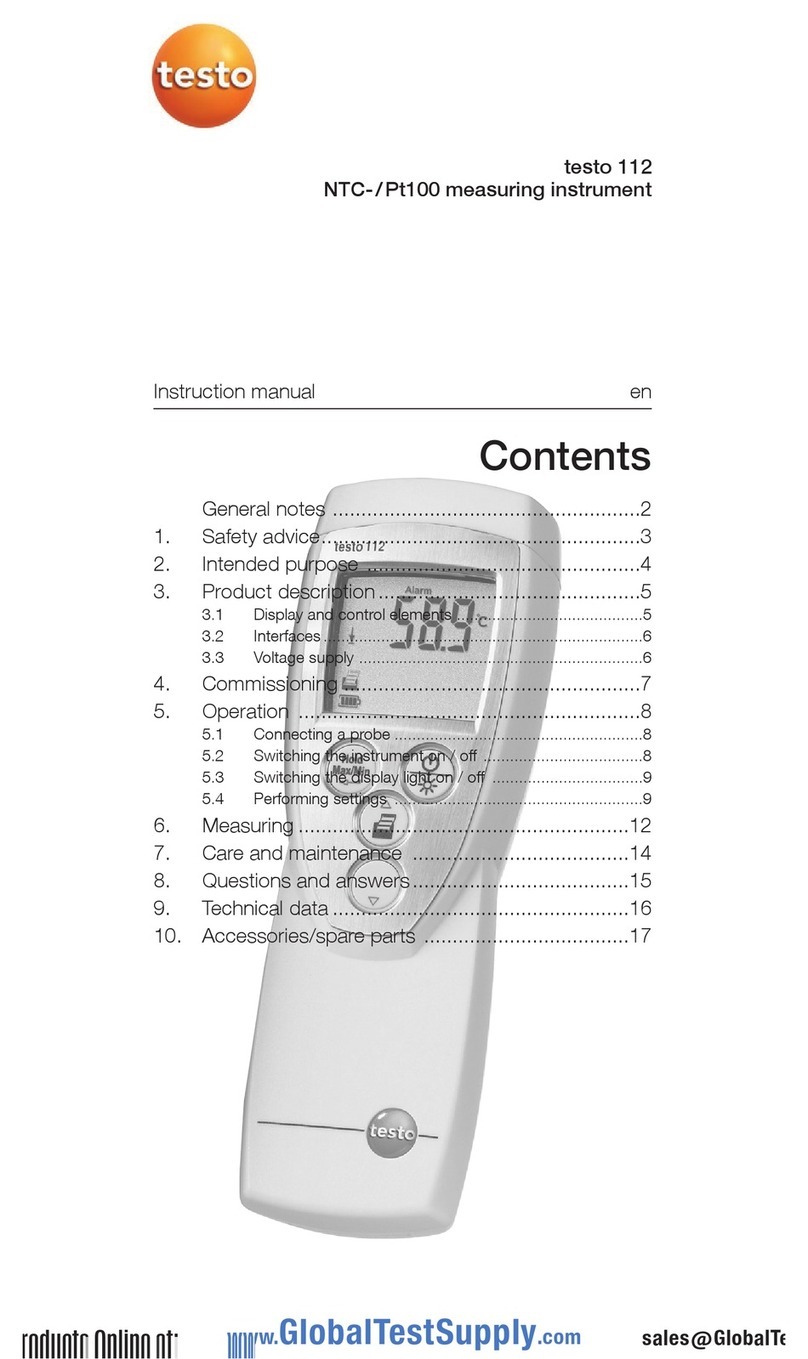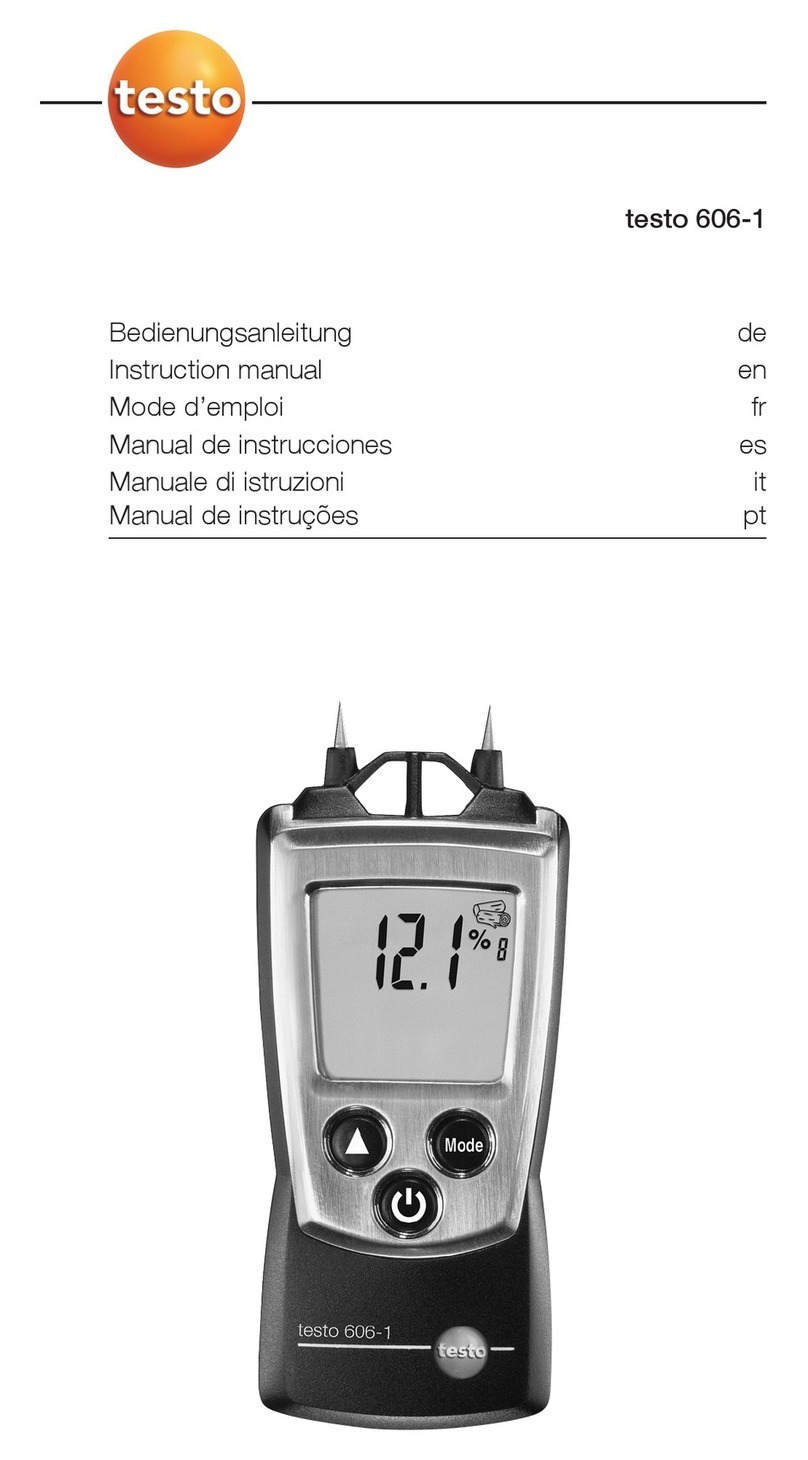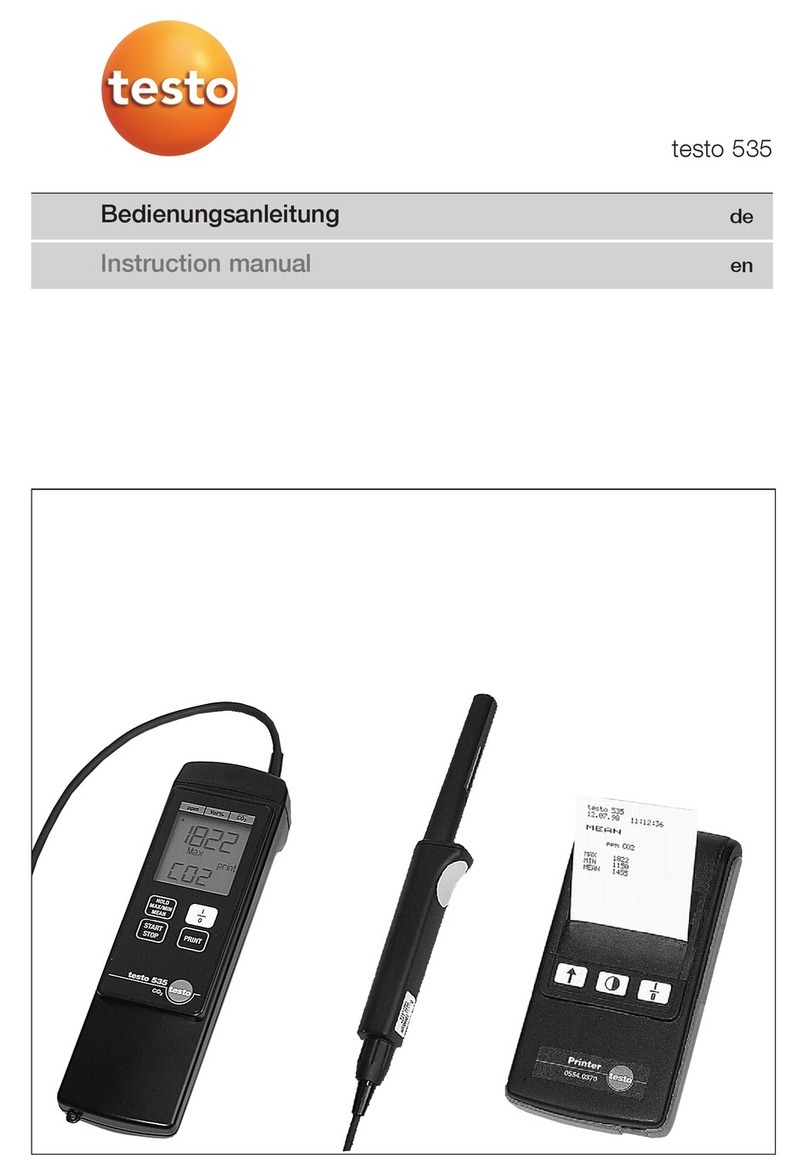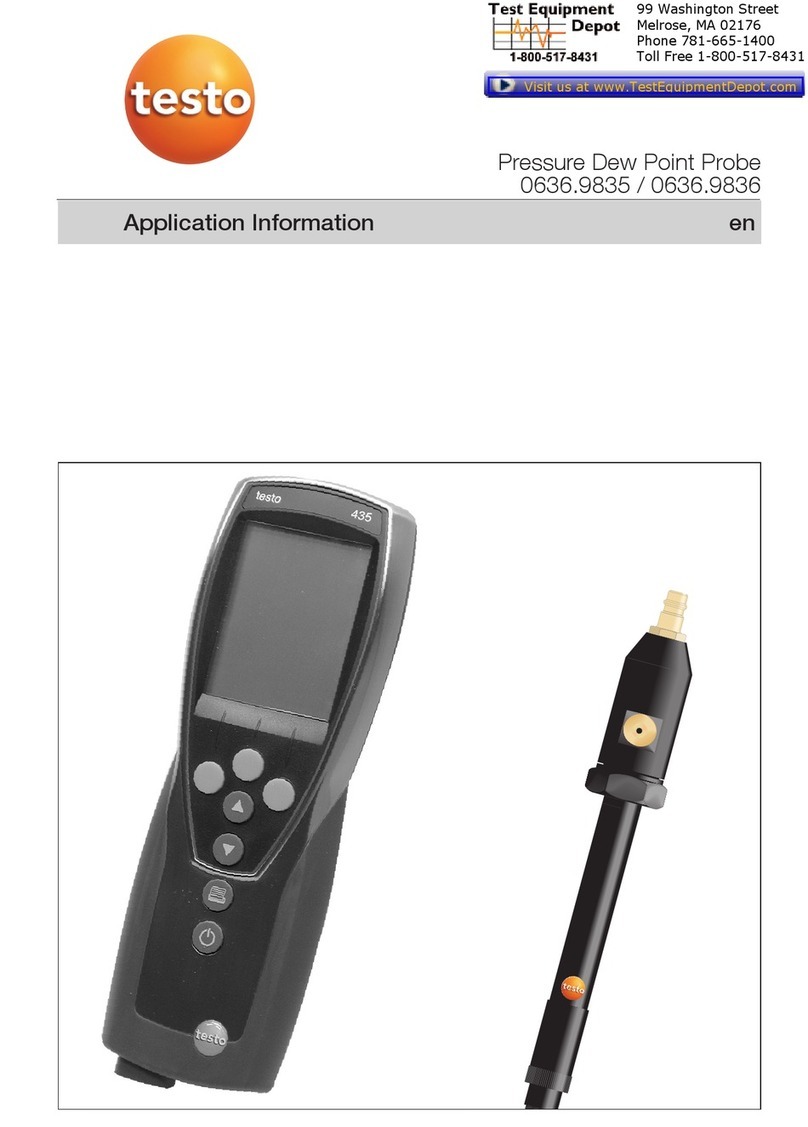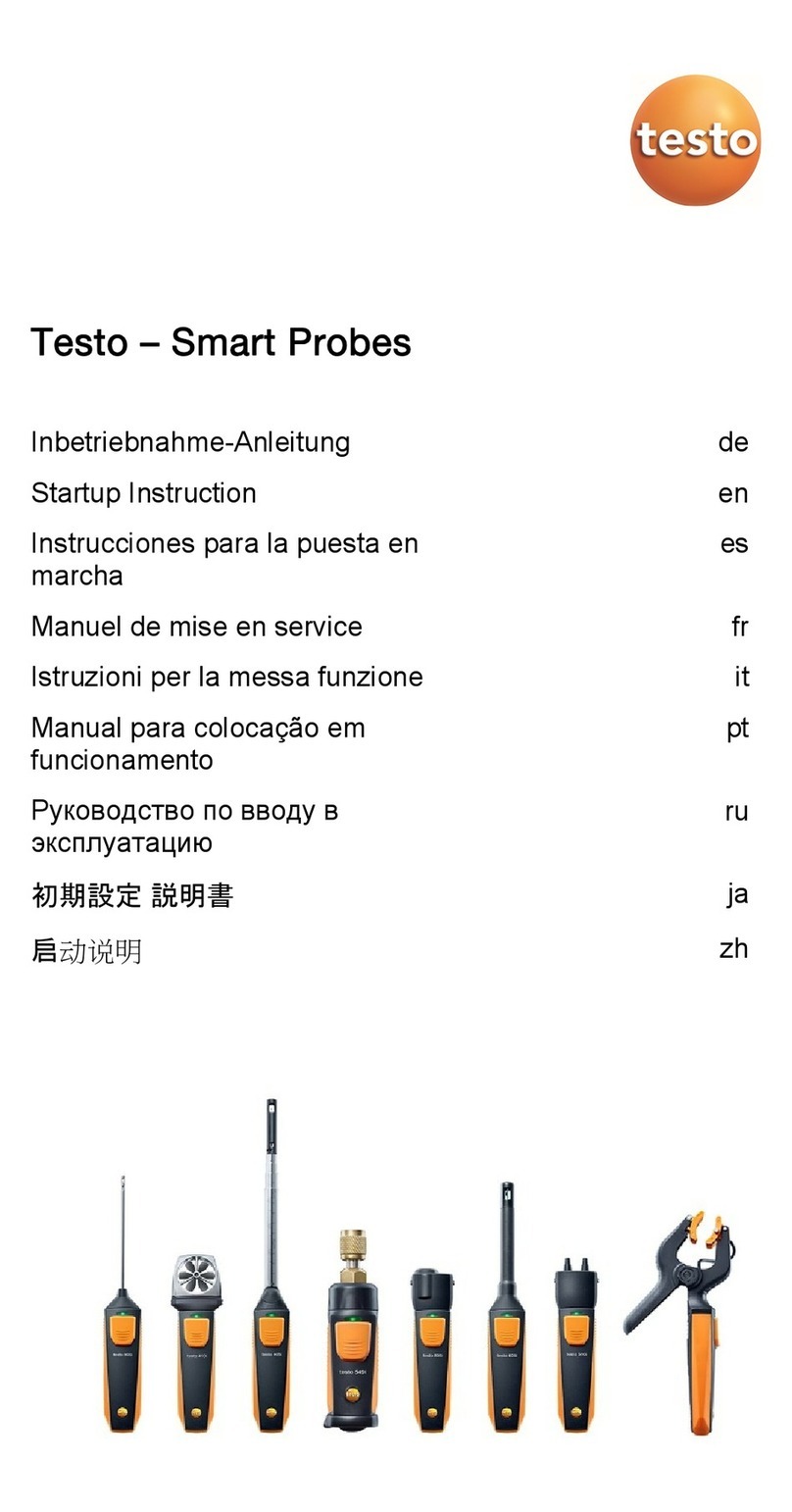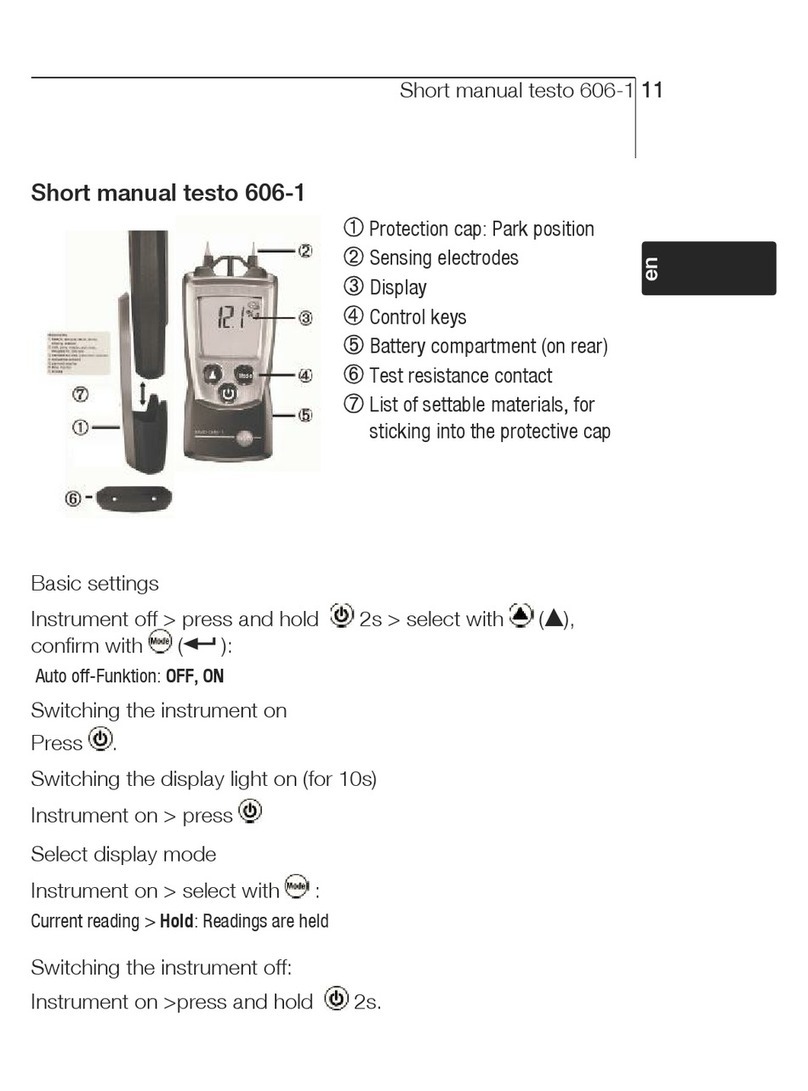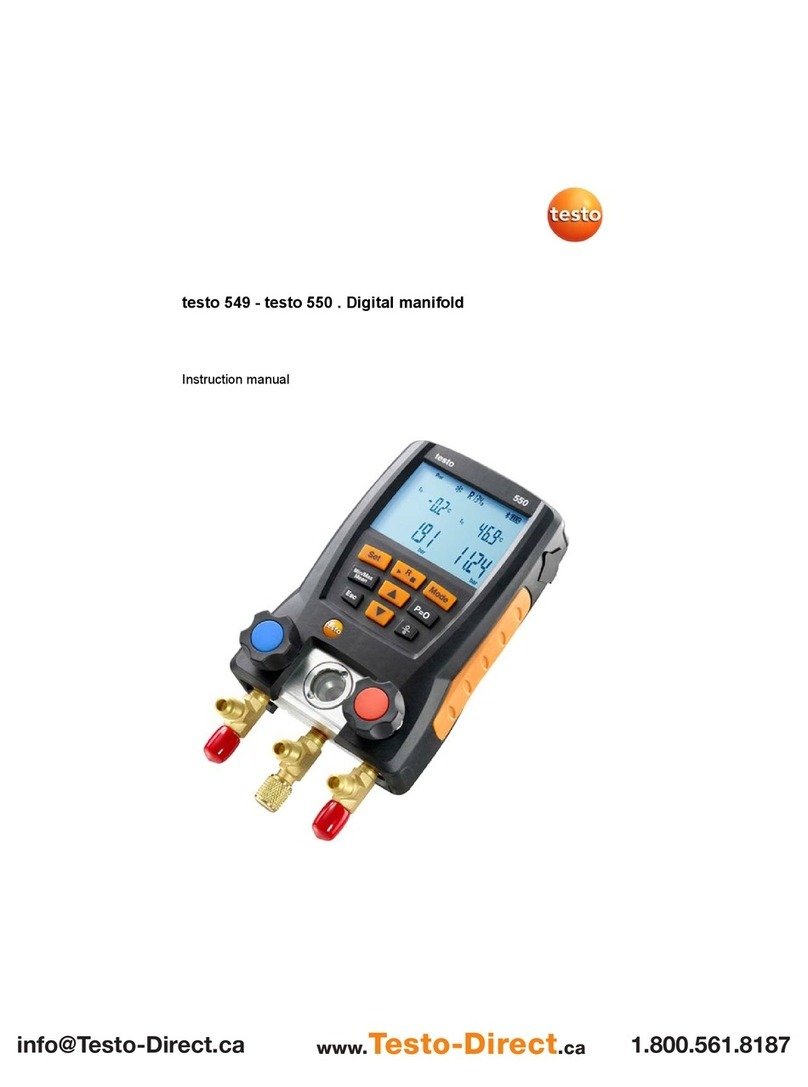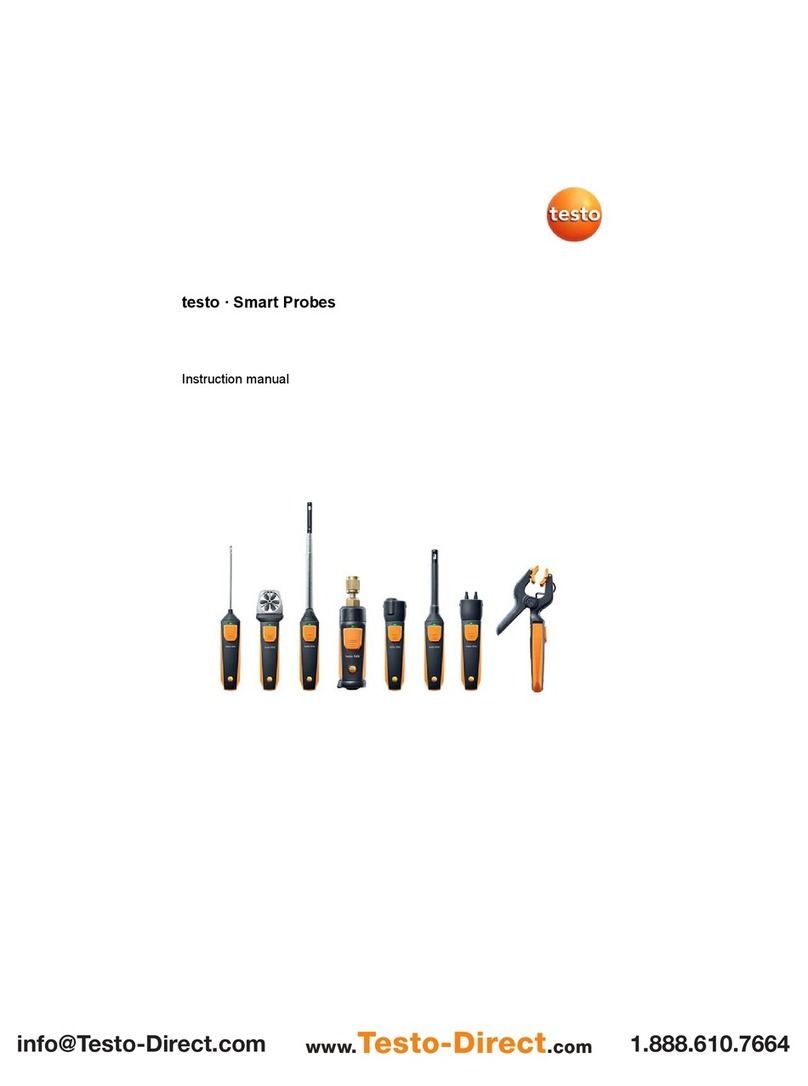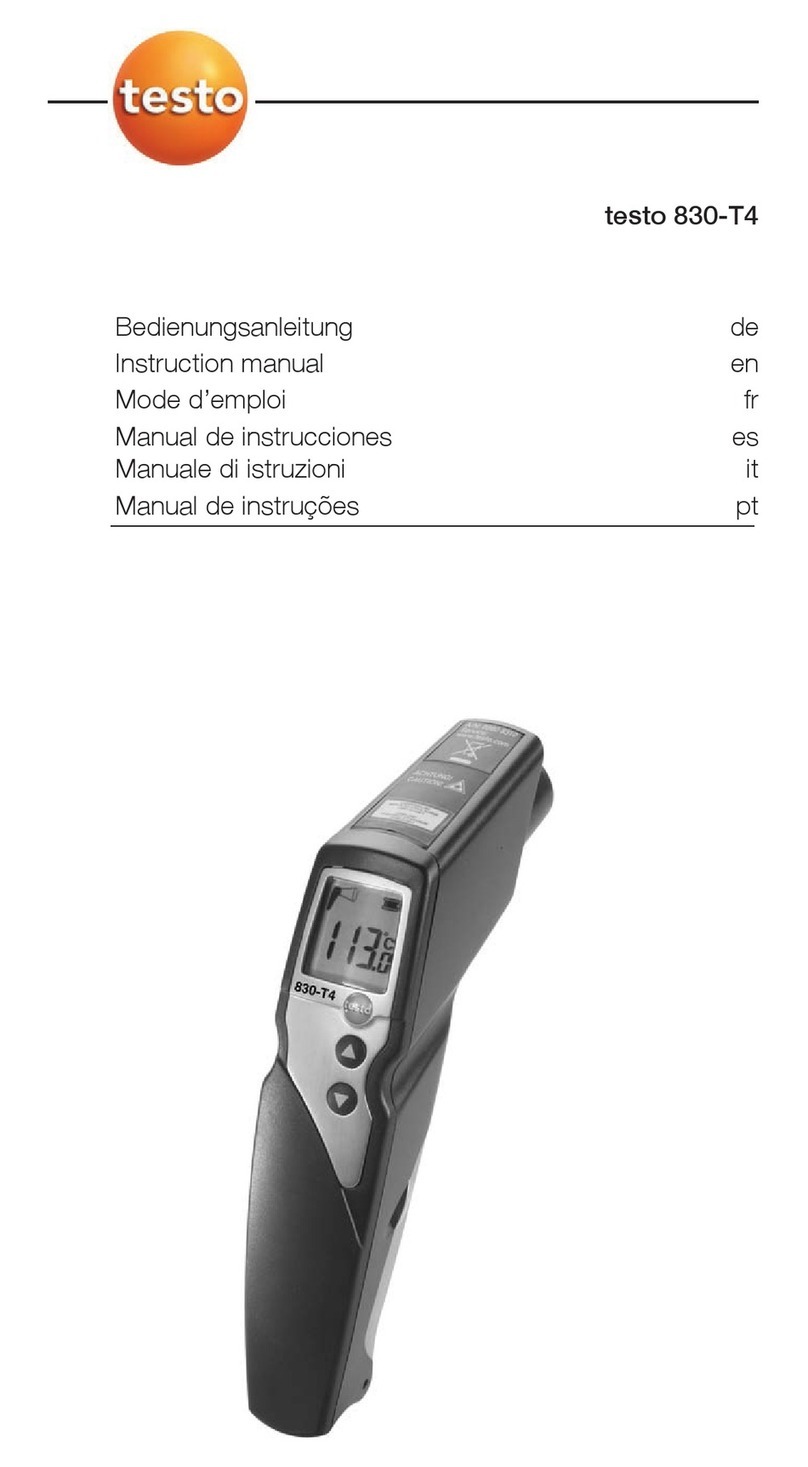Please read, undersand and follow the directions, pre-cautions
and warnings in the product instruction manual.
CAUTION:
Water trap level should be monitored and
emptied to avoid damage that is possible
when moisture is pumped into analyzer
PFlue Gas Measuring Mode Displayed
(fig. 6)
Flue gas
Nat gas
°F
Tstack
%
CO2
%
EFF
%
ExAir
8 0 3 . 0
7 5 . 7
1 . 1 4
8 8 . 2
FScroll though line items
(press / )
FOrange hot keys can be used to:
- change fuel (Fuel)
- start measuring flue gasses
(Start)
Reminder:
Probe must be inserted into
stack to take stack measurements
FOrange hot keys can be used to:
- print real time measurements
- lock in measurements (Stop)
Reminder:
This assumes you pressed the START
button on the previous screen
PFlue Gas Measuring Mode Displayed
(fig. 7)
Flue gas
Nat gas
°F
Tstack
%
CO2
%
EFF
%
ExAir
8 0 3 . 0
7 5 . 7
1 . 1 4
8 8 . 2
fig 6
fig 7
FOrange hot keys can be used to:
- print locked-in measurements
(Print)
- Start a new test (Start)
Reminder:
This assumes you pressed the STOP
button on the previous screen
CAUTION:
Pressing Start again will write over
locked-in data from previous real-time
flue gas measurements.
Items NOT to be written over are:
Draft
CO-AirFree
- When stored independent
measurement
Smoke/Oil
Diff prs
Delta Temp
Ambient CO
Analyzer will enter a purge mode from 1-90 seconds based on last O2 measurement
taken then cycle off
CAUTION:
All locked-in and saved date will be deleted
AEmpty water trap daily (minimum) or when it appears to be full (see figure 8)
A