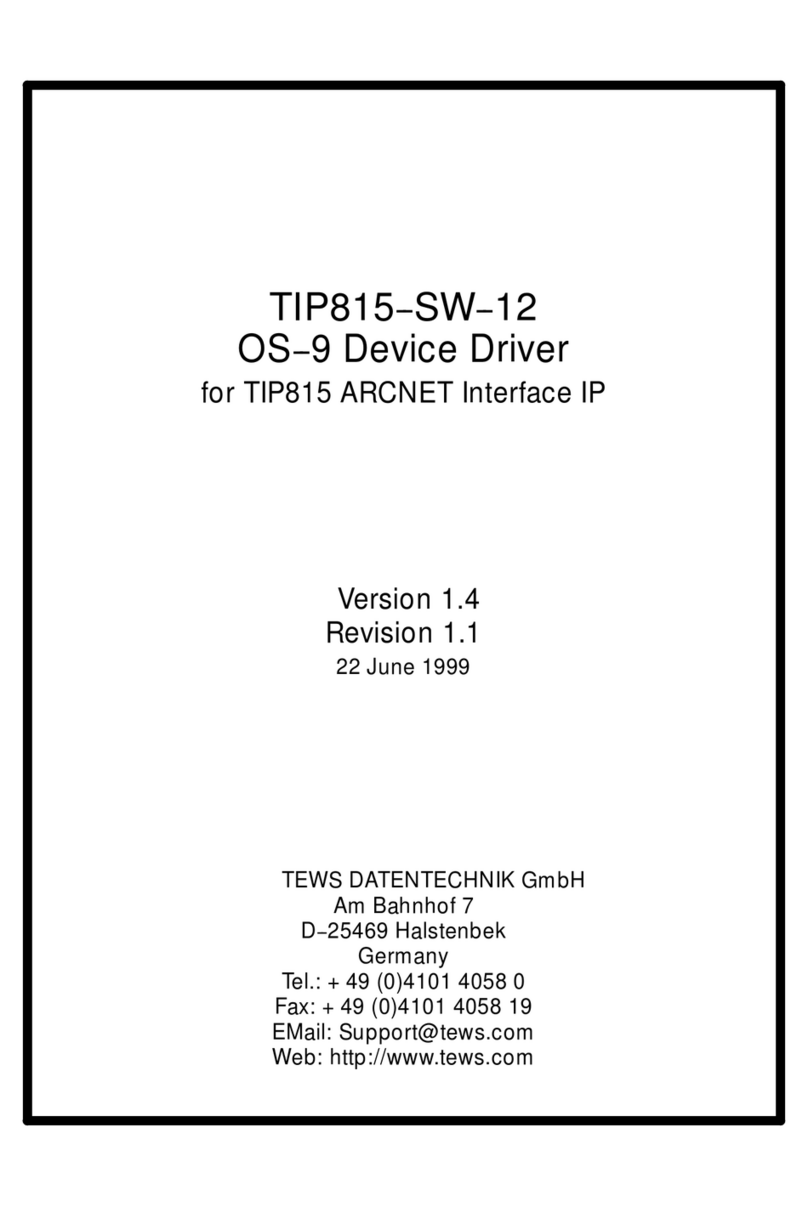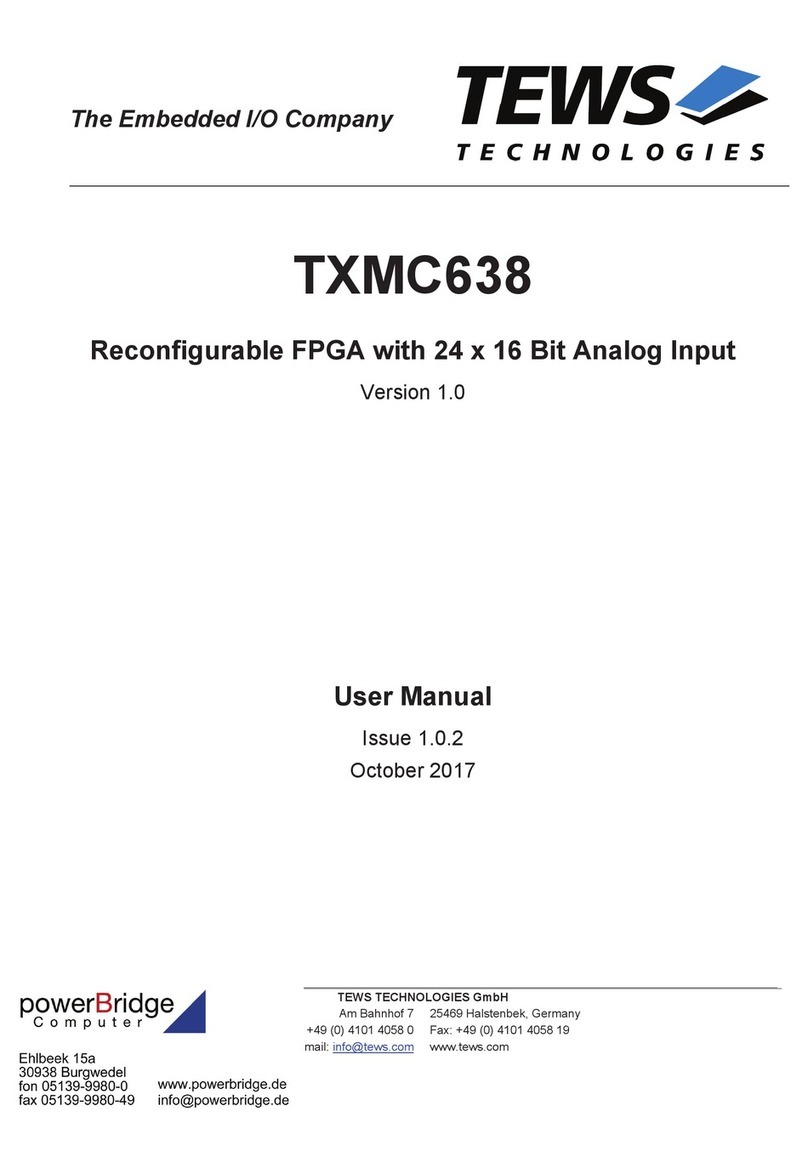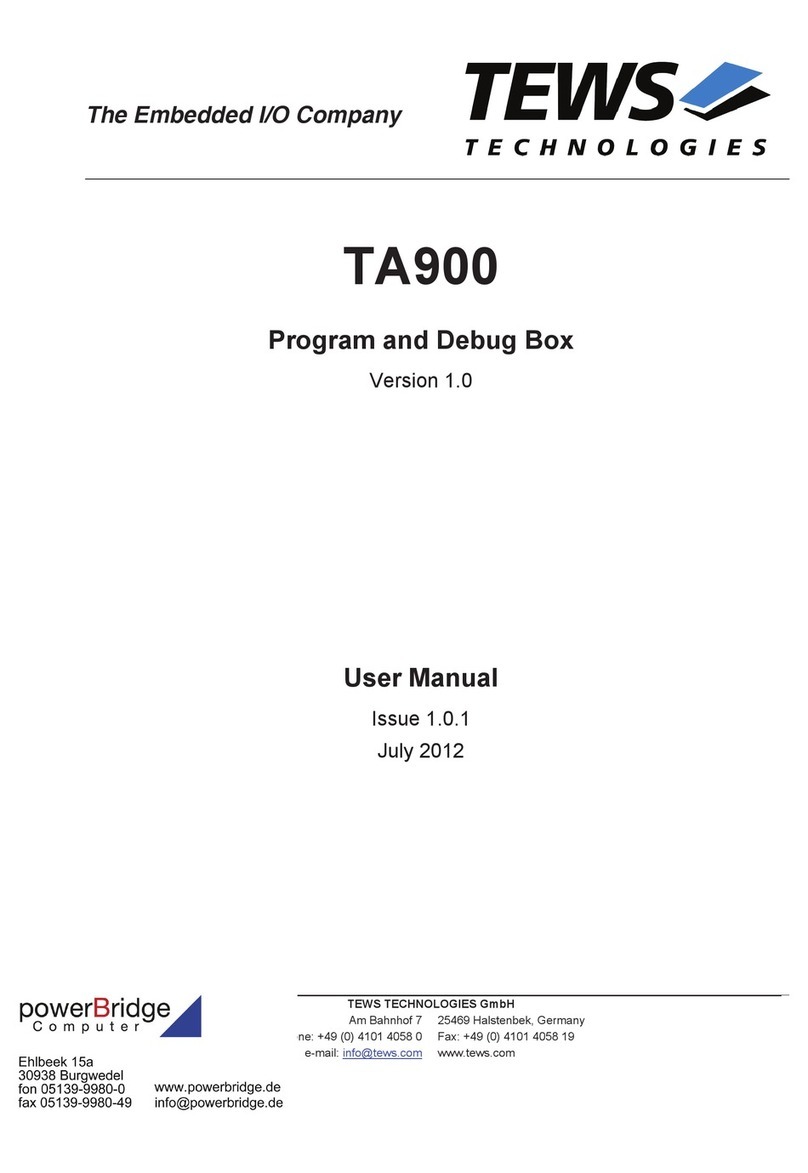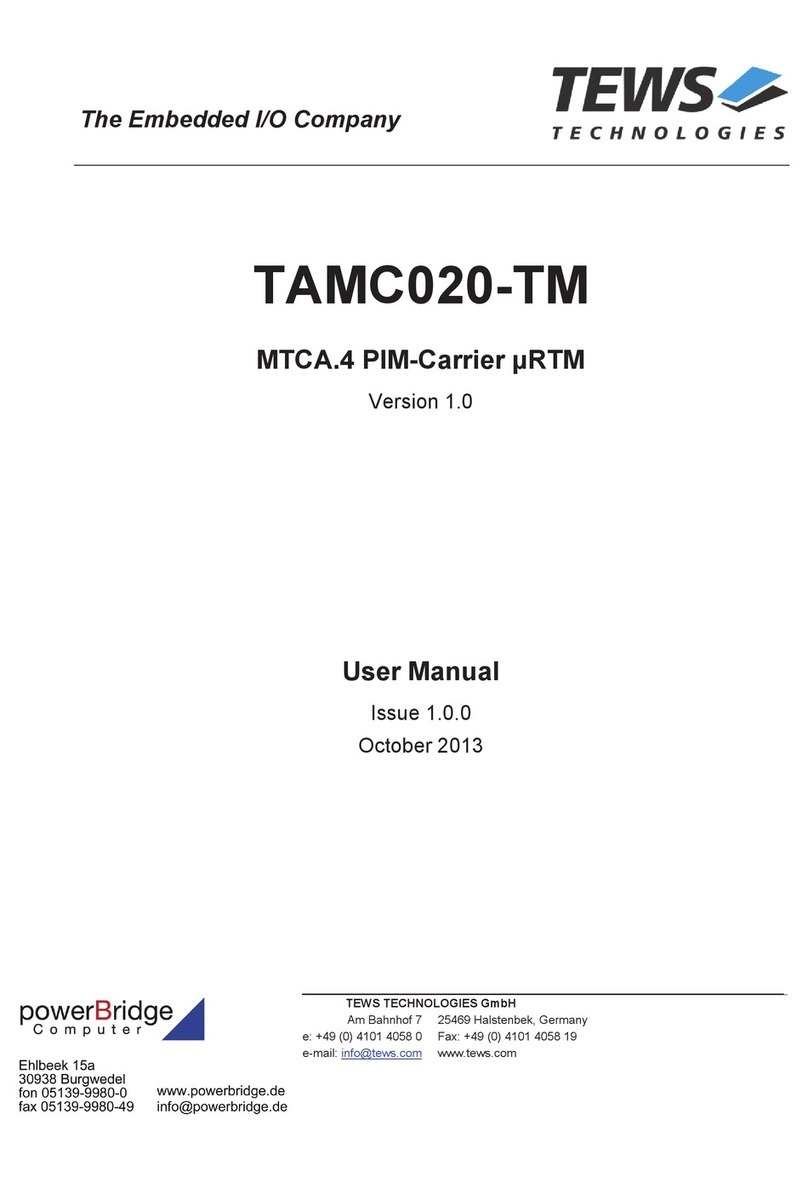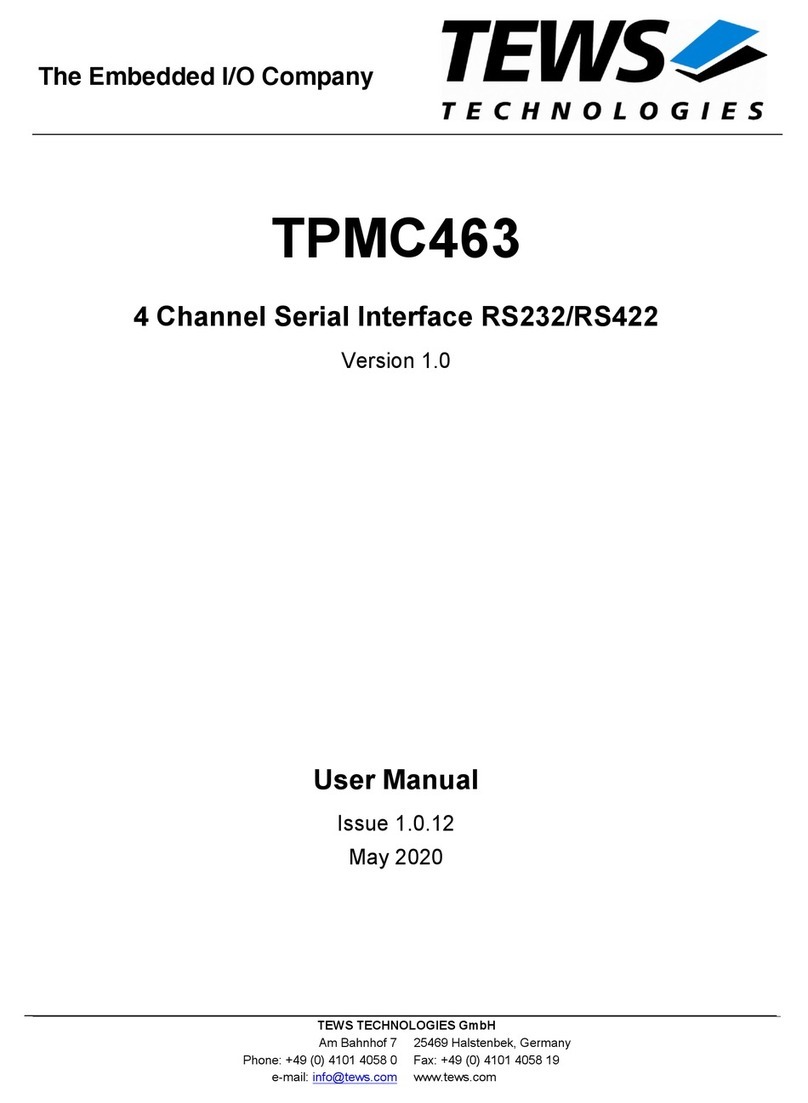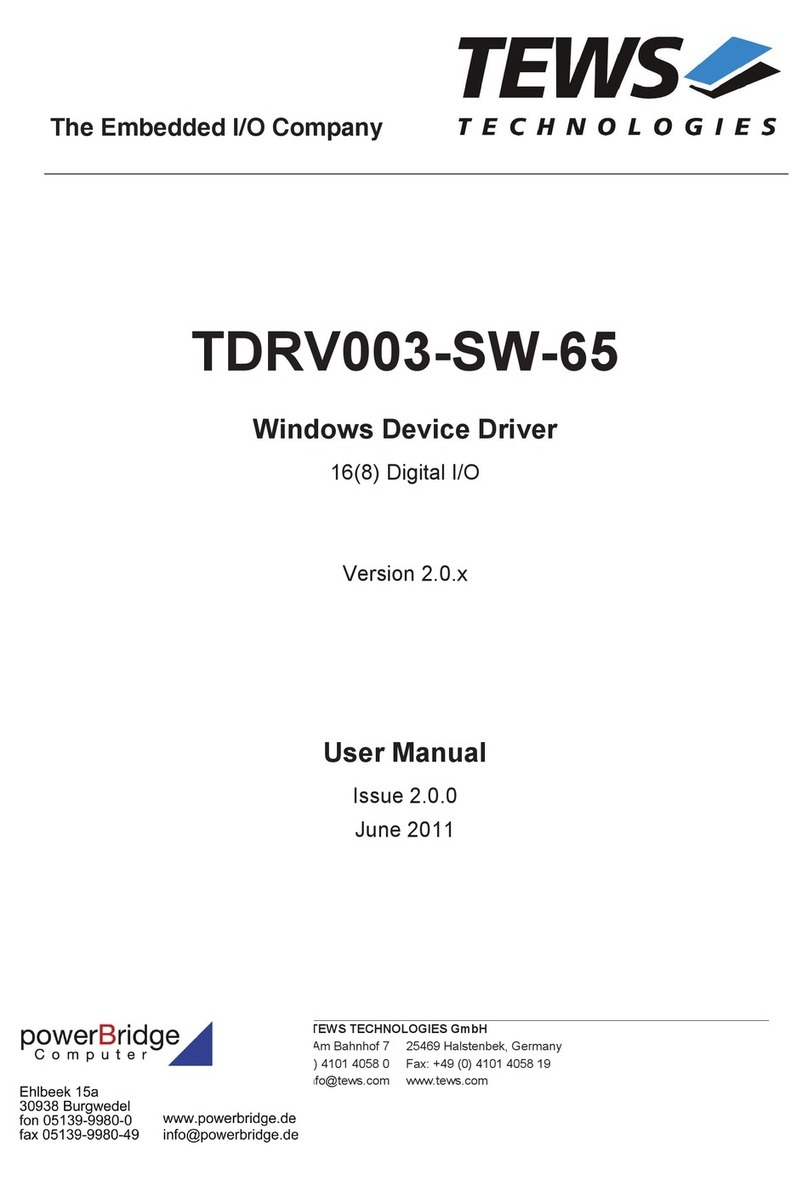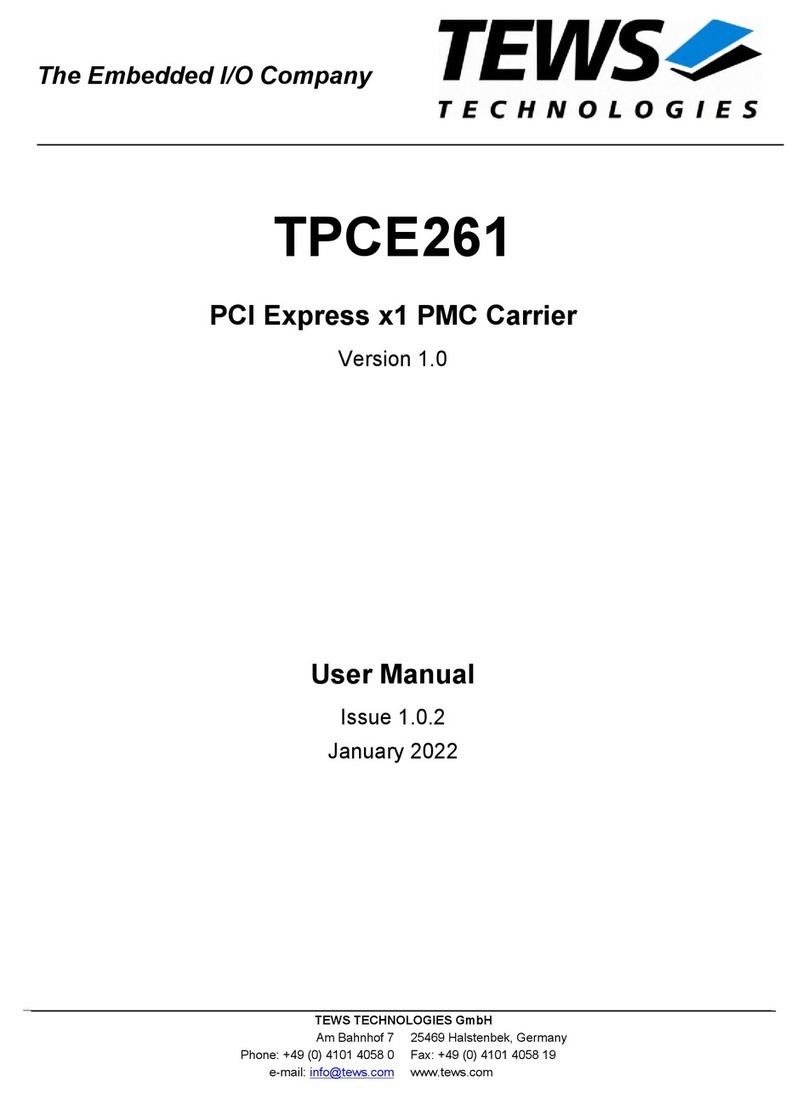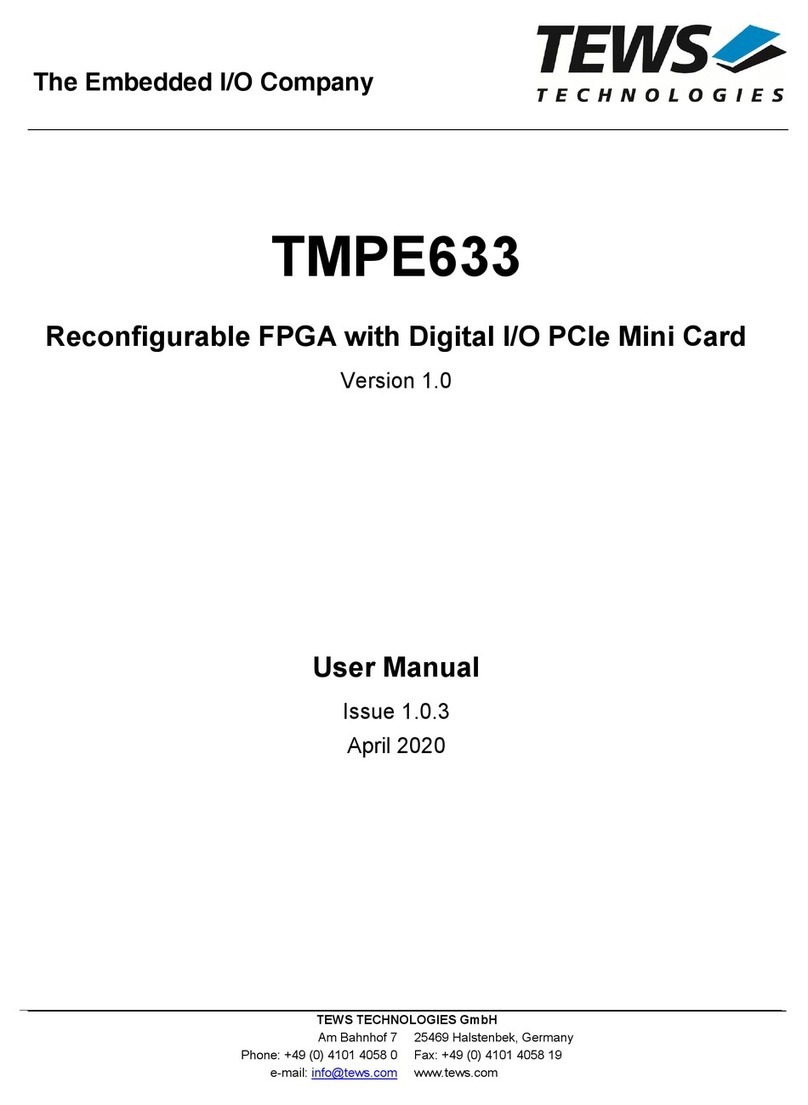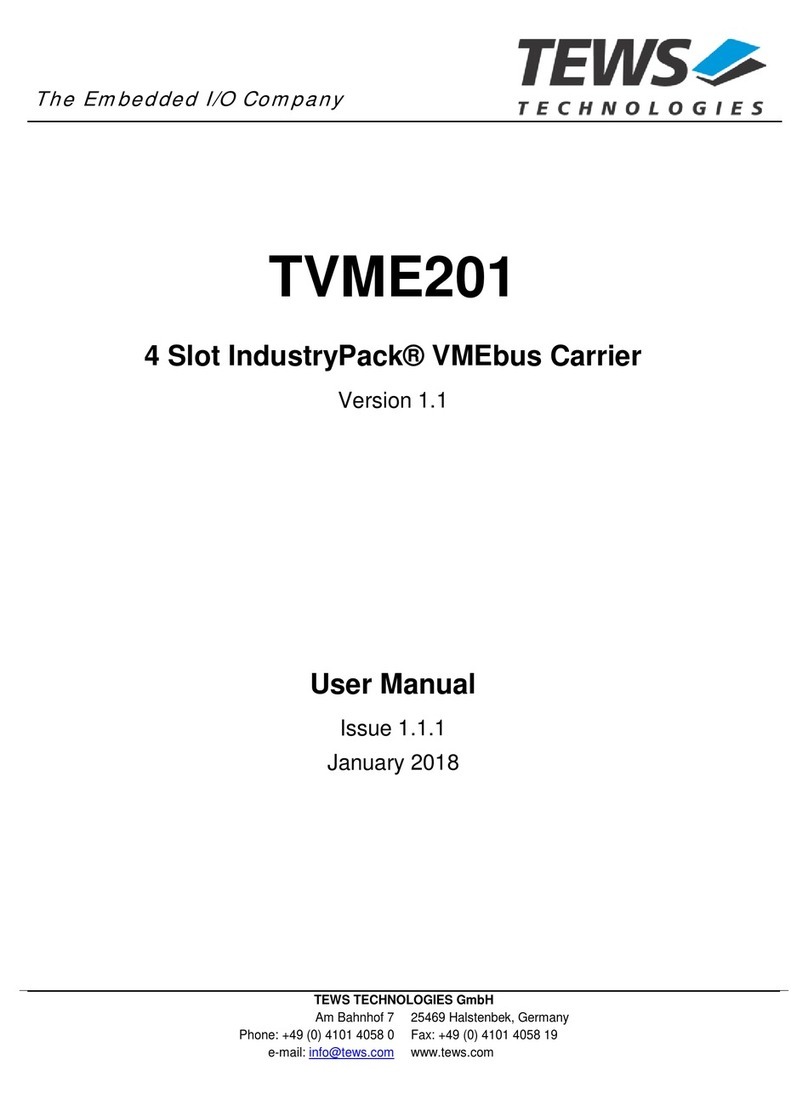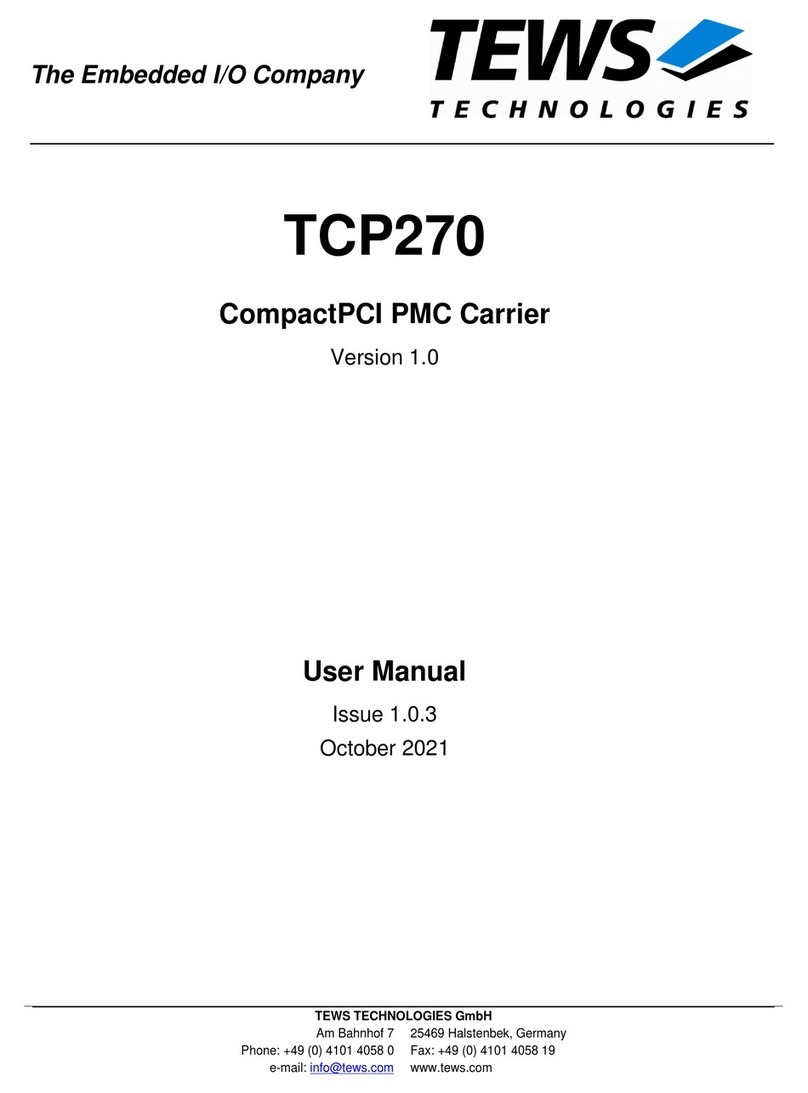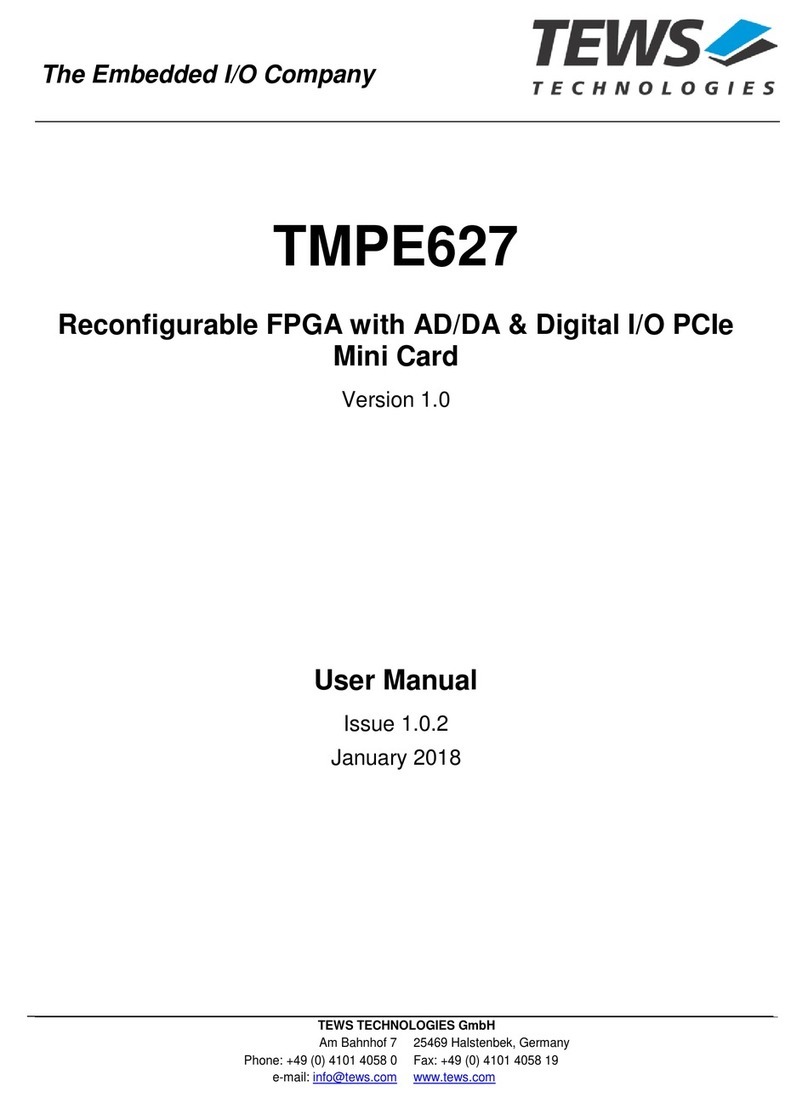TPMC551-SW-95 – QNX6 - Neutrino Device Driver Page 3 of 30
Table of Contents
1 INTRODUCTION......................................................................................................... 4
2 INSTALLATION.......................................................................................................... 5
Build the Device Driver...................................................................................................................52.1
Build the API Library.......................................................................................................................52.2
Build the Example Application ......................................................................................................62.3
Start the Driver Process .................................................................................................................62.4
3 API DOCUMENTATION ............................................................................................. 7
General Functions...........................................................................................................................73.1
3.1.1 tpmc551Open ......................................................................................................................7
3.1.2 tpmc551Close ......................................................................................................................9
3.1.3 tpmc551GetModuleInfo......................................................................................................11
DAC Output Functions .................................................................................................................133.2
3.2.1 tpmc551DacWrite ..............................................................................................................13
3.2.2 tpmc551DacWriteMulti.......................................................................................................15
Sequencer Functions....................................................................................................................173.3
3.3.1 tpmc551SeqSetup .............................................................................................................17
3.3.2 tpmc551SeqStart ...............................................................................................................20
3.3.3 tpmc551SeqStop ...............................................................................................................22
3.3.4 tpmc551SeqWrite ..............................................................................................................24
3.3.5 tpmc551SeqFlush ..............................................................................................................27
3.3.6 tpmc551SeqStatus.............................................................................................................29