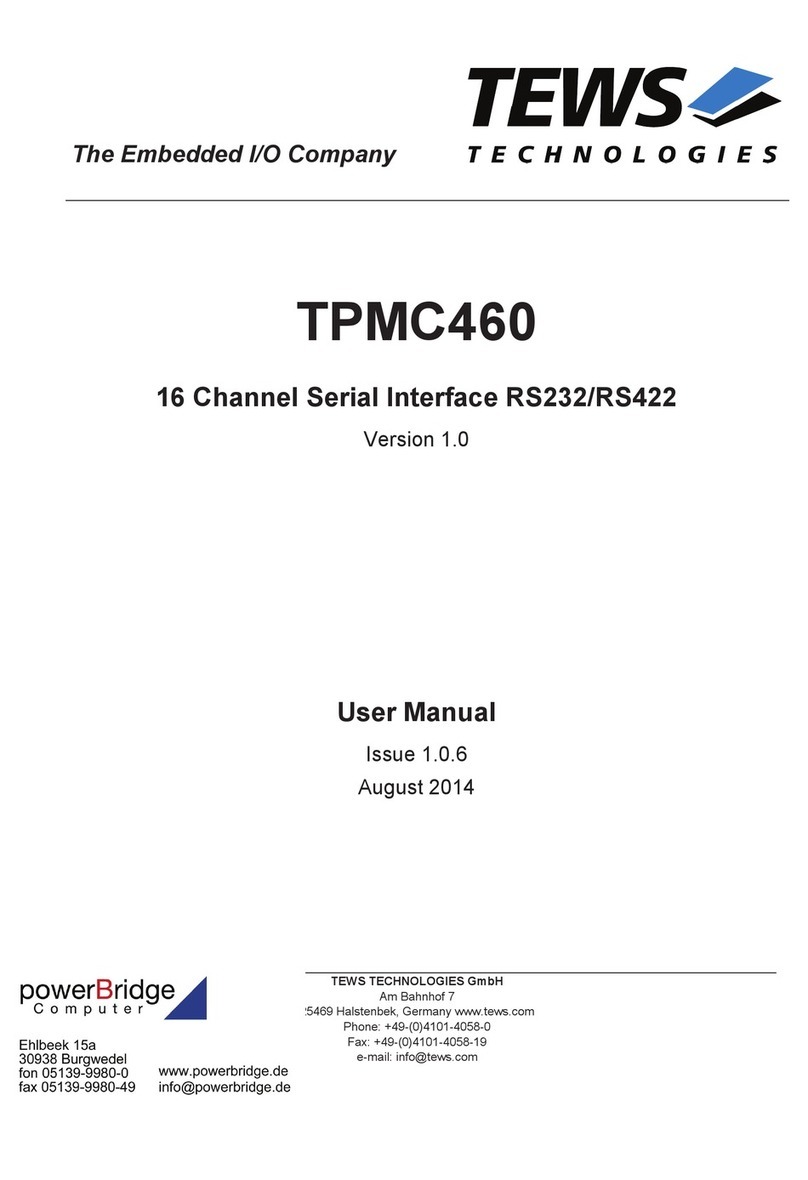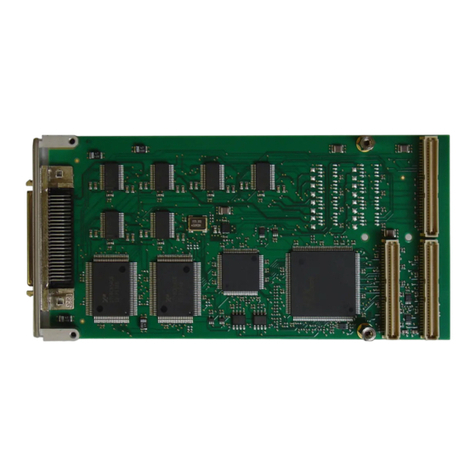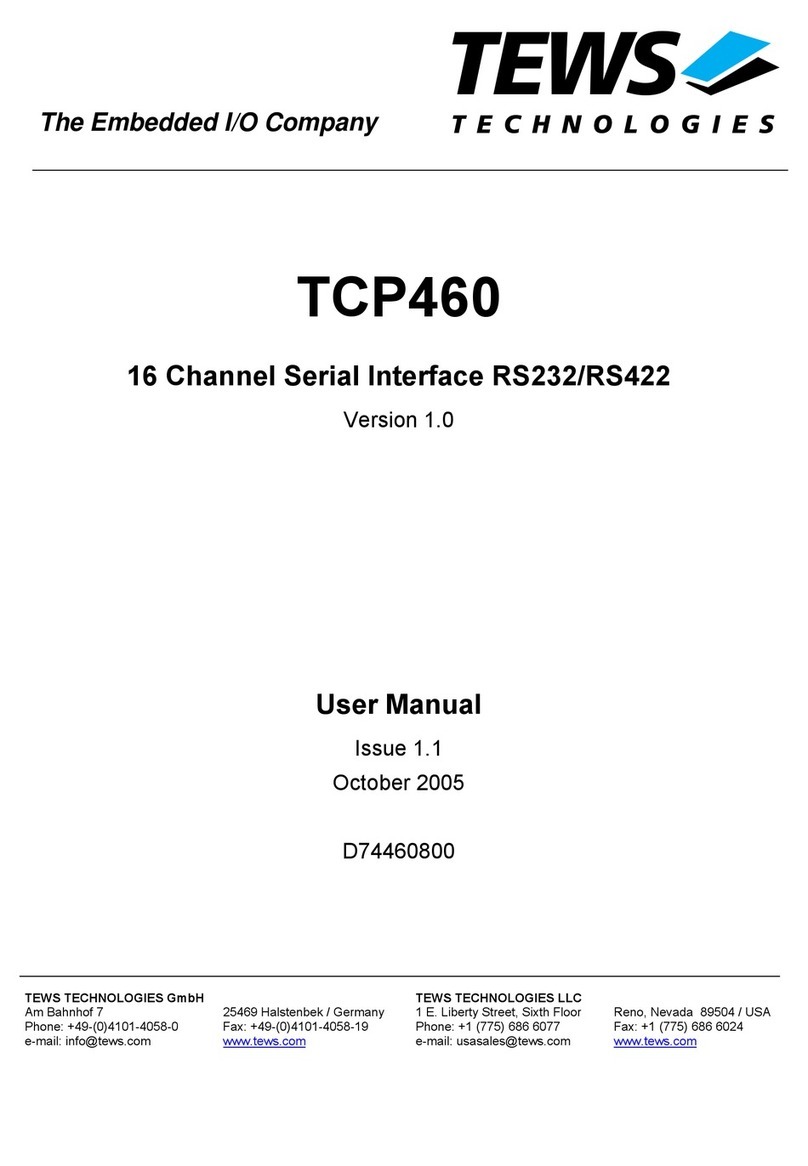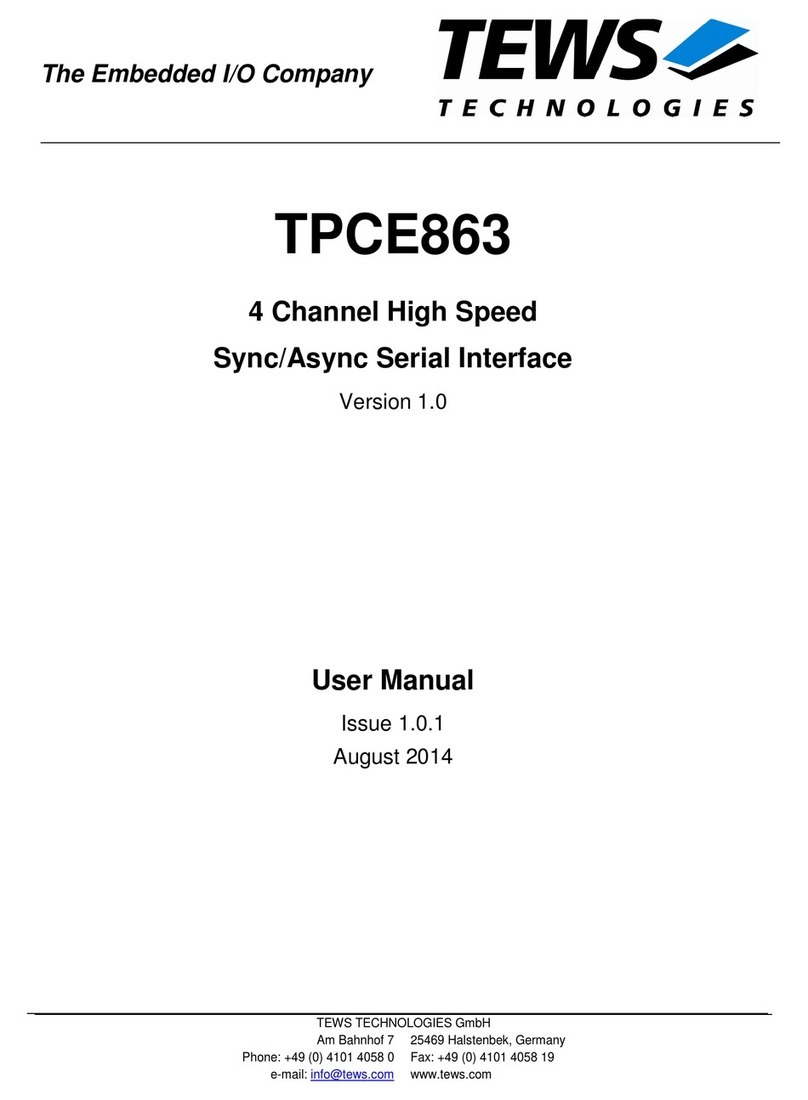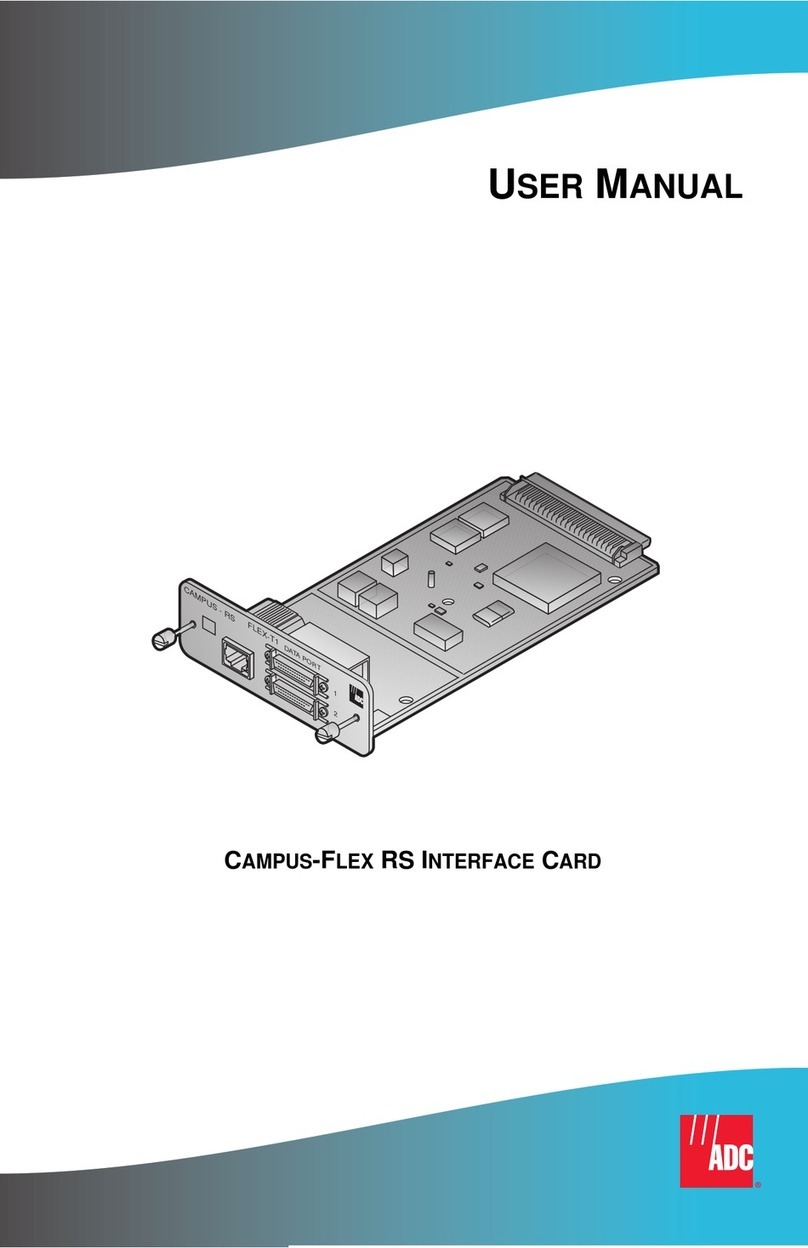TPMC871 V3.0 User Manual Issue 1.2 Page 2 of 17
TPMC871-10
One socket PC Card with PMC front panel
(inserted PC Card sticks out of the front panel)
TPMC871-11
One socket PC Card without PMC front panel
(inserted PC Card is aligned with PMC board
border)
TPMC871-50
One socket PC Card with PMC front panel,
same as TPMC871-11 but with PMC front panel
(inserted PC Card is located behind front panel)
This document contains information, which is
proprietary to TEWS TECHNOLOGIES GmbH. Any
reproduction without written permission is forbidden.
TEWS TECHNOLOGIES GmbH has made any
effort to ensure that this manual is accurate and
complete. However TEWS TECHNOLOGIES GmbH
reserves the right to change the product described
in this document at any time without notice.
TEWS TECHNOLOGIES GmbH is not liable for any
damage arising out of the application or use of the
device described herein.
Style Conventions
Hexadecimal characters are specified with prefix 0x,
i.e. 0x029E (that means hexadecimal value 029E).
For signals on hardware products, an ‚Active Low’ is
represented by the signal name with # following, i.e.
IP_RESET#.
Access terms are described as:
W Write Only
R Read Only
R/W Read/Write
R/C Read/Clear
R/S Read/Set
2001-2006 by TEWS TECHNOLOGIES GmbH
Artisan Technology Group - Quality Instrumentation ... Guaranteed | (888) 88-SOURCE | www.artisantg.com