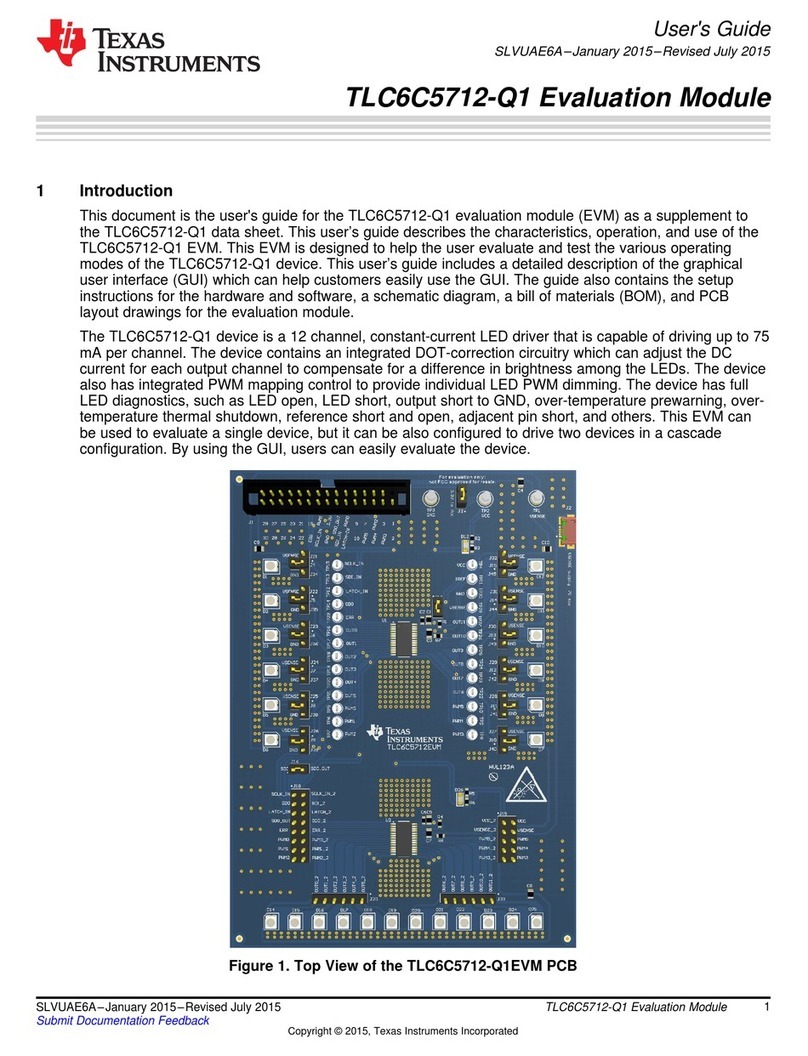Texas Instruments OMAP-L138 DSP + ARM9 User manual
Other Texas Instruments Microcontroller manuals
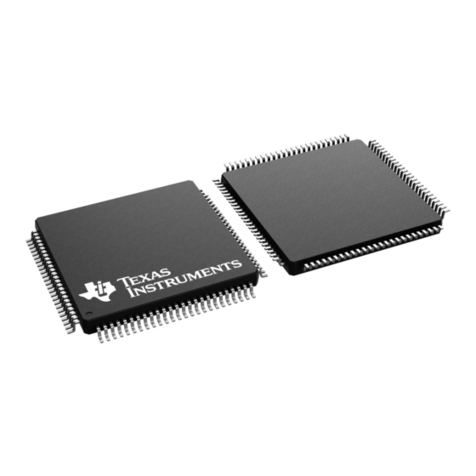
Texas Instruments
Texas Instruments MSP430F6725A User manual
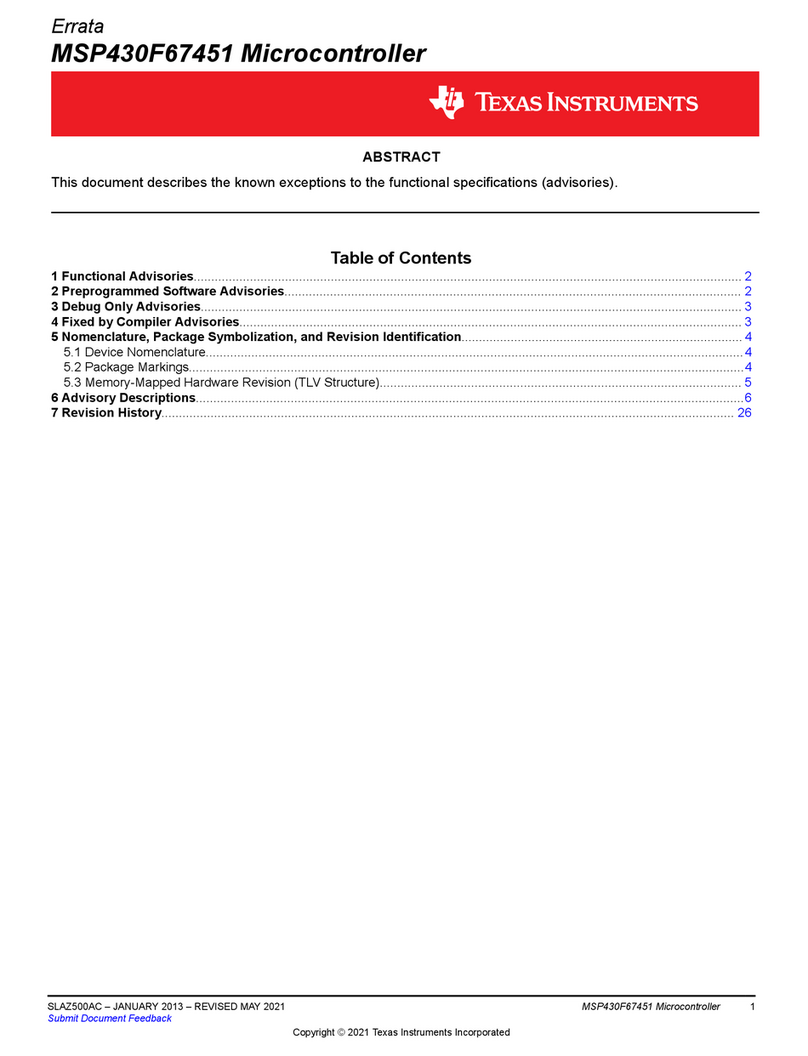
Texas Instruments
Texas Instruments MSP430F67451 User manual
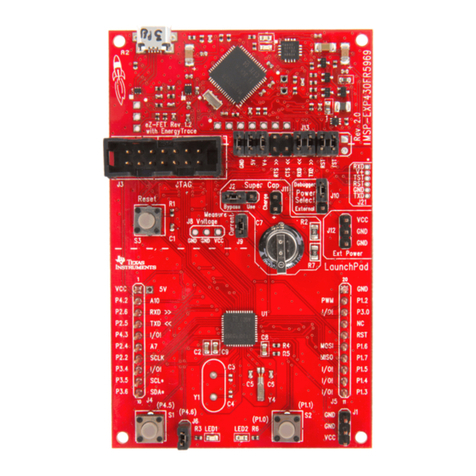
Texas Instruments
Texas Instruments MSP-EXP430FR5969 User manual
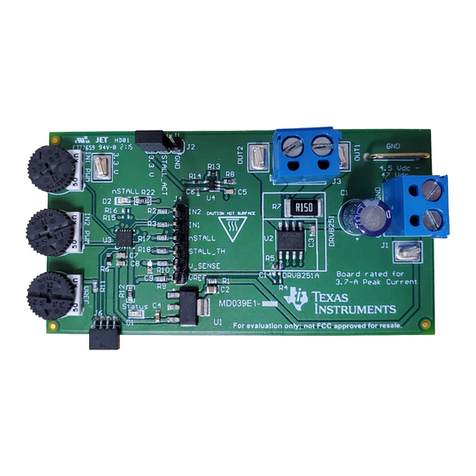
Texas Instruments
Texas Instruments DRV8251/AEVM User manual
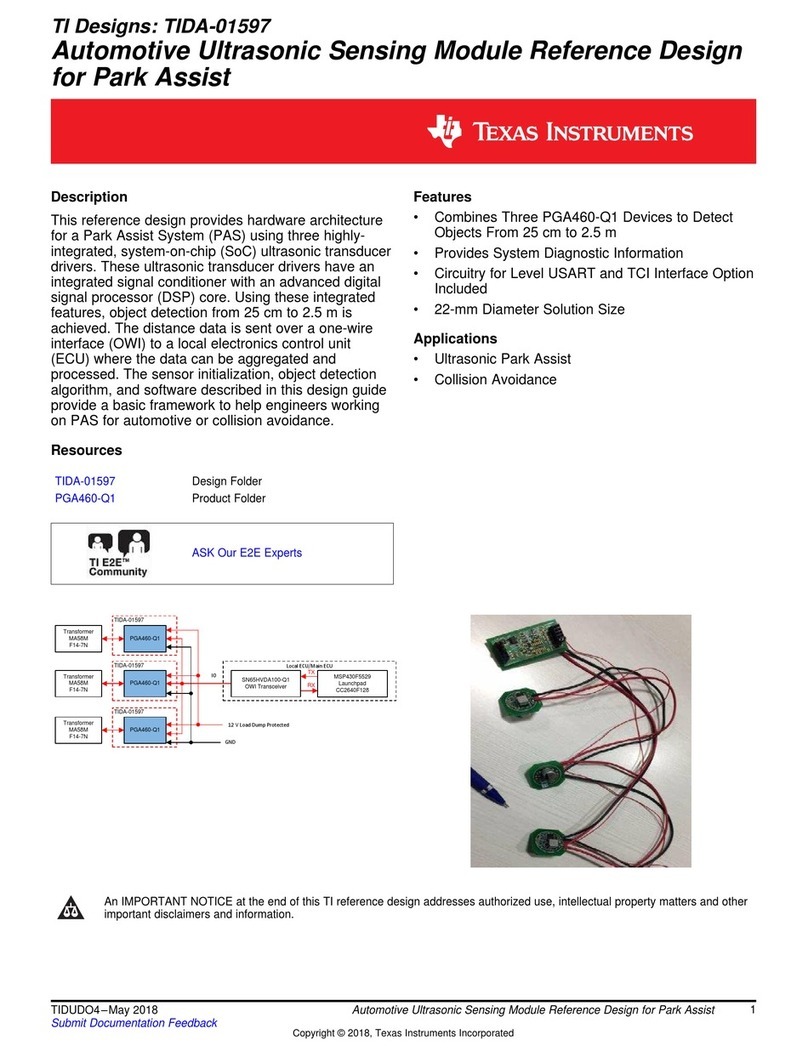
Texas Instruments
Texas Instruments PGA460-Q1 User manual
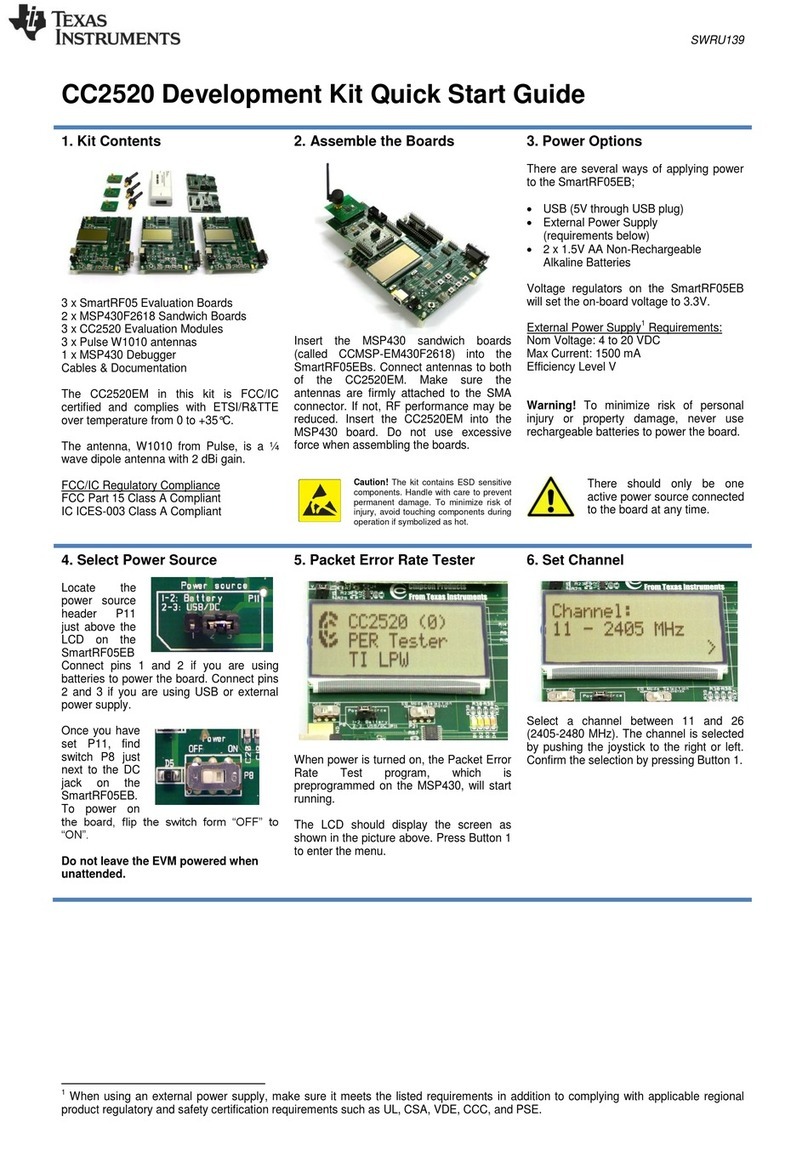
Texas Instruments
Texas Instruments CC2520EM User manual
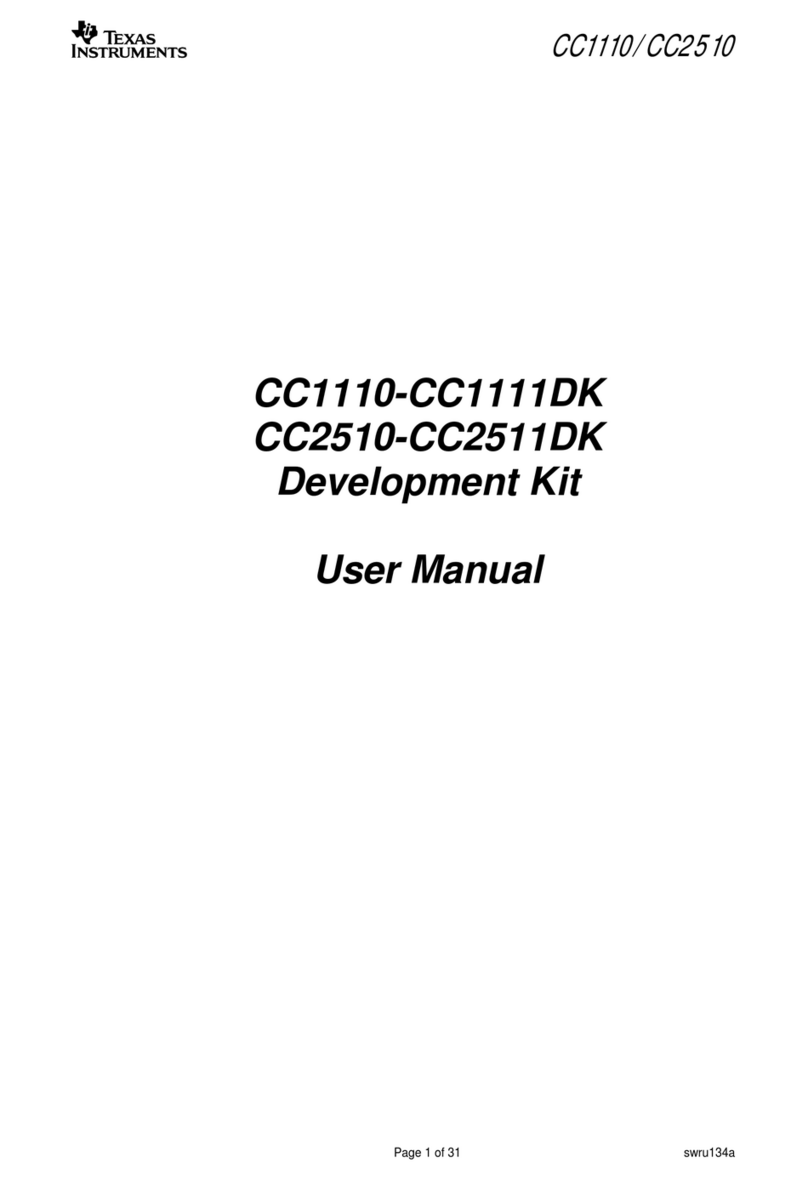
Texas Instruments
Texas Instruments CC1110-CC1111DK User manual
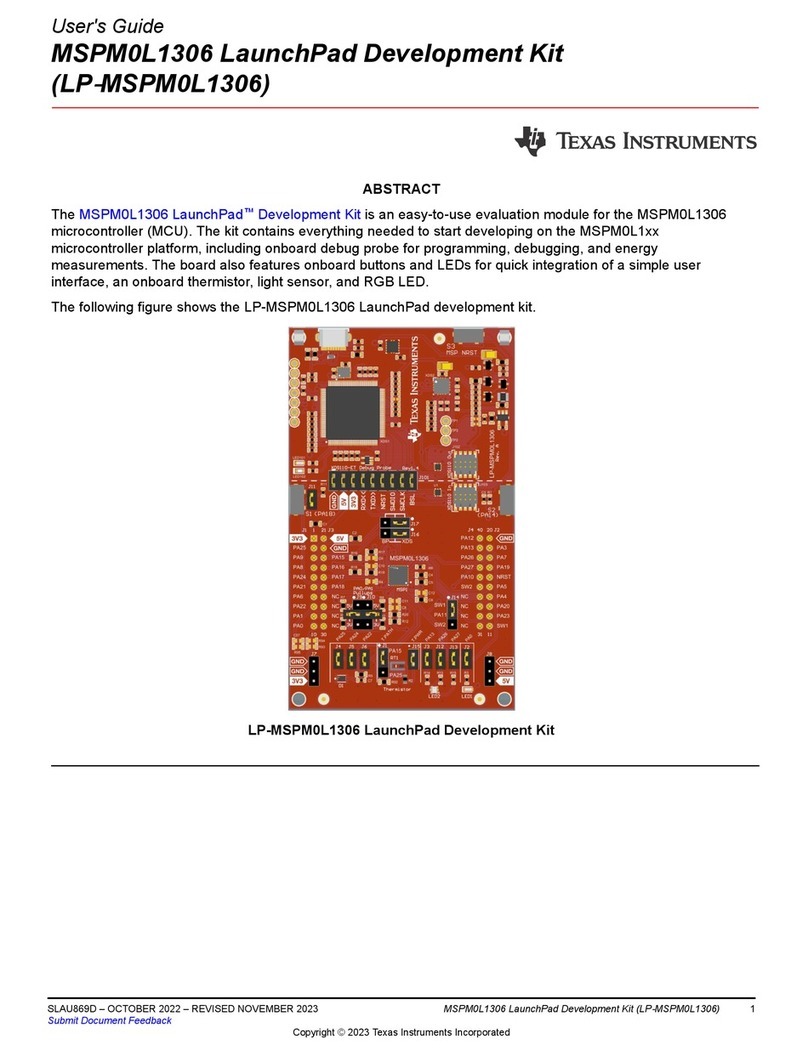
Texas Instruments
Texas Instruments MSPM0L1306 User manual
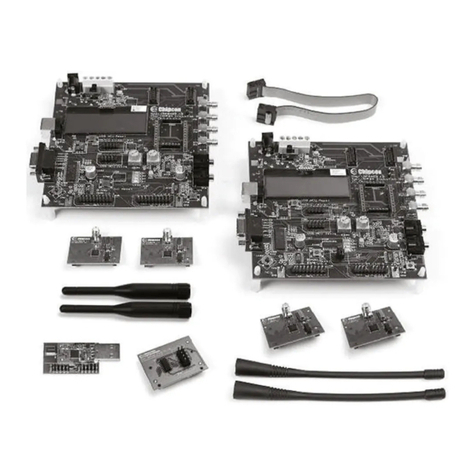
Texas Instruments
Texas Instruments CC1110 Programming manual
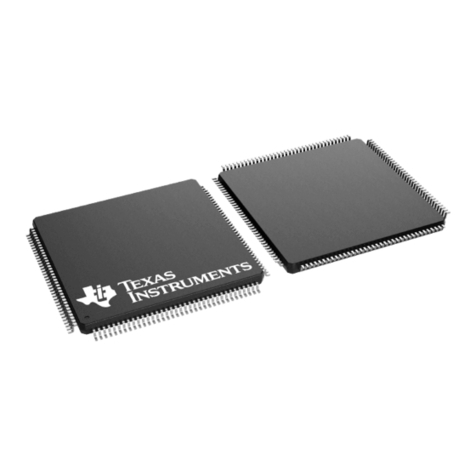
Texas Instruments
Texas Instruments RM46L852 User manual
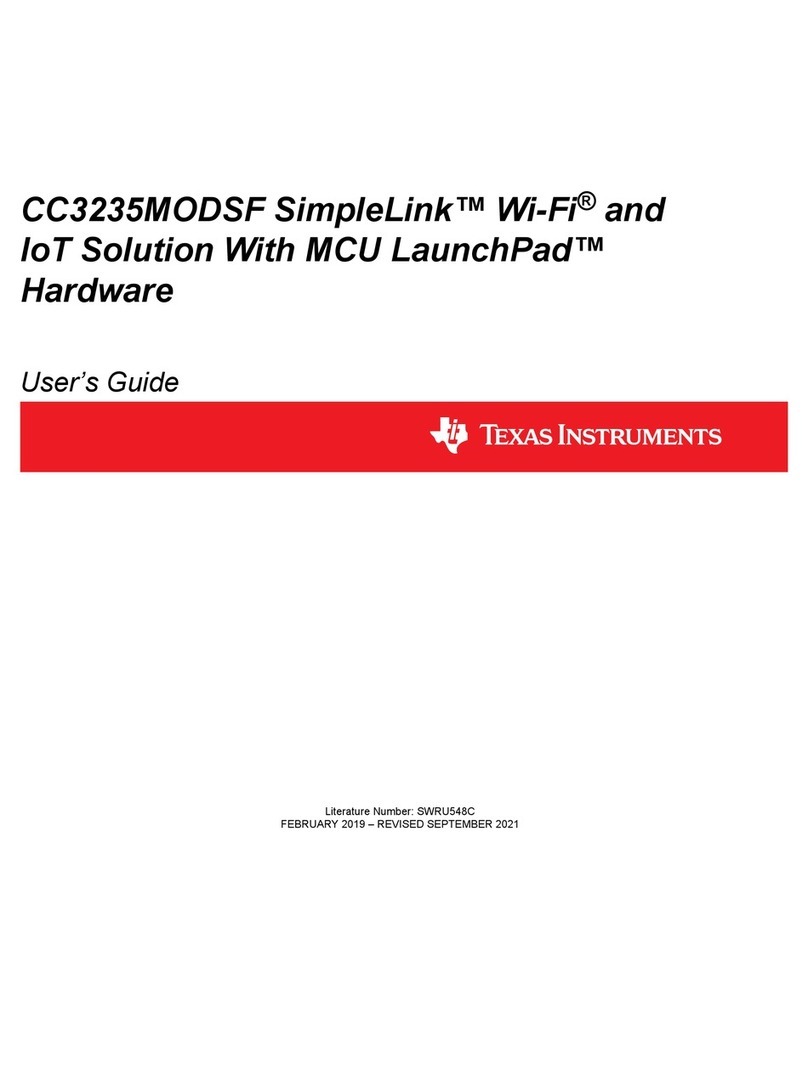
Texas Instruments
Texas Instruments CC3235MODASF User manual

Texas Instruments
Texas Instruments CC1125 User manual
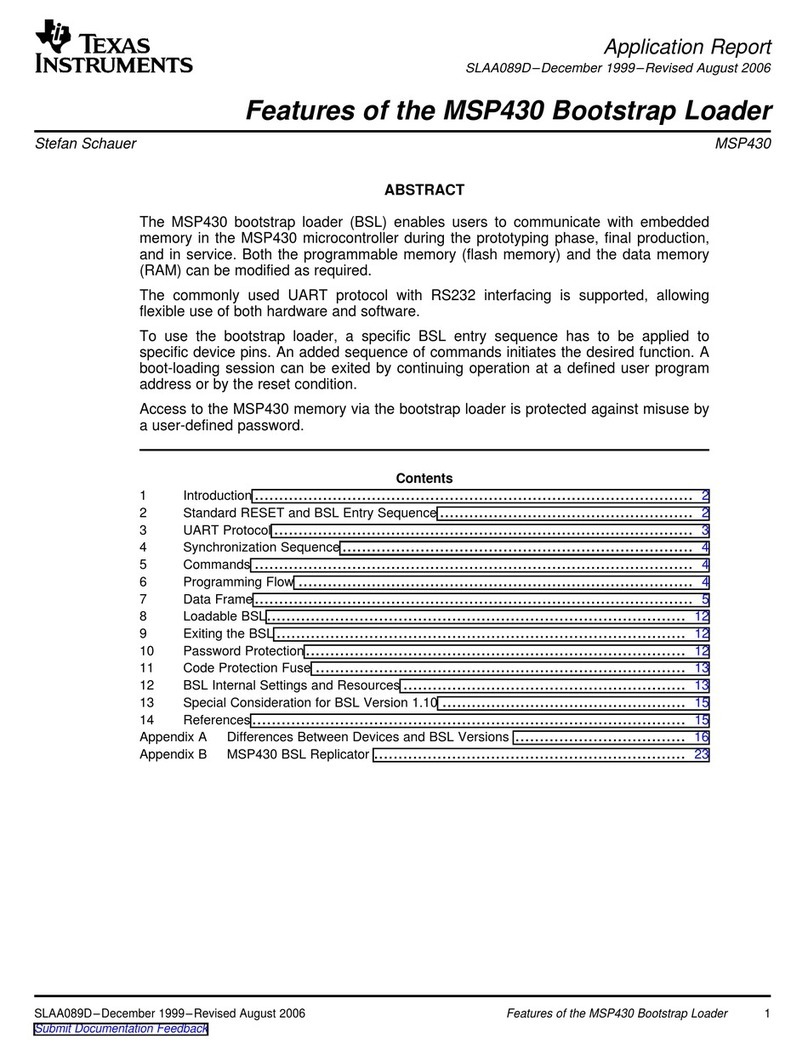
Texas Instruments
Texas Instruments Serial Programming Adapter MSP430 User manual
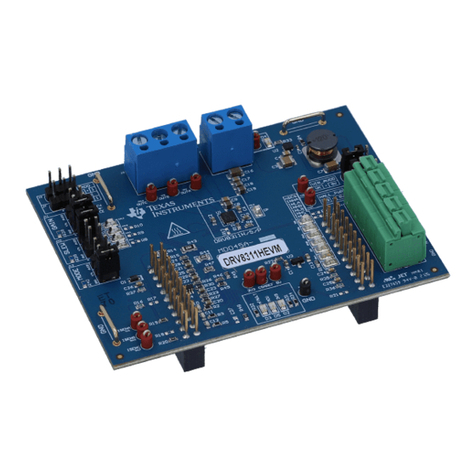
Texas Instruments
Texas Instruments DRV8311HEVM User manual
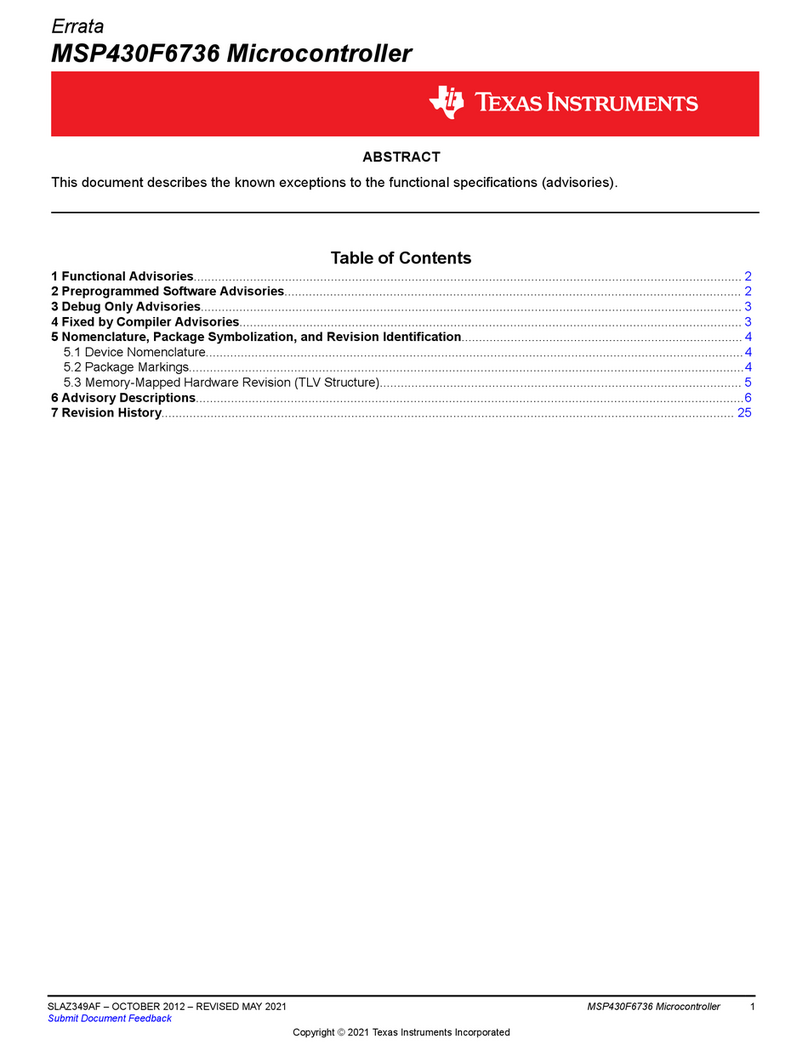
Texas Instruments
Texas Instruments MSP430F6736 User manual
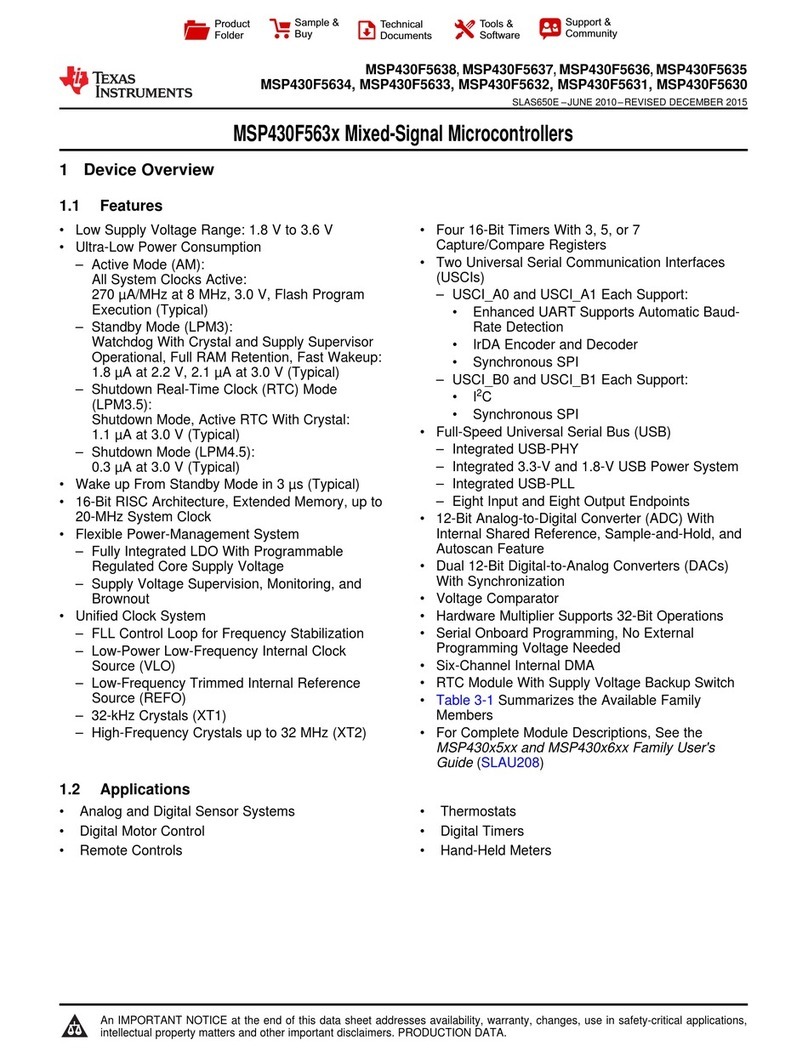
Texas Instruments
Texas Instruments MSP430F563x User manual
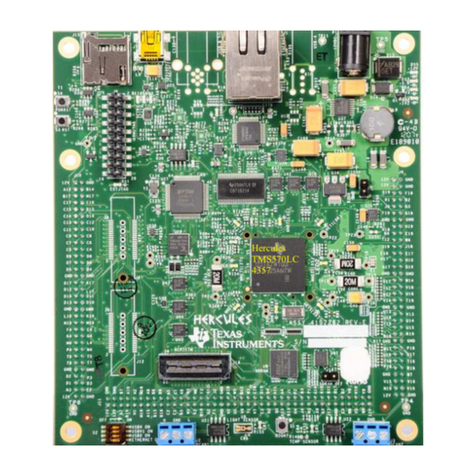
Texas Instruments
Texas Instruments Hercules RM57L User manual
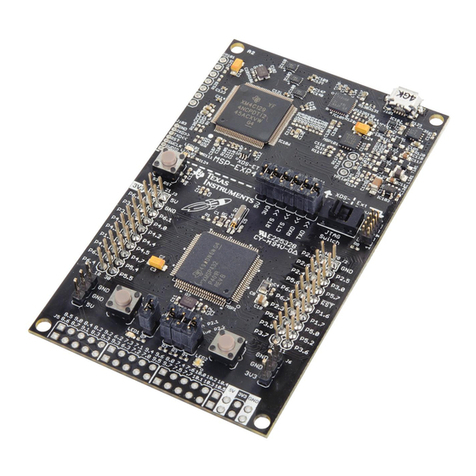
Texas Instruments
Texas Instruments MSP432P401R User manual
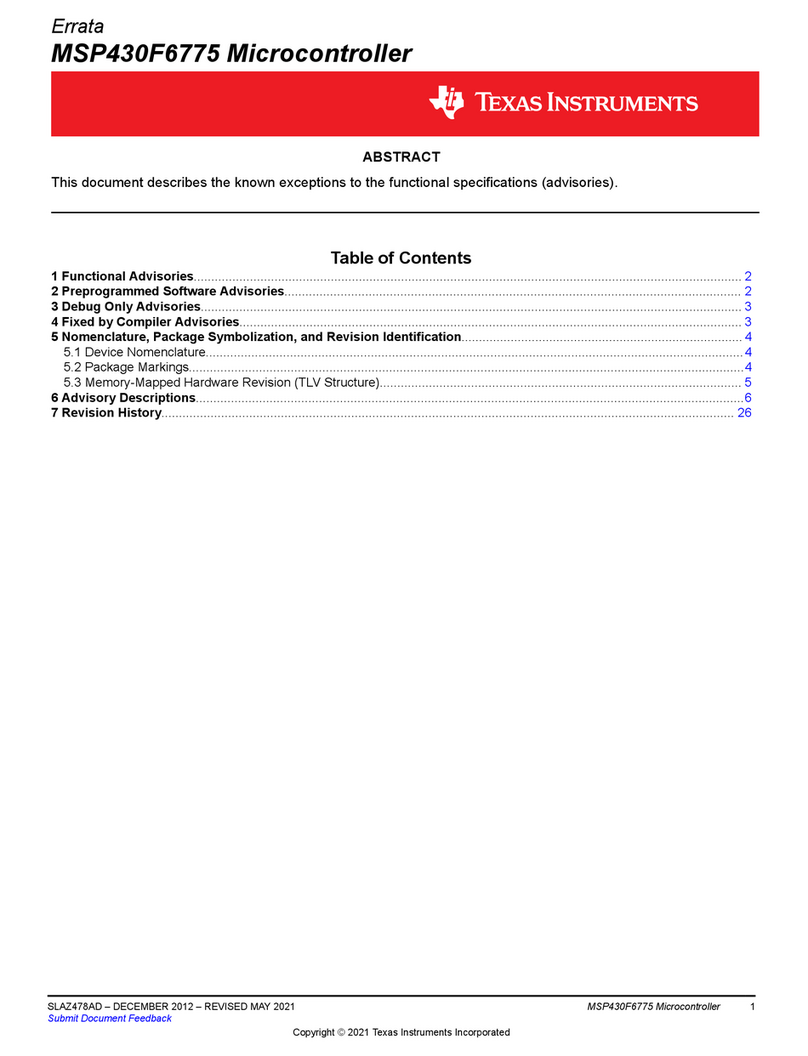
Texas Instruments
Texas Instruments MSP430F6775 User manual
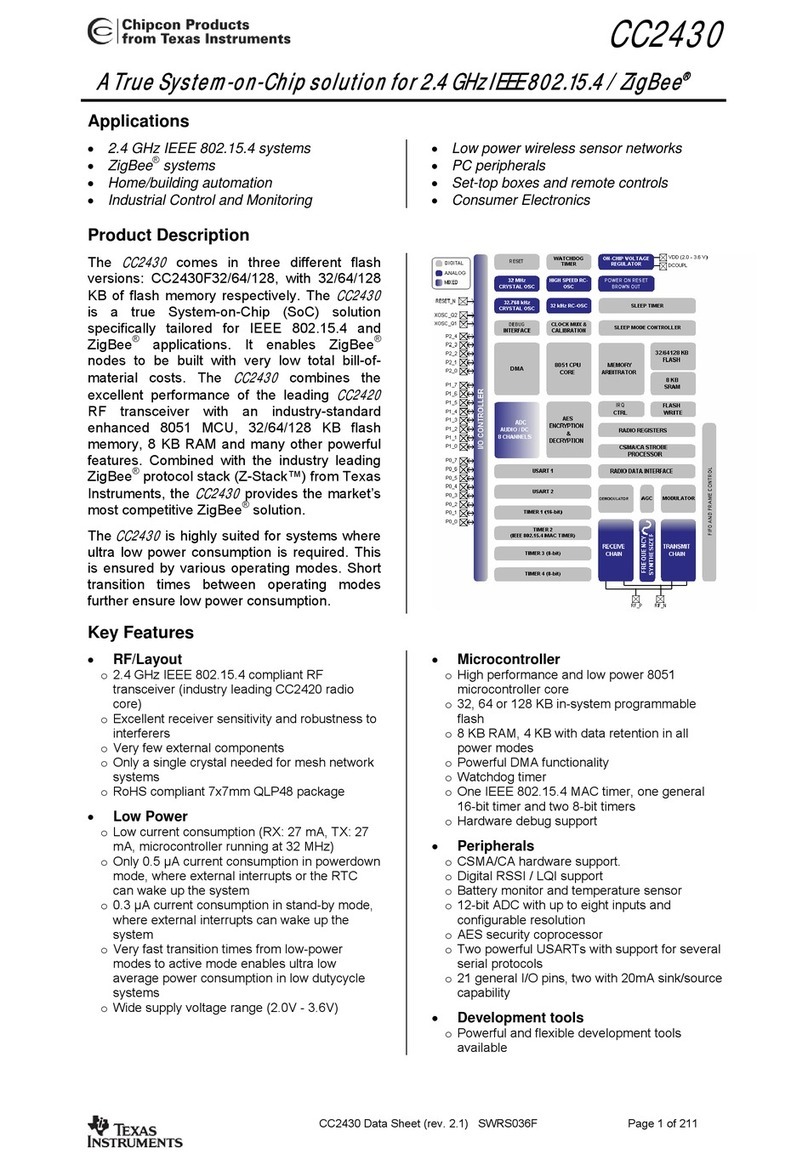
Texas Instruments
Texas Instruments Chipcon CC2430 User manual
Popular Microcontroller manuals by other brands

Novatek
Novatek NT6861 manual

Espressif Systems
Espressif Systems ESP8266 SDK AT Instruction Set

Nuvoton
Nuvoton ISD61S00 ChipCorder Design guide

STMicrolectronics
STMicrolectronics ST7 Assembler Linker user manual

Lantronix
Lantronix Intrinsyc Open-Q 865XR SOM user guide

NEC
NEC 78GK0S/K 1+ Series Application note