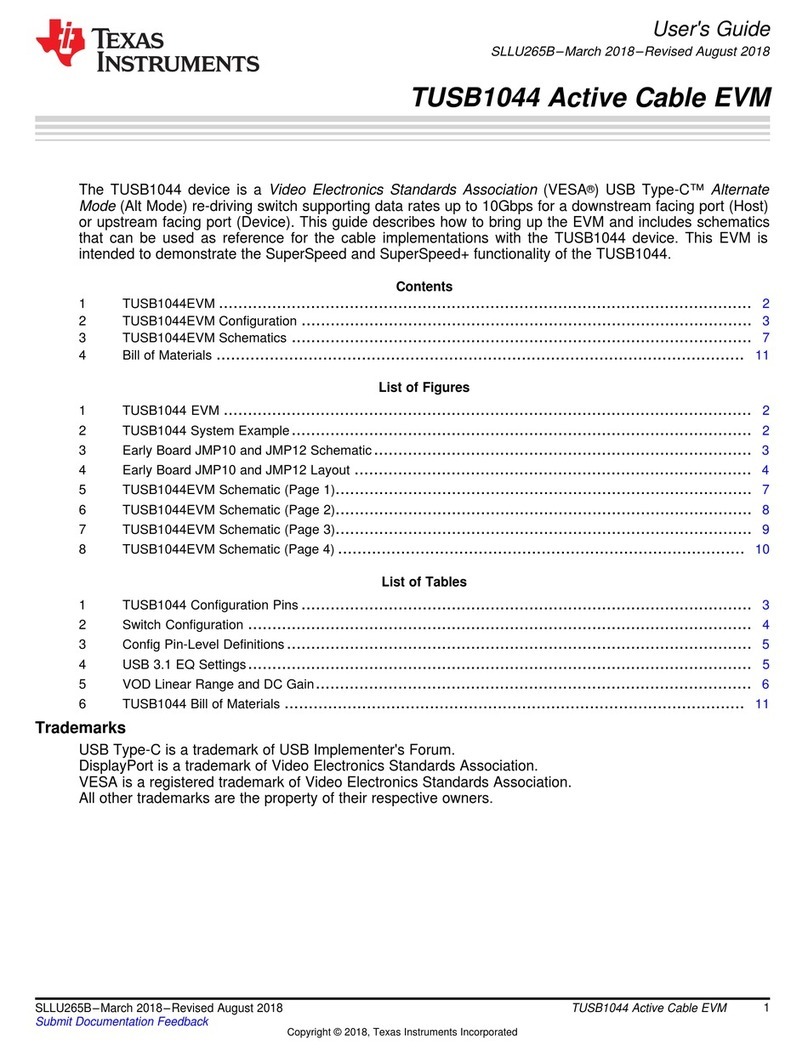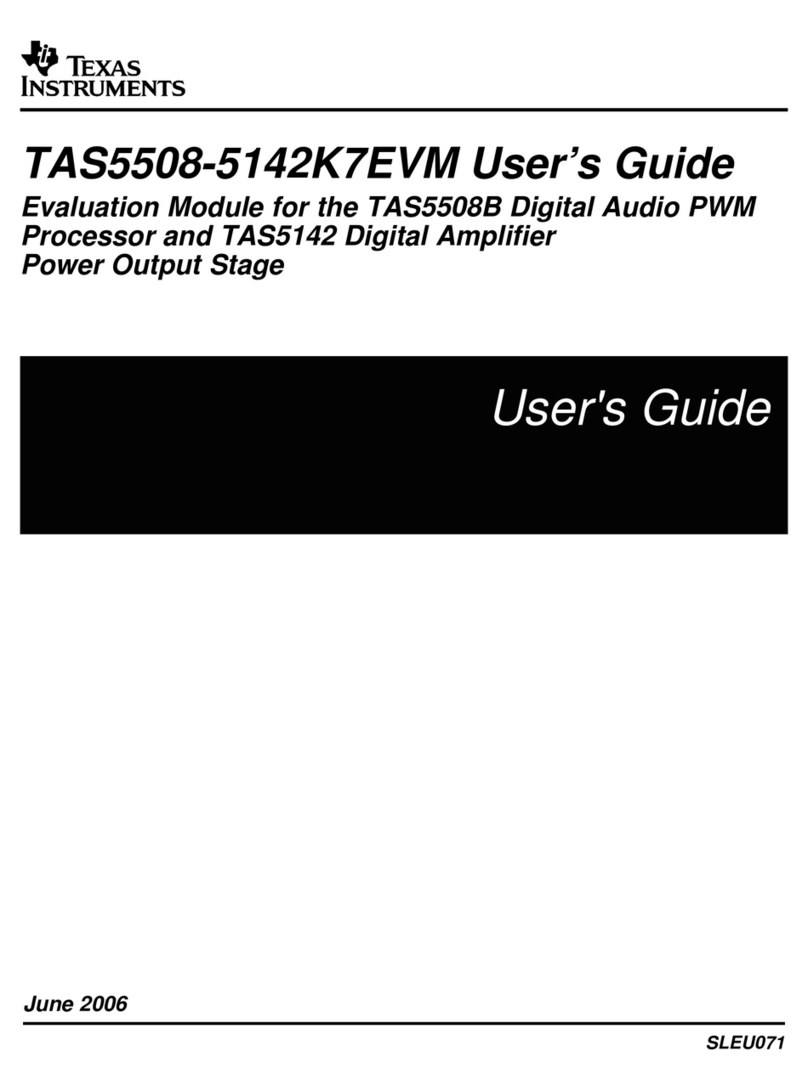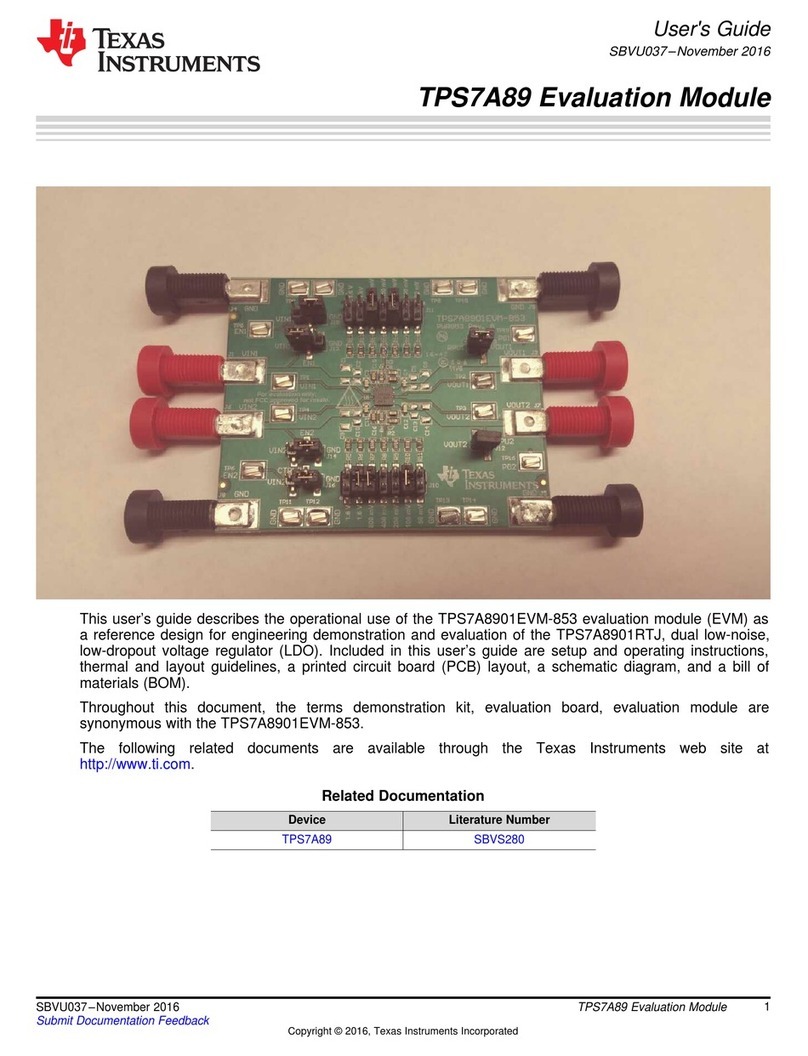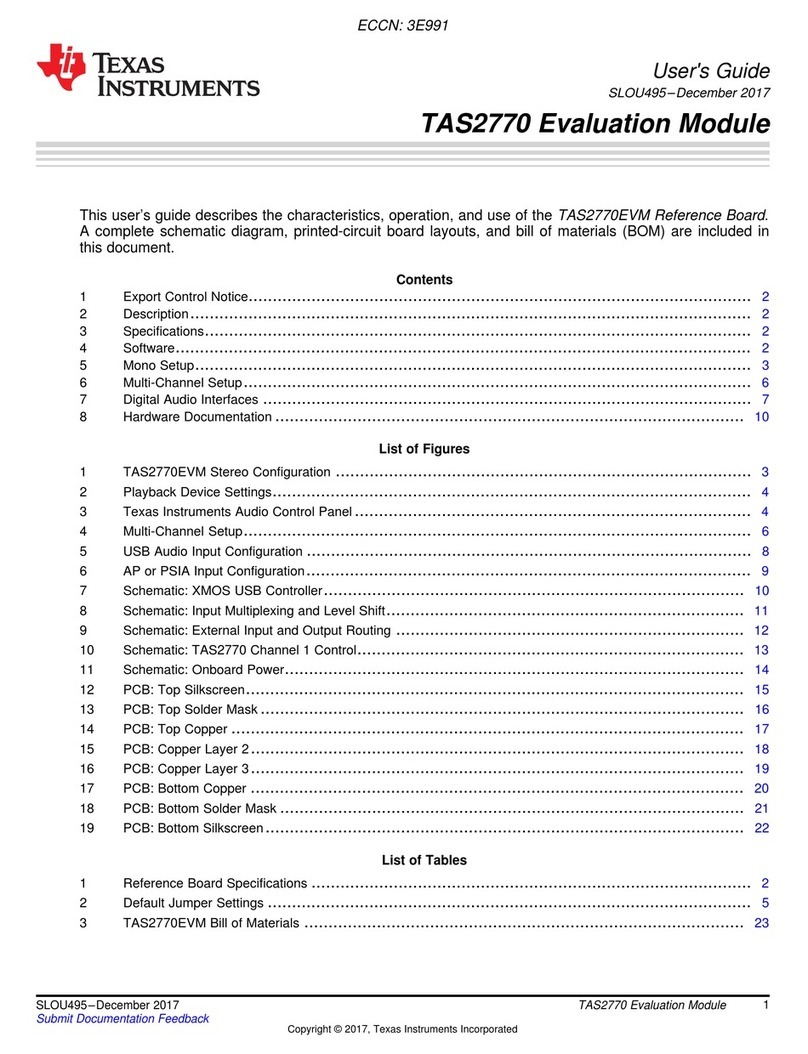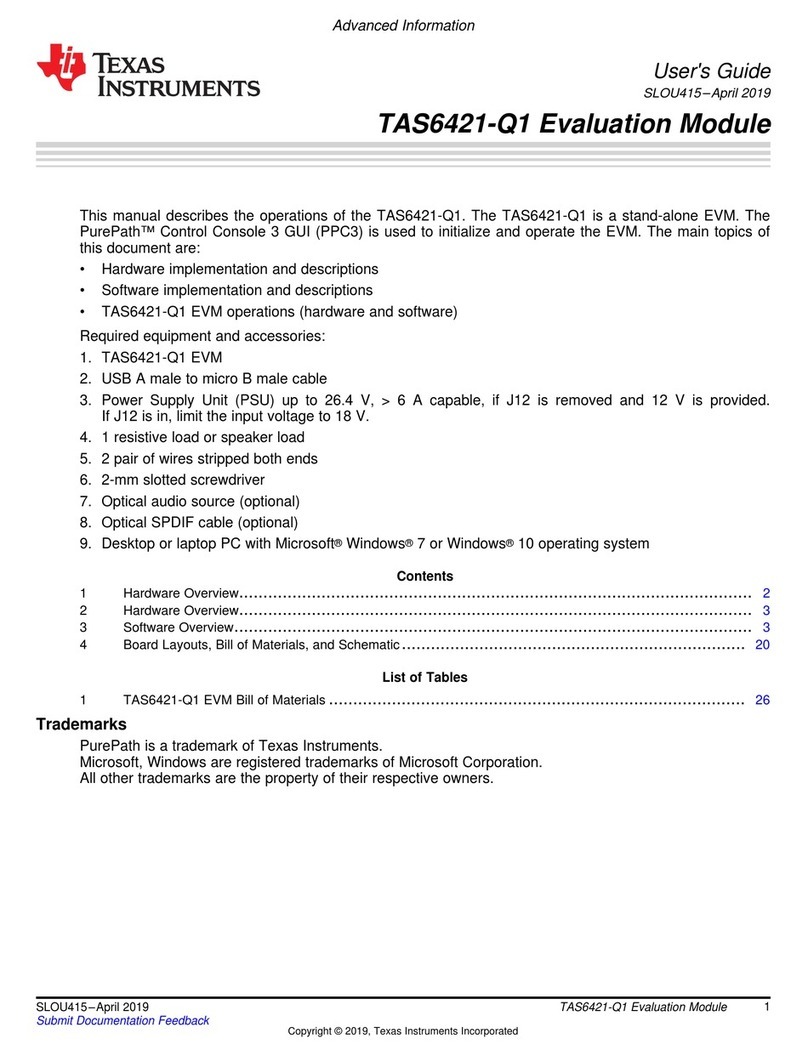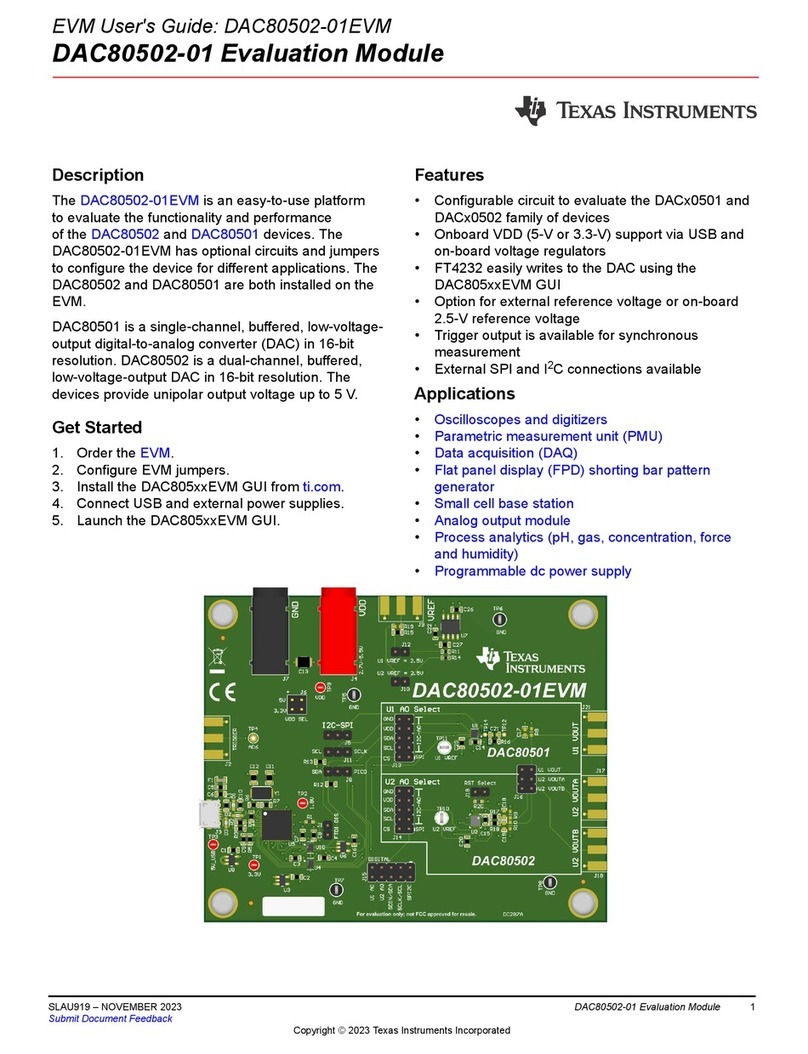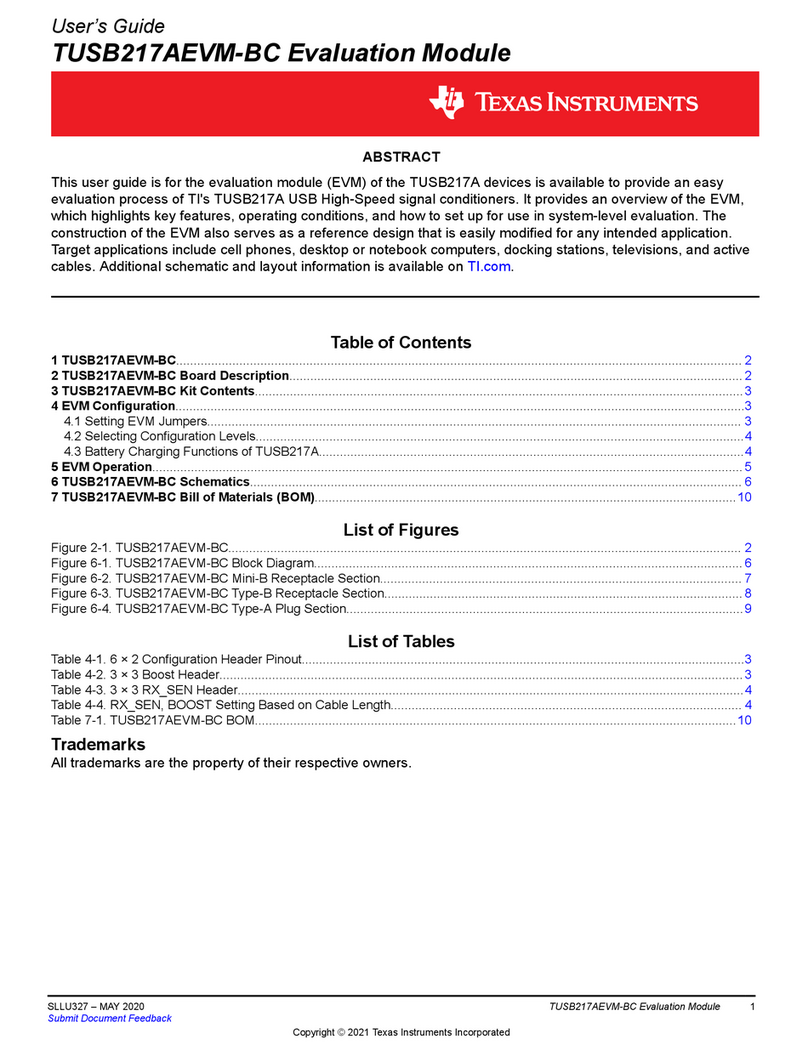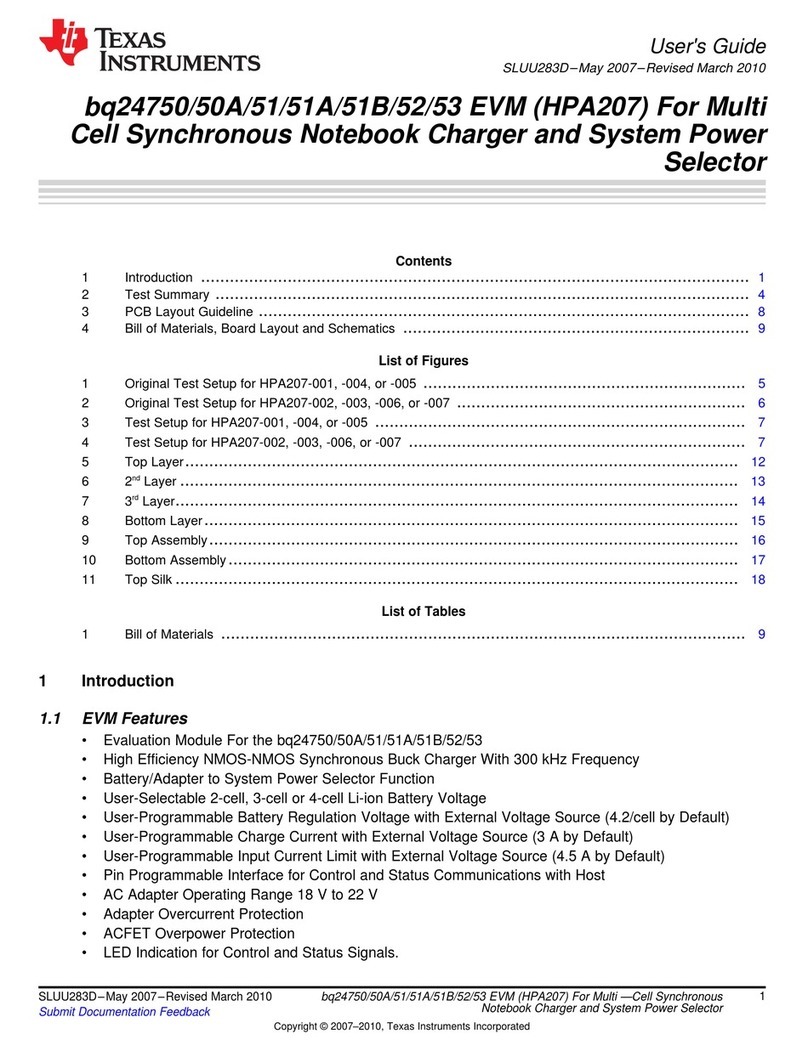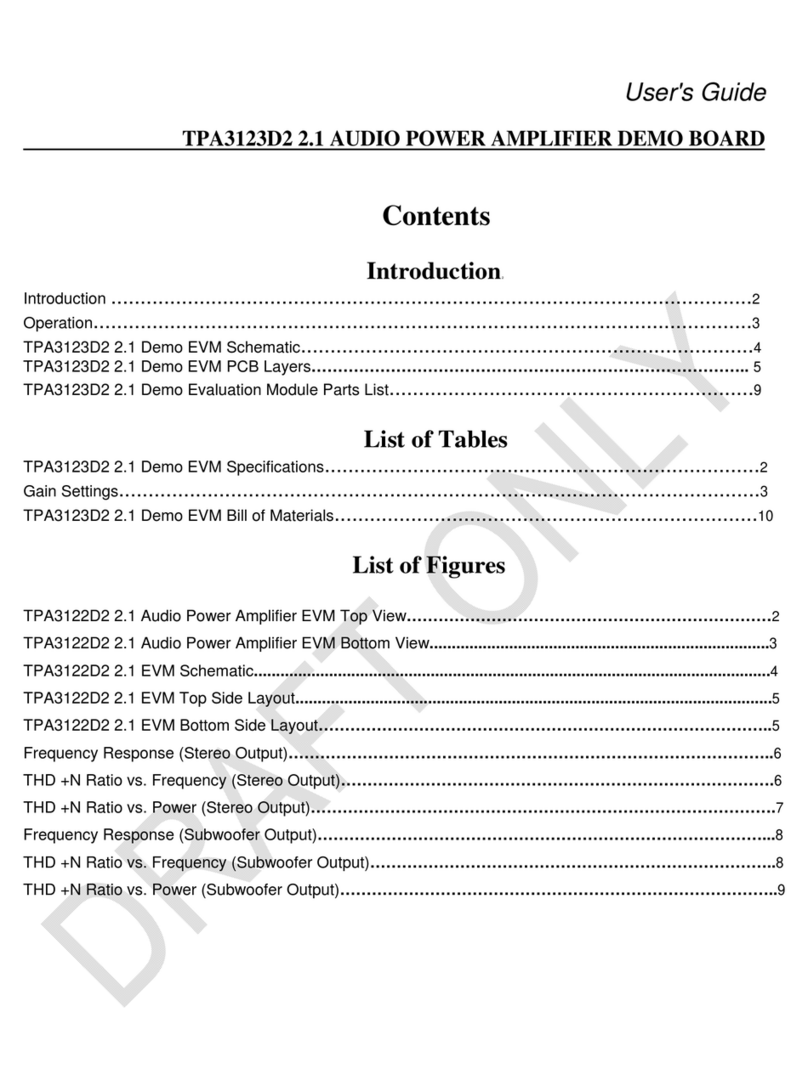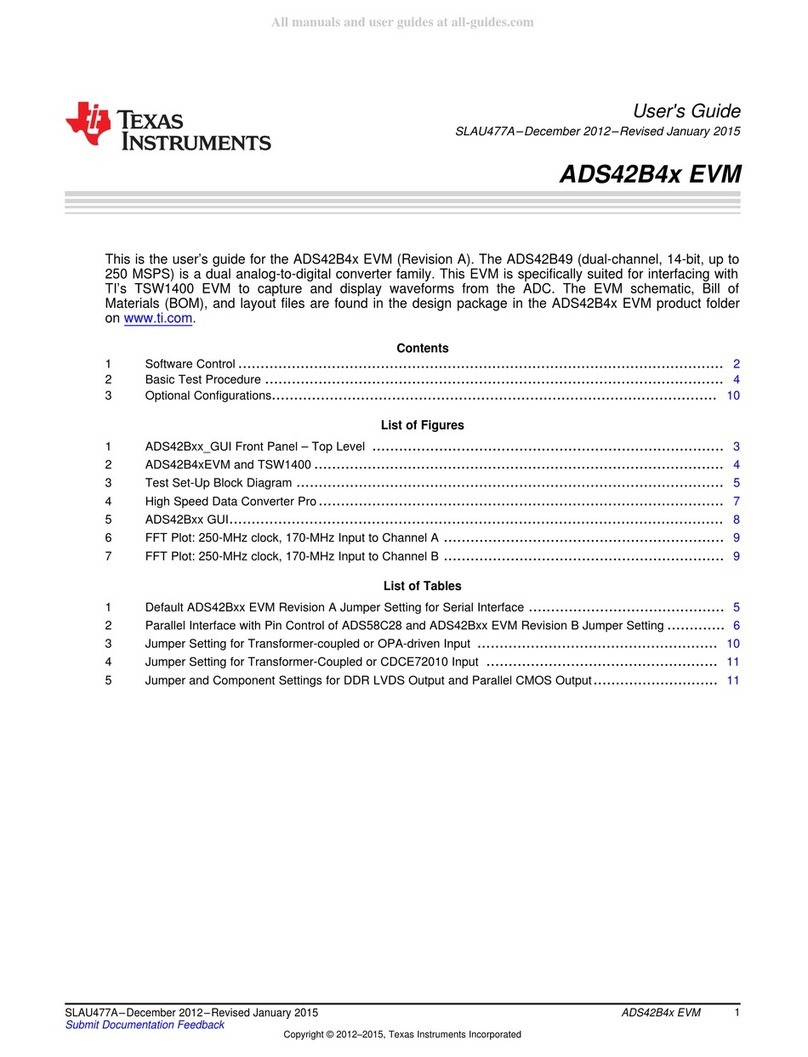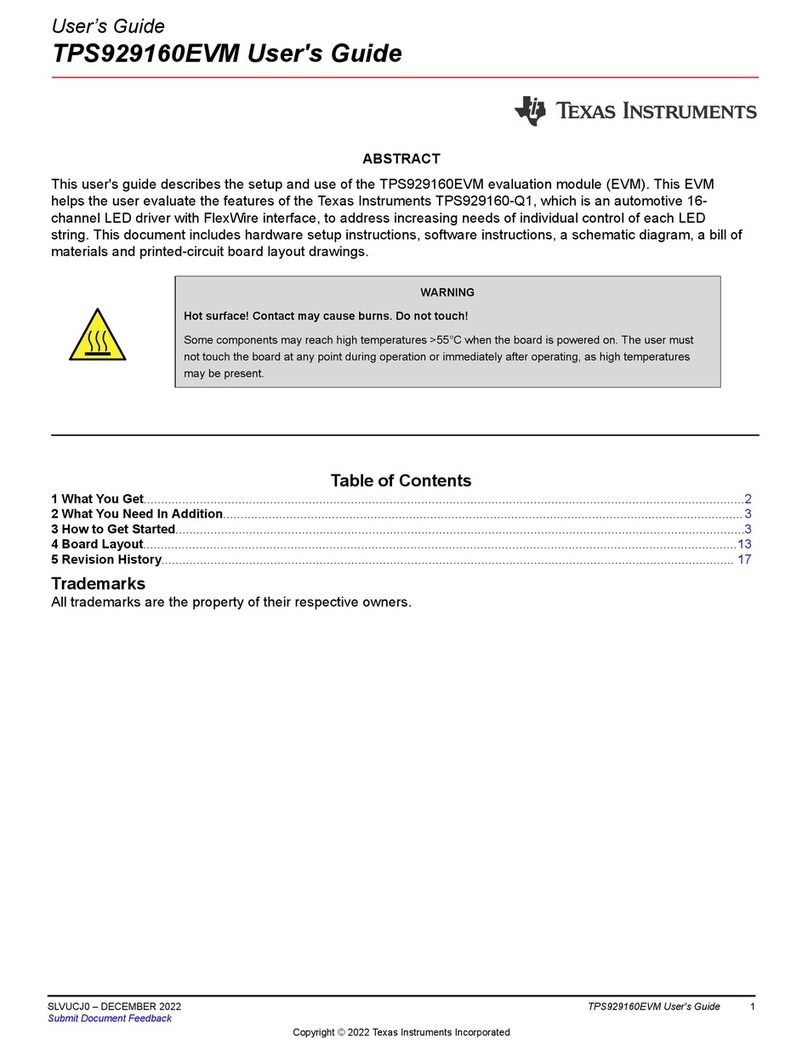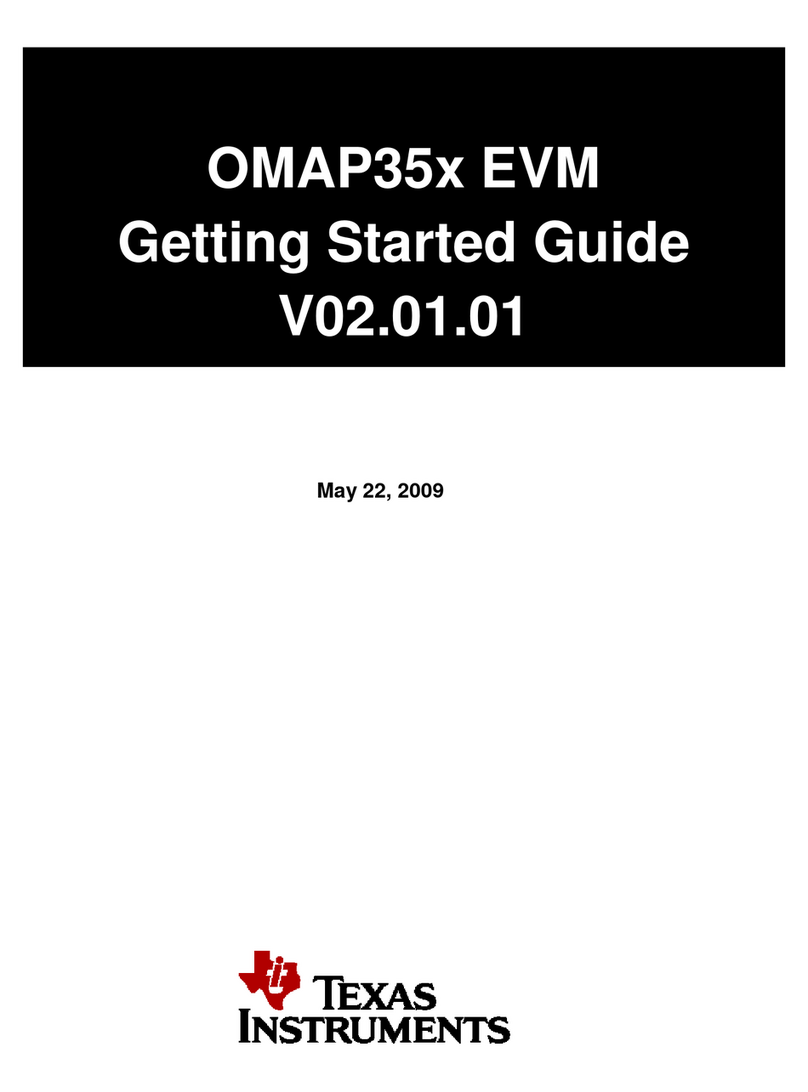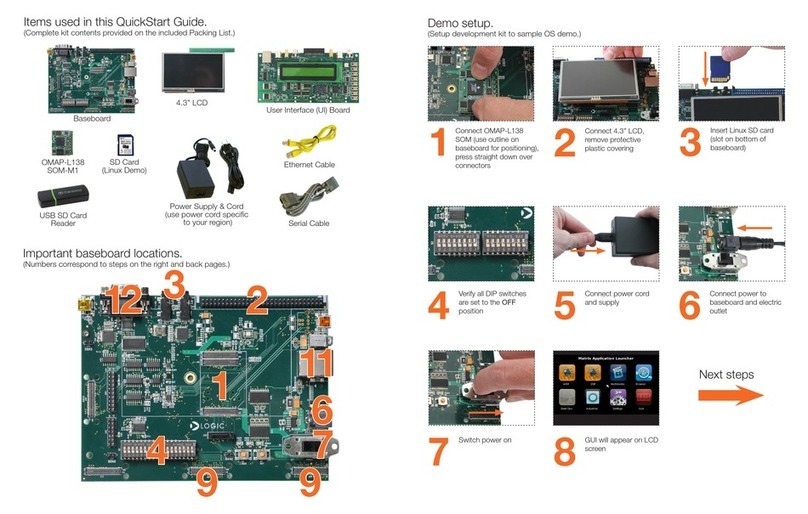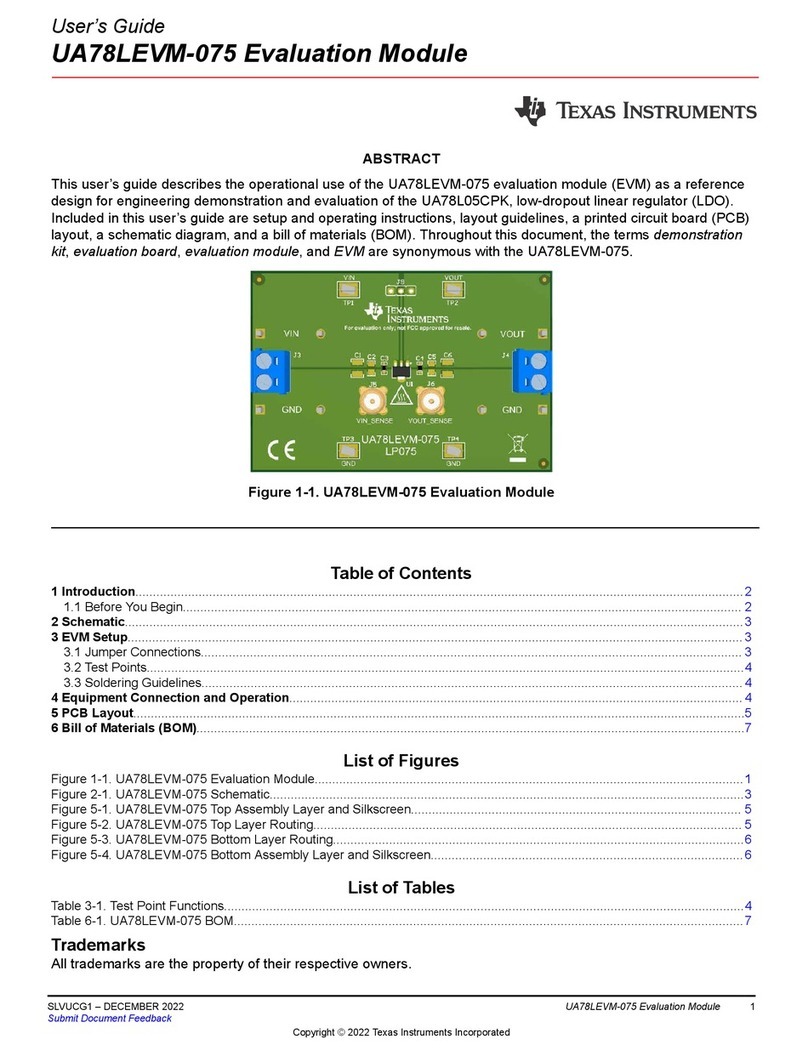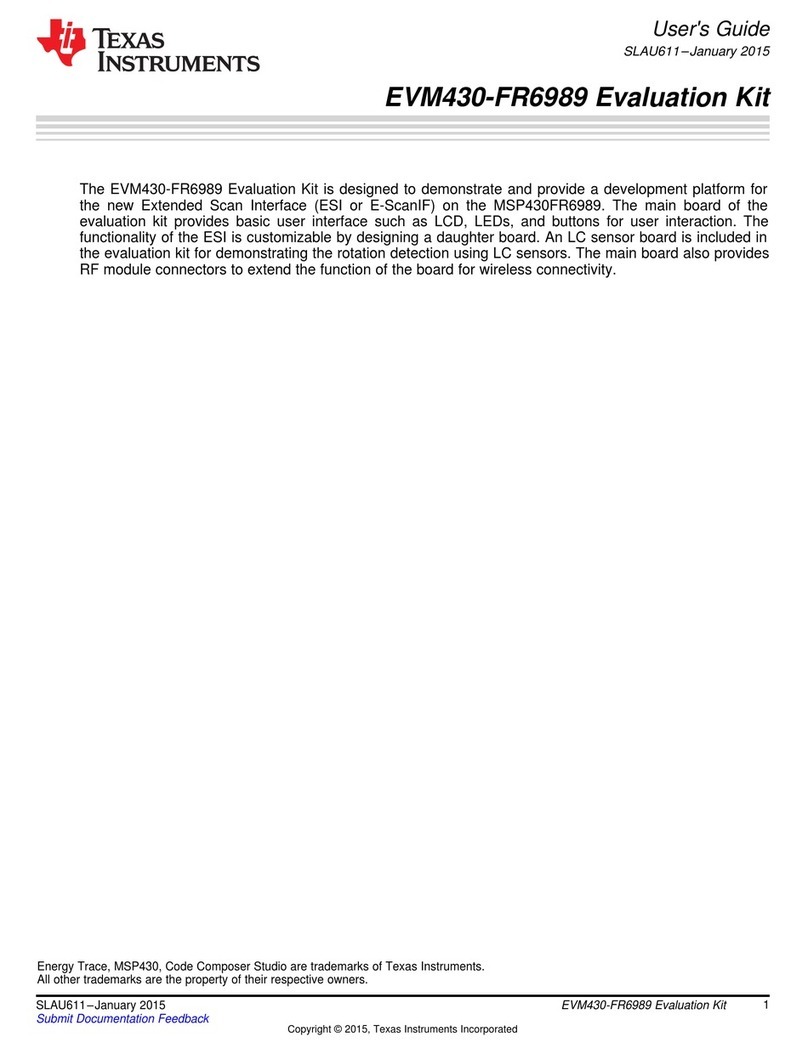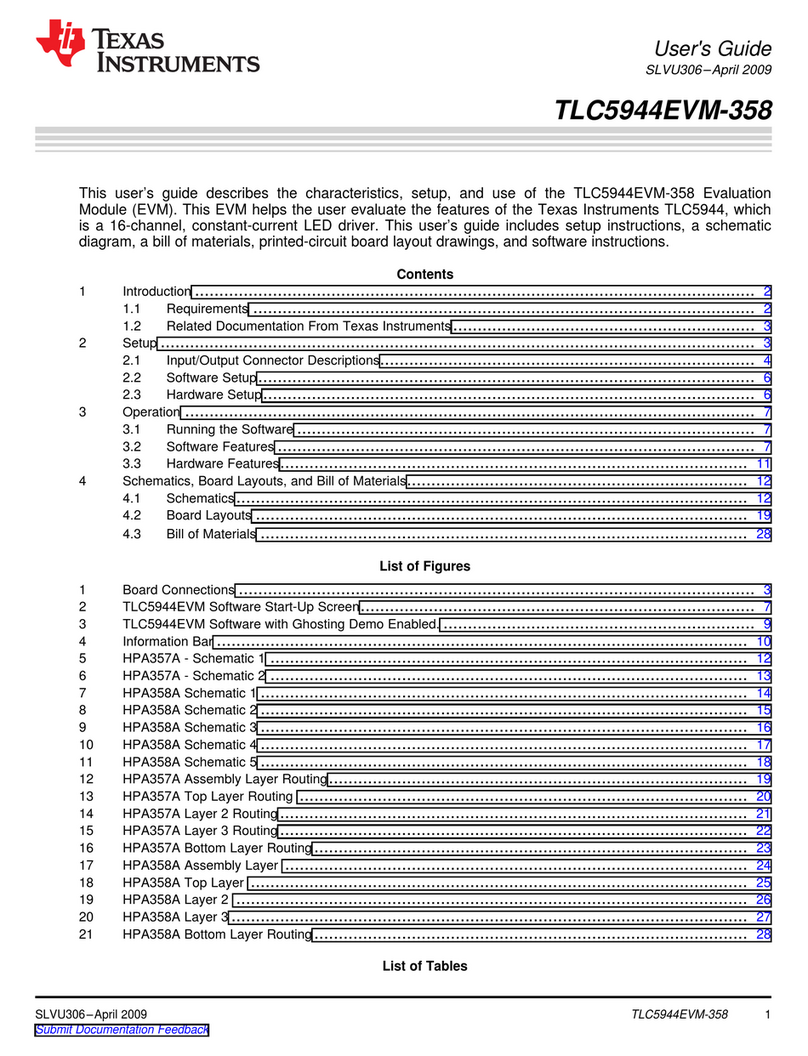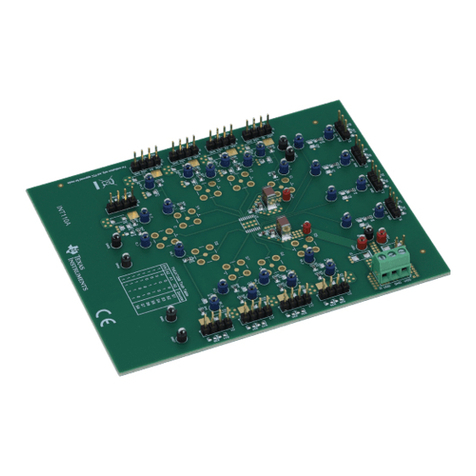Read This First...........................................................................................................................................................................5
Trademarks.............................................................................................................................................................................. 5
About This Guide..................................................................................................................................................................... 5
Related Documentation from Texas Instruments..................................................................................................................... 6
If You Need Assistance............................................................................................................................................................ 6
1 DLP LightCrafter Dual DLPC900 EVM Overview..................................................................................................................7
1.1 Welcome............................................................................................................................................................................ 7
1.2 DLP LightCrafter Dual DLPC900 Evaluation Module (EVM) Hardware............................................................................. 8
1.3 EVM Boards....................................................................................................................................................................... 9
1.4 Other Items Needed for Operation................................................................................................................................... 11
1.5 DLP LightCrafter Dual DLPC900 Connections................................................................................................................ 12
1.5.1 DLP LightCrafter Dual DLPC900 LED Enable and PWM Outputs............................................................................ 14
1.5.2 DLP LightCrafter Dual DLPC900 Trigger Input and Output Voltage Selectors..........................................................14
1.6 DLP LightCrafter Dual DLPC900 EVM Flex Cable.......................................................................................................... 15
2 Quick Start.............................................................................................................................................................................17
2.1 Power-up the DLP LightCrafter Dual DLPC900 EVM...................................................................................................... 17
2.2 Creating A Simple Pattern Sequence.............................................................................................................................. 18
3 Operating the DLP LightCrafter Dual DLPC900 EVM........................................................................................................ 21
3.1 DLP LightCrafter Dual DLPC900 Control Software..........................................................................................................21
3.2 PC Software..................................................................................................................................................................... 22
3.3 System Common Controls............................................................................................................................................... 23
3.3.1 Operating Mode.........................................................................................................................................................23
3.3.2 Connected DMD Type............................................................................................................................................... 24
3.3.3 EVM Information........................................................................................................................................................24
3.3.4 Status........................................................................................................................................................................ 24
3.4 System Settings............................................................................................................................................................... 26
3.5 Video Mode...................................................................................................................................................................... 28
3.5.1 Video Support............................................................................................................................................................29
3.6 Pattern Modes..................................................................................................................................................................30
3.6.1 Menu Bar................................................................................................................................................................... 31
3.6.2 Creating a Pattern Sequence in Pattern On-The-Fly Mode.......................................................................................31
3.6.3 Creating a Pattern Sequence in Pre-Stored Pattern Mode....................................................................................... 34
3.6.4 Reordering a Pattern Sequence using the Edit LUT Feature.................................................................................... 35
3.6.5 Creating a Pattern Sequence in Video Pattern Mode................................................................................................38
3.6.6 Creating a Pattern Sequence With DMD Block Load................................................................................................ 40
3.6.7 Pattern Settings......................................................................................................................................................... 42
3.7 Batch Files....................................................................................................................................................................... 44
3.7.1 Execute Batch File.....................................................................................................................................................44
3.7.2 Creating and Saving Batch Files............................................................................................................................... 45
3.7.3 Loading a Batch File..................................................................................................................................................46
3.7.4 Adding a Batch File to the Firmware......................................................................................................................... 47
3.8 Peripherals....................................................................................................................................................................... 48
3.9 Firmware.......................................................................................................................................................................... 49
3.9.1 Adding or Removing Patterns from the Firmware..................................................................................................... 50
3.10 Flash Device Parameters...............................................................................................................................................55
3.11 JTAG Flash Programming.............................................................................................................................................. 55
3.12 Intel (Altera) FPGA Programming.................................................................................................................................. 57
4 Connectors............................................................................................................................................................................59
4.1 Input Trigger Connectors..................................................................................................................................................59
4.2 Output Trigger Connectors...............................................................................................................................................59
Table of Contents
www.ti.com Table of Contents
DLPU102 – DECEMBER 2020
Submit Document Feedback
DLP® LightCrafter™ Dual DLPC900 Evaluation Module (EVM) User's Guide 3
Copyright © 2020 Texas Instruments Incorporated