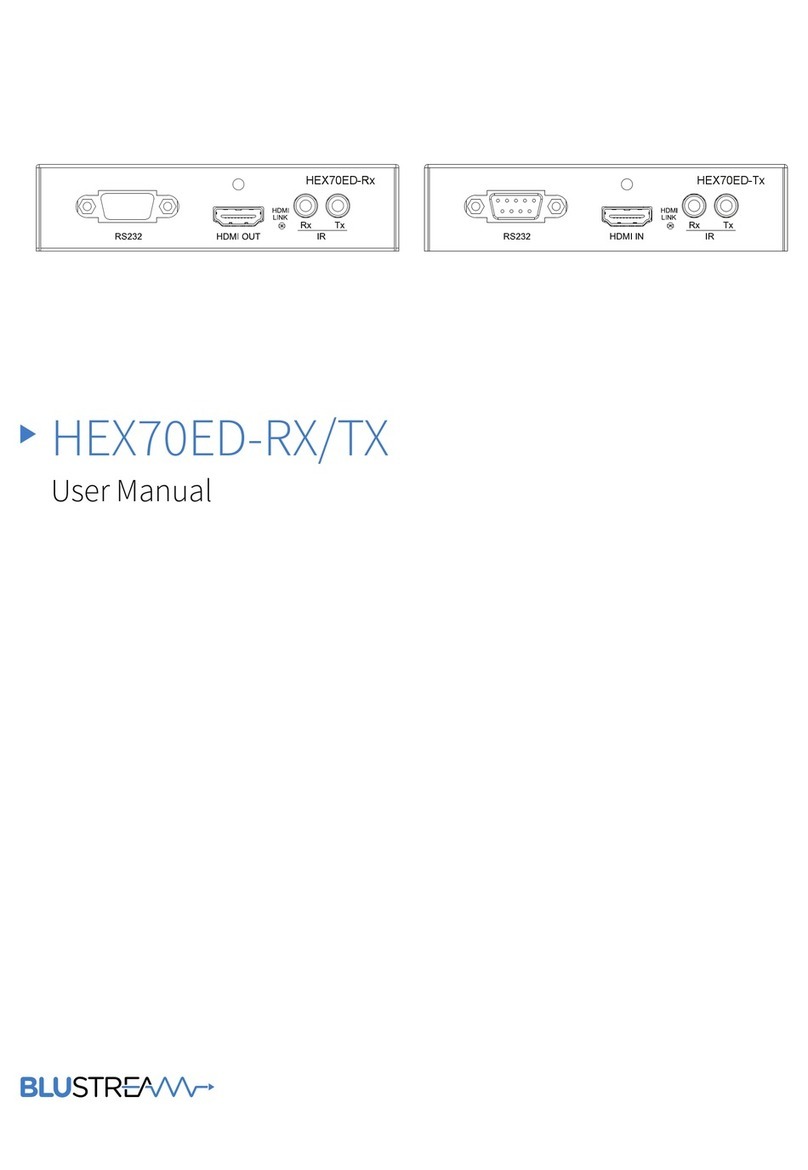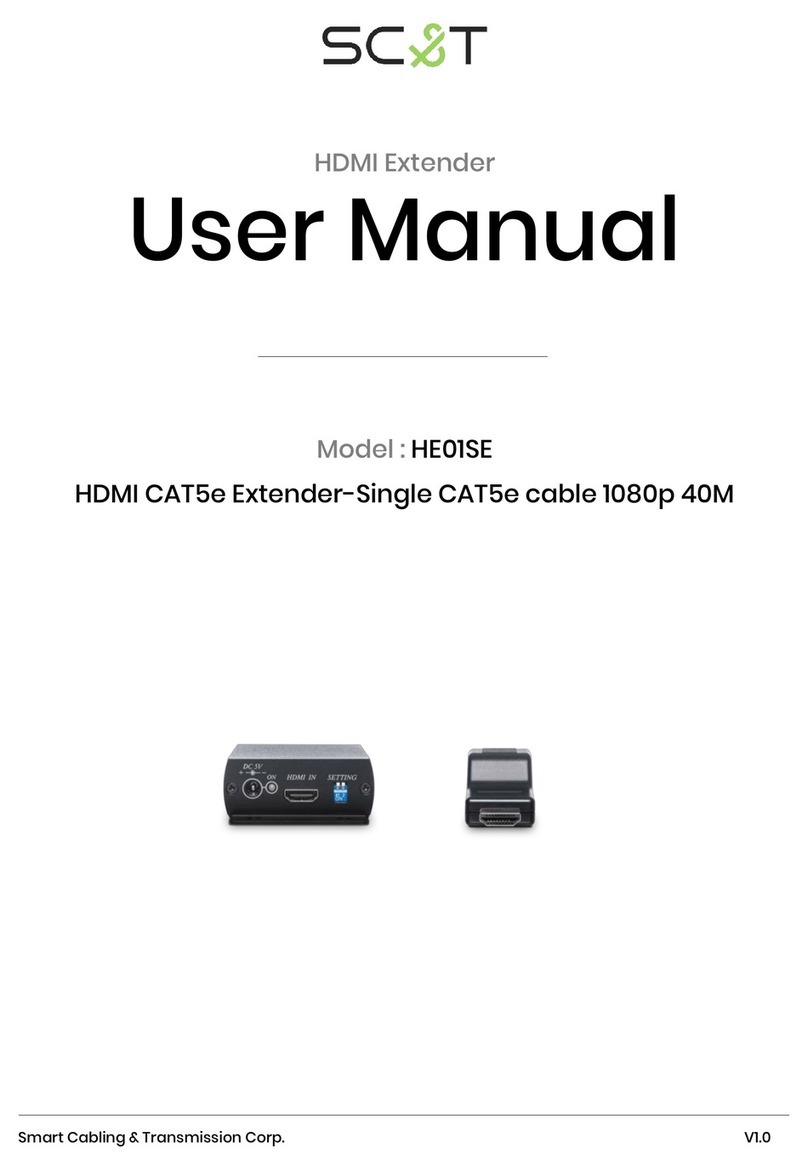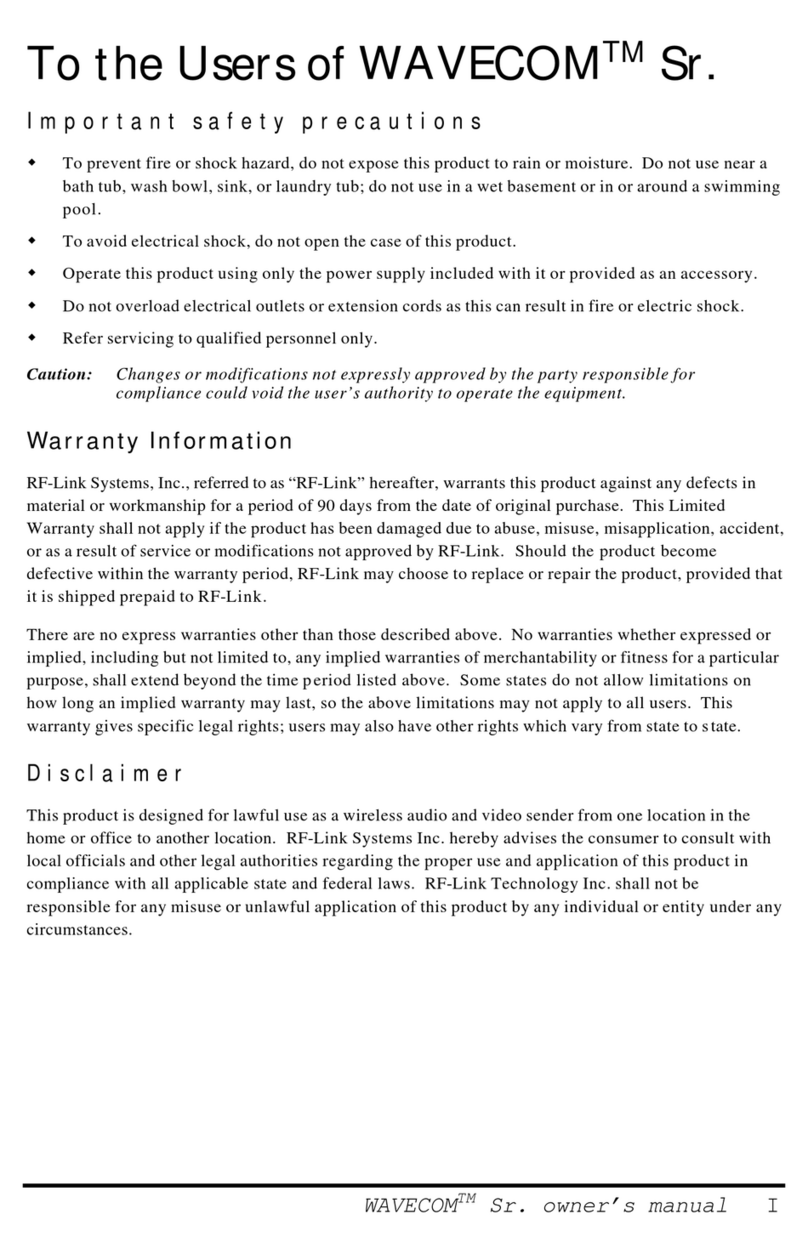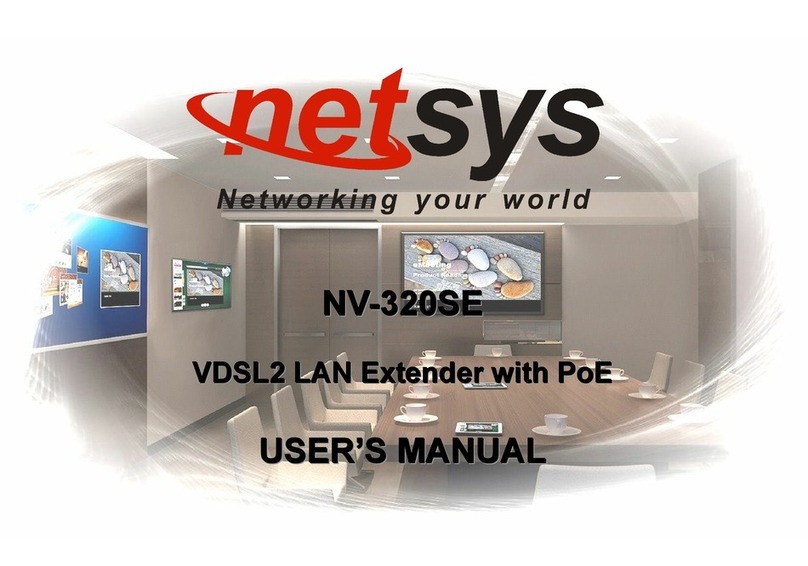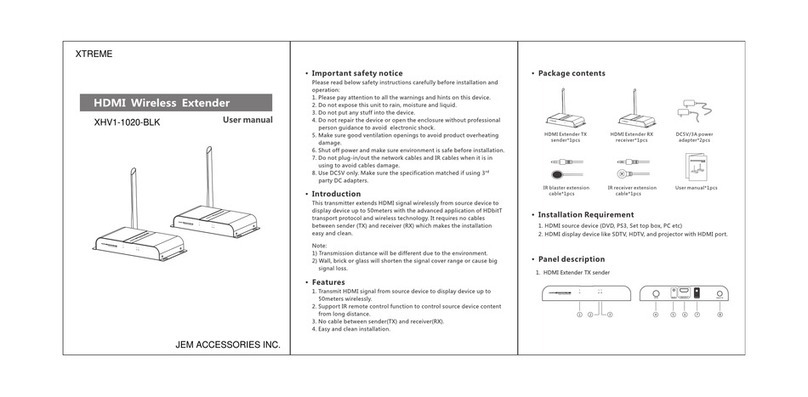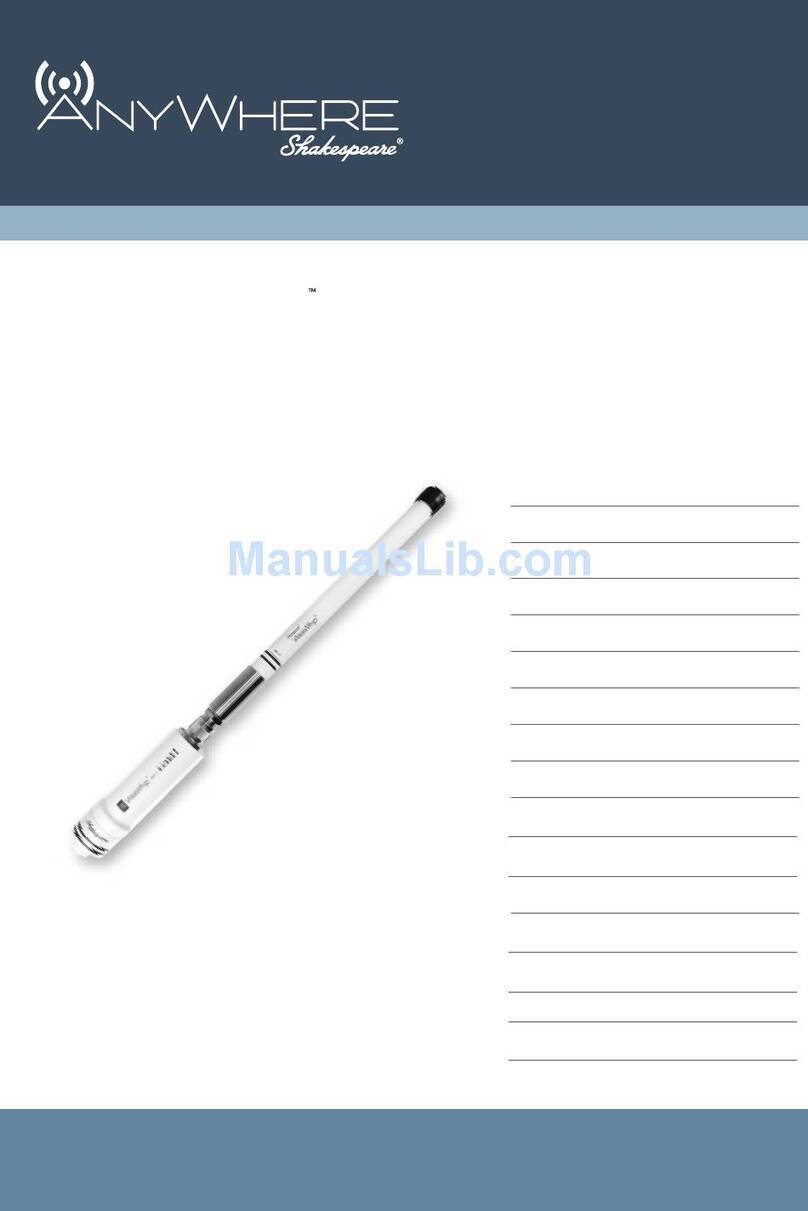Ihse Draco Series Installation manual
Other Ihse Extender manuals
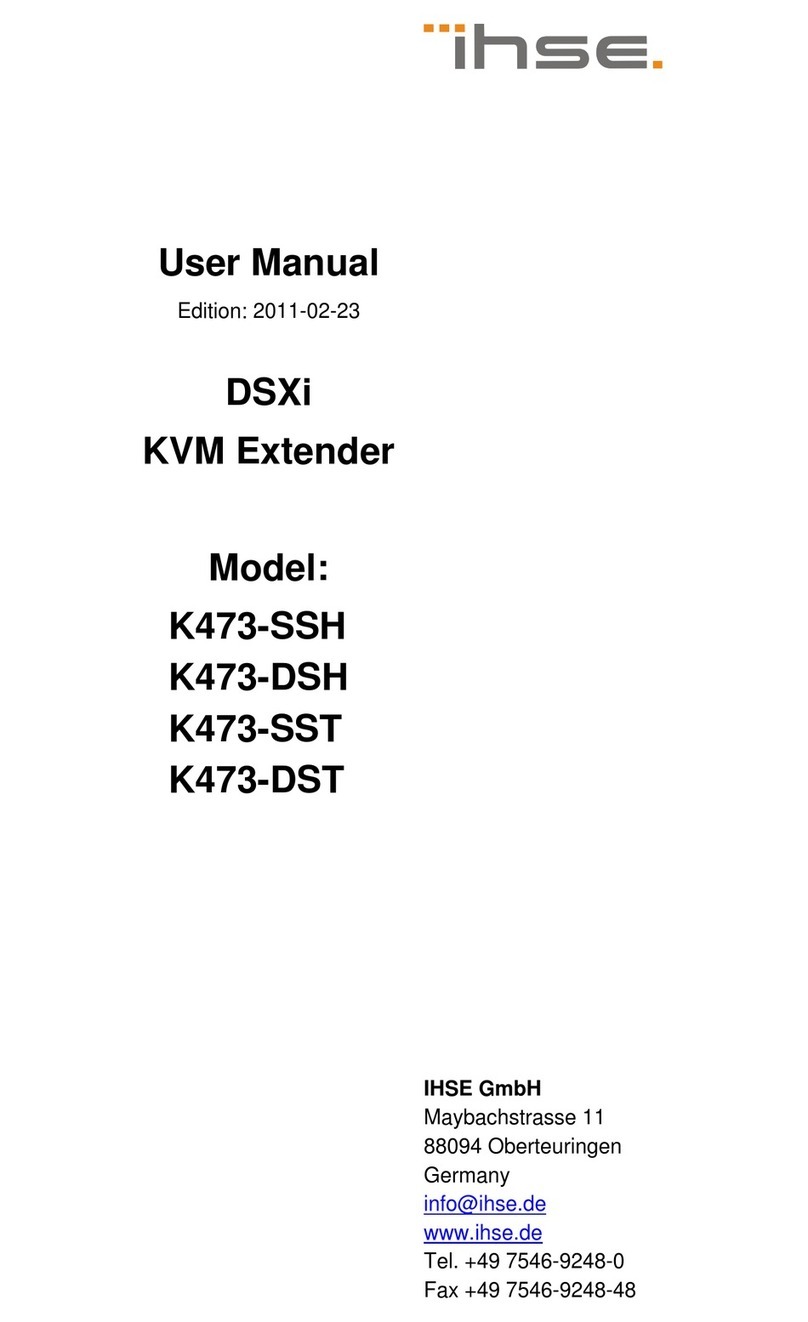
Ihse
Ihse K473-SSH User manual

Ihse
Ihse K462-1W / K462-SA User manual
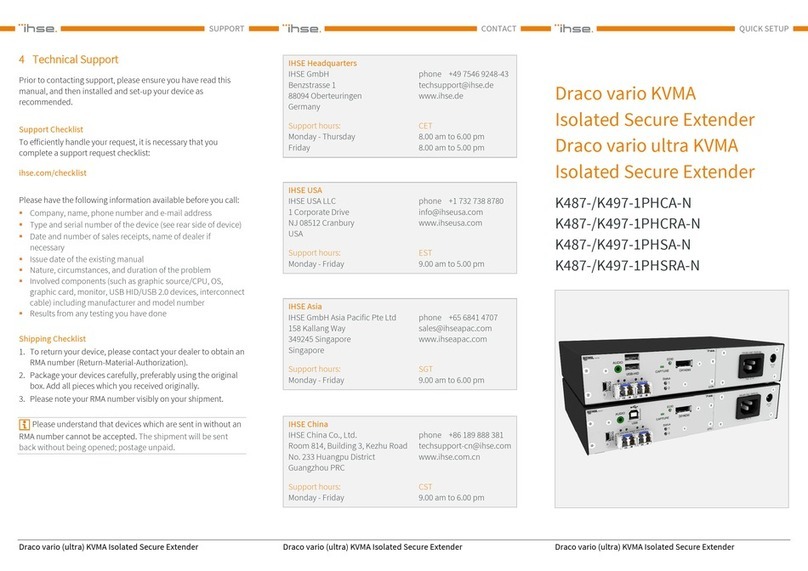
Ihse
Ihse Draco 487 Series User manual

Ihse
Ihse kvm-tec FLEXLINE SMARTflex User manual

Ihse
Ihse Draco vario ultra DisplayPort 1.2 User manual

Ihse
Ihse Draco vario IP CPU User manual

Ihse
Ihse Draco vario DisplayPort 1.1 Specification sheet
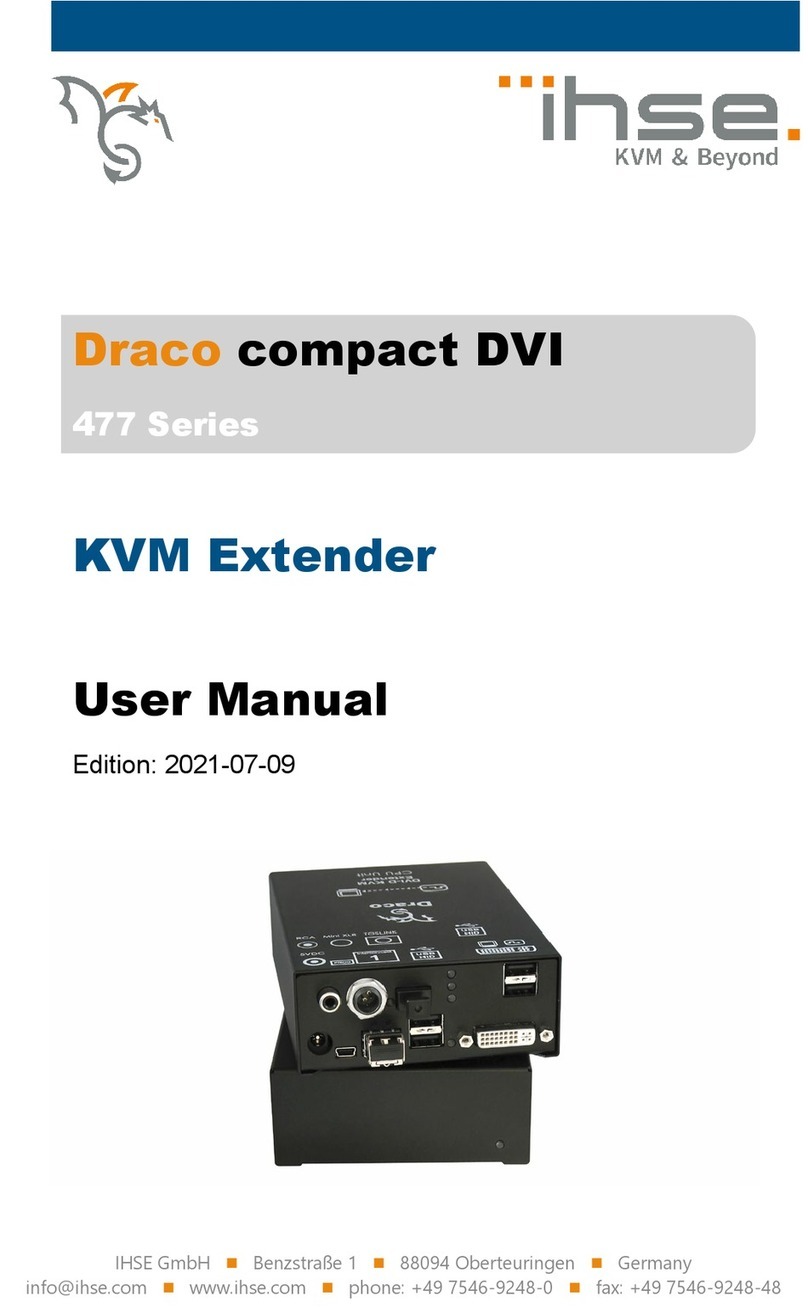
Ihse
Ihse Draco compact DVI 477 Series User manual

Ihse
Ihse kvm-tec MAXflex MA User manual

Ihse
Ihse K487 Series User manual
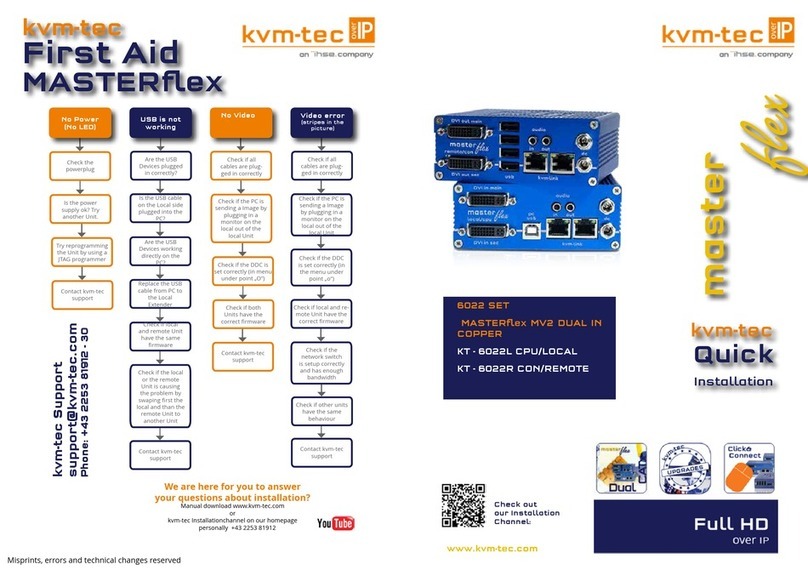
Ihse
Ihse kvm-tec master flex 6022 User manual

Ihse
Ihse 490 series User manual

Ihse
Ihse kvm-tec MAXflex KT-6024L CPU/LOCAL Operator's manual

Ihse
Ihse K466-0C' Specification sheet
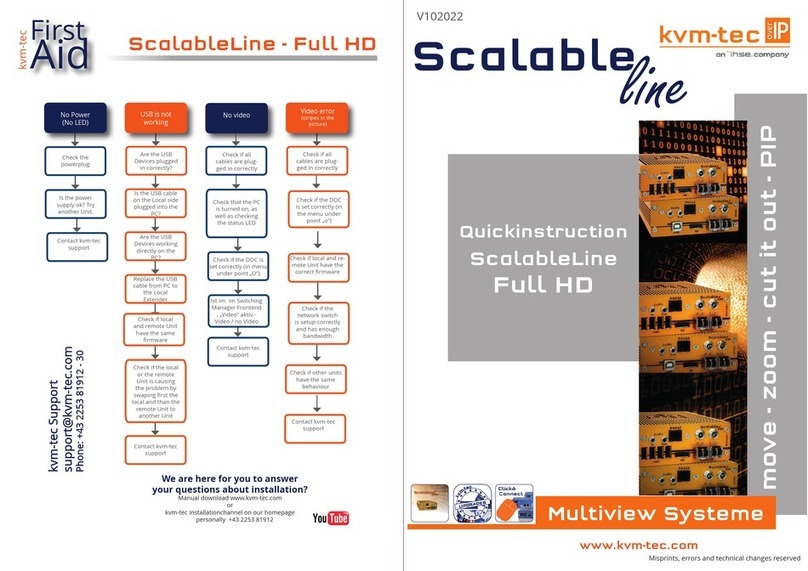
Ihse
Ihse KVM-TEC ScalableLine Full HD Operator's manual

Ihse
Ihse K456-1W Specification sheet

Ihse
Ihse Draco vario DisplayPort 1.1 483 Series User manual

Ihse
Ihse Draco Specification sheet

Ihse
Ihse K461-1W User manual

Ihse
Ihse Kvm-Tec KT-6935L User manual