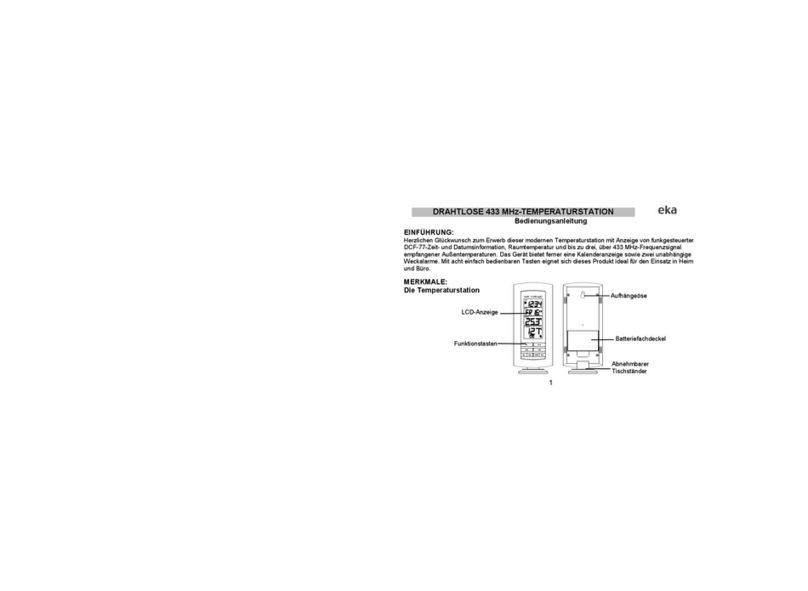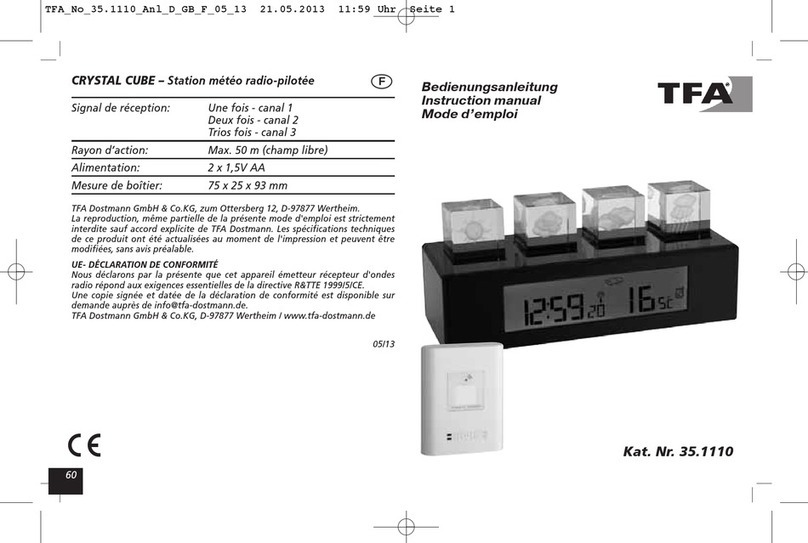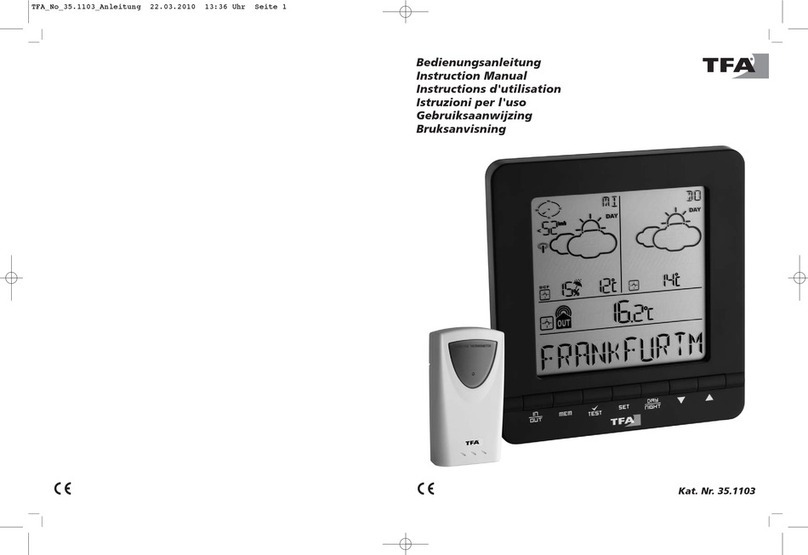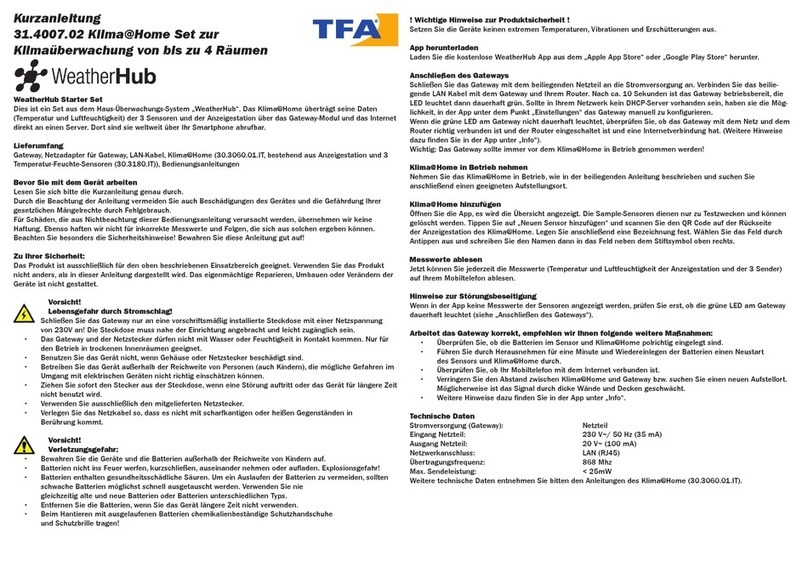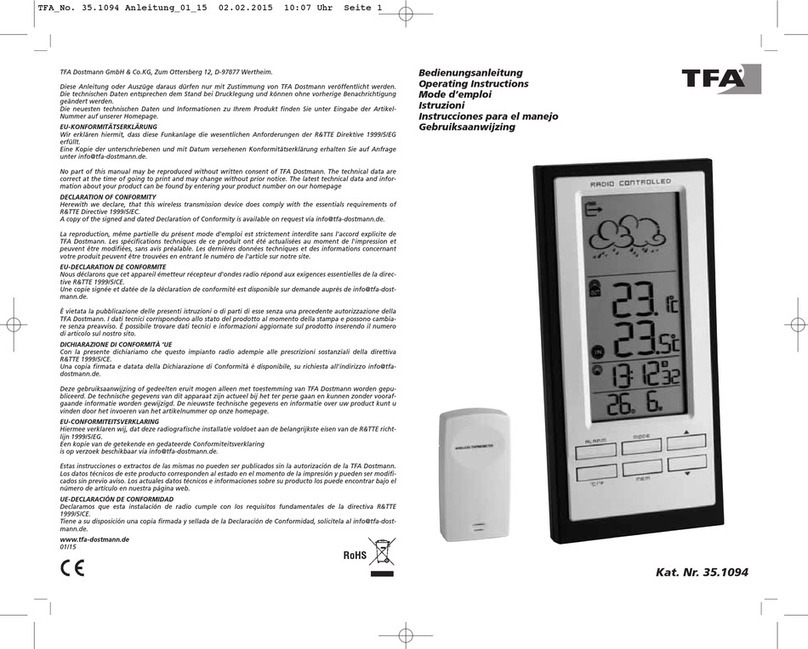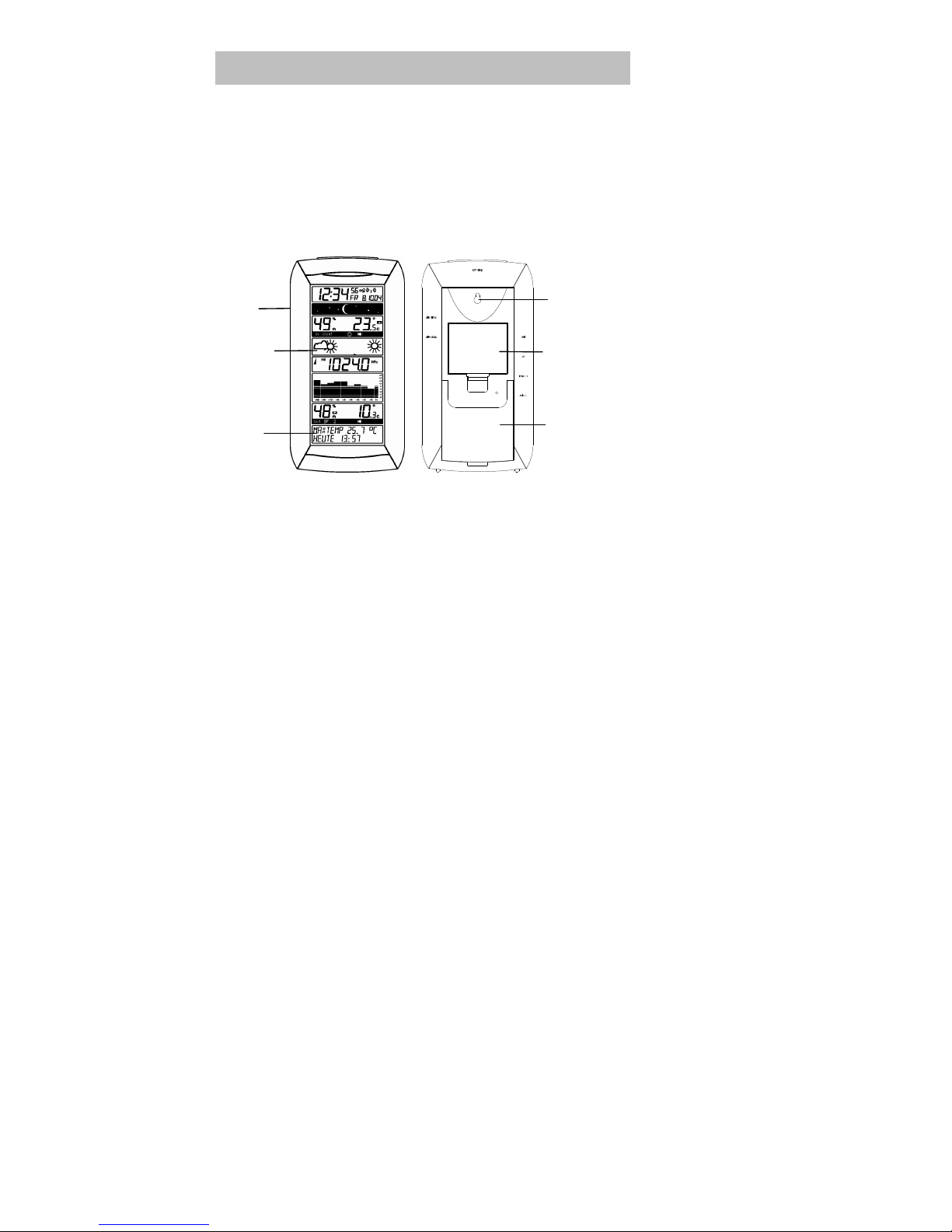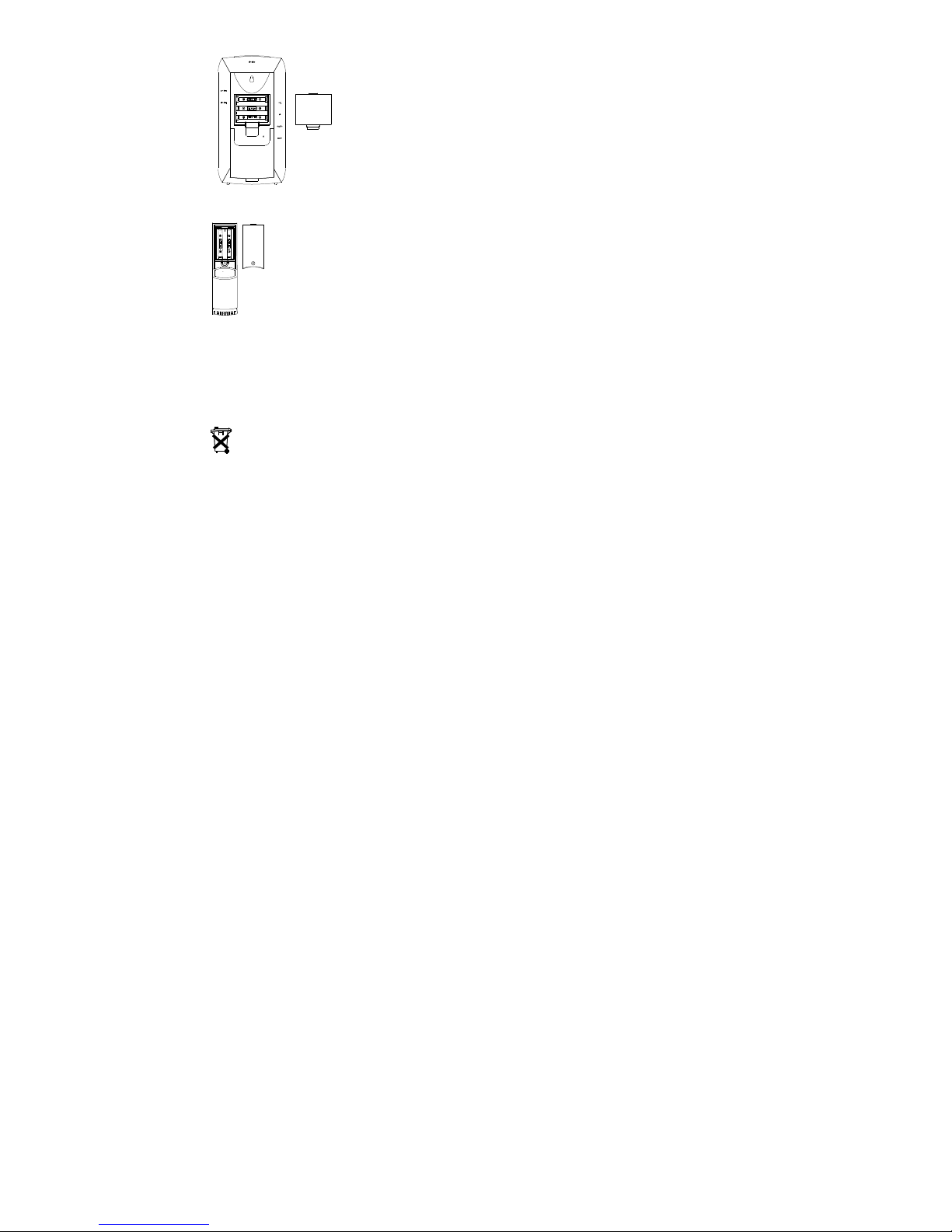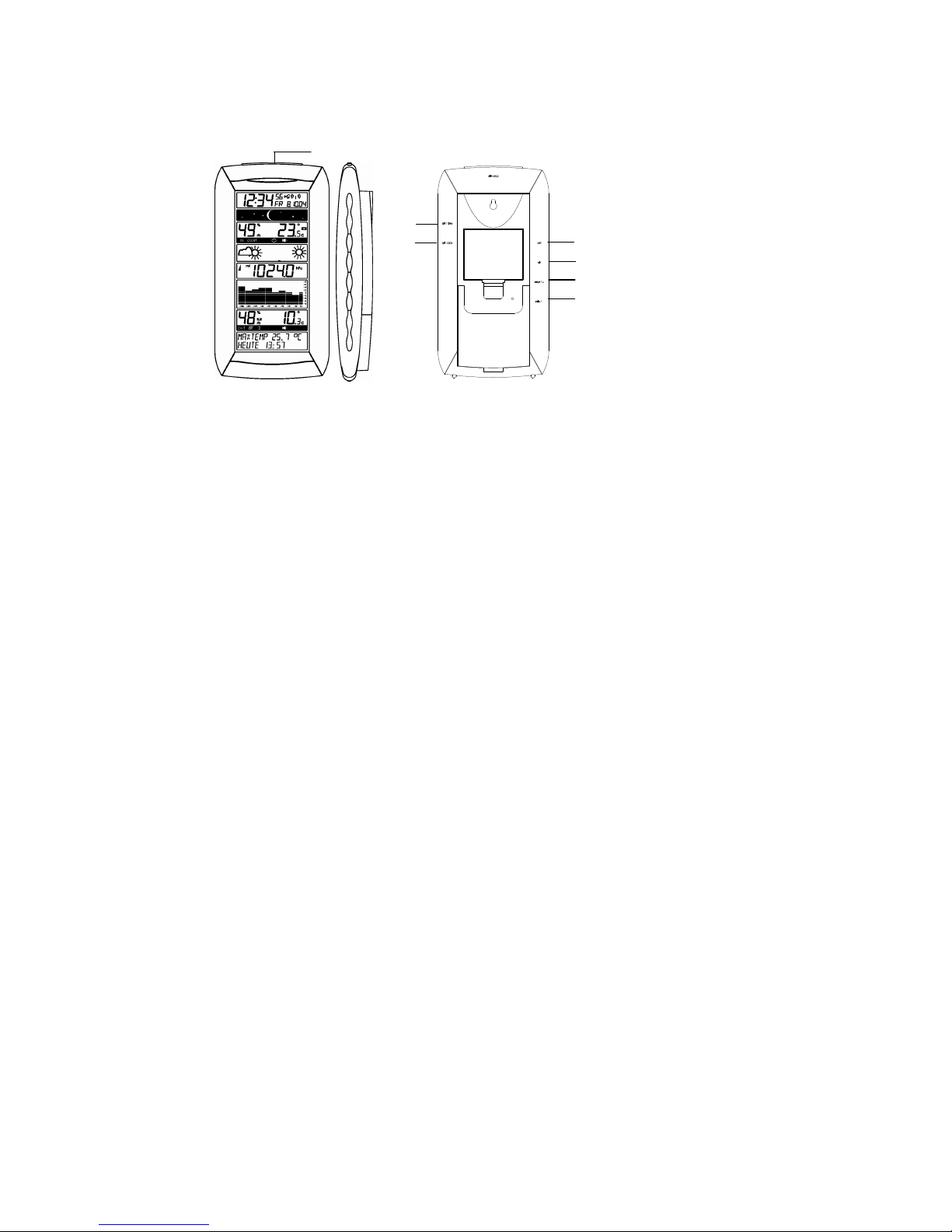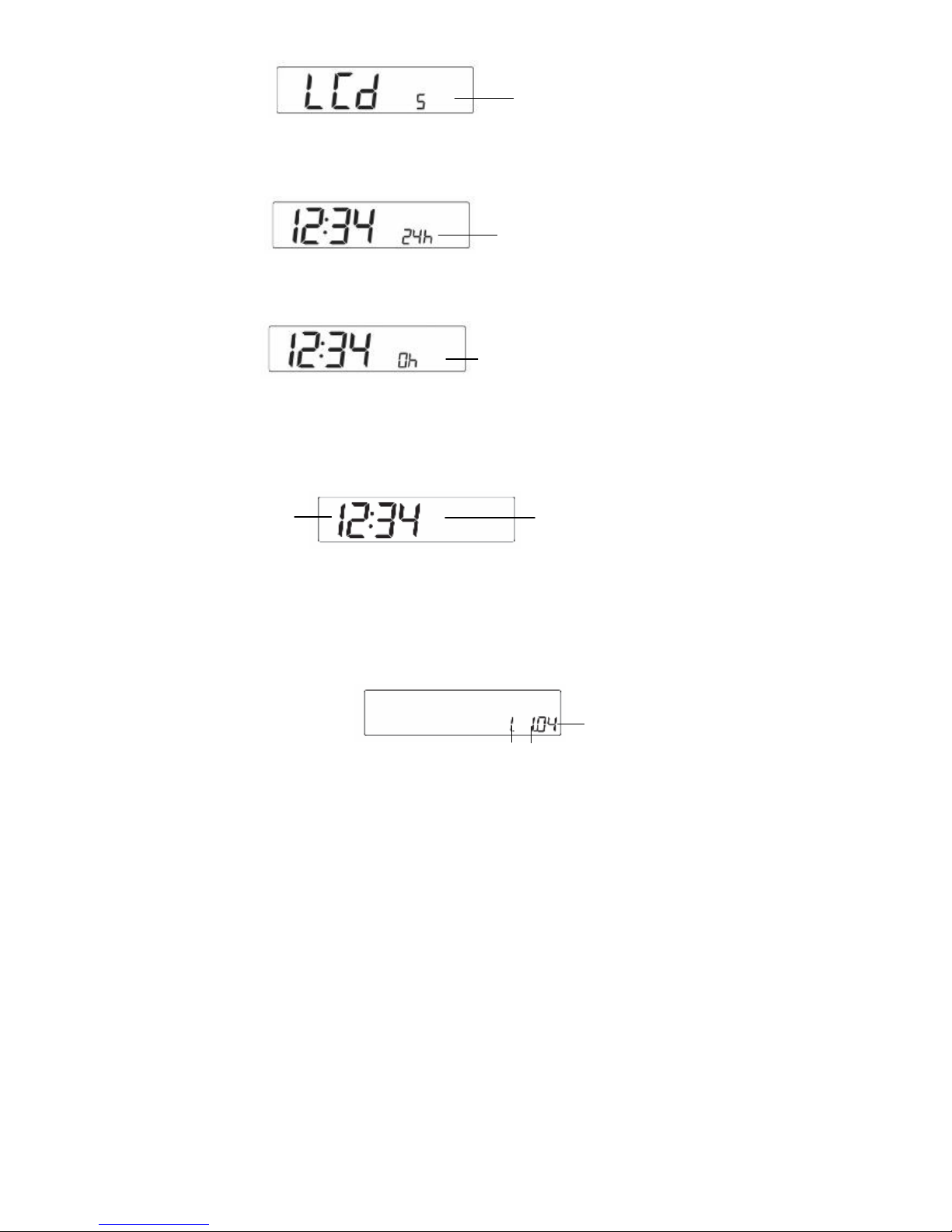•“Intelligent”weather information display
•Can receive up to 3 transmitters
•LCD contrastselectable
•Lowbatteryindicator
•EL back-light
•Displayin3 languages selectable: German, English and French
•Wall mounting or table standing
The Thermo-hygroTransmitter
•Remote transmission of outdoor temperature and humidityto Weather
Station by433 MHz
•Shower proof casing
•Wall mounting case
•Mounting at a sheltered place. Avoid direct rain and sunshine
SETTING UP:
1. First, insertthe batteries into the Weather Station (see “How to install and replace
batteries in the Weather Station”below). Once the batteries are in place, all segments of
the LCD will lightup brieflyand a short signaltone willsound. Following the displayof the
time as 0:00, the seconds, the date as 1.1.04,the moon and stars icons, the weather icons,
air pressure 1013.0 hPa and some weather information, the indoor temperature and
humiditywill be measured. If the indoor temperature and humidityare not displayed after 30
seconds,remove the batteriesand waitfor at least 15 seconds before reinserting them.
Once the indoor data is displayed proceed to step 2.
2. Within 3 minutes of activating the Weather Station,place the batteriesinto the transmitter
(see “How to installand replace batteries in the Outdoor Thermo-hygrotransmitter“
below).
3. After inserting the batteries into the transmitter, the Weather Station will start receiving data
from the transmitter. The outdoor temperature and humidityshould then be displayed on the
Weather Station. Ifthis does not happen after 3 minutes, the batteries will need to be
removed from both units and resetfrom step 1.
4. The Weather Station can receive up to3 remote Thermo-hygro transmitters. If you have
purchased additionaltransmitters, repeat from step 2 for all extra transmitters.However,
ensure that you leave 10 secondsin between the reception of the lasttransmitter and the
set-up of the following transmitter.The Weather Station will number the transmittersin the
order of set-up, i.e. the first transmitter will have the temperature and humiditydisplayed
with the number 1 against itand so on.
5. With less than 3 transmitters received, the weather station will tryto pickup the remaining
one in approximately3 minutes.If3 transmitters are received, the weather station will stop
further reception.
6. Once the outdoor temperature and humidityreception has been completed and data had
been displayed on the Weather Station,the DCF-77 time code reception isautomatically
started. This takes typicallybetween 3-5 minutes in good conditions.
7. Ifafter 10 minutes, the DCF time has not been received, use the SET keyto manuallyenter
a time initially. The clockwill automaticallyattemptto receive the DCF time from 2:00 to
6:00 am for a successful reception. When DCF signal reception is successful, the received
time will override the manuallysettime.The date is also updated with the received time.
The nextreception attempt will occur on the following day.(Please refer also to noteson
“Radio controlled Time Reception” and “Manual Time Setting”).
HOW TO INSTALL AND REPLACE BATTERIES IN THE WEATHER STATION
The Weather Station uses3 xAA, IEC LR6, 1.5V batteries.When batteries need to be replaced,
the lowbatterysymbol will appear on the LCD.