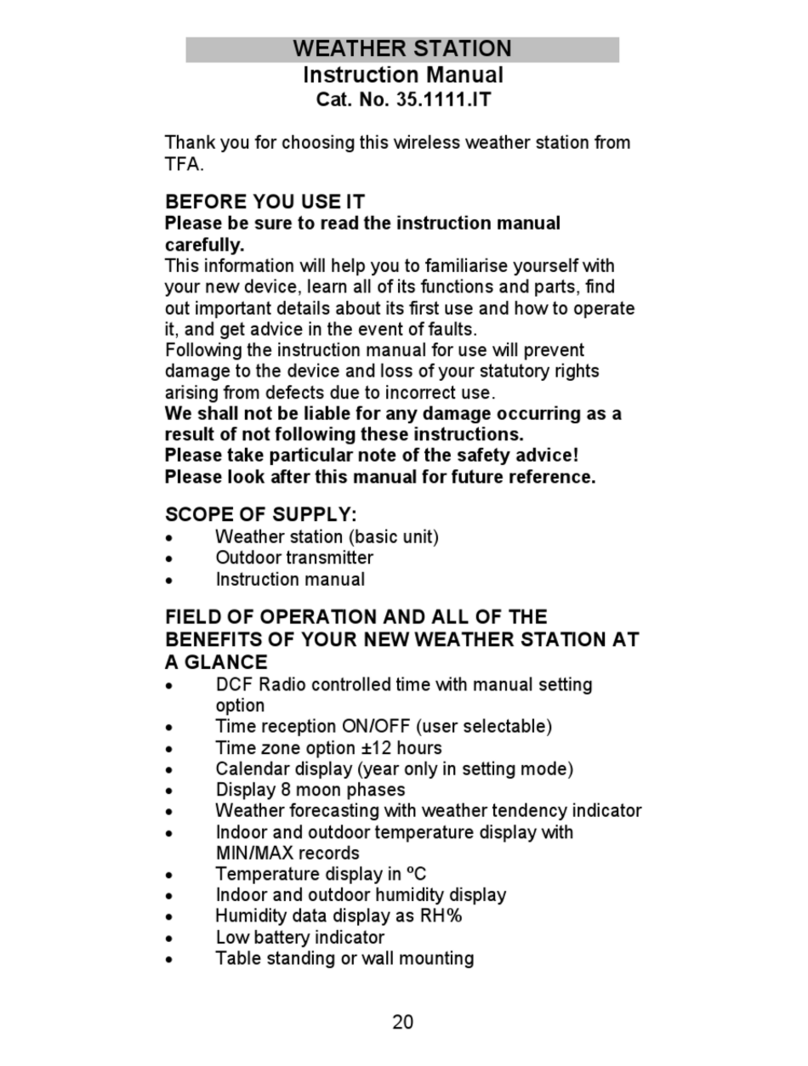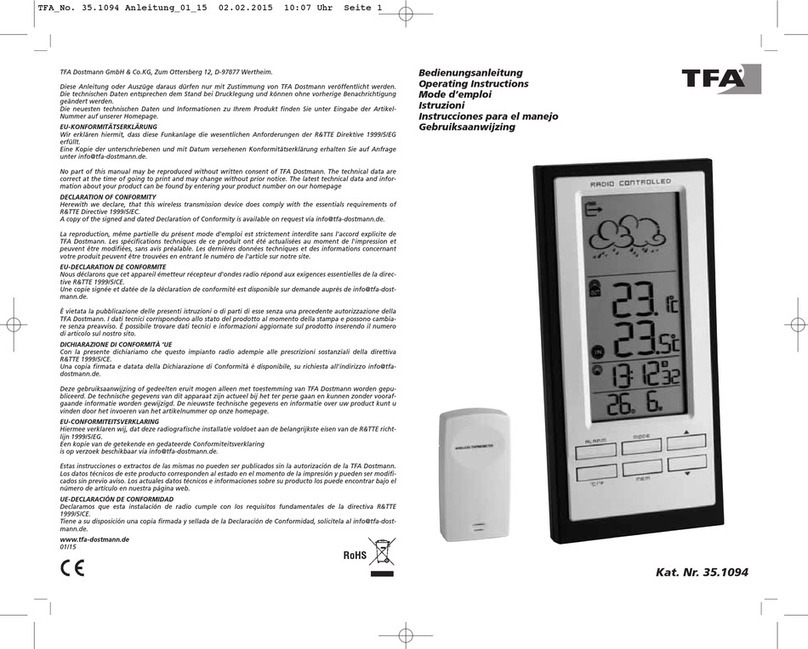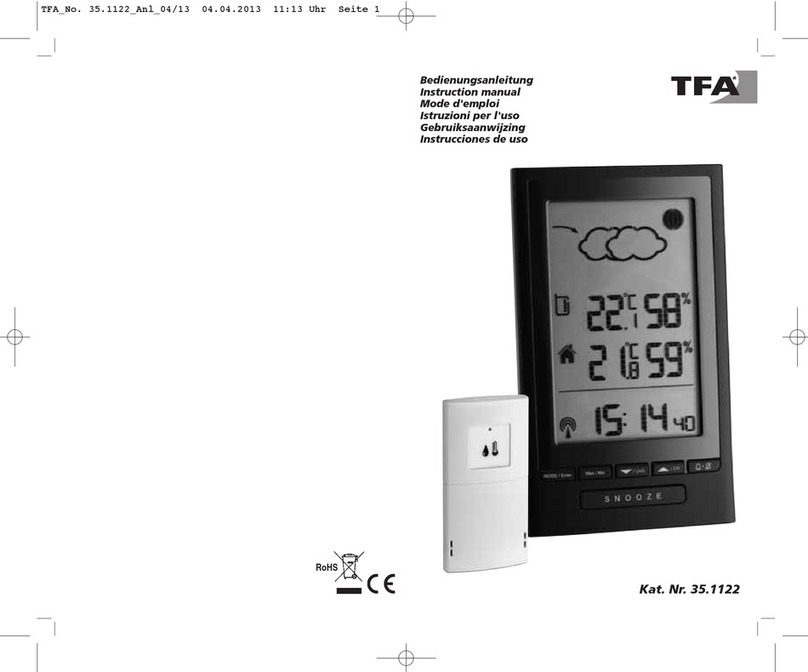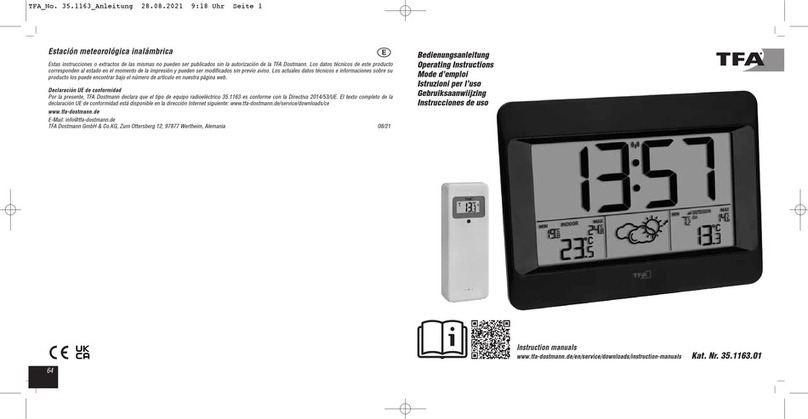1312
SPRING BREEZE - Farb-Funkwetterstation
SPRING BREEZE - Farb-Funkwetterstation
• Wenn Sie den Sender an einer Fläche befestigen, verwenden Sie dazu die mitgelieferte Halterung. Der Haltearm kann um 90 °gedreht werden. Öff-
nen Sie die Fixierschraube und lösen Sie den Haltearm. Drehen Sie ihn um 90 °, stecken ihn zurück auf die Halterung und ziehen die Fixierschrau-
be wieder fest.
8.2 Zusätzliche Außensender (optional) Kat.-Nr. 30.3221.02
• Wenn Sie mehrere Außensender anschließen wollen, wählen Sie mit dem CH 1/2/3 Schiebeschalter im Batteriefach des Außensenders für jeden
Außensender einen anderen Kanal (CH2 oder CH3) aus. Legen Sie dann die zwei Batterien 1,5 V AAA polrichtig ein. Nehmen Sie die Basisstation
anschließend in Betrieb oder starten Sie die manuelle Sendersuche.
• Bitte beachten Sie, dass der Kombisender immer auf Kanal 1 arbeiten muss.
• Wählen Sie mit der ▼ Taste den gewünschten Sender aus.
• Halten Sie die ▼ Taste auf der Basisstation für zwei Sekunden gedrückt. Der registrierte Sender (Kanal) wird gelöscht.
• Drücken Sie nun die TX Taste im Batteriefach des entsprechenden Senders. Die Übertragung der Daten erfolgt sofort und wird bei erfolgreichem
Empfang mit einem Piepton von der Basisstation quittiert.
• Die Außenwerte und die Kanalnummer werden auf dem Display der Basisstation angezeigt. Falls Sie mehr als einen Außensender angeschlossen
haben, können Sie mit der ▼ Taste auf der Basisstation zwischen den Kanälen 1 bis 3 wechseln.
• Sie können auch einen automatischen Kanalwechsel einstellen. Nach dem letzten registrierten Sender (1 bis 3) erscheint bei erneuter Bedienung
der ▼ Taste das Kreissymbol für automatischen Kanalwechsel. Drücken Sie die ▼ Taste noch einmal, um die Funktion auszuschalten.
• Nach erfolgreicher Inbetriebnahme der Außensender schließen Sie den Batteriedeckel wieder sorgfältig.
9. Pflege und Wartung
• Reinigen Sie die Geräte mit einem weichen, leicht feuchten Tuch. Keine Scheuer- oder Lösungsmittel verwenden!
• Achten Sie darauf, dass die Windräder sich frei drehen können und frei von Schmutz, Ablagerungen oder Spinnweben sind.
• Entfernen Sie die Batterien und ziehen Sie den Stecker, wenn Sie die Geräte längere Zeit nicht verwenden.
• Bewahren Sie Ihre Geräte an einem trockenen Platz auf.
9.1 Batteriewechsel
• Sobald das Batteriesymbol im Displayfenster der Außenwerte auf der Basisstation erscheint, wechseln Sie bitte die Batterien im Außensender.
• Sobald das Batteriesymbol im Displayfenster der Innenwerte erscheint, wechseln Sie bitte die Batterien in der Basisstation.
•Achtung: Bei einem Batteriewechsel muss der Kontakt zwischen Außensender und Basisstation wieder hergestellt werden – also immer beide
Geräte neu in Betrieb nehmen oder manuelle Sendersuche starten.
10. Fehlerbeseitigung
Problem Fehlerbeseitigung
Keine Anzeige auf der Basisstation:
Netzbetrieb: ➜Basisstation mit Netzteil anschließen
➜Hintergrundbeleuchtung dauerhaft aktivieren
➜Netzteil überprüfen
Batteriebetrieb: ➜Batterien polrichtig einlegen
➜Hintergrundbeleuchtung kurzzeitig aktivieren mit beliebiger Taste
➜Batterien wechseln
• Stellen Sie mit der ▲oder ▼Taste die gewünschte Untergrenze ein.
• Bestätigen Sie mit der ALERTS Taste.
• HI wird auf dem Display angezeigt und 60°C (Voreinstellung) oder die zuletzt eingestellte Außentemperatur-Obergrenze blinkt.
• Stellen Sie mit der ▲oder ▼Taste die gewünschte Obergrenze ein.
• Bestätigen Sie mit der ALERTS Taste.
• LOW wird auf dem Display angezeigt und -40°C (Voreinstellung) oder die zuletzt eingestellte Außentemperatur-Untergrenze blinkt.
• Stellen Sie mit der ▲oder ▼Taste die gewünschte Untergrenze ein.
• Bestätigen Sie mit der ALERTS Taste.
• Stellen Sie die Ober- und Untergrenzen für die Innentemperatur und Luftfeuchtigkeit auf die gleiche Weise ein.
(Messbereich 0 °C… +50 °C, 1… 99% rH)
7.6.1 Aktivieren und Deaktivieren der Alarmgrenzen
• Drücken Sie die ALERTS Taste im Normalmodus.
• ALERT blinkt im Display.
• Drücken Sie die ▲Taste, um die Alarmfunktion zu aktivieren.
• Neben dem Windgeschwindigkeitsalarmwert erscheint HI.
• Drücken Sie die ▼Taste, um die Alarmfunktion zu deaktivieren.
• Neben dem Windgeschwindigkeitsalarmwert erscheint OFF.
• Drücken Sie die ALERTS Taste, um weitere Alarmfunktionen anzusteuern und mit der ▲und der ▼Taste zu aktivieren oder zu deaktivieren.
• Neben den Ober- und Untergrenzen (HI/LOW) der Temperatur- und Luftfeuchtigkeitswerte erscheint/verschwindet das Alarmsymbol.
• Drücken Sie die ALERTS Taste, um in den Normalmodus zurückzukehren.
7.6.2 Alarmfall
• Im Alarmfall blinkt das entsprechende Symbol und ein Alarmton ertönt.
• Beenden Sie den Alarmton mit einer beliebigen Taste.
8. Platzierung der Basisstation
• Mit dem ausklappbaren Ständer auf der Rückseite kann die Basisstation auf einer glatten Oberfläche aufgestellt werden.
• Mit den Aufhängeösen an der Rückseite kann die Basisstation an der Wand im Wohnraum befestigt werden. Vermeiden Sie die Nähe zu anderen
elektrischen Geräten (Fernseher, Computer, Funktelefone) und massiven Metallgegenständen.
8.1 Montage des Kombisenders
• Wir empfehlen Ihnen, sich vor der Montage im Außenbereich zu vergewissern, dass der Sender empfangen wird und korrekt funktioniert.
• Überprüfen Sie bitte auch, ob der Sender leicht für Reinigung und Wartung zugänglich sind. Der Außensender sollten gelegentlich gereinigt wer-
den, da Schmutzrückstände und Ablagerungen die Messungen beeinflussen können.
• Sorgen Sie dafür, dass der Wind frei um den Windmesser herum wehen kann und nicht von nahen Gebäuden, Bäumen oder anderen Hindernis-
sen beeinträchtigt wird.
• Um das bestmögliche Ergebnis zu erzielen, platzieren Sie den Kombisender senkrecht und idealerweise 3 Meter über allen eventuellen Hindernis-
sen. Der Boden unter der Einheit verursacht Windreibung und verringert somit das Messergebnis.
• Montieren Sie den Kombisender so, dass er so gut wie möglich den normalen Windverhältnissen in Ihrem Gebiet ausgesetzt ist.
• Bringen Sie den Kombisender mit der Öffnung auf der Unterseite auf einem Mast an.