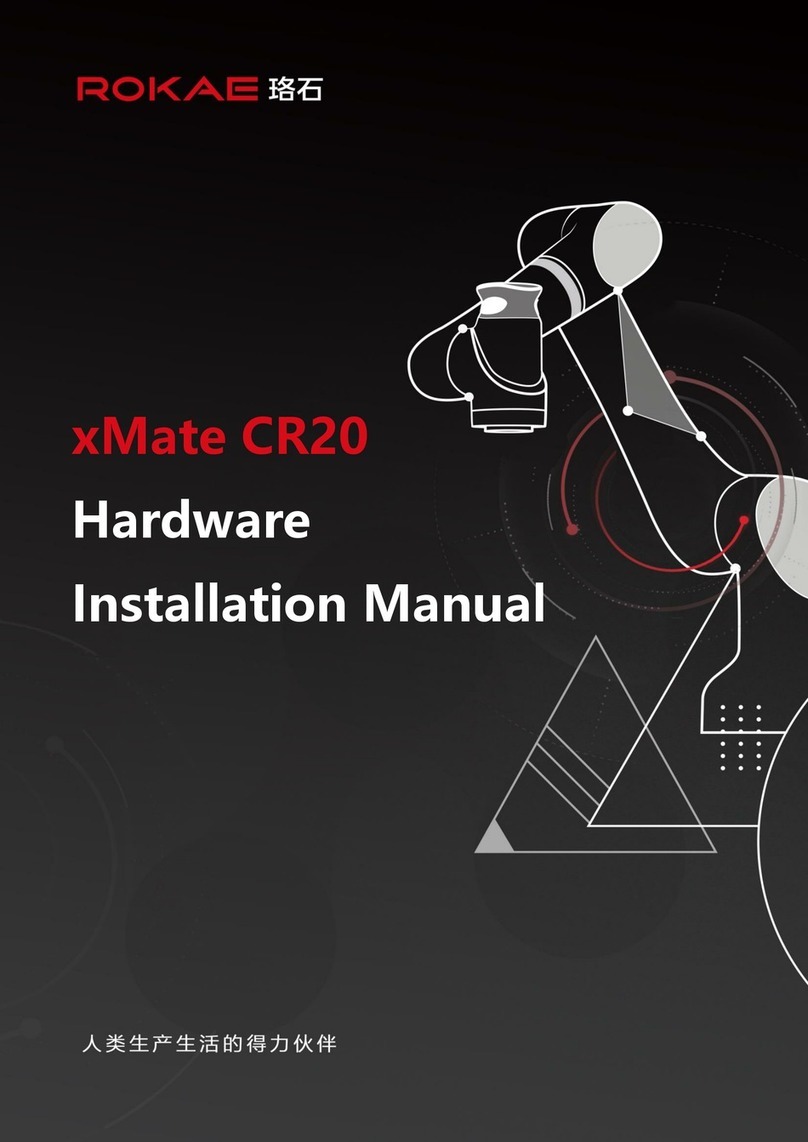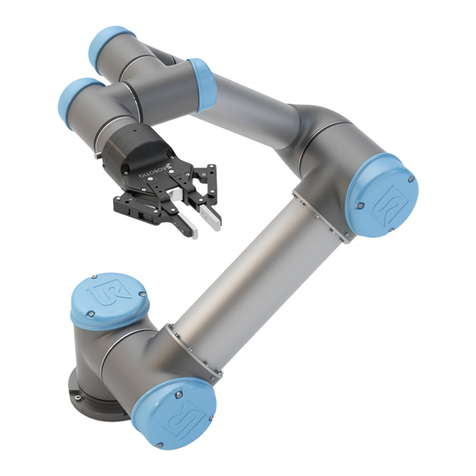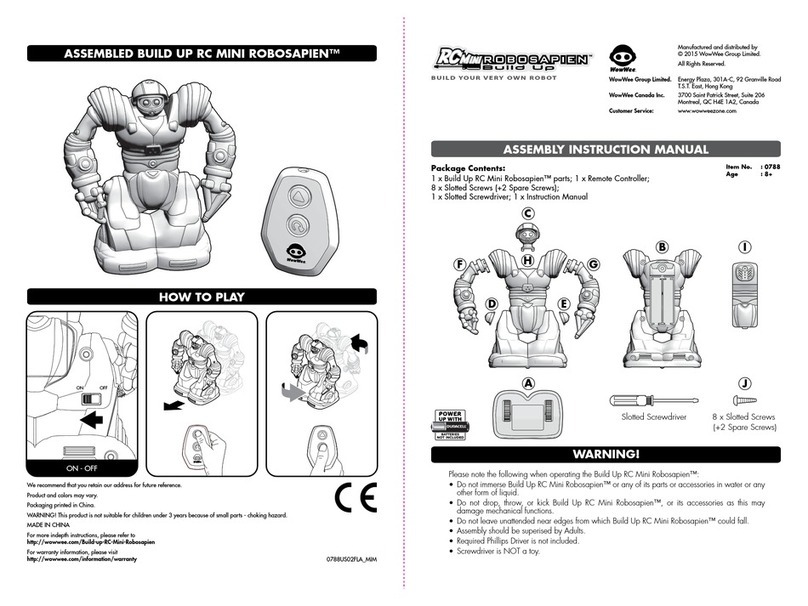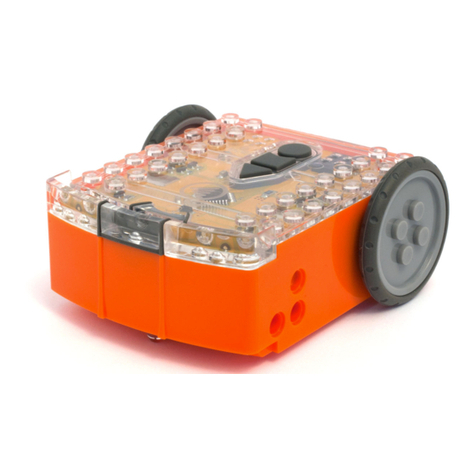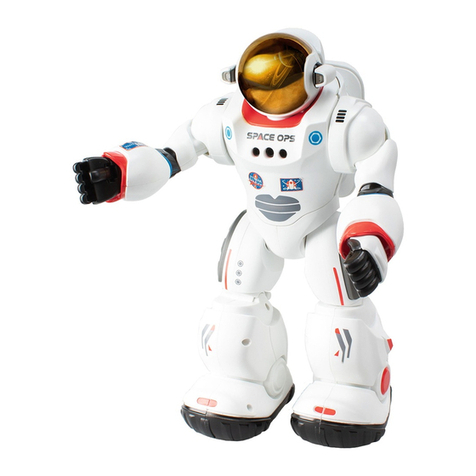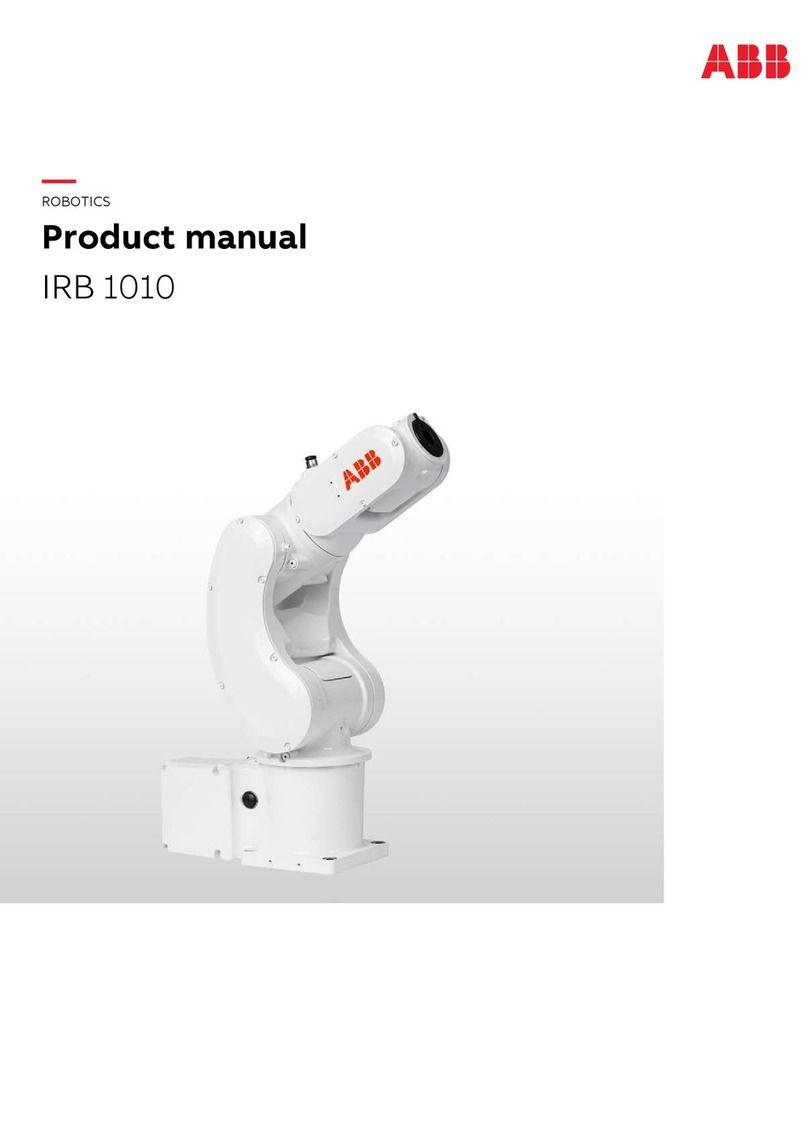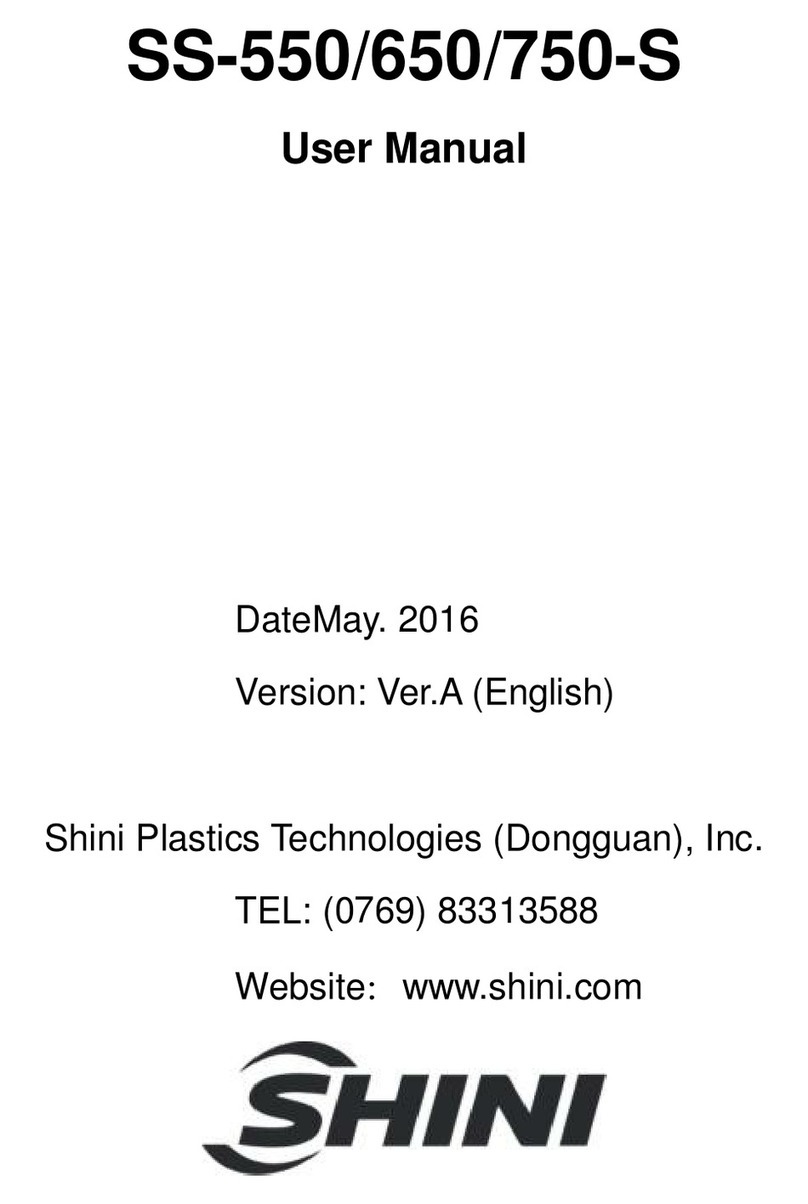Thames & Kosmos SIDEKICK User manual

2-i n-1
Transform me
again and again!
Hello
Let’s build,
code, and play!
Franckh-Kosmos Verlags-GmbH & Co. KG, Pfizerstr. 5-7, 70184 Stuttgart, Germany | +49 (0) 711 2191-0 | www.kosmos.de
Thames & Kosmos, 89 Ship St., Providence, RI, 02903, USA | 1-800-587-2872 | www.thamesandkosmos.com
EXPERIMENT MANUAL

A2
F2
PH1
J1
C2
J3
F3
I5
F4
J2
E5
C1
A1
A3
B2
U1
M2
L2
L3
E2
E3
I3
D2
T3
M1
G2
H1
D1
H2
G1
L1
F1
K4
T1
G4
H4
E4
B1
D3
E1
K3
H3
G3
K2
K1
M3
D4
T2
F6
L4
I1
KIT CONTENTS
Parts in your experiment kit
Checklist:
No. Description Quantity Part No.
A1 Inner wheel half 4 724186
A2 Outer wheel half 4 724186
A3 Wheel caps 4 724192
B1 Rubber tires 2 724193
B2 Rubber chain 2 724194
C1 Upper chassis 1 724213
C2 Lower chassis 1 724214
D1 Module support 1 724211
D2 Module support holder 1 724219
D3 Axle cover 2 724191
No. Description Quantity Part No.
D4 Metal spring 1 724199
E1 Front module support 2 724191
E2 Housing front 1 724200
E3 LED board 1 724216
E4 Housing front frame 1 724201
E5 Front cover 1 724189
F1 Speaker with housing 1 724204
F2 Rear housing cover 1 724189
F3 Key housing 1 724195
F4 Keys 1 724196
Do you have any questions?
Our tech support team will be glad to help you!
USA: [email protected]
or 1-800-587-2872

?
!
CHECK IT OUT
Ai-Da
Ai-Da is an android. This is the name
given to artificial being that are
designed to look like humans. Ai-Da
has artificial intelligence, and is
capable of learning. She can even
able to express itself artistically,
using cameras in her eyes and her
robot arm to paint. Here Ai-da is
shown with one of her paintings.
Exploring
robots
Among the many types of robots,
exploration robots like your rover are
among the most exciting because they
are used wherever it is too dangerous
for humans (or even animals) to
venture. Robots can also explore places
that are simply too difficult for people
to reach. On this page, you will find
some examples.
Humanoid
robots
Humanoid robots are robots whose
appearance is similar to that of a human
being. They have, for example, legs,
arms and human-like joints. For many
centuries, people have dreamed of
creating an artificial pe son. However,
due to the technical complexity of such
a project, the fi st humanoid robots
didn't appear until the late 20th century.
Mars
Cuosi ver
Curiosity began its journey to Mars
on November 26, 2011 and reached
its destination, our neighboring planet
Mars, in August 2012. Curiosity is a
good name for this robot, because its
job it to search for traces of life.
Curiosity can also send
selfies from Ma s.
Fedor
Fedor is a humanoid robot developed
in Russia, originally designed for
rescue missions. In 2019, it was sent to
the International Space Station (ISS) to
find out whether it could carry out
repairs to the station.
Mine-clearing
bots
Land mines were laid in many wars, and
they still pose a great danger to populations
today. Mine-clearing robots are increasingly
being used to clear these mines, because
they can be operated by remote control at a
safe distance. In the picture, you can see two
models used for mine clearance.
Rescue bots
These robots are used to help rescue
people in dangerous situations. They
were used after the attacks on the
World Trade Center on September
11, 2001. They were also deployed
after the earthquake and subsequent
tsunami in Japan in 2011.
Asimo
Asimo is one of the first humanoid
robots. It was introduced by Honda in
2000. It can run like a human, but at
2.5km/h, Asimo isn't exactly a speed
demon. It was built mainly for
research purposes and, unlike newer
robots, is not able to learn.
26 27
Check it out: Types of robots
1
Robotics: Smart Machines - Sidekick
TABLE OF CONTENTS
Safety Information ................................................... 2
Important Information ............................................. 3
Adventure Comic Part 1 ........................................... 4
ASSEMBLY INSTRUCTIONS BEGIN ON PAGE 8
Building the Subassemblies .............................. 8
Assembling the Rover .................................... 16
Assembling the Robot .................................... 20
Adventure Comic Part 2 .......................................... 26
APP AND PROGRAMMING BEGIN ON PAGE 28
Installing the App .......................................... 28
App and Programming .................................. 29
T
Additional informon
can be fou in e Check it out
seo on pages 15, 24, AND 25.
1
Checklist:
You wi also need:
Scissors or diagonal cutters, nail file, 4 AA batteries (1.5-volt, type LR6). For the free
app: Smart phone or tablet. See the app stores for details.
No. Description Quantity Part No.
F6 Main board 1 724215
G1
Left-hand drive housing type A
1 724205
G2
Left-hand drive housing type B
1 724206
G3 Axle adapter 1 724191
G4 Engine, left 1 724197
H1
Right-hand drive housing type A
1 724207
H2
Right-hand drive housing type B
1 724208
H3 Axle adapter 1 724191
H4 Engine, right 1 724197
I1 Sensor cover 1 724190
I3 Sensor housing with axle 1 724188
I5 Infrared sensor board 1 724216
J1 Battery compartment 1 724209
J2 Battery housing 1 724239
J3 Battery compartment lid 1 724210
K1 Axle 1 724190
No. Description Quantity Part No.
K2 Wheel mounting 2 724191
K3 Small wheel 2 724191
K4 Metal axle, short 2 724199
L1 Outer right arm 1 724187
L2 Inner right arm 1 724187
L3 Right gripping pliers 1 724202
L4 Connector 2 724190
M1 Outer left arm 1 724187
M2 Inner left arm 1 724187
M3 Left gripping pliers 1 724203
PH1 Phillips-head screwdriver
1 719309
T1 Short screws 40 724198
T2
Wide-head screws
2 724199
T3 Long screws 5 724199
U1
Cardboard strips for maze game
17 724217
U2 Sticker sheet (not shown) 1 724218
Do you have any questions?
Our tech support team will be glad to help you!
USA: support@thamesandkosmos.com
or 1-800-587-2872

2
SAFETY INFORMATION
Important:
Do not separate the parts until they are needed.
Remove excess material (burrs) before assembly
using diagonal cutters and a nail file.
NOTES ON DISPOSAL OF ELECTRICAL AND ELECTRONIC
COMPONENTS
The electronic components of this product are recyclable. For the
sake of the environment, do not throw them into the household
trash at the end of their lifespan. They must be delivered to
a collection location for electronic waste, as indicated by the
following symbol:
Please contact your local authorities for the appropriate
disposal location.
WARNING! Not suitable for
children under 3 years.
Choking hazard — small parts
may be swallowed or inhaled.
Store the experiment material
and assembled models out of
the reach of small children.
WARNING: This toy is only
intended for use by children
over the age of 8 years, due
to accessible electronic
components. Instructions
for parents or caregivers
are included and shall be
followed.
Keep packaging and
instructions as they contain
important information.
Assembly must be performed
under adult supervision.
!
!
SAFETY FOR EXPERIMENTS WITH BATTERIES
› The wires are not to be inserted into socket-outlets. Never
perform experiments using household current! The high
voltage can be extremely dangerous or fatal!
› To operate the models, you will need four AA batteries (1.5-volt,
type LR6), which could not be included in the kit due to their
limited shelf life.
› The supply terminals are not to be short-circuited. A short
circuit can cause the wires to overheat and the batteries to
explode.
› Different types of batteries or new and used batteries are not to
be mixed.
› Do not mix old and new batteries.
› Do not mix alkaline, standard (carbon-zinc), or rechargeable
(nickel-cadmium) batteries.
› Batteries are to be inserted with the correct polarity (+ and -).
Press them gently into the battery compartment. See page 13.
This page shows how the batteries are inserted, removed, and
changed.
› Always close battery compartments with the lid.
› Non-rechargeable batteries are not to be recharged. They
could explode!
› Rechargeable batteries are to be removed from the toy before
being charged.
› Exhausted batteries are to be removed from the toy.
› Dispose of used batteries in accordance with environmental
provisions, not in the household trash.
› Avoid deforming the batteries.
› The toy is not to be connected to more than the recommended
number of power supplies.
› As all of the experiments use batteries, have an adult check
the experiments or models before use to make sure they are
assembled properly. Always operate the motorized models
under adult supervision. After you are done experimenting,
remove the batteries from the device compartments.

3
IMPORTANT INFORMATION
— Before building and experimenting, read the
instructions with your child and discuss the
safety instructions together. The experiments
both encourage and challenge children. Stand
by to assist your child with any challenging
steps of assembly or usage.
— If your child is working on a table, give them
something to work on to prevent damage to the
furniture.
— Particular care must be taken when cutting
out the plastic parts, as sharp points can be
created. These can be removed with the help of
a nail file and a diagonal cutter, which should
only be used under your supervision.
— The finished robots can be controlled without
a smart device. For app control and
programming, we ask that you provide your
child with a device (tablet or smart phone) and
install the free app on it together (see page 28).
ASSEMBLY AND DISASSEMBLY
Some components are required for both robot
models, but some are only required for one of
the two robots. If your child wants to assemble
a new model, help them to ensure that no parts
are lost during disassembly by providing them
with a storage container.
Children want to be amazed and understand new things. They want to learn
from grown-ups, try things on their own, and, in turn, create amazing
things themselves. They can do all of this with Thames & Kosmos STEM
experiment kits. We hope you and your junior programmer have an exciting
time experimenting with your robotic Sidekick!
Dear Parents and Supervising Adults,
Important:
Do not separate the parts until they are needed.
Remove excess material (burrs) before assembly
using diagonal cutters and a nail file.
T
Burr Burr
Burr
Robotics: Smart Machines - Sidekick
Note: The part shown here is
just shown for the purpose of
explaining how to remove any
part from any frame; it is not
an actual part in this kit.

… DE LaIc
cTe
4

5

6

7

B
u
i
l
d
i
n
g
t
h
e
S
u
b
a
s
s
e
m
b
l
i
e
s
Are you ready? Because now it’s time to assemble your
robotic Sidekick. First, you will build the subassemblies
that you need for both models. For this, parts with the same
letter go together. Then, follow the assembly instructions
starting on pages 16 and 20 for the different models.
Wow!
So many parts!
8

B
u
i
l
d
i
n
g
t
h
e
S
u
b
a
s
s
e
m
b
l
i
e
s
4x
1
2
33
2
9
Building the Subassemblies
1
2
THE WHEELS (A)
THE CHASSIS (C)
THE CONNECTOR (D)
A2
T1 (8x)
C1
C2
A1
Click
D3
D4
D3
D1
D2
T1 (2x)
D3/D4/D3
Push the two D3 parts
together slightly,
compressing the spring
(D4), so that the tabs of
D3 fit into the slot of D1.
!

Align the small
peg in the center
of E2 with the
hole in the
middle of E3.
Note: Wire colors
may vary.
!
1
1
2
2
E1
E4
E5
T1 (2x) E2
E3
E2
T1 (2x)
T1 (4x)
180
180
After tightening the screws,
remove the two protective
pieces of tape.
Attach the sticker to the
cable connected to the LED board
(E3). Place the sticker as close as
possible to the plug.
10
HEAD ASSEMBLY (E)
1
3
2
4

F2
U2
U2
F1
F3
F2 T1 (2x)F6
F1
T1 (4x)
F4
F2
Apply the sticker to the rear housing
cover (F2) as shown.
Position the main board (F6) on the
housing cover as shown and tightly
fasten it with two screws.
Plug the speaker cable into the socket on the top right edge of the main board — this only
works in one direction, so if it does not fit at first, find the correct orientation.
Then use four screws to
attach the speaker with
housing (F1) to the rear
housing cover (F2).
Be careful not to damage any components
on the board while screwing it in.
11
CONTROL UNIT (F)
Building the Subassemblies
1
2
3
4
5
Attach the sticker to the
speaker cable as shown.

1
2
3
The plug of the
cable for the left
drive motor has
two openings.
The plug of the
cable for the right
drive motor has
three openings.
1
2
34
4
T1 (2x)
G2
U2
U2
H2
H3
H1
T1 (2x)
G4
G1
G3
K1
T2 (2x)
K4
K2
K3
2x2x
H4
4
4
Make sure the
cables pass through
the notch in G2.
You may need
to ask an adult
for help with
these steps.
Make sure the
cables pass through
the notch in H2.
12
1
2
1
2
3
DRIVE MOTOR ASSEMBLIES
AXLE WHEEL ASSEMBLY (K)
Apply the sticker for the
left drive motor (U2) to
the cable as shown.
Apply the sticker for the
right drive motor (U2) to
the cable as shown.
Once you have the
parts lined up, you
can use a tabletop to
gently press K2 and
K3 onto K4.
Left drive motor (G)
Right drive motor (H)

To change your Sidekick’s batteries after it has been assembled, please follow these steps:
1. First turn off the device and remove the battery compartment cable from the power strip.
2. Remove the battery assembly from the rover or robot.
3. Loosen the screw of the battery compartment and open the compartment.
Remove the old batteries and follow steps
2
and
3
, shown above.
Battery
assembly
12
2
180
13
1
3
Building the Subassemblies
I1
J1
T1 (4x)
J3
SENSOR ASSEMBLY (I)
BATTERY ASSEMBLY (J)
BATTERY REPLACEMENT
I3I5
J2
U2
U2
Click
Wrap the
sticker (U2) around
the cable of the
infrared sensor
board.
The sensor assembly sends
and receives infrared
light (IR), which
enables your Sidekick to
avoid obstacles.
Infrared light
is invisible to the
human eye.
Before installing
screws, ensure
that the cable
is positioned as
shown.
Place the cover
(J3) on the battery
compartment and
screw it into the battery
compartment. Then
apply the sticker
(U2) to the cable.
Before inserting the
batteries into the
compartment, see
the battery handling
instructions on page 2.
2

Chassis
T3 A3Wheel
Right drive motor
L2 M2
Right arm (L) Left arm (M)
Click
Click
L1 L3
T1 (2x)
M1
M3
T1 (2x)
14
3
1
2
2
1
ROBOT ARM ASSEMBLIES
DRIVE ASSEMBLIES
Repeat
steps
1 – 3
with the
left drive
motor.

?
CHECK IT OUT
The History of
Robotics
Since antiquity, humans have dreamed of machines that
could relieve them of the drudgery of hard work. Over
two thousand years ago, Heron of Alexandria invented
machines for use in the world of theater. In the 12th
century, Ismail al-Jazari invented elaborate machines
to tell time and play music. Renaissance inventor
Leonardo da Vinci dreamed up a remarkably modern-
looking robot, but the technology required to actually
build such a machine simply didn’t exist.
It wasn’t until the 1950s that the fi st real robots came
into being, and even then they only performed very
specific tasks in actories, such as welding. And even
though today’s robot technology is developing
rapidly, most robots are still built for very specific
tasks and bear little resemblance to how people
generally imagine them.
This is approximately
what Leonardo da Vinci
thought a robot might
look like.
Welding robots in a
car factory
The UNIMATE was the
world’s fi st industrial robot.
MOST ROBOTS TODAY AREUSED IN INDUSTRIAL
APPLICATIONS. THEY USUALLY PERFORM TASKS THAT
AREREPETITIVEAND REQUIREA HIGH DEGREE OF
PRECISION AND STRENGTH, SUCH AS MOLDING
PLATES FOR USEON CARS OR WELDING METAL
PARTS TOGETHER. IN MOST CASES, ROBOTS WORK
SEPARATELY FROM HUMANS, BECAUSETHERISK OF
INJURY IS OTHERWISE TOO HIGH.
The History of Robotics
15

t
h
e
R
o
v
e
r
Now that you’ve put together the most important
subassemblies, it’s time to build your fi st model. The steps
to build the off-road rover model are described on the
following pages. If you prefer to start with the robot, you
can skip to page 20.
Cool!
So easy to control!
A
s
s
e
m
b
l
i
n
g
16

t
h
e
R
o
v
e
r
A
s
s
e
m
b
l
i
n
g
Apply pressure
to L4 with your
finger while you
tighten the screw.
!
Note: the wires
are not shown.
!
Sensor
assembly
Battery assembly
Click
Wheel
L4 B2
B2
T3
A3
180
180
4
4
3
2
1
17
5
3
1
4
2
Assembling the Rover
ASSEMBLING THE ROVER
Arrange the cables of the battery
assembly and the two drive motors
as shown.
Repeat this step with
the fourth wheel.
Chassis
with left and right
drive motors
These rails slide
into the grooves
on the battery
compartment.

Sensor assembly
Control unit
Head assembly
with connector
Slide the control unit into the
rail as far as it will go. Make
sure that the ports of the control
unit are facing outward.
Falsch
Richtig
F
Klick
Done
Before attaching the connector to the head
assembly, lay the infrared sensor cable down flat
across the underside of the head as shown.
Slide the head assembly onto the rail
of the chassis as far as it will go. Make
sure that the narrow part of the head
assembly faces forward. (The wires
are not shown.)
18
9
10
7
8
ASSEMBLING THE ROVER
Arrange the
sensor and head
assembly cables
as shown.
Connect the cables to the
control unit as follows:
Sensor
LED Motor,
right
Motor,
left Battery
6
To mount the connector to the
head assembly, push the two
tabs together, and position the
connector between the two
supports as shown. Then let the
tabs snap outward.
Connector
Connector
Head
assembly
Head
assembly
Push in Push in
Other Thames & Kosmos Robotics manuals

Thames & Kosmos
Thames & Kosmos SUPERSPHERE User manual

Thames & Kosmos
Thames & Kosmos Robotics Smart Machines User manual
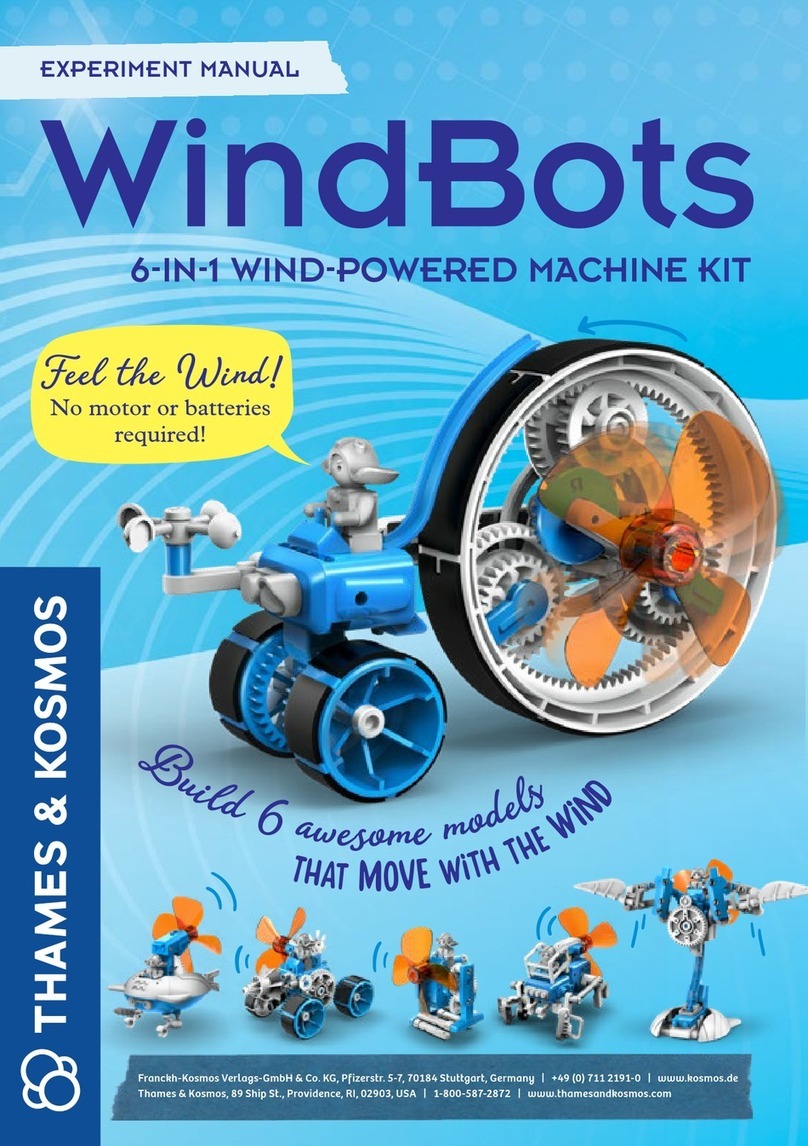
Thames & Kosmos
Thames & Kosmos WindBots 6-IN-1 WIND-POWERED MACHINE KIT User manual

Thames & Kosmos
Thames & Kosmos SpringBots User manual

Thames & Kosmos
Thames & Kosmos TUMBLING HEDGEHOG User manual

Thames & Kosmos
Thames & Kosmos Ultra Bionic Blaster User manual

Thames & Kosmos
Thames & Kosmos SolarBots User manual