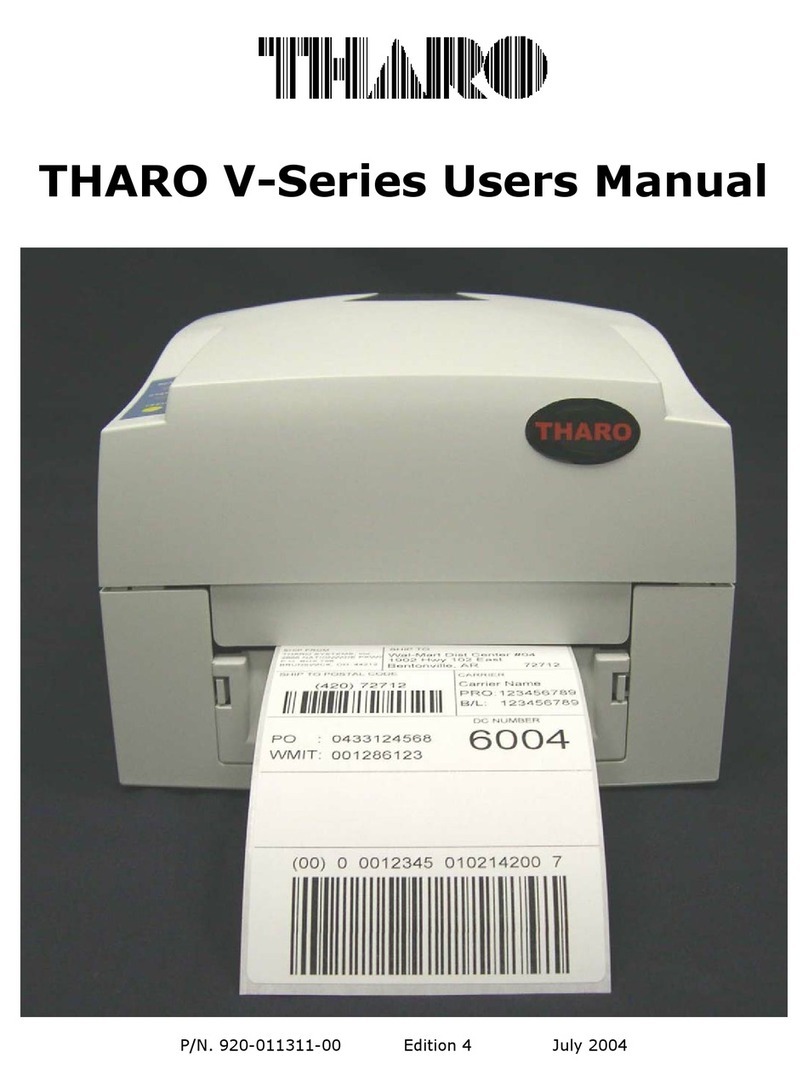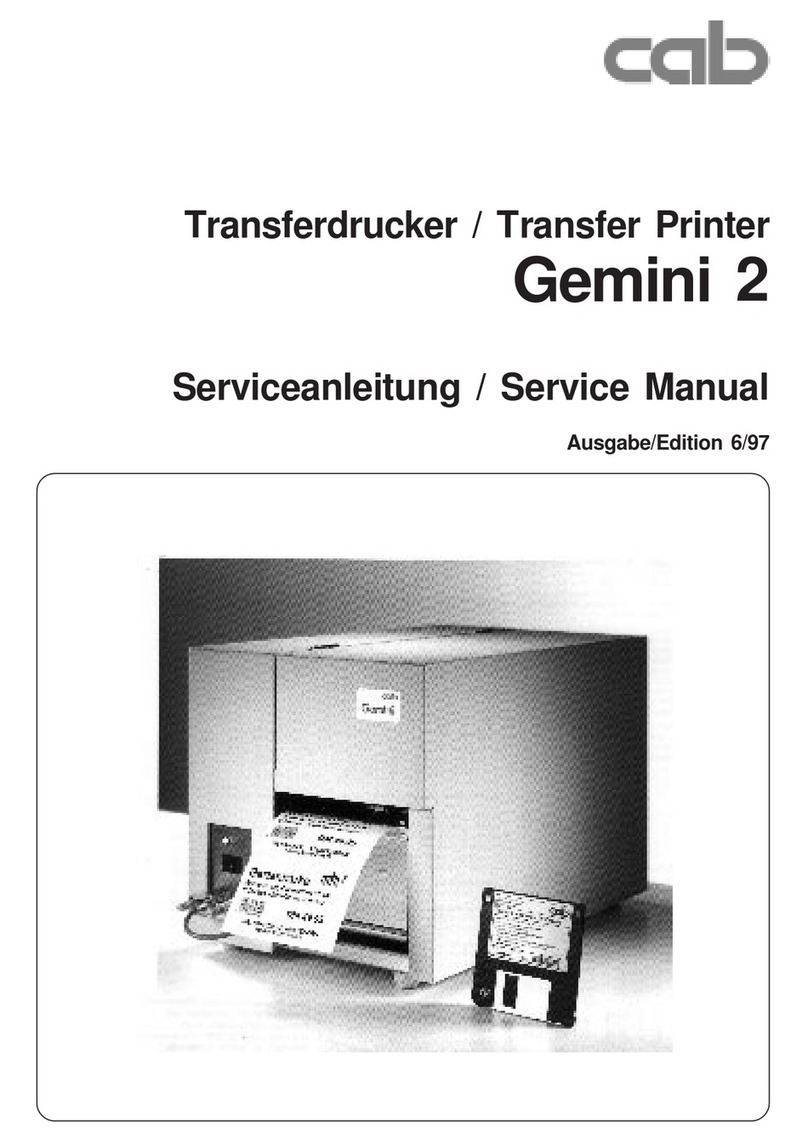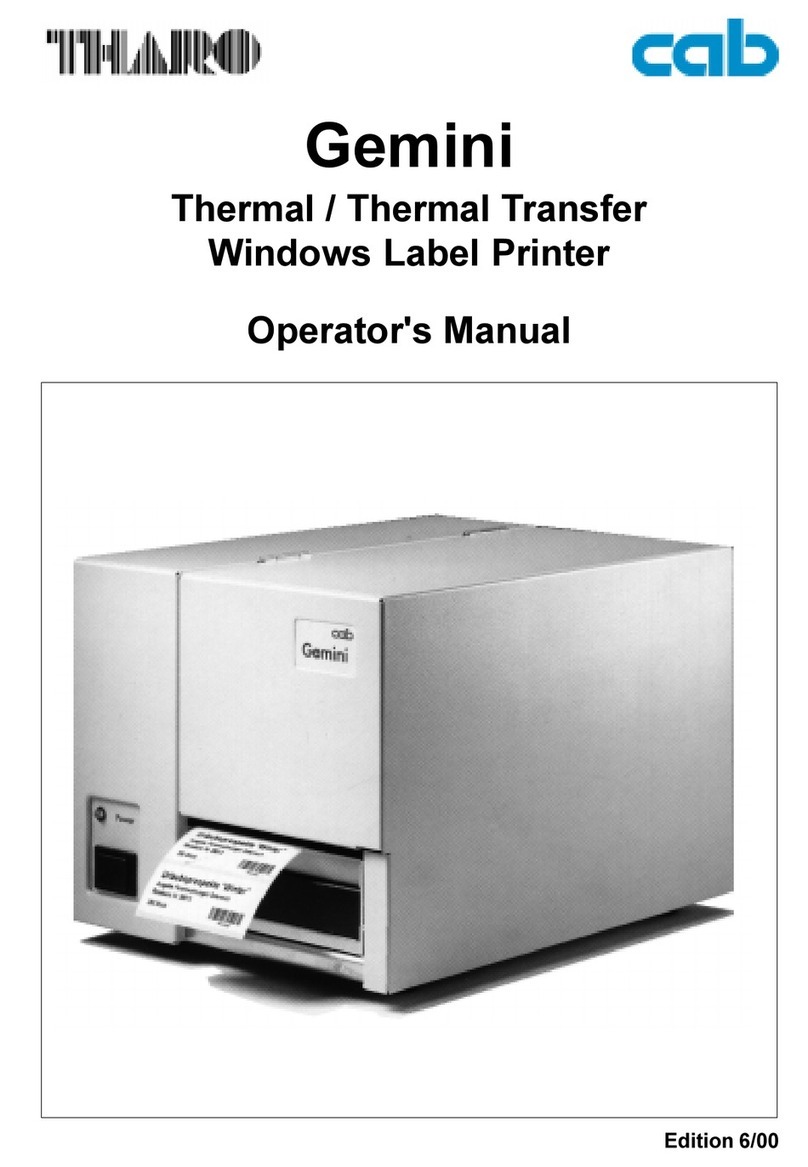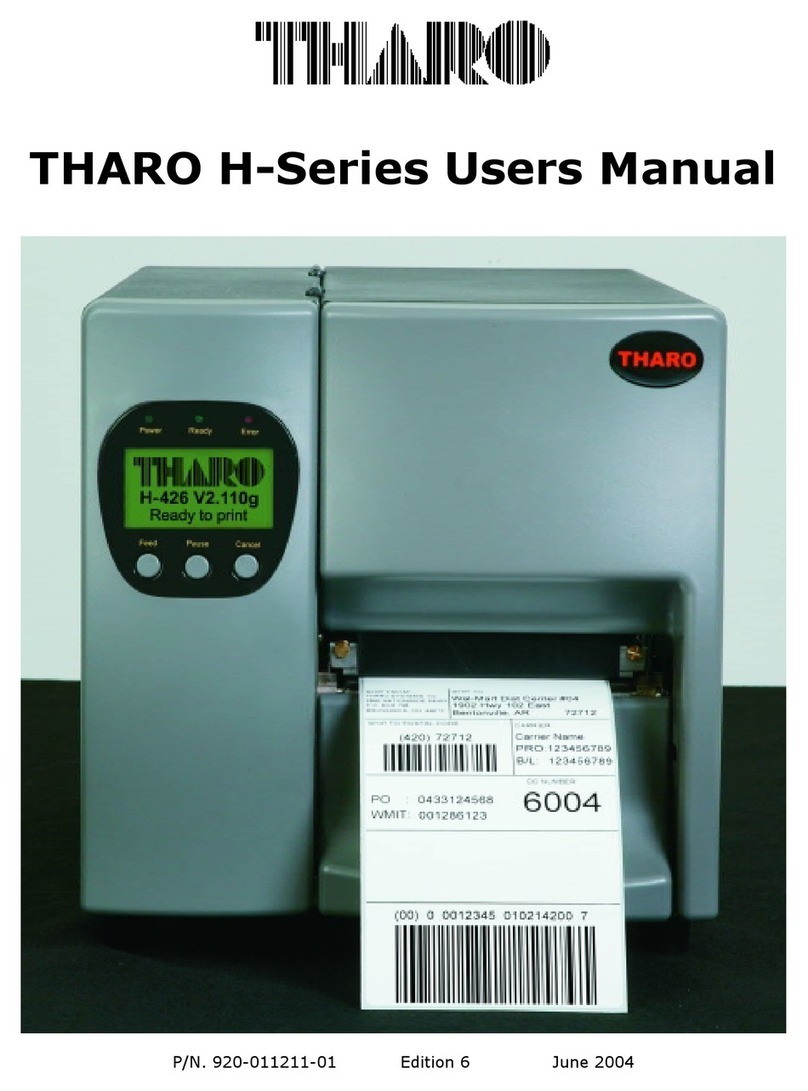=====================================================================================
Table of Contents
Bar Code Field Definition (cont.)
2 of 5 Interleaved.......................................................................................30
Code 128...................................................................................................32
EAN-13/JAN-13.........................................................................................34
EAN-8/JAN-8.............................................................................................35
HIBC............................................................................................................36
Codabar.....................................................................................................37
MSI Plessey...............................................................................................38
Add-On 2....................................................................................................39
Add-On 5....................................................................................................40
Code 93......................................................................................................41
Postnet........................................................................................................42
UCC128/EAN128.....................................................................................43
FIM ..............................................................................................................45
Maxicode....................................................................................................46
DataMatrix..................................................................................................48
Plessey.......................................................................................................51
UPC-E0......................................................................................................51
PDF417......................................................................................................52
Cutter Parameters..........................................................................................53
Global Object Offset.......................................................................................54
Define Files.....................................................................................................55
Font Number...................................................................................................56
Graphic Field Definition.................................................................................57
Circle...........................................................................................................58
Line .............................................................................................................59
Rectangle ...................................................................................................61
Fill................................................................................................................62
Shade.........................................................................................................63
Outline.........................................................................................................64
Heat, Speed, Method of Printing ..................................................................65
Image Field Definition....................................................................................66
Job Start..........................................................................................................67
Memory Card Access....................................................................................68
Set Print Options ............................................................................................71
Set Peel-Off Mode..........................................................................................72
Replace Field Contents.................................................................................73
Set Label Size ................................................................................................74
Text Field Definition.......................................................................................75
Internal Fonts..............................................................................................78
Examples....................................................................................................81
Synchronous Peripheral Signal Settings.....................................................84