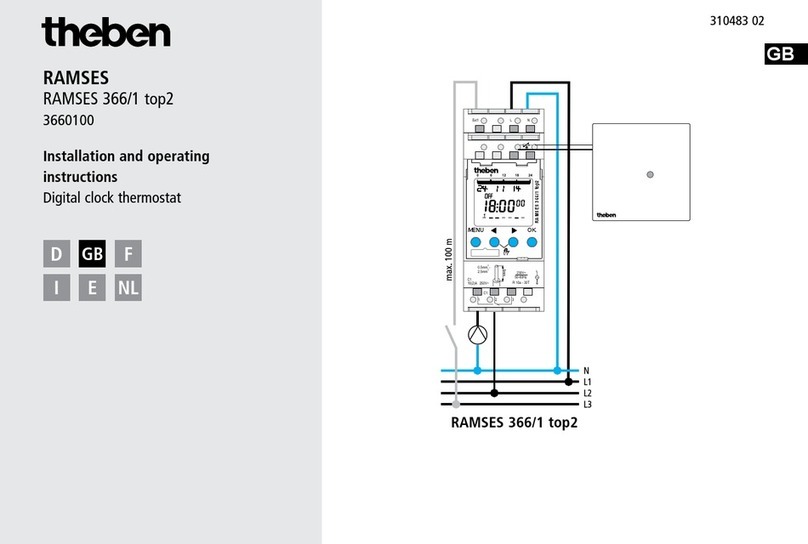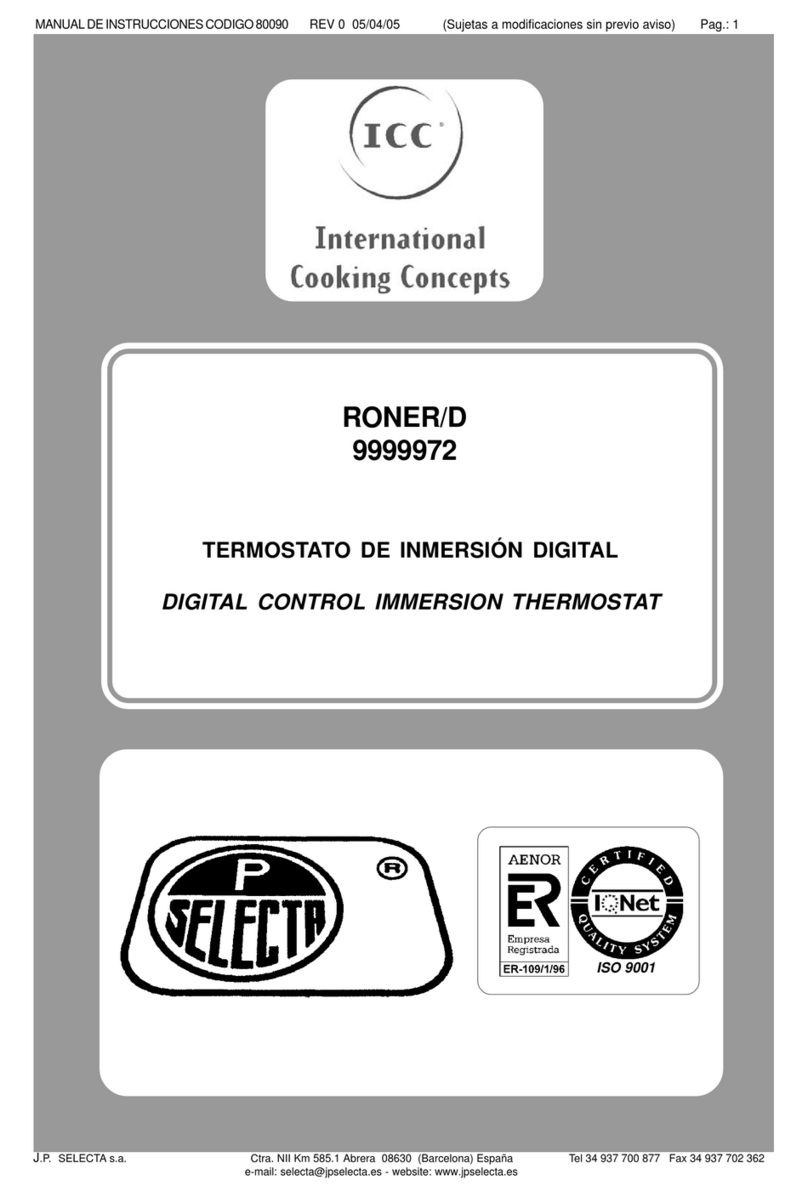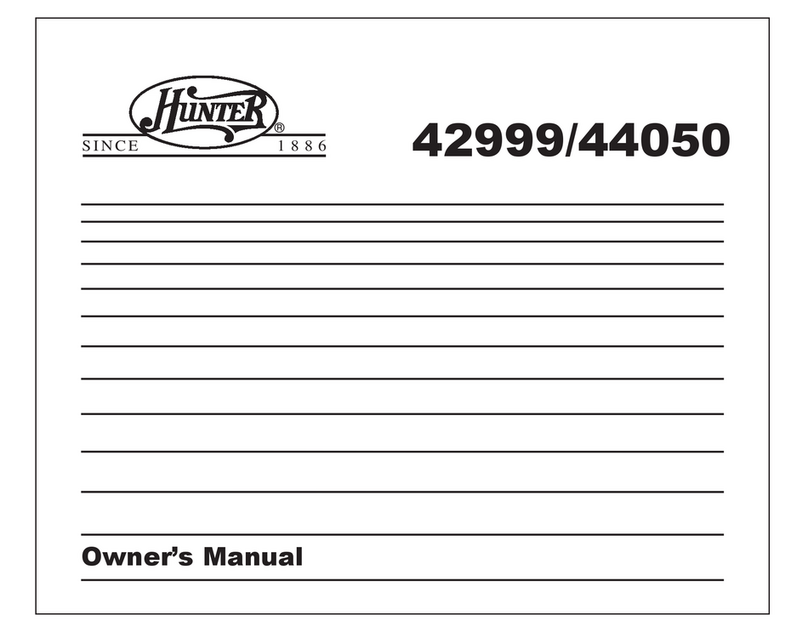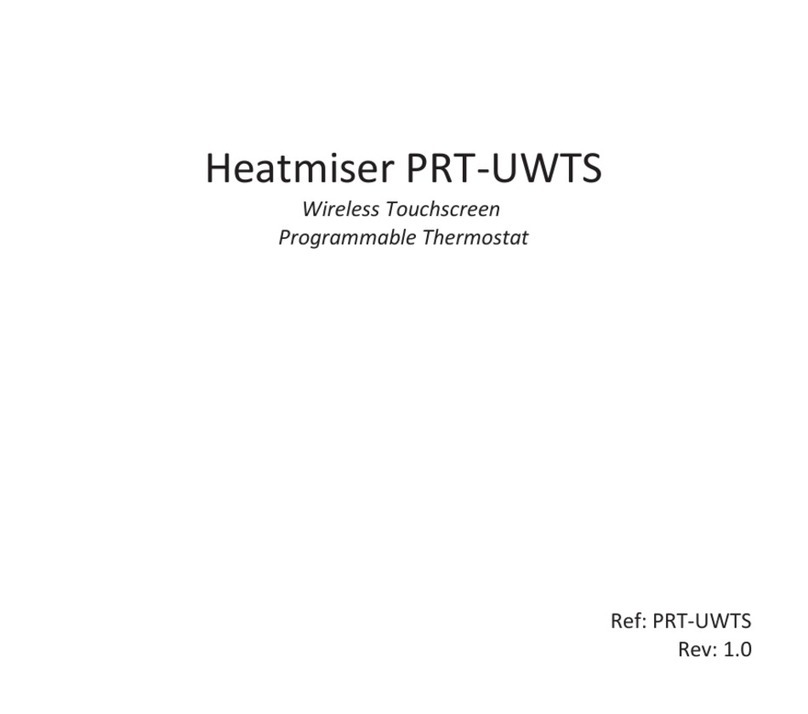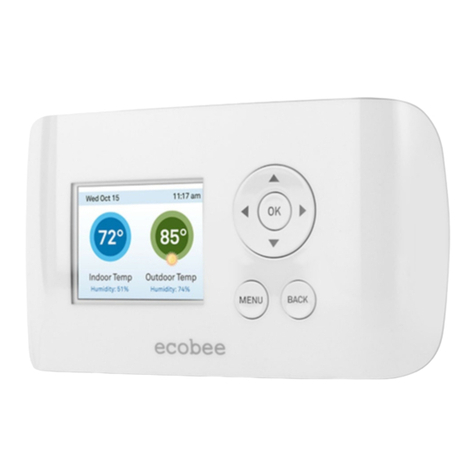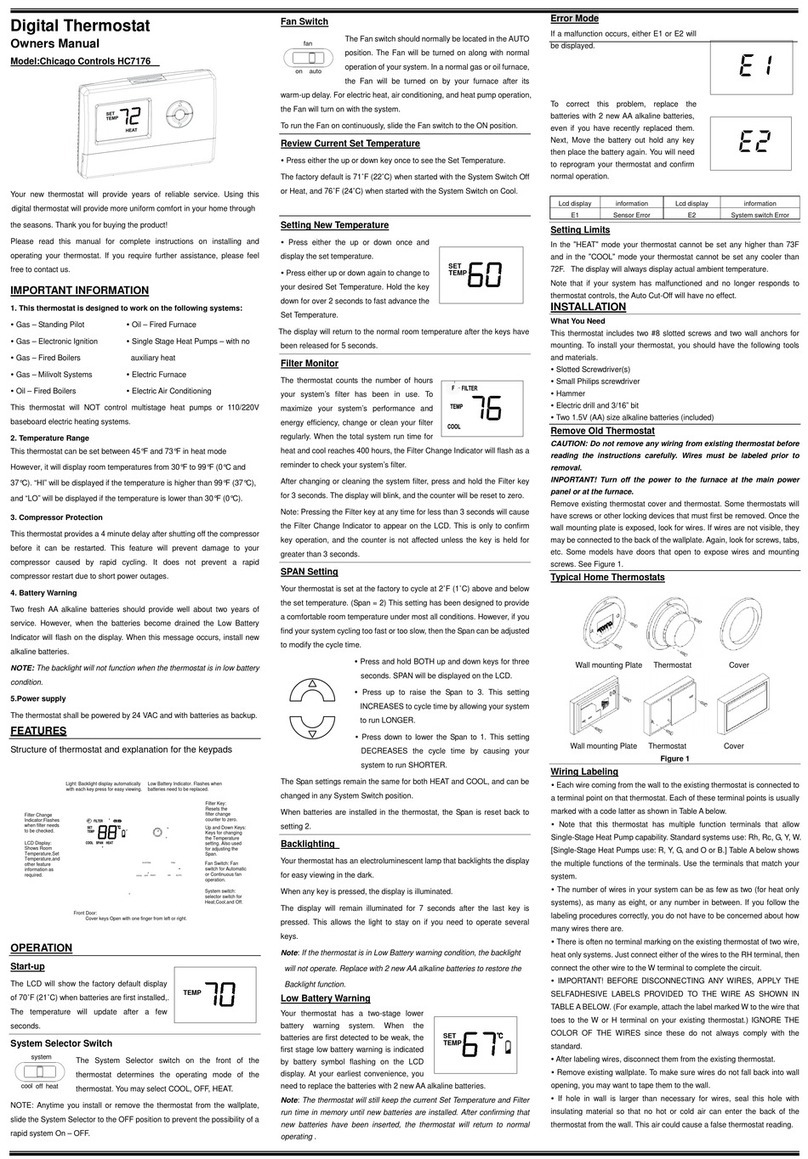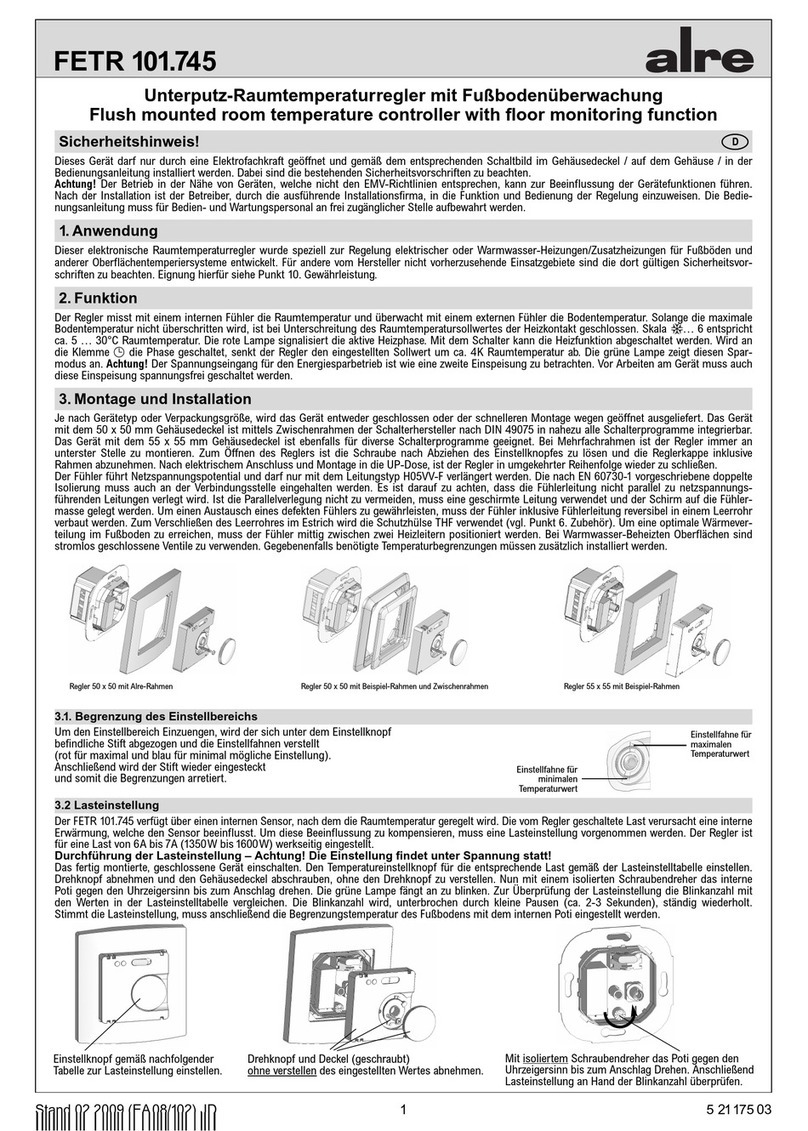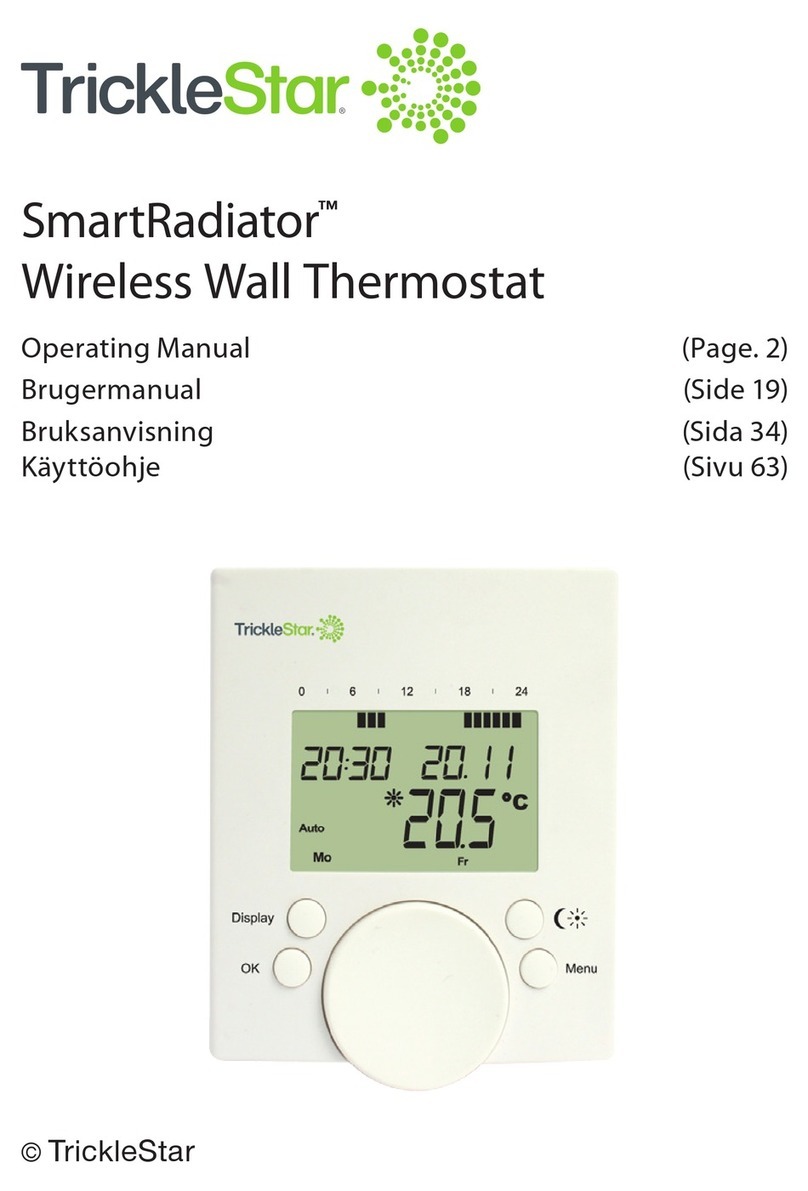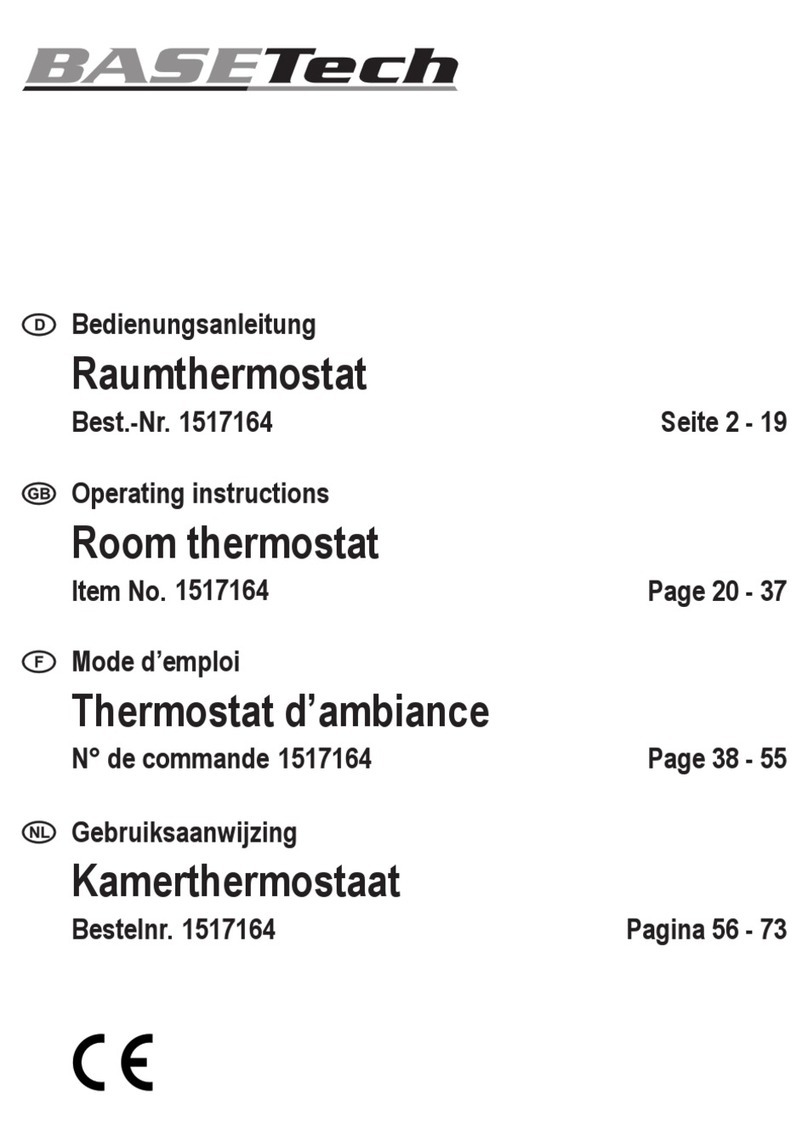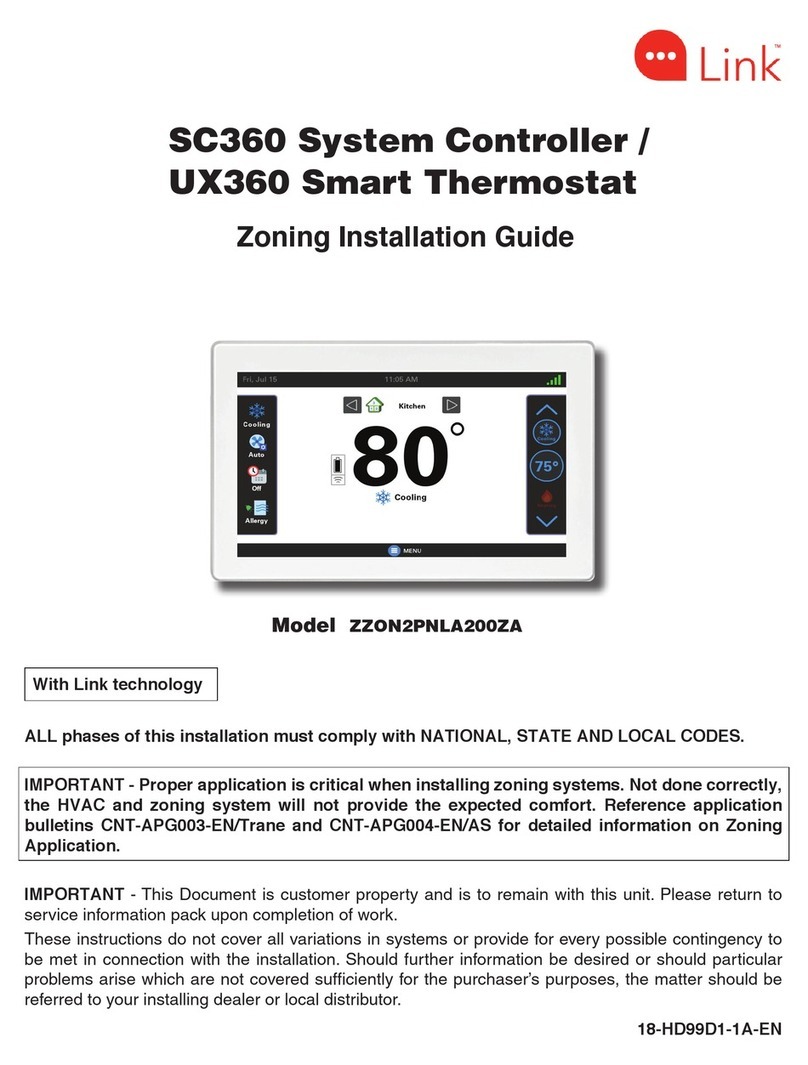5
Heating
type
HVAC base
point
HVAC end
point
P -adjust-
ment/
reduction
Frost
line
90 /70
system
30 °C 85 °C 15 °C 3 °C
70 /50
system
25 °C 75 °C 15 °C 3 °C
40 /30
system
25 °C 45 °C 15 °C 3 °C
Changing the heating curve temporarily
In case of an offset of the desired room set temperature, a
corresponding offset for the ow set temperature will be
calculated. The set offset determines by which value the ow
set temperature will be offset per degree from the room set
temperature of 21 °C.
Example
At an outside temperature of – 5 °C, a ow set temperature
of e.g. 50 °C will be calculated for the settings of base point
and end point, in order to reach the room set temperature
(reference temperature) of 21 °C. However, if the desired
room set temperature is at 19 °C, at a set offset of 10 K/°C,
a ow set temperature of
ow set temperature = 50 °C – (21 °C–19 °C) x 10 K/°C =
50 °C – 20 K = 30 °C will be calculated.
Switching off the heating (heating off at)
With weather-dependent control, you can program the
controller so that the heating switches off at a set outdoor
temperature.
Setting the room influence
With weather-dependent control, the ow temperature can
be adjusted if there is a large divergence between the room
temperature and the set temperature.
Offset feed temperature = ∆ Tv
Set room inuence = PI
Setpoint value of room temperature = TR set
Actual value of room temperature = TR act
∆ Tv = PI (TR set – TR act)
Example: TR set = 20 °C TR act = 18 °C PI = 3
∆ Tv = 3 x ( 20 °C – 18 °C) = 6 K
→The ow temperature is increased by 6 K.
The higher the selected room inuence, the greater the inu-
ence of the room temperature on the ow temperature.
Connection of an OpenTherm Control Box with relay output
Behaviour of a PD controller (pulse duration controller)
With adapted heating systems, a PD controller is characte-
rised by its short transient time, minimal overshoot and high
control accuracy.
Behaviour of a hysteresis (on/off) controller
In over or undersized heating systems, a hysteresis controller
is characterised by a minimum switching frequency and low
temperature deviations.
3. External input
The external input can be congured for various external
sensors.
!Input is active, therefore do not use external voltage.
The connected contact must be oating and electrically
isolated.
The following options are available with the individual sen-
sors/contacts
Floor Temperature
limit
Floor temperature restriction, oor
temperature selection adjustable
between 20 °C and 50 °C; oor sensor
(9070321)
Lno safety temperature limiter, but
device type 1 in accordance with
EN 60730-1
Room
temperature
no options The internal temperature sensor will
be switched off; external temperature
sensor (IP 65) (9070459)
Presence
detector
Temperature
selection
This temperature is used for control
if the HVAC output of the presence
detector is switched. If no presence is
detected, the set program is used for
control
Window contact no options As long as the window contact is swit-
ched, the thermostat controls to frost
protection temperature
Telephone
contact
Temperature
selection
Select temperature for the controller if
the telephone contact is switched
Error display at RAMSES BLE OT
LIf the external input is set to "oor" or "room temperature", an
appropriate temperature sensor has to be connected. If this sen-
sor is missing, the red LED ashes at one second intervals.
4. Setting the optimisation
The optimisation function allows you to achieve a certain
room temperature at a desired switching point. The display
shows how many minutes earlier the heating starts. This time
applies per K of temperature difference between actual tem-
perature and desired set temperature.
Example
At 06.00 a.m. in the morning, a change in the bathroom is
programmed from reduction (17 °C) to comfort temperature
(23 °C).
Without optimisation function, the room thermostat ena-
bles the heating request for the bathroom at 06.00 a.m.