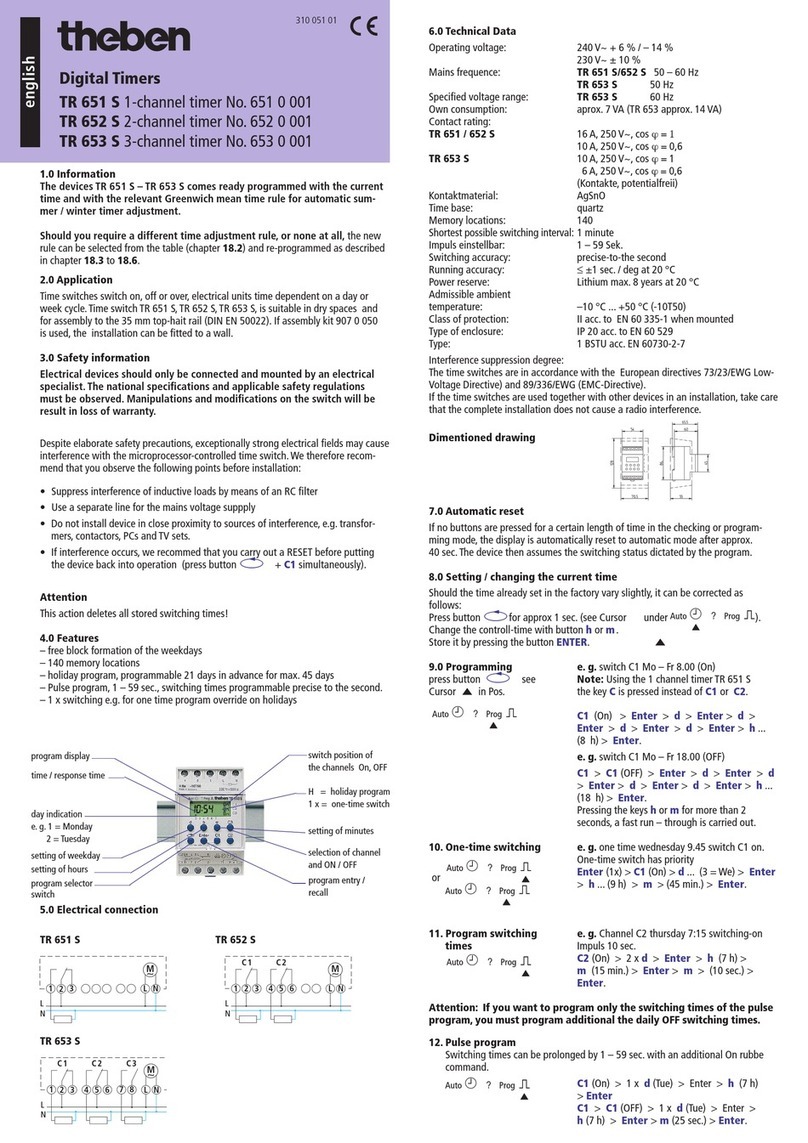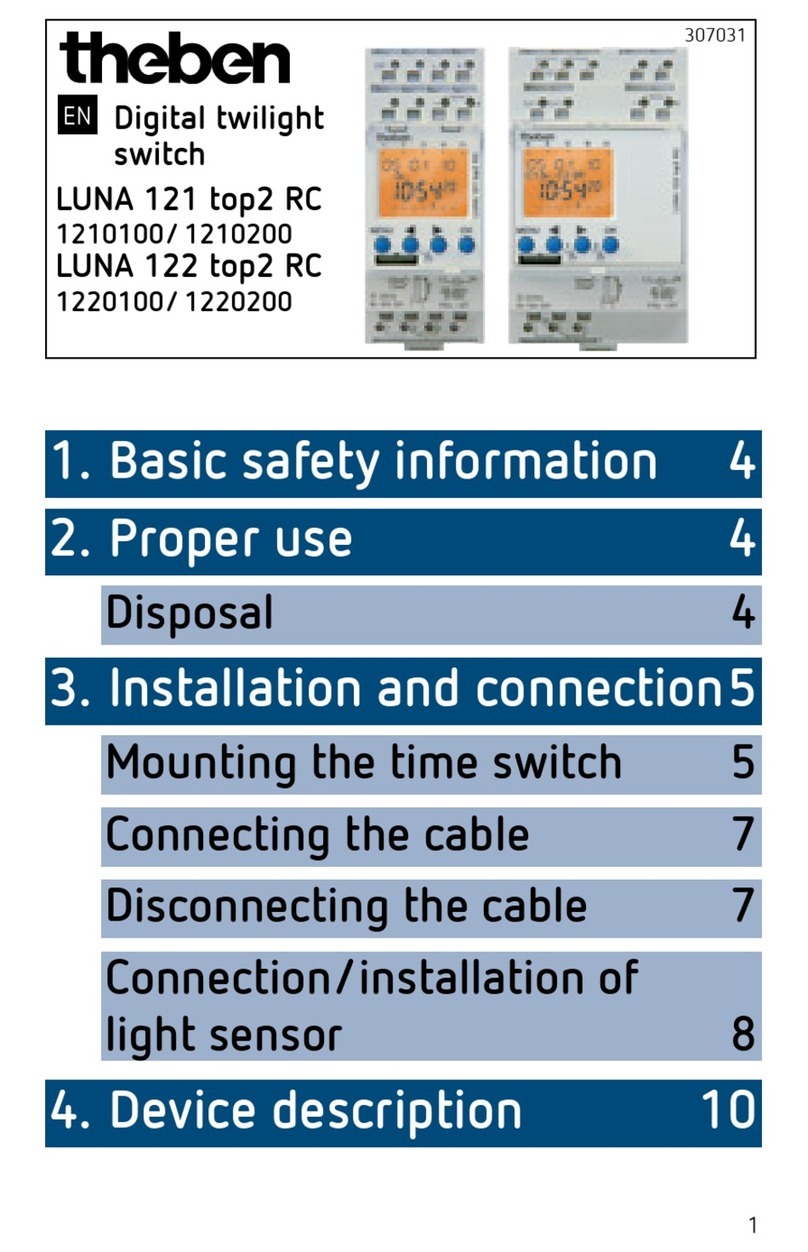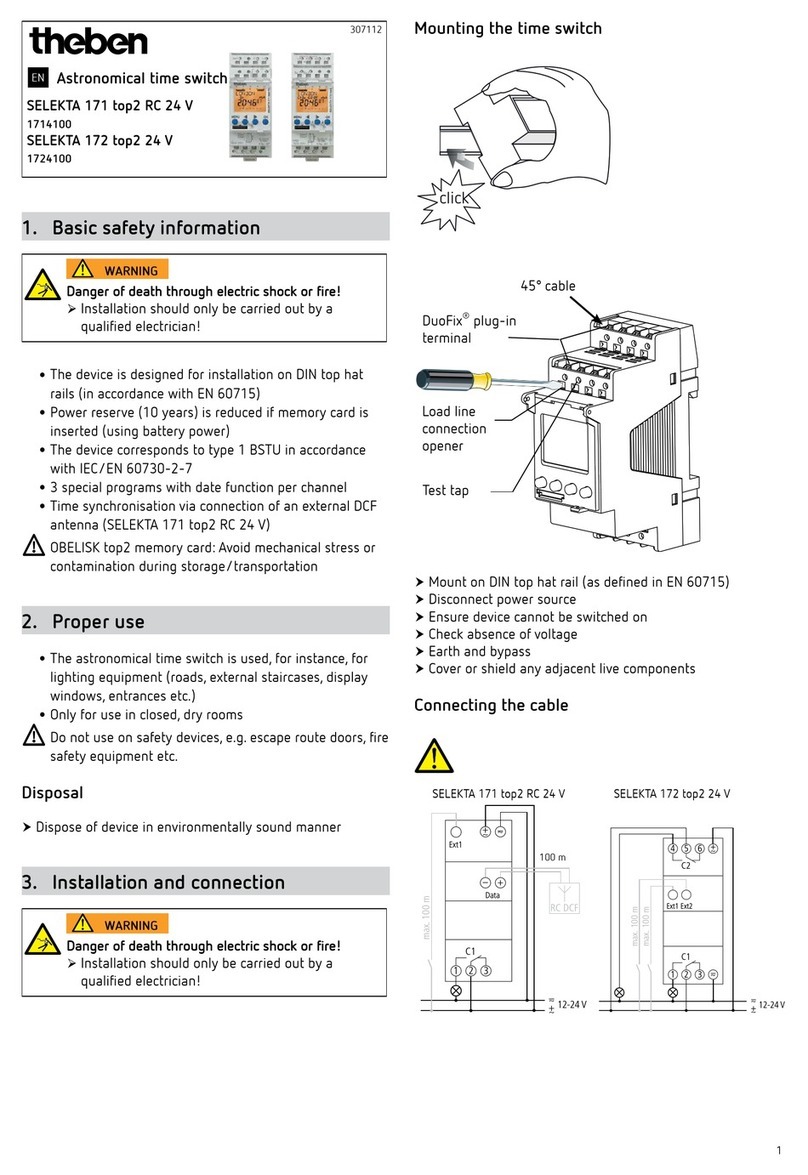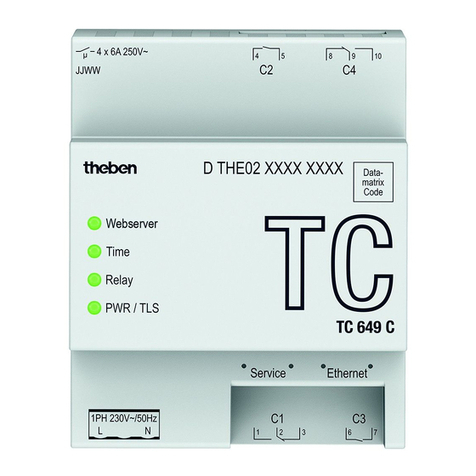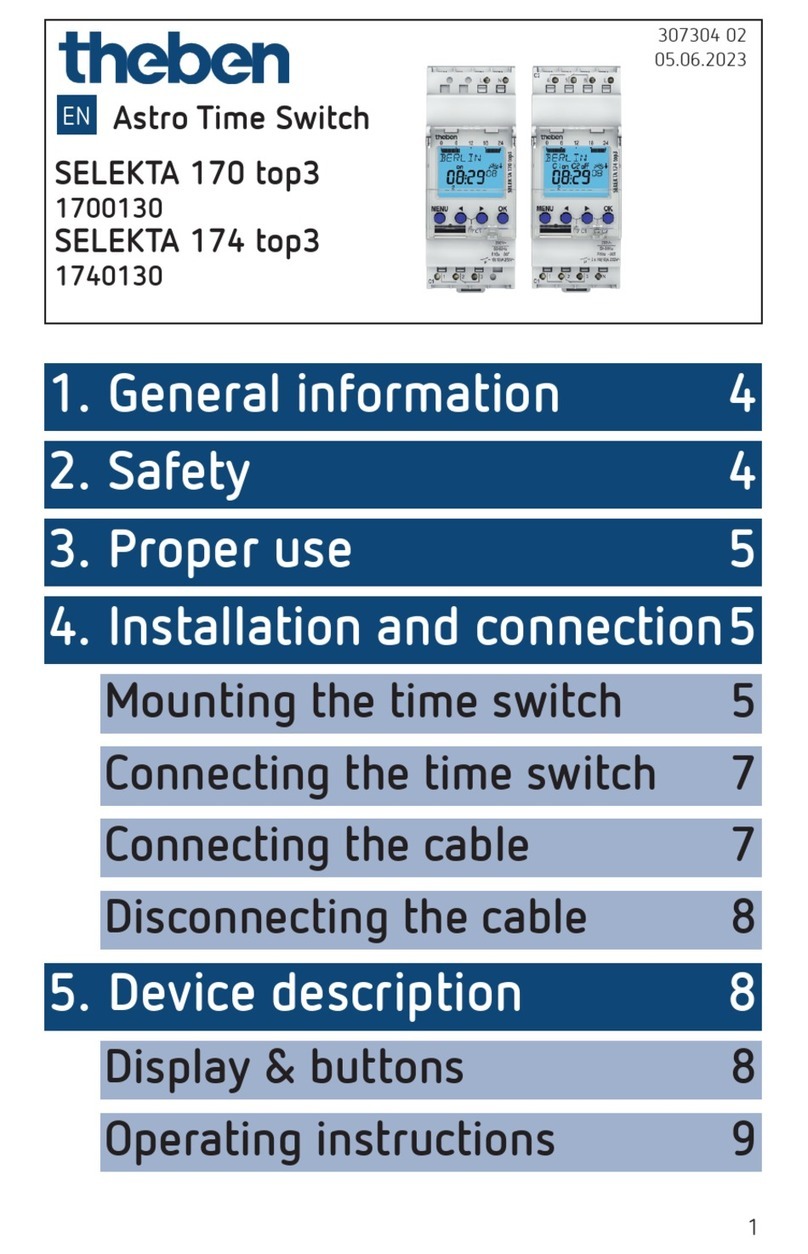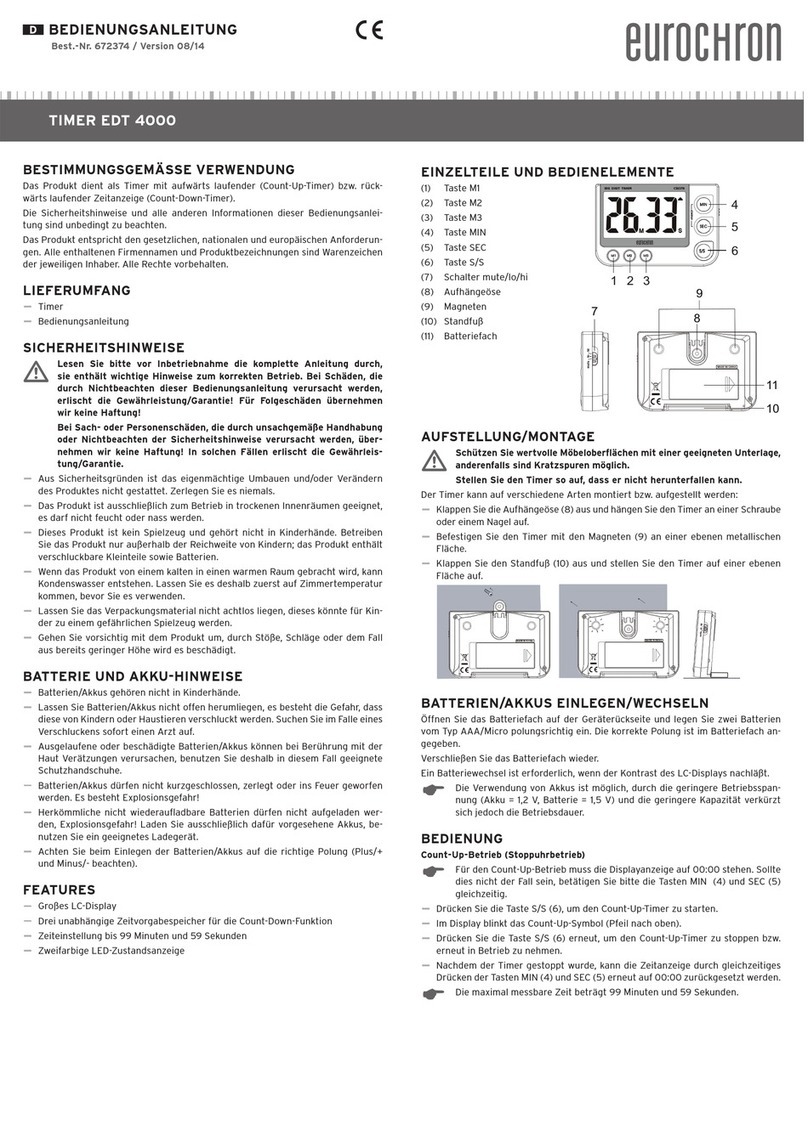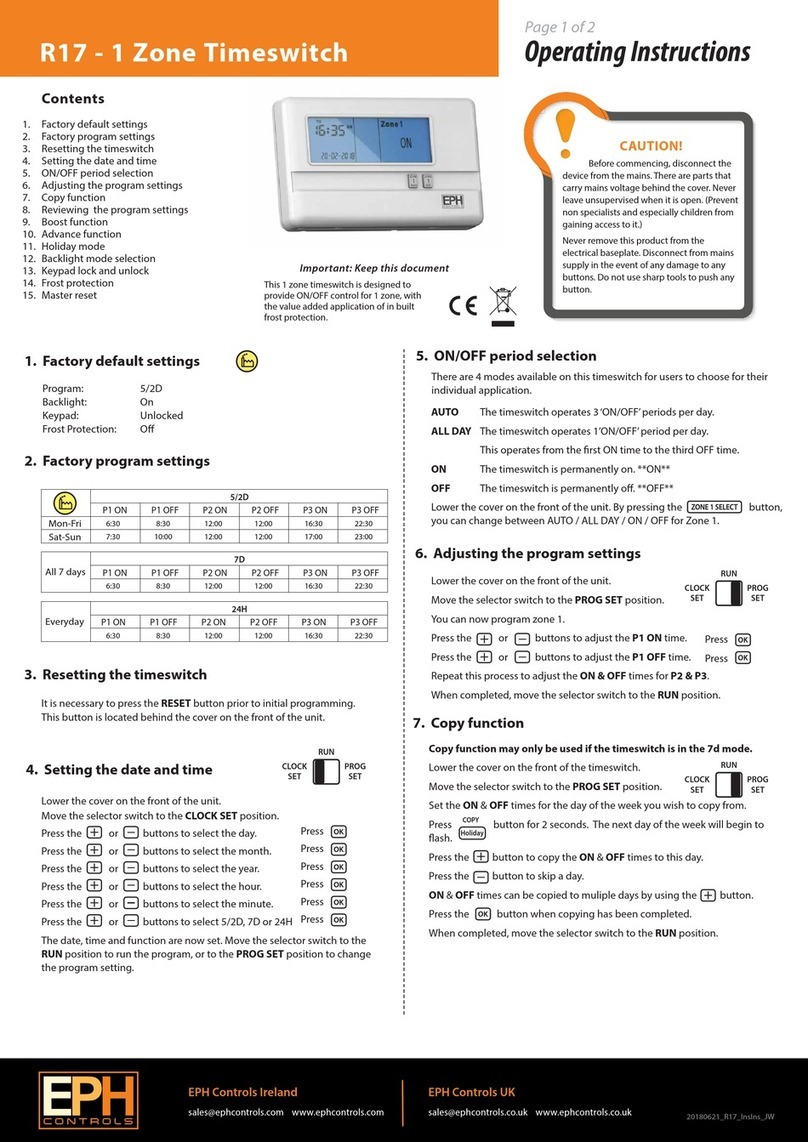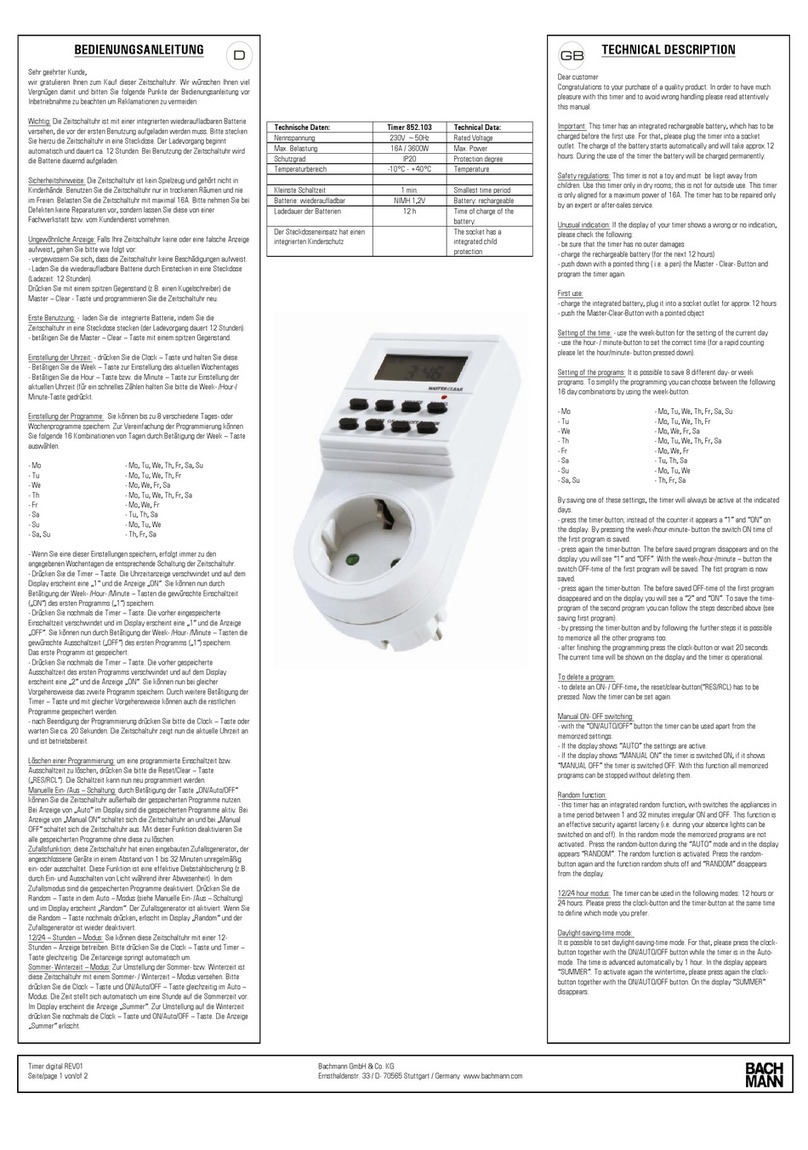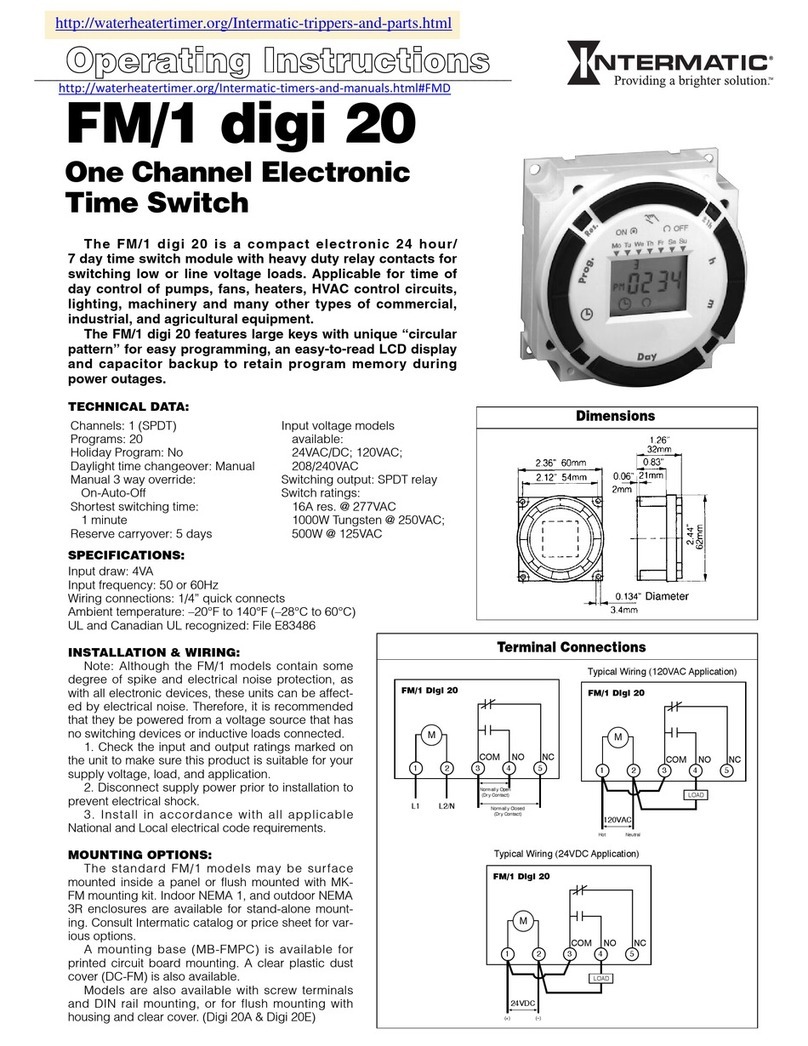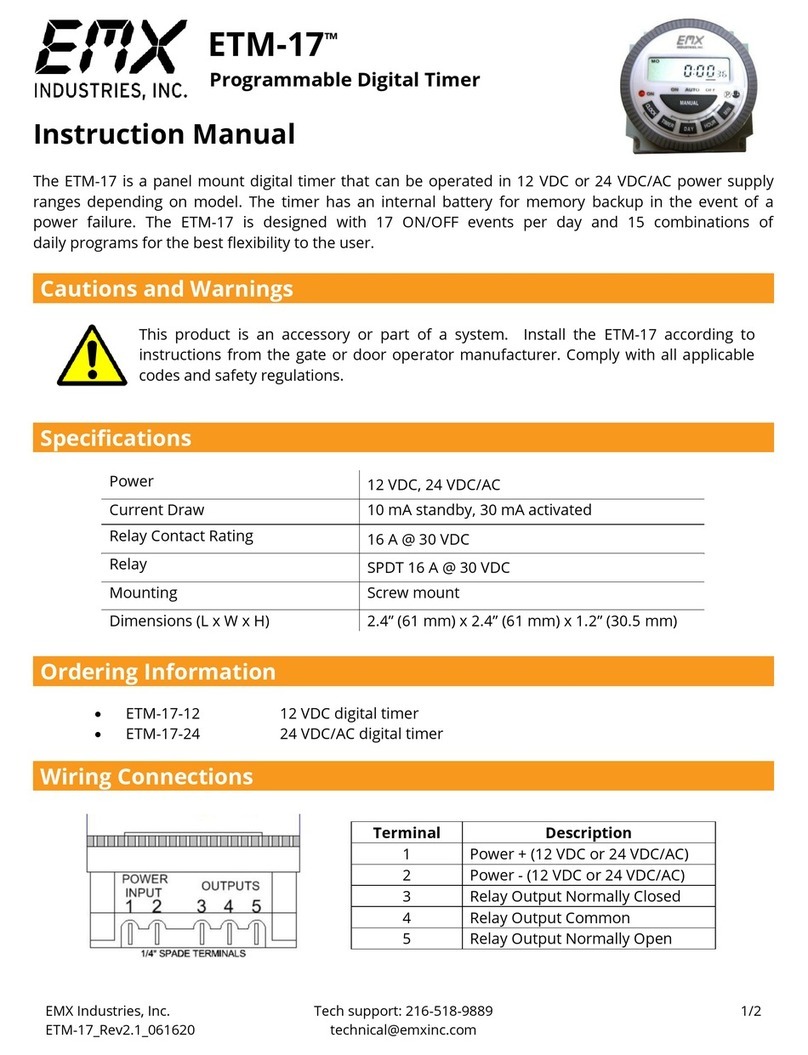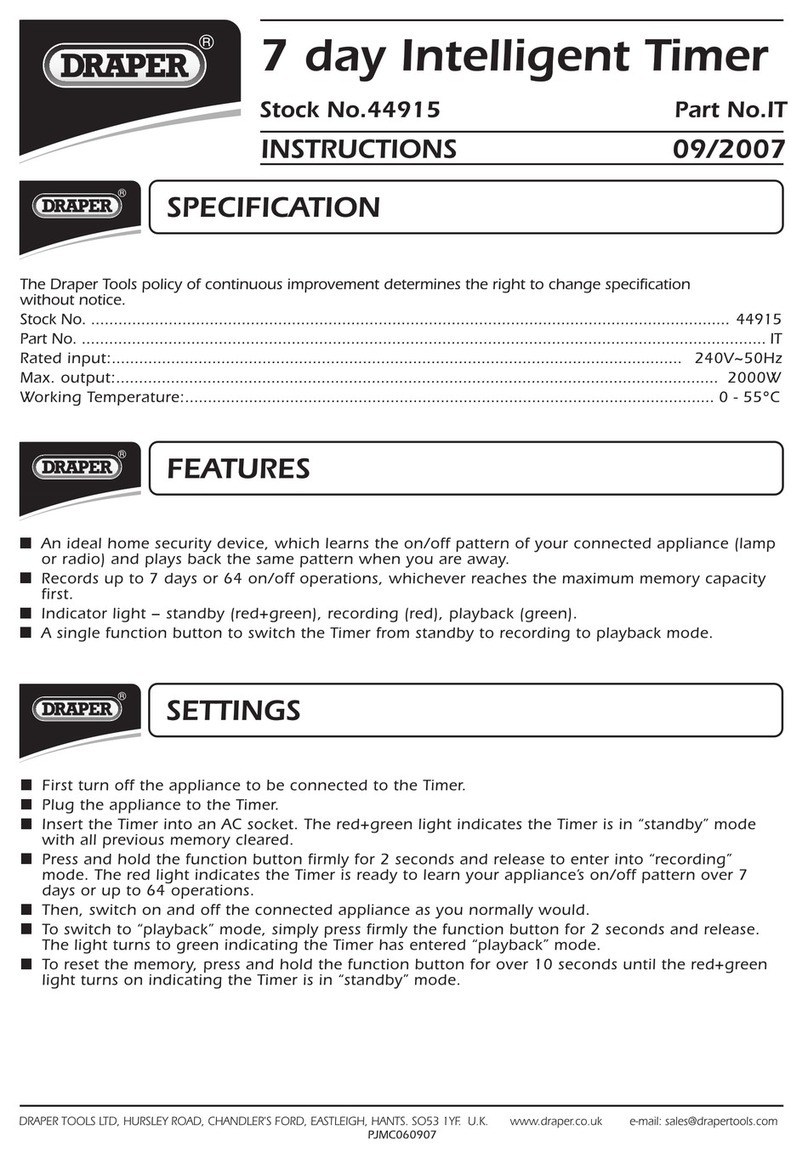9
Time signal can be received with appropriate
top2 RC antenna (only with 1720130+1720330)
LThe top2 RC-DCF antenna (9070410) and the top2
RC-GPS antenna (9070610) can be connected to the
SELEKTA top3 RC time switch.
LFollow the advice in the top2 RC-DCF/GPS antenna opera-
ting instructions.
LConnection to the top2 RC-DCF antenna allows the time
switch to be automatically synchronised via DCF signal.
LAfter connecting to the power supply or resetting, the
automatic display appears as soon as the DCF transmis-
sion signal has been received.
LAdditional power unit (9070892) required for GPS if only
one device is connected to the antenna.
Adjusting of time zones
After successful synchronisation, the time zone can be altered
in the TIME/DATE menu option.
In the TIME menu (display: MODIFY HOUR) correct the
applicable local time (time zone).
MENU OK
1
SELEKTA 171 top3 RC
LN
Ext1
DATA
06
12 18 24
2,5mm2
0,5mm -
2
1
C1
23
8mm
+
max.100 m
DCF transmission signal
reception:
Display: Day + Month + RC
(Radio Control)
No reception of the DCF
transmission signal
Display: e.g. 24 11 18
no connection to antenna:
Display: e.g. 24 11 18
Using Bluetooth OBELISK top3
All functions can also be transferred to the time switch using
the Bluetooth OBELISK top3 memory card (9070130).
Copy OBELISK → TIME SWITCH
This copies the switch programme and optionally all time
switch settings (e.g. time format, etc.) from the memory card
to the time switch.
Copy TIME SWITCH → OBELISK
Copies all switch programmes and settings from the
time switch to the memory card.
Starting OBELISK program
Takes over the switching times that are programmed on the
memory card.
As soon as the memory card is removed, the switching times
of the time switch are re-activated.
uuu
u
u
OBELISK
COPY
OBELISK ->
TIME SWITCH
COPY TIME
SWITCH ->
OBELISK
RUN
OBELISK
CHECK
OBELISK
END
OVERWRITE
OK
u
BLUETOOTH
COPY ALL
DATA
COPY
PROGRAM
END
Connecting time switch, Bluetooth OBELISK top3
and smartphone (via app)
The devices in the top3 range can be programmed using an
app (for Android, iOS) on a mobile end device. Communication
takes place via Bluetooth OBELISK top3. Switch programmes
are transferred and direct switch commands are sent to the
device.
Download the OBELISK top3 app from the App Store or
Google Play Store
LBluetooth connection only possible in automatic mode, not
in manual mode like OPTIONS, etc.
Open the app and activate using one of the 3 commands,
by pressing "Download" , "Manual command" or
"Upload"
▻Device/device list appears on the display.
Press "Connect"