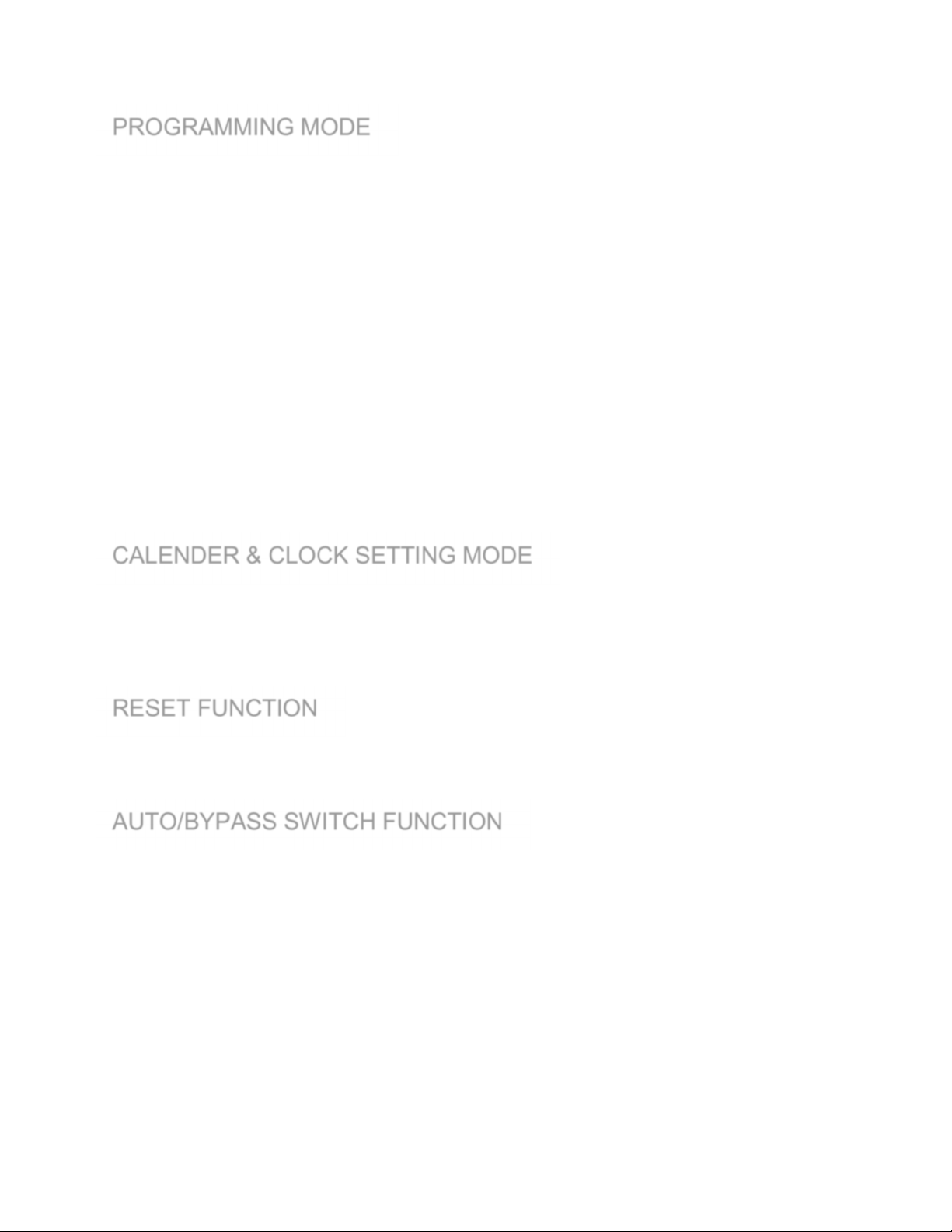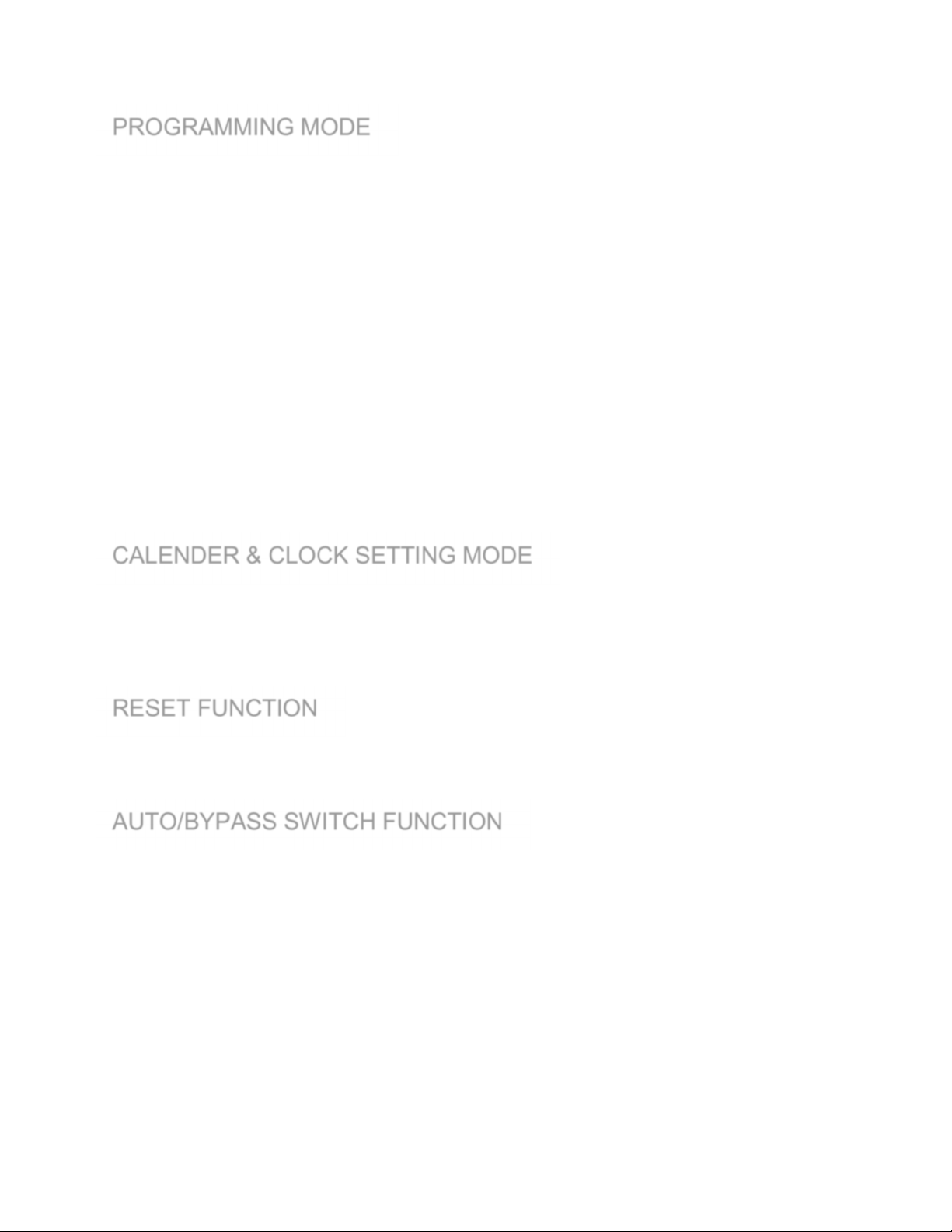
OPERATING MANUAL
ELPRO CONTROLS,
Ahmedabad, Gujarat, INDIA
www.elprocontrols.com
PROGRAMMING MO E
Press SET key to enter in programming mode.
isplay –MON for 2 seconds and then first ON time of Monday and ON indication glow.
Set first ON time of Monday by ▲ / ▼ key.
Press ENT key and then display first OFF time of Monday and OFF indication glow.
Set first OFF time of Monday by ▲ / ▼ key.
Press ENT key and then display second ON time of Monday and ON indication glow.
Press ENT key and then display second OFF time of Monday and OFF indication glow.
Press ENT key.
isplay –TUE for 2 seconds and then first ON time of Tuesday and ON indication glow.
Repeat the above steps to set Tuesday, Wednesday……ON / OFF time.
If you want to skip other days setting then press ENT key for 2 seconds to exit from
programming mode.
Example : ON/OFF unit twice per week.
THURS AY : First ON time – 6 o’clock in the morning 06.00
THURS AY : First OFF time – 6.05 o’clock in the morning 06.05
SUN AY : First ON time – 7 o’clock in the evening 19.00
SUN AY : First OFF time – 7.05 o’clock in the evening 19.05
CALEN ER & CLOCK SETTING MO E
Press ▲ key.
isplay EAR for 2 seconds and then year value.
Set year by ▲ / ▼ key.
Press ENT key. isplay MOTH for 2 seconds and then month value.
Same way set Month, Date, Day & Time.
RESET FUNCTION
Press ▼ key for 5 seconds.
isplay –rST for 2 seconds and all ON/OFF set value and clock value reset to factory
default value i.e. 12.00
AUTO/BYPASS SWITCH FUNCTION
AUTO – In AUTO function, unit operate automatically as per ON/OFF time setting in
programming mode.
B PASS – In BYPASS function, override the ON/OFF time settings & unit continuously
ON and display b PS.