THERMA Big Dipper 51000 Series User manual

51000 Series
1. Scan this QR code to watch a video tutorial.
2. You will need a Phillips head screwdriver
driver and a replacement EEC (Electrical
Enclosure Cover).
4. There will be (4) bolts on the front and (1)
in the rear.
3. Unplug the center module and remove
from Big Dipper tank.
6. Lift the skimming wheel cover and start
prying open the EEC cover. Pull upwards
until EEC is completely removed from
center module.
5. Use a Phillips head screwdriver and turn
counterclockwise to remove (5) bolts. Set
bolts aside.
Thermaco, Inc. • 646 Greensboro St. • Asheboro, N. C. 27204-2548 • Phone (336) 629-4651
51000 Series
1. Scan this QR code to watch a video tutorial.
2. You will need a Phillips head screwdriver
driver and a replacement EEC (Electrical
Enclosure Cover).
4. There will be (4) bolts on the front and (1)
in the rear.
3. Unplug the center module and remove
from Big Dipper tank.
6. Lift the skimming wheel cover and start
prying open the EEC cover. Pull upwards
until EEC is completely removed from
center module.
5. Use a Phillips head screwdriver and turn
counterclockwise to remove (5) bolts. Set
bolts aside.
Thermaco, Inc. • 646 Greensboro St. • Asheboro, N. C. 27204-2548 • Phone (336) 629-4651 1
Replacing EECA-115 or EECA-230 Electrical
Enclosure Cover Assembly
Please scan QR code to watch a video tutorial.
2. ere will be (4) bolts on the front and (1) in
the rear.
1. Unplug the center module and remove from
Big Dipper tank.
3. Use a Phillips head screwdriver and turn
counter-clockwise to remove (5) bolts. Set
bolts aside.
4. Li the cover over the skimming wheel to
pry open the EECA cover. Pull upwards
until EECA is completely removed from
center module.
Tools required to Replace EECA-115 or
EECA-230 Electrical Enclosure Cover
Assembly: Philips head screwdriver, silicone
(not included).

51000 Series
1. Scan this QR code to watch a video tutorial.
2. You will need a Phillips head screwdriver
driver and a replacement EEC (Electrical
Enclosure Cover).
4. There will be (4) bolts on the front and (1)
in the rear.
3. Unplug the center module and remove
from Big Dipper tank.
6. Lift the skimming wheel cover and start
prying open the EEC cover. Pull upwards
until EEC is completely removed from
center module.
5. Use a Phillips head screwdriver and turn
counterclockwise to remove (5) bolts. Set
bolts aside.
Thermaco, Inc. • 646 Greensboro St. • Asheboro, N. C. 27204-2548 • Phone (336) 629-4651
51000 Series
1. Scan this QR code to watch a video tutorial.
2. You will need a Phillips head screwdriver
driver and a replacement EEC (Electrical
Enclosure Cover).
4. There will be (4) bolts on the front and (1)
in the rear.
3. Unplug the center module and remove
from Big Dipper tank.
6. Lift the skimming wheel cover and start
prying open the EEC cover. Pull upwards
until EEC is completely removed from
center module.
5. Use a Phillips head screwdriver and turn
counterclockwise to remove (5) bolts. Set
bolts aside.
Thermaco, Inc. • 646 Greensboro St. • Asheboro, N. C. 27204-2548 • Phone (336) 629-4651
51000 Series
1. Scan this QR code to watch a video tutorial.
2. You will need a Phillips head screwdriver
driver and a replacement EEC (Electrical
Enclosure Cover).
4. There will be (4) bolts on the front and (1)
in the rear.
3. Unplug the center module and remove
from Big Dipper tank.
6. Lift the skimming wheel cover and start
prying open the EEC cover. Pull upwards
until EEC is completely removed from
center module.
5. Use a Phillips head screwdriver and turn
counterclockwise to remove (5) bolts. Set
bolts aside.
Thermaco, Inc. • 646 Greensboro St. • Asheboro, N. C. 27204-2548 • Phone (336) 629-4651
51000 Series
1. Scan this QR code to watch a video tutorial.
2. You will need a Phillips head screwdriver
driver and a replacement EEC (Electrical
Enclosure Cover).
4. There will be (4) bolts on the front and (1)
in the rear.
3. Unplug the center module and remove
from Big Dipper tank.
6. Lift the skimming wheel cover and start
prying open the EEC cover. Pull upwards
until EEC is completely removed from
center module.
5. Use a Phillips head screwdriver and turn
counterclockwise to remove (5) bolts. Set
bolts aside.
Thermaco, Inc. • 646 Greensboro St. • Asheboro, N. C. 27204-2548 • Phone (336) 629-4651
2
Replacing EECA-115 or EECA-230 Electrical
Enclosure Cover Assembly
5. Once the EECA has been lied up
disconnect the push button ribbon to
completely remove the EECA.
6. Place the pin inside skimming wheel cover.
7. Snap the skimming wheel cover into place
on the EECA.
9. Before installing the replacement EECA, be
sure the main board and electrical plate are
aligned to their holding groove.
10. Connect the push button ribbon.
8. Apply silicone (not included)along the
groove of the EECA cover and center module
as shown.

51000 Series
1. Scan this QR code to watch a video tutorial.
2. You will need a Phillips head screwdriver
driver and a replacement EEC (Electrical
Enclosure Cover).
4. There will be (4) bolts on the front and (1)
in the rear.
3. Unplug the center module and remove
from Big Dipper tank.
6. Lift the skimming wheel cover and start
prying open the EEC cover. Pull upwards
until EEC is completely removed from
center module.
5. Use a Phillips head screwdriver and turn
counterclockwise to remove (5) bolts. Set
bolts aside.
Thermaco, Inc. • 646 Greensboro St. • Asheboro, N. C. 27204-2548 • Phone (336) 629-4651
51000 Series
1. Scan this QR code to watch a video tutorial.
2. You will need a Phillips head screwdriver
driver and a replacement EEC (Electrical
Enclosure Cover).
4. There will be (4) bolts on the front and (1)
in the rear.
3. Unplug the center module and remove
from Big Dipper tank.
6. Lift the skimming wheel cover and start
prying open the EEC cover. Pull upwards
until EEC is completely removed from
center module.
5. Use a Phillips head screwdriver and turn
counterclockwise to remove (5) bolts. Set
bolts aside.
Thermaco, Inc. • 646 Greensboro St. • Asheboro, N. C. 27204-2548 • Phone (336) 629-4651
51000 Series
1. Scan this QR code to watch a video tutorial.
2. You will need a Phillips head screwdriver
driver and a replacement EEC (Electrical
Enclosure Cover).
4. There will be (4) bolts on the front and (1)
in the rear.
3. Unplug the center module and remove
from Big Dipper tank.
6. Lift the skimming wheel cover and start
prying open the EEC cover. Pull upwards
until EEC is completely removed from
center module.
5. Use a Phillips head screwdriver and turn
counterclockwise to remove (5) bolts. Set
bolts aside.
Thermaco, Inc. • 646 Greensboro St. • Asheboro, N. C. 27204-2548 • Phone (336) 629-4651 3
Replacing EECA-115 or EECA-230 Electrical
Enclosure Cover Assembly
12. e EECA cover should be ush with the
center module.
11. With the skimming wheel cover open, place
the new EECA on the center module.
13. Close the ip door cover and ip the
center module. ere will be (4) bolts in the
front and (1) on the rear.
14. Set the center module on the Big Dipper
tank and latch the lids on each end. Place the
grease collector on the front end.
15. Plug the unit to a power source. Select the
appropriate skimming cycle for your business.
If you continue to expereince issues please contact ermaco Technical Support Team at
support@thermaco.com or 800-633-4204.
For additional troubleshooting guides go to www.dipperhelp.com
Other THERMA Industrial Equipment manuals
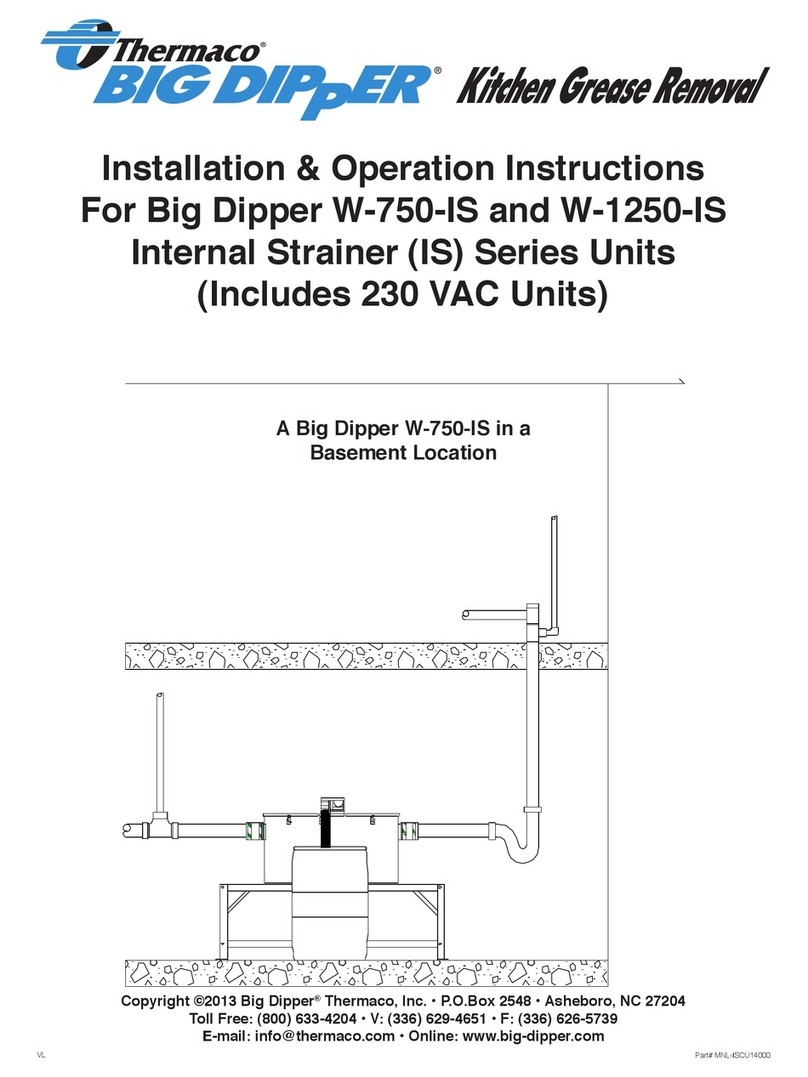
THERMA
THERMA Internal Strainer Series Installation instructions

THERMA
THERMA Big Dipper 51000 Series User manual

THERMA
THERMA Big Dipper 40000 Series User manual

THERMA
THERMA Big Dipper 51000 Series User manual
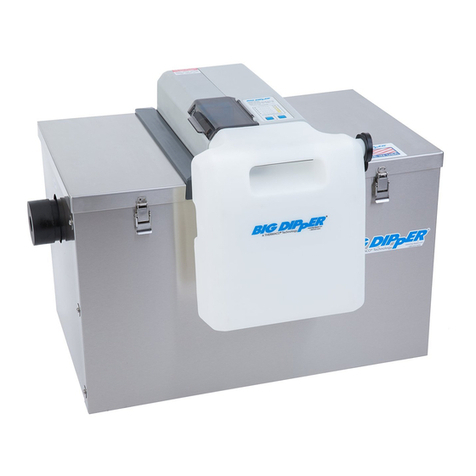
THERMA
THERMA Big Dipper IS Series Installation instructions

THERMA
THERMA Trapzilla TZ-1826 Installation and operating instructions

















