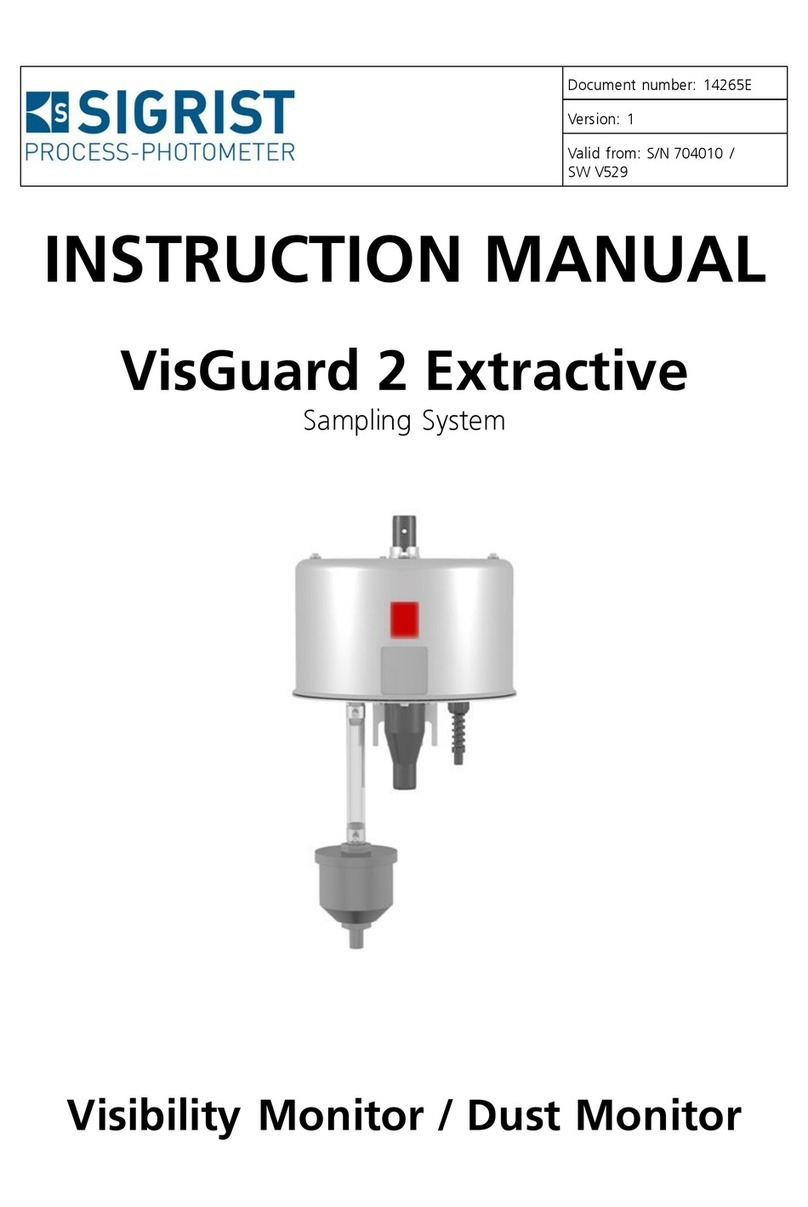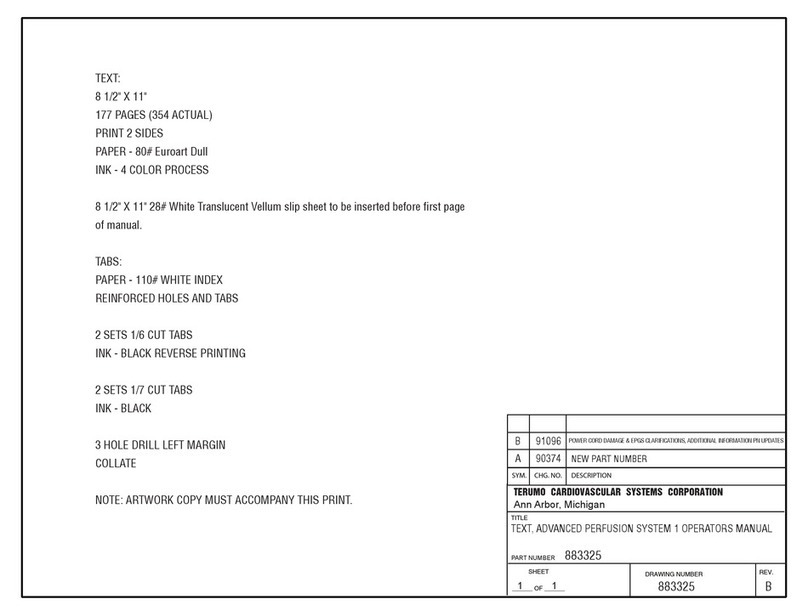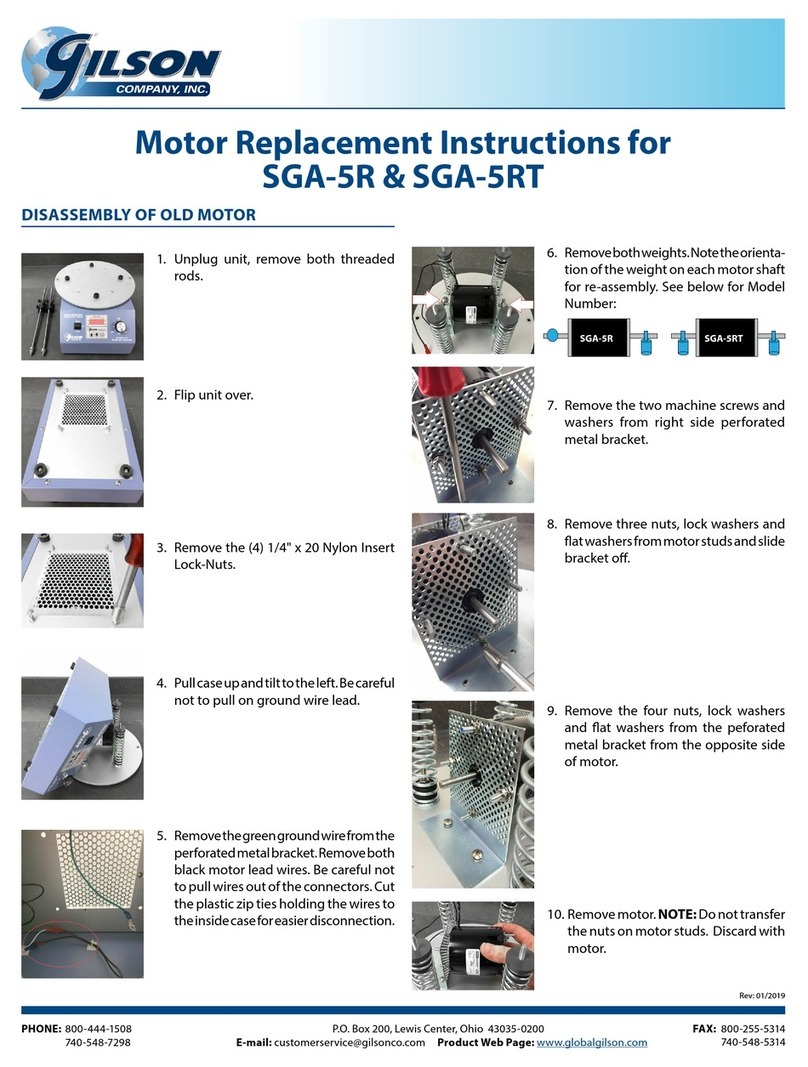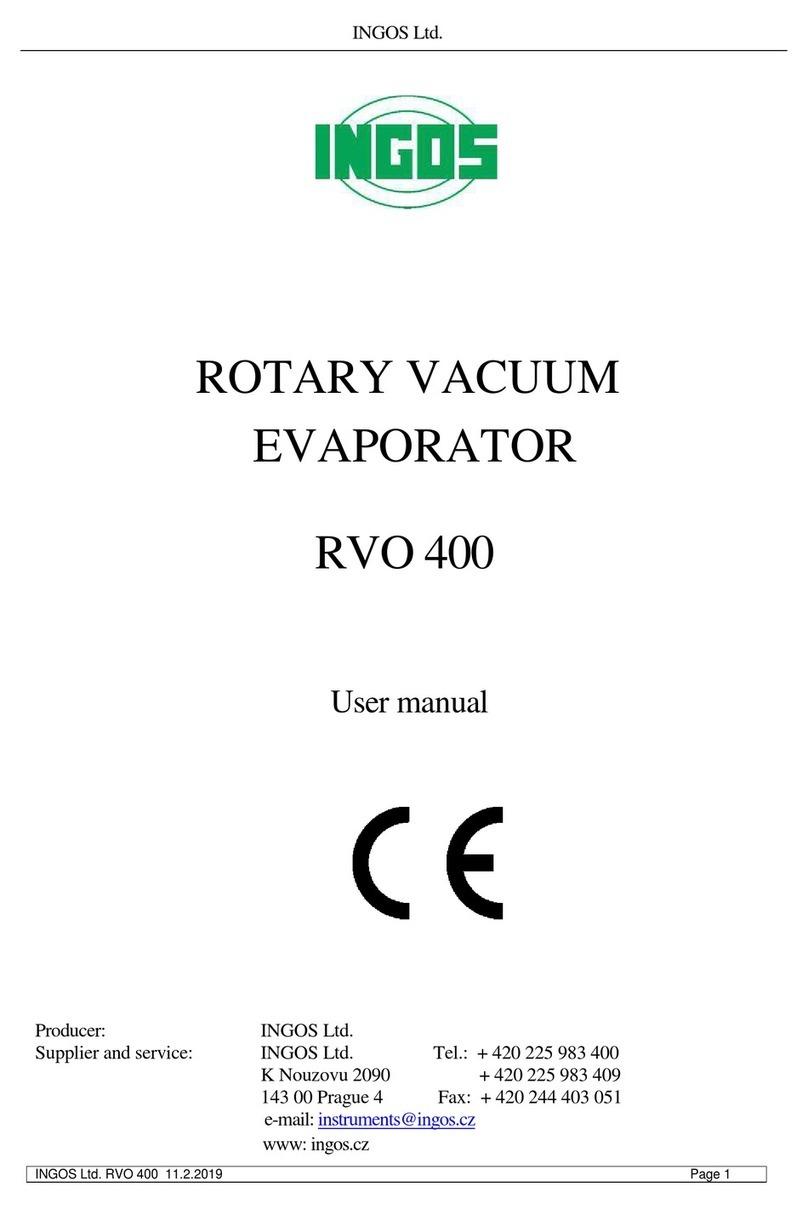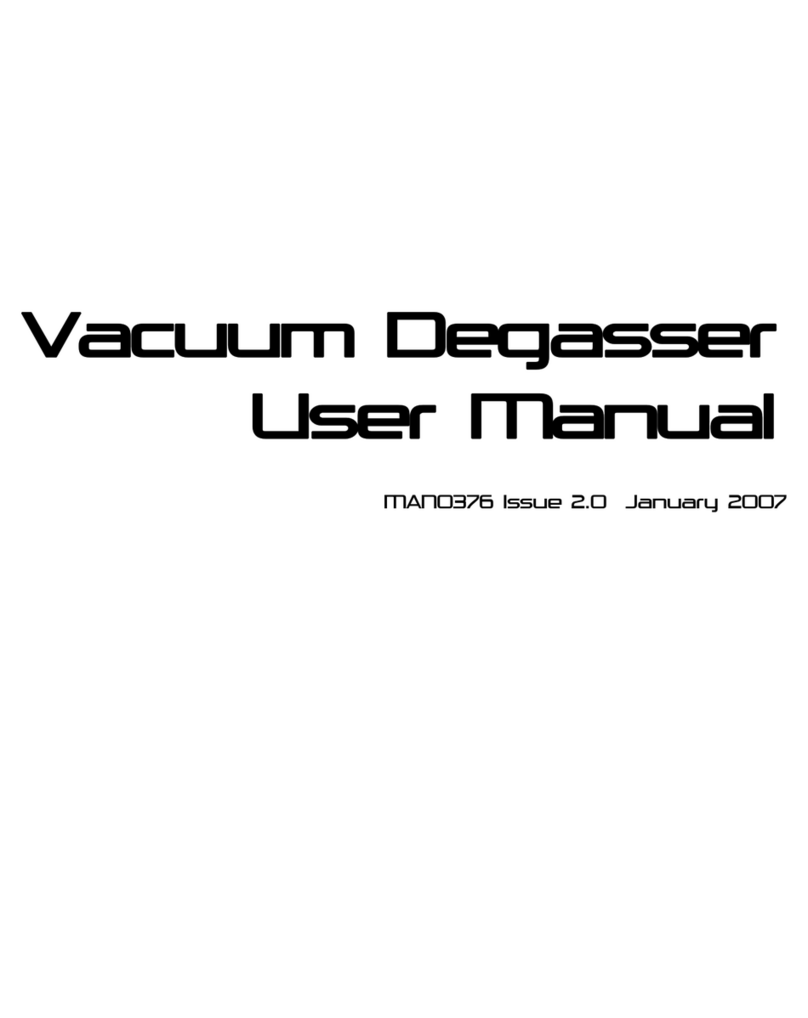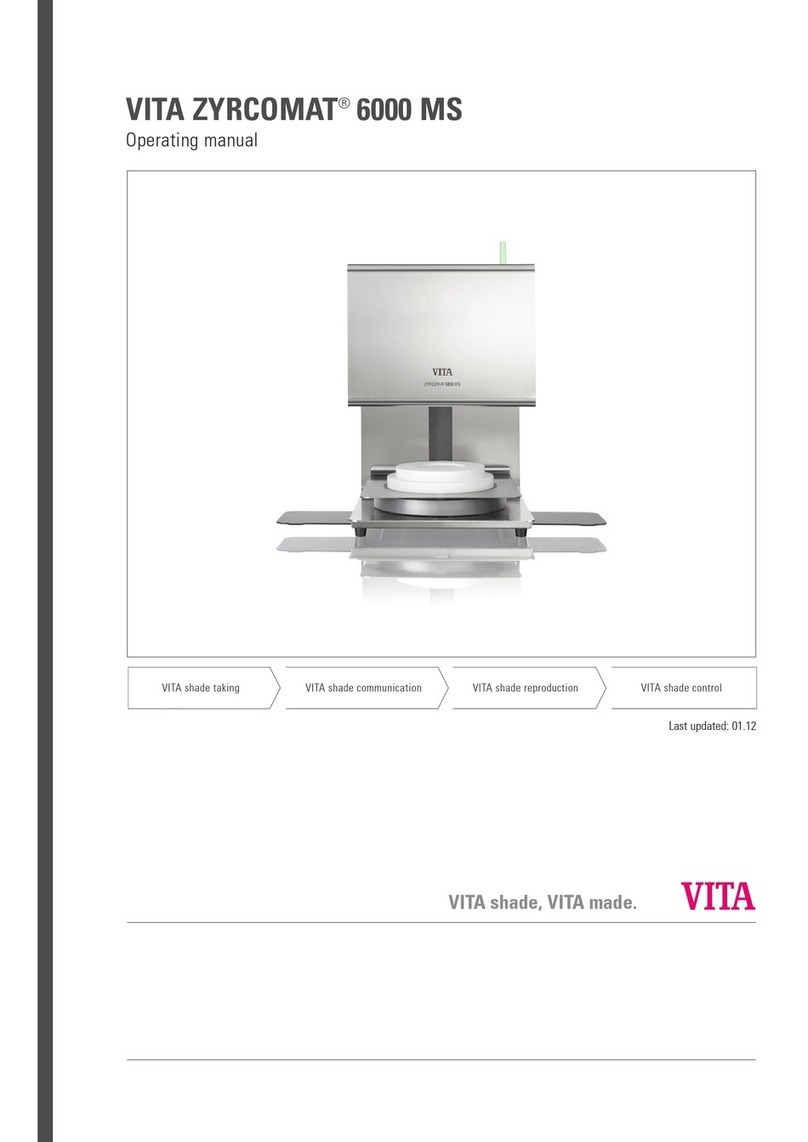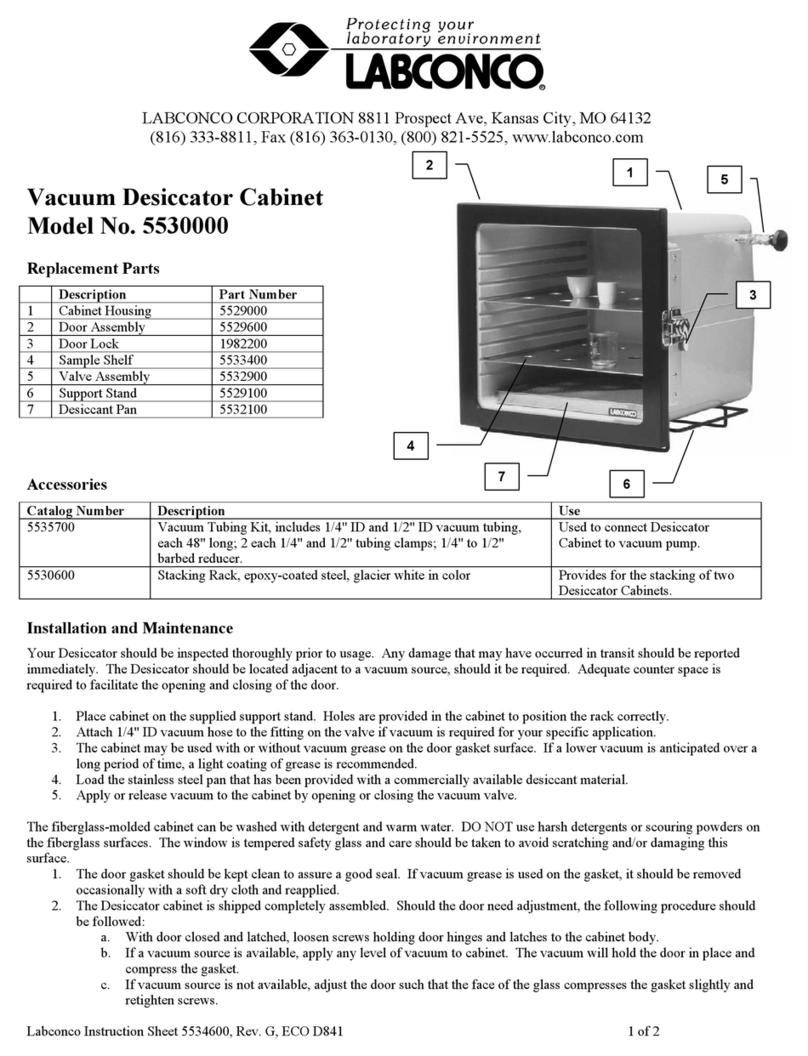Thermo Forma 3911 Operating instructions

Thermo
Forma
Models
3911
and 3913
Reach-In Incubator
11
cu.
ft.
capacity
Operating and Maintenance Manual
Manua1No:7013911 Rev.10

Model 3911/3913
___________________________
_
Read This Instruction Manual.
Failure to read, understand and follow the instructions in
this manual may result in damage
to
the unit, injury to opera!;
ing personnel, and poor equipment perfonnance.
CAUTION!
All
internal adJustments andmaintenance
must
beperformed by qualifiedservicepersonnel.
Refer
to
the serial tag on the back
of
this manual.
The material in this manual is for infonnation purposes only.
The contents and the product it describes are subject to change
without notice. Thenno
Fonna
makes no representations or
WaF
ranties with respect to this manual. In no event shall Thermo
Forma be held liable for any damages, direct or incidental,
aris:-
ing out
of
or related to the use
of
this manual.
CAUTION
Contains Parts and Assemblies
Susceptible to Damage by
Electrostatic Discharge (ESD)
~
MANUAL NUMBER 7013911
10 19616 10/18/00
Revised
door
heater control,
schematics
aks
10111100
Rev 6 corrections, SIL3 ON Humidity configs, ItemJ L3
off
ccs
9 191871IN-2816 7/24/00 Added line cord standard ccs
8 l8l531IN-2816 6/27/00 Revise specs and electrical schematics "
19207/lN-2827 " " ccs
7 6/1/00 Quark fonnat ccs
6 18972fIN-2791 3/6/00 Updated humidity configs, clarified dehumidify indicator operation ccs
12115/99
Added vent caps ccs

-------------------------------------------------------------------------
Model 3911/3913
&Important operating and/or maintenanceinstructin",. Read
the
accompanying text
ca"fully.
, Ce symbole attire l'attention de l'utilisateur
sur
des instructions importantes defonctionnement etlou d'entretien.
II
peut
etre utilise
seul
ou avec d'autres symboles de securite. Lire attentivement
Ie
texte d'accompagnement.
Wichtige Betriebs- undloder Wartungshinweise. Lesen Sie den nachfolgenden Text sorgfiiltig.
Importante instruccions de operacion y/o mantenimiento. Lea el texto acompanante cuidadosamente.
£ PotentkJIelectricalhazards. Only
qualifkd
pmo",
,hould
performprocedure,
""ocinted
with this symboL
'I Ce symbole attire I'attention de
l'utilL<;ateur
sur
des risques electriquespotentiels. Seules des personnes qualijiees
doivent appliquer les instructions et lesprocedures associees it ce symbole.
Gefahr von Stromschliigen.
Nur
qualijlzierte Personen sol/ten die TiitigkeUen ausfahren, die
mit
diesem Symbol beze-
ichnet
sind.
Potencial de riesgos electricos. Solo personas das capacitadadas deben ejecutar los procedimientos asociadas con este
simbulo.
&
Equipment
being maintainedor serviced
must
be
turned
off
and
locked
off
to preventpossible injury.
Risques
potentieis lies it l'energie. L'equipement en entretien ou en maintenance doit etre eteint et
mis
sous
cli
pour
...........
eviler des blessurespossibles.
Gerltte, an denen Wartungs- oderServicearbeiten durchgtifahrt werden, miissen abgeschaltet
und
abgeschlossen wer-
den,
um
Verletzungen
zu
vermeiden.
EI
equipo recibiendo servicio 0 mantenimiento debe ser apagado y segurado paraprevenir danos.
M
---~-----------
~-----~---
-----------
--
---------
...........
---------
Hot
surfacers)
pment
which
may
cause burns to unprotected
,kin.
or
to
materials which
may
be
damaged
by
elewUed
r~
temperatures.
Presence de surfacers) chaude(s)
pouvant
C{IUSer
des briUures
sur
la
peau
non
protegee,
ou
sur
des matlerespouvant
etre endommagees
par
des temperatures elevees.
He{pe Obetjliiche(n) kiinnen ungeschiitzter
Haut
Verbrennungen zUfagen oder Schiiden an Materialien verursachen,
die
nicht
hitzebestltndig sind.
Superjicias caliente!.'
que
pueden causar quemaduras a
piel
sinproteccion 0 a materiales
que
pueden
estar danados
por
elevadas temperaturas.
,J
Always use the proper protective equipment (clothing, gloves, goggles, etc.)
,J
Always dissipate extreme cold
or
heat and wear protective clothing.
,J
Always follow good hygiene practices.
,J
Each individual is responsible for his or
her
own safety.
ii

-----------------------------------------------------------------
Model
391113913
Do
You
Need Information
or
Assistance on
Thermo Forma Products?
If
you do, please contact us
8:00
a.m. to 7:00 p.m. (Eastern Time) at:
1-740-373-4763
Direct
1-888-213-1790
Toll Free, U.S. and Canada
1-740-373-4189
FAX
http://www.forma.com Internet Worldwide Web Home Page
Our Sales Support staffcan provide information on pricing and give you
quotations.
We
can take your order and provide delivery information on major
equipment items or make arrangements to have your local sales representative
contact you. Our products are listed on the Internet and we can be contacted through
our Internet home page.
Our Service Support staffcan supply technical information about proper
setup, operation or troubleshooting
of
your equipment.
We
can fill your needs for
spare orreplacement parts orprovide you with on-site service. We can also provide
you with a quotation on our Extended Warranty for your Thermo Forma products.
Whatever Thermo Forma products you need or use, we will be happy to
discuss your applications.
If
you are experiencing technical problems, working
together, we will help you locate the problem and, chances are, correct it
yourself...over the telephone without a service call.
When more extensive service is necessary, we will assist you with direct
---factory
train
ed-techni
ci
ans or a qualifled-service-organization
foron-the-spotrepair.~~--
If
your service need is covered by the warranty,
we
will arrange for the unit to
be
repaired at our expense and to your satisfaction.
Regardless
of
your needs, our professional telephone technicians are available
to assist you Monday through Friday from 8:00 a.m. to 7:00 p.m. Eastern Time.
Please contact us by telephone or fax.
If
you wish to write, our mailing address is:
Thermo Forma
Millcreek Road,
PO
Box 649
Marietta,
OH
45750
.....
---.-._---.-
iii

----------------------------------------------------------------_
....................
--------------------------------------------------

Model 391113913
_______________________________
Contents
Table
of
Contents Section 6 -Specifications
........................
6 - 1
Section 1 -Receiving
...........................
2 - 1
1.1
Preliminary Inspection
.....................
.2 - 1 Section 7 - Spare Parts
........................
..
7 - 1
1.2
Visible Loss
or
Damage
....................
.2 - 1
1.3
Responsibility for Shipping Damage
..........
.2
- 1 Section 8 - Refrigeration Schematic
................
8 - 1
Section 2 - Installation and Set-Up
................
.2
- 1 Section 9 -Electrical Schematics
..................
9 - 1
2.1
Location
.................................2
- 1
2.2 Water (Humidity System) and Drain Connections . .2 - 1
a.
Connecting Water Inlet for Humidity System
...
2 - 1
b. Alternate Water Supply for Humidity System
...
2 - 1
c.
Connecting the Drain Line
................
.2
- 1
2.3
Remote Data Output
.........................
2 - 2
a.
RS-232 Data Output
......................
2 - 2
b. Remote Alarm Contacts
..................
.2 - 2
2.4 Power Connection
.........................
.2 - 2
2.5 Start-Up
.................................
2 - 3
2.6 Setting the Overtemp Safety Thermostat
.........
2 - 3
2.7 Setting the Undertemp Safety Thermostat
........
2 - 3
2.8 Preparing the (Optional) CoBex Recorder
.......
2 - 3
a.
Installing the Battery
...................
. .2 -3
b. Changing the Chart Paper
.................
.2 -4
c.
Changing the Pen
........................
2 - 4
d.
Calibrating the Chart Recorder
..............
2 - 4
2.9 Offset Calibration
..........................2
-4
2.10 Honeywell Recorder (optional)
..............
.2 - 5
2.11
Controller Configuration
...................
.2 - 5
Section 3 -Start
Up
and Operation
...............
.3
- 1
3.1 The Control Panel
.........................
.3
- 1
_3.2
SeJj:mg
theJncubator's
OperatingTemp~eratUl:e_.~.~.~
.
.3__""_2
___________
_
.....
------j
3.3 Setting the Incubator's Operating Humidity
.......
3 - 2
3.4 Programming the controllers
.................
.3
- 2
a.
Removing the mechanical lockout
..........
.3
- 3
b. Removing
the
Software Lockout
...........
.3
-3
3.5 Air Exchange VentilatorCaps
................
.3
-3
Section 4 -Routine Maintenance
.................
.4
-1
4.1
Cleaning
the
Incubator
.....
.
..............
.4
-1
a.
Maintaining the Humidity Steam Generator
....
.4 - 1
Section 5 -Service
.............................
5 - 1
5.1
Accessing the Electrical Components
..........
.5
- 1
5.2 Replacing
the
OverlUndertemp Probe & Thermostat 5 - 1
5.3
Replacing
the
Humidity/Temperature Sensor
......
5 - 1
5.4 Replacing the Optional Recorder and Probe(s)
....
5 - 1
5.5 Setting
the
Door Heater Control
..............
.5
- 2 .
5.6 Cleaning and Adjusting Humidity Steam Generator
..
5 - 2
a.
Checking the Steam Generator Safety Thermostat
Calibration
...............................
6 - 1
iv


Model
391113913
________________________
----'---------
and Set-Up
Section 1 - Receiving
1.1
Preliminary Inspection
This incubator was thoroughly inspected and carefully
packed prior
to
shipment and all necessary precautions were
taken to ensure its safe arrival. hnmediately upon receipt,
before the incubator
is
moved from the receiving area, carefully
examine the shipment for loss or damage. Unpack the incubator
and inspect its interior and exterior for any in-transit damage.
1.2 Visible Loss
or
Damage
If
any loss or damage
is
discovered, note any discrepancies
on the delivery receipt. Failure to adequately describe such
evi-
dence
of
loss or damage may result in the carrier refusing to
honor a damage claim. Immediately call the delivering carrier
and request that their representative perform an inspection. Do
not discard any
of
the packing material and under no circum
stances move the shipment from the receiving area.
1.3 Responsibility
for
Shipping Damage
For products shipped F.O.B. Marietta, Ohio, the responsi-
bility
of
Forma Scientific, Inc. ends when the merchandise
is
loaded onto the carrier's vehicle.
On F.O.B. Destination shipments, Forma Scientific and the
Section 2 - Installation and Set-Up
2.1
Location
Locate the unit on a firm, level surface in an area
of
mini
mum ambient temperature fluctuation. A minimum
of
twelve
(12) inches
of
clearance
is
required at the top
of
the incubator
and a minimum
of
three (3) inches
of
clearance
is
required at
the rear
of
the incubator. This space
is
necessary to allow
ade-
quate air flow around the refrigeration system.
2.2
Water (Humidity System) and Drain Connections
a.
Connecting Water Inlet
for
Humidity System
& Do
nol
anenlpllo
opew,
the hum/dliy system
, without
filling
it
with
water.
The humidification
• heater will overheat,
and
the overtemp safety ther-
mostat will
shut
the humidification system down.
The humidity reservoir will require approximately one
quart (0.946 liter)
of
water on the initial filling. For best opera-
tion
of
the incubator, sterilized distilled, demineralized or de-
ionized water should be used in the humidity reservoir. Water
purity should be in the resistance range
of
50K Ohm/cm to 1M
Ohm/em, or a conductivity range
of20.0
uS/cm to
1.0
uS/cm.
Refer to ASTM Standard D5391-93 or D4195-88 for measuring
--~carrier's_..responsibility-ends-whenyour-ReGeiving-Department--water-purity.
--
------~- ~
personnel sign a free and clear delivery receipt.
Whenever possible, Forma Scientific will assist in settling
claims for loss or in-transit damage.
Distillation systems,
as
well
as
some types
of
reverse
osmosis water purity systems, can produce water in the quality
-range specified.
Tap
water is not recommended
as
it may
con-
tain chlorine, which can deteriorate the stainless steel.
Tap
water may also have a high mineral content, which would
pm
duce a build-up
of
scale in the reservoir. High purity, ultra pure
ormilli-q water
is
not recommended
as
it is an extremely
aggressive solvent and will deteriorate the stainless steel. High
purity water has a resistance
of
above 1M Ohm to
IBM
Ohm.
Even high purity water can contain bacteria and organic
con-
taminants. Water should always be sterilized or treated with a
---------------------------lIdewntamiIrant;'"SRf-e-for-us'e
witlrs"miITless-steel~ll~·flfe".----c
for the product, prior to being introduced into the humidity
reservoir.
& Distilkd
or
de-;onized
water
usedin Ihe hum/dliy
, reservoir must be within a water quality resistance
• range
of
SOK
Ohm/em to
1M
Ohm/em
to
protect
and
prolongthe life
of
the stainless steel. Use
of
water outside
the
specifiedrange will decrease the
operating life
of
the
unit
and
may void warranty.
2 - 1

Model 3911/3913
___________________________
-----LyU
..
"<VH
and Set-Up
The water inlet is the
118"
FPT connection located on the
rear top left comer
of
the incubator. Water inlet pressure must
not
exceed 40 PSI. a manual shut-off valve should be installed
between the main water supply and the incubator.
&
10
p,evel"
min.,.l
buildup on
hea'"
coils
and
, humidity generator
wails,
it
may
be necessary
to
•
clean
the
Ilumidity
generator and immersion
heaters
with
a non-metallic
abrasive
pad and
flusll thoroughly
every
two
to
three months. Refer
to
Section 5.7, Cleaning andAdjusting the
Humidity Steam
Generator.
b.
Alternate
Water Supply
for
Humidity System
If
an in-house water supply
of
the required purity range
(50K to 1M Ohm) is
not
available, an alternate water supply
method can be used. A large vented carboy (5 gal. minimum)
of
water in the required purity range can be placed on top
of
the
unit. Connect it to the 1/8" FPT water inlet fitting, located on
the rear
top
left comer
of
the incubator.
IMPORTANT:
The maximum water consumption
of
this
incu-
bator could be as high
as
2 gallons per day. When using an
alternate water supply method, it
is
imperative that the humidity
reservoir
not
be allowed to run dry, as pennanent damage to the
steam generator will result.
c.
Connecting
the Drain Line
IMPORTANT
USER
INFORMATION
2.3
Remote Data
Output
Cautionl Stored productshould be
protected by
an
activated alann system
capable
of
Initiating a timely response
24
hours/day. FormaAlarms provide
a.
RS-232 Data
Output
Interconnect
for
centralized monitoring.
The Model 3911/3913 incubator is equipped with an RS-
232 Serial Communication Interface for the remote transmis-
sion
of
temperature and humidity data. A terminal strip is
locat-
ed on the back
of
the incubator for convenience. Refer to
Figure 2-2 for tenninal pin identification.
Terminal Strip Connections
-I
;u
()
-I
;u
()
z z
m 0 m 8 0
~
()
s:
~
()
s: s:
9 9
z
[]]
z
[]]
(f)
s:
(f)
s:
s:
s:
< 0
;:::
< 0 0
m m
z z z
,=I I I
=I
II
Temperature Humidity Remote Alarm
RS232 RS232
(Shown in alarm)
Figure
2-2
b. Remote
Alarm
Contacts
Remote alarm connections are also included on the termi-
nal strip (Figure 2-2) providing Nonnally Open (N.O.) and
Nonnally Closed (N:C.) contacts. C
is
the Common terminal.
The remote alann will activate when either the incubator's
tem-
perature or humidity go out
of
the set alarm limits.
---
-._-
......
----
----
.......
-------
......
------cc--
The cabinet's 3/8" MPT drain line connection is located on
the rear (lower left side)
of
the cabinet. A P-trap (Figure 2-1)
is
included
with
the unit and must be installed on the connection.
To
install the drain connection:
1.
Using Teflon pipe thread tape, tape the threads on the
cabinet drain connection.
2. Using an open end adjustable wrench, install
the
P-trap
onto the connection. Make sure that the trap is posi-
tioned down.
3.
Push
a piece
of
3/8" ID tubing onto the trap and direct
2.4
Power Connection
See the serial tag
on
the side
of
the unit for electrical spec-
ifications, or refer to the electrical schematics at the end
of
this
manual.
Connect tile incubator
to
a grounded, dedicated
circuit.
Tile
power cord connector
is
the mains
disconnect devicefor the
incubator.
Position
tire
incubator
so
tile unit
can
be
easily
disconnected.
-----t~tcrbing_to
a cOfivemennlfl'lll.r.1nstatlTnose
cl!.".am=p,..,0""n;-----FoYl\7lUtlel""3911~1trg'the
proviUoo-rO-ft. power coroWiffi
the
tubing,
if
desired. the NEMA 14-20 plug into the power outlet connection on the
back
of
the cabinet, then into the grounded dedicated electrical
To
cabinet circuit.
~drain
For Model 3913, the electrical junction box is located on
the rear top section
of
the incubator. With the junction box
switch OFF, connect the incubator to an adequate power source.
~
Figure 2-1
Floor Cabinet
drain
P-trap
2-2

Model 3911/3913
_________________________
Ul"'calHlLlVll
and Set-Up
2.5 Start-Up
When the humidification system is operational, the incuba-
tor
may
be started. Preset the controls as follows:
Overtemp Safety Thermostat
............
Fully Clockwise
Undertemp Safety Thermostat
......
Fully Counterclockwise
Main Power Switch
..............................
ON
Humidity Controller
...................
Desired Setpoint
Temperature Controller
.................
Desired Setpoint
Door Heater
........................
.40% (factory set)
For best overall performance
of
the incubator, the refrigera-
tion switch should be turned on for most applications. When
running
Low
or No humidity at high temperatures, the refrigeF
ation switch
may
be turned off.
&/1\
The defrost switch must be turned on when the
• temperature setpointis lOoC, or below.
2.6 Setting the Overtemp Safety Thermostat
Allow the chamber temperature and humidity to stabilize
then
set
the overtemp safety thermostat as follows:
1.
Tum
the overtemp control knob slowly counterclock;-
wise
until the audible alarm sounds and the overtemp
indicator lights.
2. Tum the overtemp control knob clockwise approximate-
2.7 Setting the Undertemp Safety Thermostat
Allow the chamber temperature and humidity to stabilize,
then set the undertemp safety thermostat as follows:
1.
Tum the undertemp control knob slowly clockwise until
the audible alarm sounds and the undertemp indicator
lights.
2. Tum the undertemp control knob counterclockwise
approximately
two
units on the scale. The alarm should
be silenced and the undertemp indicator light should go
out.
The undertemp safety thermostat
is
now set a few degrees
below the control temperature setpoint. When the chamber tem-
perature drops to
the
undertemp control point, the alarm system
will activate, power
to
the
compressor will shut off, and the
chamber temperature will be maintained at the undertemp
con
trol point.
When an undertemp condition occurs, the cause
must
be
determined and corrected before normal operation under the
main temperature controller can be resumed.
Note: When the chamber temperature control setpoint is
changed, the undertemp safety thermostat must be reset to
accommodate the change.
2.8
Preparing
the
(Optional) CoBex Recorder
a.
Installing
the
Battery
~y
tw(Lunits
on
the scale. The alarm should
h~lenced~~~~~~~
_
_._-
.----.--------.--
....
---~:
:
and
the
overtemp indicator light should go out. The
overtemp safety thermostat is now set a few degrees
above the control temperature setpoint.
When the chamber temperature rises
to
the overtemp corr
trol point, the alarm system will activate, power to the heaters
will shut off, and the chamber temperature will be maintained
at the overtemp control point.
When an overtemp condition occurs, the cause must
be
determined and corrected before normal operation under the
main temperature controller can be resumed.
Note: When the chamber temperature control setpoint is
The seven-day circular chart recorder
-Is
located on the
front
of
the incubator cabinet and is protected by a glass door.
slotted
screws
(loosen
only)---------,
press
to
change
chart
time
line
groove
changed, the overtemp safety thermostat
must
be reset to
accommodate the change.
Figure
2-3
2-3

Model 391113913
__________________________
lll:sl~llilLlVll
and Set-Up
To
prepare the recorder for operation, open the glass door
and snap the connector onto the 9-volt battery as shown in
Figure 2-3.
Ifthe
unit is operating, the green LED lights steady.
If
the unit is not turned on, the LED blinks.
If
the battery is weak or not counected, the green LED will
flash.
If
power is lost to the cabinet, the LED will also flash.
When replacing the 9-volt battery, use only an alkaline style
battery. Dispose
of
the old battery following established
envi-
ronmental practices.
b.
Changing the Chart Paper
1.
Press the Change Chart button (#3) and hold it for 1
sec-
ond until the pen begins to move to the left
of
the chart.
See Figure 2-3.
2.
Remove the existing chart by unscrewing the center
knob securing it.
3.
Install the new chart, positioning it so that the correct
time line coincides with the time line groove
on
the
chart plate.
4. Replace the center knob and screw it tightly against the
chart.
c. Changing the Pen
1.
Using a small flat blade screwdriver, loosen the 2 screws
holding the pen arm and remove the pen and
arm
as an
assembly.
~
..--
-~
.
2.
Unsnap the plastic hinge securing the pen. Remove and
discard the old pen.
3. Install the new pen by snapping the hinge securely
around the pen arm.
4.
Re-install the pen assembly by sliding the pen arm under
the screws, positioning the
pen
tip in the time line
groove. Tighten the screws.
5. Push the Chart Change button and hold it for I second
until the pen begins to move back onto the chart.
~~ake..snr.e~thaLthfLpelLis.marking-OILthfLCharLlt.ma¥
be necessary to gently lift the pen onto the chart paper.
d. Calibrating the Chart Recorder
Place an accurate thermometer(s) in the chamber next to
the recorder's probe(s). After about three minutes, compare the
thermometer with the chart recorder. For 2 pen operations, also
compare the second thermometer.
Note: For 2 pen operations, fIrst select
the pen you wish to calibrate. Hold
down the
#1
arrow for the red (#1) pen
or the #2 arrow for the blue (#2) pen,
until the light goes out. Refer to Figure
2-4. Then adjust as necessary.
If
an
adjustment
is
necessary, press
either the
#1
or #2 button to move the
Figure
2-4
pen left or right. The button must be
held about five seconds before the pen begins to move. Release
the button when the pen matches the thermometer.
2.9
Offset Calibration
It
may be necessary to calibrate the temperature or humidi-
ty controllers to match an independent temperature or humidity
sensor.
To
do so, follow the next few steps.
1.
Suspend an independent, calibrated sensor(s) in the
cen-
ter
of
the interior chamber.
2.
Allow approximately 30 minutes for the incubator to
stabilize.
3. Tum
off
the main power switch.
4.
Wear a grounding wrist strap to avoid damaging any
of
the electrical components.
Press Press
Side View
Figure
2-5
5.
Remove the 982 controller module(s) by pressing in the
four retaining tabs, two on the right side, two on the left
side. Refer to Figure 2-5. Pull the controller module out
by gently rocking it from side to side.
6.
Looking at the top
and right side
of
the
controller module,
~--10eate4he_reeH,IP_i§+--~-->:>----
switches indicated !o
in Figure 2-6. Use
your
fingernail
or
a
small screwdriver,
to
tum
off
SW 2 by
moving the white
toggle towards the
front
of
the module
Figure
2-6
as shown in the
illustration.
2-4

-------------------------------
Model 3911/3913
_________________________
.-
..-.-- and Set-Up
7.
Return the controller into its frame and firmly press
on
the top and bottom
of
the bezel until all four locking
tabs "click" into place.
8.
Tum on the main power switch.
9.
Press the Up and Down Arrow keys simultaneously for
3 seconds. The word "lnPt" will appear in the upper
dis-
play, and "set" will appear in the lower display.
I
O.
Press the Down Arrow once, then continue to press the .
Mode key until "LOC" appears in the lower display. The
upper display will show 2. Press the Down Arrow until
oappears.
11.
Press the Mode key once, then the Up Arrow once.
"InPt" will appear in the upper display, and "set" will be
in the lower display. Press the Mode key until "CAL
1"
appears in the lower display. Press the Up or Down
Arrow key to either add orsubtract an offset value. This
would be the difference between the actual value shown
on the controller, and the reference sensor value.
12.
Press the Display key once.
To
turn
the hardware lockout back on:
1.
Press the Up and Down Arrow keys simultaneously for
3 seconds. The word "InPt" will appear in the upper
dis-
play, and "set" will appear in the lower display.
2. Press the Down Arrow once, then continue to press the
Mode key until
"LOC"
appears in the lower display. The
upper display will show
O.
Press the Up Arrow until 2
appears.
3.
Press the Display
key
once
..
4. Tum
off
the main power switch.
5.
Wear a grounding wrist strap to avoid damaging any
of
the electrical components.
6.
Remove the 982 controller module(s) by pressing in the
four retaining tabs, two on the right side, two on the left
side. Pull the controller module out by gently rocking it
from side to side.
7.
Looking at the top and right side
of
the controller
mod
ule, locate the red DIP switches. Use your fmgernail or
a small screwdriver, to
tum
on SW 2 by moving the
8. Return the controller into its frame and press fundy on
the top and bottom
of
the bezel until all four locking
tabs "click" into place.
9.
Tum on the main power switch.
2.10 Honeywell Recorder (optional)
The Honeywell,
DR
4500 Recorder is a one to four-chan-
nel microprocessor-based, circular chart recorder.
The recorder
is
capable
of
recording both temperature and
humidity and printing alphanumeric chart data on blank heat-
sensitive chart. Refer to the Honeywell Configuration
at
the
end
of
this section and the supplemental Honeywell Recorder
ManuaL
2.11
Controller Configuration
The Watlow 982 Temperature and Humidity
Controllers have been configured at the factory. Copies
of
the
Watlow Configuration records are included on the following
pages.
&
Tire
controller should
not
be re-configured witlr-
outfirst
consulting Thermo Forma Service
department at 1-888-213-1790.
Refer to Section 3
of
this manual for operating instructions
for the Watlow controllers. The Watlow factory manuals are
included with this manuaL
2-5


3911CONFIGS.xls
PAGEl
REV510/10/00


3911,13 (WATLOW 982) CONFIGURATION RECORD
CUSTOMER:
JOB NUMBER:
UNT SERIAL NUMBER:
CONTROL
TYPE:
Humidity
PERPARED
BY:
DATE:
COMPLETED
BY:
DATE:
,
,
Switch
Configuration:
Main
Boards
In:Qut
I Board
OutEut
3 O:Qtion
board
SWI
ON
SWI
ON
Jumper
switchsetting:
SW2
ON
SW2
ON
FormB
SW3
ON
Software
Configuration:
O:Qerations Menus
SYS:
EilS
NA Ent4
NA
A3LO
0*
A4Hi
NA
Ei2S NA A2LO
NA
A3Hi 100 *
Aut
OFF
Ent3
NA
A2Hi NA A4LO
NA
* These values are customer seta6le to there alarm
PID:
Pbl
8
dEl
NA
It2
NA
dB 0
rEI 0.05
cn
5.0 rA2 0.35
In
NA Pb2 7 dE2
NA
rAI
0.35 rE2 0.03 Ct2 30
PROG: See ProgrammingSheets
if
required.
Setu:Q
Menus
InPt:
Inl
0-5
CALI
-
**
rL2-
-NA
··CAL2··
NA
dECI
0
rtdl
NA
rH2
NA
Hunt
NA
rLl
0
Ftrl
2 LrnL
NA
rHi
100 In2 NA LrnH
NA
OtPt:
on
Ht AL2 NA LAl3
nLA
SIL4
NA
PrCI
NA
LAt2 NA SIL3
ON
Aout
NA
HySl
1 SIL2
NA
Ot4 NA PrC3
NA
0t2
CL 013 AL3 AL4
NA
ArL
NA
PrC2
NA
AL3 Prl HyS4
NA
ArH
NA
HyS2 1 HyS3 1 LAt4
NA
ACAL
NA
gLbL:
NA
Anun
ON
PtyP
ti
PStr
StPt
Err
nLA
LoP -100 gSd 0 LOC 2 *
Eil
NO
HiP
100
POut
Cont
Ei2
NA
AtSP
90
IdSP
NA
*
LOC
should
be
set at 0 until factory testing and calibration
is
complete.
**
This
is
a calibration factor and will vary from unit
to
unit.
COM:
bAUd
9600
dAtA
70 PrOt FULL
Addr
0
IntF
NA
,
3911CONFIGS.xls PAGE2 REV51O/10/00


Model 391 and Operation
Section 3 - Start Up and Operation
DFonna
Sc1ent1f1c! I Reach-In
Incubator
Figure
3-1, Reach-In
Incubator
Control
Panel
shown with optional CoBex
Recorder
3.1
The Control Panel
Main
Power
Switch
and
Indicator
Light
(Figure
3-2)
A The mainpower switch controls power to the incubator.
The
main
power indicator lights when the power switch
is
on and the unit is receiving power.
Refrigeration
Switch
and
Indicator
Light
(Figure
3-2)
The refrigeration switch controls power to the refriger-
B ation system.
111e
refrigeration indicator lights when the
refrigeration switch is on and the compressor
is
receiving
power.
c
Defrost
Switch
and
Indicator
Light (Figure 3-2)
The defrost switch controls power to the defrost sys-
tem.
The
defrost timer
is
factory set to provide two 15-
minute defrost cycles during a twenty-four hour period.
The defrost indicator lights when the defrost switch is on
and the incubator is in a defrost cycle.
Overtemp
Safety Control,
Indicator
Light,
and
Audible
Alarm
(Figure 3-2)
D The overtemp safety thermostat should be set
slightly above the operating temperature
of
the incubator.
In the event
of
an overtemp condition, the overtemp safety the
..
mostat will:
• Activate the audible alarm and the overtemp indicator
light.
• Interrupt power to the heaters and maintain the incubator's
cabinet temperature
at
the overtemp safety control point.
Note: The overtemp control is not directly calibrated. The
numbers (0 to 10) on the dial are for reference only and do not
correspond to any specific temperature.
If
an overtemp condition occurs, the alarm can only be
silenced by raising the overtemp safety thermostat setting.
However, the cause
of
the problem must be detennined and
col'-
reeted before normal operation under the main temperature
con·
troller is resumed.
Undertemp
Safety
Control,
Indicator
Light
and
Audible
Alarm
(Figure3-2)
The undertemp safety thermostat should be set
E F slightly lower than the operating temperature
of
the
incubator. In the event
of
an undertemp condition, the
undertemp safety thermostat will:
• Activate the audible alarm and the undertemp indicator
light.
• Interrupt power to the refrigeration system and maintain
..
the~iI1cubator's
cabinett~Illperatule_at
the
undert~IllP
safety.
control point.
Note: As with the overtemp safety control, the undertemp
con-
trol
is
not directly calibrated. The numbers (0 to 10)
on
the dial
are for reference only and do
not
correspond to any specific
temperature.
If
an undertemp condition occurs, the alarm can only be
silenced by lowering the undertemp safety thermostat setting.
However, the cause
of
the problem must be detennined and co
..
rected before nonnal operation under the main temperature
con-
troller
is
resumed.
CD
i(i)
-l'----~~
Humidify Switch
and
Indicator
(Figure 3-3)
G The humidify switch controls the
power to the humidification system
cir-
humldily
control
cuit. The humidity indicator light will cycle as
the controller toggles between humidify and 0
C0
ON
dehumidify.
ONt]
I _ 10
• ""artamp
tempconlro!
:@):
·"-I~
.
}-----j
F
Figure
3-2 3 - 1
Figure
3-3 I

__
Model 391l/39
Dehumidify
Switch and Indicator (Figure 3-3)
H
Ihe
dehumidify switch will enable the refrigeration
system
if
the refrigeration switch is currently off. When
controlling humidity, the dehumidification switch should be in
the
ON
position for most applications. The dehumidification
light will cycle on and
off
as
the humidity controller toggles
between umidify and dehumidify. The dehumidify light will be
de-energized when the system
is
in Defrost mode.
Humidity is removed from the cabinet by the refrigeration
evaporator coiL Moisture accumulates on the coil and is collect-
ed into
the
evaporator pan. The accumulated moisture
is
then
plumbed
to
the back
of
the cabinet, which can be emptied to a
floor drain, or an evaporative device.
Audible
Humidity
Alarm
and
Indicator
Display (Figure 3-3)
I The humidity alarm is a function
of
the humidity
con
troller, Figure 3-4. When the cabinet humidity goes outside
the set parameters
of
the controller, L3 indicator on the con-
troller lights, the audible alatm sounds, and the humidity alarm
indicator (Figure 3-3, Item I) on the control panel lights.
HoldlRun
Key
J Pressing the HoldlRun key
(Figure 3-4) on the controller
silences the audible alarm and
extinguishes the humidity alarm
ind~
cator and
the
L3
indicator on the con-
troller. A3HIJA3LO flashes on the
lower display until the cabinet humid-
ityretums
tottle
system setpoint.
Note: The humidity controller's high
and low limits are set by the factory
at 100% and 0%. Therefore, the sys-
tem will go into the alarm state when
--WATLOW
rr
B5~
ll=
PROCESS
~J
LB5]
l1
l2 l3
l4
DEV
%OUl
~.+~
I~
Figure
3-4
the humidity exceeds these percentages by one percent. When
operating the incubator near these high or low humidity levels,
frequent alarms
may
occur. This will require that
the
con-
troller's
high
or low limit be reset to three or four percent over
the
high
limit, or three or four percent under the low limit.
Refer to the Watlow
User's
guide provided. Refer also to the
__
~
factory configuration records lqgated at the (;llclof
Sect!Ql'l-"-2,--,0"",f
this manual.
and Operation
3.2
Setting the Incubator's Operating Temperature
(Figure 3-5)
K L The Watlow temperature
WAllOW
controller's upper numerical ®
~cz~qJ
display shows the actual temperature
inside the incubator chamber. The
lower display shows the temperature
setpoint.
Changing the Setpoint
M
To
raise or lower the set-
point, press the up
or
down
arrow. Temperatures are set in
.IOC
increments.
(b)-+--'3I~.D-.
l1
l2
l3
L4
DEV
%OUT
ELAyj
[HOLD]
~
RUNJ
~
SF.RIES982
Figure 3-5
3.3
Setting the
Incubator's
Operating Humidity
(Figure
3-6)
-~E/~l
N 0 The Watlow humidity ®
controller's upper numerical
PROCESS~
display shows the actual humidity inside
@-t--t
DEY
85
the incubator. The lower display shows
the humidity setpoint.
P
To
raise the setpoint, press the
up or down arrows. Humidity is set
in one percent increments. ®
3.4
Programming the
controllers
L1
L2 L3
L4
The Watlow temperature and humidity controllers have
been set at the factory to operate the incubator within the
sped
fications listed in Section 6
of
this manual. Reference copies
of
the Watlow configuration records are included at the end
of
Section 2
of
this manual.
To
prevent tampering, mechanical and software lockouts
are employed in the system. These lockouts must only be
removed by persons skilled in configuring controller software.
~
..
__
......
_________________
_
& Makingprogram changes to either tile tempera-
, ture or humidity controllers will seriously alter tile
• performance
of
the
incubator andtherefore must
be made only by qualifle(/persons. The con-
trollers should
not
be re-configured withoutfirst
consulting Thermo Forma Service Department, at
1-888-213-1790.
3-2
-I

Model 391 and Operation
a.
Removing
the mechanical
lockout
Make
sure the unit is turned
off.
Wearing a grounding wrist
strap
or
maintaining constant
con-
tact with the metal cabinet, press
in the four locking tabs on the
frame
of
the Temperature con-
troller. There are two tabs on
either side as shown in the front
and side views in Figure 3-7.
When all tabs are unlocked, pull
the controller module out
of
its frame. Figure 3-7
Looking at the top
of
the module, locate the red DIP switch
indicated in Figure 3-8. With a fmgernail
or
small screwdriver,
tum
off
SW
#2
by
moving the
white toggle down or towards
the front
of
the module. (SW#2
is
the top switch when looking
at the
module
from the right
side.)
Very carefully, replace the
module into its frame and press
fmnly on
the
top and bottom
of
the bezel until all four locking
tabs "click" into place. Top
of
controller
module
Figure 3-8
b.
Removing
the Software
Lockout
Press
the
up
arrow and down arrow keys at the same time
and hold
them
for about three seconds. The words "inpt"
(input) and
"set"
will appear in the top and bottom displays.
(Figure 3-9)
If
numbers in the bottom display begin to scroll up
or down, the keys have
not
been pressed simultaneously. Try
again.
Press the up arrow until "gLbL" (global) appears in the
upper display. The word "set" will remain in the lower display.
(Refer to
Figure
3-10)
Set
Set-ll--;i
WATLOW
9-LbD
-
PROCESS~
L-:::
...
~
...
=-.J
L1
L2 La
L4
L1
L2 L3
L4
DEV DEV
%OUT
%OUT
(jiJ
pressiJ
Press
(3
sec)
~
~
S.ERIES9S2
SE,.IES952
Figure
3-9 Figure 3-10
Press the Mode key to scroll through the menus until the
upper and lower displays show
"2
Loc" (Figure 3-11). Press the
down arrow key until the 2 becomes 0 (zero) as shown in
Figure 3-12.
WATLOW
PROCES~
Change
2 2
to
0
Lock
11
l2
L3
L4
DEY
%OUT
~
Press Press
~
SERIES9!J2
SERIES
962
Figure
3-11
Figure 3-12
Press the Display key
to
return to showing the setpoint and
actual temperatures.
All
safeguards are now removed and the
controller may be programmed. Refer to the Watlow publica-
tions included with this operating manual.
&Reprogramming the temperature orhumidity
, controllers will change thefactory default
• settings and may seriously alter theperformance
of
the incubator
and
void the warranty. Contact
the
Thermo Forma Service Department, at J-888-
213-1790.
3.5
Air
Exchange Ventilator Caps
Air exchange for the incubator is regulated through the
manually adjustable intake and exhaust ventilator caps located
on the top
of
the cabinet.
When viewed from the front
of
the incubator, the intake
cap
is
on the left and the exhaust cap is on the right. The venti-
lator caps may be opened
by
turning counterclockwise, and
closed by turning clockwise.
For optimum perfonnance
of
the
unit, the vent caps should
be closed at all times.
3-3
This manual suits for next models
1
Table of contents
Other Thermo Forma Laboratory Equipment manuals

Thermo Forma
Thermo Forma 923 Operating instructions

Thermo Forma
Thermo Forma 1284 Operating instructions

Thermo Forma
Thermo Forma Cryomed 1010 Operating instructions

Thermo Forma
Thermo Forma 1200 Series Operating instructions

Thermo Forma
Thermo Forma 3940 Operating instructions

Thermo Forma
Thermo Forma 3920 Operating instructions