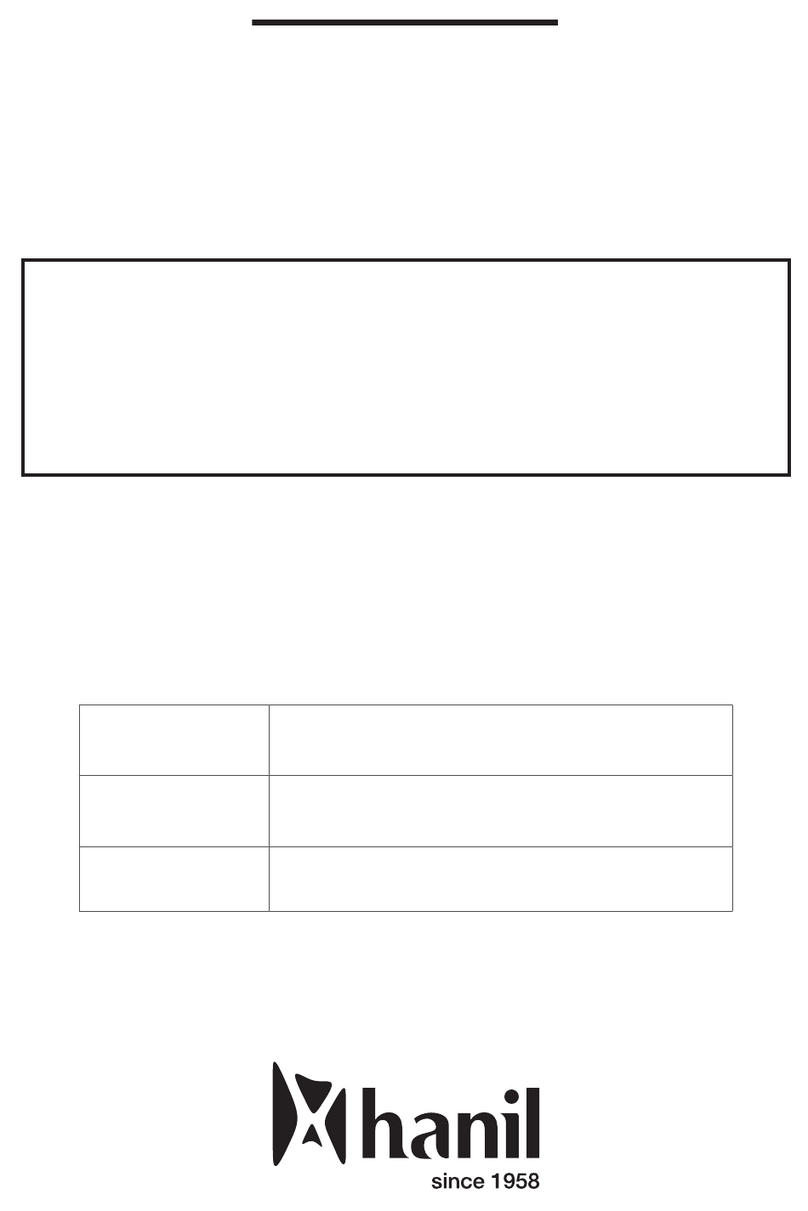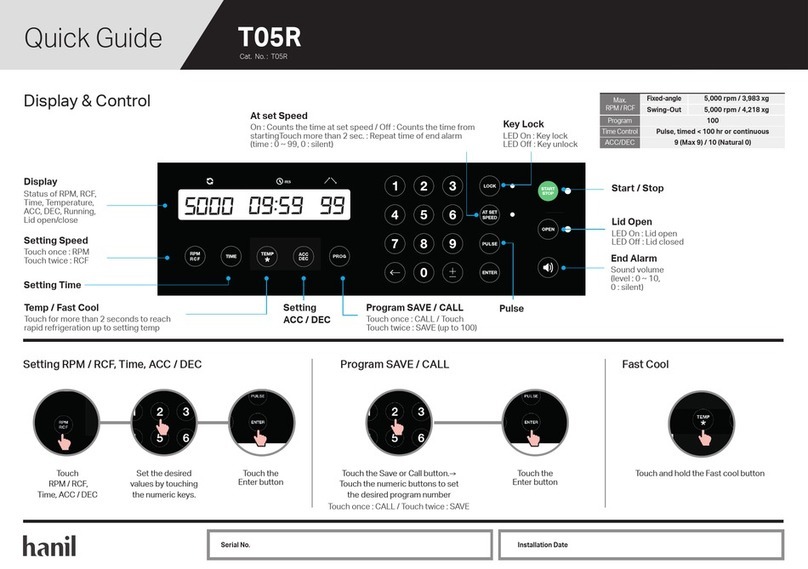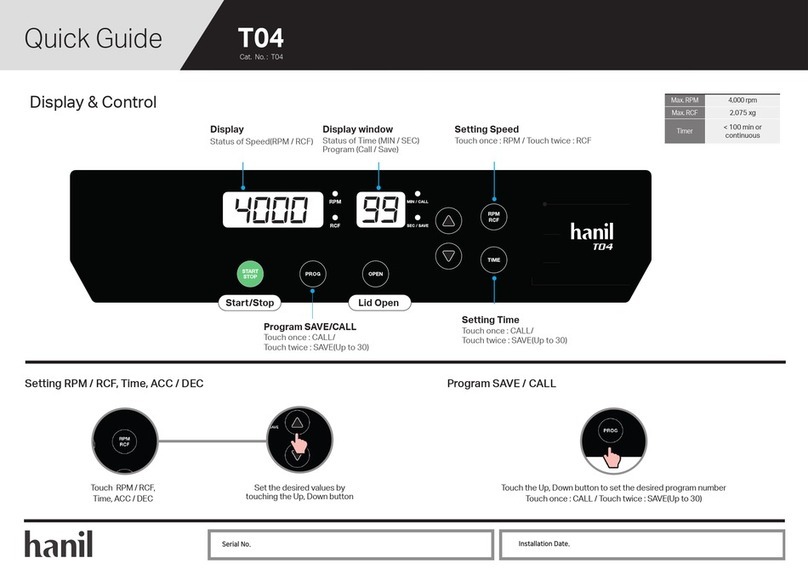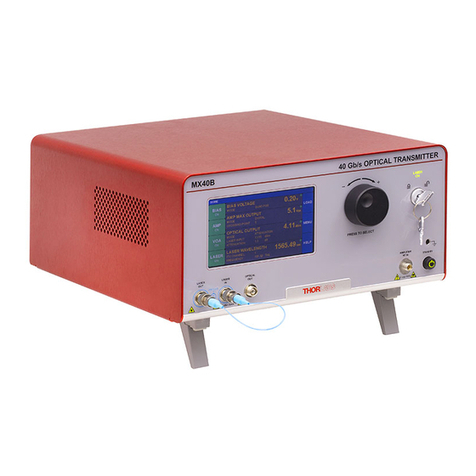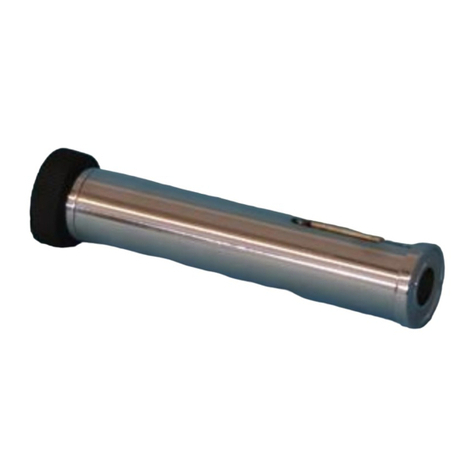Hanil Component R6 User manual

Operating Manual
Component R6
Large capacity Centrifuge
Date of Purchase
Serial No.
Place of purchase

Copyright 2017 Hanil Scientific Inc. All rights reserved.
Contact Us
If you have and questions, contact Hanil Scientific Inc. or place of purchase.
+82-2-3472-0727
Inquiry: info@ihanil.com
Order: sales@ihanil.com
Tech. support: techsupport@ihanil.com

CONTENTS
1. General Considerations-------------------------------------------------
1.1 Safety -3
1.2 Transport & Storage -4
1.3 Safety label -4
2. Product description-------------------------------------------------------
2.1 Structure -5
2.2 Delivery package -5
2.3 Technical specifications -6
3. Installation ----------------------------------------------------------------
3.1 Packing Inspection -7
3.2 Installation -7
3.2.1 Selecting the location -7
4. Operation ----------------------------------------------------------------
4.1 Operation panel -9
4.2 Opening and closing the lid -10
4.3 Loading tubes -10
4.4 Setting RPM/RCF -11
4.5 Setting run time -11
1.4 Electric safety information -4
5. Maintenance------------------------------------------------------------
6. Troubleshooting---------------------------------------------------------
6.1 General errors -14
3
5
7
9
3.2.2 Power connetion -8
4.7 Start the centrifugation run -11
4.8 End the centrifugation -11
4.9 Saving / Recall a program -12
13
5.1 Care instructions -13
5.2 Cleaning -13
14
4.6 Setting Accelation/Deceleration rate -11
5.2 Disposal-13
6.2 Error messages -15
7. Rotor ---------------------------------------------------------------------- 17
6.3 Emergency lid open -16

Follow precautions and all the safety requirements described on this user manual
to prevent any damage and failure of equipment and loss of lives.
1. The centrifuge should be installed on flat surface to maintain level.
2. Check the voltage to be used, before connecting the centrifuge to the power source.
3. Only use rotors, parts, and accessories provided by Hanil Scientific Inc.
Hanil Scientific Inc. is not responsible for damages of the device and accidents caused by
using parts and accessories not recommended.
4. Do not exceed the maximum rated speed of the rotor or buckets in use.
5. Make sure to prepare necessary safety measures before using samples that are toxic or
radioactivesamples or pathogenic or samples or infectious blood.
6. Substances that may generate volatile or explosive vapor can not be centrifuged.
7. The balancing work of samples should done in advance before operation.
8. To ensure safe use of the device, do not expose the device to strong acids, strong bases,
cesium, salt, or alkaline detergents.
8. If the centrifuge is contaminated by toxic or radioactive samples or infectious blood
samples, remove contaminantscompletely and take needful actions such as ventilation
or isolation of centrifuge.
9. Before operation, rotor and chamber should be dry.
10. Do not attempt to slow or stop the spinning rotor by hand.
11. Only centrifuge with rotor and rotor lid firmly tightened.
12. Do not block vents.
13. When serving the centrifuge, be sure to remove contaminants in advance.
14. Please contact the place of purchase or Hanil Scientific Inc. for product repairs.
15. According to IEC61010-2-020 maintain a 30cm “clearance envelope” around the
centrifuge while the rotor is spinning.
16. Turn the power switch off after using the device.
17. Unplug the power plug before cleaning or left unused for a long period of time.
1. General Considerations
1.1 Safety
3 l www.ihanil.com

1. General Considerations
1.2 Transport & Storage
• The device and the accessories
may only be stored in dry rooms
• Only lift and transport the
device with sufficient number of
helpers.
-Storage-
Ambient temperature 2℃~40℃
Maximum relative humidity 30%~85%
Air pressure 500~1060hpa
-Transport-
Ambient temperature -10℃~40℃
Maximum relative humidity 10%~90%
Air pressure 500~1060hpa
1.3 Safety label attached to a product
Insert tube
symmetrically.
Firmly tighten
the rotor lid.
Watch your figers
when close the lid.
Mark indicating danger
and warning.
Mark indicating a place in
danger of electric shock.
1.4 Electric safety information
1. It is recommended that switchgear or circuit breakers and overcurrent protectiondevices
be installed near the equipment.
2.Use a power cord only provided with equipment.
3.Use sockets with a protective earth conductor and suitable power cord.
4.Do not use an extension cord.
5.Do not place anything on the powercable
6.Do not block vents.
7.If you have the following emergencies, shut off the power supply and unplug the
powercord from outlet and contact your place of purchase.
-Unusual noises or smell from the equipment.
-Damage or wear of a power cord.
-Breakdownof circuit breaker, fuse or safety device.
-If you spill liquid on the equipment.
-If theequipment has been damaged.
sales@ihanil.com / [email protected]om l 4

2. Product description
2.1 Structure
2.2 Delivery package
①Component R6(incl. a WS1000-6)
②Power Cable
③Operating manual
④Level aligner
⑤Optional items: Rotors
①
②
③
④
⑤
④Power switch : On/off the centrifuge.
⑤RPM measuring window: Visual inspection for rotor stop or for a speed check using a tachometer.
5 l www.ihanil.com
①Lid
②Chamber: Where the rotor is loaded.
③Display&Control panel: The display shows time, rpm,temperature.
⑥
⑥Circuit breaker: It prevents overvoltage or short circuit.

2. Product description
2.3 Technical Specifications
sales@ihanil.com / techsupport@ihanil.com l 6
Max. RPM 5,000 rpm
Max. RCF 7,261 xg
Max. Capacity 6 x 1,000 mL
ACC/DEC ramps
/Two step Deceleration
10/10 steps
/Yes
Temperature range
/Temperature offset
-20℃to 40℃
/Yes
Time control < 100 hr, continuous
Program memory 100
Noise level ≤ 65 dB
Imbalance cutoff / tracking Yes / Yes
Rotor identification Automatic
Dimension (W x D x H, mm) 816 x 906 x 965
Weight without rotor 355 kg
Power requirement 5.0 kVA
Power Consumption 20A
Power input (V, Hz) 220~240V, 50/60 Hz
Refrigerant oil/Coolant
/Refrigerant
POE ISO VG 32/404A
/R134A
Cat. No. CP-R6

3. Installation
3.1 Packing Inspection
•Check packing conditions carefully, before unpacking.
•Contact Hanil Scientific Inc. immediately if damages found.
•Check the delivery for completeness.
•You can get contact details on packing boxes and the back of the manual.
3.2 Installation
3.2.1 Selecting the location
Installation on hard and flat ground.
• Centrifuge should be installed on hard and flat place.
• If the centrifuge is installed in an inclined place, the shaft may be bent due to the
weight of the rotor.
Goodventailation.
• For air circulation and safety, maintain a 30cm“clearance envelope”around the
centrifuge while the rotor is spinning.
Constant temperature/humidity
• Centrifuge equipped with the sensitive electronic software which is fragile with
humidity and temperature.
•Must avoid direct ray or heater and be put in the ambience of controlled temp.and air.
Avoid the corrosive gas
• Install the centrifuge in a place where corrosive gas is not generated.
• Sulfur dioxide gas and chlorine gas may cause corrosion.
Leveling
• The shaft should be put exactly vertical on the hotizontaliy flat ground by
the leveling tool
7 l www.ihanil.com

3. Installation
3.1 Packing Inspection
3.2.2 Power Connection
• Connect the device to voltage sources which correspond to the electrical
requirements on the label attached to the device.
• Use sockets with a protective earth conductor and provided powercord.
1. Connect the power cable to the power socket on the right side of the product and plug
the cord into the outlet.
2. Switch the centrifuge on using the power switch on the right side of the device.
sales@ihanil.com / techsupport@ihanil.com l 8

4. Operation
4.1 Operation Panel
Button Function
RPM Set RPM
RCF Set RCF
Time Set centrifugation time
Temp Set the temperature: -20℃to 40 ℃
Temp limit Keep the temperature when centrifugation
with sensitive samples
Start Start centrifugation
Stop Stop centrifugation
Open Open centrifuge lid
Clear Erase the wrong number.
ENTER To set values
Prog Calling up a program
Save Save a program
Accel Set acceleration rates in 10 steps
Decel Set acceleration rates in 10 steps
Rotor Check the rotor information.
9 l www.ihanil.com

4. Operation
4.2 Opening and closing the lid
•The lid can only be opened if the centrifuge is switched on.
•Do not reach with your fingers between the housing and lid.
•Close the lid completely before operation.
•Opening the lid
Press the ( ) door key
•Closing the lid
Put the lid on and press the edge of the lid.
4.3 Loading tubes
• Only use tubes provided or approved by Hanil Scientific Inc.
• Always use the same type of tube.
• Tubes should be loaded symmetrically.
• Do not exceed the maximum rated speed of the tube.
• Same volume of sample should be put on tubes.
• Check symmetric loading by balncing tubes with scales.
①Check the maximum load for each tube.
②Put tubes into rotor holes.
③Tubes located opposite each other must be the same type and contain the same quantity.
sales@ihanil.com / techsupport@ihanil.com l 10

4. Operation
4.4 Setting RPM/RCF
4.5 Setting run time
4.6 Setting Accelation/Deceleration rate
4.8 End the centrifugation
①Press Stop ( ) key to stop centrifugation.
①Press the RPM ( ) button or RCF ( ) button.
②Press the numeric key to set required RPM/RCF.
③Press the Enter ( ) button to fix the value.
①Press the Time ( ) button.
②Press the numeric key to set centrifugation time.(<100hr)
③Press the Enter ( ) button to fix the value.
①Press the Accel ( ) key or ‘Decel ( )key.
②Press the Numeric keys to select the Acc/Dec step.(0~9steps)
▶The higher the setting step, the faster the accelation or decelerationspeed.
▶Decel step‘0’means natural brake.
③Press the Enter ( ) button to fix the value.
4.7 Start the centrifugation run
①Check the all parameters are correct and the lid is closed.
②Press Start ( ) button.
11 l www.ihanil.com

④Press the Enter ( ) button.
4. Operation
4.9 Saving / Recall programs
Saving a program
①Set the centrifugation time/speed/Accel/Decel values.
②Press Save ( ) button.
▶You can store 100 programs on the device: 0~99
③Select the program slot by pressing the numeric keys.
Recall a programs
①Press the Call ( ) button.
②Press the program slot by pressing the numeric keys
③Press the Enter ( ) button to call up a program.
⑤Press Accel ( ) button to save, or decel ( ) button to cancel.
sales@ihanil.com / techsupport@ihanil.com l 12

5. Maintenance
5.1 Care instructions
• The following procedures should be performed regulary.
①Regularly inspect the rotor chamber for check the motor shaft is nomal.
②Rotate the shaft with your hand to make sure it turns smoothly
③Use the stopwatch to check that the time setting is correct
④If you find any damages, do not use the device. Contact Hanil Scientific Inc.
5.2 Cleaning
• Before cleaning the centrifuge, be sure to switch off the device and
disconnect the power cord.
• Oustside of the device
①Clean the outside of the device with a soft and dry cloth.
②Do not use aggressive chemicals on the device such as alchol, benzene, acetone
or phenol.
③If the device is contaminated, use a mild cleaning fluid to clean.
④Make sure do not scratch the surface of equipment when cleaning it.
▶Do not use a metal sponge.
▶If the device is rusted, remove it with a mild detergent and wipe it with a dry cloth.
• Chamber
①If the rotor chamber is not dry, wipe moisture from the chamber with a dry cloth.
②Clean the chamber, motor shaft at least once a week using a mild cleaning fluid.
• Rotor
①To prevent corrosion, take out the rotor from the rotor chamber.
②If any sample is spilt inside the rotor, wash and dry the rotor well.
▶If you have any questions about cleaning your device, please contact us.
5.3 Disposal
In case of product is to be disposed of,
the local wastes laws and regulations are to be observed.
13 l www.ihanil.com

6. Troubleshooting
6.1 General errors
Problem Recommended Action
Power failure Check the power cord connection.
Check the power fuse of the device.
Device cannot be started Check the lid is closed completely.
Lid cannot be opened Press the ‘Lid open button’.
Lid cannot be closed Remove the dirt at the door latch and close the lid.
Checkthe lid latch is not damaged.
Unusual noise and vibration
Check the device whether it is installed on the hard
and flat place
Reload the rotor symmetrically.
Reload the tubes symmetrically.
Tighten the clamping of the rotor with wrench by
turning clockwise
sales@ihanil.com / techsupport@ihanil.com l 14

6. Troubleshooting
6.2 Error messages
Error Display Cause Solution
No display None - No power connection
- Blackout
- Check the power connection
- Check the main fuse in
laboratory and device
No running
Unknow
Rotor ID!
- No rotor
- Errors in drive or rotor
recognition function
- Load a rotor
- Restrat the device
-Check the rotor sensor for
foreign substance.
Hi
Temperature
Error!
-The current temperature
is higher than the set
temperature
- Set the temperature higher
Low
Temperature
Error!
-The current temperature
is lower than the set
temperature.
- Set the temperature lower
The lid is not
open None -Blackout - Emergency lid open
The lid is not
closed
To close the
door
-No working of lid pin
- No power connection
- Check the power connection
- Close the lid
On
acceleration,
the device is
vibrating
** Imbalance
Error! **
-Rotor is loaded
asymmetrically
- Not tighten the rotor
with shaft
- Load the rotor symmetrically
- Tighten the rotor to the
motor shaft.
Failure of
power supply
** Power
Failure! ** - Failure of power supply - check the outlet
Etc
** Motor
Overheat! ** - Motor overheat - Stop the centrifugation
- Let the device cool down
** Over
Speed! **
-The current speed is
higher than the set speed
- Stop the centrifugation
- Repeat the run
15 l www.ihanil.com

6. Troubleshooting
6.3 Emergency lid open
If the centrifug door cannot be opened, you can activted the emergency open manually.
1. Wait for rotor to stop before activating the emergency open.
2. Insert the provided T-wrenchinto the emergency release hole and turn it clockwise
until the lid is released.
sales@ihanil.com / techsupport@ihanil.com l 16

7. Rotor
7.1 Swing-out rotor
17 l www.ihanil.com

MEMO

Hanil Scientific Inc.
16 Arayukro, Gimpo 10136, Rep. of KOREA
T. 02-3452-8965
www.ihanil.com
Table of contents
Other Hanil Laboratory Equipment manuals

Hanil
Hanil ARA Smart 6 User manual

Hanil
Hanil Fleta 5 User manual

Hanil
Hanil Smart 13 User manual

Hanil
Hanil Component R12 User manual

Hanil
Hanil Component wR User manual

Hanil
Hanil Smart 15 Plus User manual

Hanil
Hanil FLETA 4 User manual

Hanil
Hanil FLETA 4 User manual

Hanil
Hanil M 13 User manual

Hanil
Hanil Ultra 5.0 User manual
Popular Laboratory Equipment manuals by other brands
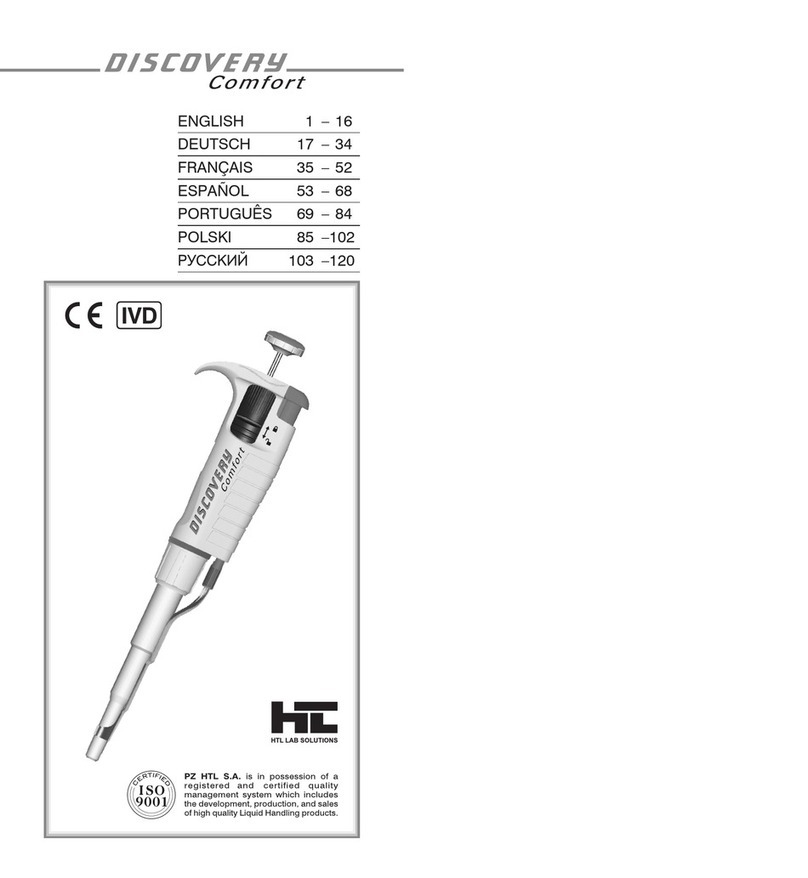
HTL
HTL DISCOVERY Comfort DV2 manual

IKA
IKA MS 3 basic operating instructions

Dosmatic
Dosmatic Superdos 45 0.3% PAA operating manual
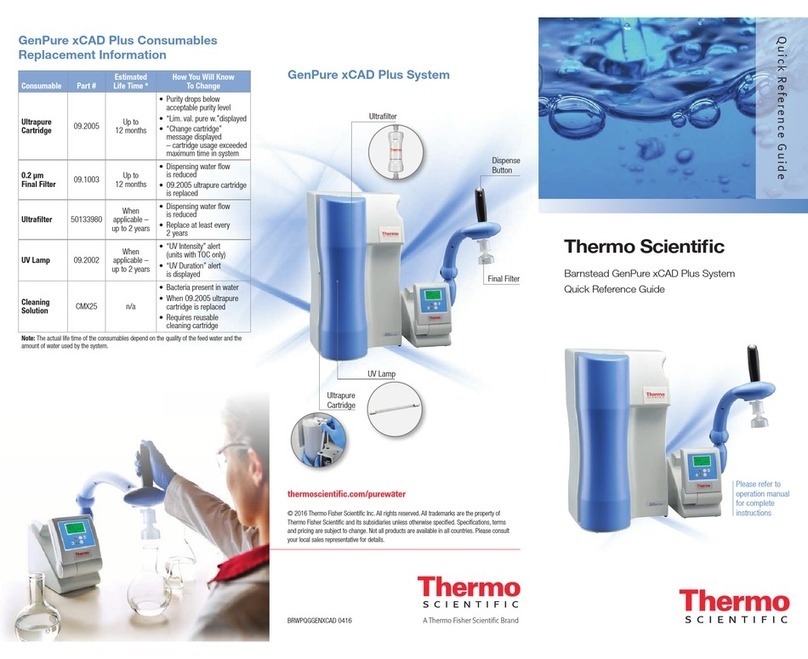
Thermo Scientific
Thermo Scientific Barnstead GenPure xCAD Plus System Quick reference guide

Agilent Technologies
Agilent Technologies InfinityLab LC Series user guide

Thermo Scientific
Thermo Scientific Solaris Series instruction manual