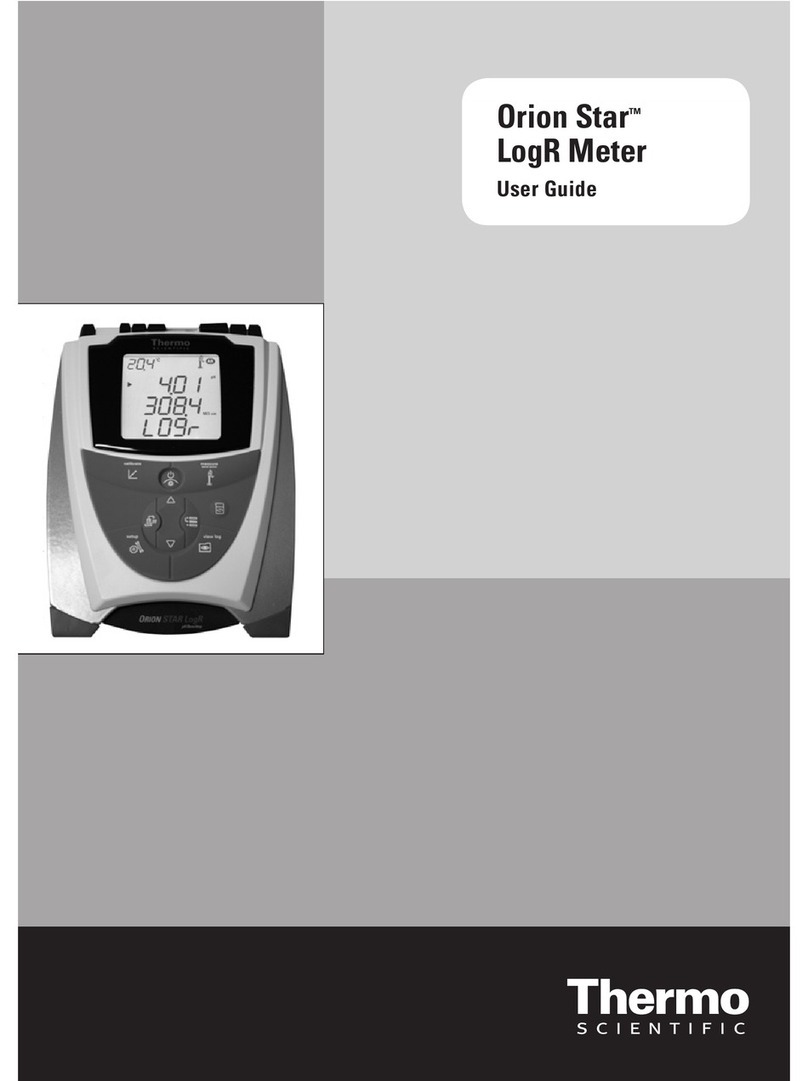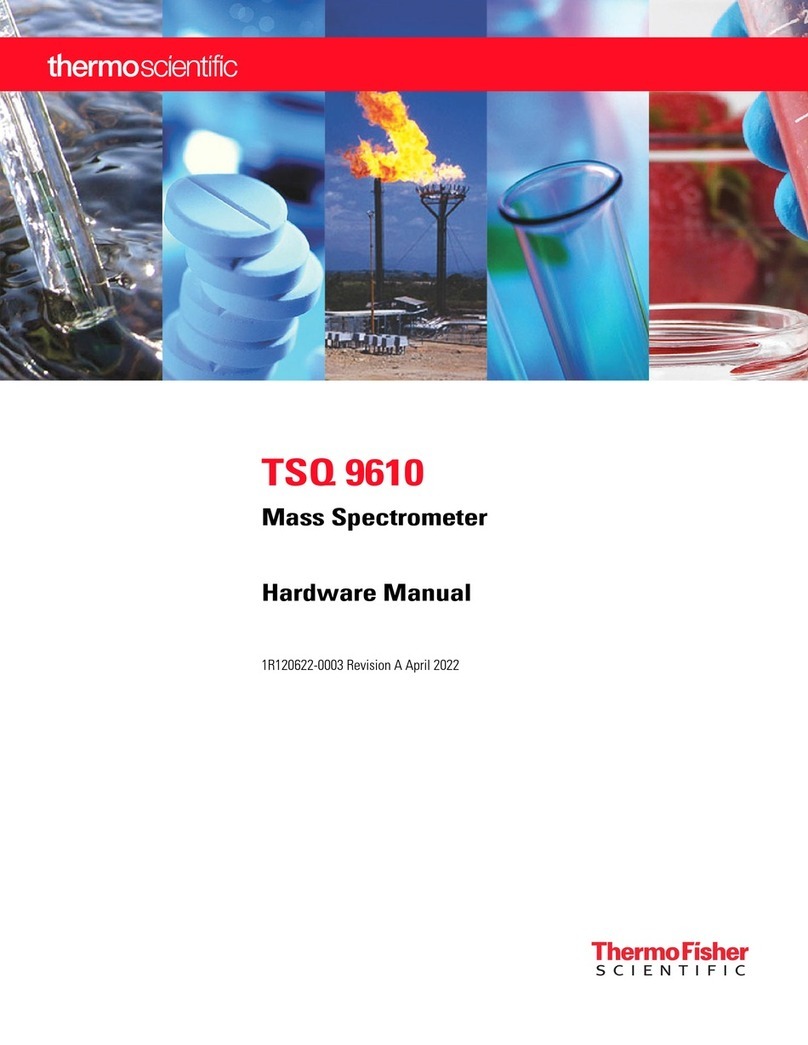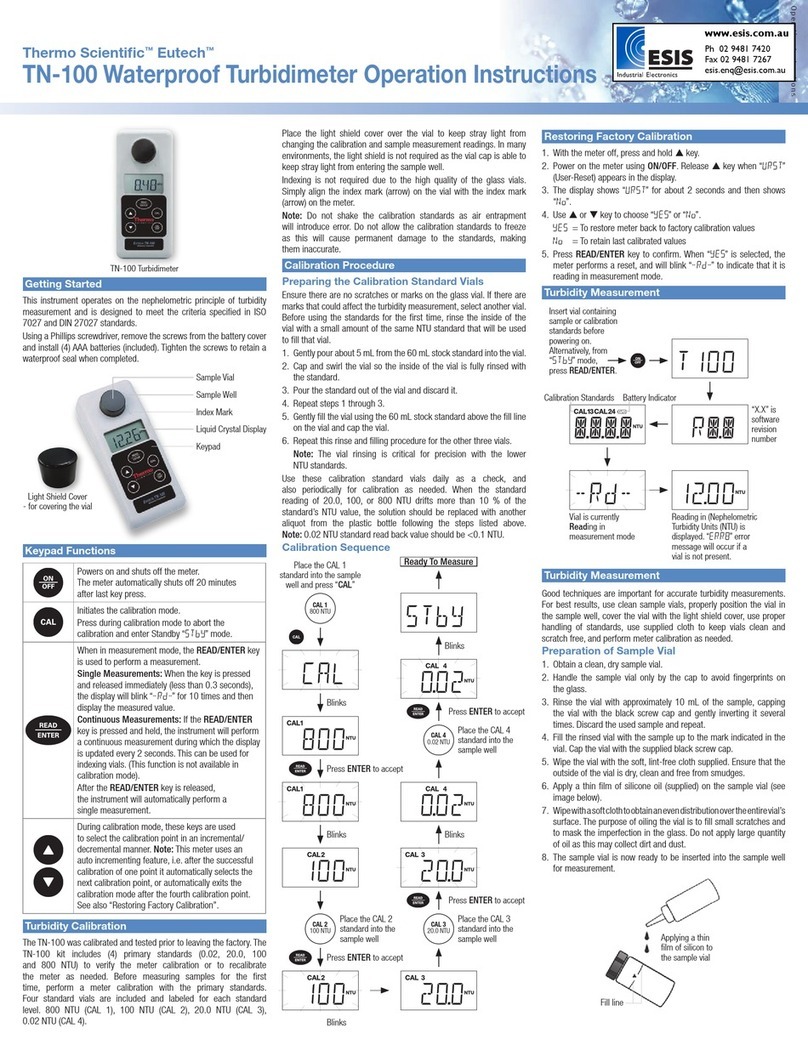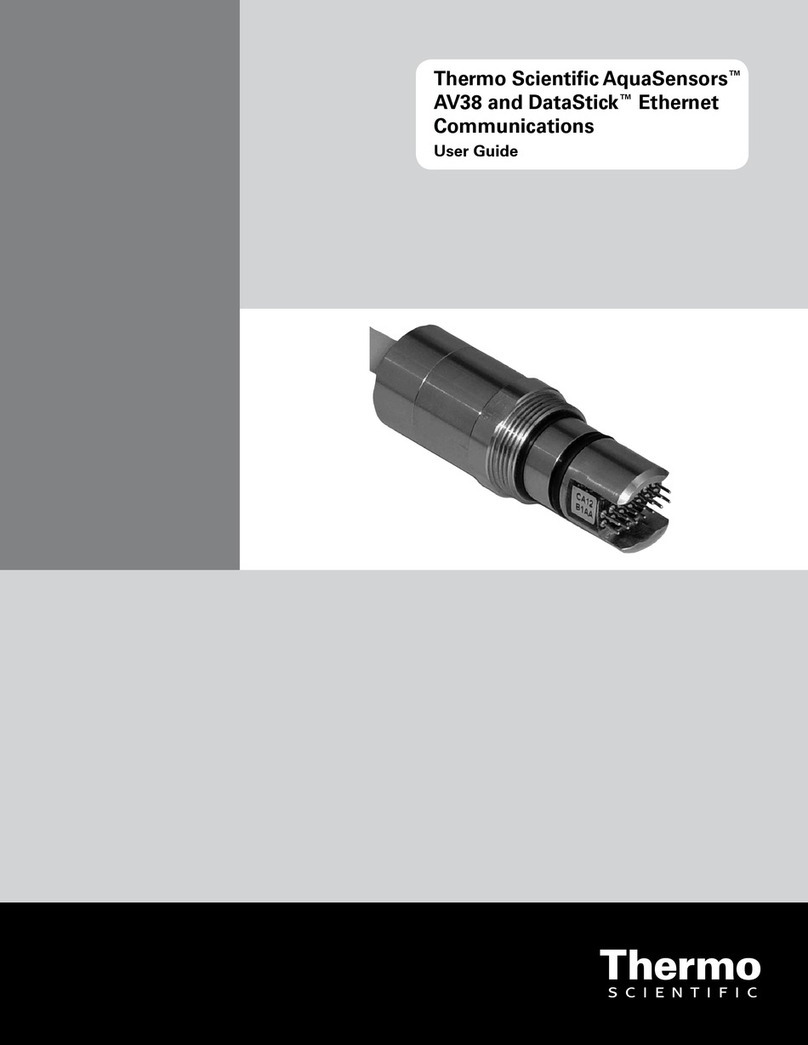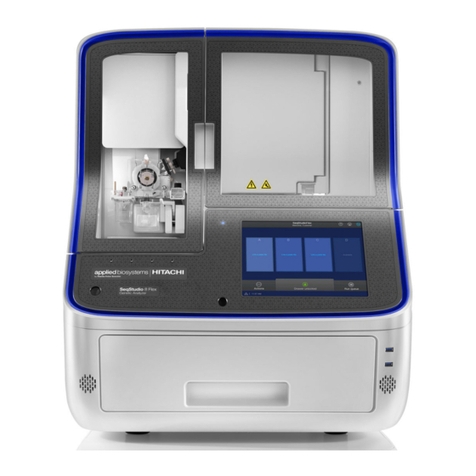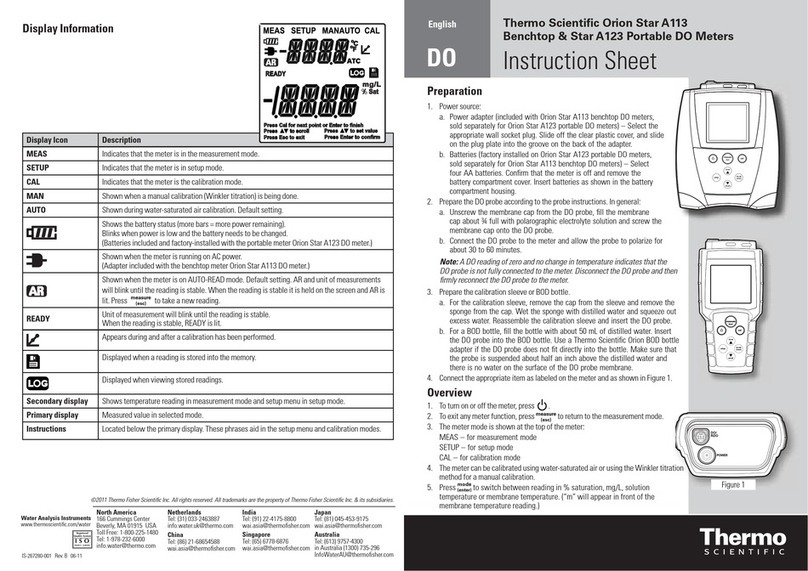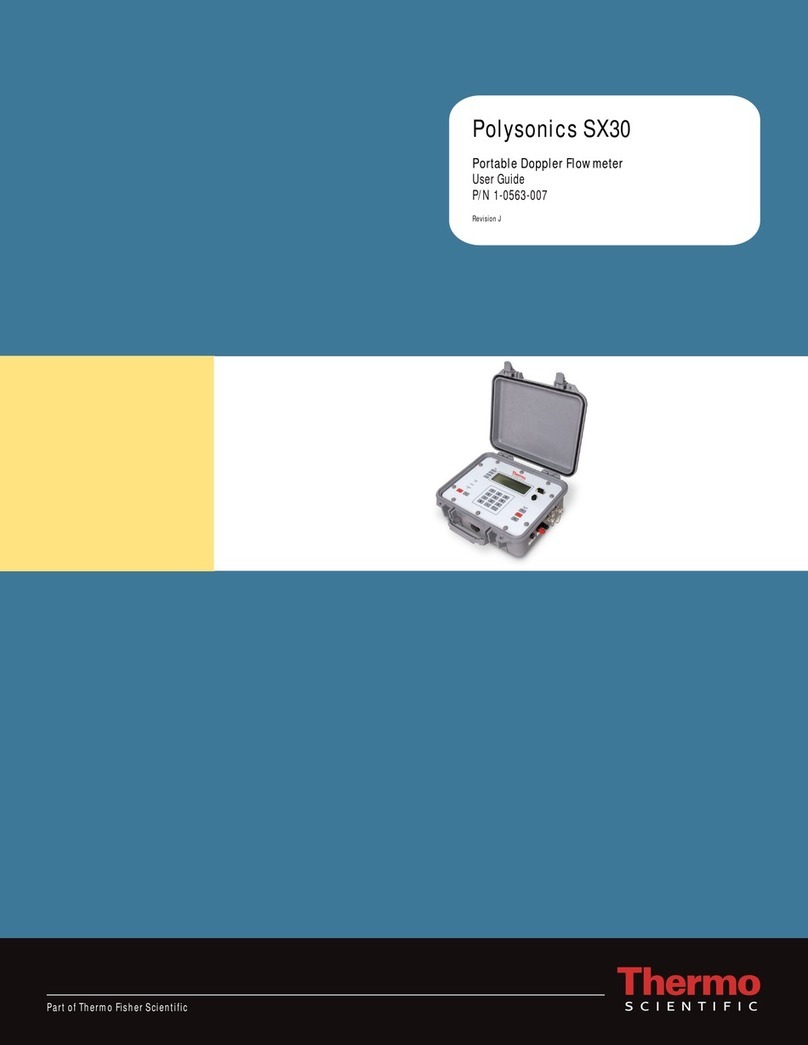Chapter 5.....................................................................................................................46
Orion AQUAfast Reagent Chemistry Instructions for Orion AquaMate.................46
Orion AQUAfast Colorimetric Reagents Compatible with Orion AquaMate Instruments...........46
Orion AQUAfast Reagent Instructions.......................................................................................48
Recommendations for Avoiding Measurement Errors......................................................48
AC2002 Alkalinity-M (Alkalinity to pH 4.3) Tablet Test.....................................................49
AC3002P Alkalinity-P (Alkalinity to pH 8.2)Tablet Test...................................................50
AC2027 Aluminum Tablet Test ........................................................................................51
AC4P27 Aluminum Powder Pack & Liquid Test...............................................................52
AC2012 Ammonia Tablet Test.........................................................................................53
AC4P12 Ammonia Powder Pack Test..............................................................................54
ACR012 Ammonia Low Range Reaction Tube Test........................................................55
ACR011 Ammonia High Range Reaction TubeTest.......................................................56
AC2035 Bromine Tablet Test...........................................................................................57
AC2017 Chloride Tablet Test...........................................................................................59
AC2070 Chlorine (Free & Total) TabletTest....................................................................60
AC2071 Chlorine (Free) Tablet Test................................................................................62
AC2072 Chlorine (Total) Tablet Test................................................................................64
AC4P71 Chlorine (Free) Powder Pack Test.....................................................................66
AC4P72 Chlorine (Total) Powder Pack Test....................................................................67
AC3072 Chlorine (Total) High Range Tablet Test............................................................68
AC2099 Chlorine Dioxide Tablet Test..............................................................................69
CODL00 COD Low RangeDigestion Tube Test..............................................................71
CODH00 CODMid Range Digestion Tube Test..............................................................73
CODHP0 COD High Range Digestion Tube Test............................................................74
AC2029 Copper (Free & Total) Tablet Test.....................................................................75
AC4P29 Copper (Free) Powder Pack Test......................................................................76
AC2098 Cyanuric Acid Tablet Test..................................................................................77
AC2009 Fluoride SPADNS Liquid Test............................................................................78
AC3032T Hardness (Total) Tablet Test...........................................................................80
AC2030 Hydrazine PowderTest......................................................................................81
AC2078 Iron (II &III) Tablet Test.....................................................................................82
AC4P78 Iron (Ferro) PowderPack Test...........................................................................83
AC4P79 Iron (Total) Powder Pack Test...........................................................................84
AC2055 Manganese Tablet Test......................................................................................85
AC4P54 Manganese Low Range Powder Pack & Liquid Test.........................................86
AC4P55 Manganese High Range Powder Pack Test......................................................87
AC4P42 Molybdate Powder Pack Test............................................................................88
ACR007 Nitrate Reaction Tube Test................................................................................89
AC2046 Nitrite Tablet Test...............................................................................................90
AC4P46 Nitrite Powder Pack Test ...................................................................................91
ACD004 Nitrogen (Total) LowRange Digestion Tube Test..............................................92
ACD007 Nitrogen (Total) High Range Digestion Tube Test.............................................94
AC3048 Ozone Tablet Test..............................................................................................96
AC2001 pH Tablet Test....................................................................................................98
AC3001 pH Liquid Test....................................................................................................99
AC2095-WA Phosphate (Ortho) LowRange Tablet Test...............................................100
AC2096 Phosphate (Ortho) High Range Tablet Test.....................................................101
AC4P95 Phosphate (Ortho) Powder Pack Test.............................................................102
ACR095 Phosphate (Ortho) Reaction Tube Test...........................................................103