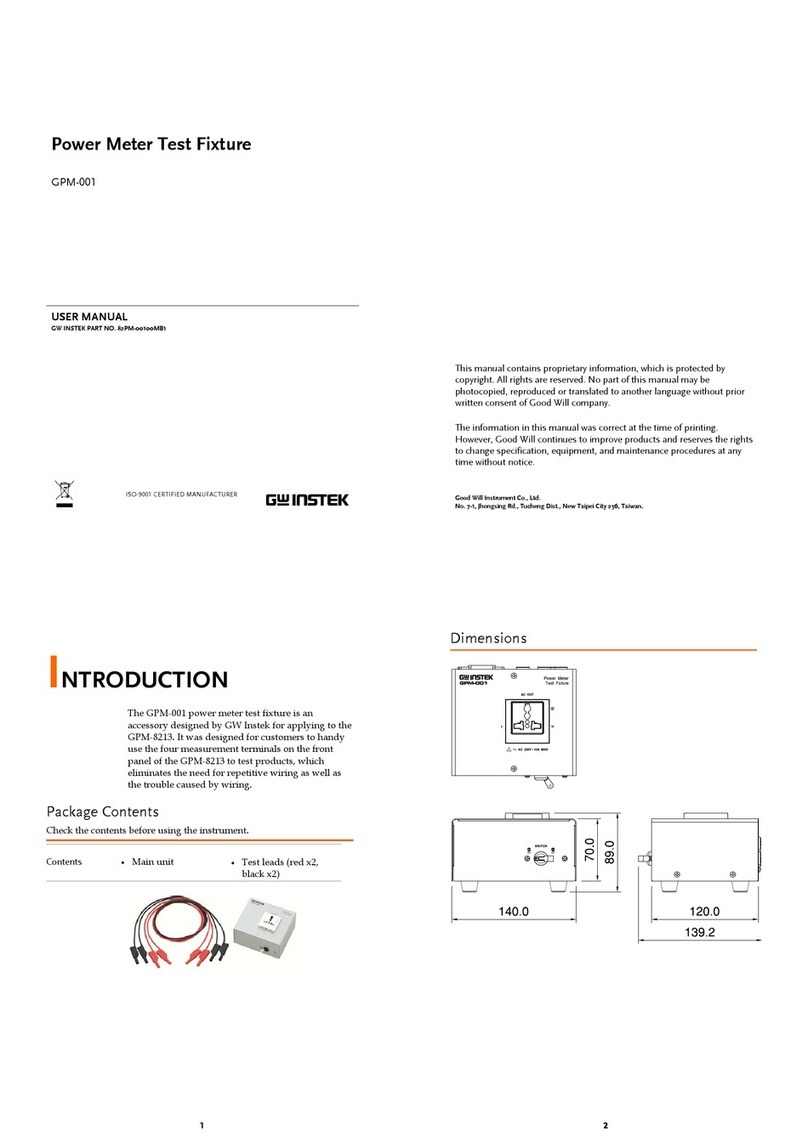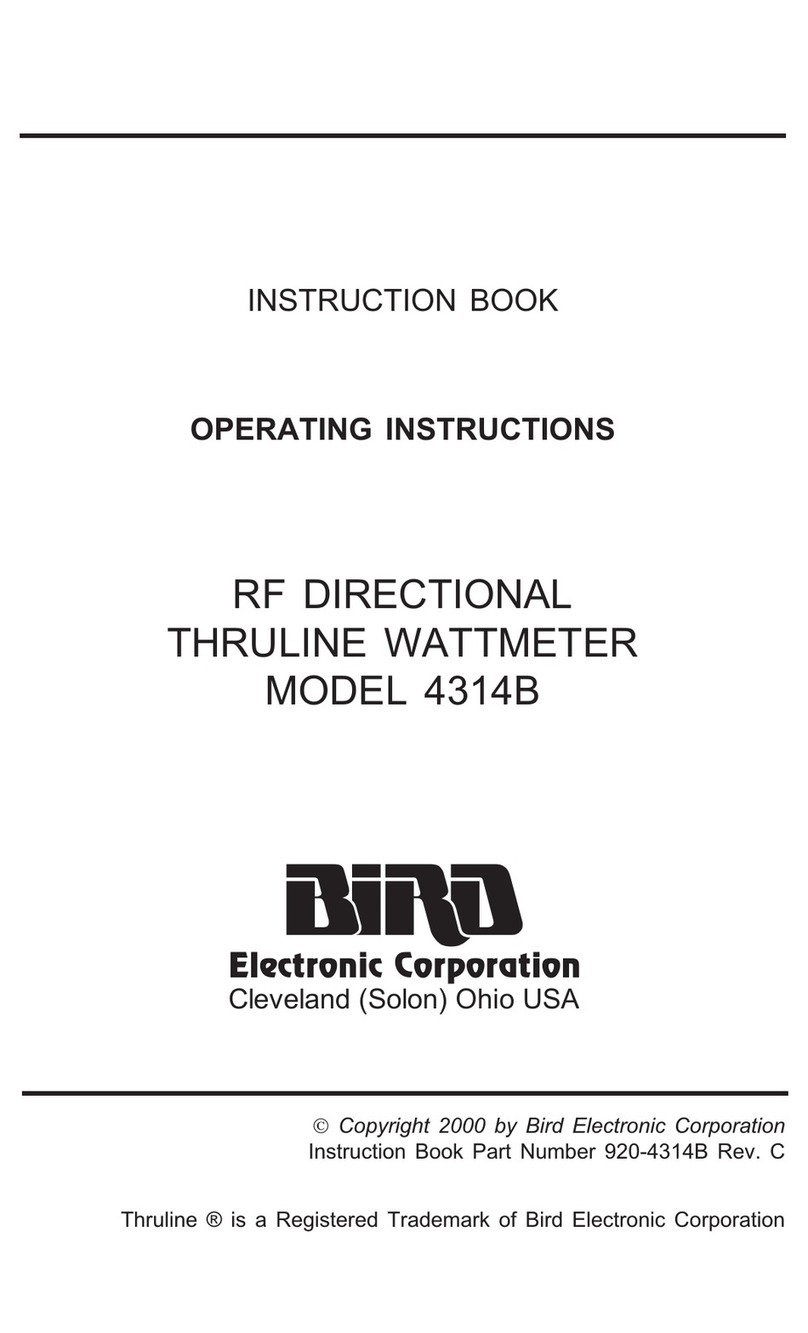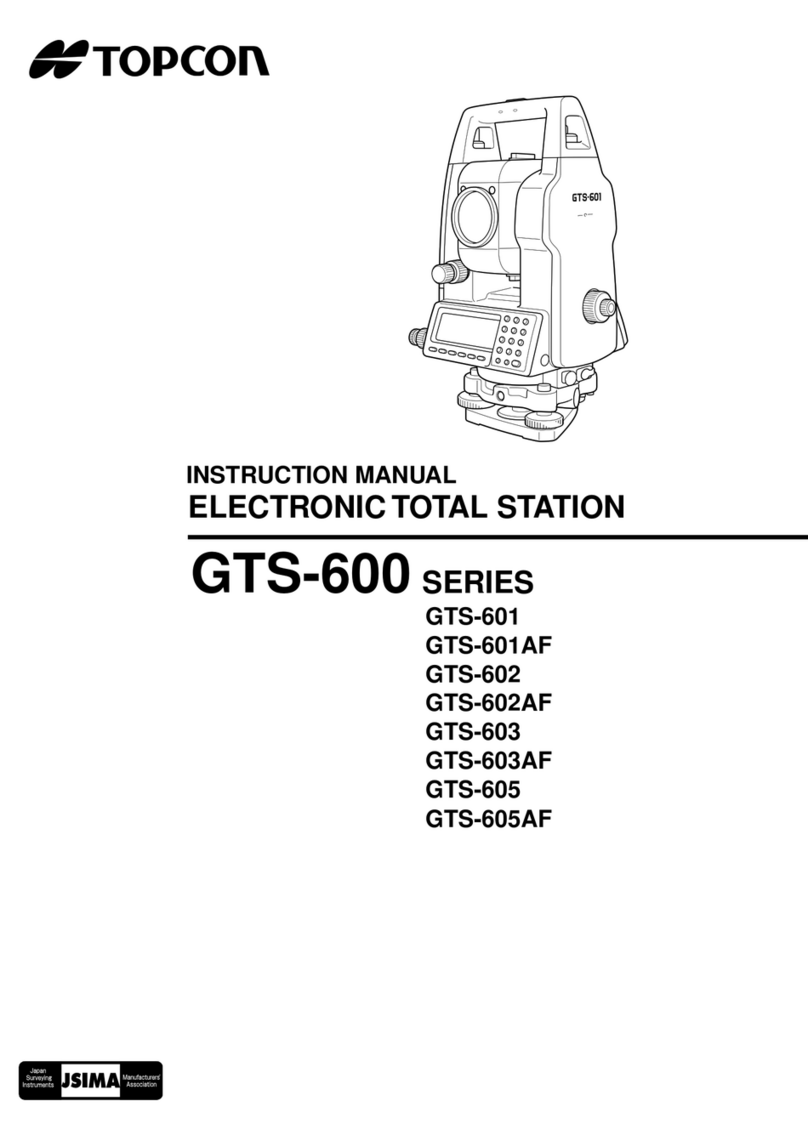Thermo Orion 620 User manual
Other Thermo Measuring Instrument manuals
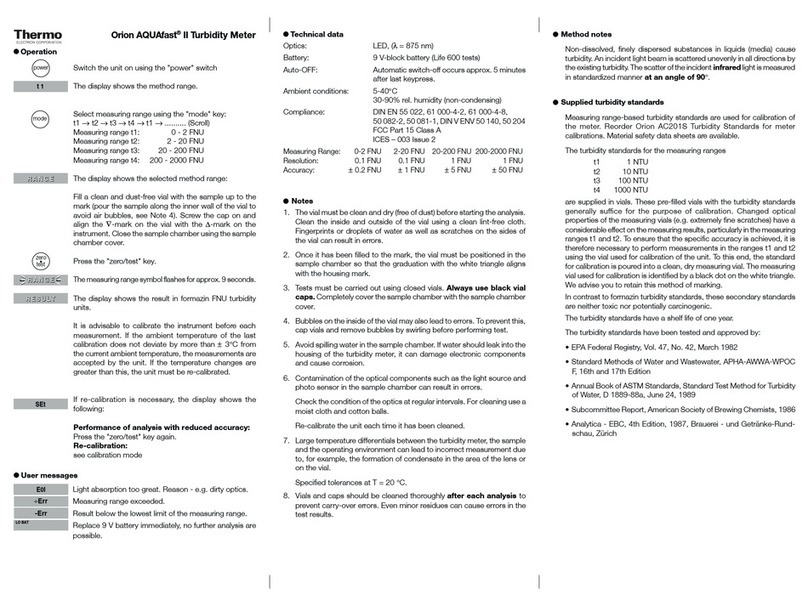
Thermo
Thermo Orion AQUAfast II Instruction Manual

Thermo
Thermo 49i User manual

Thermo
Thermo Finnigan LTQ User manual
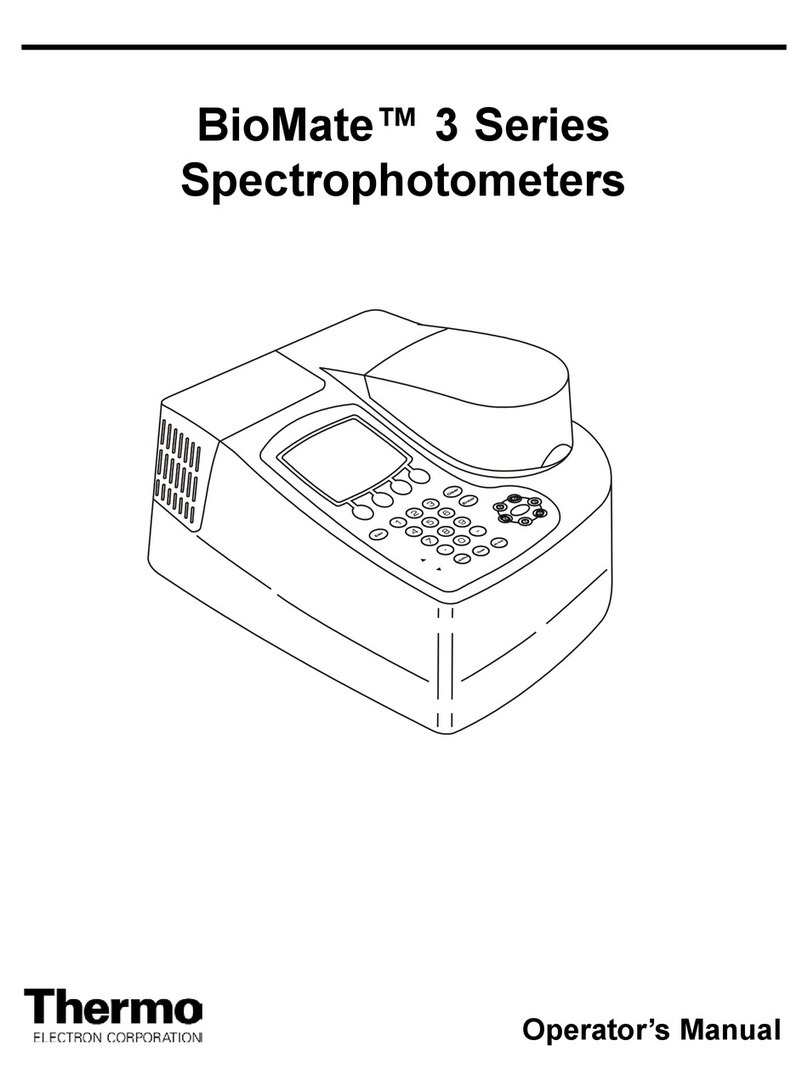
Thermo
Thermo BioMate 3 series User manual

Thermo
Thermo 42i User manual

Thermo
Thermo 410i User manual
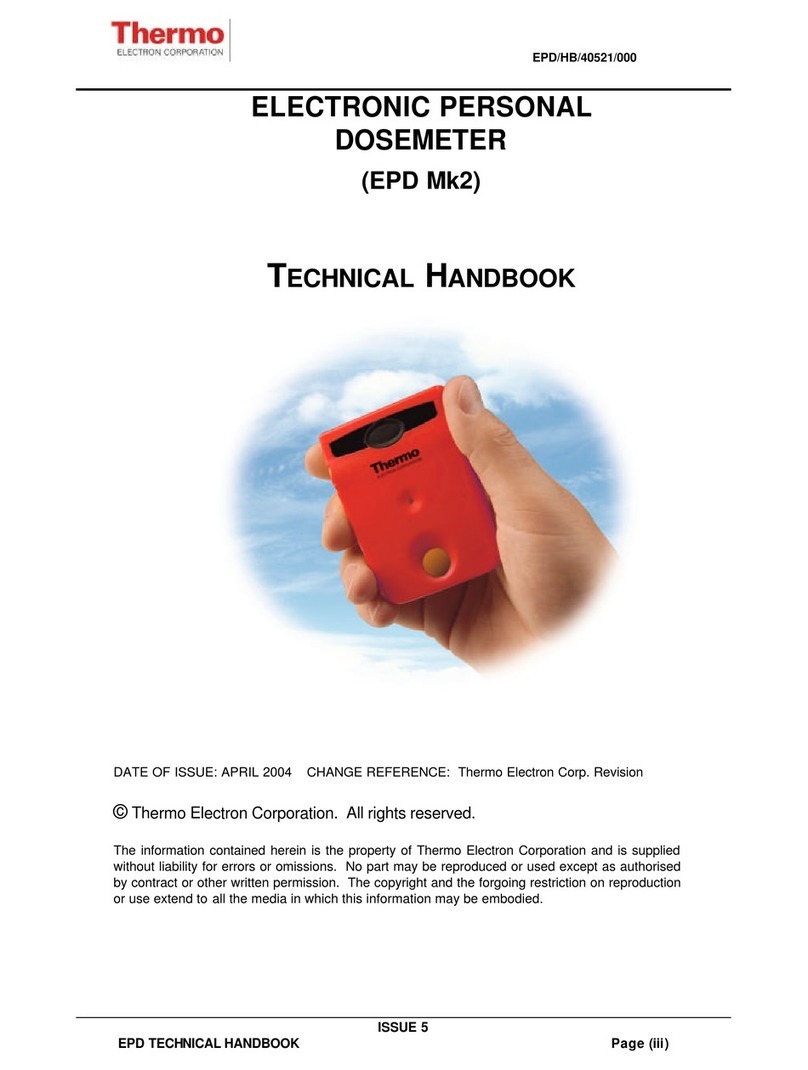
Thermo
Thermo EPD Mk2 Release Note

Thermo
Thermo 48i User manual

Thermo
Thermo NanoDrop One User manual

Thermo
Thermo 15i User manual

Thermo
Thermo Interceptor User manual

Thermo
Thermo Orion Aplus Series User manual
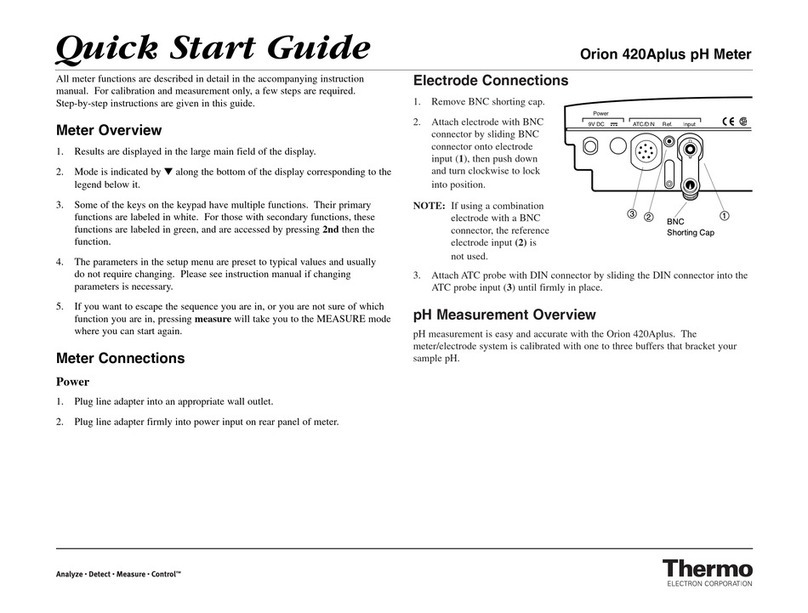
Thermo
Thermo Orion 420Aplus User manual

Thermo
Thermo Finnigan SpectraSYSTEM UV6000LP User manual

Thermo
Thermo Spectronic GENESYS 10 Vis User manual

Thermo
Thermo ARL 3460 Parts list manual

Thermo
Thermo Orion Star User manual

Thermo
Thermo Genesys 30 Operating instructions

Thermo
Thermo DCT7088 User manual