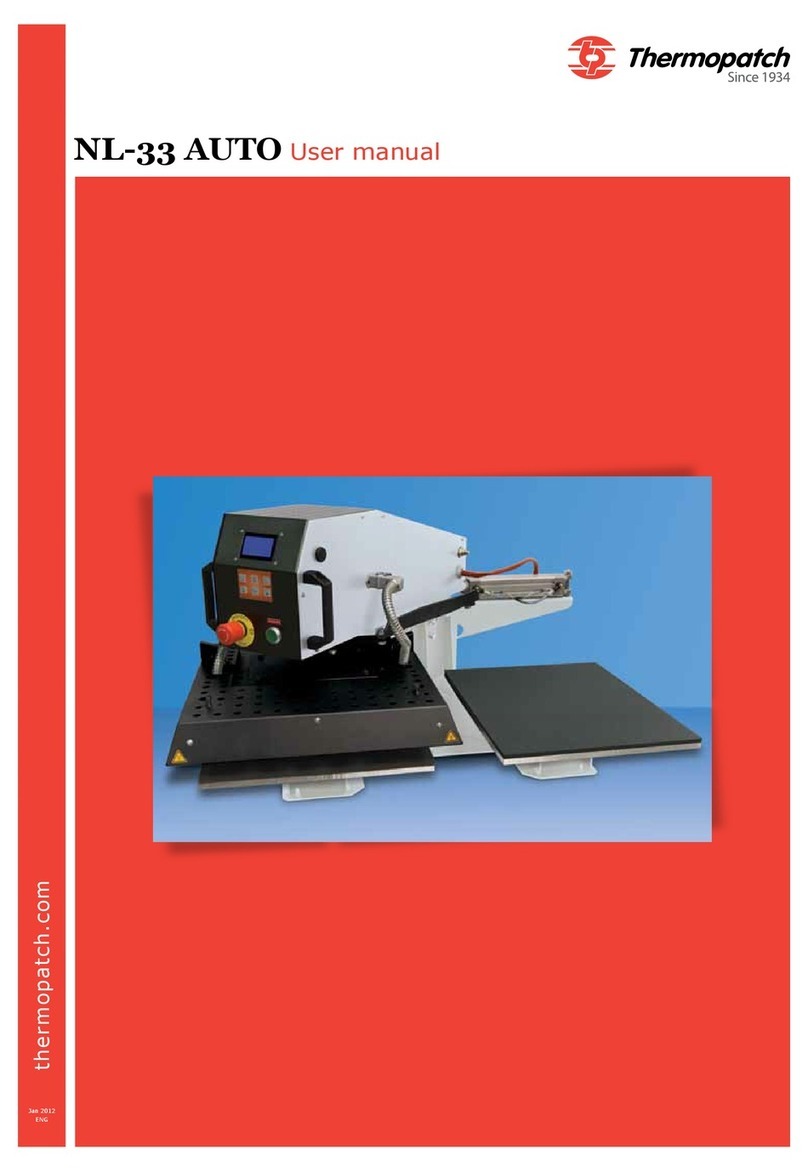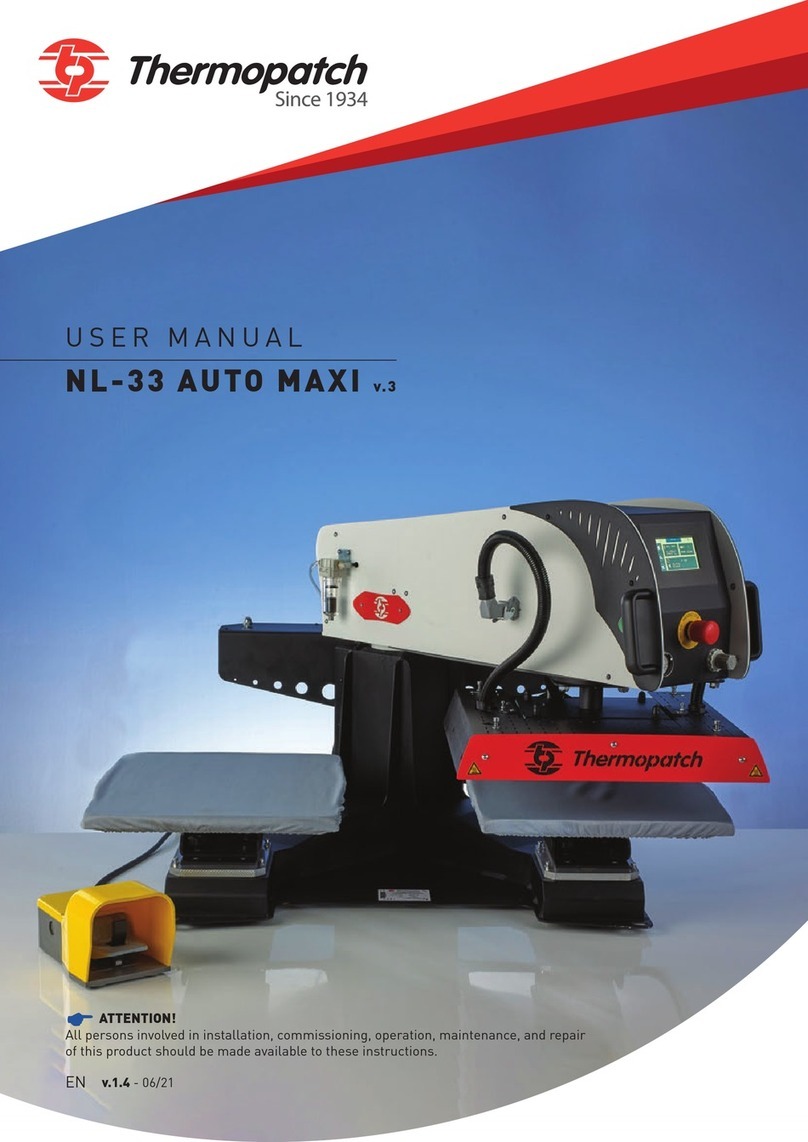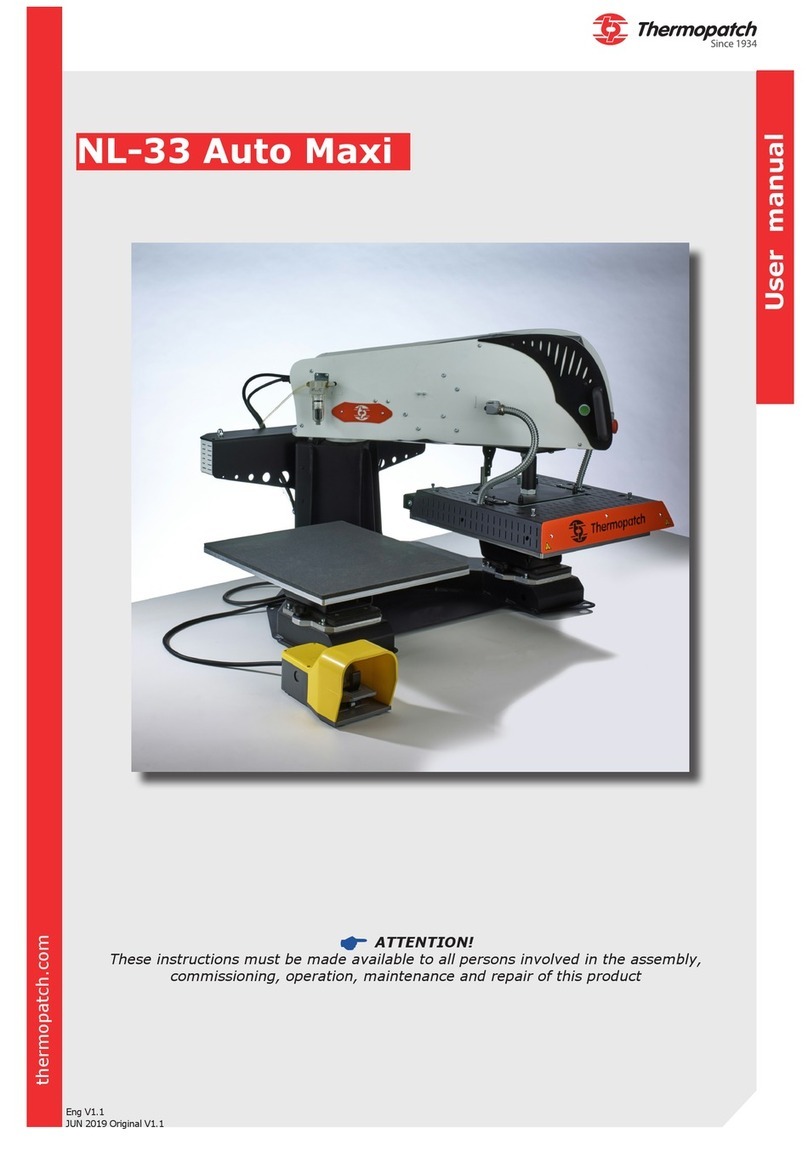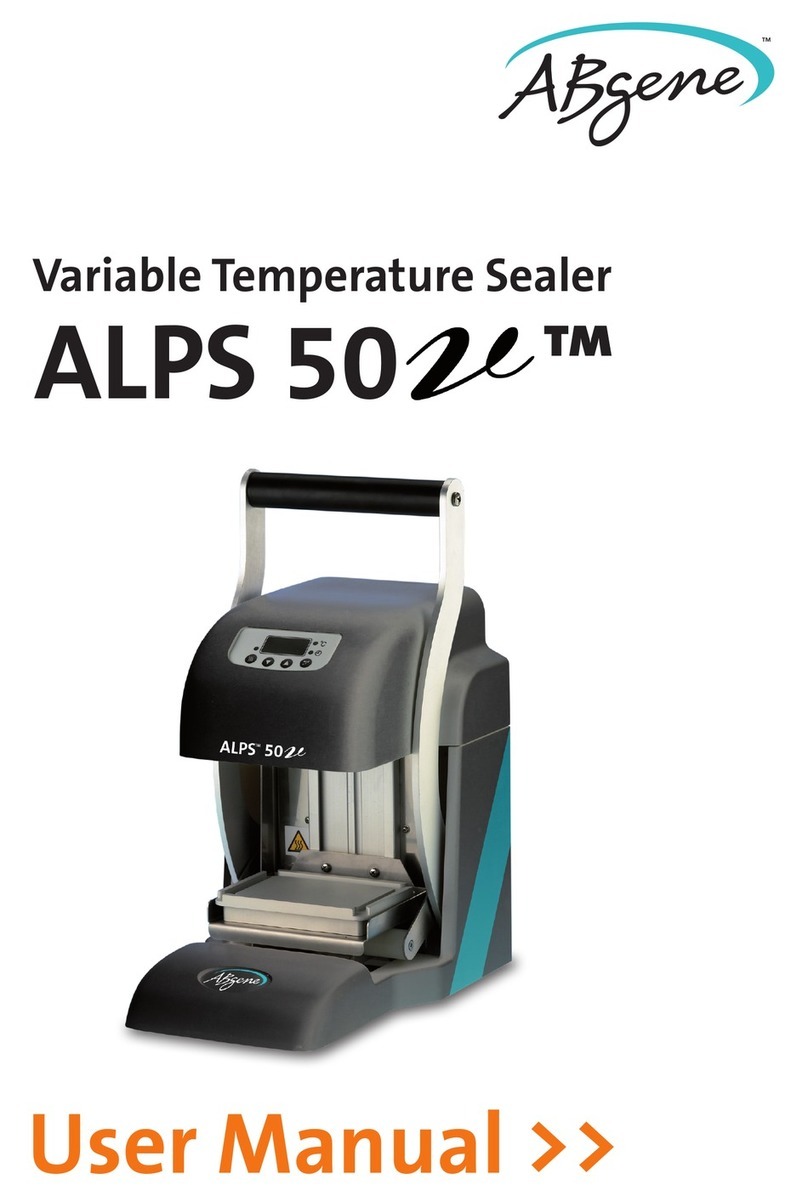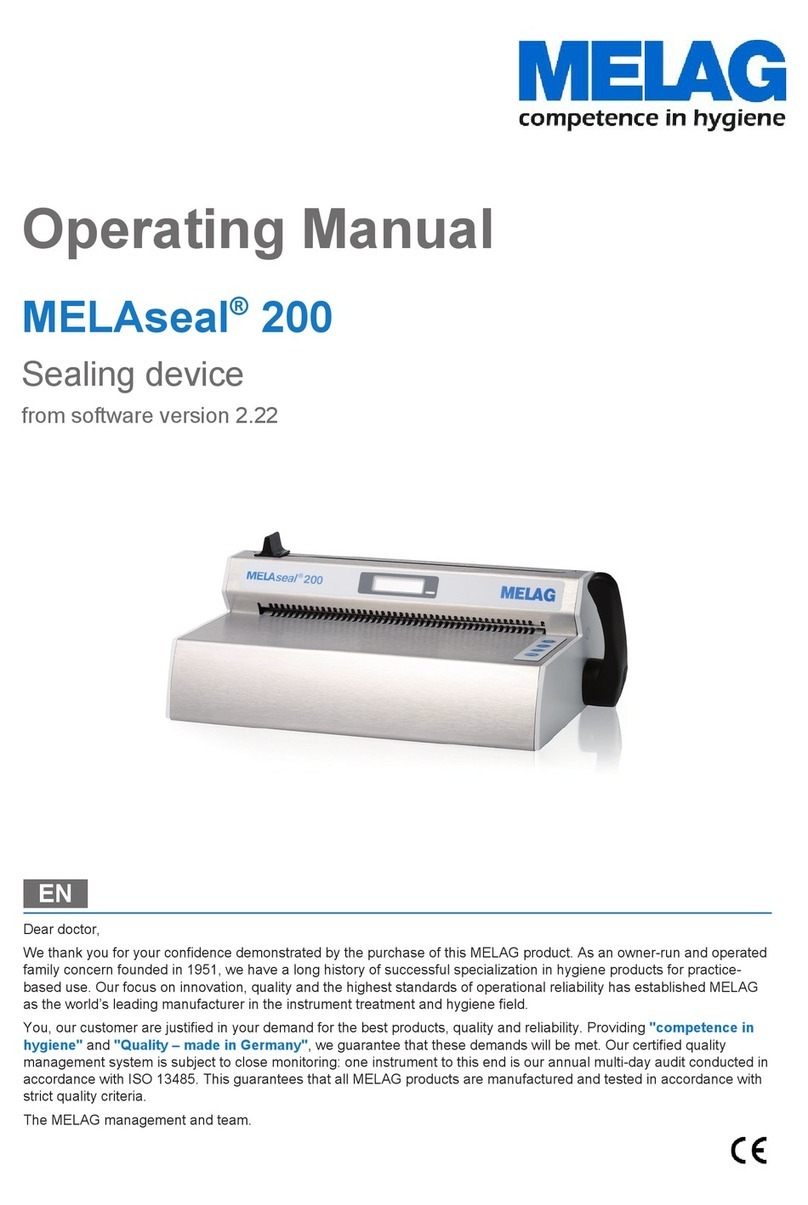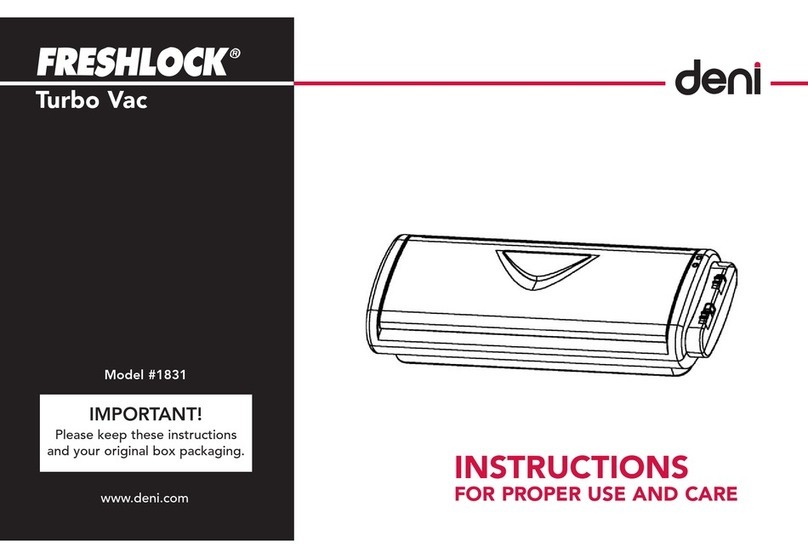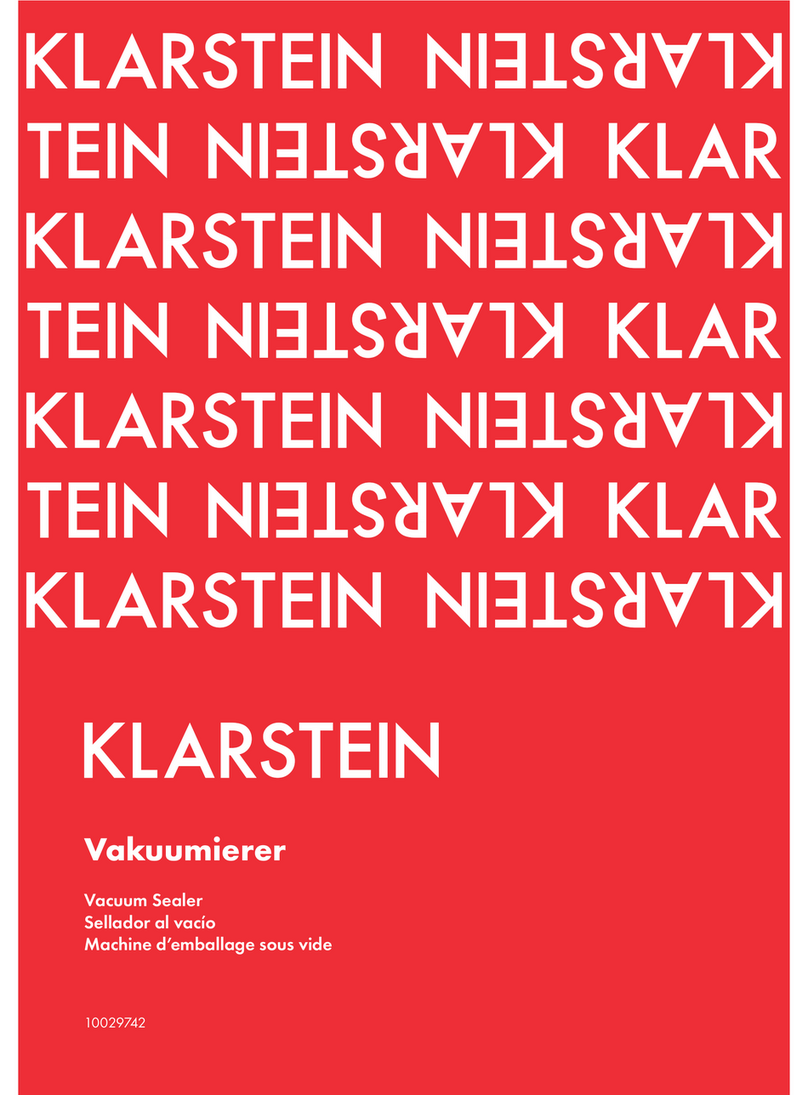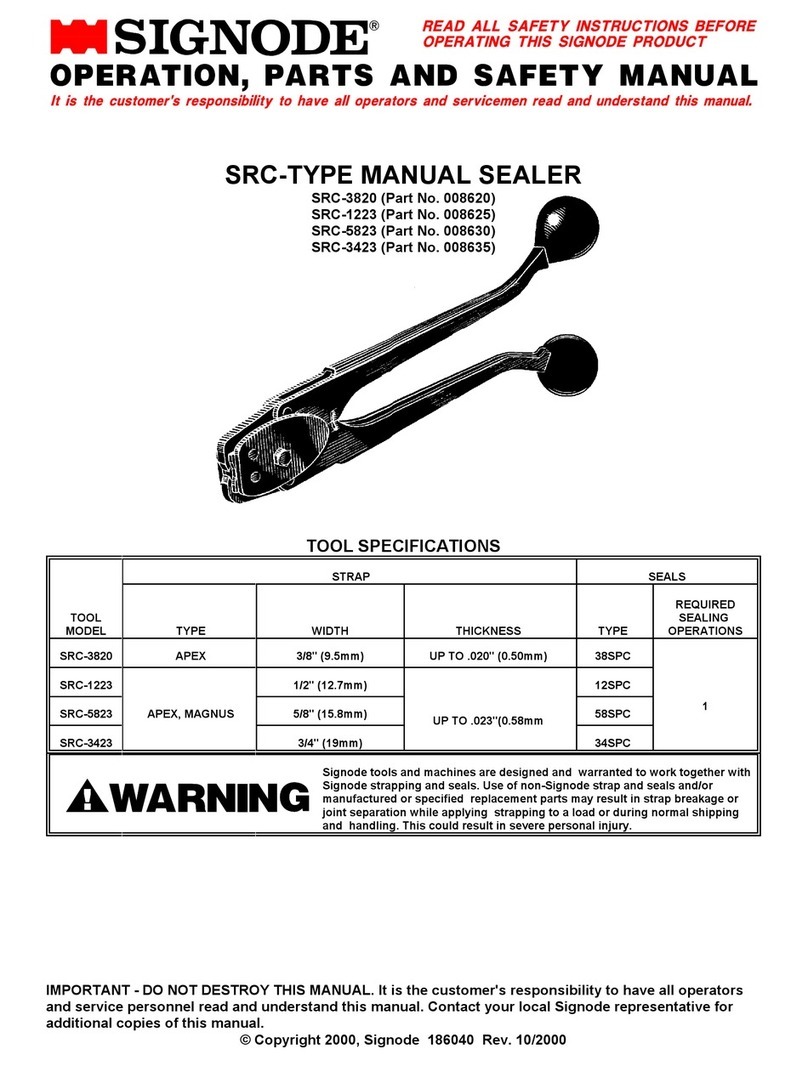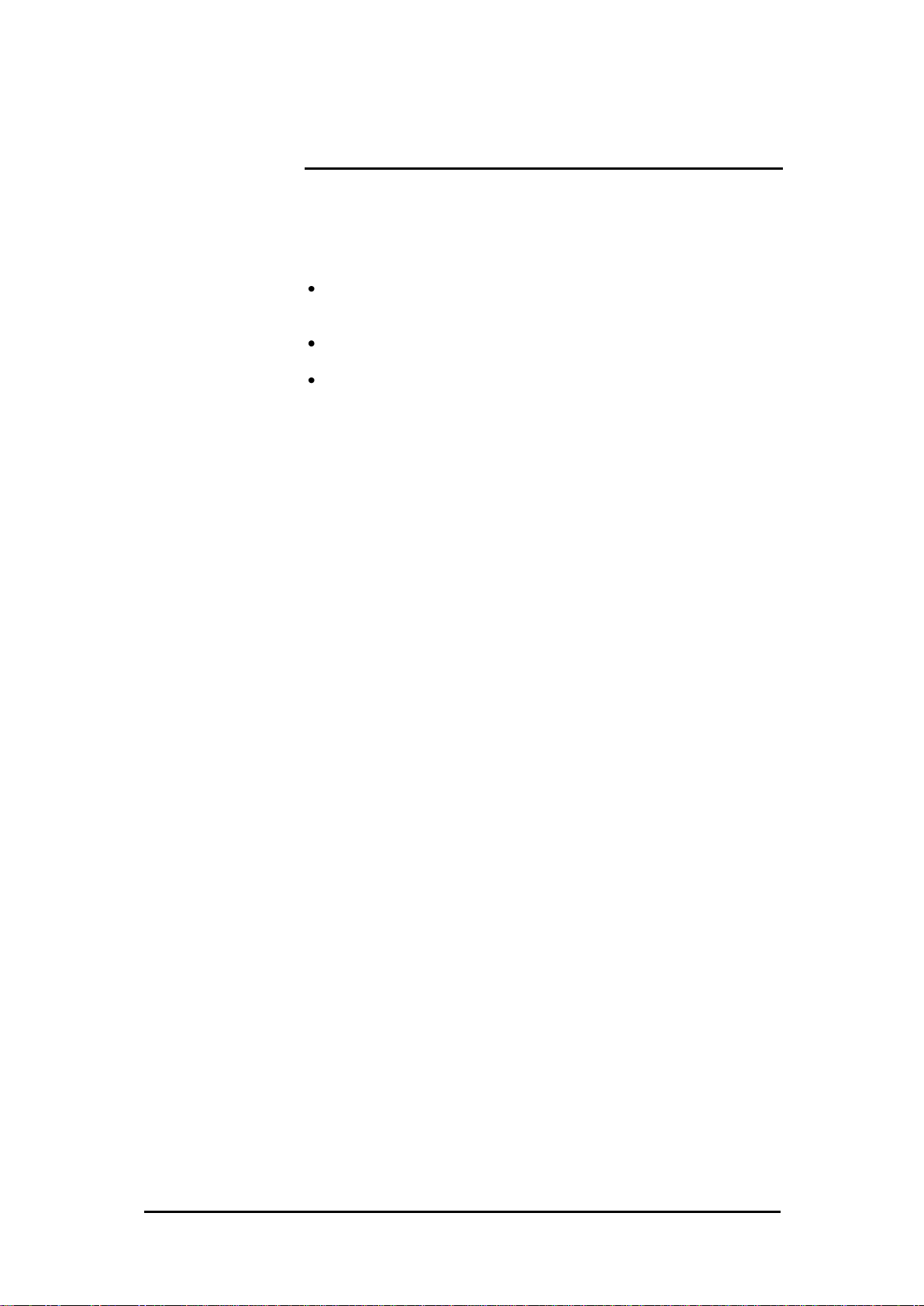Page 4
1.3 Safety
The NL-22 press has been equipped with various safety features to ensure
operator safety.
a. A thermal cut-out on the heating element shuts off the power to
the element if the temperature exceeds 235o±15oC (455 ±
27oF).
b. The time/temperature controller has a built in facility giving error
messages in the event of faults with the element heating and
control system.
1.4 Safety Tips
Our customer service has its own service engineers and, if
required, maintenance and advice is available upon request
The NL-22 press meets the European Legislation standard. Under
normal conditions accidents are rare. However listed below are
some practical points to ensure your safety.
Always switch off and isolate the mains supply (i.e. remove
plug) before undertaking any maintenance work.
Keep other people away from the machine during use.
Ensure that there is sufficient space around the machine.
Cables and connections must not get jammed. Although the
heat radiation of the press is low, there should be enough
space for cooling down.
Avoid contact with the press element.
DO NOT REMOVE THE BASE BOARD OR CONTROLLER
UNLESS QUALIFIED TO DO SO - touching internal parts is
dangerous and may cause shock hazard. All electrical connections
inside covers are live. Never operate Press with any covers and/or
guards removed.
PROTECT THE MAINS CABLE - damage to the mains cable
may cause fire or shock hazard. When unplugging, hold by the
plug only and remove carefully. Take care that the mains cable
does not come into contact with the heat plate (or moving parts of
the mechanism) during operation of the machine.
OPERATING AMBIENT TEMPERATURE RANGE - the
operating ambient temperature range is 32oF - 104oF, (0 - 35oC)
and humidity of 20 - 80%. This heat press is fitted with a thermal
cut out to ensure that it cannot operate above 235o±15oC (455 ±
27oF).