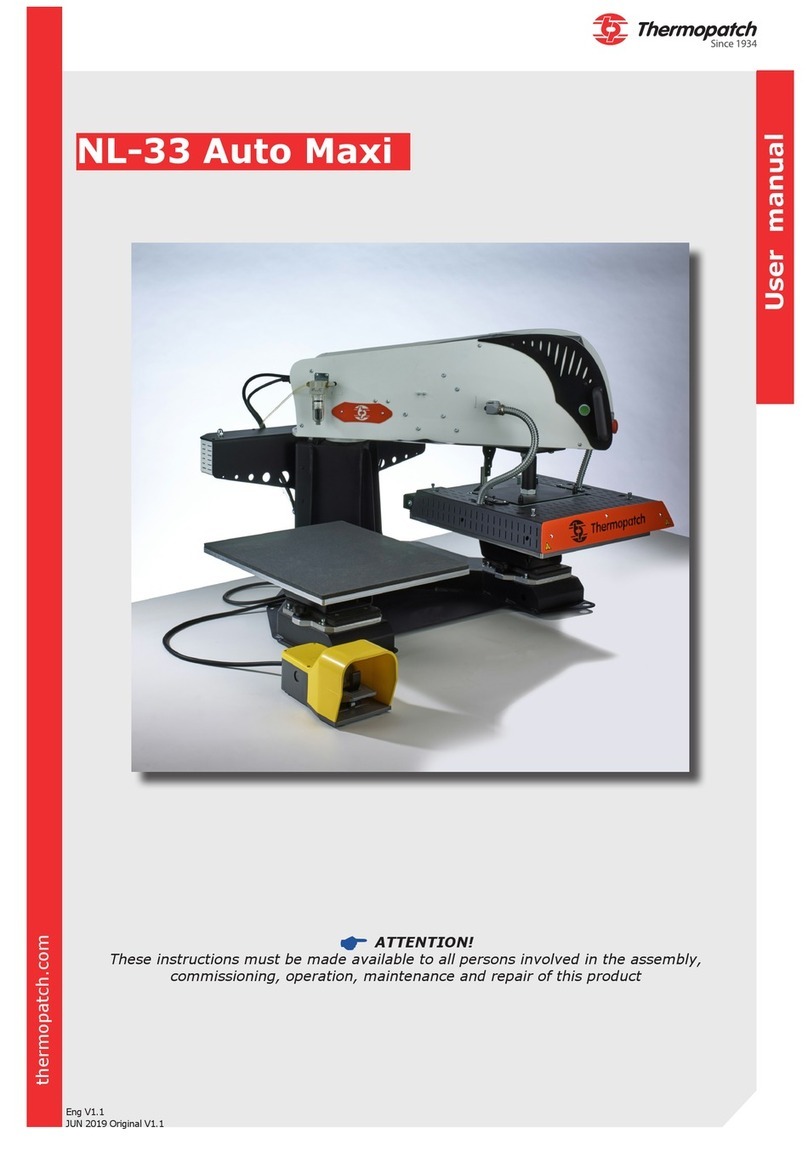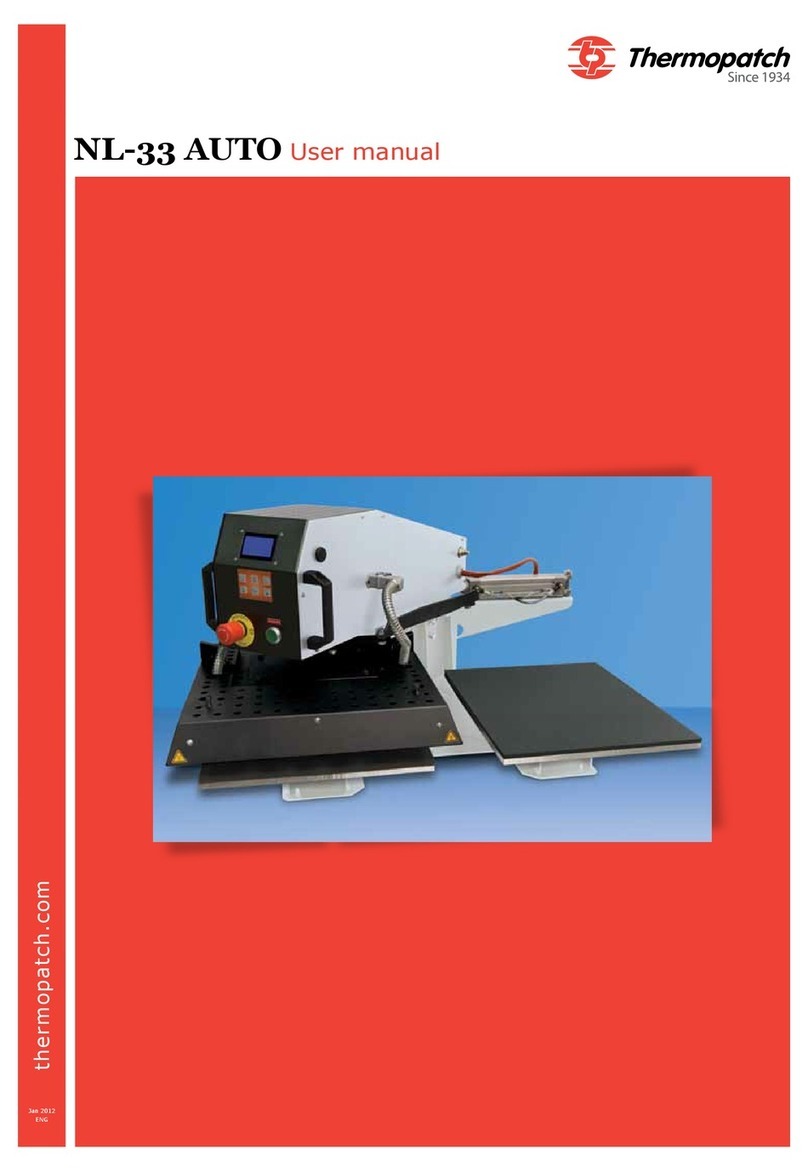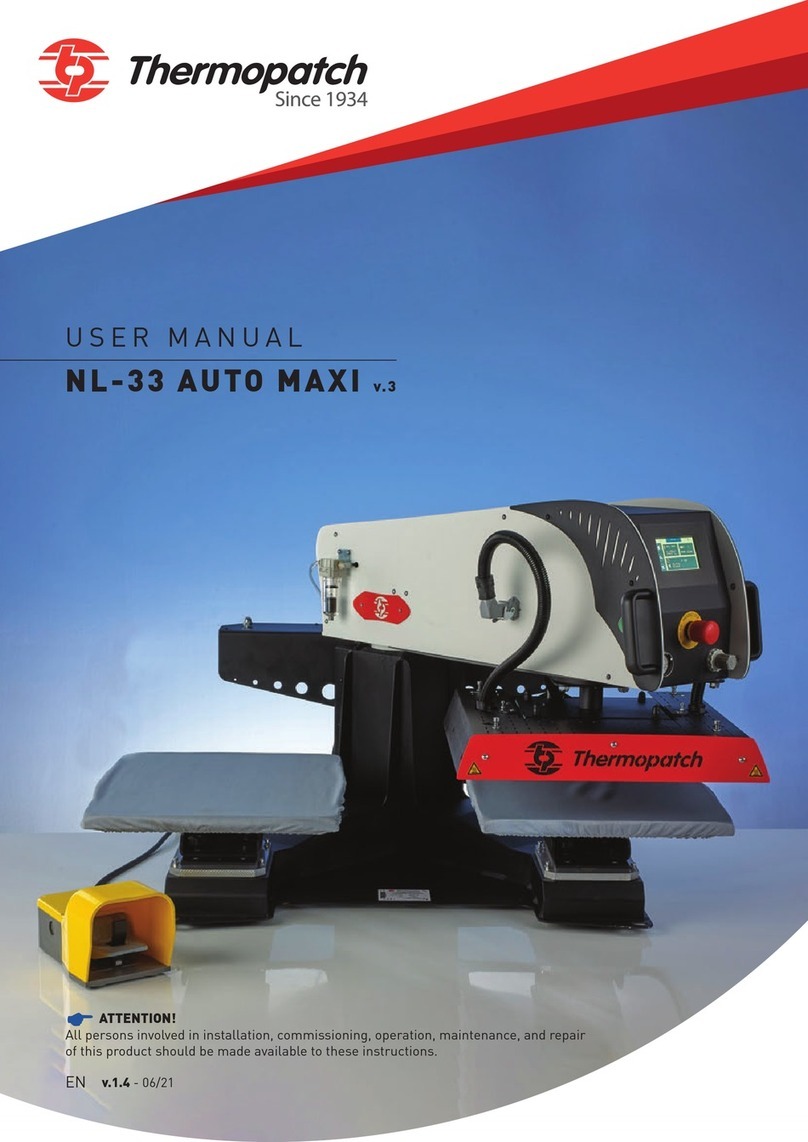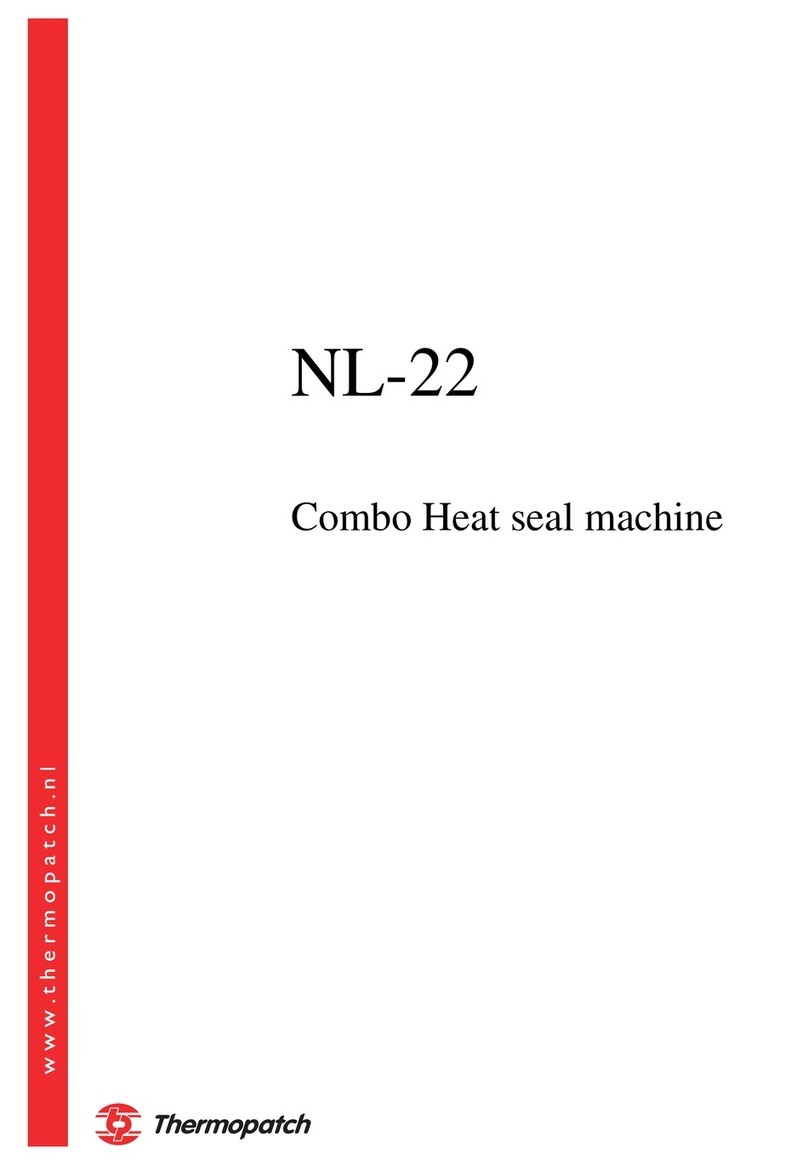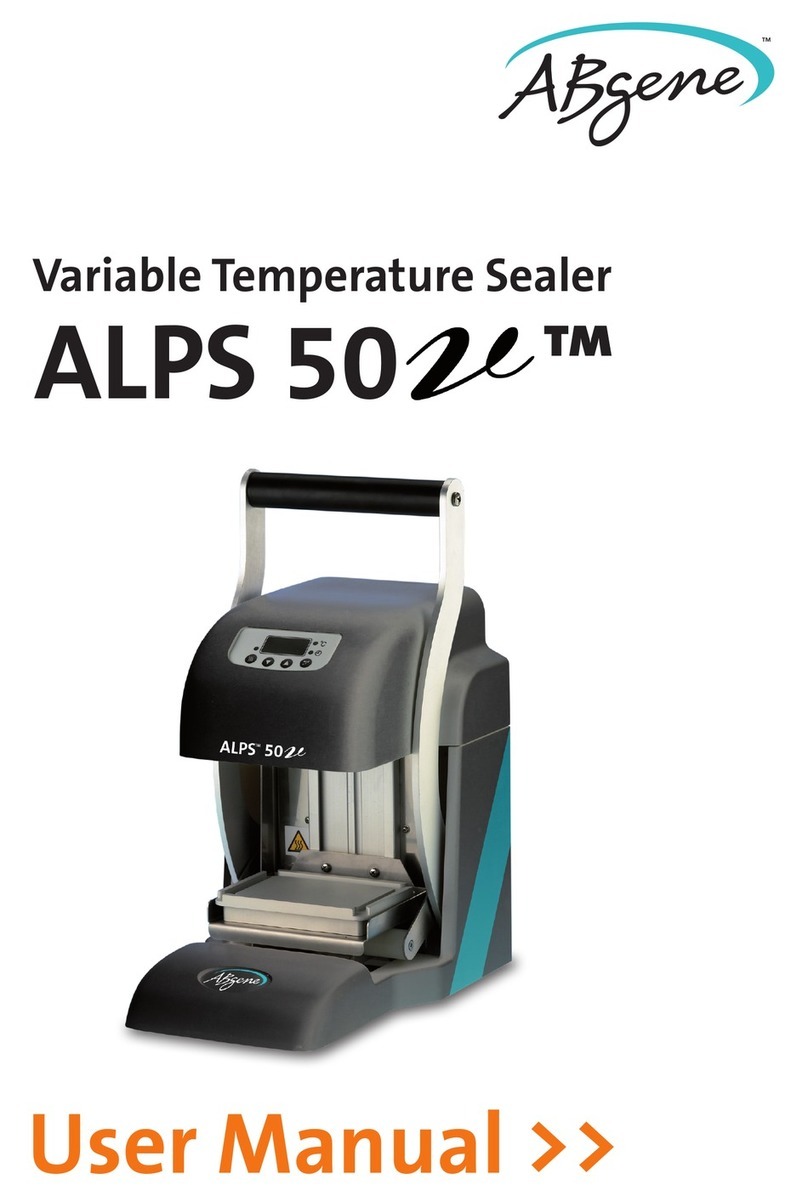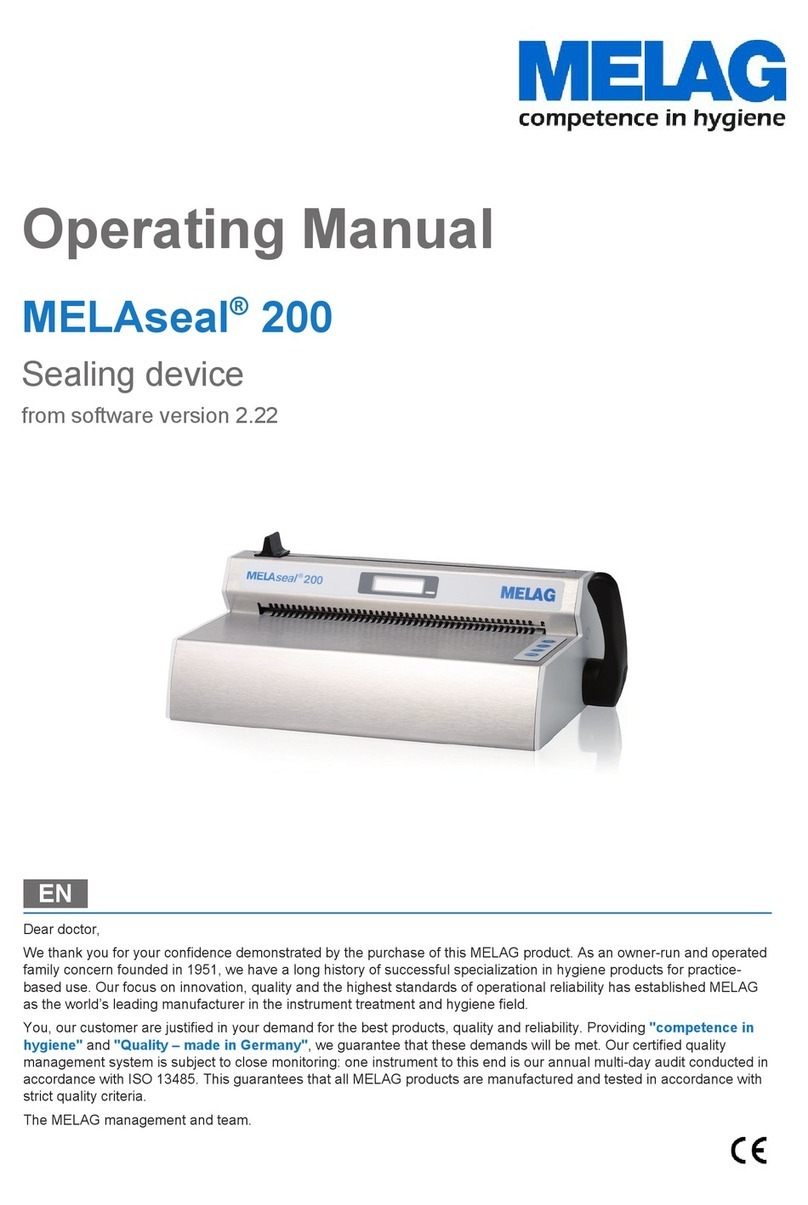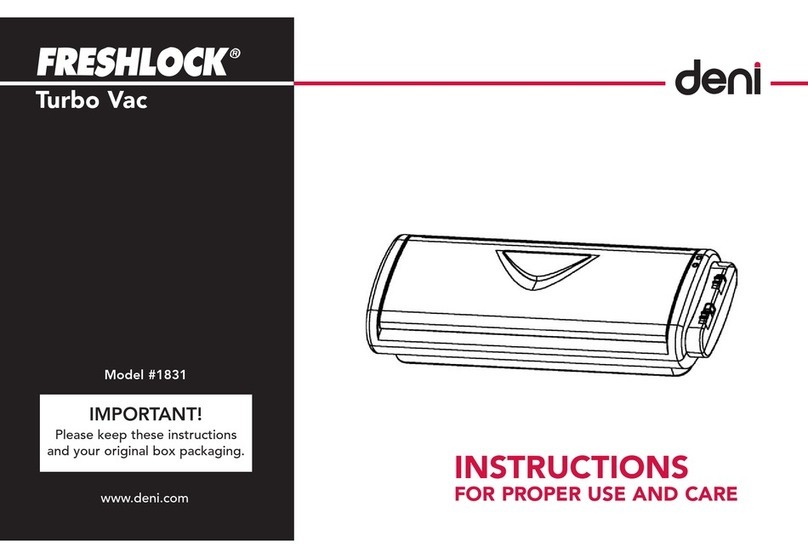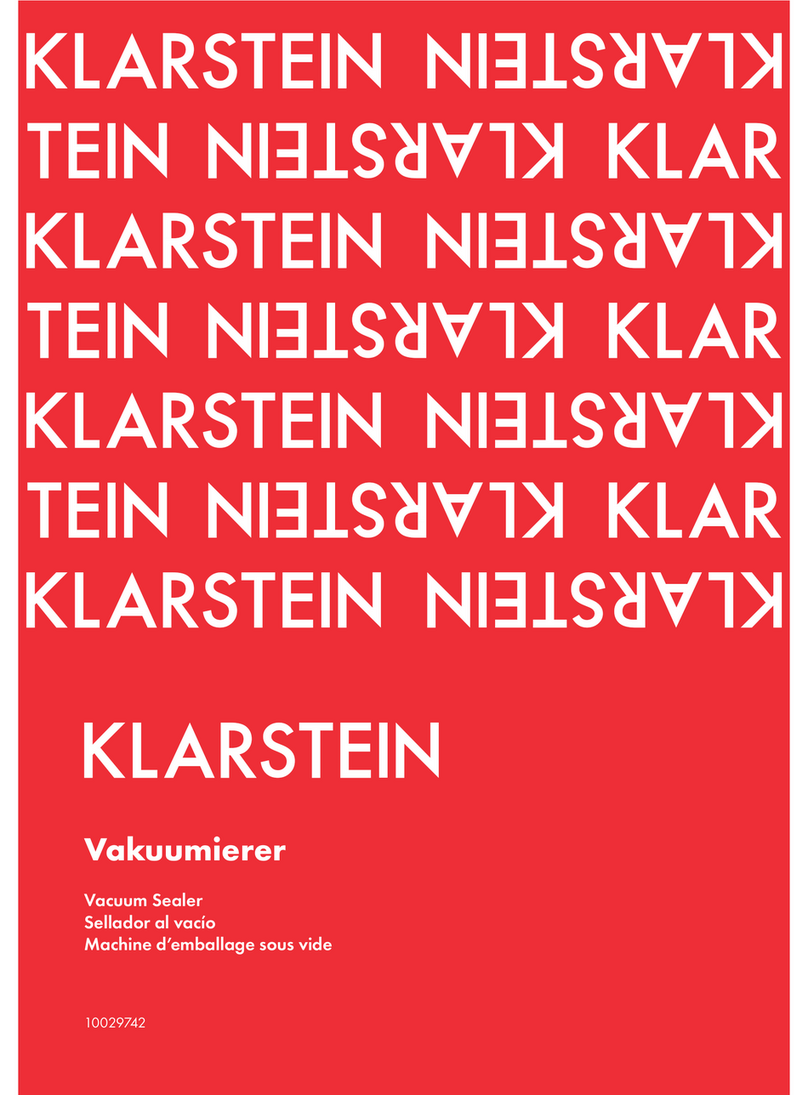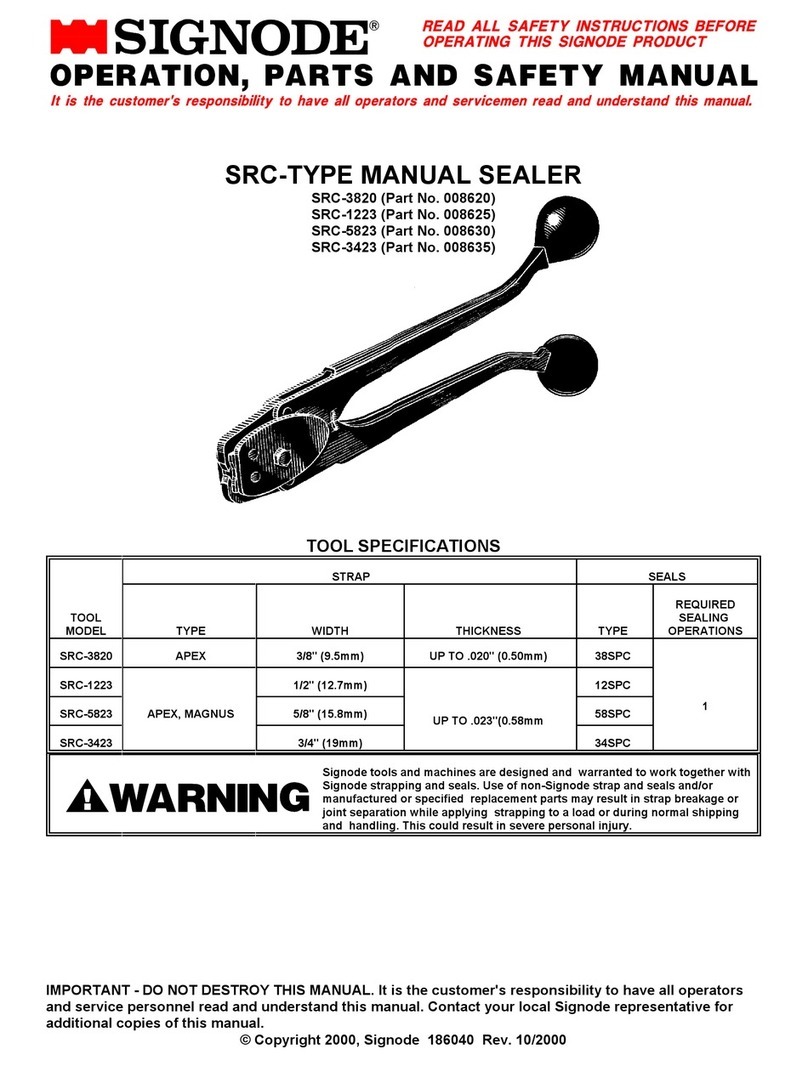7
BACK TO INDEX For more informaon about our products and how to contact us, please visit thermopatch.com
a) Pressing me
Press here to set the machine’s pressing me.
Use the le and right arrow keys to increase and decrease the seng.
You can also change this seng by pressing the me display and
entering the required me from the touch pad (4 characters must be
entered).
Once you have entered the required me, press the “conrm” key in
the boom right corner of the screen.
b) Temperature seng
Press the “temperature” menu (b). You can select the temperature
you require in the same way as for the pressing me, using the arrow
keys on the le and right of the temperature display. You can also click
on the reading and manually select a temperature. When typing in a
temperature below 100°C, enter a “0” rst (e.g. 090°C).
You can also slide the blue cursor le and right with your nger to
lower and raise the temperature respecvely, and then adjust it using
the arrows. Select the prole you wish to press (Texle, Rigid or DTG).
c) Presets
Pressing the “Presets” icon (c) brings up the menu shown opposite.
Use the le and right arrows to select one of the 10 pre-congured
recipes. To use (load) a preset, press the oppy disk icon with the
arrow poinng to the right. Once selected, press the arrow in the
boom le corner to return to the main menu.
To create or alter a preset, you must rst set the me and temperature
from the main screen and then select a memory slot (1 to 10) from the
preset (d) screen. To rename a preset, press the pencil icon.
Give your preset a name and press the arrow in the boom right
corner to conrm. To nish, press the oppy disk icon with the arrow
poinng to the le to save your choice/seng.
An asterisk(*) at the start of the name of the current preset on the
indicaon bar means that the current sengs are not the same as the
original sengs for this preset, and the sengs that are currently
being applied have not been saved to the preset.