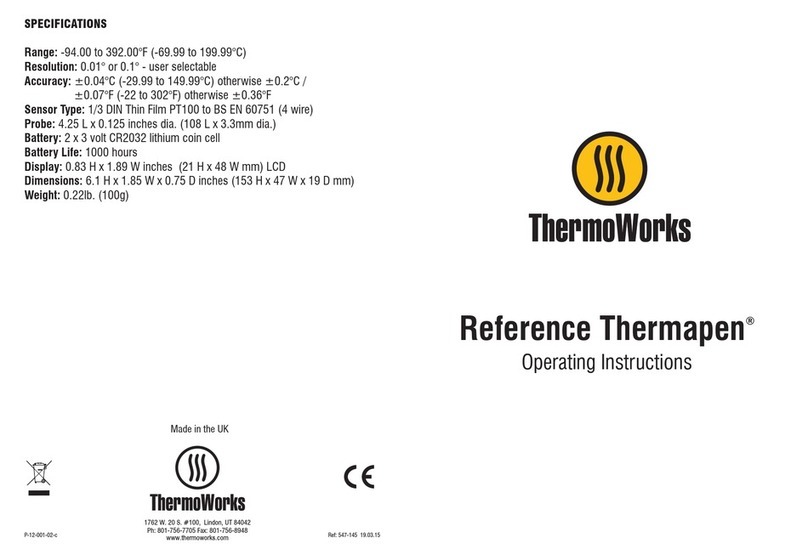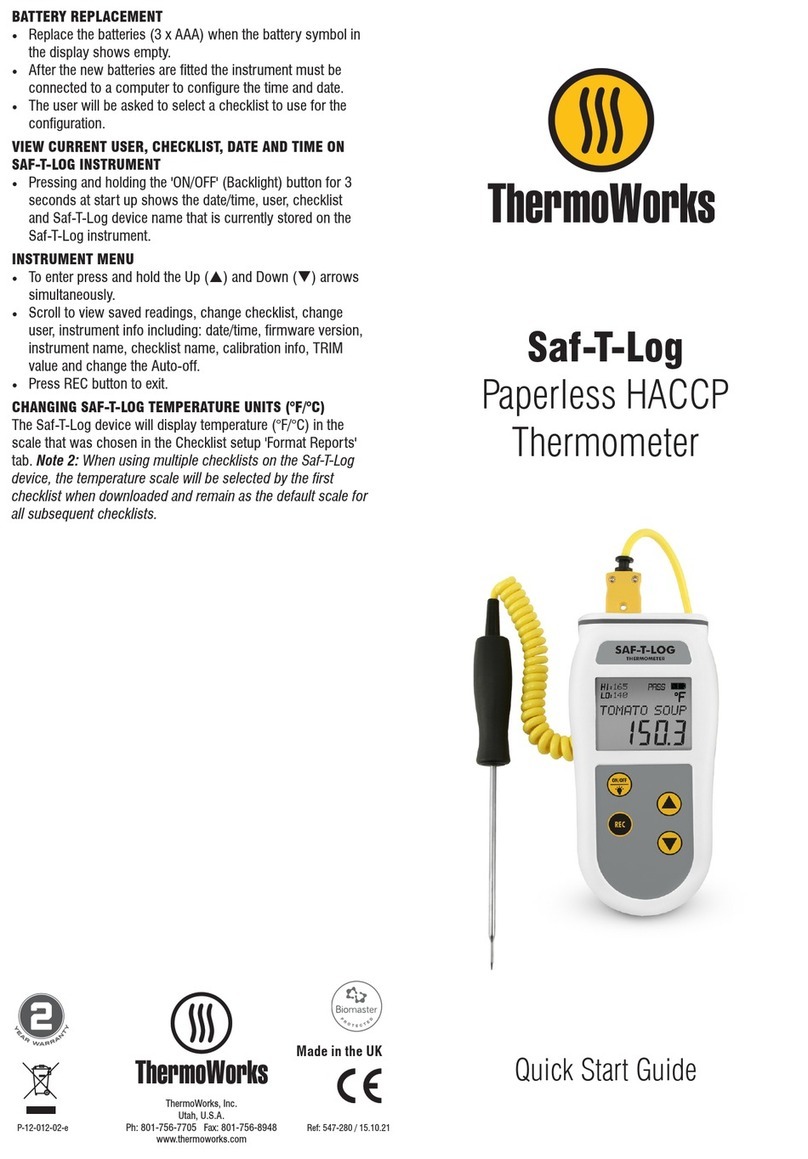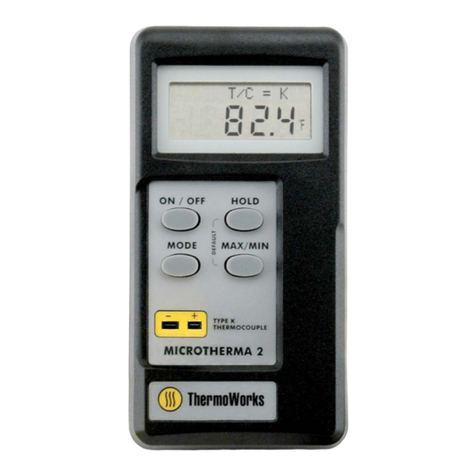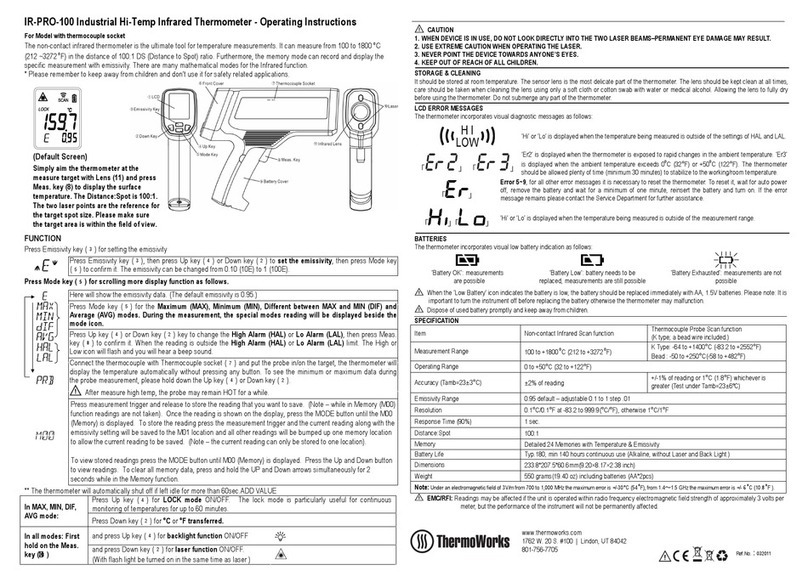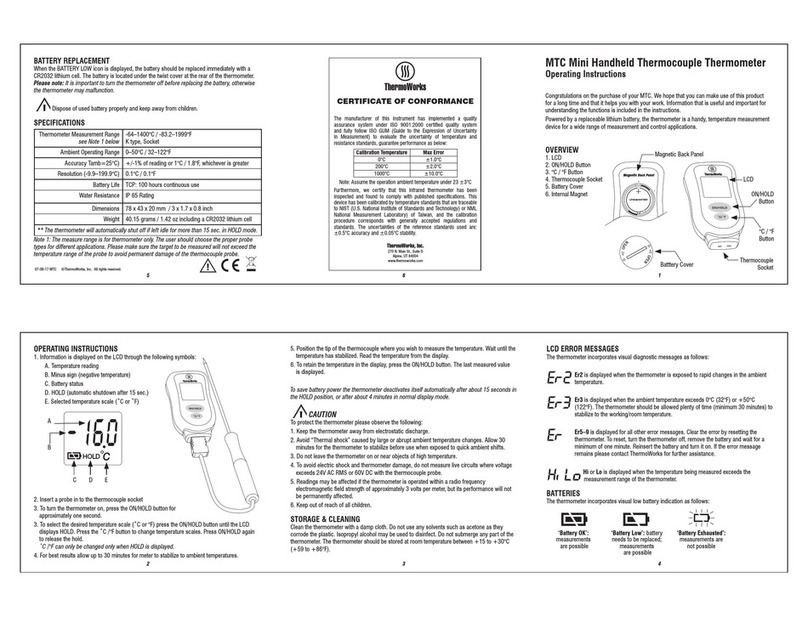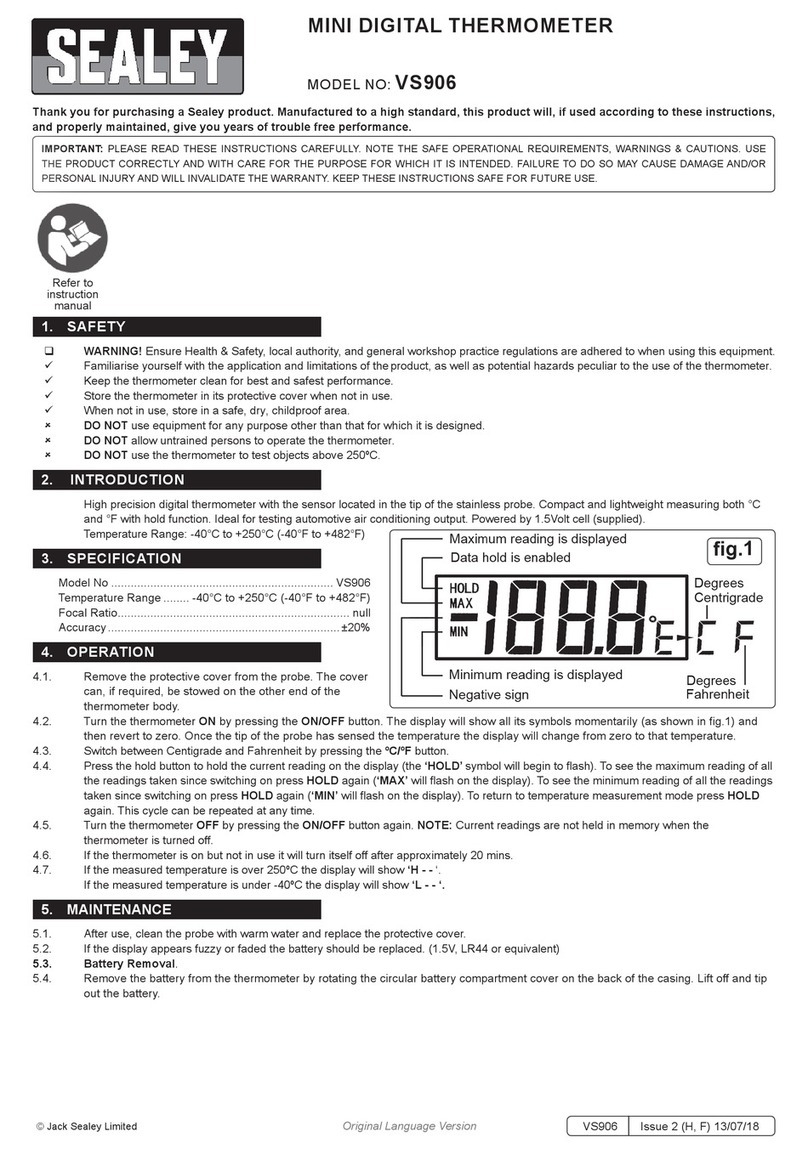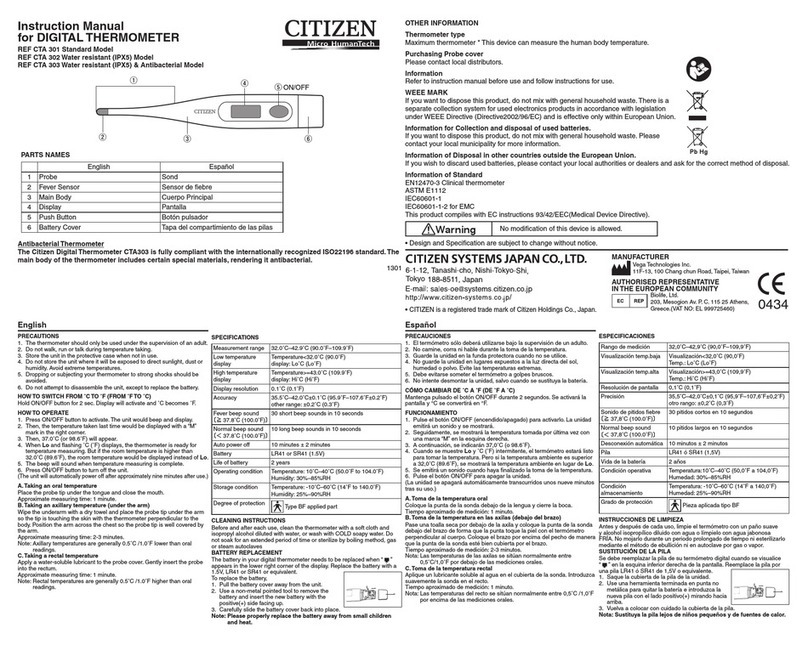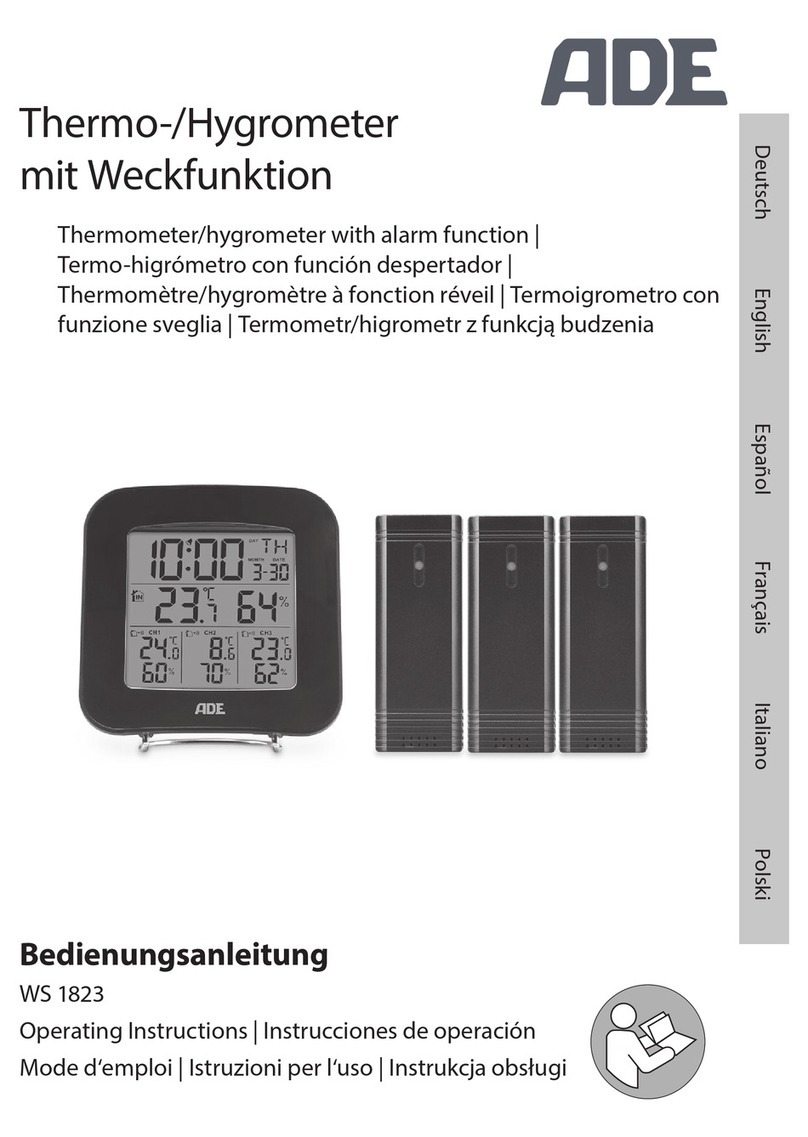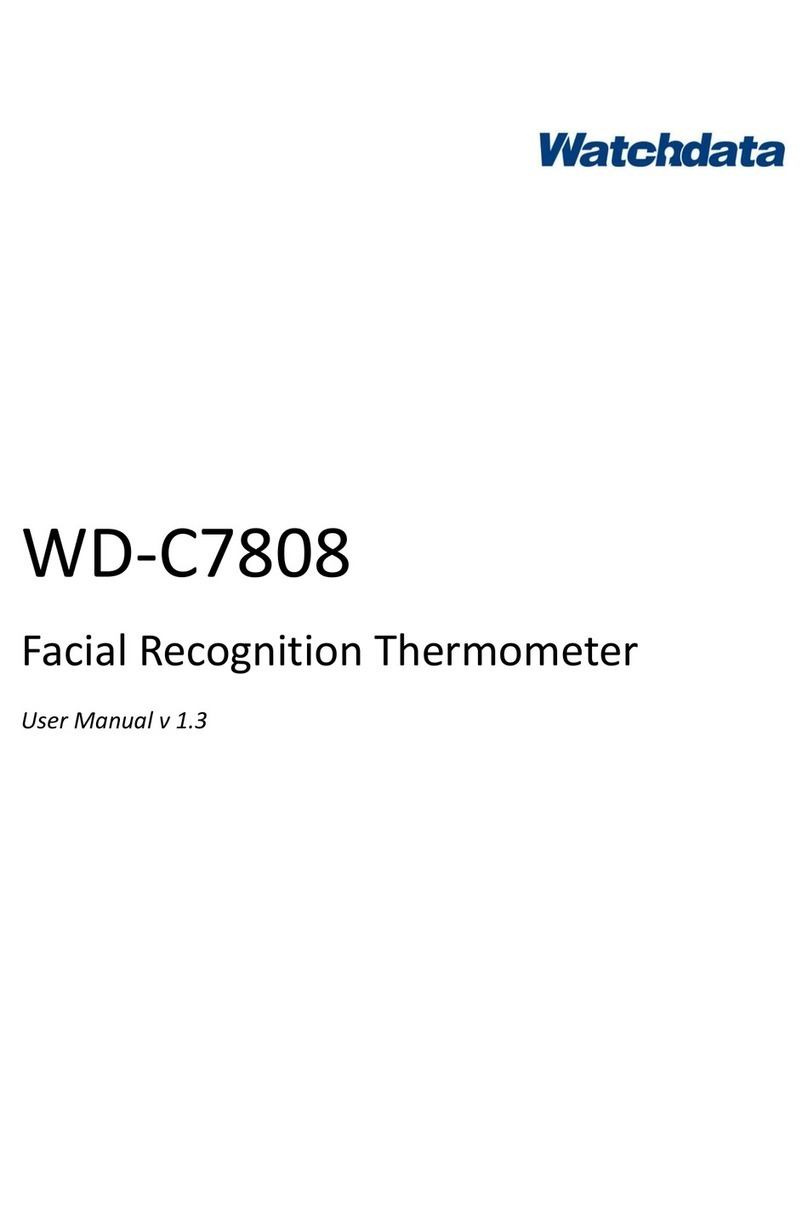INSTRUMENT OPERATION - The instrument is switched on
by unfolding the probe and turned off by folding the probe until
fully located into the rubber probe retainer. The probe should not
be rotated more than 180 degrees as damage will occur. It is
recommended to store the probe in the closed position when not in
use. When opening the probe, Thermapen Blue will then perform a
battery check and flash twice signifying battery level.
Amber - battery ok
Red - battery low
No lights - battery flat
The battery status can also be viewed using HACCP LE on a phone/tablet.
Apply the tip of the probe to the substance, medium, or surface
to be measured. The sensor is located at the tip of the probe,
therefore; the minimum depth insertion should be 0.12" (3mm).
The probe tip is very sharp and caution should be taken
when using. Care should also be taken when closing the
probe after taking hot temperatures, as the probe may
remain hot.
CONNECTION - Use a Bluetooth®enabled iOS or Android™ phone or tablet with HACCP LE
installed to connect to the instrument. HACCP LE can be downloaded free from the Apple App
Store or on Google Play™. Open HACCP LE and connect to the instrument via the Devices
screen, use the instrument’s serial number to select the correct device from the list. When
connecting/disconnecting, the instrument’s amber light flashes rapidly 5 times. Once connected,
HACCP LE will begin receiving and displaying measurement data.
TRANSMIT BUTTON
MEASURE/TRANSMIT - Press to measure and transmit result via Bluetooth wireless technology
(Pressing when connected flashes an amber light).
STATUS/TRANSMIT LED - When connected to a phone/tablet an amber LED
flashes every 10 seconds or when the button is pressed.
FAULTY PROBE - If the probe has developed an ‘open circuit’ fault, HACCP LE will display
‘Err’.
°C/°F - selectable via the settings screen within HACCP LE.
INSTRUMENT CLEANING - Clean the instrument regularly with an anti-bacterial probe wipe to
avoid potential food-borne bacteria growth.
WARNING - IPA and other solvents may cause damage to the case of this instrument.
• Do NOT pry containers, puncture packages, or lift food items with the probe.
• Do NOT expose the thermometer body to temperatures above 122°F (50°C).
• Do NOT expose the tip or probe shaft to temperatures above 572°F (300°C).
• Do NOT stab, jab, or force probe tip into any solid medium. Do NOT force probe tip into
frozen food.
• Do NOT allow oils or food to collect on thermometer body. Clean frequently with sanitizing
wipe
• If the amber light starts flashing rapidly during startup, Thermapen Blue us updating
firmware. Please leave the probe open and wait for the rapidly flashing lights to stop before
use.
BATTERY REPLACEMENT - To replace the battery (1 x AAA), remove the battery cover with
a phillips screwdriver. Remove the battery by gently pulling the battery retaining clip back (do
not over extend). Replace the battery, positive end first, before screwing the battery cover back
down. Battery cover can only be fitted one way.
Please note: Ensure battery cover is tight against the seal. Do not use excessive force
when refitting the battery cover. For further information on changing the battery visit www.
thermoworks.com/thermapen-blue.
GUARANTEE - The Thermapen includes a two-year warranty against defects in either
components or workmanship. During this period, products that prove to be defective will, at
the discretion of ThermoWorks, be either repaired or replaced without charge. This warranty
does not apply to probes, where a six-month period is offered. Full details of liability are
available within ThermoWorks’ Terms & Conditions of Sale at
www.thermoworks.com/product-warranty.
The Bluetooth®word mark and logos are registered trademarks owned by Bluetooth SIG,
Inc. and any use of such marks by ThermoWorks is under license.
Google Play and the Google Play logo are trademarks of Google Inc. Android is a trademark
of Google Inc.
Apple, the Apple logo, iPhone, and iPod touch are trademarks of Apple Inc., registered in the
U.S. and other countries. App Store is a service mark of Apple Inc., registered in the U.S.
and other countries.
iOS is a trademark or registered trademark of Cisco in the U.S. and other countries and is
used under license.
!
Minimum immersion 1/8"
Sensor location