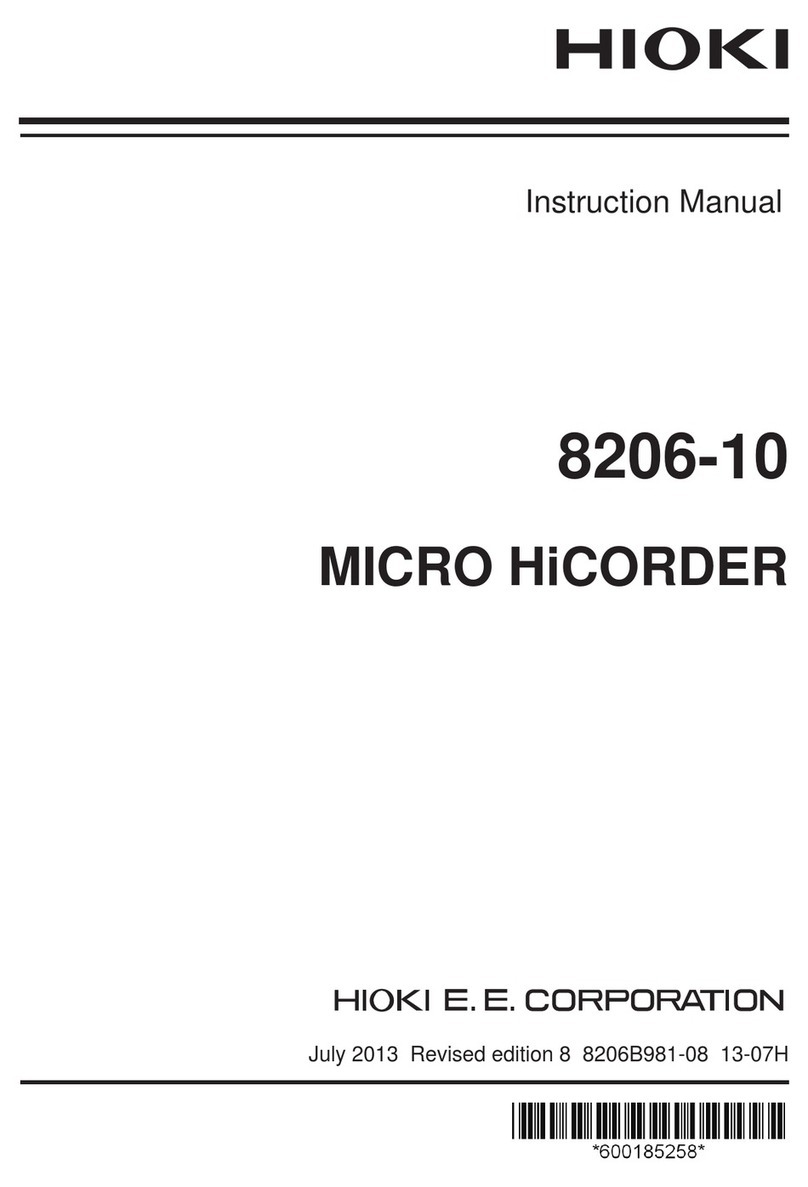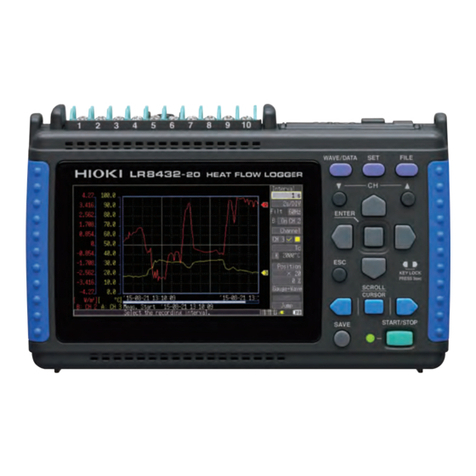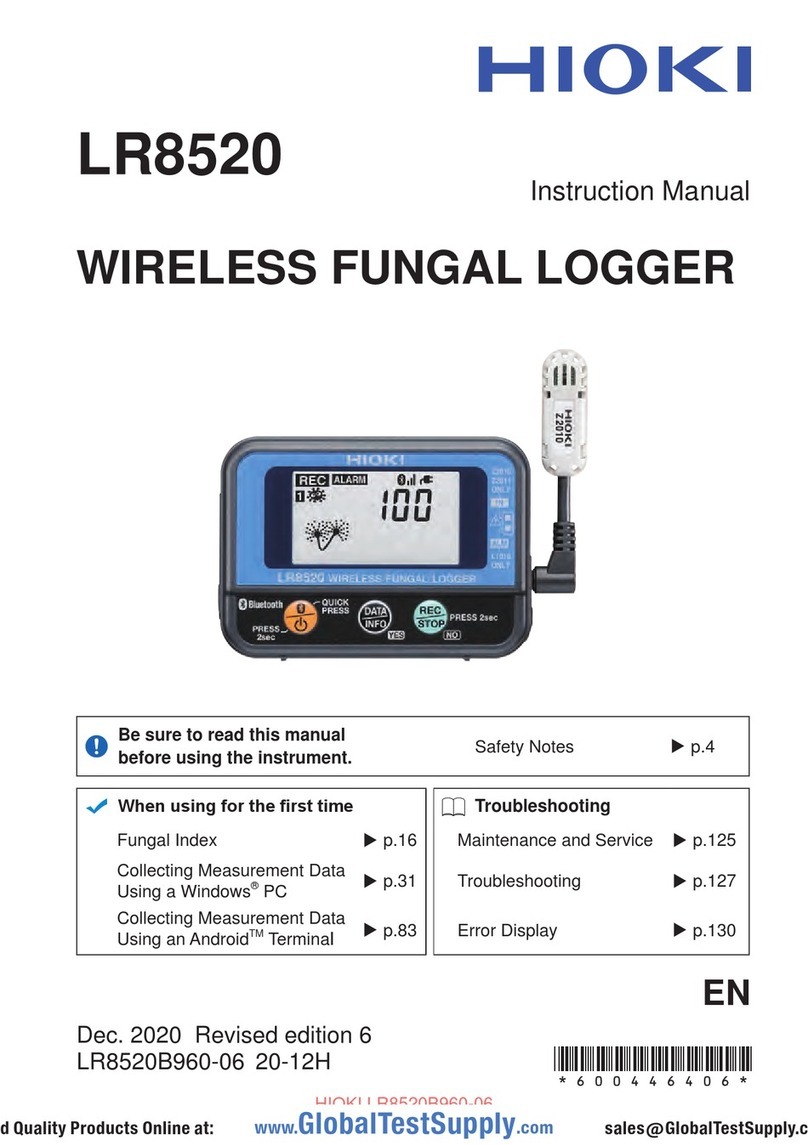Contents
v
10.3 Installing the PW3360 Settings and Download
Application (USB/LAN) ..........................................133
10.4 Using the PW3360 Settings and Download
Application (USB) ..................................................134
Initiating USB Communications between the PW3360
and a Computer .............................................................134
Disconnecting the USB Cable from the Computer .........137
10.5 LAN Communications ...........................................138
Configure the Instruments LAN Settings ........................139
Connecting the Instrument and Computer with a LAN
Cable ..............................................................................141
10.6 Using the PW3360 Settings and Download
Application (LAN) ..................................................144
Initiating LAN Communications between the PW3360
and a Computer .............................................................144
Disconnecting the Instrument from the Computer ..........146
10.7 Remote Control of the Instrument by Internet
Browser ..................................................................147
Operating the Instrument Remotely ...............................149
Setting a Password ........................................................150
If You Forget Your Password .........................................150
Chapter 11
Using Pulse Input and Output _______________ 151
11.1 Connecting Wires to the Pulse I/O Terminals .....152
11.2 Configuring Pulse Settings ..................................153
11.3 Inputting a Pulse Signal ........................................154
Signal Input Method .......................................................154
11.4 Outputting a Pulse Signal .....................................156
Chapter 12
Specifications_____________________________ 159
12.1 General Specifications ..........................................159
12.2 Basic Specifications ..............................................162
12.3 Detailed Measurement Specifications .................165
12.4 Functional Specifications .....................................171
12.5 Calculation Formulas ............................................181