thomann Stairville LED-Commander 16/2 User manual
Other thomann Controllers manuals

thomann
thomann BOTEX SDC-6 User manual

thomann
thomann STAIRVILLE DDC-12 User manual

thomann
thomann Stairville Replay Show User manual

thomann
thomann STAIRVILLE DMX-Master MK II ENC User manual
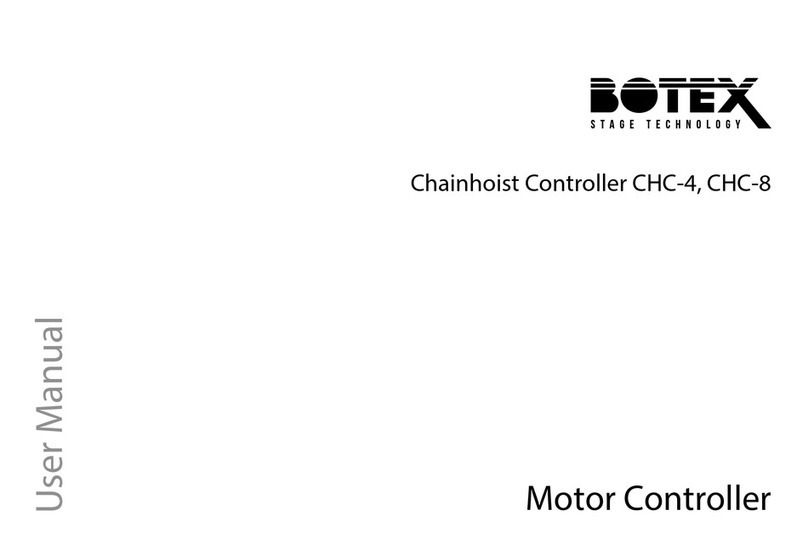
thomann
thomann BOTEX Chainhoist Controller CHC-4 User manual

thomann
thomann the t.racks DSP 4x4 Mini Amp User manual

thomann
thomann SDC-16 User manual
thomann
thomann Stairville LED Pixel Rail Drive640 MKII User manual

thomann
thomann the t.racks DSP 4x4 Mini Amp User manual
thomann
thomann Stairville LED Pixel Rail Drive640 MKII User manual

thomann
thomann the t.racks DSP 204 User manual

thomann
thomann Stairville DMX Invader 1024 NET User manual
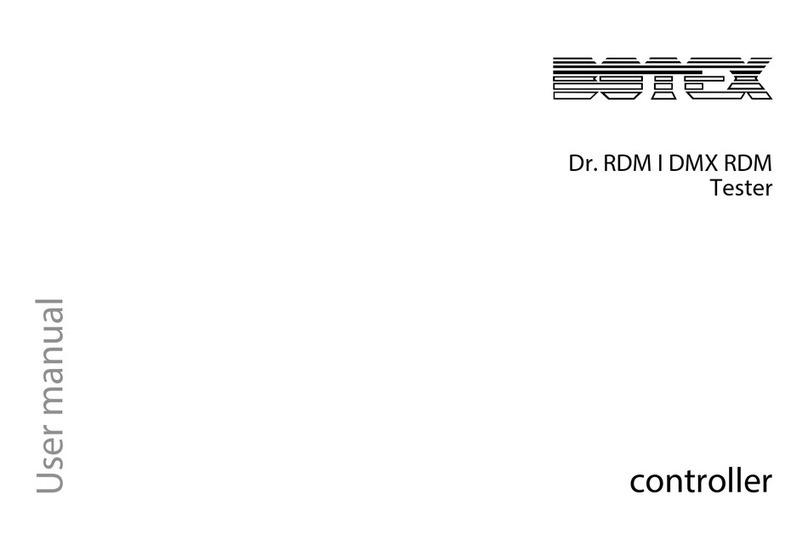
thomann
thomann Botex Dr. RDM User manual
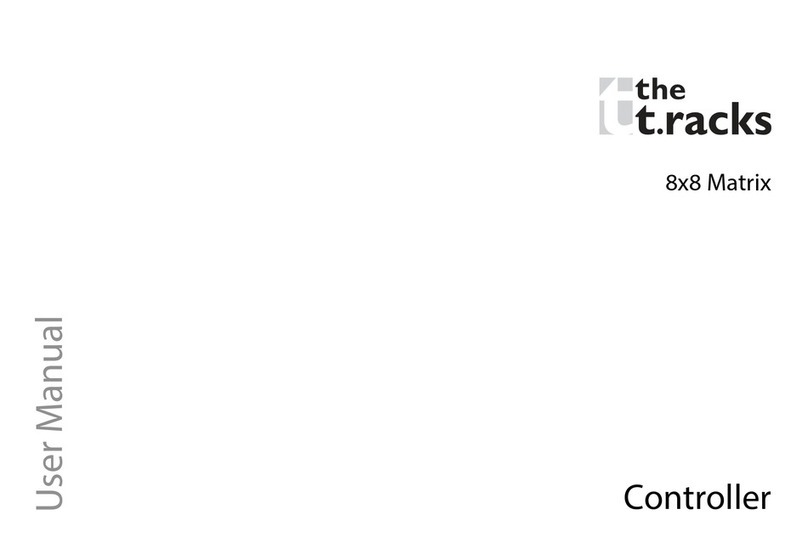
thomann
thomann the t.racks 8x8 Matrix User manual
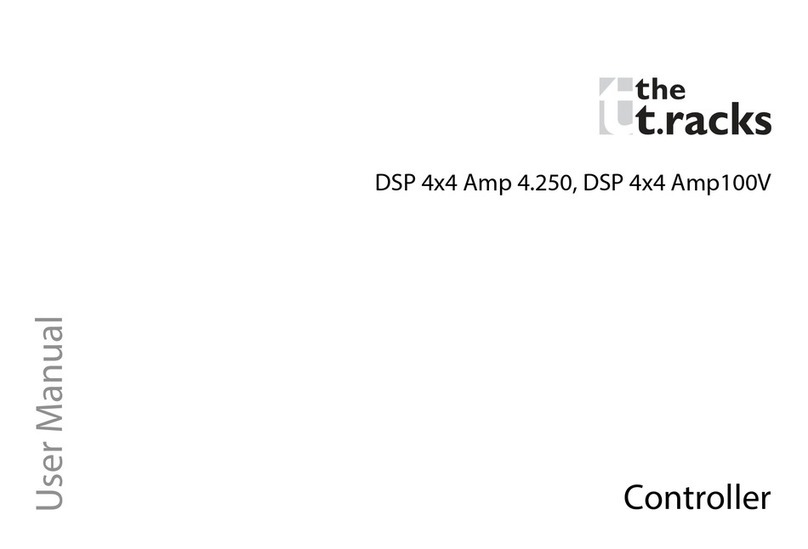
thomann
thomann the t.racks DSP 4x4 Amp 4.250 User manual

thomann
thomann BOTEX Rainbow Rider DMX User manual
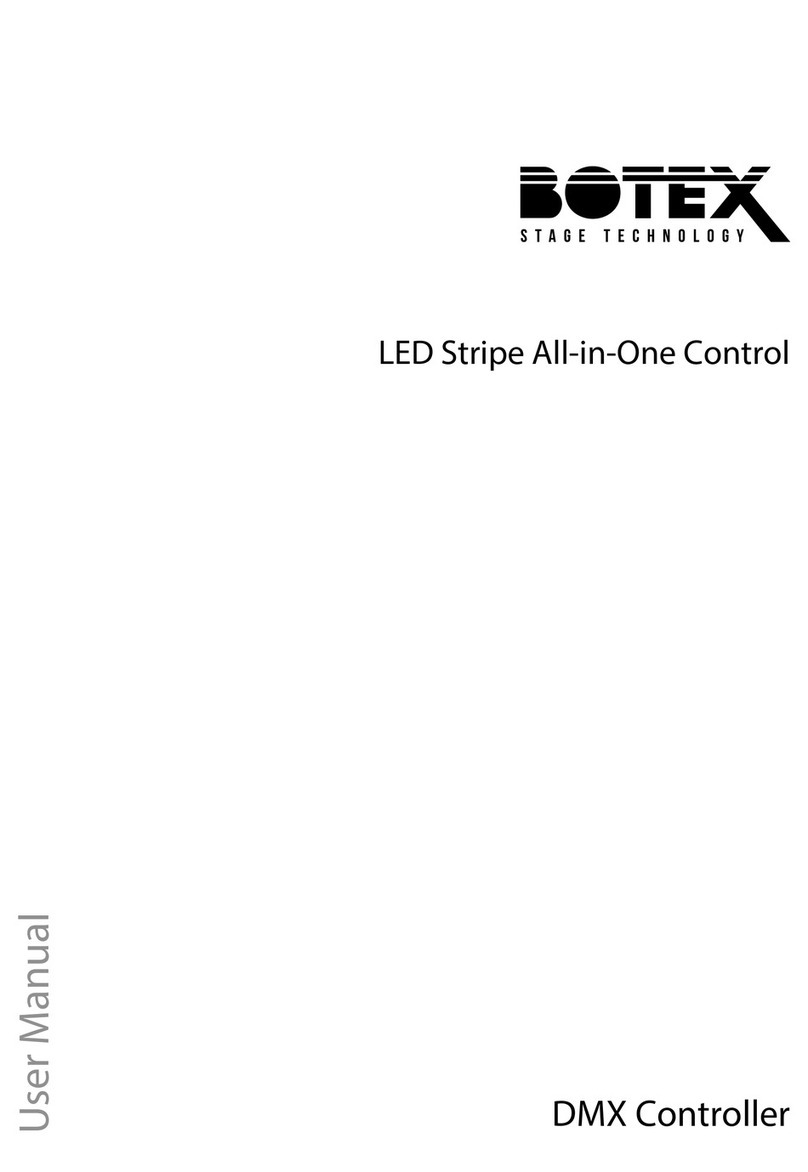
thomann
thomann Botex LED Stripe All-in-One Control User manual
Popular Controllers manuals by other brands

Digiplex
Digiplex DGP-848 Programming guide

YASKAWA
YASKAWA SGM series user manual

Sinope
Sinope Calypso RM3500ZB installation guide

Isimet
Isimet DLA Series Style 2 Installation, Operations, Start-up and Maintenance Instructions

LSIS
LSIS sv-ip5a user manual

Airflow
Airflow Uno hab Installation and operating instructions





















