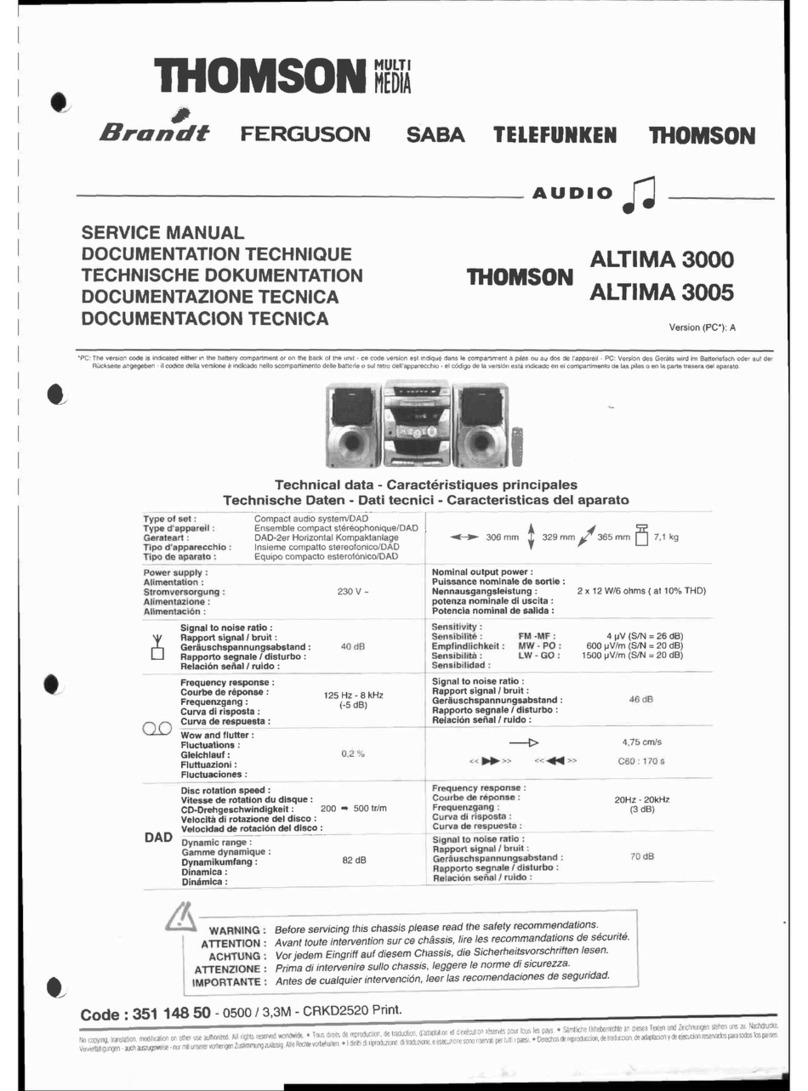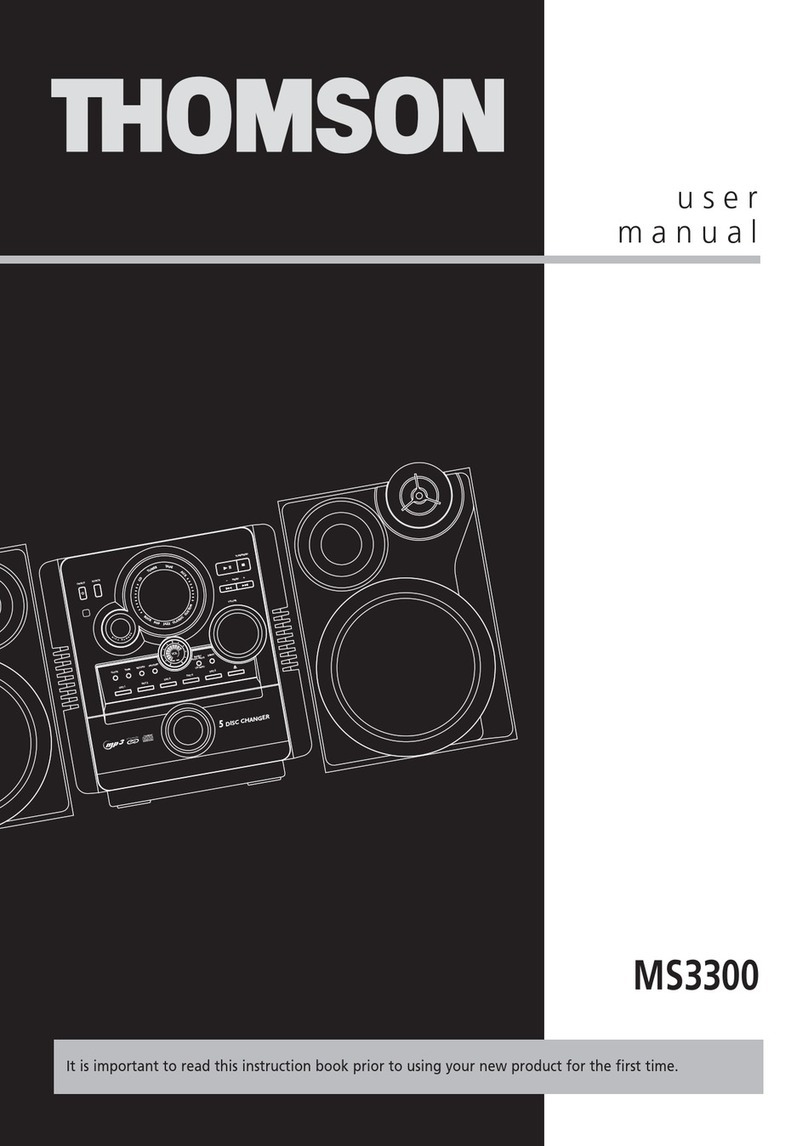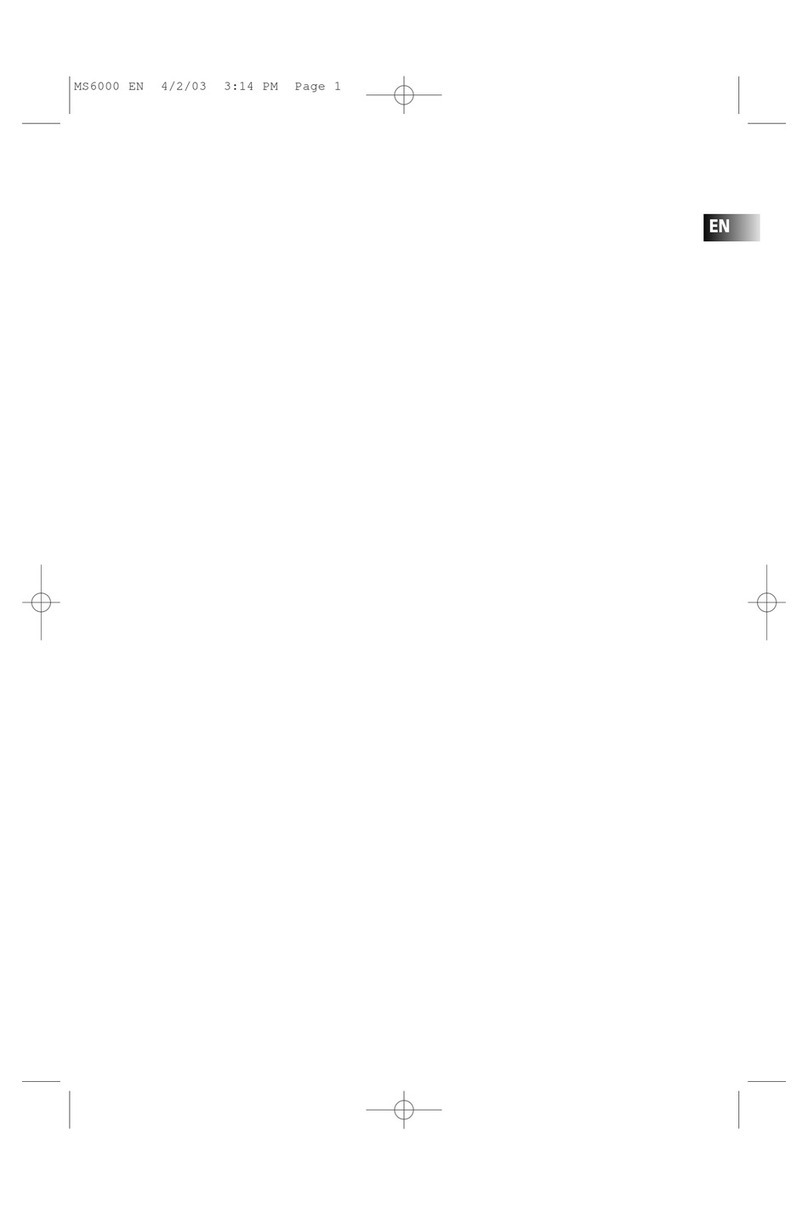Tuner
7
Tuning to a station
1. Connect the antenna wires
2. Press TUNER to select tuner mode
3. Press TUNER again to select the next radio
band
4. Press PRESET/TUNE to select TUNE mode
5. Press TUNING UP or TUNING DOWN to tune
in your desired station
Tips:
1. Press and hold TUNING UPTUNING UP
TUNING UPTUNING UP
TUNING UP or TUNINGTUNING
TUNINGTUNING
TUNING
DOWNDOWN
DOWNDOWN
DOWN for more than 1 second to automatically
tune up/down the band.
2. Press FM STEREO to toggle between FM
mono and stereo for stereo FM broadcast
Using presets
1. Press PRESET/TUNE to select PRESET mode
and the [PROGRAM] light goes on
2. Press TUNING UP or TUNING DOWN to
access previous or next preset station. The
display first shows the frequency, and after a
few seconds, the program number
Setting presets
1. Press PRESET/TUNE to access TUNE mode
2. Press TUNER to select desired radio band
3. Press TUNING UP or TUNING DOWN to
access the desired frequency
4. Press SET/PROG. once
5. The most recently accessed program location
will be displayed together with a blinking
[PROG] icon
6. If a different program location is preferred,
press TUNING UP or TUNING DOWN to go to
the desired preset number (1-32)
7. Press SET/PROG. to store the selected
frequency at that preset
Tip: Your audio system has 32 preset stations
Tuning to an RDS station
1. Press PRESET/TUNE to access TUNE mode
2. Press TUNING UP or TUNING DOWN to tune
to an RDS station (RDS light turns on)
Displaying RDS station information
Toggle RDS MODE to display the frequency,
station name (PS), station type (PTY), clock time
(CT), or radio text (RT). In CT mode, press <RDS
TIME> to replace the displayed time by RDS
station time
Tip: RDS stations broadcast on FM only. When
the tuner detects an RDS signal, the RDS light
turns on
Searching by program type (PTY)
1. In tune mode, toggle PTY SEARCH on
remote to select from NONE, NEWS, INFO,
SPORT, EDUCATE, DRAMA, CULTURE, SCIENCE,
VARIED, POP M, ROCK M, MOR M, LIGHT,
CLASSICS, OTHER M, and ALARM
2. Within 5 seconds, press TUNING to search for
a station broadcasting the selected type of
program
Automatic preset programming
With Automatic Preset Programming activated,
each received station within the bandwidth will
be stored into up to 32 programs. Once
programming is done, the unit will go to preset
one.
1. In tuner mode, press and hold TUNER for
more than 2 seconds and the message [AUTO
PRESET PROGRAMMING] will scroll across the
display
EN
AM1450 Eng Version 3/27/00, 4:34 PM7