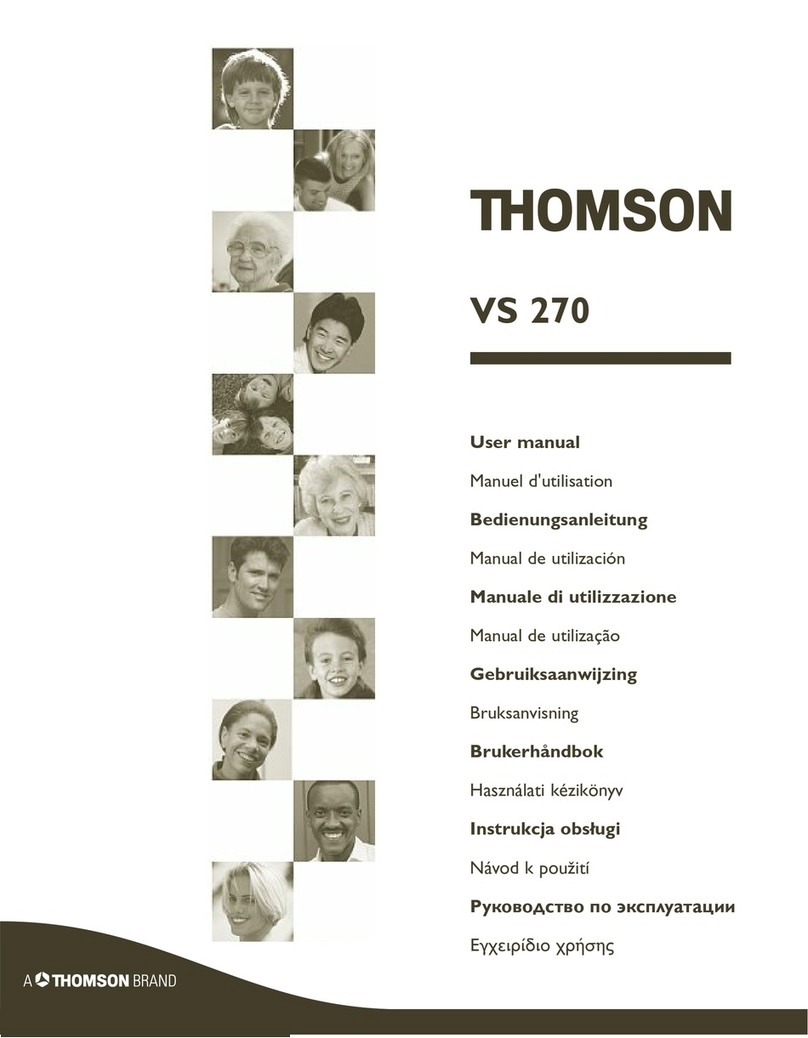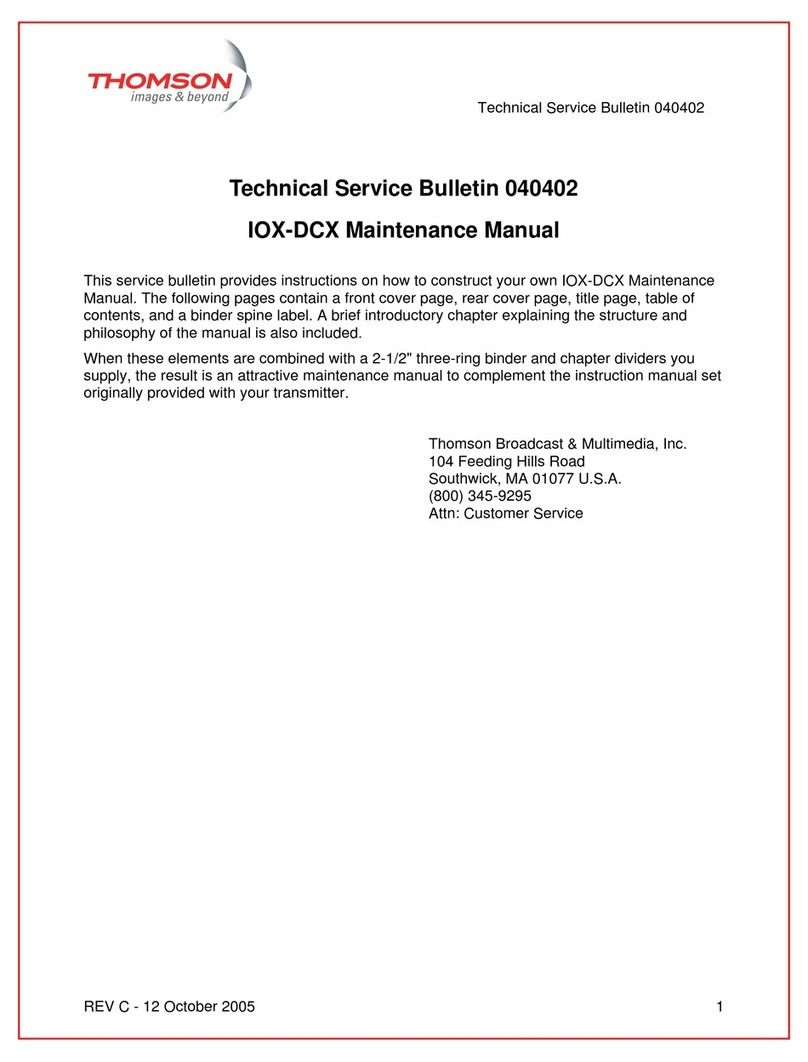4
Installation of transmitter
Refer to the overall installation diagram inside the cover of the instruction booklet as
well as the diagram on the following page.
1. Place the transmitter (1) near the source equipment (VCR player, DVD player, etc.) from which
you want to transmit video or audio output, and connect it with the cord (2). Connect the TV
set to a suitable outlet from the VCR player or DVD player (AV1).
Obtain a (non-supplied) SCART-TV set connector and connect the TV set to the (2) adapter
already connected to the VCR player or DVD player as shown on Page 5 (see item marked *
on Page 5).
2. Carefully extend the antenna of the transmitter (1) and orient it towards the room where your
second TV set (TV2) is located.Turn on (position on) the transmitter, using the off/on switch
located on its side. Place the channel selectors of the transmitter (and the receiver) on the same
channel (same letter).
3. Fit the lead (4) following these stages:
- connect the jack plug to the IR ext socket,
- unwind the lead and place one cell near the infrared window of the unit to be operated (video
recorder or other),
- after installing the receiver (see Pages 6 and 7), ask someone to use the remote control of
that equipment item to be controlled from the room where the second (TV2) is located,
- by moving the cell around in front of the unit to be operated you will find the location that
permits its control from the other room.You must fix the cell in that position. Usually, this
will be a more or less large, transparent area located on the front of the unit.
4. Remove the protective self-adhesive film from the infrared cell of cord (4) and affix it to the
infrared-sensitive panel of the equipment to be remote controlled.The cordon has 3 cells in
order to let you play video and audio from 3 equipment items connected to the (TV1) set (see
Diagram 2on Page 10).
5. Fit the AC adaptator (3) to the transmitter and plug it into a 220/240 V ~ 50 Hz mains power
supply.
Note:The AC Adaptors for the transmitter and receiver are different.The one provided for
the transmitter is a 12V–200 mA model.