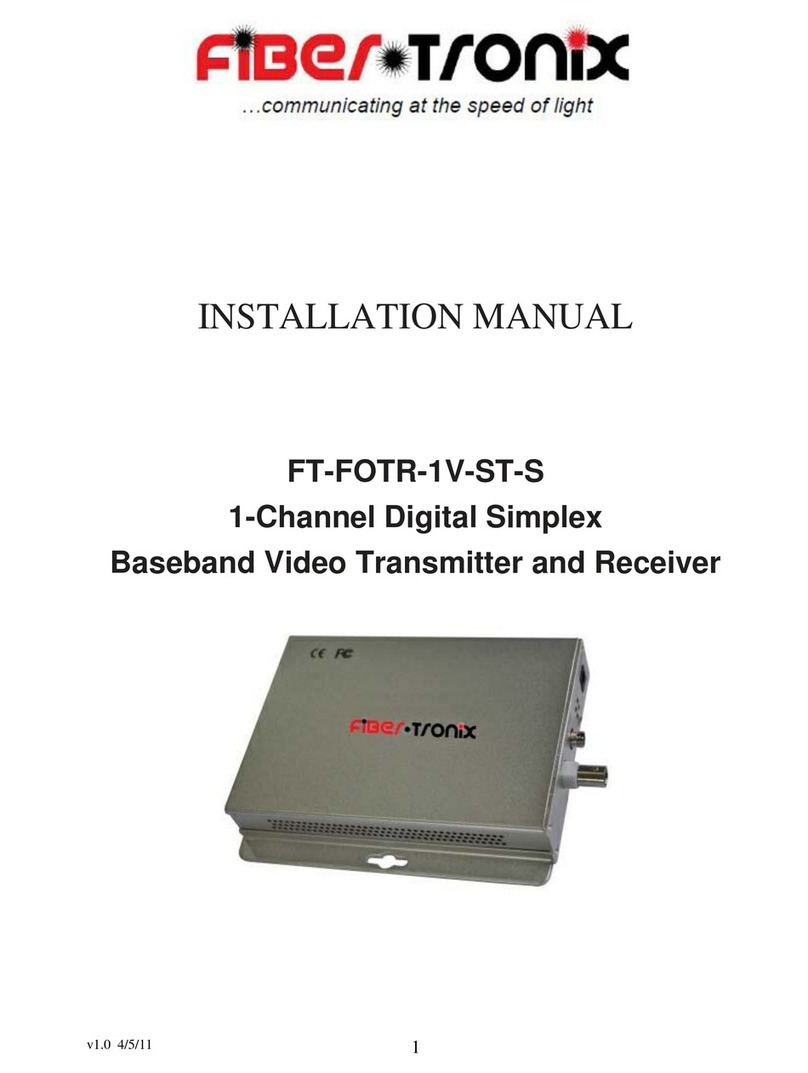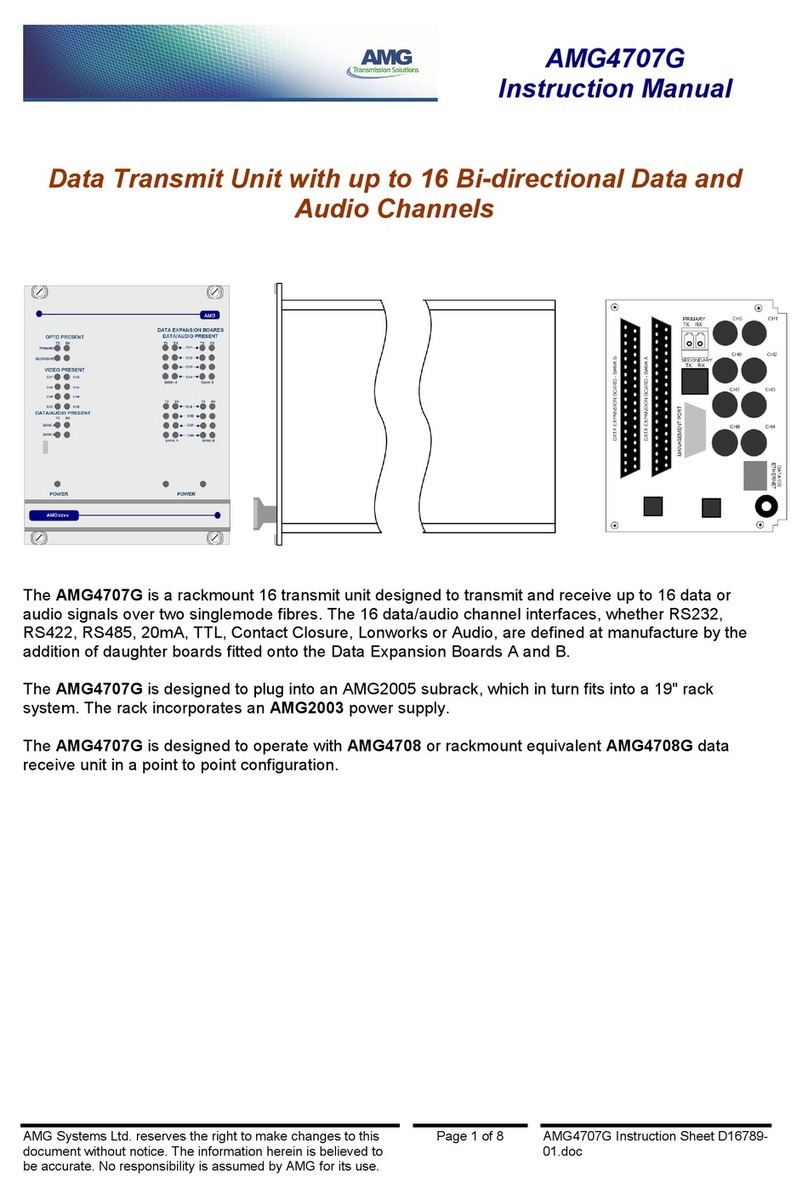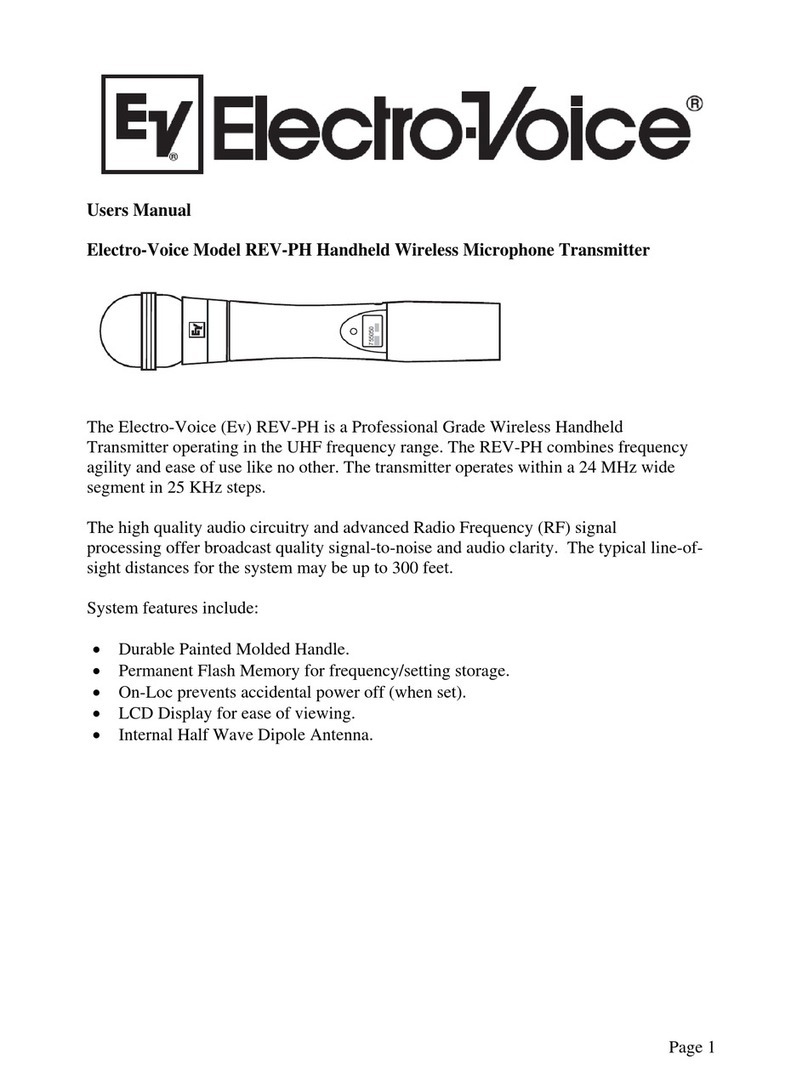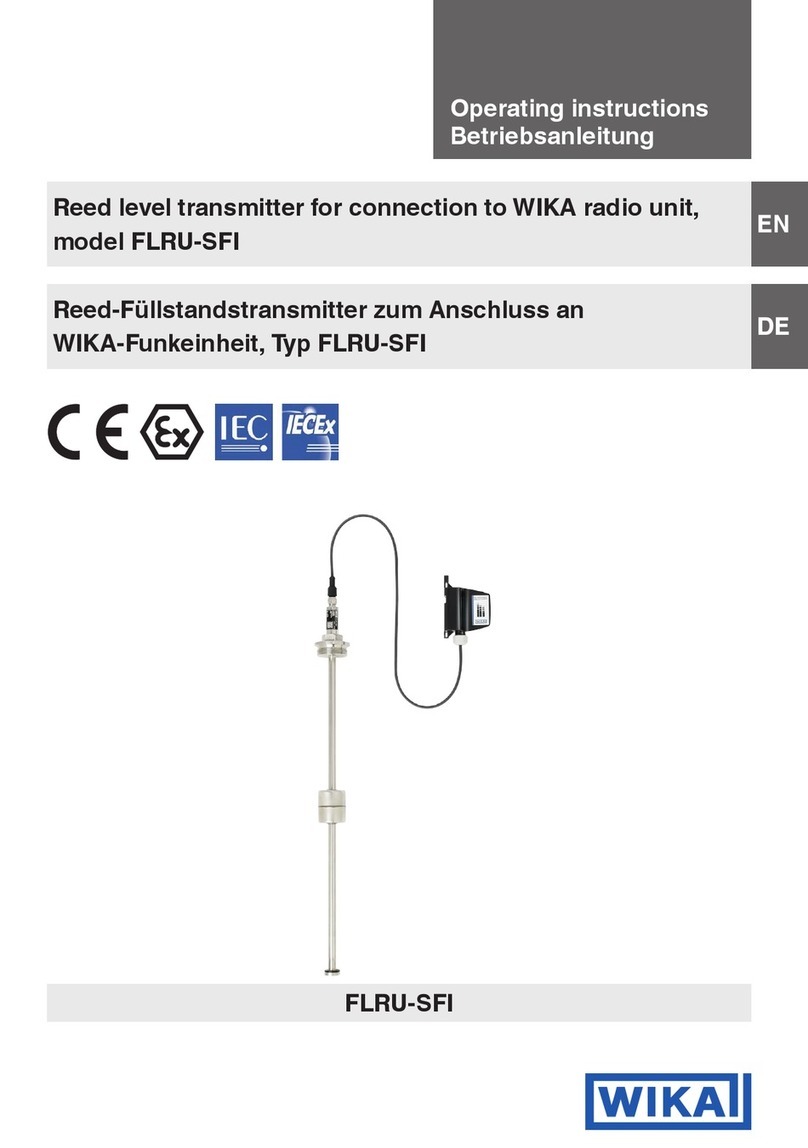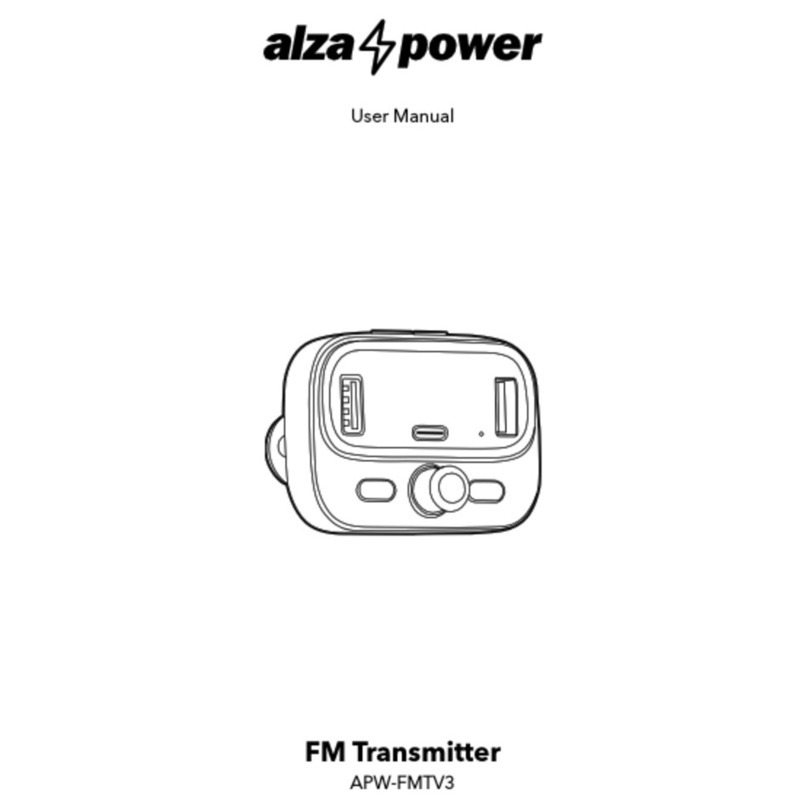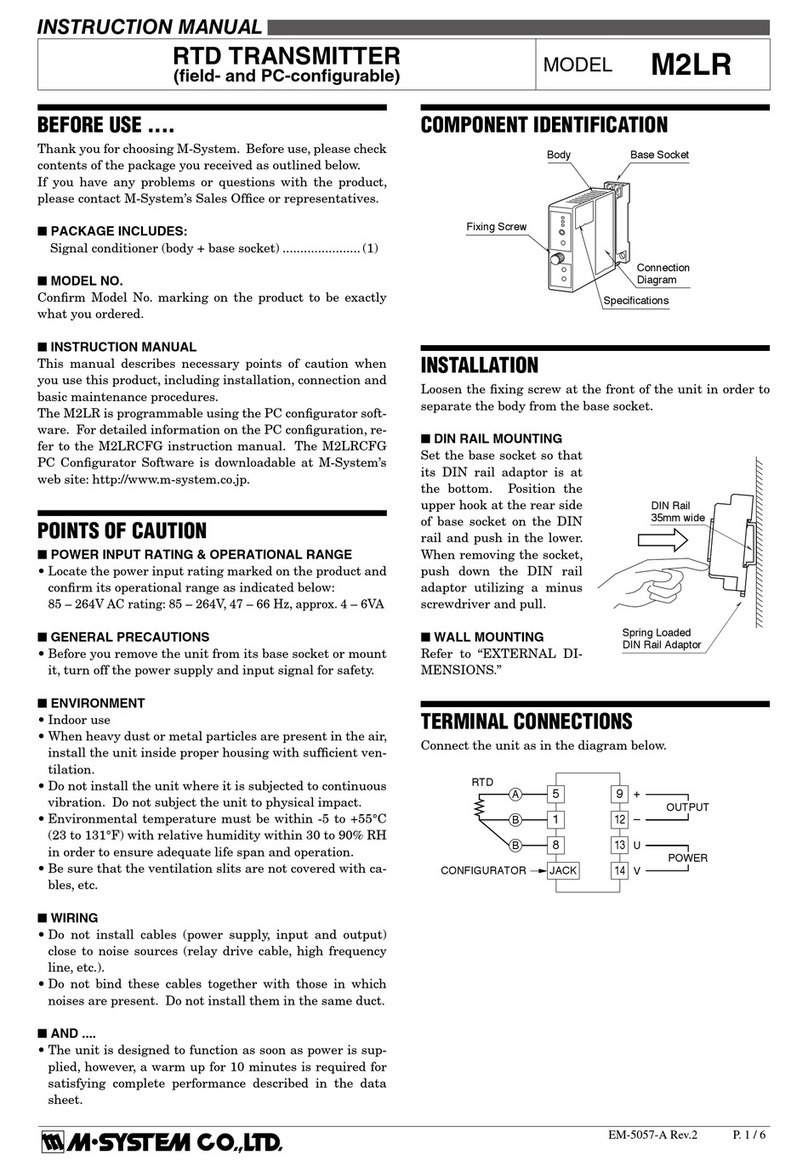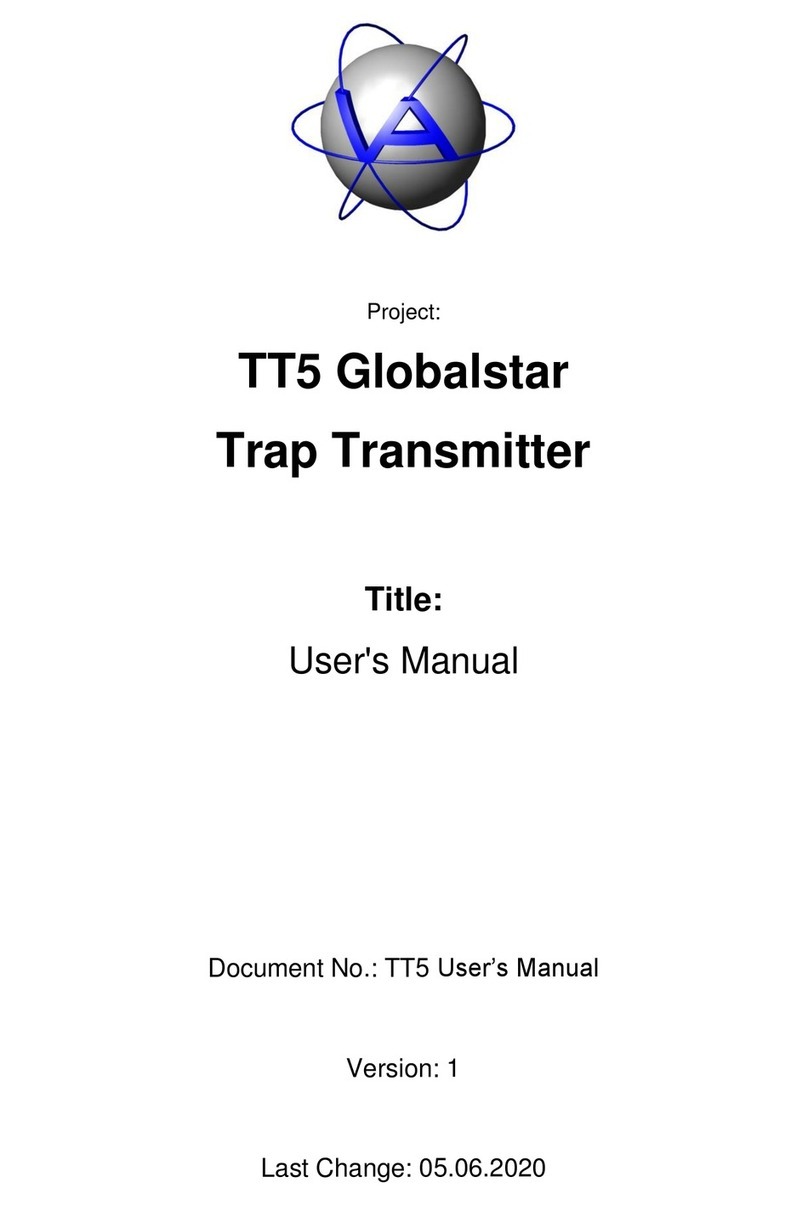Bellman & Symfon BE1490 User manual
Other Bellman & Symfon Transmitter manuals

Bellman & Symfon
Bellman & Symfon BE1431 User manual

Bellman & Symfon
Bellman & Symfon 2APAKBE1240 User manual
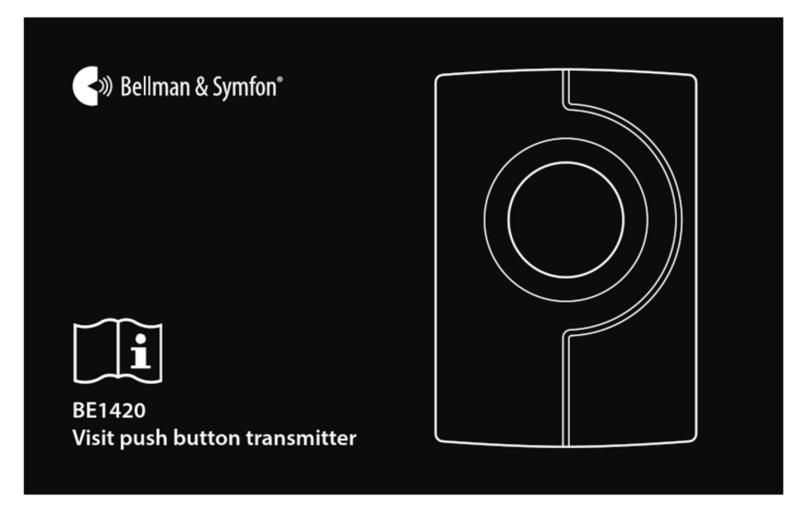
Bellman & Symfon
Bellman & Symfon VISIT BE1420 User manual
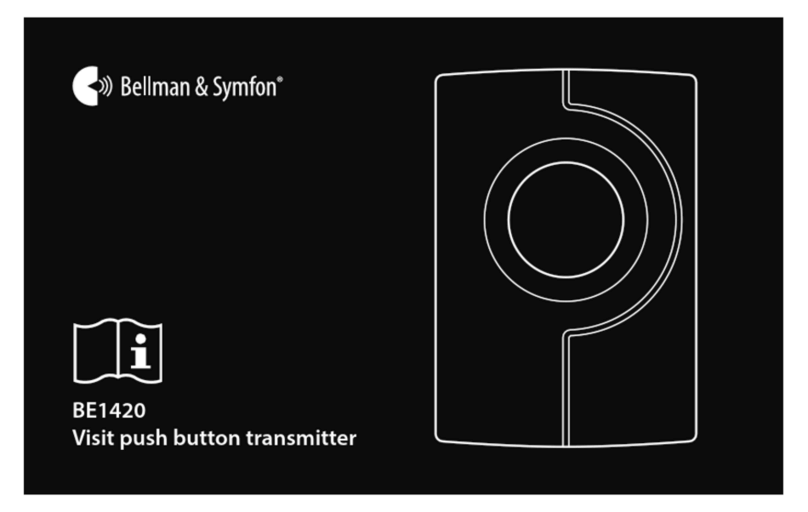
Bellman & Symfon
Bellman & Symfon VISIT BE1420 User manual

Bellman & Symfon
Bellman & Symfon BE1411 User manual
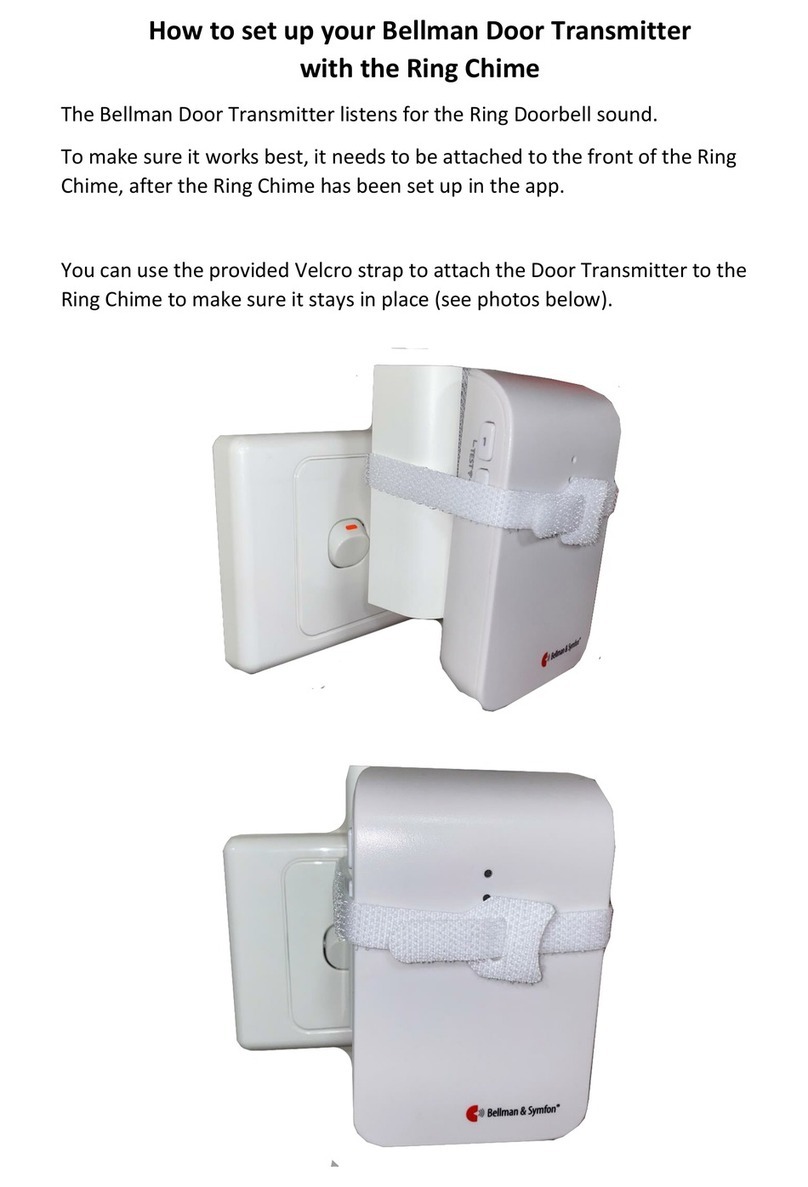
Bellman & Symfon
Bellman & Symfon BE1411 Setup guide

Bellman & Symfon
Bellman & Symfon BE1431 User manual

Bellman & Symfon
Bellman & Symfon BE1490 User manual
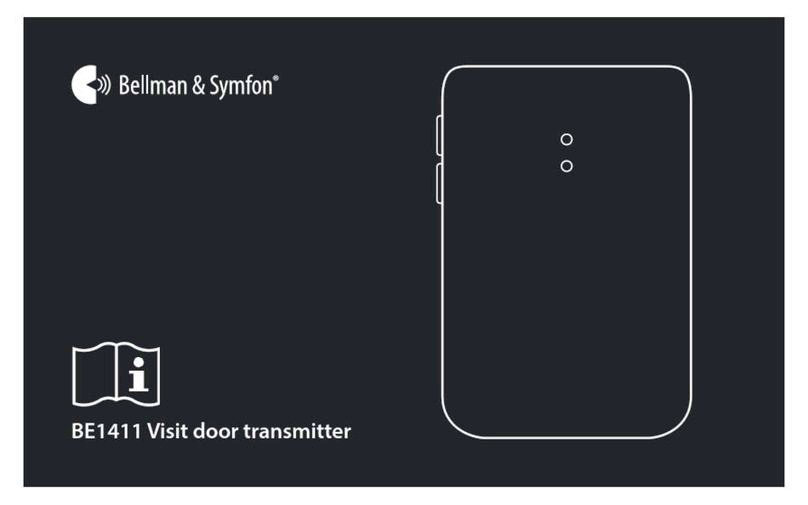
Bellman & Symfon
Bellman & Symfon BE1411 User manual

Bellman & Symfon
Bellman & Symfon BE1411-CO User manual
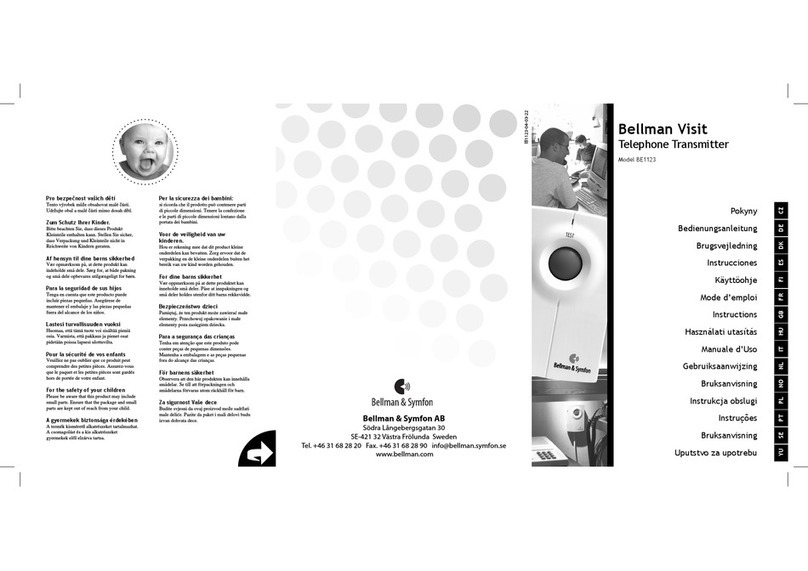
Bellman & Symfon
Bellman & Symfon Bellman Visit BE1123 User manual

Bellman & Symfon
Bellman & Symfon BE1411 Application guide

Bellman & Symfon
Bellman & Symfon BE1431 Assembly instructions

Bellman & Symfon
Bellman & Symfon Bellman Visit BE1023 User manual

Bellman & Symfon
Bellman & Symfon BE9026 User manual

Bellman & Symfon
Bellman & Symfon BE1431 User manual

Bellman & Symfon
Bellman & Symfon BE1411 Assembly instructions
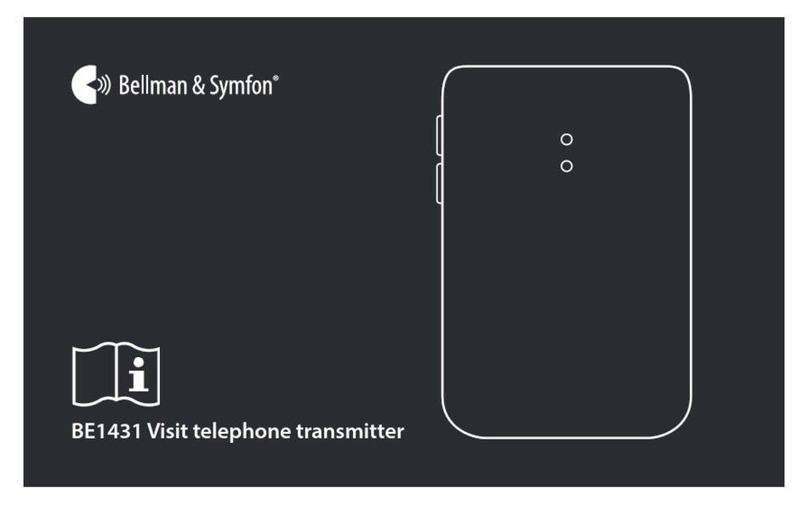
Bellman & Symfon
Bellman & Symfon BE1431 User manual

Bellman & Symfon
Bellman & Symfon BE1411 User manual

Bellman & Symfon
Bellman & Symfon Bellman Visit BE1023 User manual