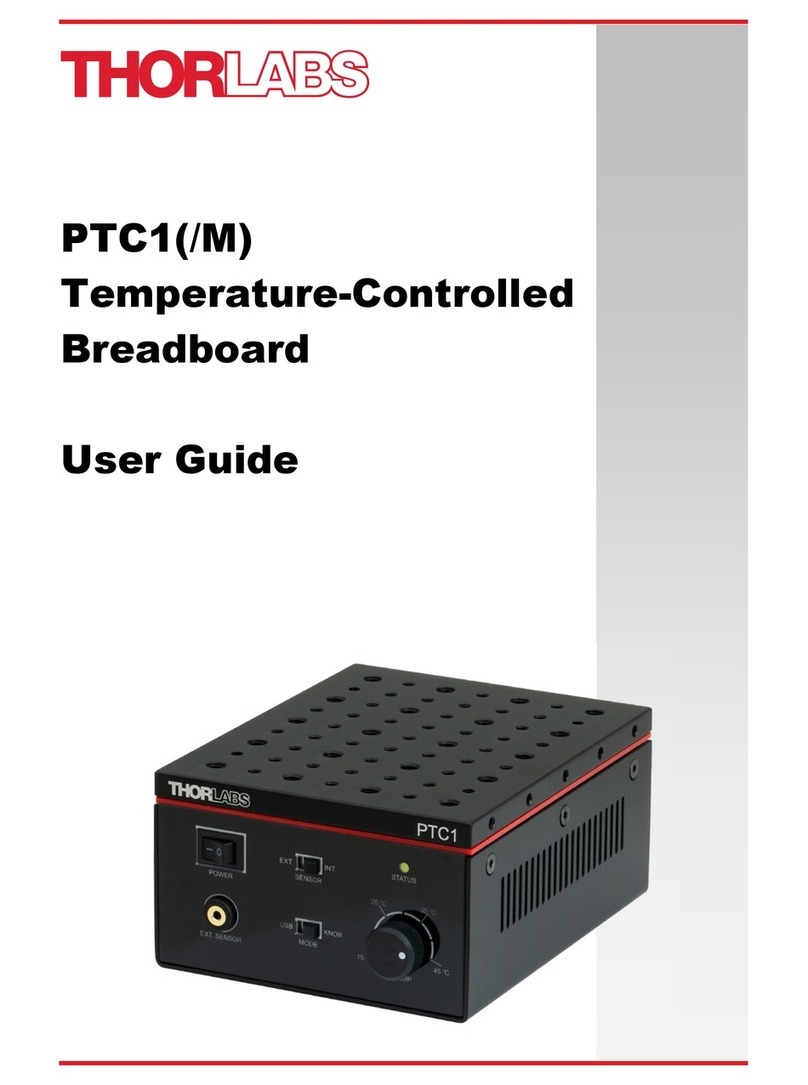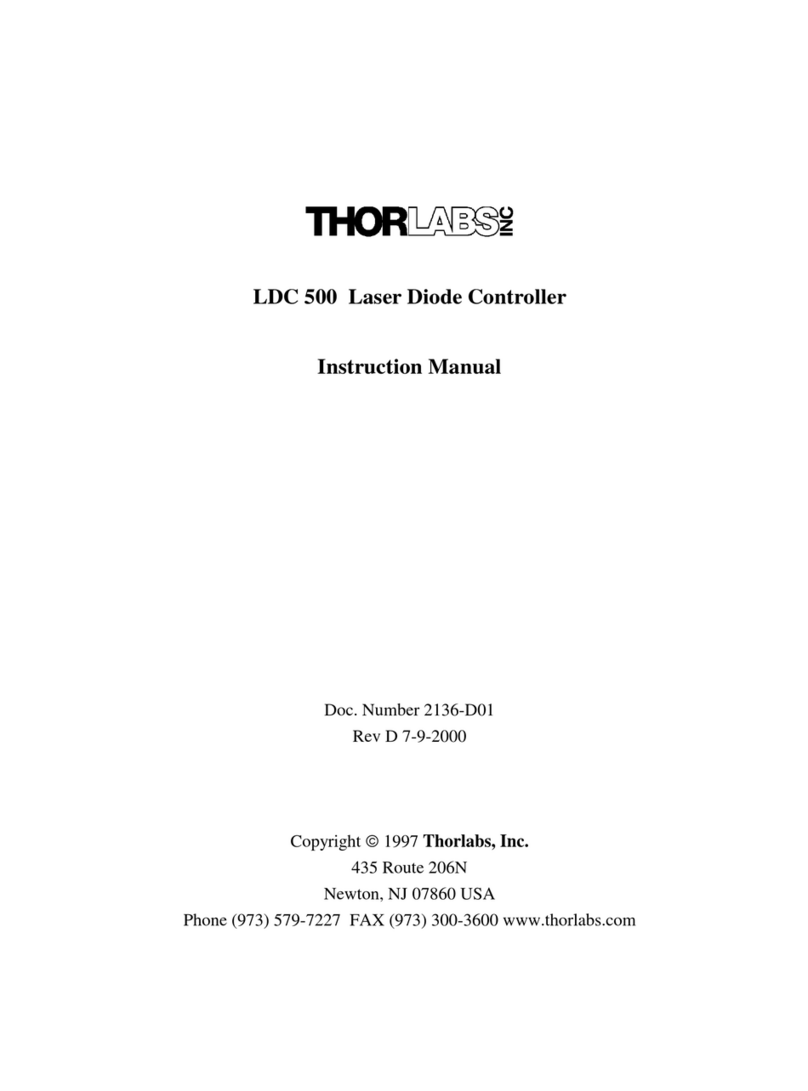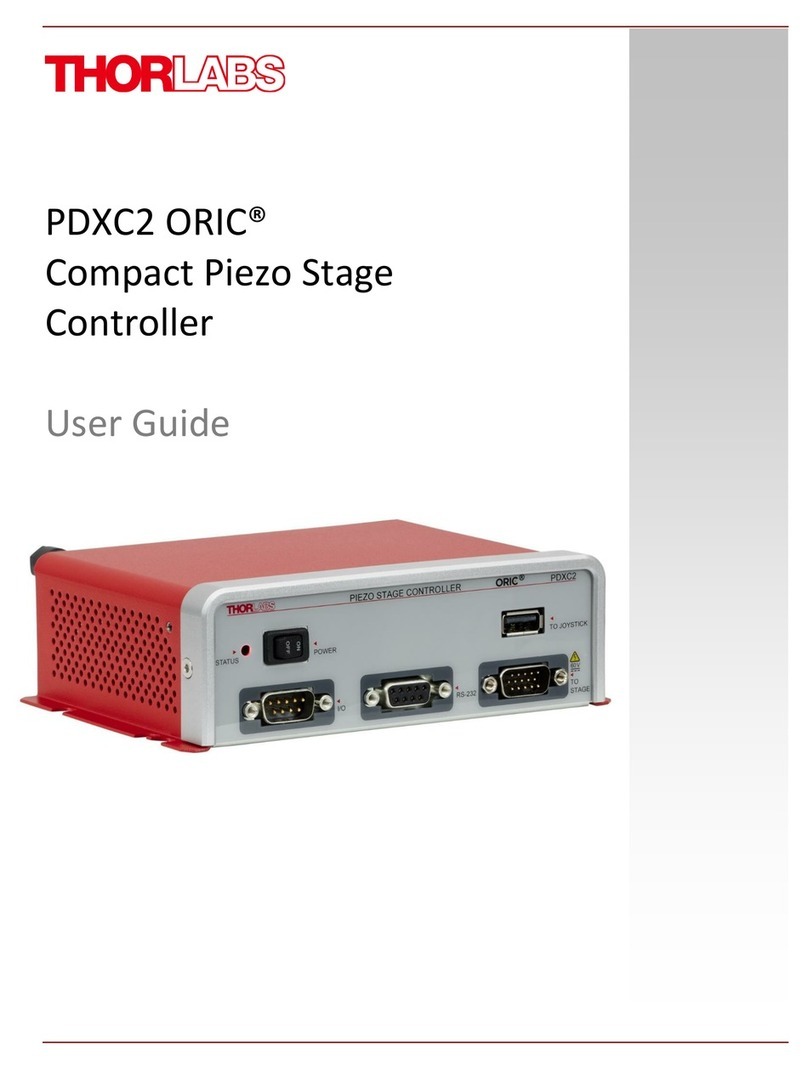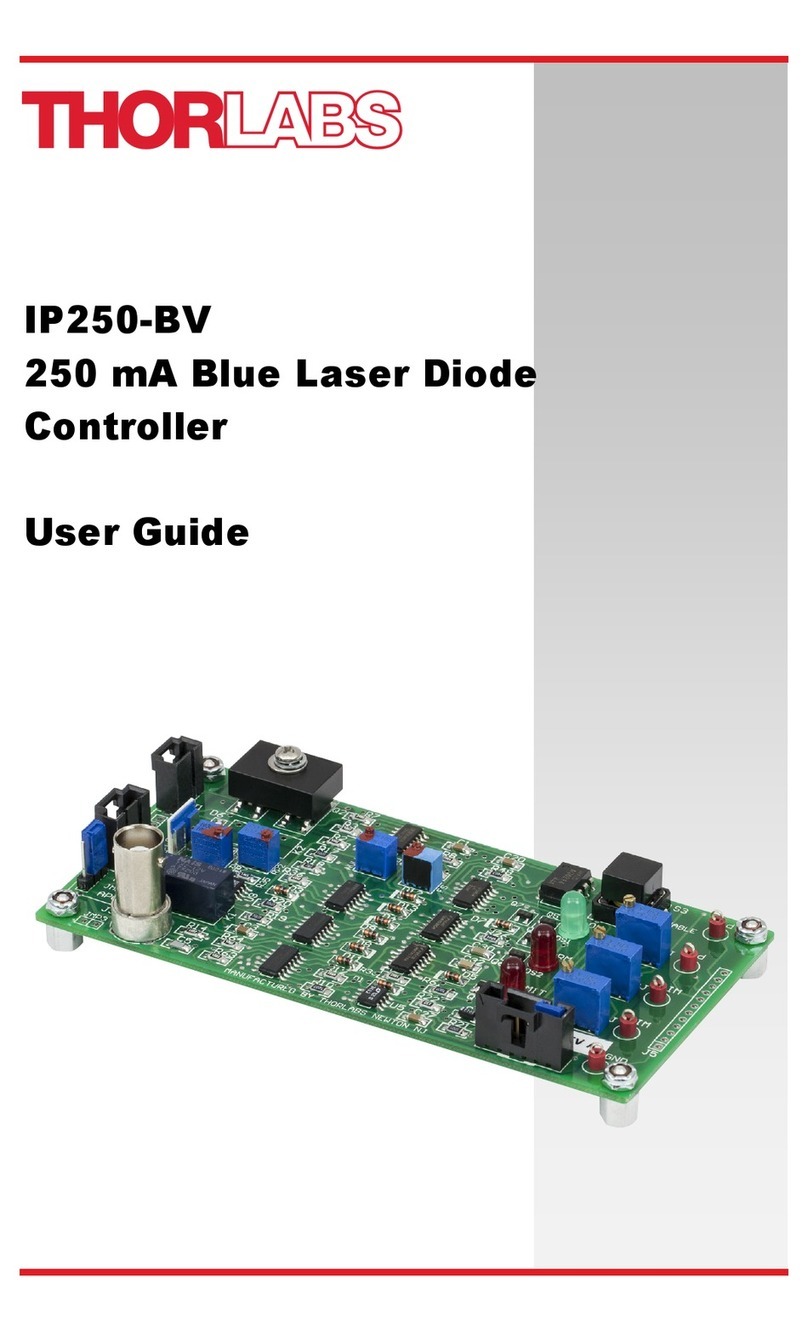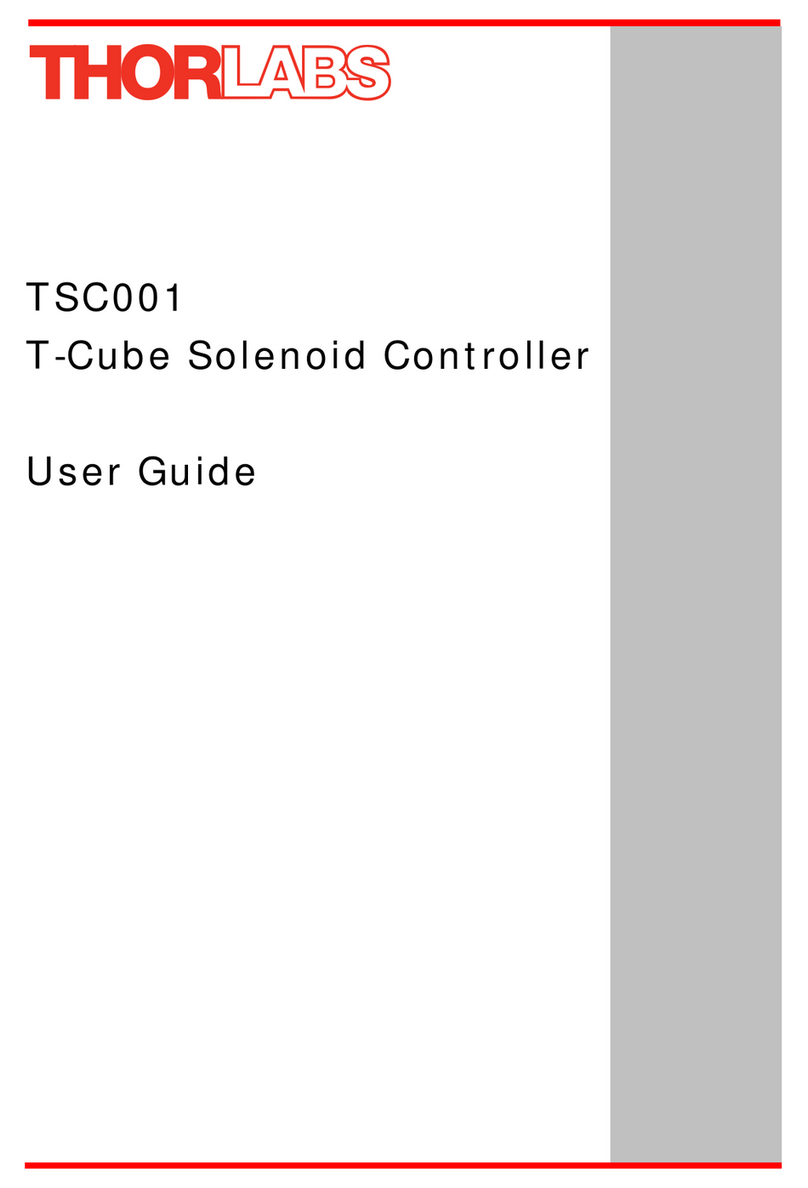Contents
Chapter 1 For Your Safety .............................................................................. 4
1.1
Safety Information .................................................................................. 4
1.2
General Warnings................................................................................... 4
Chapter 2 Overview and Setup....................................................................... 5
2.1
Introduction............................................................................................. 5
2.2
APT PC Software Overview.................................................................... 7
2.2.1
Introduction.......................................................................................................7
2.2.2
APTUser Utility .................................................................................................8
2.2.3
APT Config Utility.............................................................................................. 9
2.2.4
APT Server (ActiveX Controls)..........................................................................9
2.2.5
Software Upgrades......................................................................................... 11
Chapter 3 Getting Started............................................................................. 12
3.1
Installing APT Software.........................................................................12
3.2
Mechanical Installation..........................................................................13
3.2.1
Siting .............................................................................................................. 13
3.2.2
Environmental Conditions............................................................................... 13
3.3
Electrical Installation..............................................................................14
3.4
Connecting To The Supply...........................................................................14
3.5
Fuses.....................................................................................................14
3.5.1
Rear Panel Connections BBD301................................................................... 15
3.5.2
Rear Panel Connections BBD302 and BBD303..…………………………………16
3.6
Front Panel Controls and Indicators..................................................... 17
3.7
Connecting The Hardware and Powering Up ....................................... 18
3.8
Verifying Software Operation.................................................................19
3.8.1
Initial Setup..................................................................................................... 19
Chapter 4 Operation From the Front Panel................................................. 20
4.1
Introduction............................................................................................20
4.2
Front Panel Menu Index........................................................................21
4.3
System Start-up.....................................................................................22
4.4
Setting Motor Velocity and Acceleration............................................... 23
4.5
Moving the Stage.................................................................................. 24
4.6
The Teach Facility: Inputting Stage Set-points......................................24
4.7
The Knob Control: Setting Functionality................................................25
4.8
Miscellaneous: Screen Brightness, Knob Sensitivity, System Info........25
4.9
Comments on Rotary Stages ................................................................26
Continued...