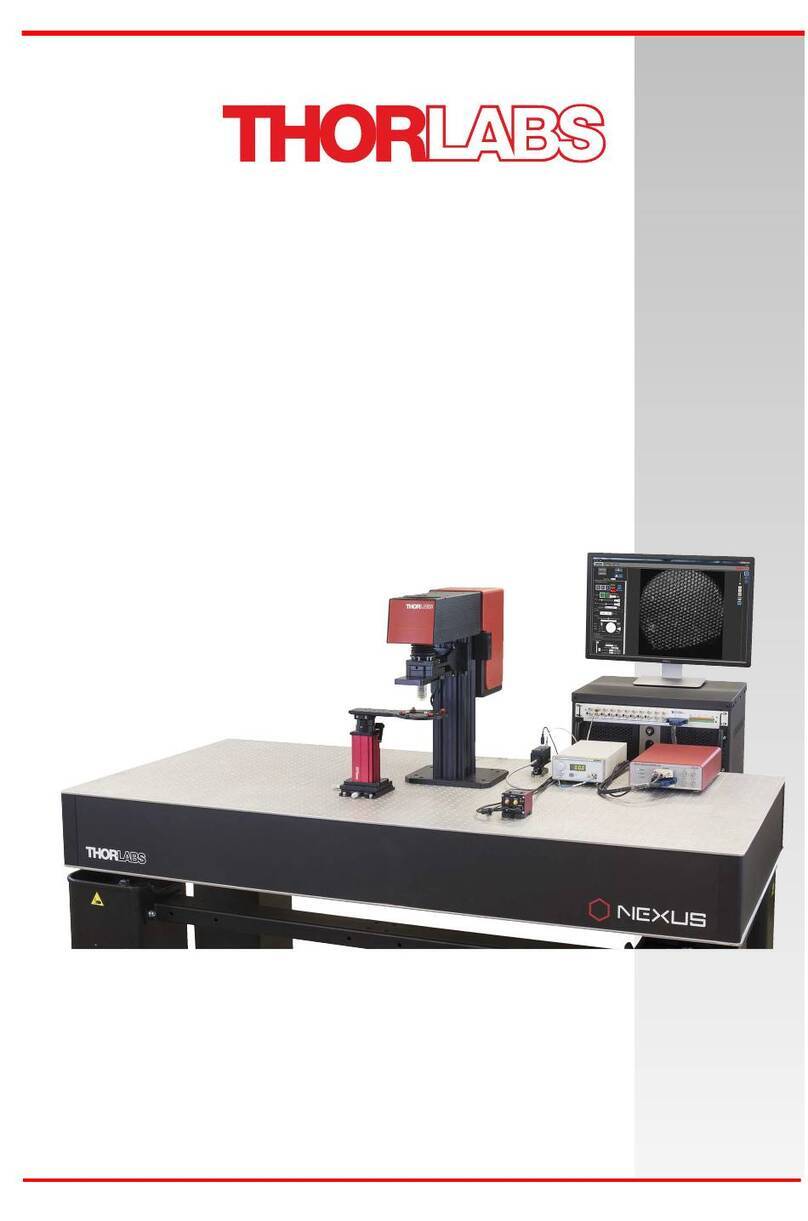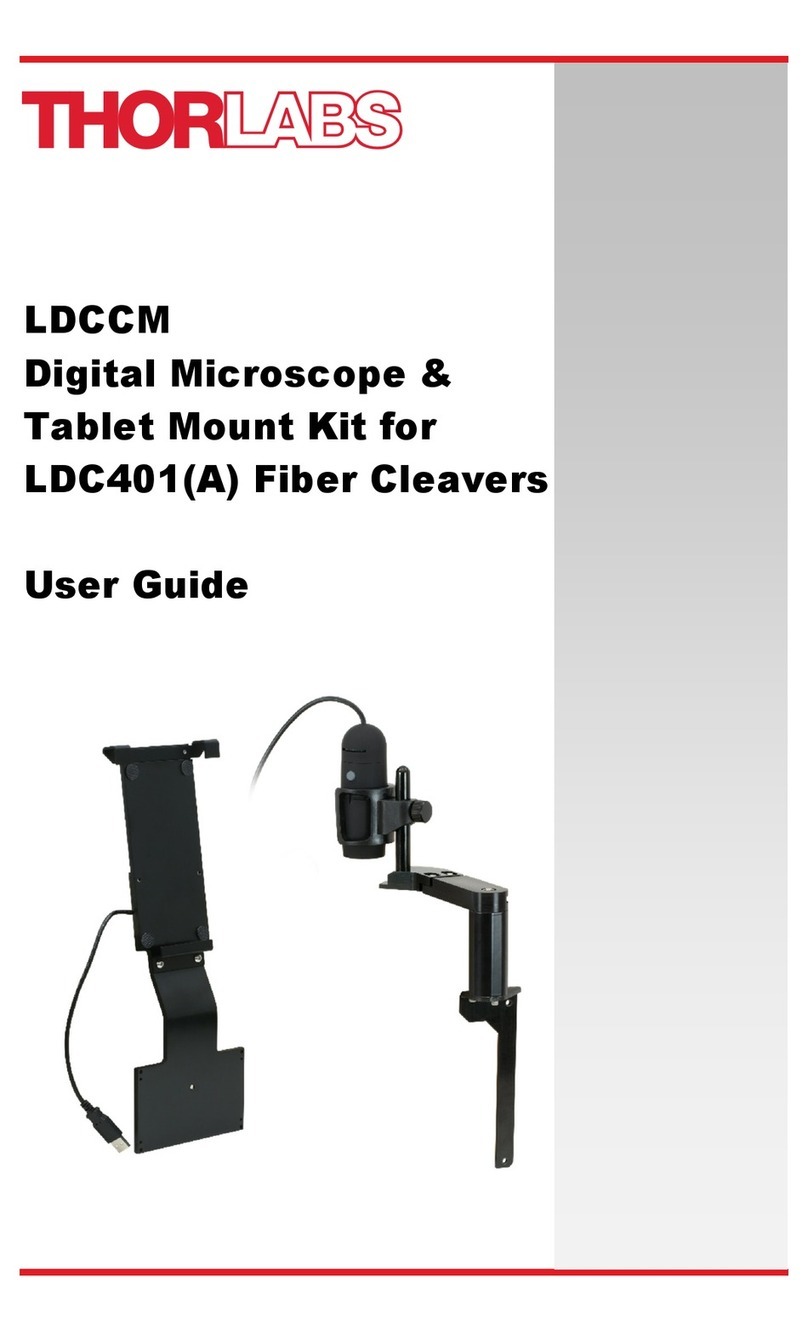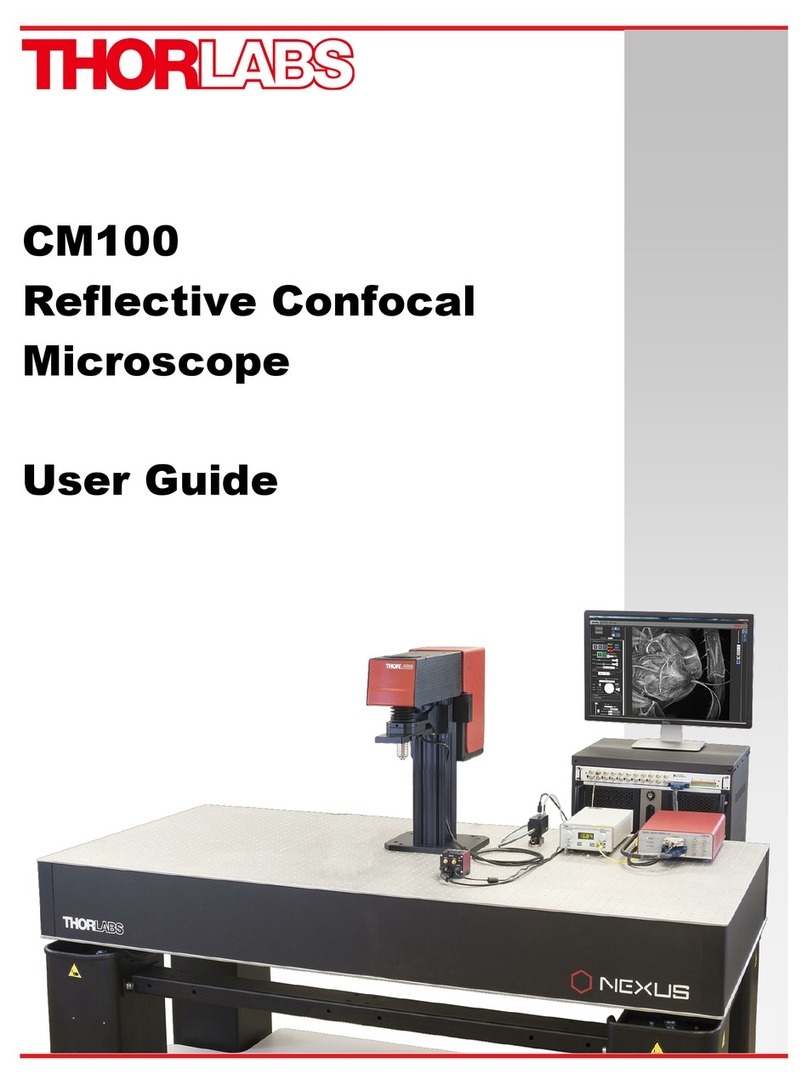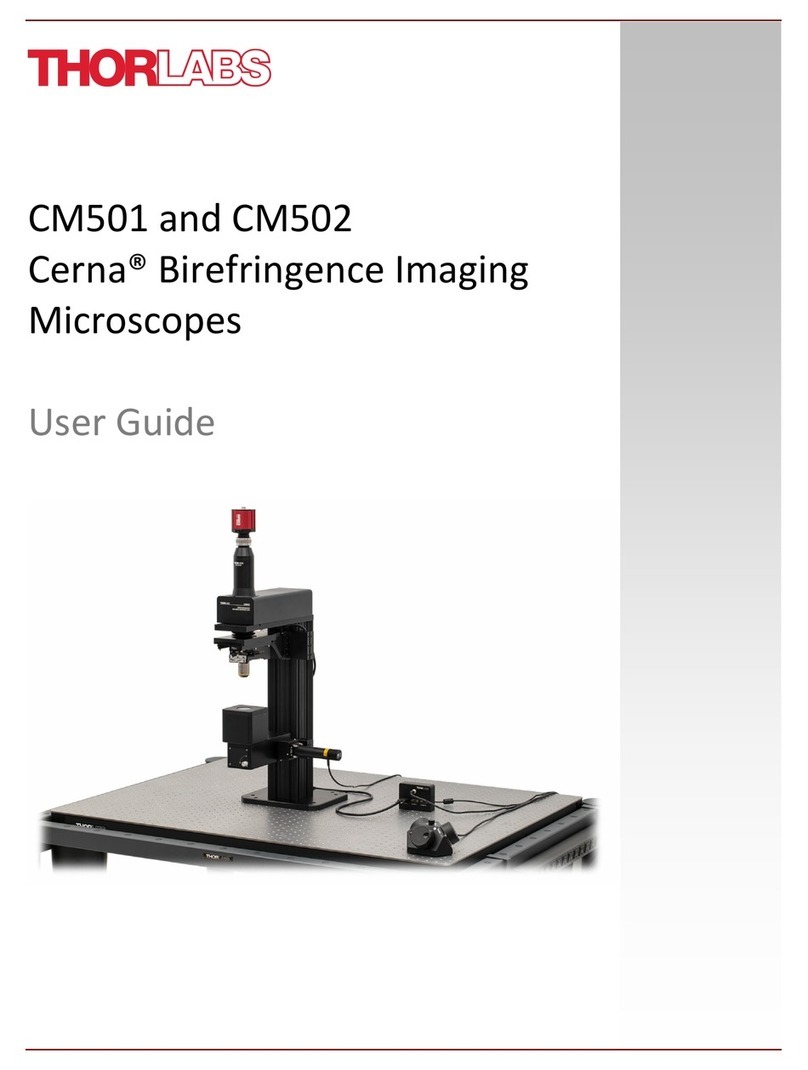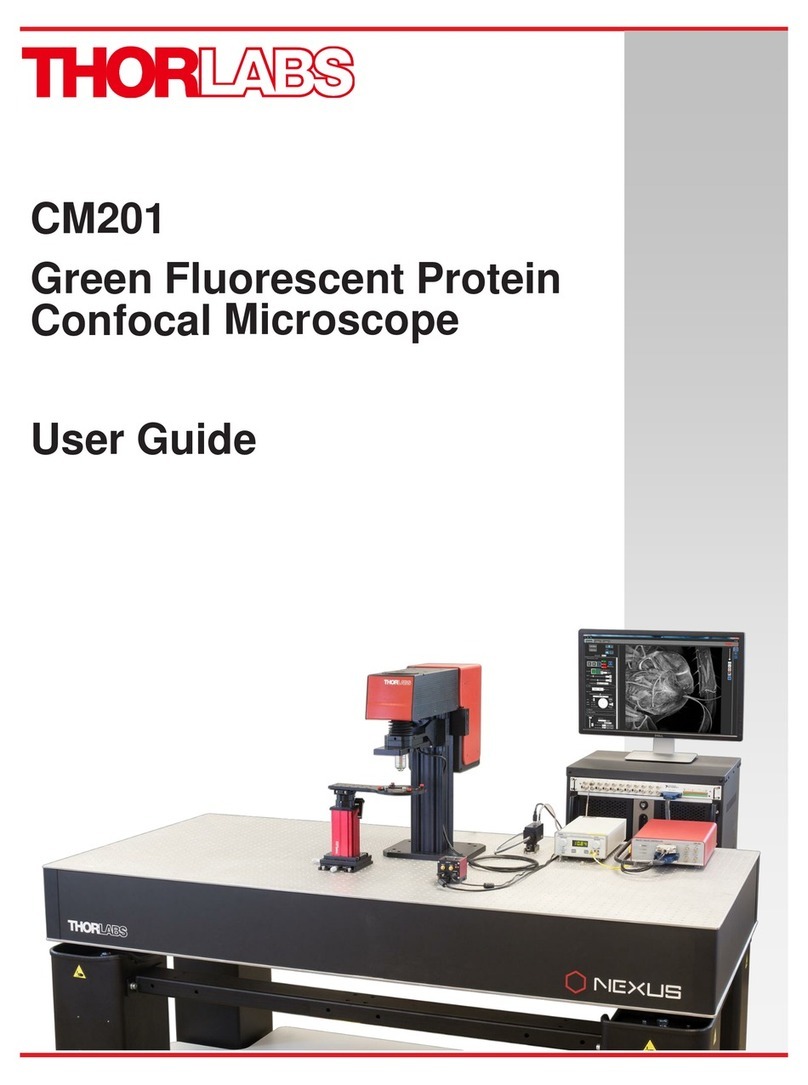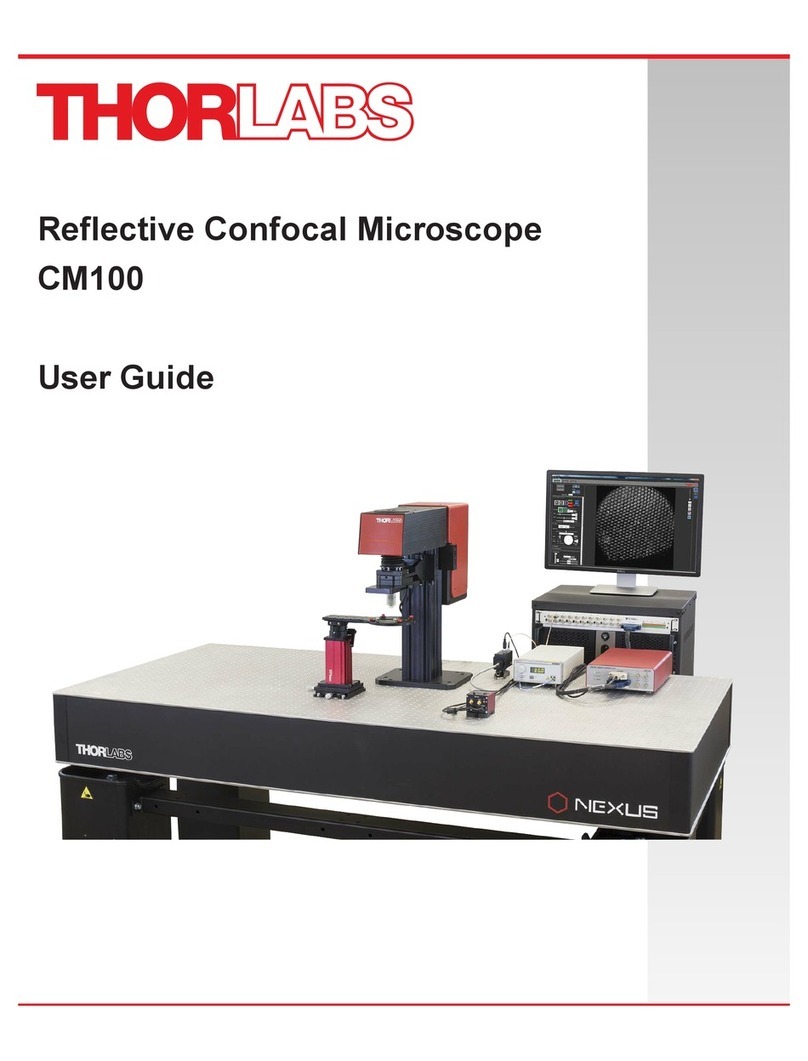Cerna Mini Microscopes Chapter 3: Description
Rev. D, July 9, 2018 Page 3
Chapter 3 Description
The Cerna Mini Microscopes provide simple microscope configurations that are
ideal for experiments requiring simple imaging. Thorlabs offers four microscope
configurations: SFM2 (Cerna Mini Microscope), SFM (Cerna Mini Microscope with
Epi-Illuminator Module), SFMGFP (Cerna Mini Microscope with Epi-Illuminator
Module for GFP/Alexa Fluor® 488 with CCD Camera), and SFMGFP2 (Cerna Mini
Microscope with Epi-Illuminator Module for GFP/Alexa Fluor® 488 with sCMOS
Camera).
The SFM2 consists of a motorized microscope body and camera port. Similarly,
SFM, consists of the same base components with the addition of an illumination
cube housing module (WFA2002). Both allow you to add your own camera, filter
cube, and light source to suit your experimental needs. The motorized objective
holder provides 1" of vertical focusing adjustment for the 10X objective. The
motorized Microscope Body has ample space beneath the objective for adding
sample stages. The C-Mount threaded Camera Port is compatible with most
industry-standard cameras.
The SFMGFP and SFMGFP2 microscopes each consist of a motorized
microscope body, a camera port, a filter cube, a light source, an LED collimation
module, an objective, a scientific camera, and an LED driver.
The epi-illuminator module accepts a variety of Thorlabs’ mounted LEDs.
Currently, we offer two types of LED collimation modules (SFM22 and SFM80) to
connect the LEDs to the epi-illuminator module. The SFMGFP and SFMGFP2
each ship with an SFM80 module. For two LED collimation modules, replace the
SFM Epi adapter at the rear of the WFA2002 module with a DFM1 fluorescence
filter cube, a C4W-CC cage cube connector, and an SM1CP2 end cap.
3.1 Features at a Glance
Cerna Mini Features
oMicroscope Body Uses 66 mm Optical Rail, Enabling the
Addition of Custom Modules
o1" of Motorized Microscope Translation in X and Y Axes
oMicroscope Body with 6" Throat Depth
oCoarse Objective Height Adjustment of 6.38"
Additional SFM Microscope Feature
oEpi-illumination filter cube housing (WFA2002)
Additional SFMGFP/SFMGFP2 Microscope Features
oDetection
SFMGFP: 1.4 Megapixel Monochrome Scientific-
Grade CCD Camera
SFMGFP2: 2.1 Megapixel Monochrome sCMOS
Scientific Camera
Connects to 1X Magnification Camera Tube with C-
Mount Threads
2/3" Sensor Format (11 mm Diagonal)