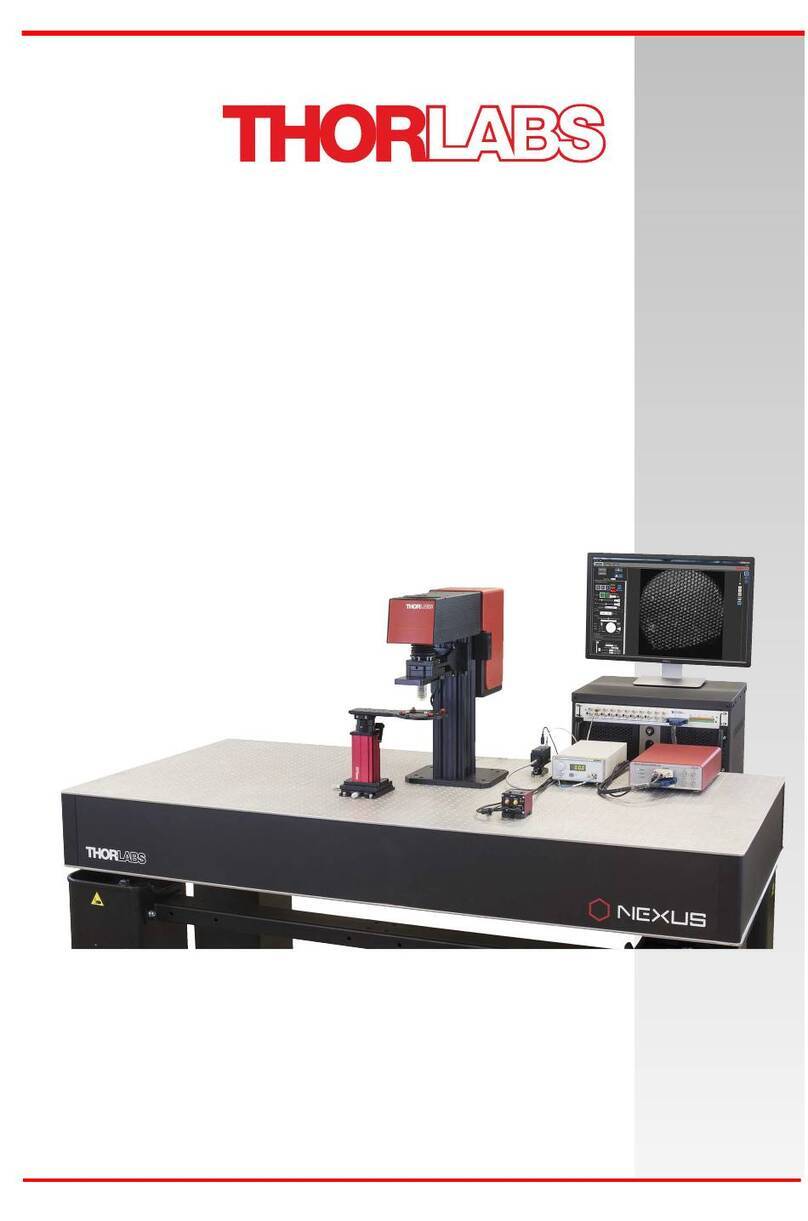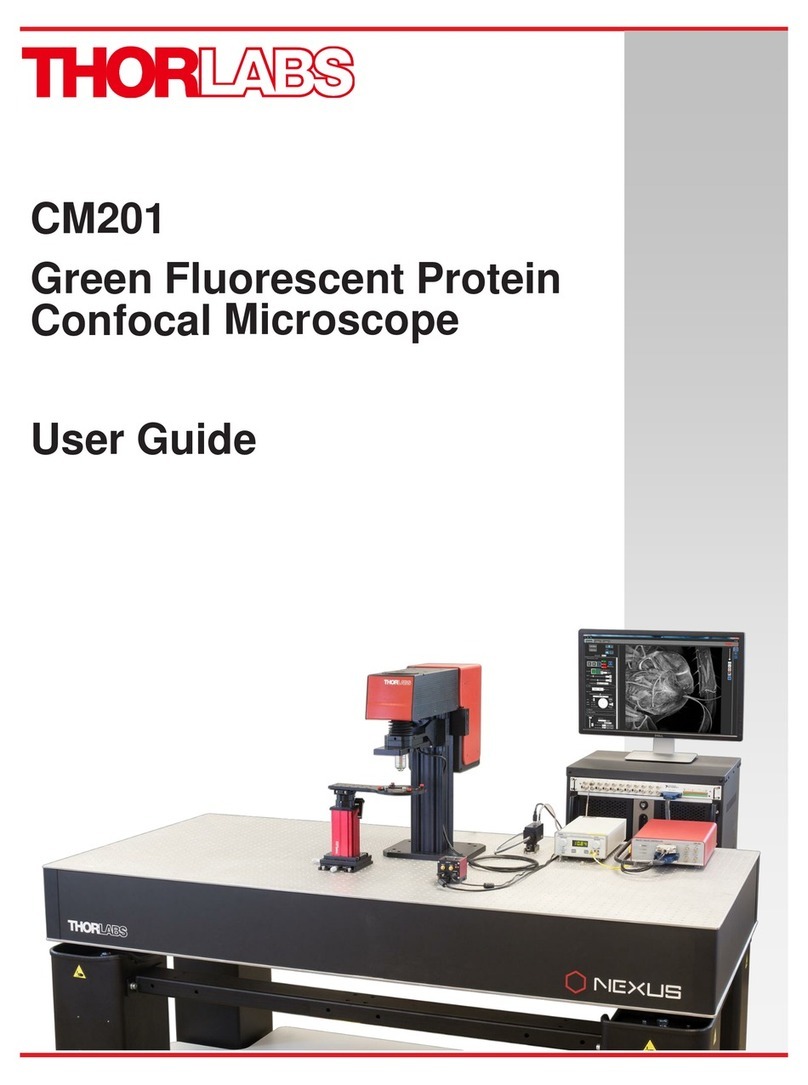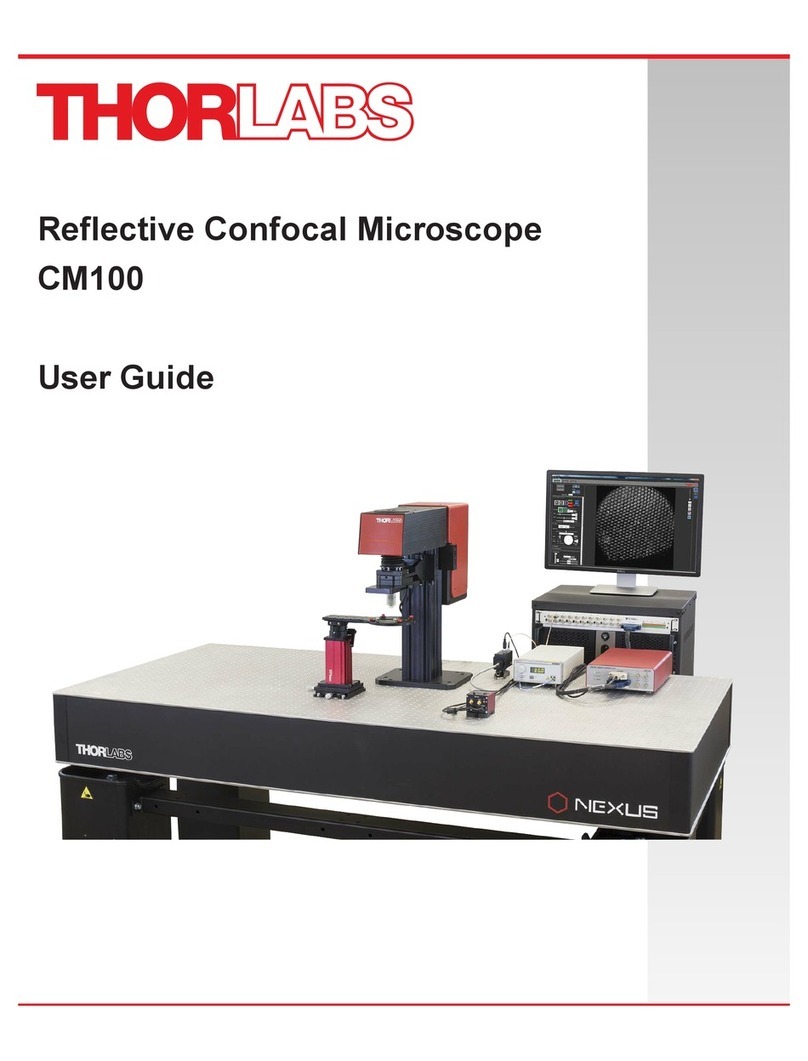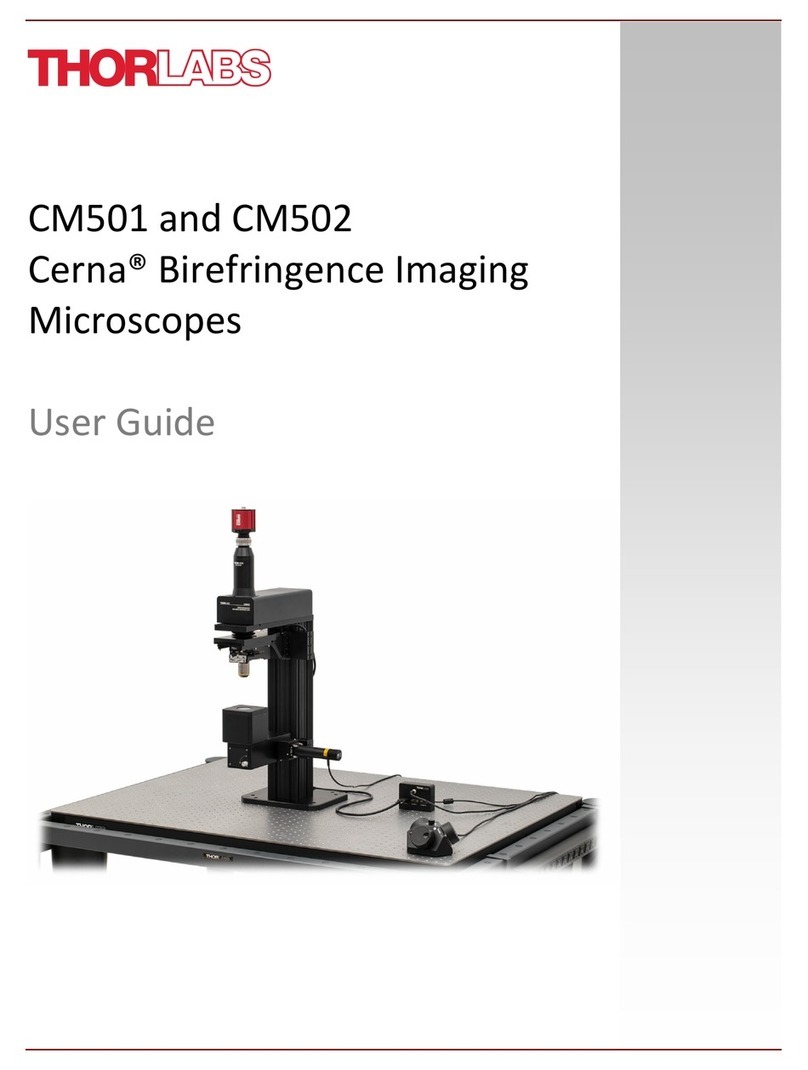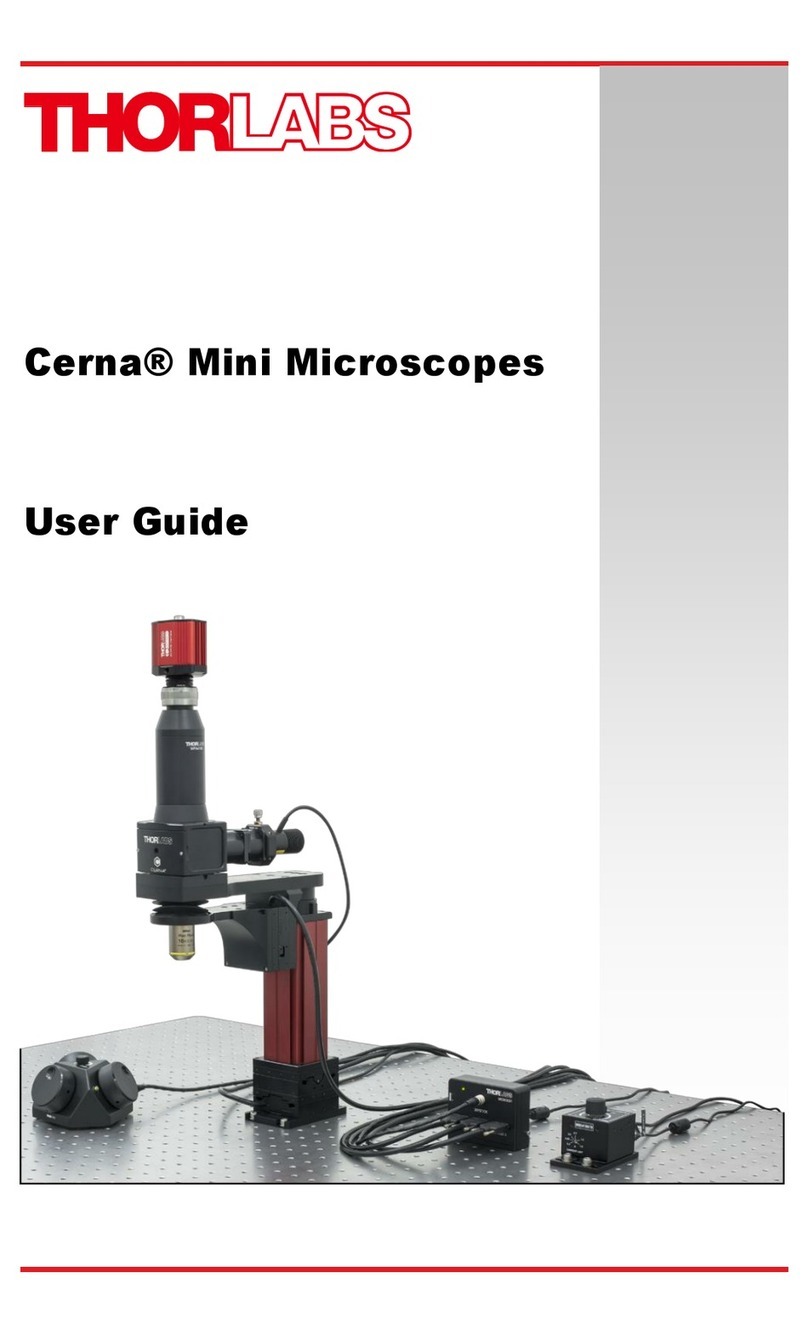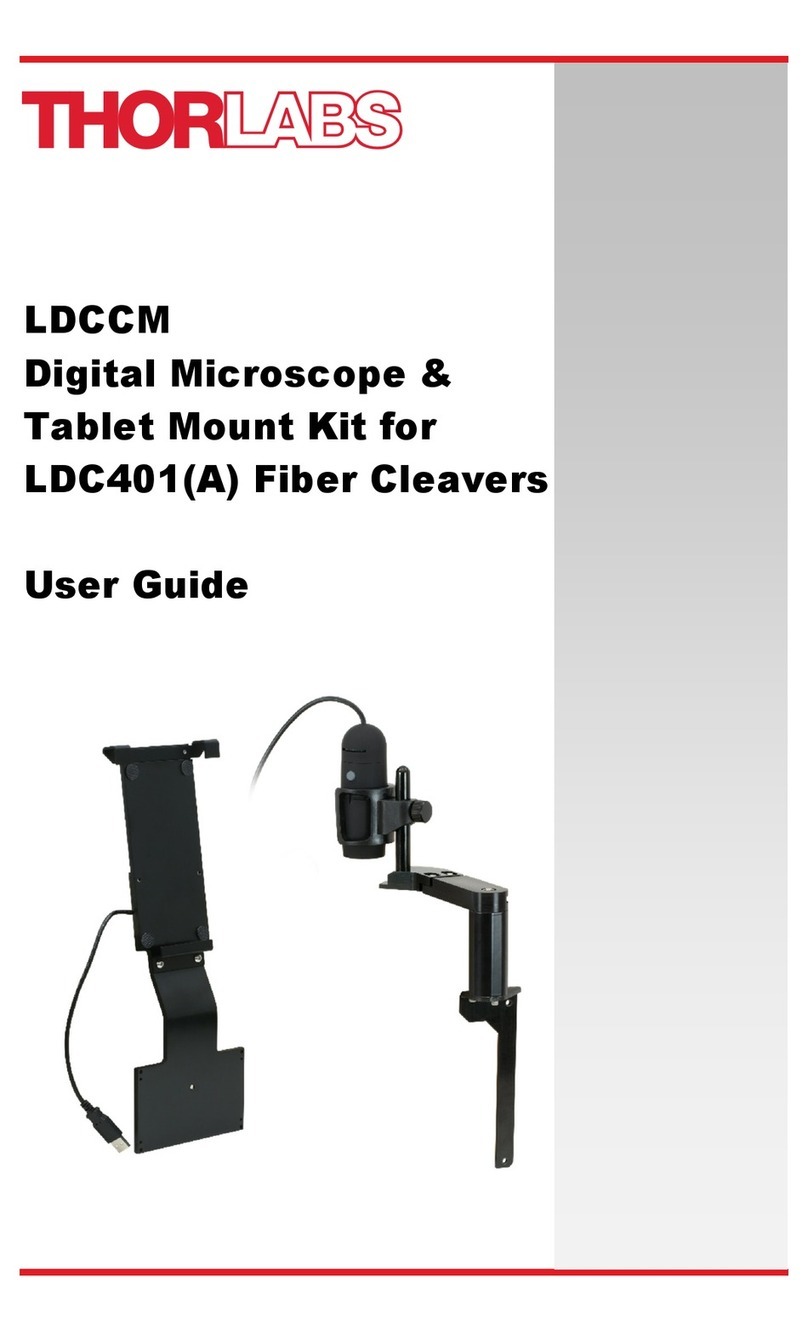CM100 Reflective Confocal Microscope
Table of Contents
Chapter 1 Warning Symbol Definitions.............................................................................................1
Chapter 2 Safety...................................................................................................................................2
Chapter 3 Description .........................................................................................................................3
3.1. Features at a Glance..................................................................................................... 3
3.2. Imaging Capabilities..................................................................................................... 3
Chapter 4 Getting Started...................................................................................................................4
4.1. Unpacking and Inspection ........................................................................................... 4
4.2. Setting up the CM100................................................................................................... 5
4.3. Cable Connection Diagram.......................................................................................... 8
4.3.1. Electronic Control Unit (ECU) Connections..........................................................................8
4.3.2. Galvo-Galvo Scanning Pair.................................................................................................10
Chapter 5 Alignment..........................................................................................................................12
5.1. Widefield Imaging....................................................................................................... 21
Chapter 6 Maintaining the CM100....................................................................................................22
6.1. Cleaning...................................................................................................................... 22
6.2. Connector Cleaning.................................................................................................... 22
6.3. Troubleshooting ......................................................................................................... 22
Chapter 7 Specifications...................................................................................................................23
Chapter 8 Mechanical Drawing........................................................................................................25
Chapter 9 Regulatory ........................................................................................................................26
Chapter 10 Thorlabs Worldwide Contacts........................................................................................27