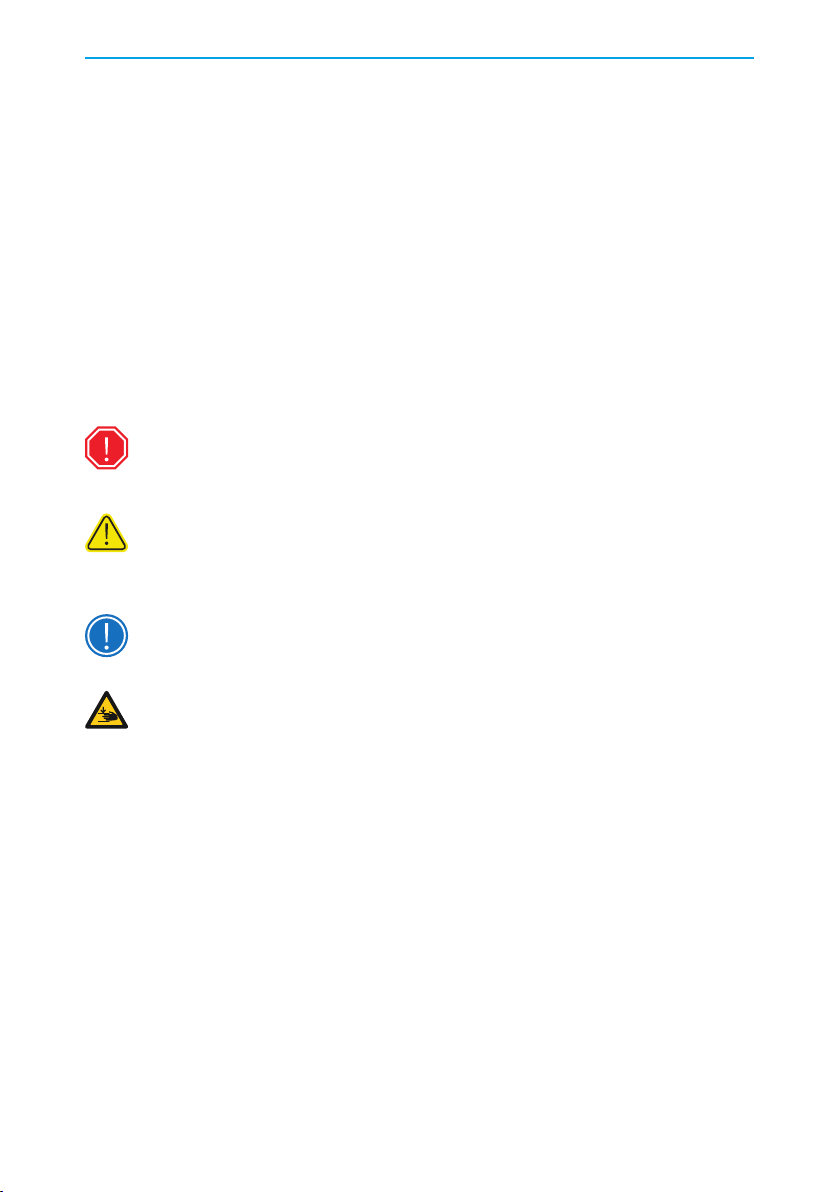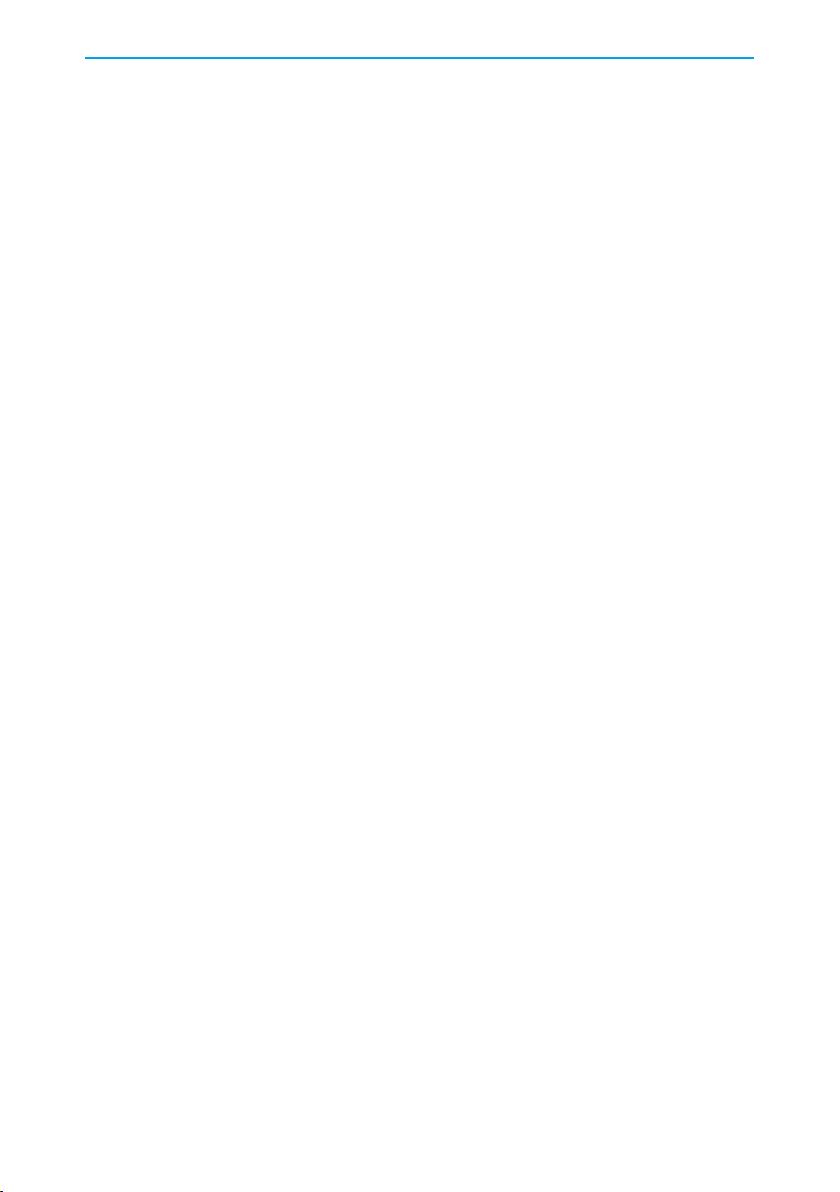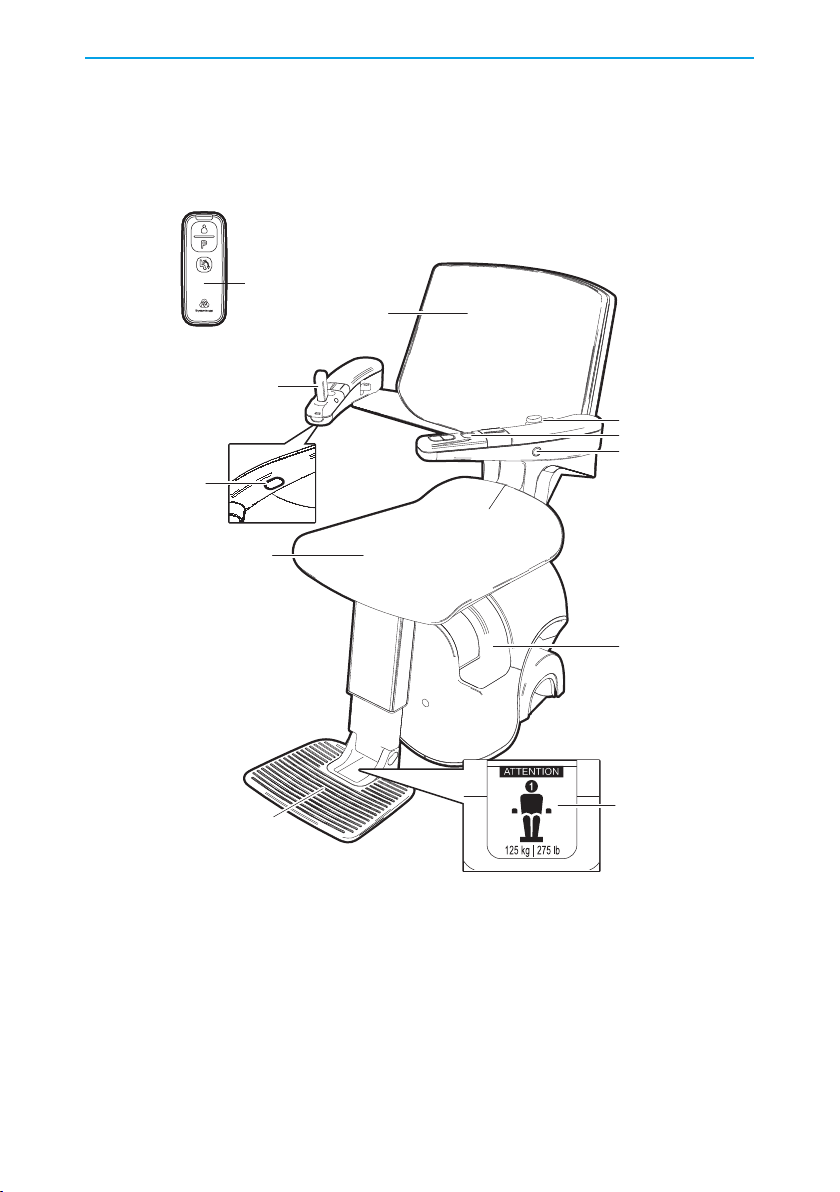2.1.2 Stairs and stairlift
- Do not use the stairlift in case of fire or near explosive materials.
- Keep water and moisture away from the stairlift.
- Do not use the stairlift to transport animals. Keep animals away from the stairs
and the stairlift.
- Do not use the stairlift to transport goods. Keep goods away from the stairs and
the stairlift.
- Before use, inspect the stairs and the stairlift. Only use the stairlift when the
stairs are free of obstacles. Make sure that there are no obstacles on the rail.
- Make sure that loose clothing cannot become caught in the moving parts of the
stairlift.
- Do not stand, but always sit on the seat.
- Always wear the safety belt.
- Remain seated upright during the ride. Do not lean back or forward. Do not
make any unnecessary movements.
- Keep your arms and hands on the armrests.
- Keep your feet on the footrest. Do not let your feet protrude outside the footrest.
- Do not get off the stairlift on the stairs, not even in case of a breakdown. Only
get off the stairlift at floor positions.
- In case of a breakdown, use the emergeny lowering button. In case this fails,
use the Communication Module (optional), or call device.
- Carefully fold or unfold any parts of the stairlift.
- Do not physically force the stairlift to start moving.
- Park the stairlift at a parking point to make sure that the batteries remain
charged. The stairlift stops when it arrives at a parking point. If you do not park
the stairlift at a parking point, a continuous sound indicates that the batteries
may run out.
- Report unusual sounds or vibrations to your supplier immediately.
- In case of an emergency, press the emergency stop button in the joystick user
interface. The stairlift will not operate when the emergency stop button is
activated. Only de-activate the emergency stop button when the dangerous
situation has been resolved.
- Keep the mains cable connected to the wall outlet to make sure that the
batteries remain charged and the stairlift is ready for use.
4 Safety