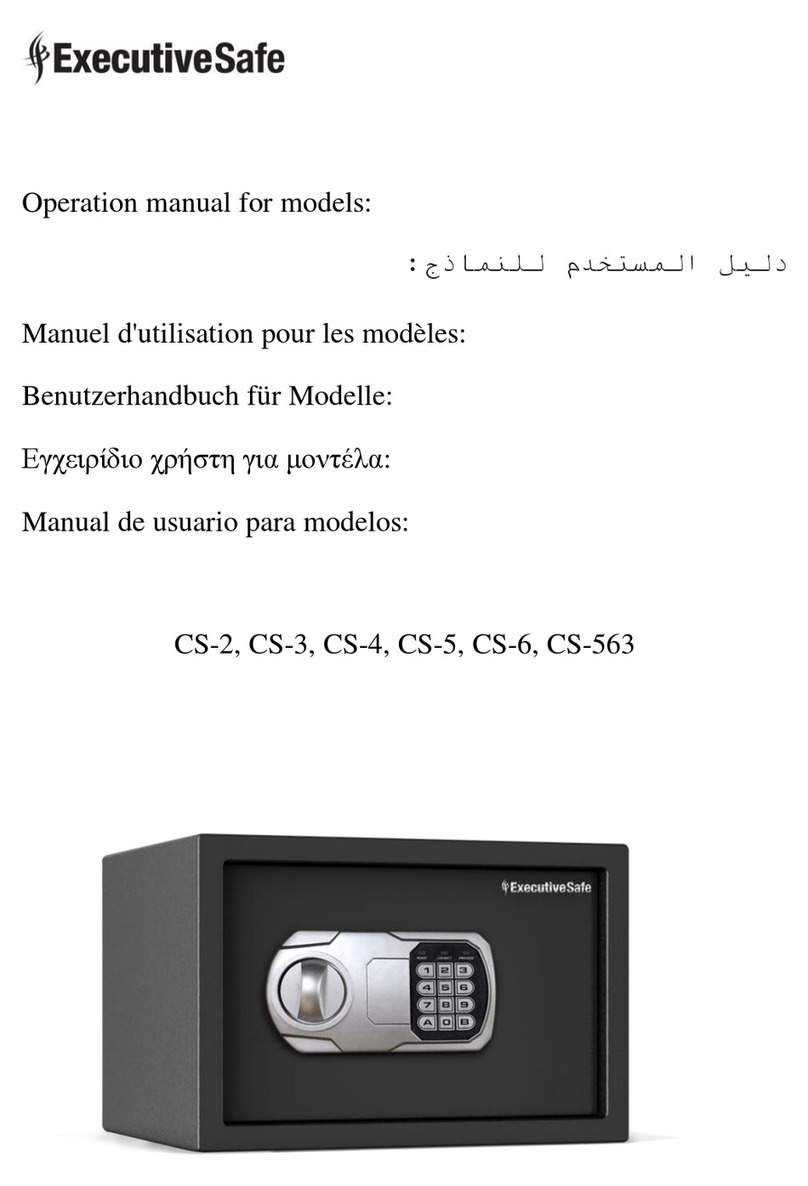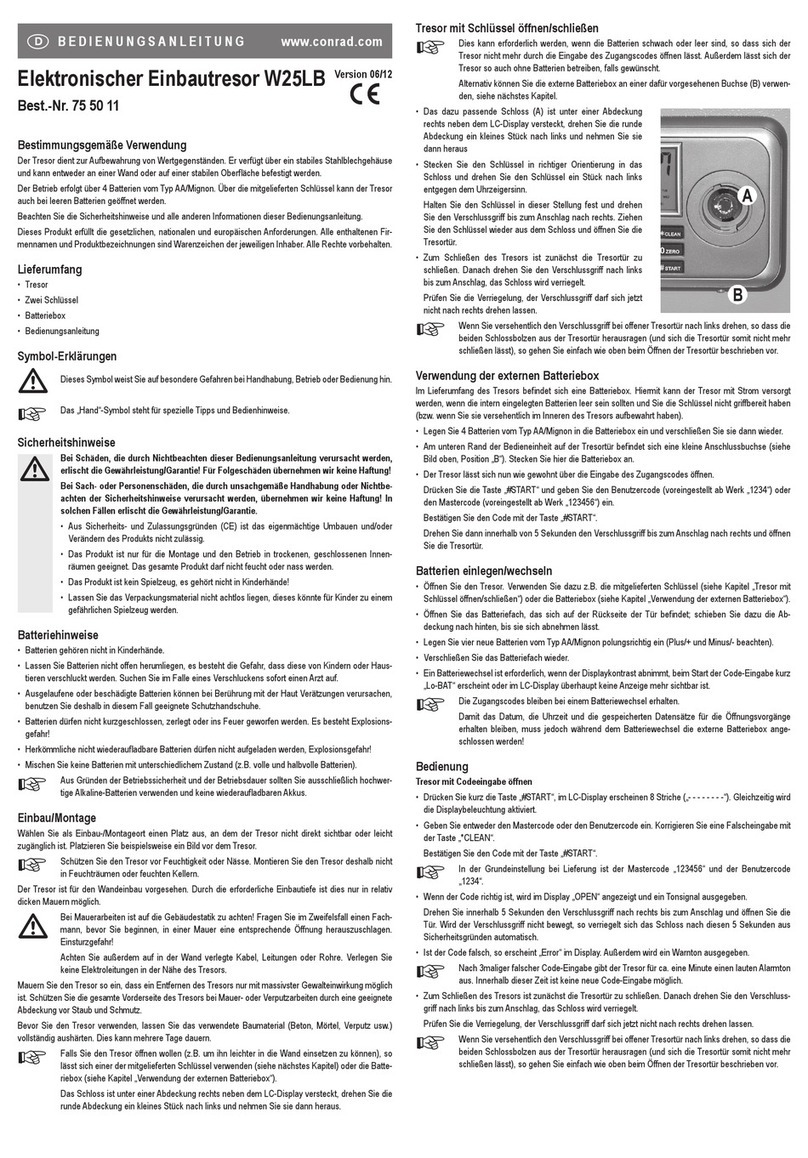Tidel TACC-IIa User manual

TACC-IIa
Operator’s Manual
450-0299-001 REV. C

Copyright © 2004 by TIDEL ENGINEERING, L.P.
All rights reserved. No part of this manual may be reproduced, stored in a retrieval
system, or transmitted in any form or by any means, electronic, mechanical, photocopy-
ing, recording, or otherwise, except as may be expressly permitted by the applicable
copyright statutes or in writing by Tidel Engineering, L.P.
For information, write:
Tidel Engineering, 2025 W. Belt Line Rd, #114, Carrollton, TX 75006, (972) 484-3358

Table Of Contents
Component Location .................................................2
Loading the Operating Cash:......................................3
Checking the number of tubes ...................................4
Making Drops ............................................................4
Vending Operations: ..................................................5
Activate the Alternate Vend Delay Timer ...................6
Door Opening Procedures...........................................7
Notes on Door Opening ..............................................8
To Open the Door (Instant Access): ............................9
To Open the Door (Dual Function):.............................9
Closing the Door:.......................................................9
Dumping Tubes From the Magazine .........................10
Troubleshooting ......................................................11
1

4
3
2
1
4
6
7
89
5
10
1) Tube Loading Gate
2) Tube Loading Gate Lock
3) Vending Keyswitch
4) Drop Chutes (2)
5) Control Panel
6) 1 AMP, Slow Blow Fuse
7) Serial Number Sticker
8) Door Bolt Lock
9) Manager Keyswitch
10) Courier Keyswitch
COMPONENT LOCATION
2

LOADING THE OPERATING CASH
Each one of the 8 columns will hold:
12 tubes – Serial numbers beginning with A91, A92 or A93.
11 tubes – Serial numbers beginning with IA.
Step 1: All coins should be wrapped. Do not place tape over the end
of the tube. Glue from the tape will eventually cause jams in
the magazine.
Note: If loose coins are to be loaded into the tubes, end caps
for the tubes can be purchased.
Step 2: Bills loaded into the tubes should be folded lengthwise and
inserted into the tubes.
Note: Approximately 30 bills can be placed in a tube, however,
bills that are “packed” into a tube will be difficult to remove
and will not lay flat in the cash register.
Step 3: Load tubes, closed end 1st, to prevent coins from falling out
of the tube and into the magazine, causing jams.
The key in the top right corner of the unit operates a “vend
tube lock bar”. This prevents unauthorized loading, (empty
tubes or the wrong denomination in the wrong column).
3

CHECKING THE NUMBER OF TUBES
IN THE TACC-IIa
Step 1: Insert the dipstick into the tube loading hole with the
highest number first.
Step 2: The number at bottom of tube loading hole is the number of
tubes in the magazine.
Note: Leaving the dipstick in the magazine may result in a
jammed vend mechanism.
Making Drops
Step 1: Pull the handle of the drop chute down.
Step 2: Insert the the drop FULLY into the drop chute and close the
drop chute
4

VENDING OPERATIONS
The Vending Key is located on the Control Panel.
When the Vending Key is OFF:
The wait light will remain on.
No tube can be vended.
The time delay continues to advance. If the key
is turned back to the ON position and the time
delay was achieved while the key was OFF, the
READY light will illuminate and a vend is
possible.
The Vending Key should be turned OFF when leaving the area of the
unit (to stock shelves or coolers, etc…). This prevents
unauthorized vending.
Step 1: The Vending Key must be in the ON position and the vend
delay time must be achieved before the READY light will
illuminate and a tube can be vended.
Step 2: To vend a tube, press the button which corresponds to the
column you wish to vend from.
Step 3: After a tube is vended, the vending time delay starts over,
and the operator must wait another 2 minutes before an-
other vend is possible.
5

TO ACTIVATE THE 30 SECOND
ALTERNATE VEND DELAY TIMER
The “Alternate Vend” feature allows the operator to change the vend
delay time from 2 minutes to 30 seconds (for peak activity periods).
To activate the 30 second Alternate Vend feature:
Step 1: Turn the Manager Key ON and release it. (the Manager Key
is spring loaded and should return to the off position).
Step 2: Press the “ALT VEND” button on the Control Panel.
Step 3: The ALT VEND light will illuminate momentarily.
Step 4: After a 10 minute time delay, the ALT VEND light will
illuminate.
The delay time between vends will be 30 seconds as long as
the ALT VEND light remains lit.
To return the unit to the standard 2 minute timer:
Step 1: Turn the Manager Key ON and release it. Then press the
“ALT VEND” button on the Control Panel.
Step 2: The ALT VEND light will go out and the unit will instantly
return to the standard 2 minute time delay.
Note: The Alternate vend timer cannot be activated while the
door is in an unlocked position.
6

DOOR OPENING PROCEDURES
Overflow from the cash register is deposited in the drop chutes on left
and right sides of the unit.
A divider is placed in the bottom of the unit to separate the 2 sides.
To retrieve items deposited into the drop chutes, the door must be
opened.
To open the door (Time Delay):
Step 1: Turn the Manager Key ON and release it, (the Manager Key
is spring loaded and should return to the off position).
Step 2: Within 30 seconds of turning the Manager Key, press the
“DOOR” button on the Control Panel.
Step 3: The DOOR light will illuminate momentarily.
Note: Early A91 series units did not require pressing the door
button after turning the Manager Key to start the door timer.
Step 4: A time delay of 10 minutes (units may be set for 3, 10 or 30
minute delay times), must be achieved before the door can
be opened.
Step 5: When the door delay time has been achieved, the DOOR
light will illuminate.
Door opening will be accessible for an additional 10-minute
window. During this 10-minute window, the door light will
remain lit.
Step 6: Turn the Door Bolt Key and open the door.
Note: units can be equipped with 3 or 30-minute door open-
ing delay timers.
7

NOTES ON DOOR OPENING
If the door is opened without waiting the door opening delay
time or if power is disconnected from the unit while the door is
open, the WAIT light will illuminate and no vends will be
possible.
To activate the vending functions again, turn the
Manager Key and release it.
If the Manager Key is held in the ON position for more than 30
seconds, all the lights on the Control Panel will begin flashing.
Operations cannot be performed while the unit is in this
lockout feature.
To return to normal operations, perform a power reset.
During the door opening delay time:
Tubes may be vended if the Vending Key is ON and the READY
light is illuminated.
The door opening procedure can be cancelled by pressing the
“DOOR” button on the Control Panel 3 times.
After the door is opened:
The DOOR light will remain on as long as the door is open.
There is no time limit on how long the door can stay open.
The Vending Key must be ON to vend tubes while the door is
open.
If the door bolt is extended while the door is open:
Turn the Manager Key and release it, then turn the door bolt
key to retract the door bolt.
Note: To activate the door locking bar solenoid on an early
A91 series unit, you must press the “DOOR” button on the
Control Panel.
8

9
TO OPEN THE DOOR (INSTANT
ACCESS)
Step 1: Turn the Instant Access (Courier), key and release it, (the
Courier key is spring loaded and should return to the off
position). The DOOR light will illuminate.
Step 2: Within 10 minutes, turn the Door Bolt Key and open the
door.
TO OPEN THE DOOR (DUAL
FUNCTION)
Step 1: Turn the Instant Access/Courier Key and release it, (the
Courier key is spring loaded and should return to the off
position).
Step 2: Within 30 seconds, turn the Time Delay/Manager Key and
release it , (the Manager key is also spring loaded and
should return to the off position). The DOOR light will
illuminate.
Step 3: Within 10 minutes, turn the Door Bolt Key and open the
door. CLOSING THE DOOR
Step 1: Close the door and turn the Door Bolt Key to lock the door.
Step 2: The DOOR light will stay on for a 30-second grace period.
(Unless power was removed from the unit while the door
was open).
During this grace period, the door can be re-opened by
turning the Manager key and then turning the door
bolt key before the 30 seconds expires.
Note: Early A91 series units required pressing the “DOOR”
button on the Control Panel, then turning the Door Bolt Key
to open the door during the 30-second grace period.
If the door bolt is extended while the door is open:
Turn the Manager key and release it, then turn the Door Bolt
Key to retract the door bolt.
Note: To activate the door locking bar solenoid on an A91
series unit, press the “DOOR” button on the Control Panel.

10
DUMPING TUBES FROM THE
MAGAZINE
Step 1: The door must be opened and the READY light must be
illuminated to dump tubes.
If the door is open, but the READY light is not illuminated:
a) Insure the Vending Key is in the ON position.
b) Turn the Manager Key to the ON position and release
it. (it should return to the OFF position).
Step 2: Select the button which corresponds to the column you
wish to dump.
Step 3: The unit will vend from the selected column 12 times (re-
gardless of the number of tubes in the unit).
Note: On units with serial number prefixes A91, A92, A93 and
prior to serial number IA-00092, tubes can be vended with no
time delay by pressing the column button repeatedly.
Step 4: To stop the column dump procedure:
Serial # IA-29419 or earlier - Press the corresponding
column button
Serial # IA-29420 or later - Turn the Vending Key to
the OFF position.
If the “DOOR” button on the Control Panel is pressed 3 times
while the door is open, the dump feature will be de-activated,
tubes cannot be vended until the door is shut and locked or
the Manager key is turned.
If the door is opened without waiting the door opening delay
time or if power is disconnected from the unit while the door is
open, the WAIT light will illuminate and no vends will be
possible.
To activate the vending functions again, turn the Manager key
and release it.

TROUBLESHOOTING
ALL LIGHTS ON CONTROL PANEL FLASHING
1) Unit is in LOCKDOWN mode. This condition is caused by the
unit detecting the Manager Keyswitch in the ON position for
more than 30 seconds. Perform a power reset and wait 30
seconds.
If the lights begin flashing again, the unit detects the Manager
Keyswitch in the ON position.
2) Manager Keyswitch may be sticking.
DOOR LIGHT DOES NOT COME ON WHEN DOOR IS OPEN
1) Perform a power reset and insure all lights on Control Panel
illuminate for a moment.
2) The door sensor may be sticking or popped out of it’s bracket
DOOR LIGHT DOES NOT COME ON WHEN THE DOOR TIMER IS
STARTED
1) Perform a power reset and verify all lights on the Control
Panel illuminate for a moment.
2) Later TACC-IIa models require you press the “DOOR” button
within 30 seconds after the Manager Keyswitch is turned to
start the door timer. Earlier models required turning the
Manager Keyswitch only to start the door timer.
DOOR LIGHT ALWAYS ON
1) Insure the door sensor is secured in it’s bracket. Possibly may
have popped out of it’s bracket or is broken.
NO LIGHTS ARE ILLUMINATED ON THE CONTROL PANEL
1) Perform a power reset, verify all lights illuminate momentarily.
If not:
a) Insure AC power is correct and the unit is plugged in.
b) Check the 1 amp slow-blow fuse.
11
Note: The Door Switch and bracket are located inside the
door frame on the left side.

READY LIGHT WILL NOT COME ON, WAIT LIGHT STAYS ON
1) The Vending keyswitch is off or may be defective.
2) If the door light is illuminated:
a) The door sensor may be popped out of it’s bracket or
may be defective.
b) If the door is opened without waiting the 10 minute
time delay or if a power reset is performed after the
door has been opened, the unit will require turning the
Manager Keyswitch to activate the READY light.
WAIT LIGHT FLASHES WHEN A VEND BUTTON IS PRESSED
1) Perform a power reset.
2) Check the vend mechanism for jams or obstructions.
3) Perform a power reset and attempt to vend again when the
ready light illuminates. If the Vend motor binds or makes a
loud popping noise - Probable jammed vend mechanism.
Note: Always disconnect AC power prior to attempting to remove a
jam or obstruction from the vend mechanism.
DOOR BOLT EXTENDED WITH DOOR OPEN
1) The solenoid must be activated to allow the Door Bolt Key to
be turned:
a) On early production Tacc-IIa’s, press the “DOOR”
button on the Control Panel and within 30 seconds,
turn the Door Bolt Key.
b) On early production Tacc-IIa’s equipped with instant
access, while holding the door sensor in, turn the
instant access keyswitch and within 30 seconds, turn
the Door Bolt Key.
c) On later version Tacc-IIa’s, turn the Manager
Keyswitch and within 30 seconds, turn the Door Bolt
Key.
DOOR CAN BE OPENED WITHOUT THE 10 MINUTE TIME DELAY,
(DOOR BOLT KEY TURNED ONLY)
1) Check for the presence of the solenoid disable strip. If present,
remove it.
DOOR WONT OPEN - TIMER STARTS - DOOR LIGHT DOES COME
ON AFTER TIME DELAY
1) Insure the correct key is being used in the Door
Bolt Lock.
12

DOOR WONT OPEN - TIMER STARTS - DOOR LIGHT DOES NOT
COME ON AFTER TIME DELAY
1) Perform a power reset and re-start door timer. Insure the
DOOR light illuminates and goes out when timer is started.
2) Insure no power interruption during time delay.
3) If the DOOR button on the Control Panel is pressed 3 times
during the time delay, the door timer will be aborted.
4) Check for a dedicated circuit or a Tidel approved surge protec-
tor.
TIME DELAY (2 MIN) APPLIES TO VENDING TUBES WHEN DOOR
IS OPEN
1) Possible door sensor popped out of it’s bracket or defective.
TUBES DUMP WHEN BUTTON IS PRESSED (DOOR CLOSED AND
LOCKED)
1) Possible door sensor popped out of it’s bracket or defective.
TUBES STAND ON END WHEN LOADED INTO MAGAZINE
1) Insure the correct tubes are being used. Older style tubes will
not work in “I” serial number units.
TUBES WONT DUMP WHEN DOOR IS OPEN
1) Check for presence of the solenoid disable strip. (If the door is
opened without utilizing the time delay, the Manager Key
must be turned before the unit will dump tubes).
2) Verify the DOOR light is on. If not, check the door sensor.
Possibly popped out of it’s bracket or defective.
3) Insure the Vending Keyswitch is on.
a) If power was disconnected after the door was opened,
the Manager Key must be turned before the READY
light will come back on.
TUBES WONT VEND, READY LIGHT IS ON, MOTOR DOES NOT
OPERATE
1) Perform a power reset and attempt to vend again when the
READY light illuminates.
VENDS ALL TUBES WHEN BUTTON IS PRESSED. (DOOR CLOSED
AND LOCKED)
1) Possible door sensor popped out of it’s bracket or defective.
13

WILL NOT VEND 1 COLUMN, MOTOR OPERATES, NO TUBE
DROPS
1) Probable obstruction in magazine. With the door open, press
the vend button for the column which will not vend. When the
vend motor begins to run, disconnect AC power from the unit.
This action should stop the cradle in a half open position.
Insert a ruler or similar device up into the magazine (around
the cradle) to dislodge the obstruction.
WARNING: Keep hands away from the vend area when AC
power is re-applied.
WILL NOT VEND FROM 2 COLUMNS, MOTOR DOES NOT
OPERATE
1) Perform a power reset and check for the following:
VEND MOTOR RUNS, 1 TUBE MAY DROP.
a) A tube may have been jammed, and released
when power reset was performed. Attempt to
vend from that column again. The unit should
now work properly.
VEND MOTOR BINDS OR MAKES A LOUD POPPING
NOISE.
a) Probable jammed vend mechanism.
Note: Always disconnect AC power prior to attempting to remove a
jam or obstruction from the vend mechanism.
14


Notes

Notes

2025 W. Belt Line Rd, #114
Carrollton TX 75006
1-800-678-7577 (phone)
972-484-1014 (fax)
Other manuals for TACC-IIa
2
Table of contents
Other Tidel Safe manuals
Popular Safe manuals by other brands
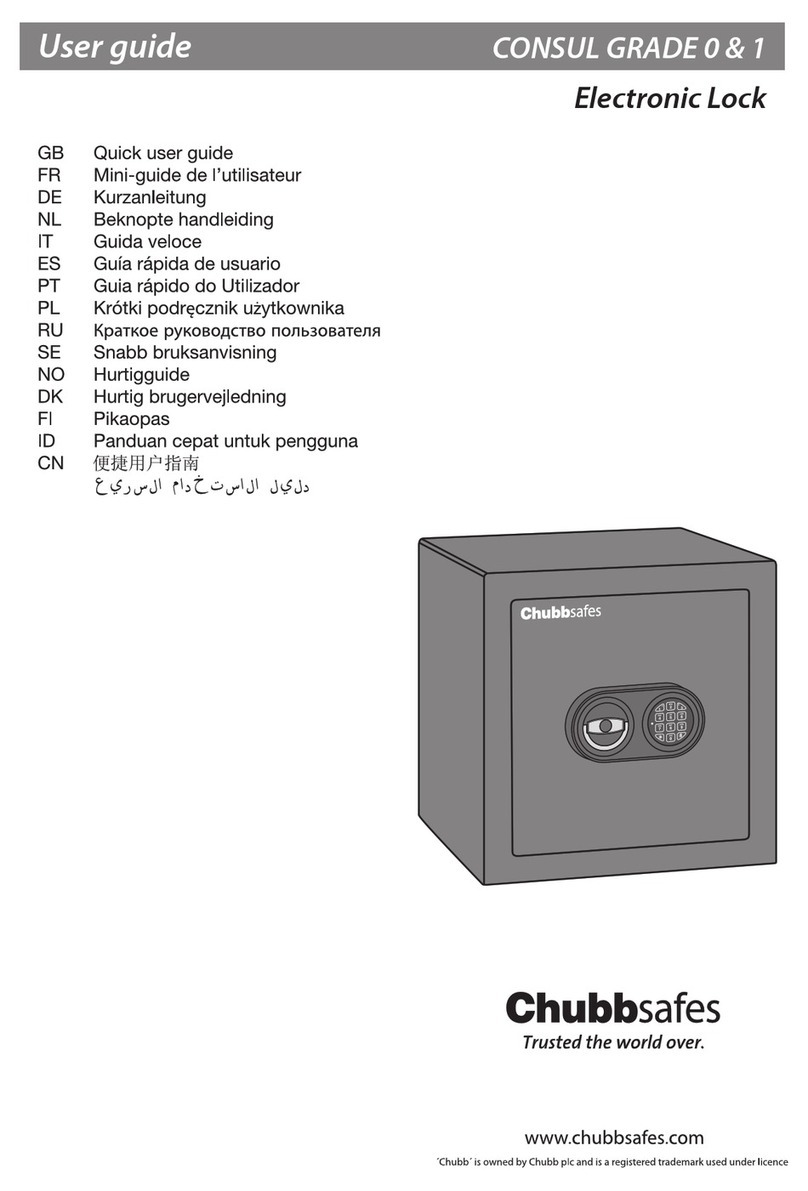
Chubbsafes
Chubbsafes CONSUL GRADE 0 user guide

Burg Wächter
Burg Wächter KEY SAFE 60 L Operation instructions
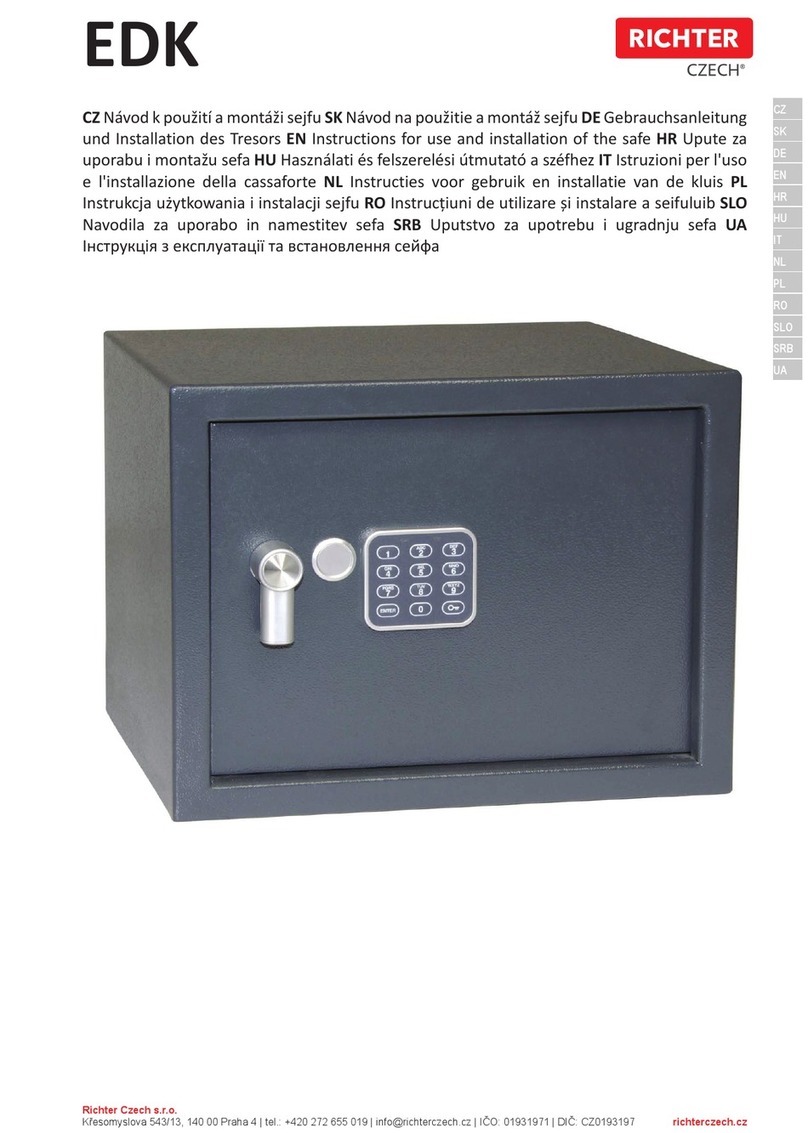
RICHTER CZECH
RICHTER CZECH EDK Instructions for use and installation

Chubbsafes
Chubbsafes Senator user guide
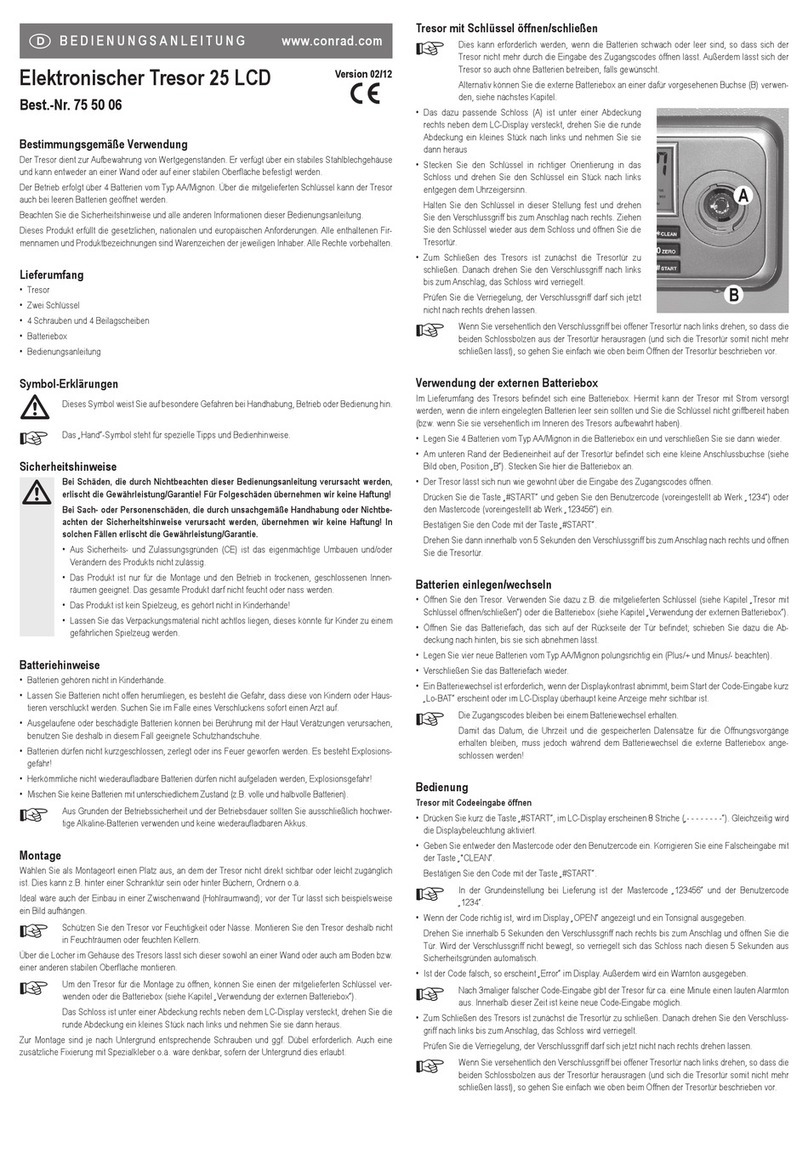
Conrad
Conrad 25 LCD operating instructions

Hard Head
Hard Head 006292 operating instructions
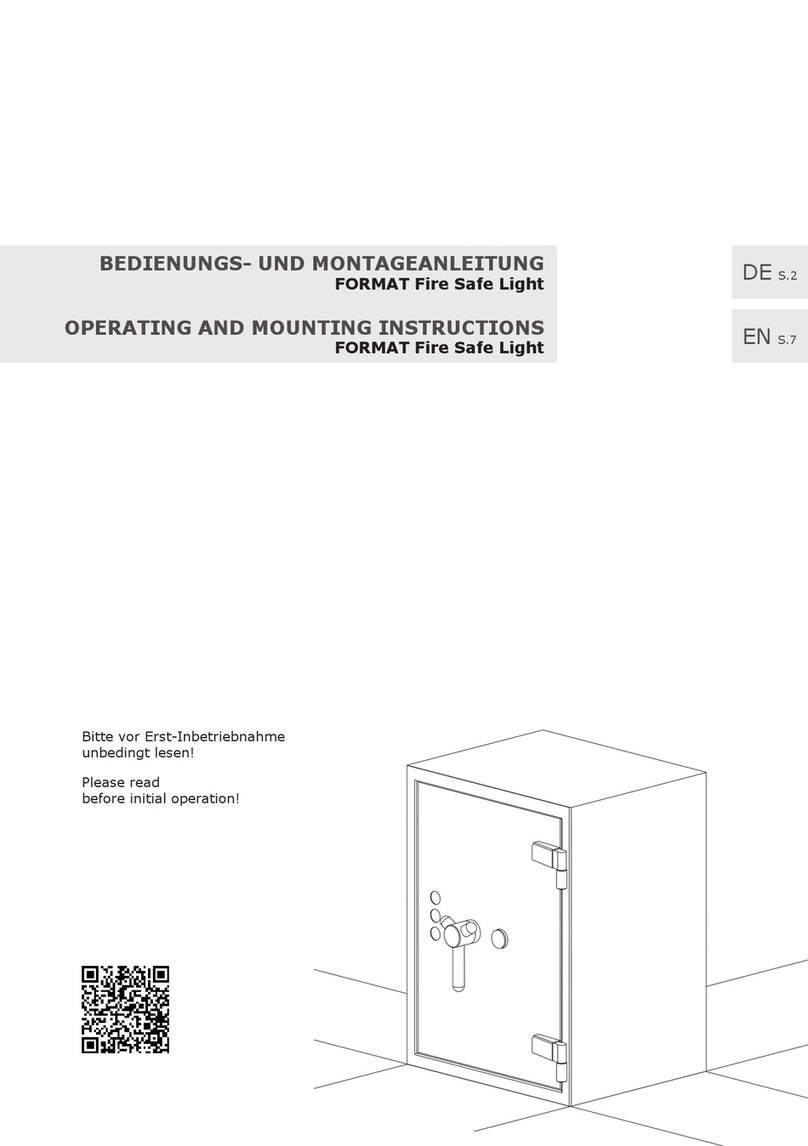
Format
Format Fire Safe Light Operating and mounting instructions
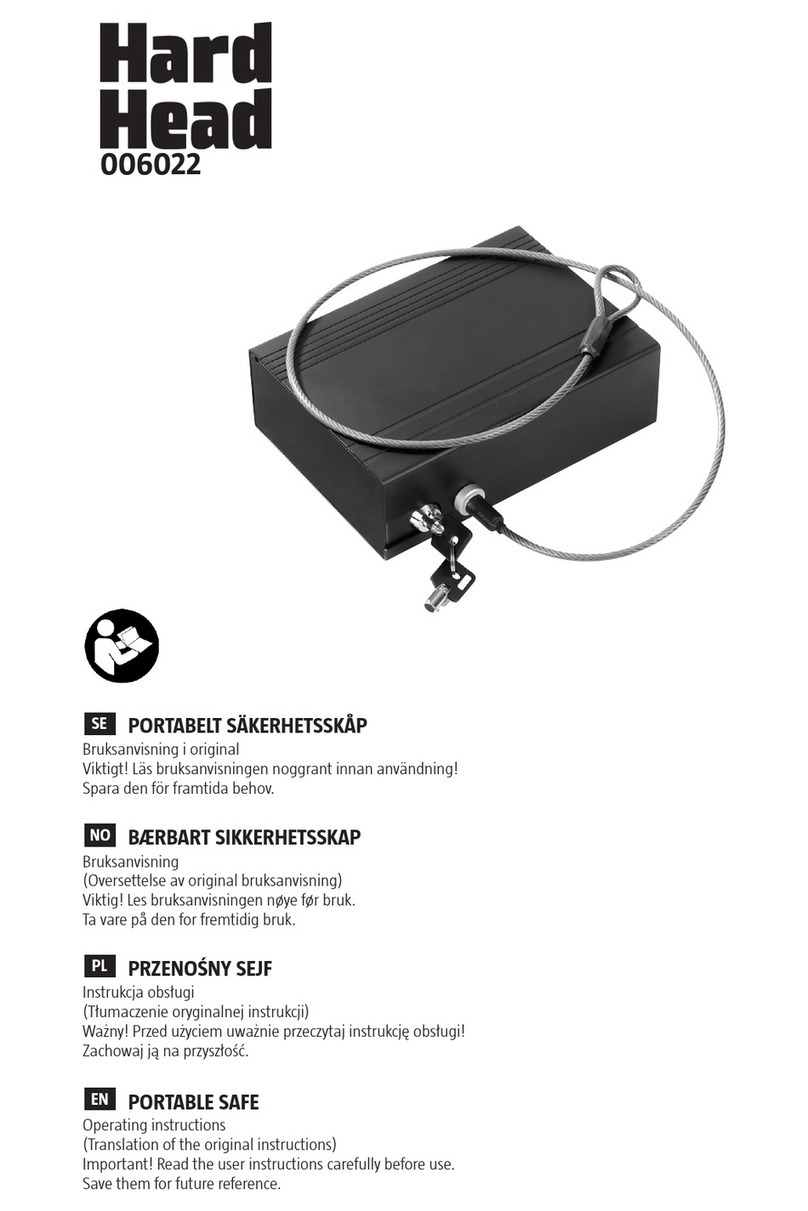
Hard Head
Hard Head 006022 operating instructions

Winchester
Winchester TS12-30 owner's manual

Stack-On
Stack-On TD-24-GP-C-S instructions

Burtonsafes
Burtonsafes Keyguard Combi User instructions

Abus
Abus KeyGarage 787 Installation and operation