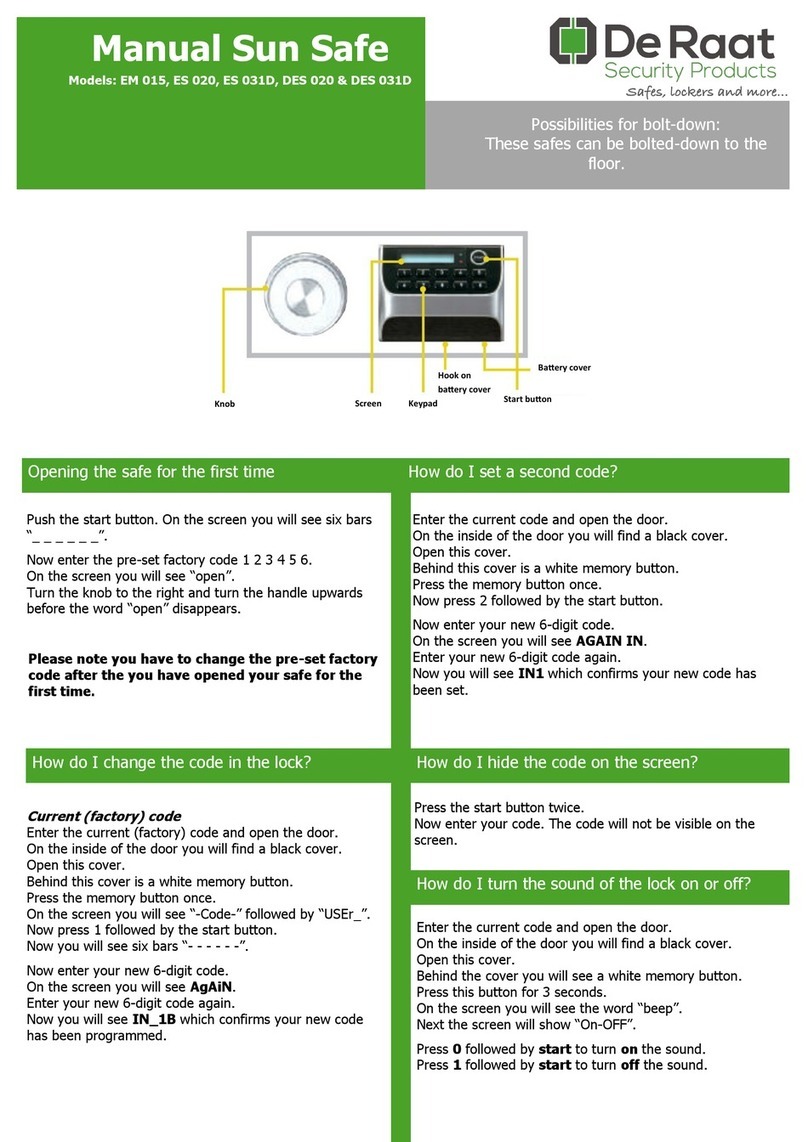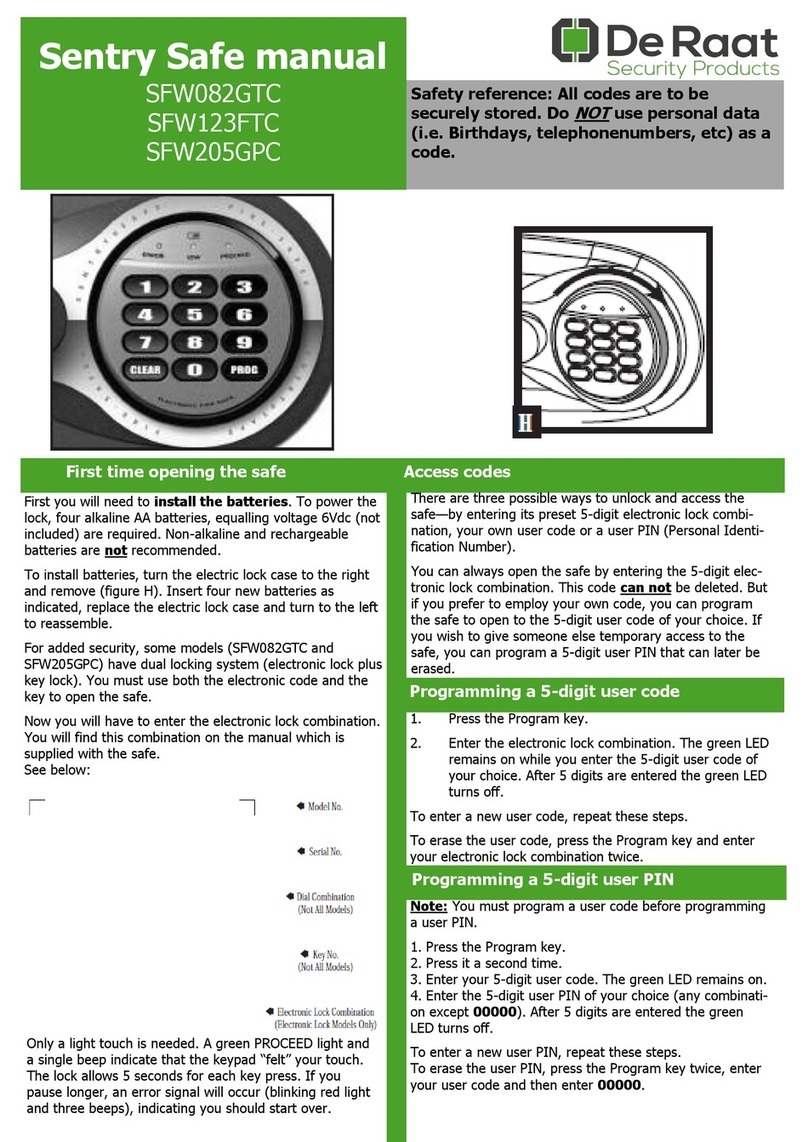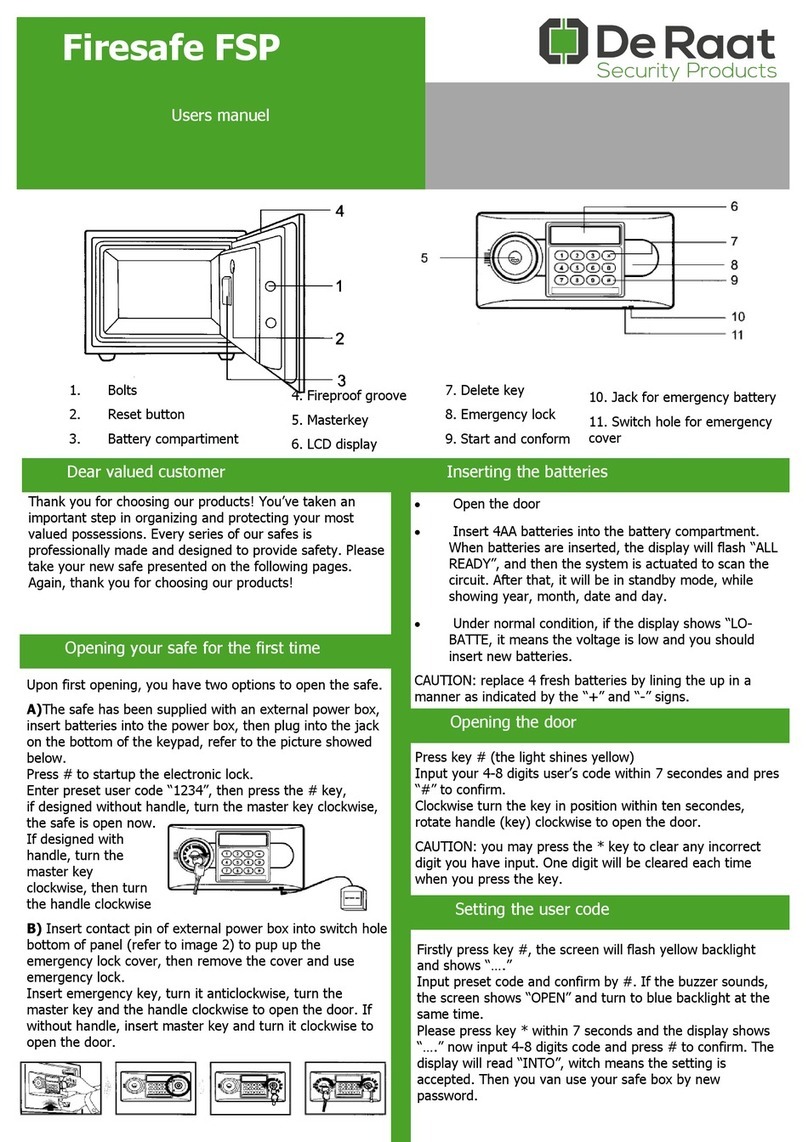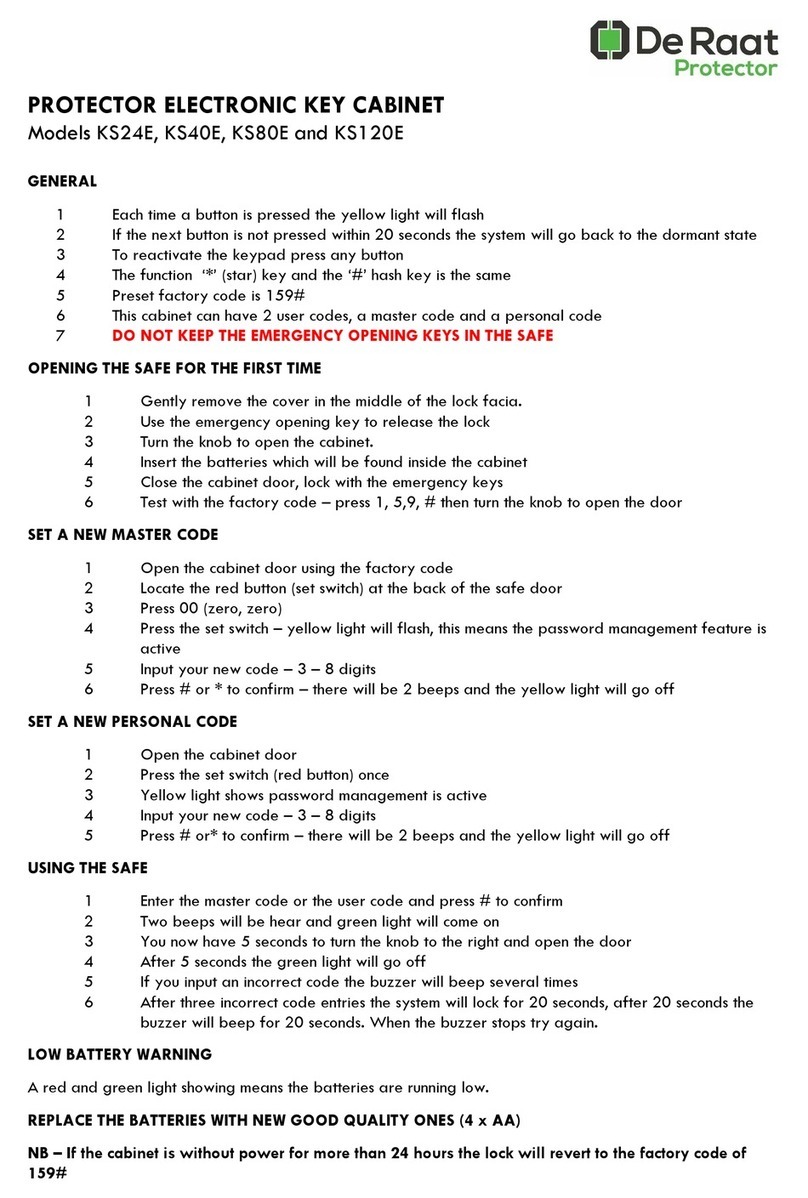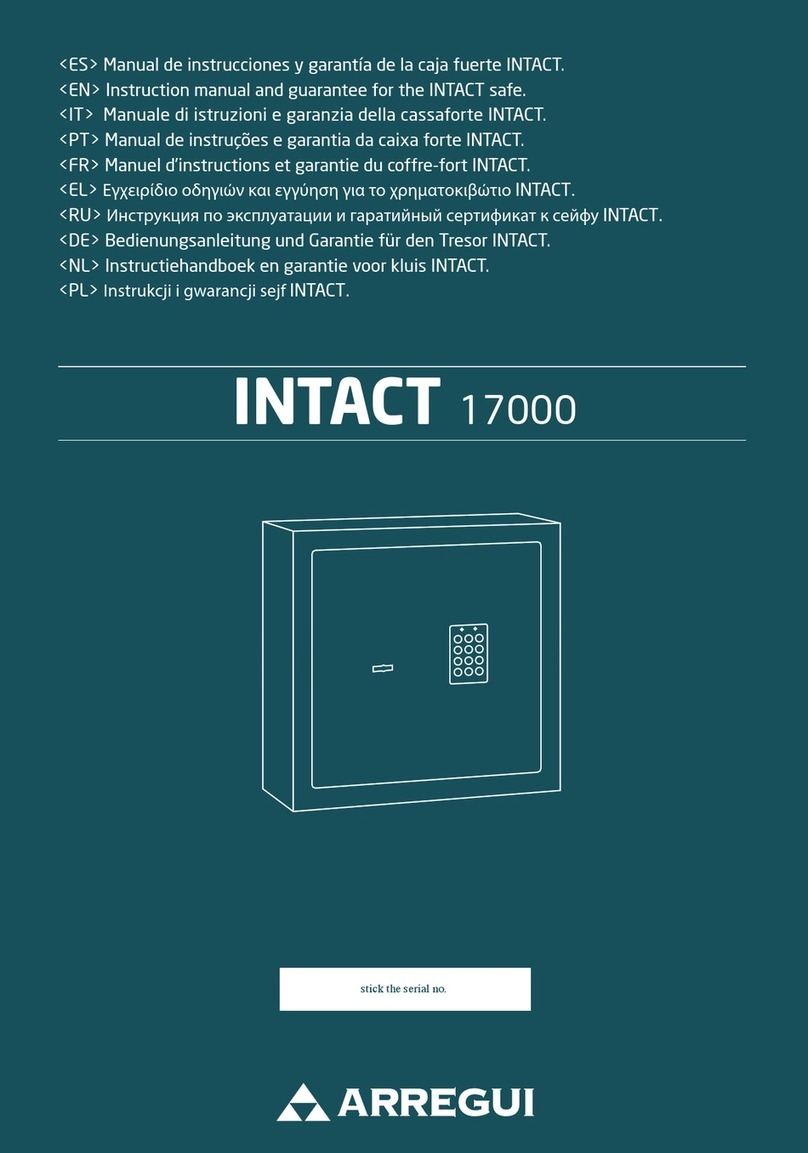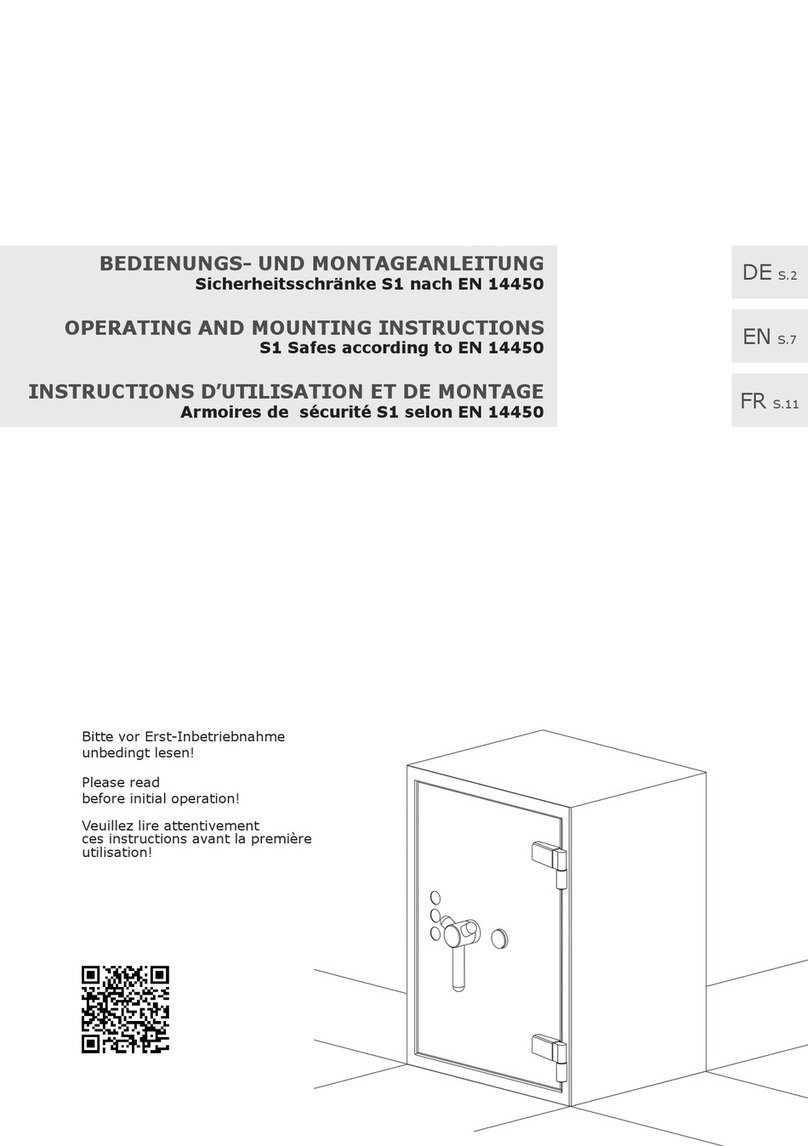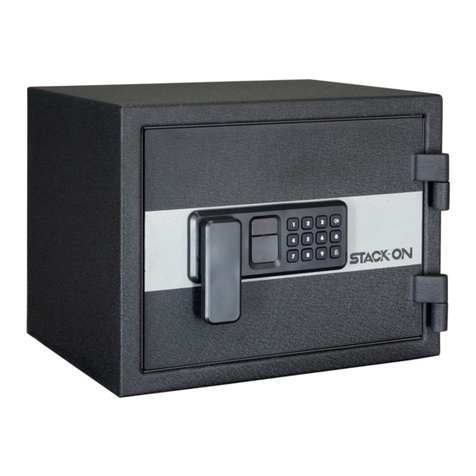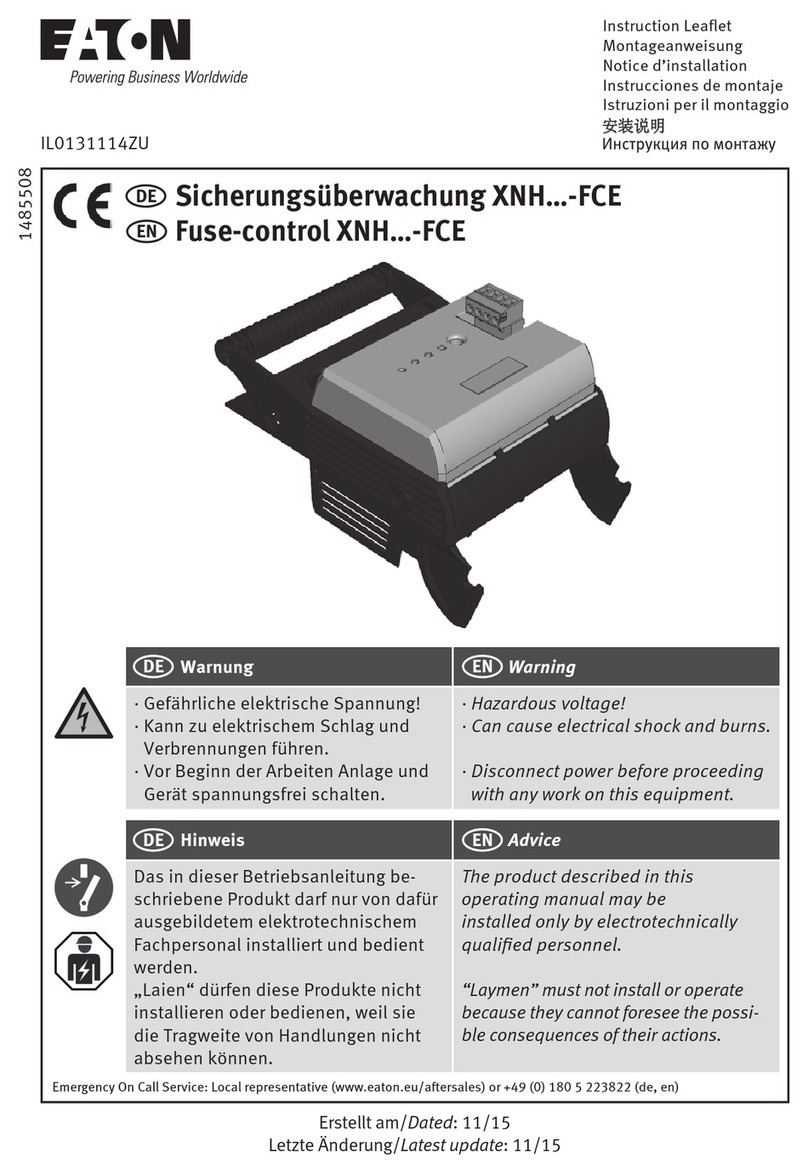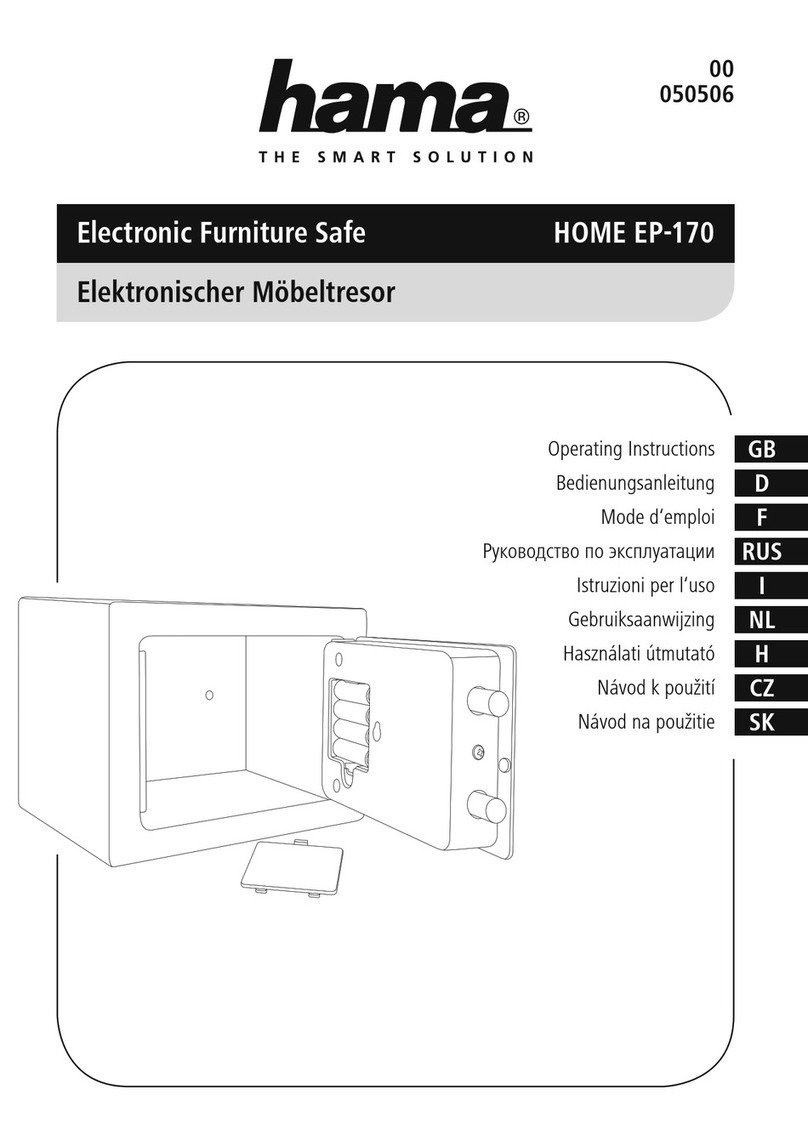Audit functions
Caution: 1. HHD could only open the safe when the series
number of safe and HHD are same.
2. Please modify the series number after reset the manager
code.
2) To unlock the safe with master code
Enter the master code (default “0-4-0-6-2-0”). The door
will open automatically.
3) To unlock the safe with emergency key
Take off the cover of emergency key in the panel, insert
the emergency key and turn clockwise 90°, display will
show
“MANUAL”. Open the door and turn the key anticlockwise
90°, press “#” key and the bolts will be automatically
retracted.
Override procedures
1) To unlock the safe with HHD
� Input a manager code then press “#“ in HHD. The word
“GOOD“ will appear on the screen of HHD.
� Now the HHD is programmed and ready for entering the
opening code.
� Connect the HHD with the safe, input the opening code
and press “#”, the safe will be unlocked.
HHD has 12 manager code and only one opening code.
1) Download data from safe to HHD
a. Connect the HHD with the safe, double press “*”, HHD
show “PROG”.
b. Input “9999+ * +8”, HHD will show “SAVE xx”, xx is
the number of safe that is read by HHD.
c. Press “#”, HHD show “READ 001” … HHD will show
“SAVEXX” then “END”.
Caution: HHD could read 20 safe records.
2) Download data from HHD to computer
a. Connect the HHD with computer, run the so�ware
(default password is 1-2-3-4).
b. Computer will find the HHD automa�cally, please press
any key if display of HHD does not show “CON”.
c. Press “Read Records” in the le� of so�ware window
and following the sequence in the right of so�ware window
to
read records from HHD.
Programming instructions for HHD
1) Set manager code
a. Double press “*” in HHD, the display of HHD show
“PROG”.
b. Input “0520” + “*” + XX (XX is from 01 to 12), display
will show “OLD”, input old manager code and press “#”,
display show “NEU-XX”.
c. Input a new 4-digit manager code and press “#”, HHD
show “AGAIN”.
d. Input new manager code again and press “#”, HHD
show “DONE”.
2) Set opening code
a. Double press “*” in HHD, HHD display will show
“PROG”.
b. Input “0620+ * + 01”, display will show “OLD”, input
old opening code and key press “#”, display will show
“NEU”.
c. Input a new 4-digit opening code and press “#”, HHD
show “AGAIN”.
d. Input new opening code again and press “#”, HHD
show “DONE”.
3) Set series number
a. Double press “*” in HHD, HHD display will show
“PROG”.
b. Input “9999” and press “*” then press key “5”, HHD
display will show “NEU”.
c. Input the production code: 394719 and press “#”, HHD
shows “AGAIN”.
d. Input the new series code again and press “#”, HHD
shows “DONE”.
Error