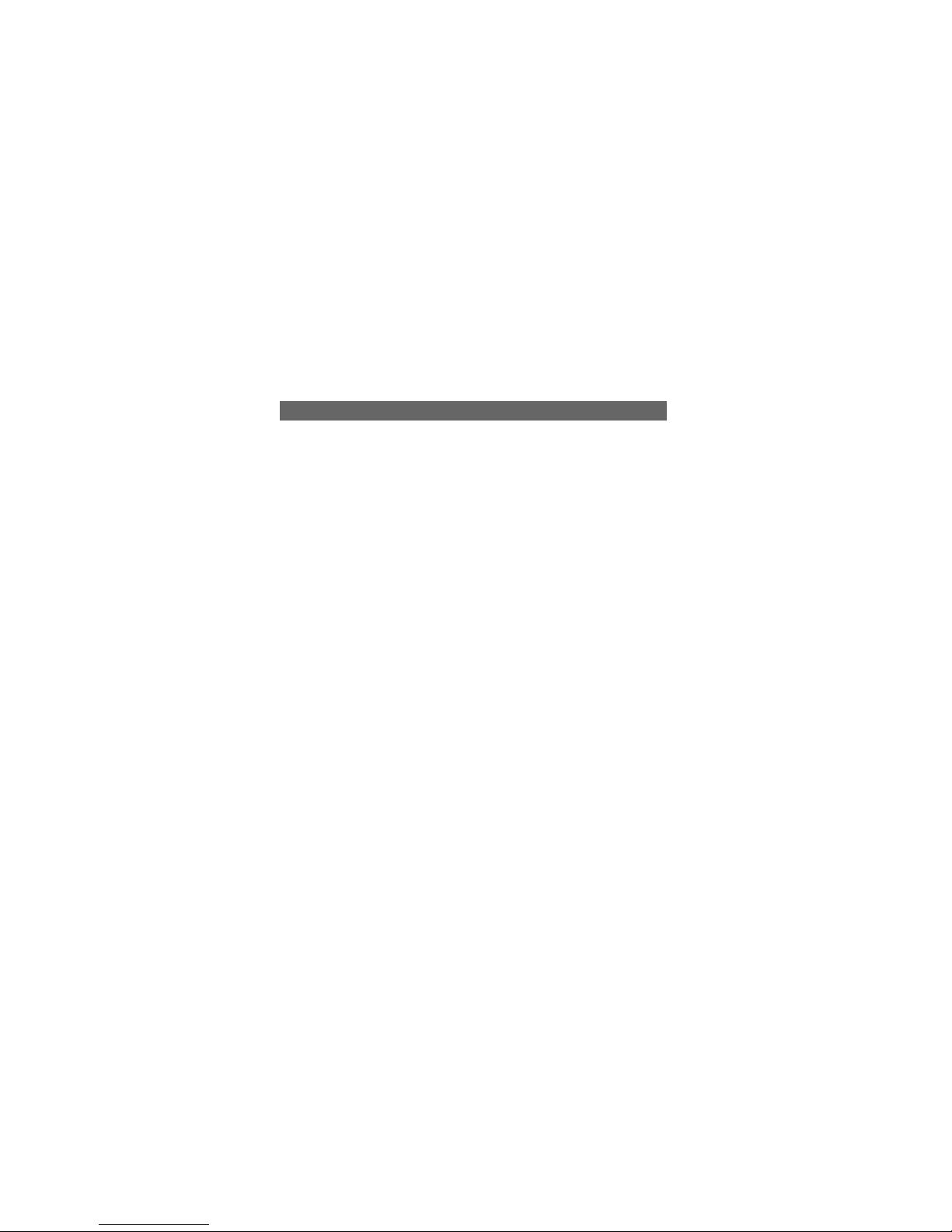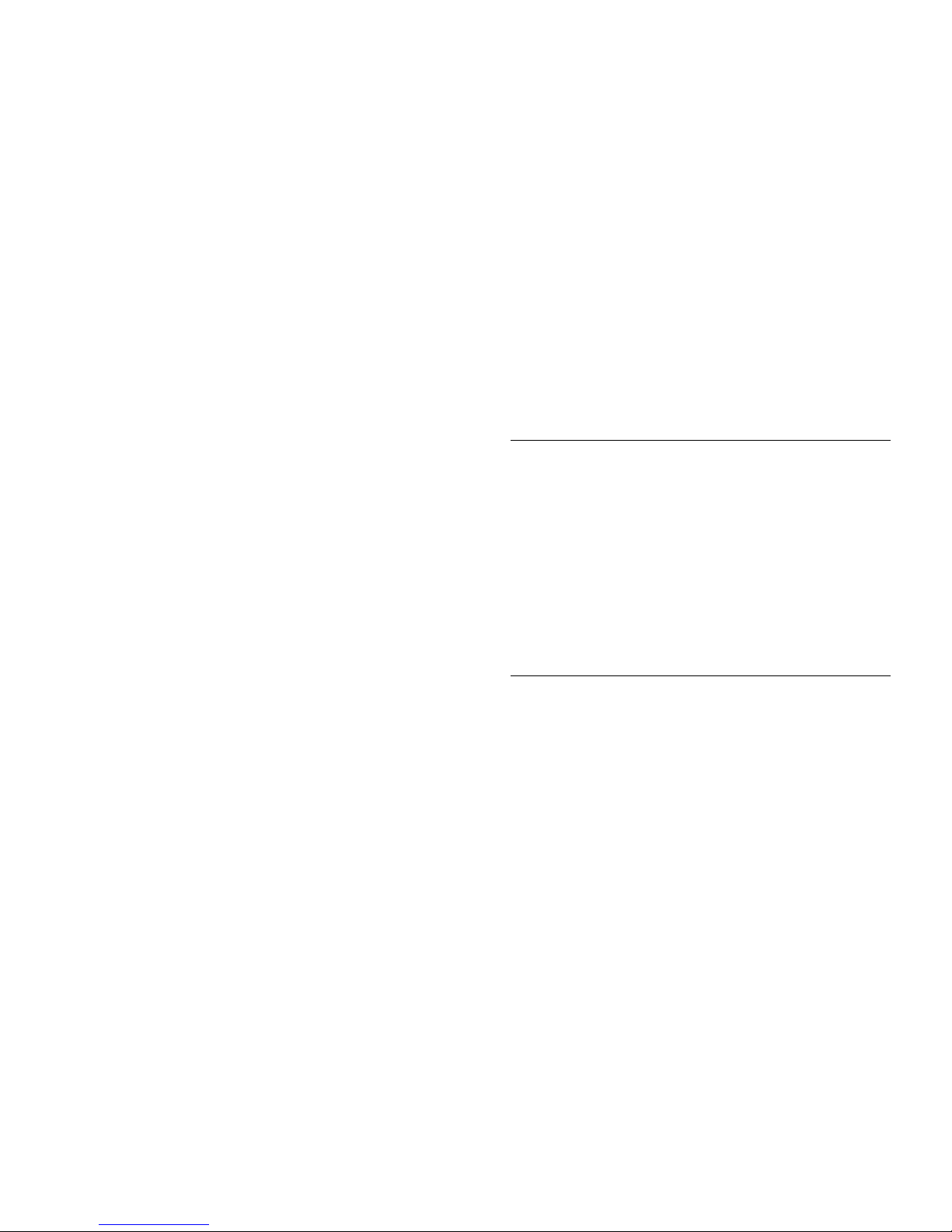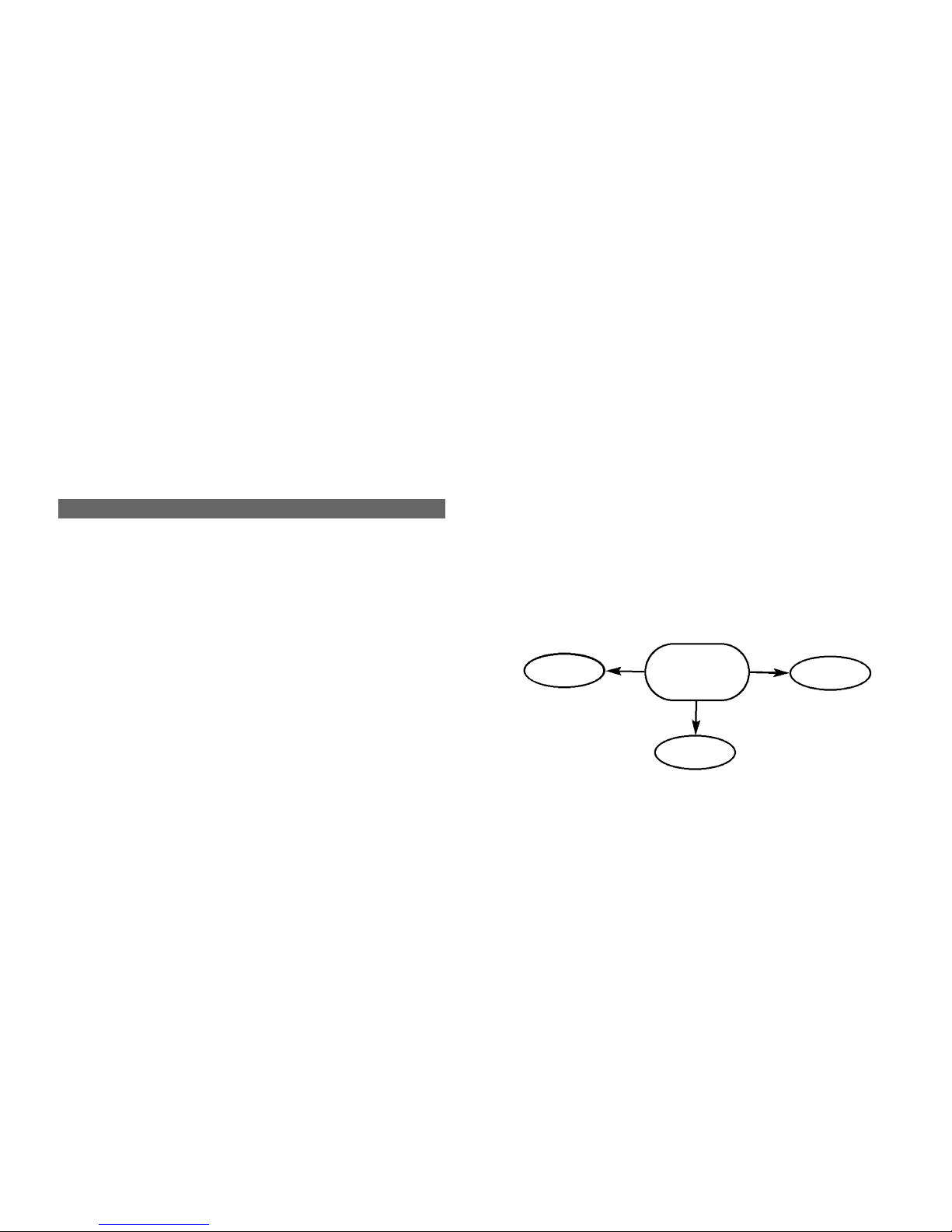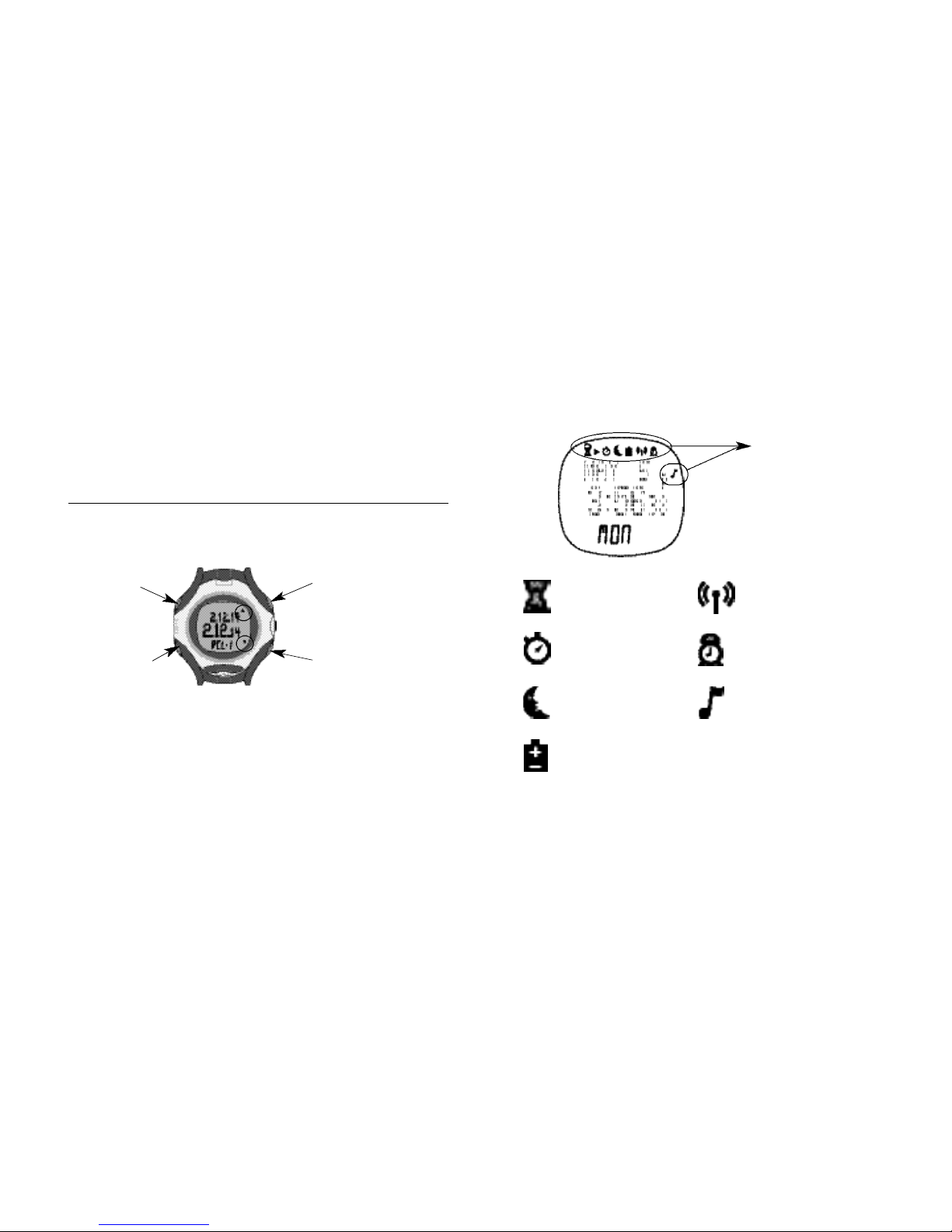Vertical Mode example ......................................................................30
Finish Mode..........................................................................................31
Finish Mode functions ......................................................................31
To set Finish Mode ..........................................................................32
To view performance data in Finish Mode ....................................32
Finish Mode example ........................................................................33
Navigate Mode ....................................................................................34
Navigate Mode terminology ..............................................................34
Navigate Mode functions ..................................................................35
To operate Navigate Mode ..............................................................35
To store waypoints in Navigate Mode ............................................35
To view performance data in Navigate Mode ................................36
Navigate Mode example ....................................................................37
Waypoints Mode ..................................................................................37
Waypoints Mode terminology............................................................37
Waypoints Mode functions ................................................................38
To operate Waypoints Mode ............................................................39
To store a waypoint ........................................................................39
To view or edit waypoints................................................................40
To operate the Track Back feature ................................................41
Waypoints Mode example ..................................................................43
3
Performance Watch Modes ..................................................................19
Time of Day Mode................................................................................19
Time of Day Mode terminology ........................................................19
Time of Day Mode functions ............................................................19
To set time of day ............................................................................20
To switch time zones ......................................................................21
To synchronize Time of Day with Fitness Sensors ......................21
To view performance data in Time of Day Mode ..........................22
Time of Day Mode example ..............................................................23
Chronograph Mode ..............................................................................24
Chronograph Mode terminology ......................................................24
Chronograph Mode functions............................................................24
To operate Chronograph Mode manually ......................................25
To operate Chronograph Mode hands-free ....................................26
To view performance data in Chronograph Mode ........................26
Chronograph Mode example ............................................................27
Vertical Mode ......................................................................................28
Vertical Mode terminology ................................................................28
Vertical Mode functions ....................................................................28
To operate Vertical Mode ................................................................29
To view performance data in Vertical Mode ..................................29
2