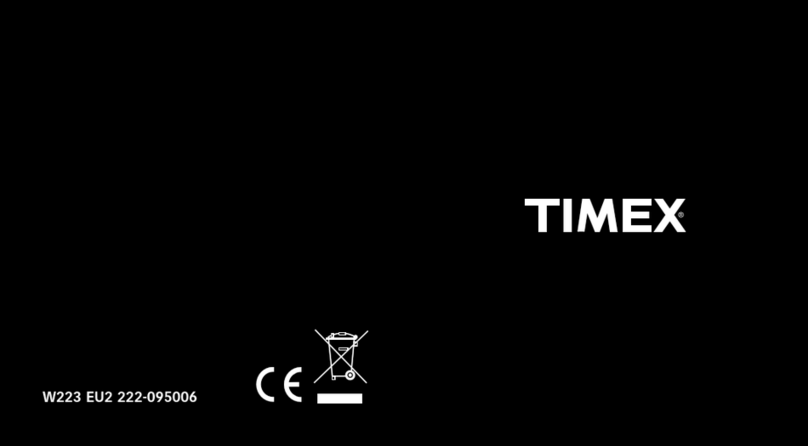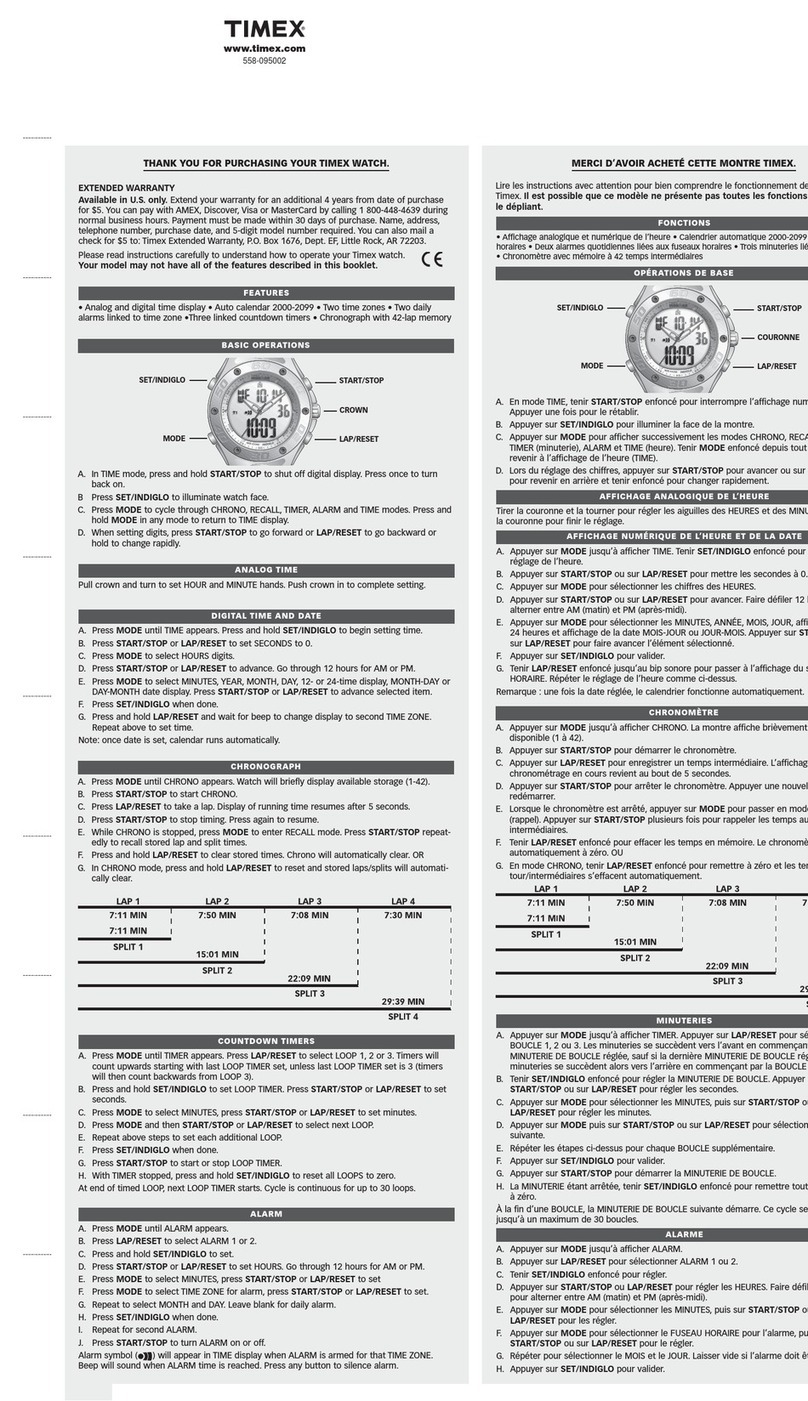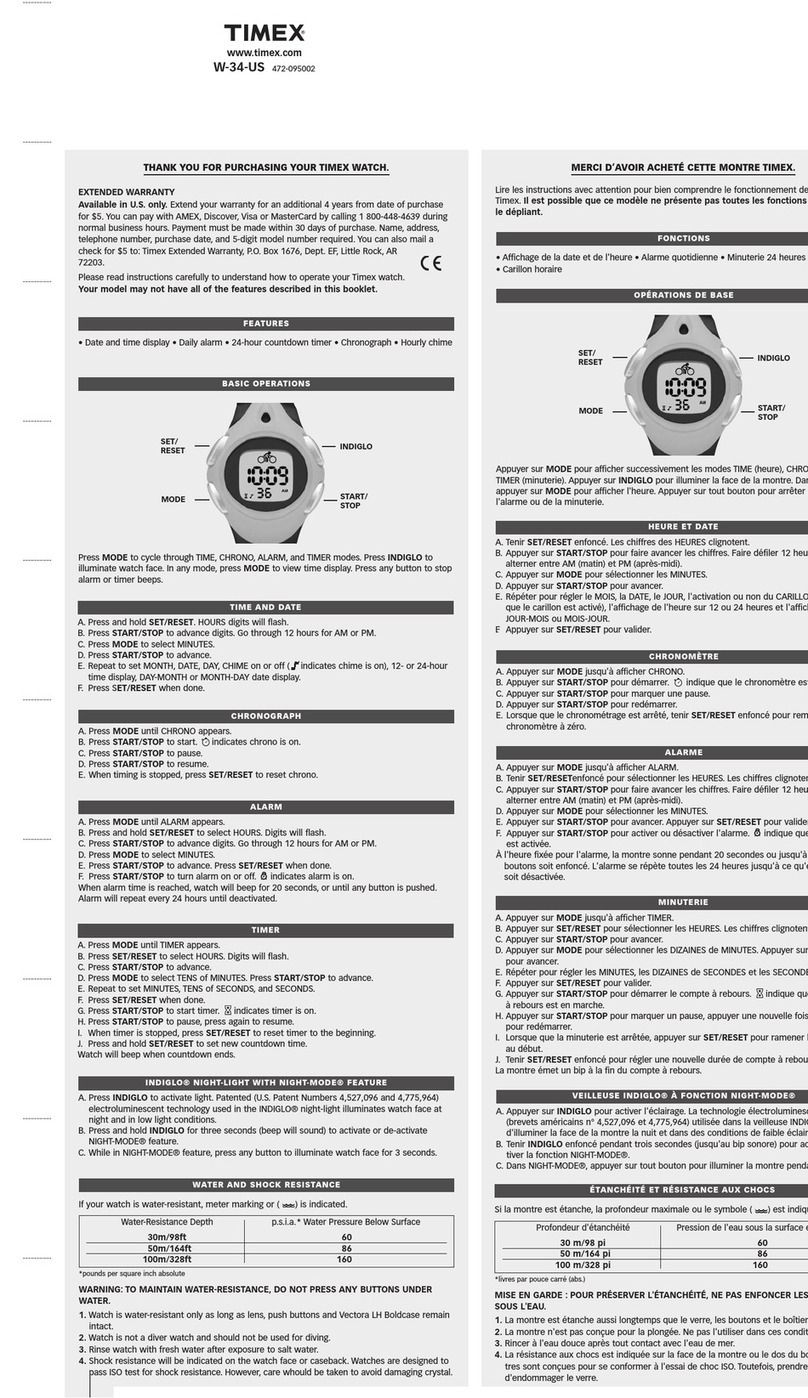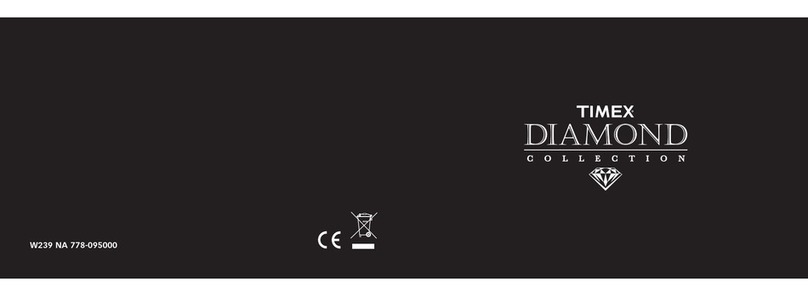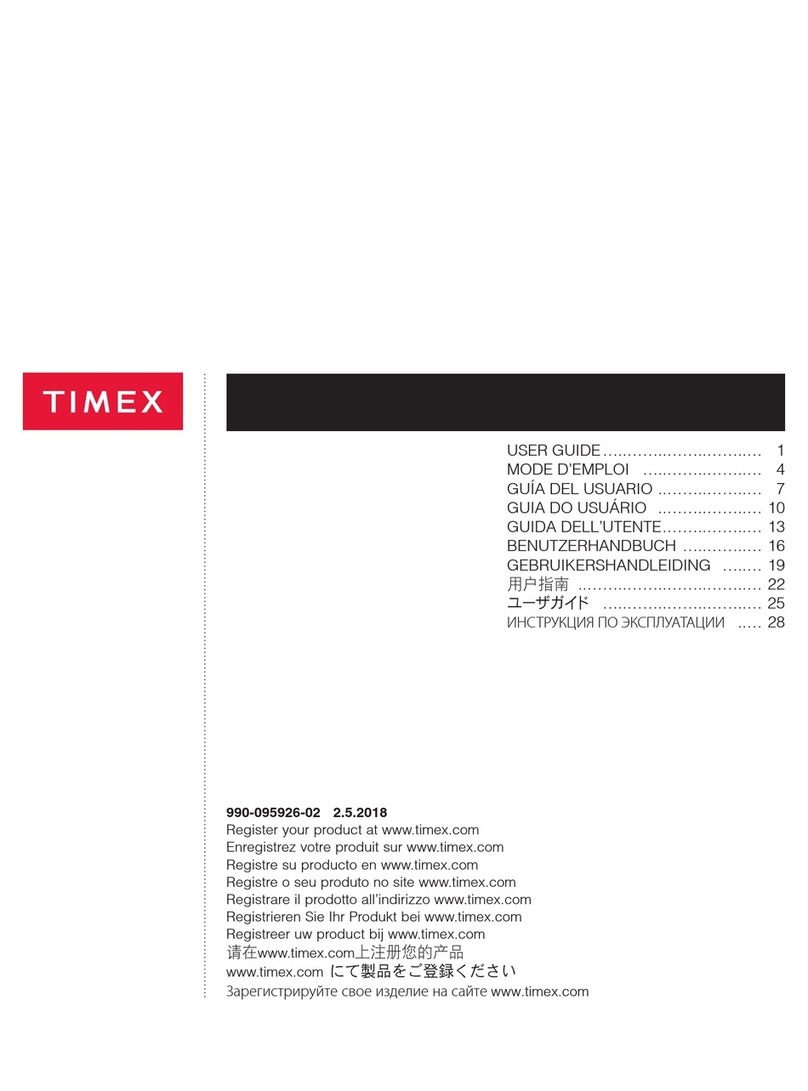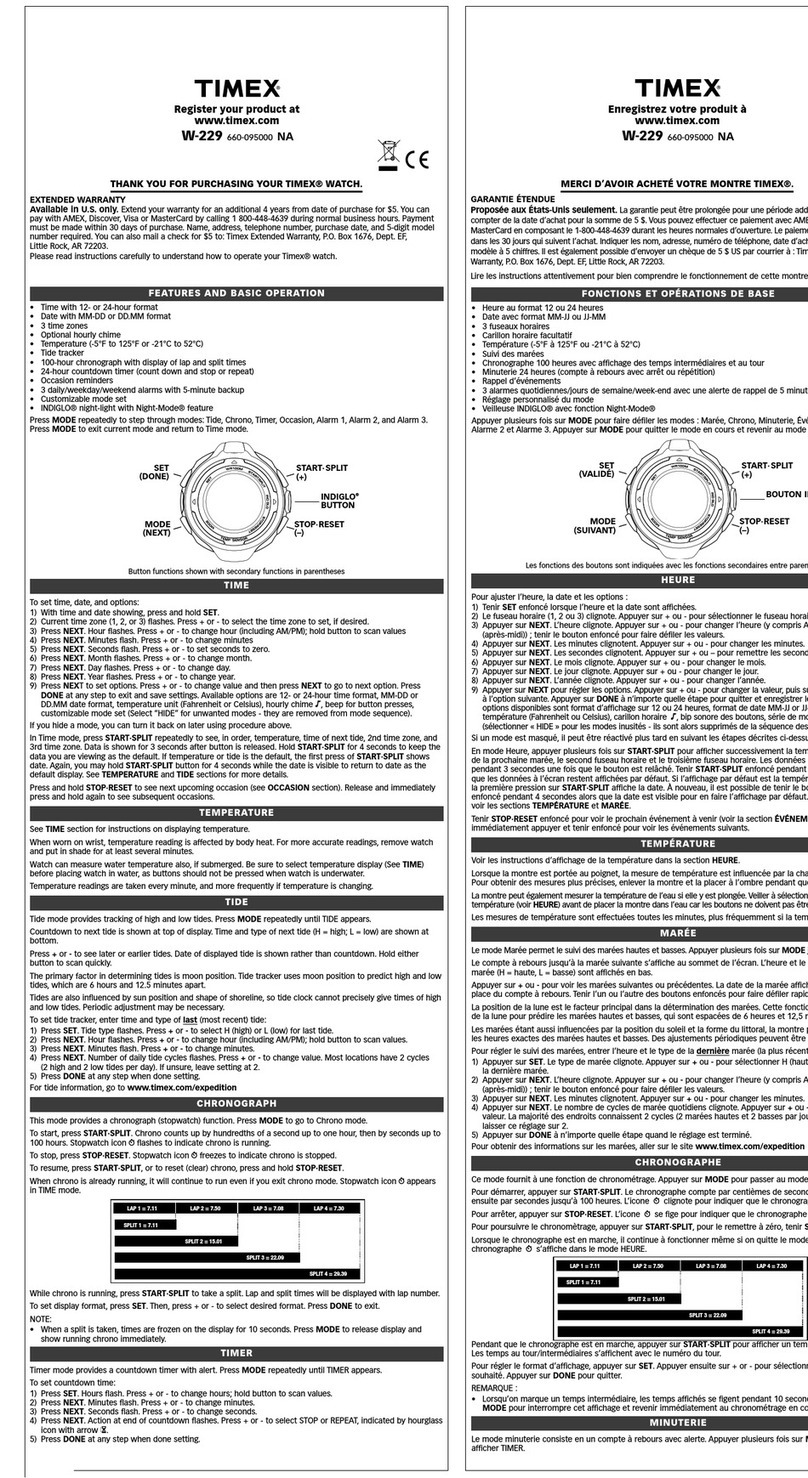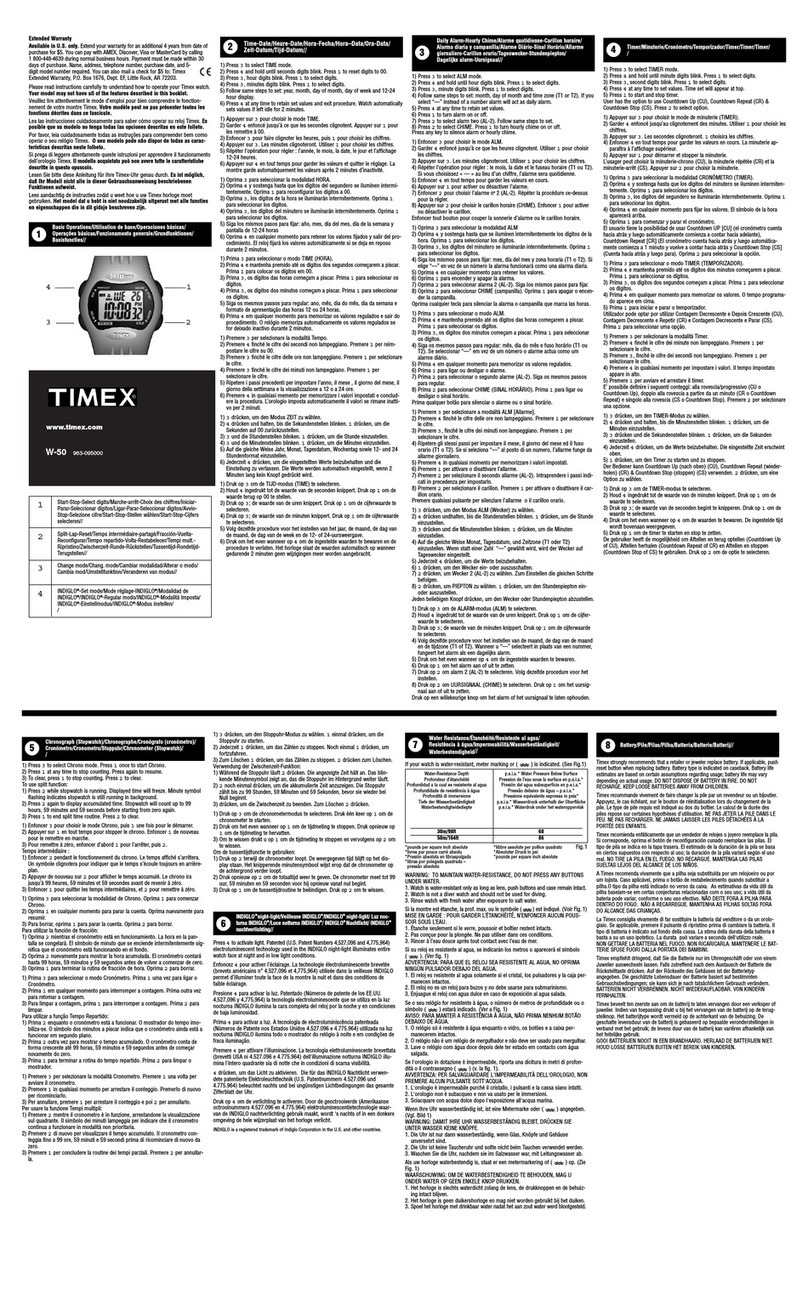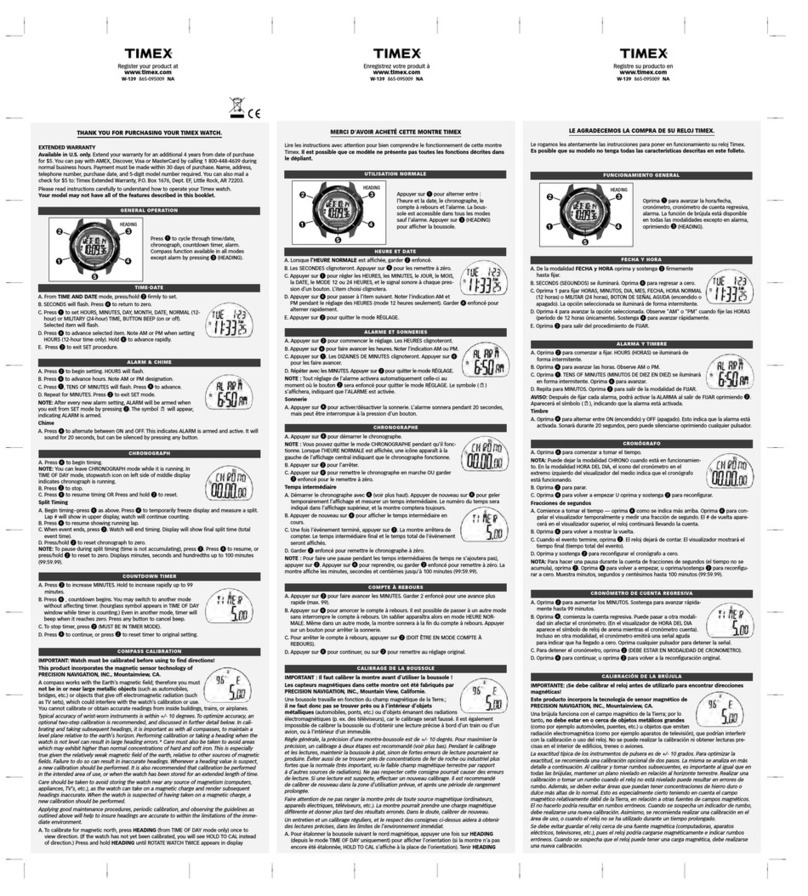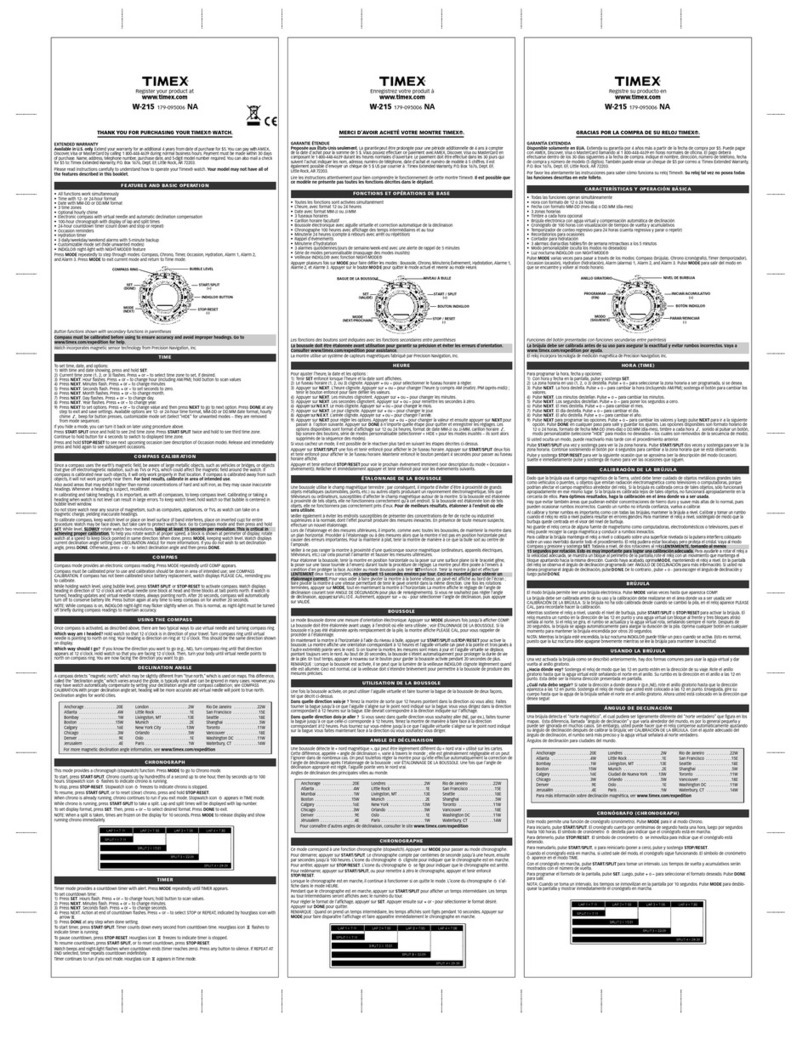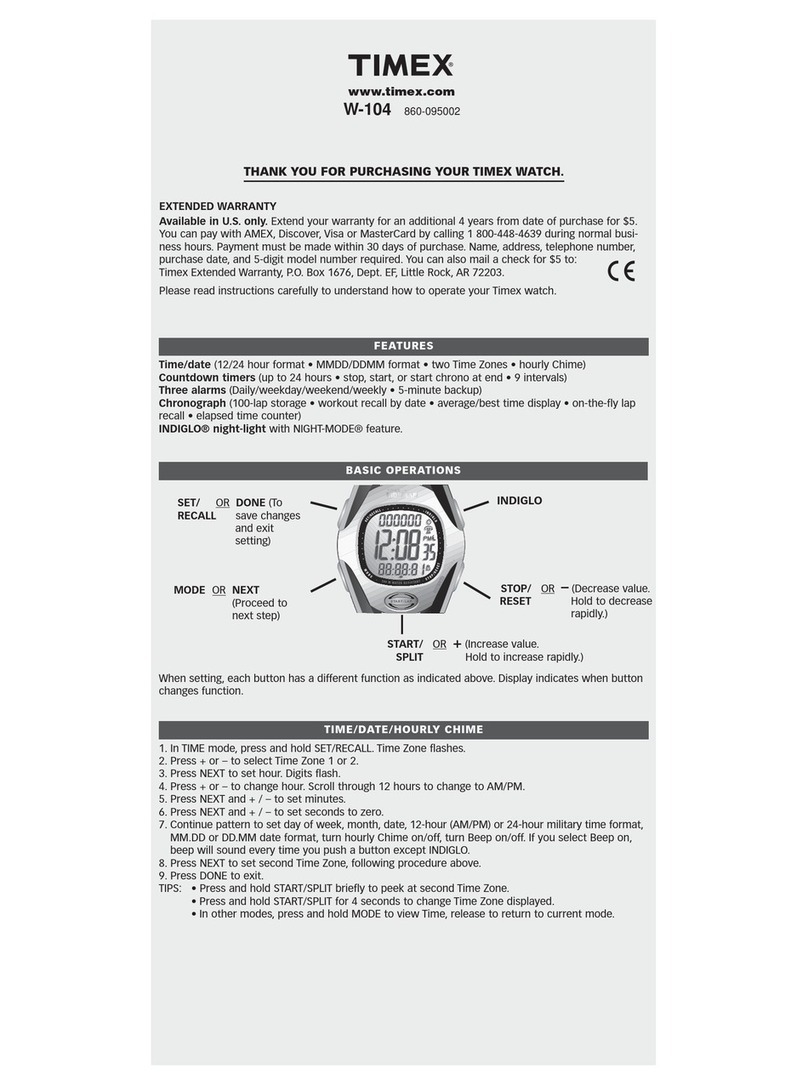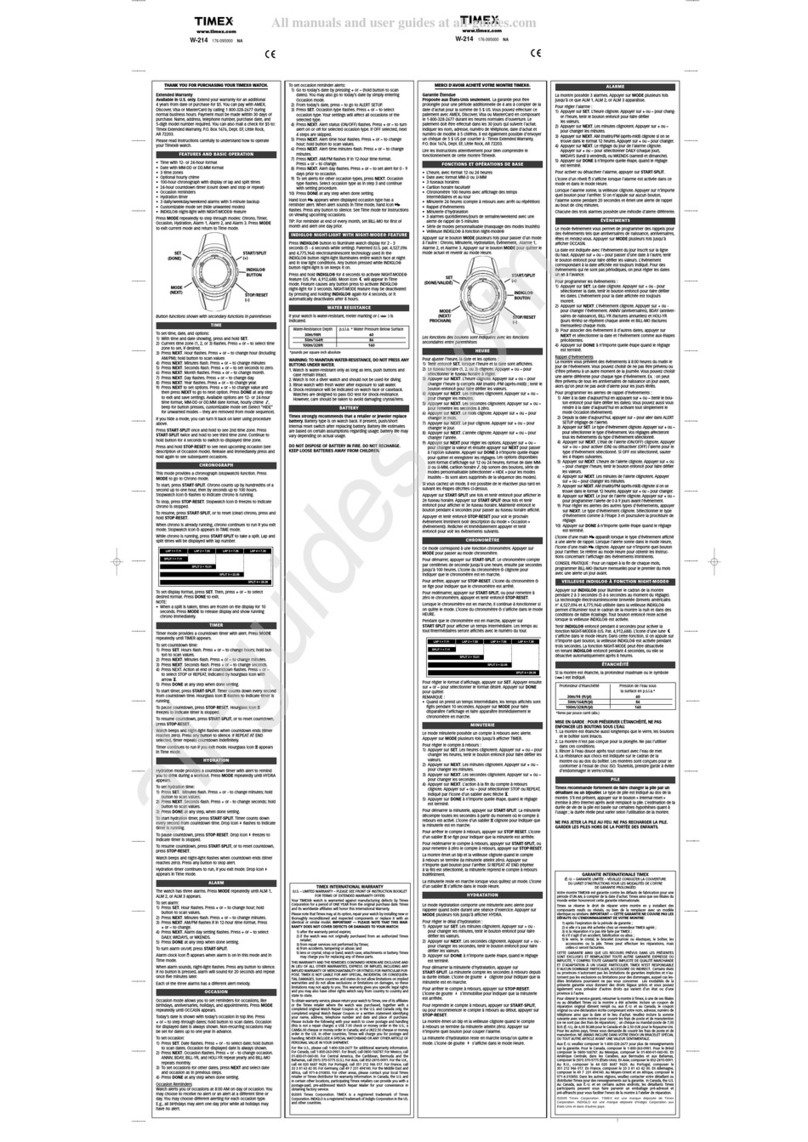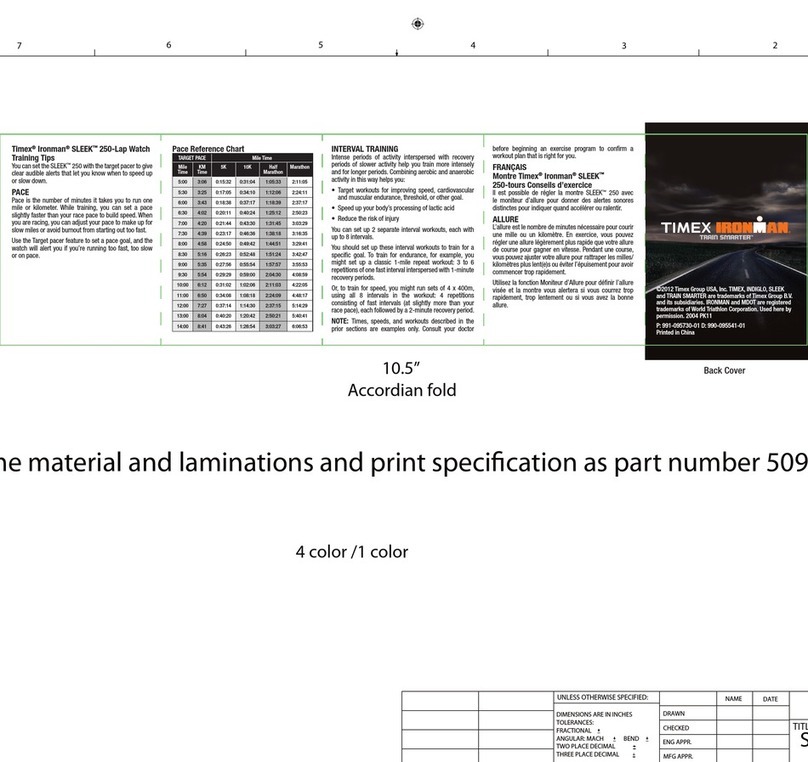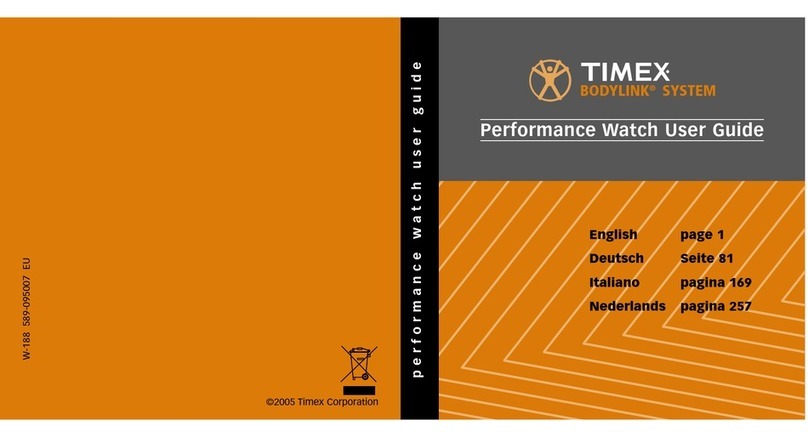6 7
1. Download the Timex Device Agent at:
http://timexironman.com/deviceagent
2. Connect the watch to your computer using the USB cable, and then
double-click the Device Agent icon on your computer desktop.
3. If prompted by the Device Agent, follow the onscreen instructions to
download the latest watch firmware.
CONFIGURE THE WATCH
SET THE TIME AND DATE
You can set up to 3 time zones.
1. From the Time of Day display, press SET. The SET menu displays.
2. Press DOWN to select TIME 1, TIME 2, or TIME 3, and then press SELECT.
3. Press SELECT to open the TIME/DATE setting screen.
4. Press UP or DOWN to change the blinking value. Press NEXT to move to the
next value.
SET UP PERSONAL INFORMATION
ENTER YOUR PERSONAL INFORMATION TO ENSURE ACCURATE CALCULATIONS
DURING WORKOUTS.
1. Press MODE until CONFIGURE displays.
2. Press DOWN to select USER, and then press SELECT. The USER menu opens.
3. Press UP or DOWN to select the setting to change, and then press SELECT.
The SETTING menu opens.
4. Change the values to match your personal data.
• PressUPorDOWNtochangeanumericalvalue,andpressNEXTtomove
to the next value. Press DONE to go back to the USER menu.
• PressUPorDOWNtoselectanon-numericalvalue,andthenpressSELECT
to apply the check mark. Press BACK to go back to the USER menu.
5. Repeat for Birthday, Gender, Weight, Height, and Activity.
BIRTHDAY Set the month, day, and year of your birth.
GENDER Select MALE or FEMALE.
WEIGHT Enteryourweight(inLBorKG,dependingonyourUNITSsettings)
HEIGHT Enteryourheight(inINorCM,dependingonyourUNITSsettings)
ACTIVITY Select a level and type for the activity you will participate in the most.
NOTE: You can also make changes to your watch through the Timex Device
Agent “Settings” tab. See the full-length guide for more details.
ACQUIRE GPS SIGNAL AND CONNECT TO HEART RATE SENSOR
Connections need to be made in order to collect workout data.
1. Go outside with a clear view of the sky, away from buildings or obstructions.
2. Press RADIO to search for GPS. Keep the watch still and avoid walking
around.
NOTE: Initial GPS signal lock can take a few minutes, but subsequent acquisition
in the same area should be accomplished in under 30 seconds.
3. The watch display will confirm GPS signal lock, and the satellite icon will
stop flashing.
4. If wearing a heart rate sensor, its signal should have been acquired during
GPS start-up, as confirmed by the solid heart icon. If no connection is made,
check that the sensor pads are wet and it fits snug against the chest. Press
RADIO to connect the heart rate sensor.
START A WORKOUT
Start the chronograph to begin timing your workout and tracking workout data.
1. Press MODE until CHRONO displays.
2. Press START to start the first split of your workout.