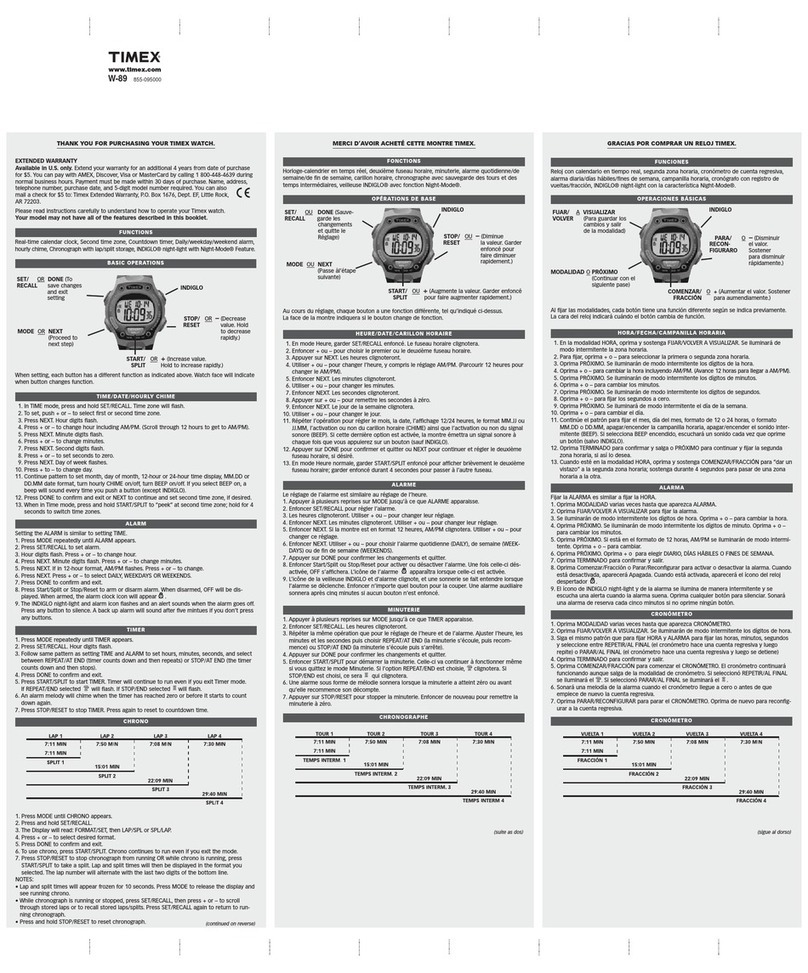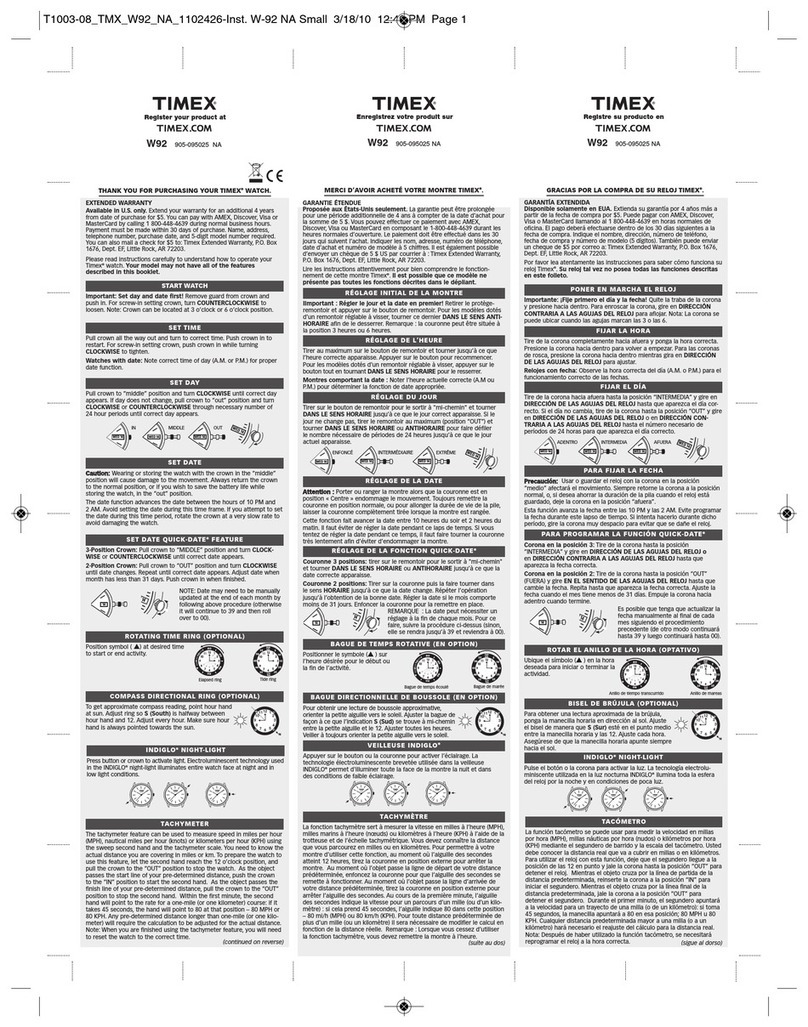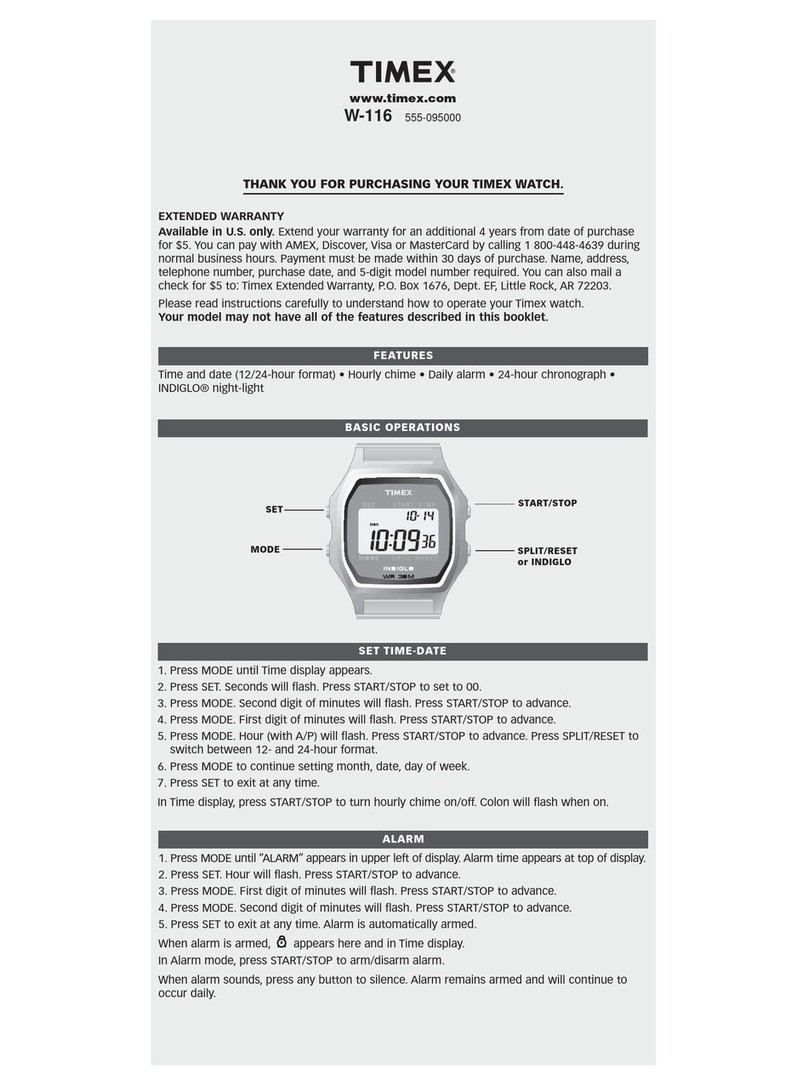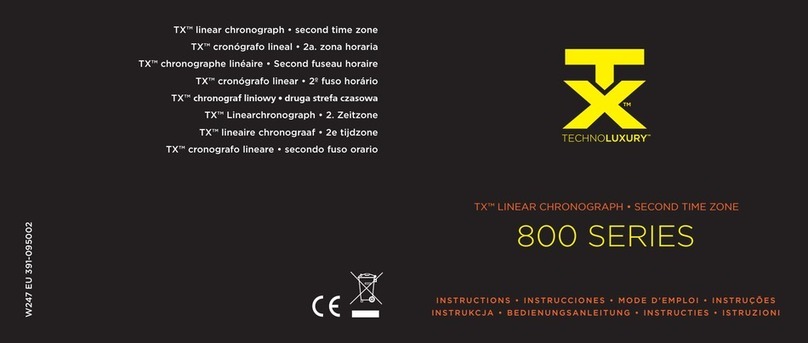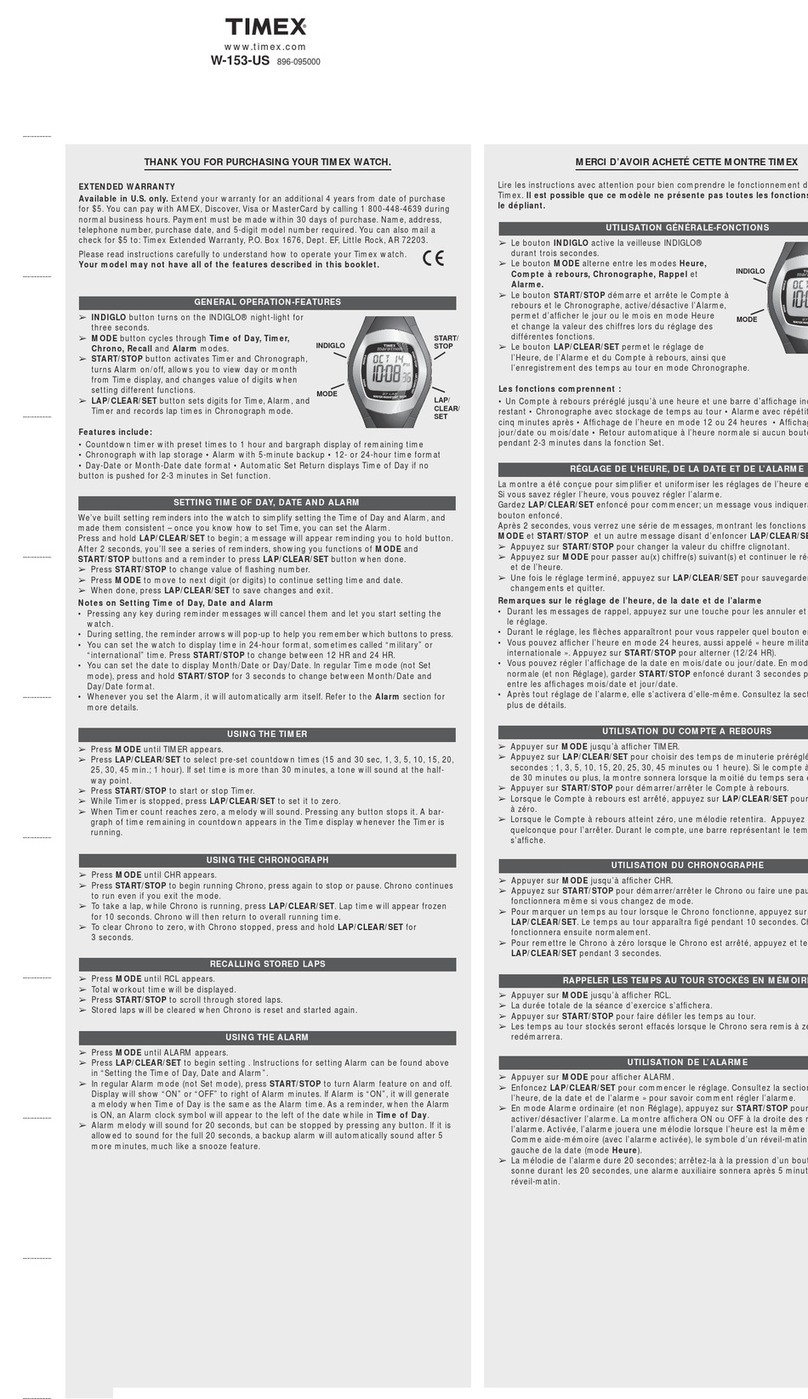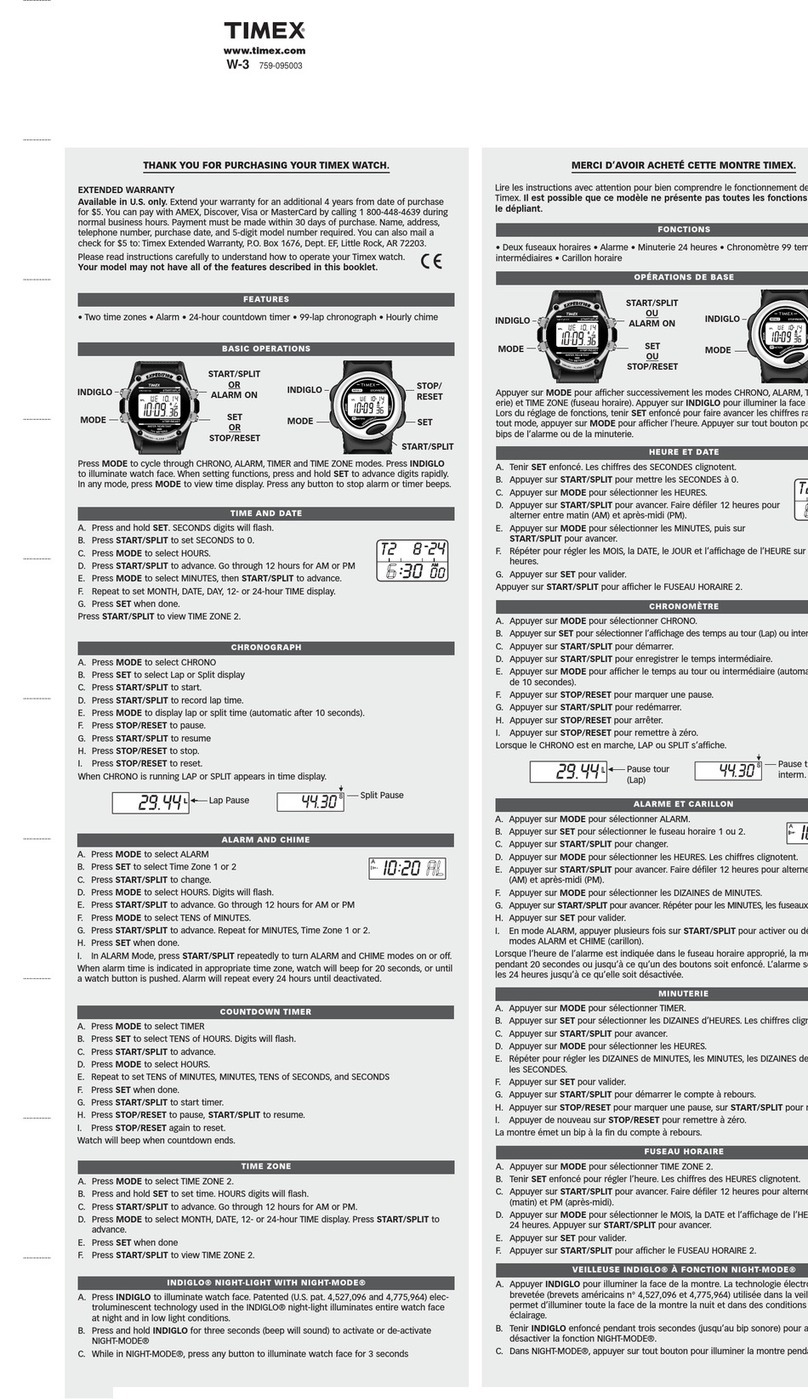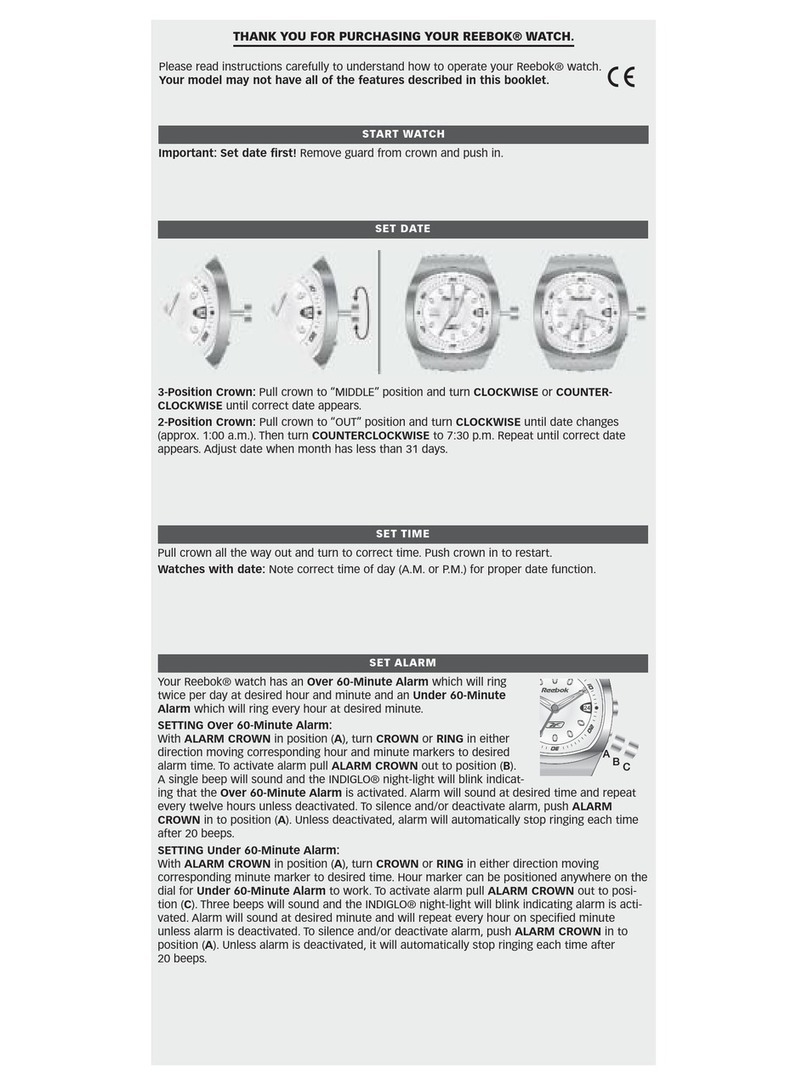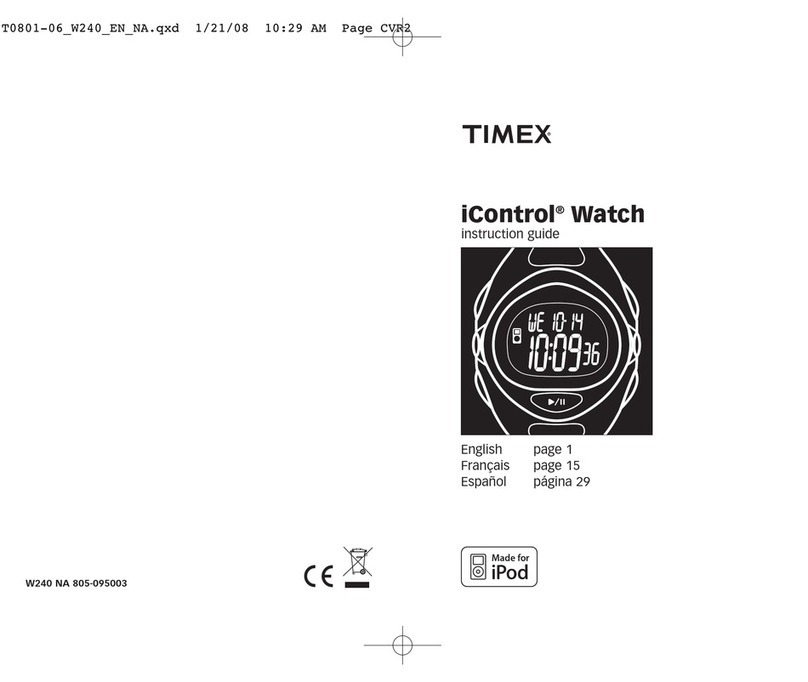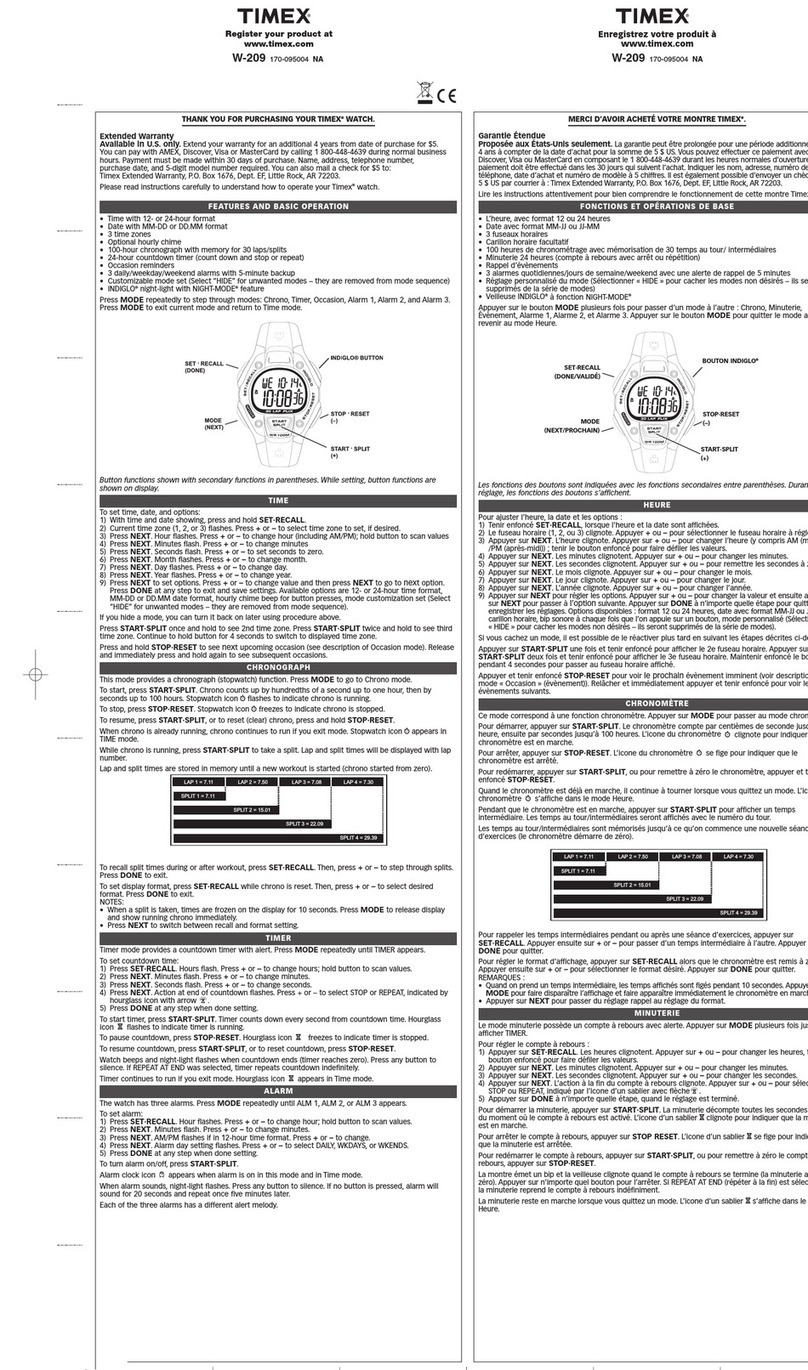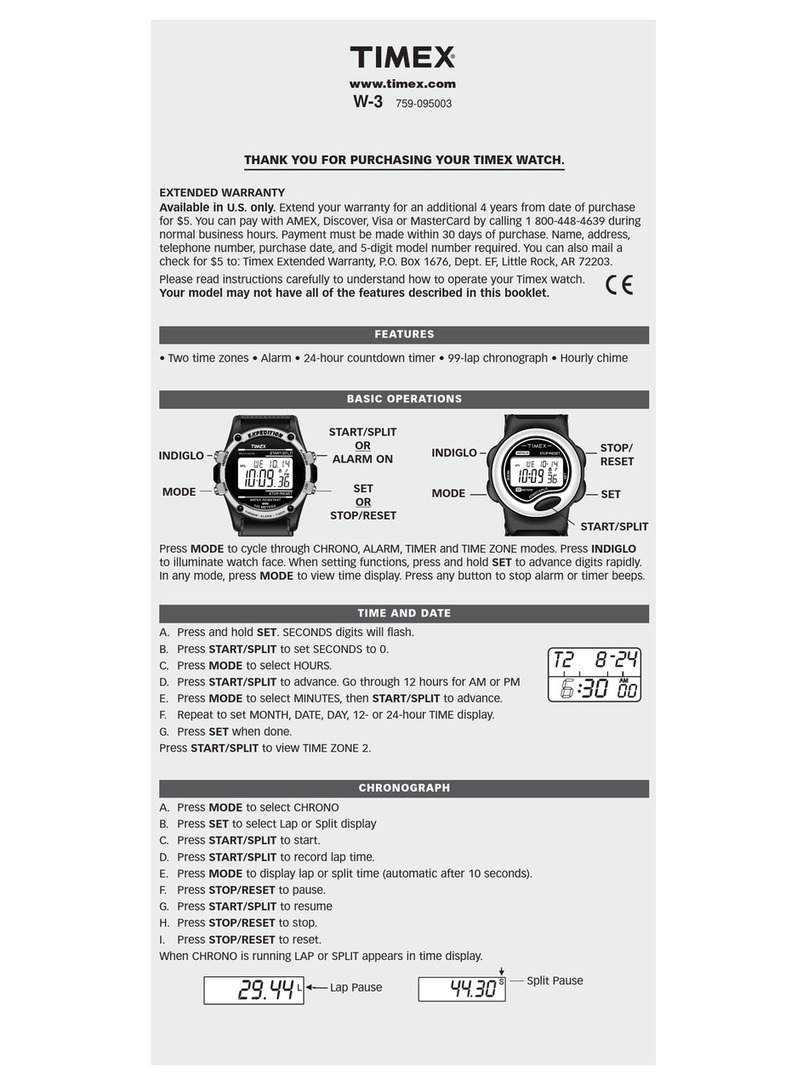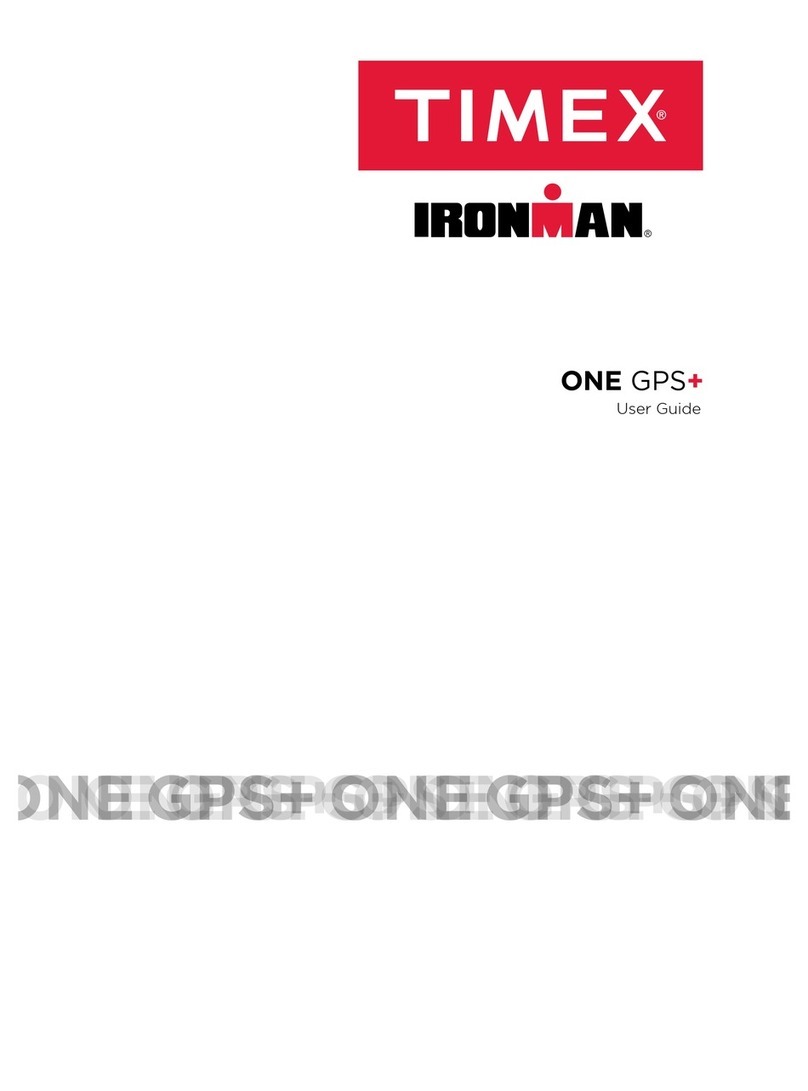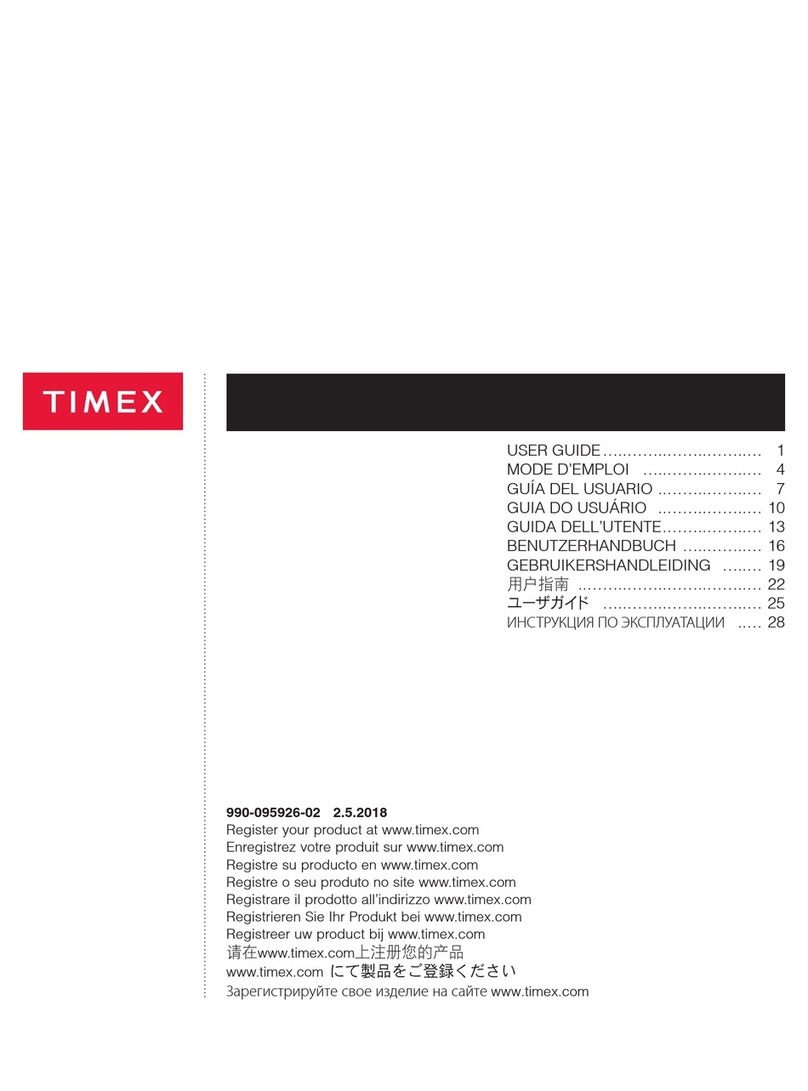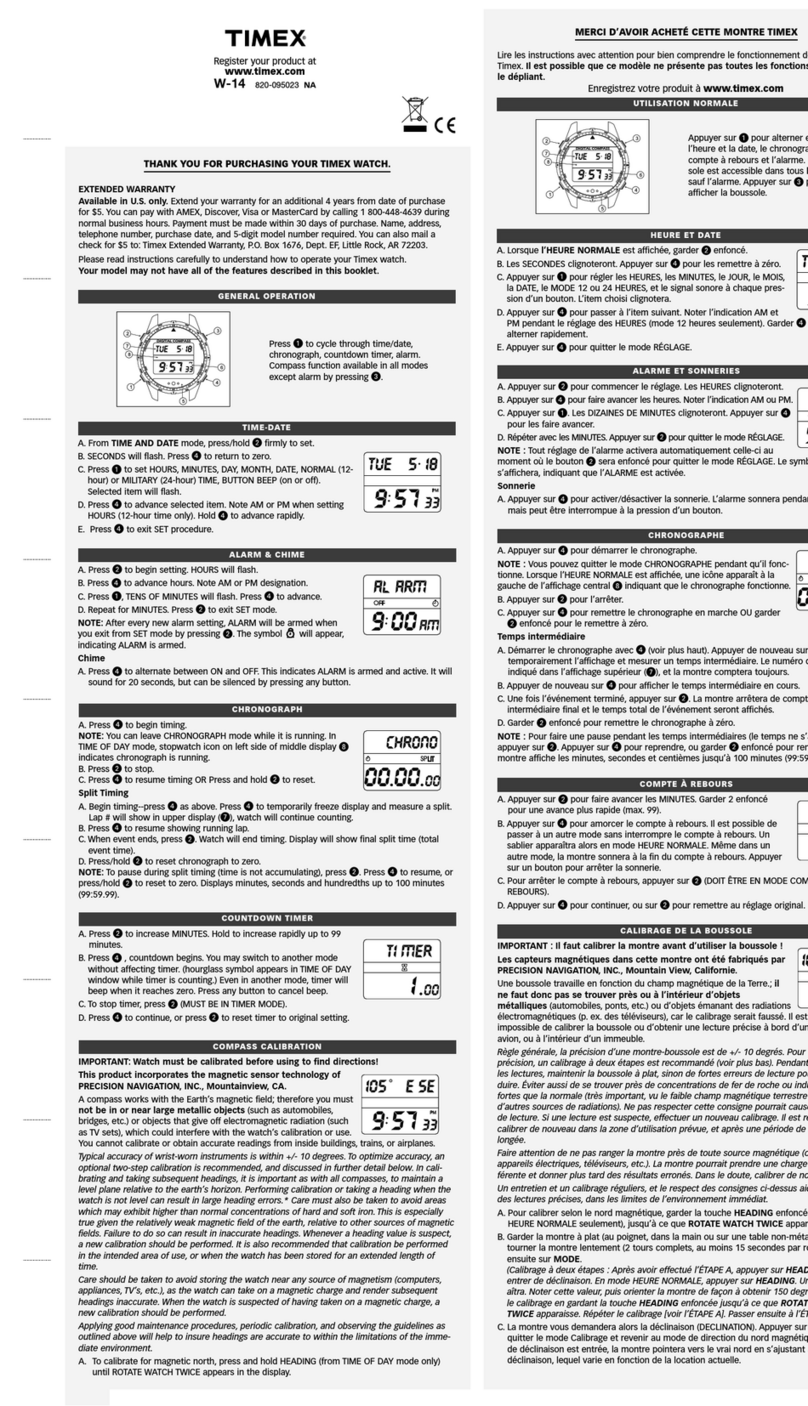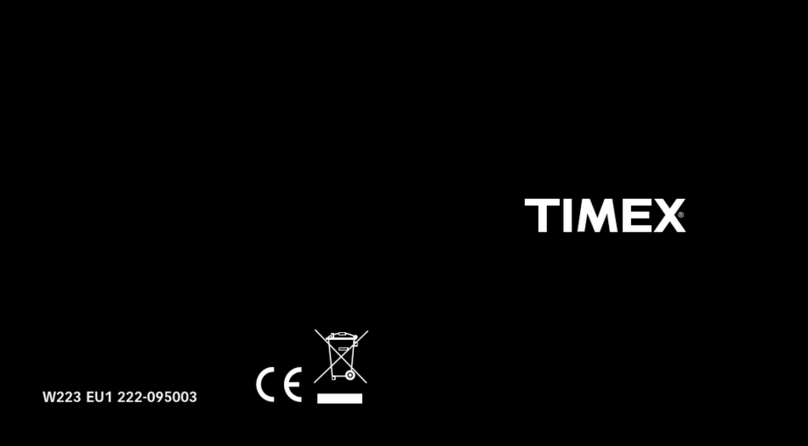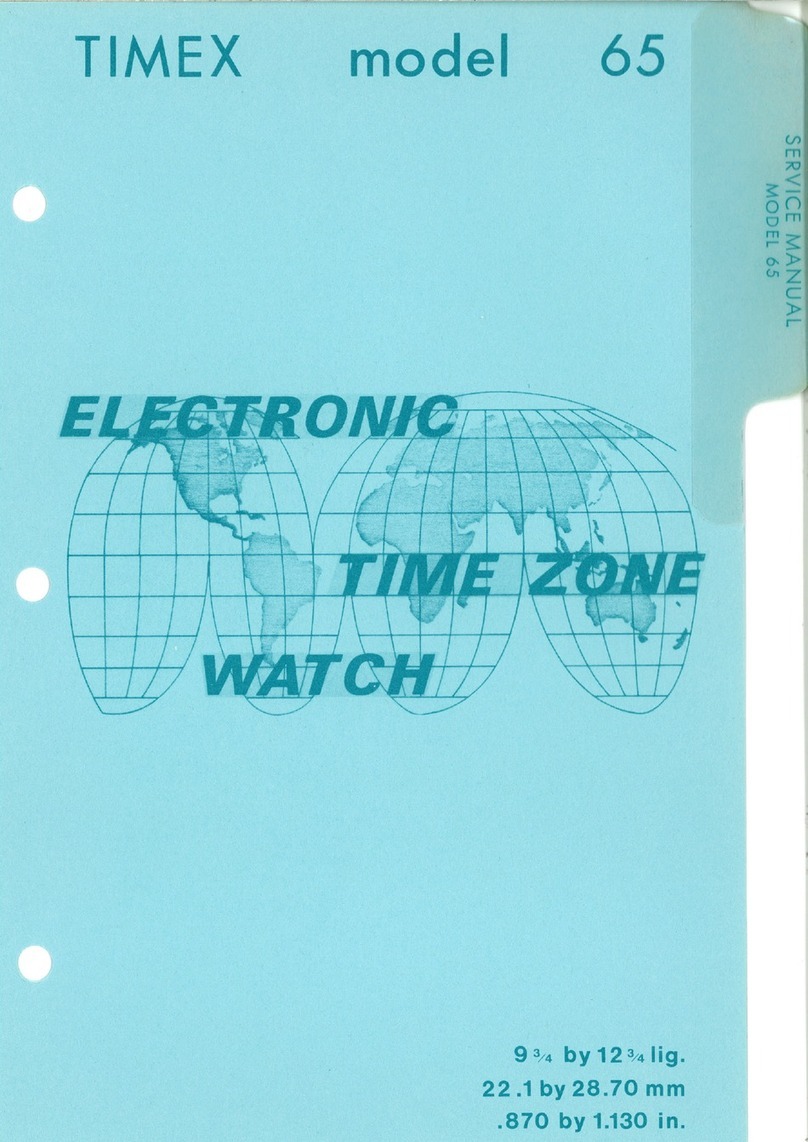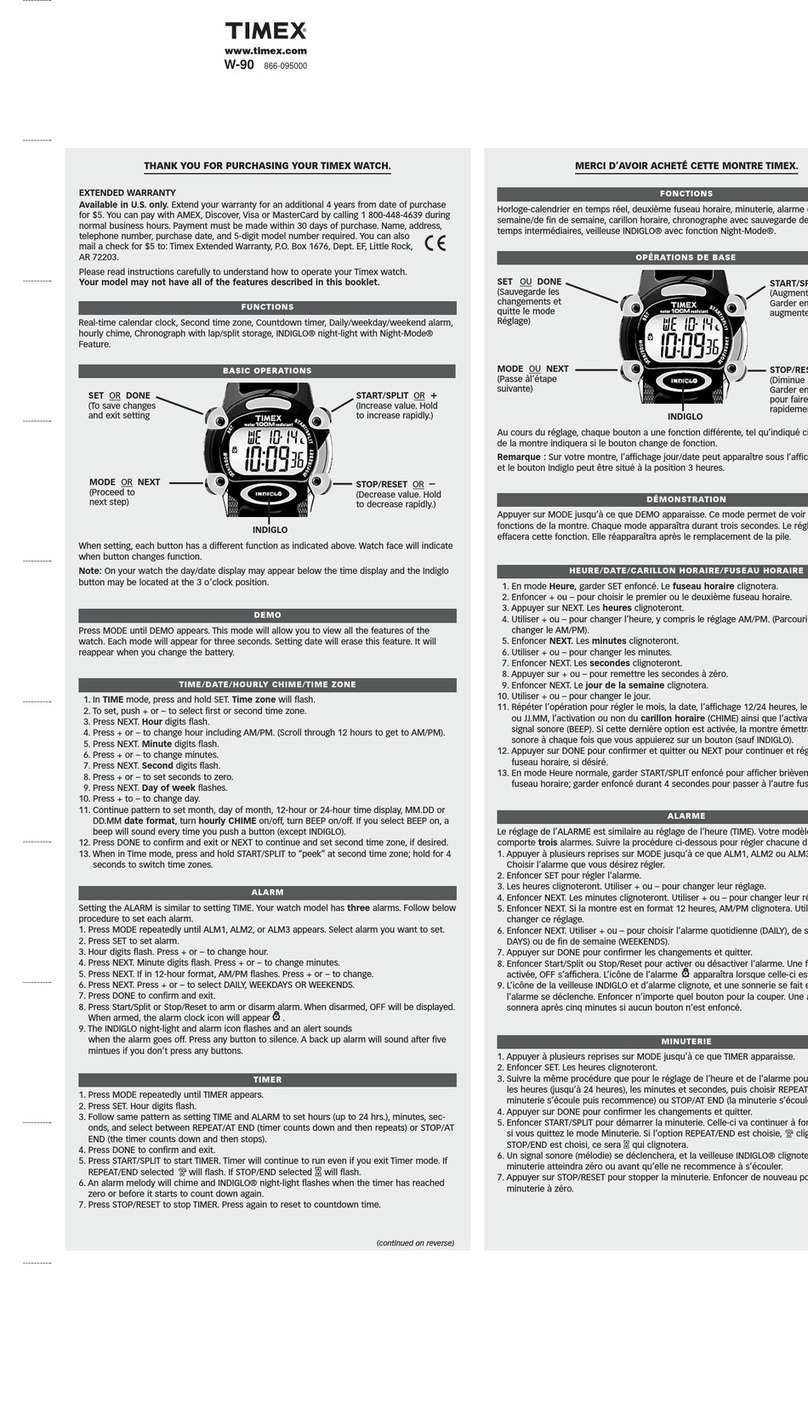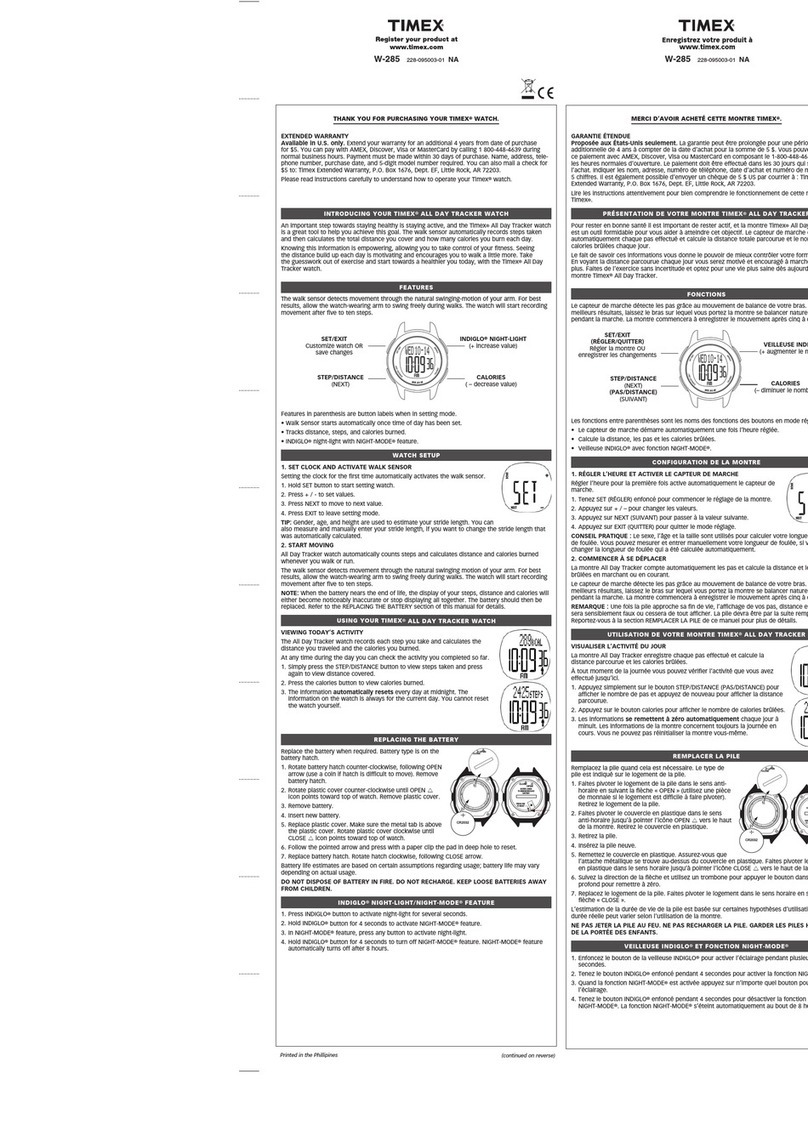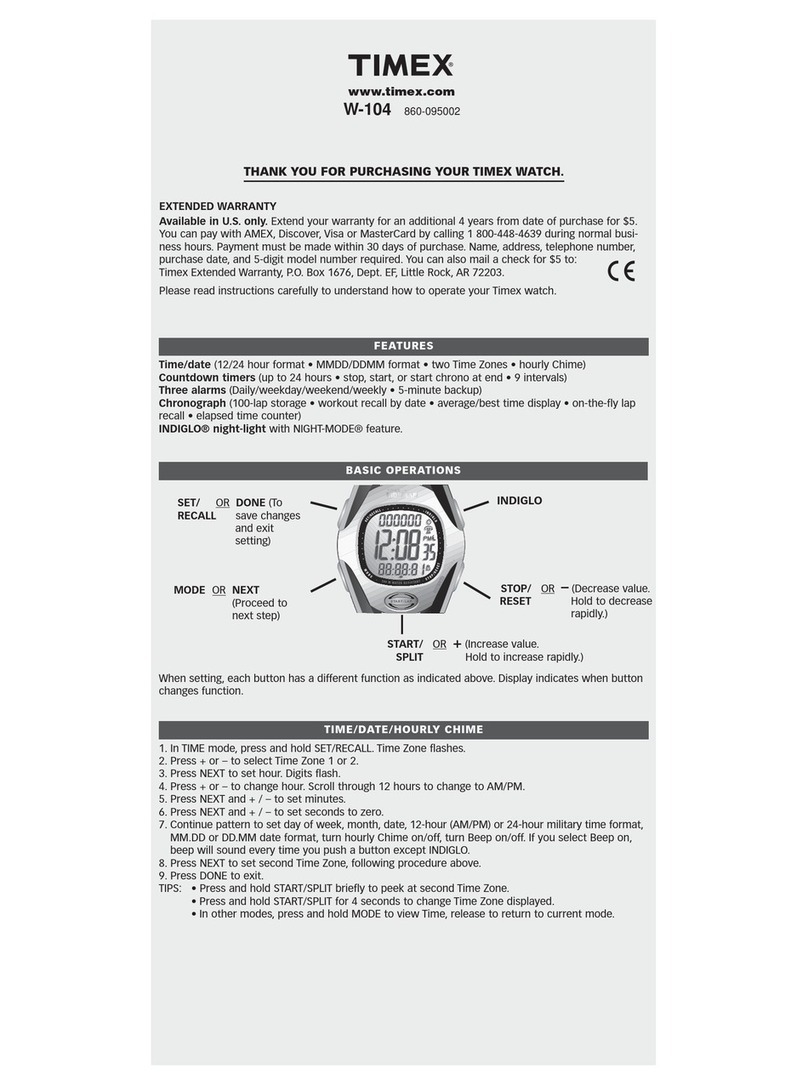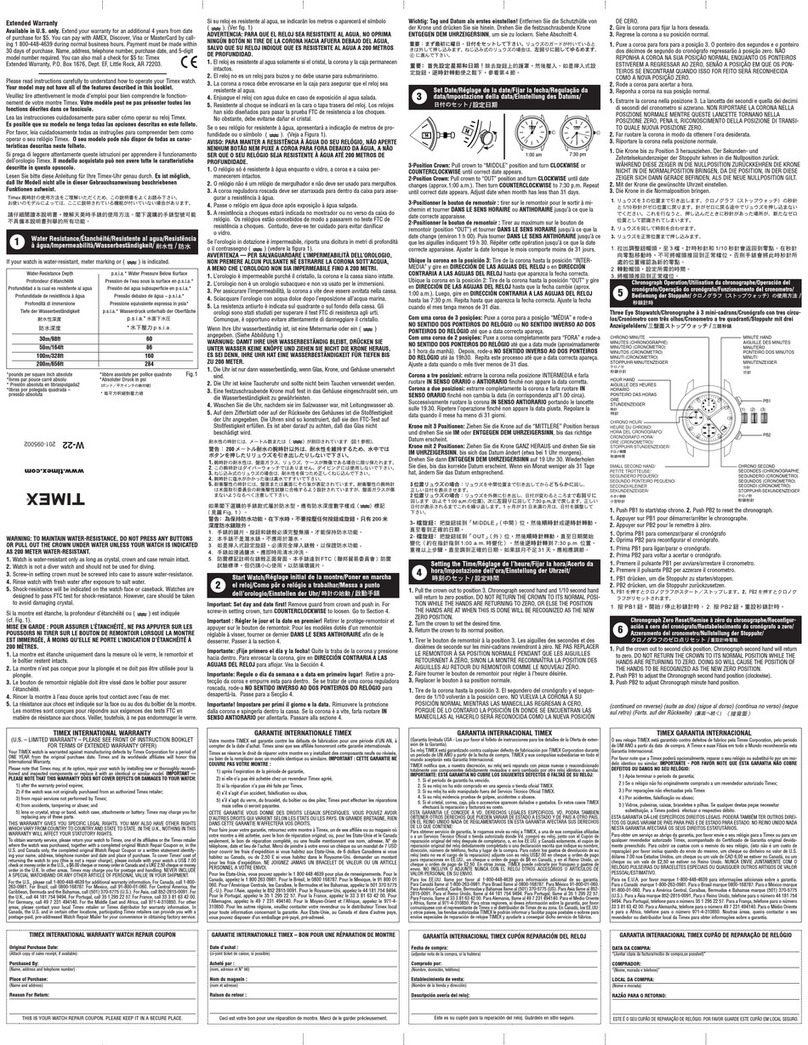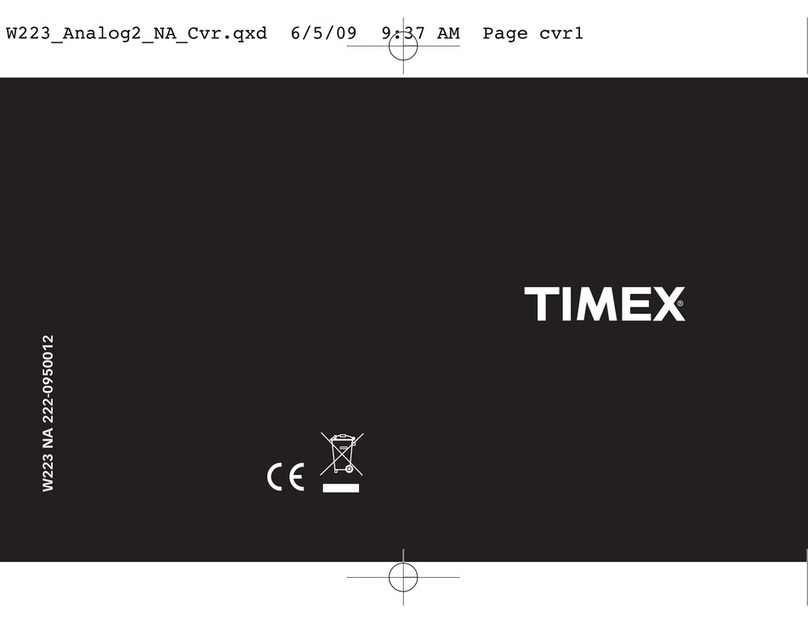The "Excitable" Ouartz Crystal
Quartz is probably as old as our planet. lt is a common
mineral with an uncommon charactsristic. lt seems inert.
But when connected to proper electronic circuits, it will
pulsate at a steady, unvarying rate
The quartz crystal in your TIMEX
MARATHON is designed to vibrate
32,768 times per second, and the
rhythm of these pulsations is
extremely stable. Thus, the quartz
crystal creates a dependable time
standard, maintaining a constant
rate with great precision.
Care and Servicing of your
TIMEX MARATHON
CARE: llthetime displaywindow becomes damaged, have
it replaced at once. When your TIMEX En€rgy Cell'.is
deplated, it should b€ replaced promptly. We recommend
that you use a gen uine TIMEX Energy Cell, Type H (1 504). lt
may be obtained from your local TIMEX Retailer or
Authorized TIMEX Warranty Service Center. i
SERVICE; lf your TIMEX MARATHON should ever need
servicing, either send it to TIMEX address€d as lollows:
PRODUCT SERVICE
P.O. BOX 2740
LITTLE ROCK, AR.72203
or take it to an Authorized TIMEx Warranty Service Centsr.
Consult the yellow pages in your telephon6 directory under
"Watches - Repairing" tor th€ I isti ng ol a C€nter near you.
15