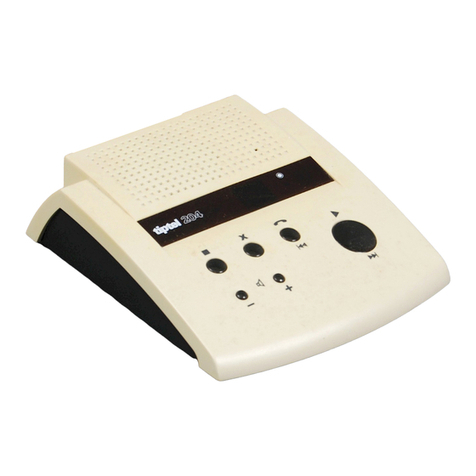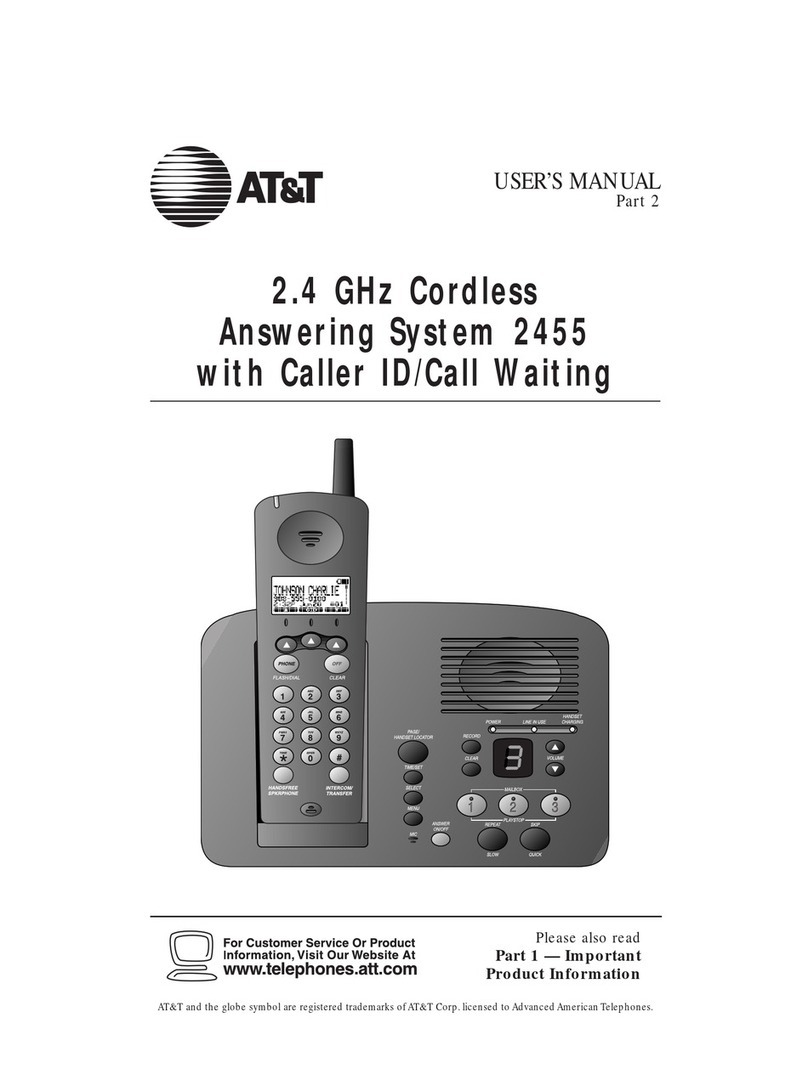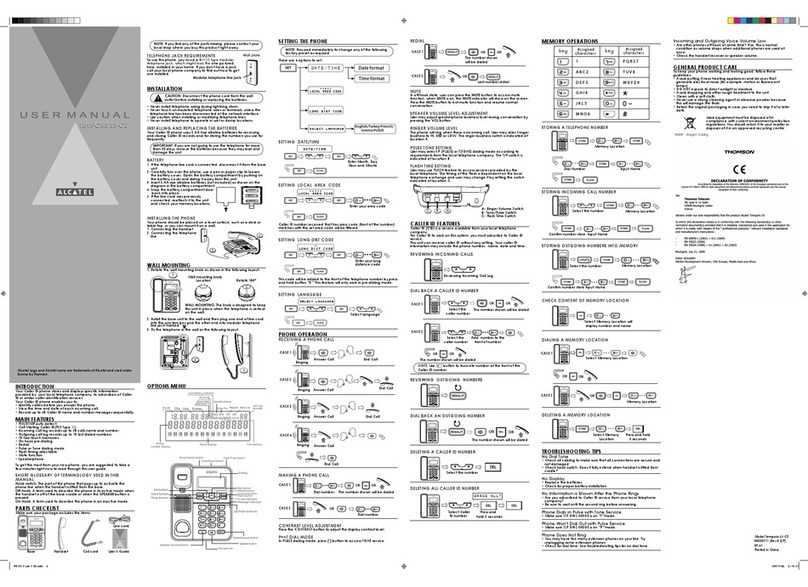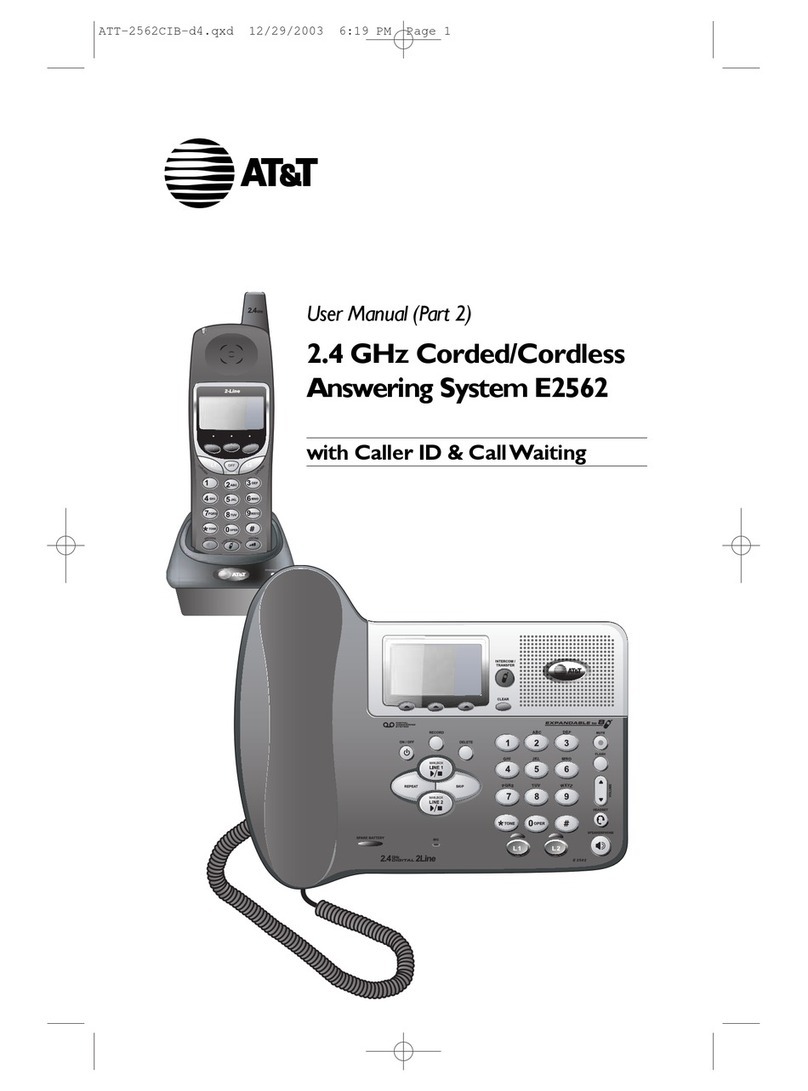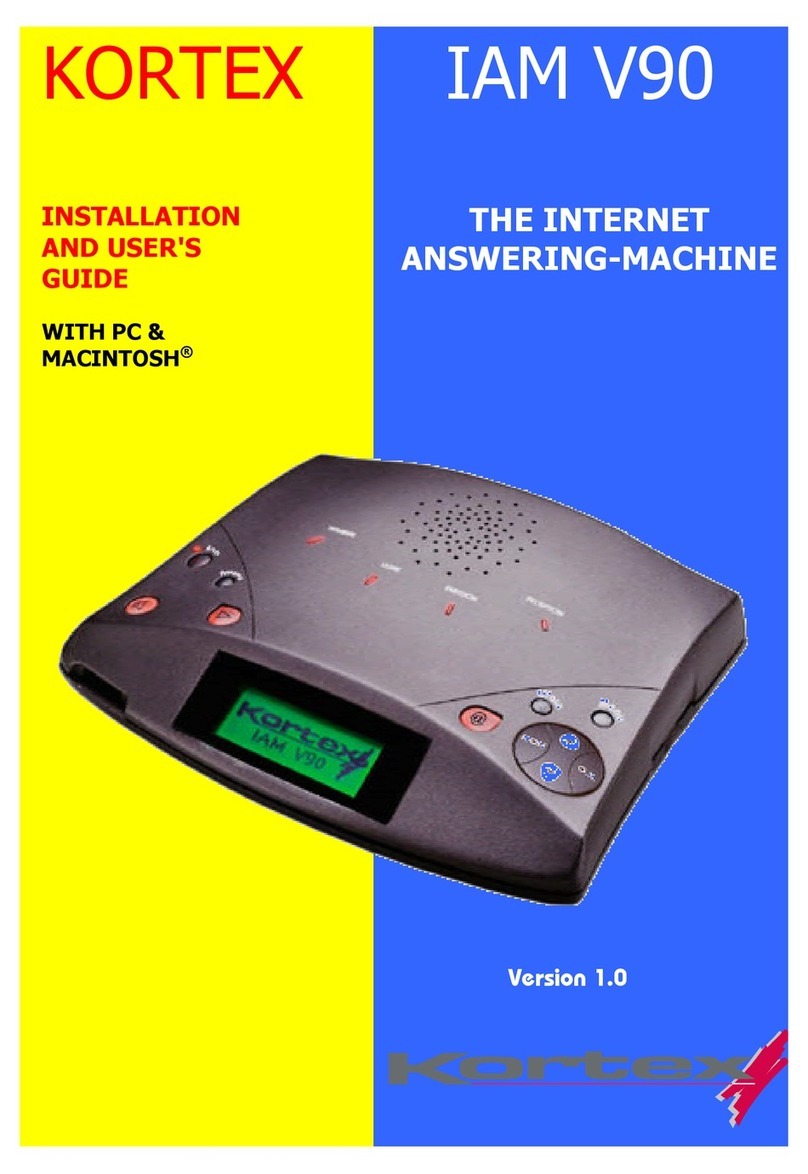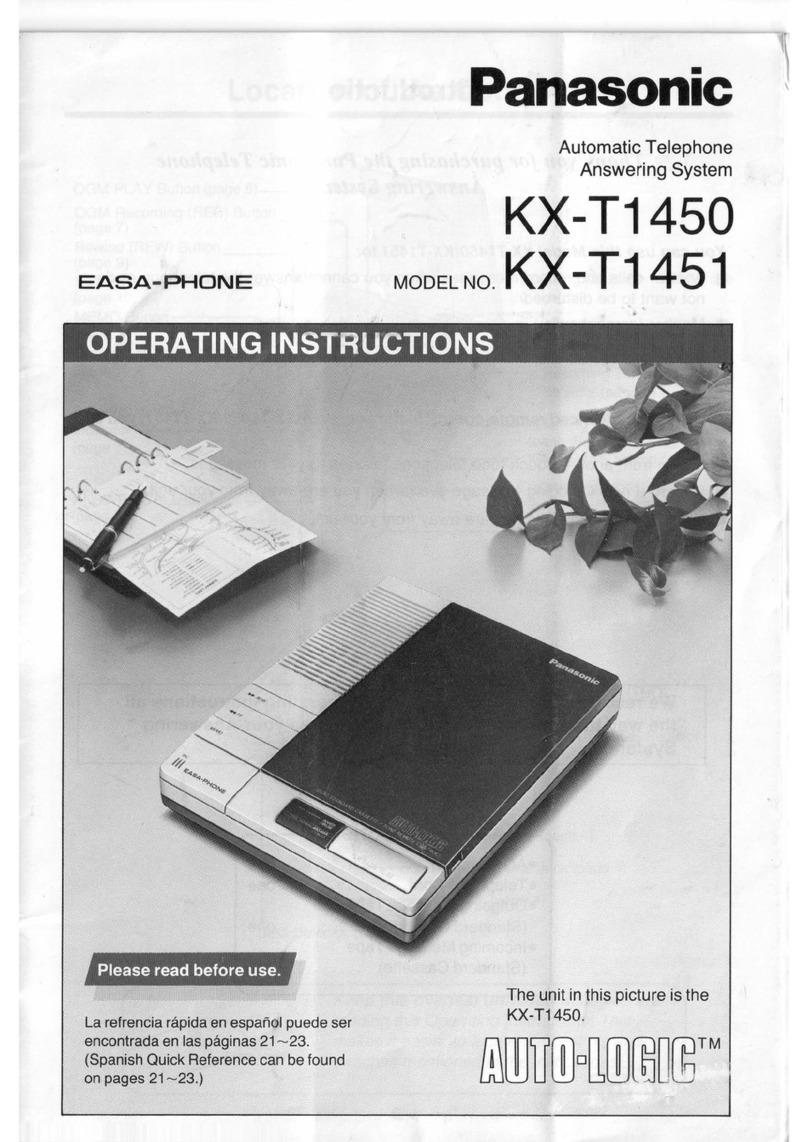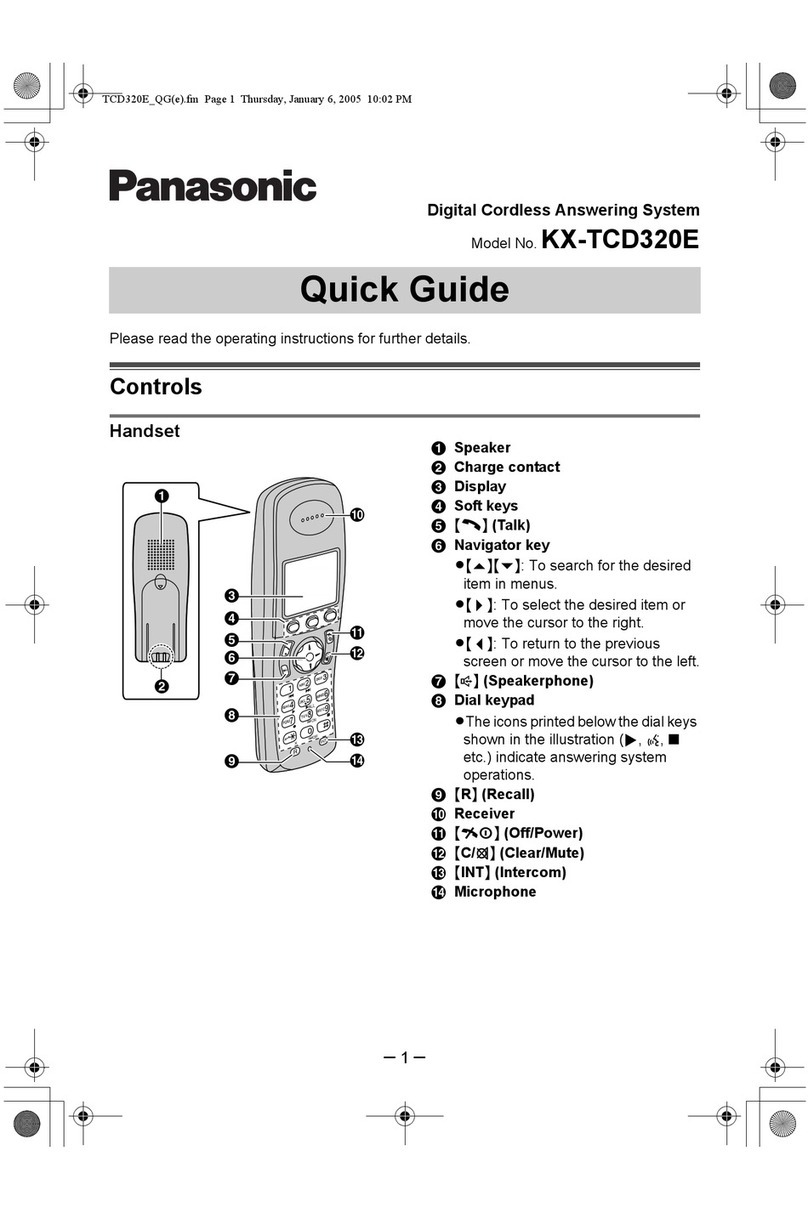Contents
3
en
Contents
Contents..............................................................................................3
Safety information ..............................................................................5
Controls...............................................................................................6
Assignment of buttons .......................................................................7
Getting started ....................................................................................9
Deliverables.....................................................................................9
Setting up ........................................................................................9
Connecting ......................................................................................9
Settings ...............................................................................................11
Setting the language .......................................................................11
Setting weekday, time and call acceptance ...................................12
Querying settings ............................................................................13
Announcements..................................................................................14
General ............................................................................................14
Announcement example .................................................................14
Recording an announcement .........................................................14
Checking the announcement..........................................................15
Deleting an announcement.............................................................15
Switching on and off...........................................................................16
Playing back messages......................................................................17
Playing back messages ..................................................................17
Pausing playback............................................................................18
Skipping a message........................................................................18
Repeating a message .....................................................................18
Deleting individual messages .........................................................19