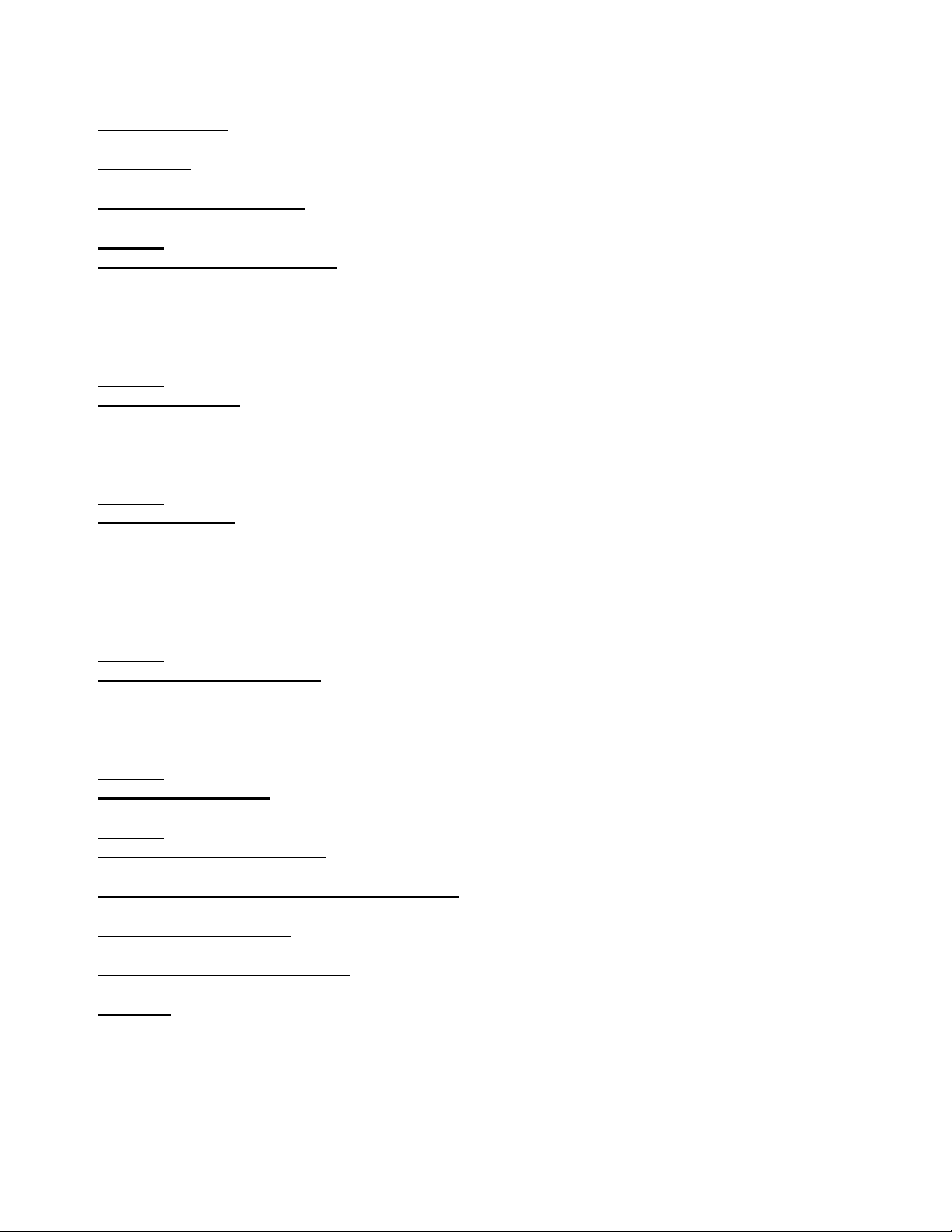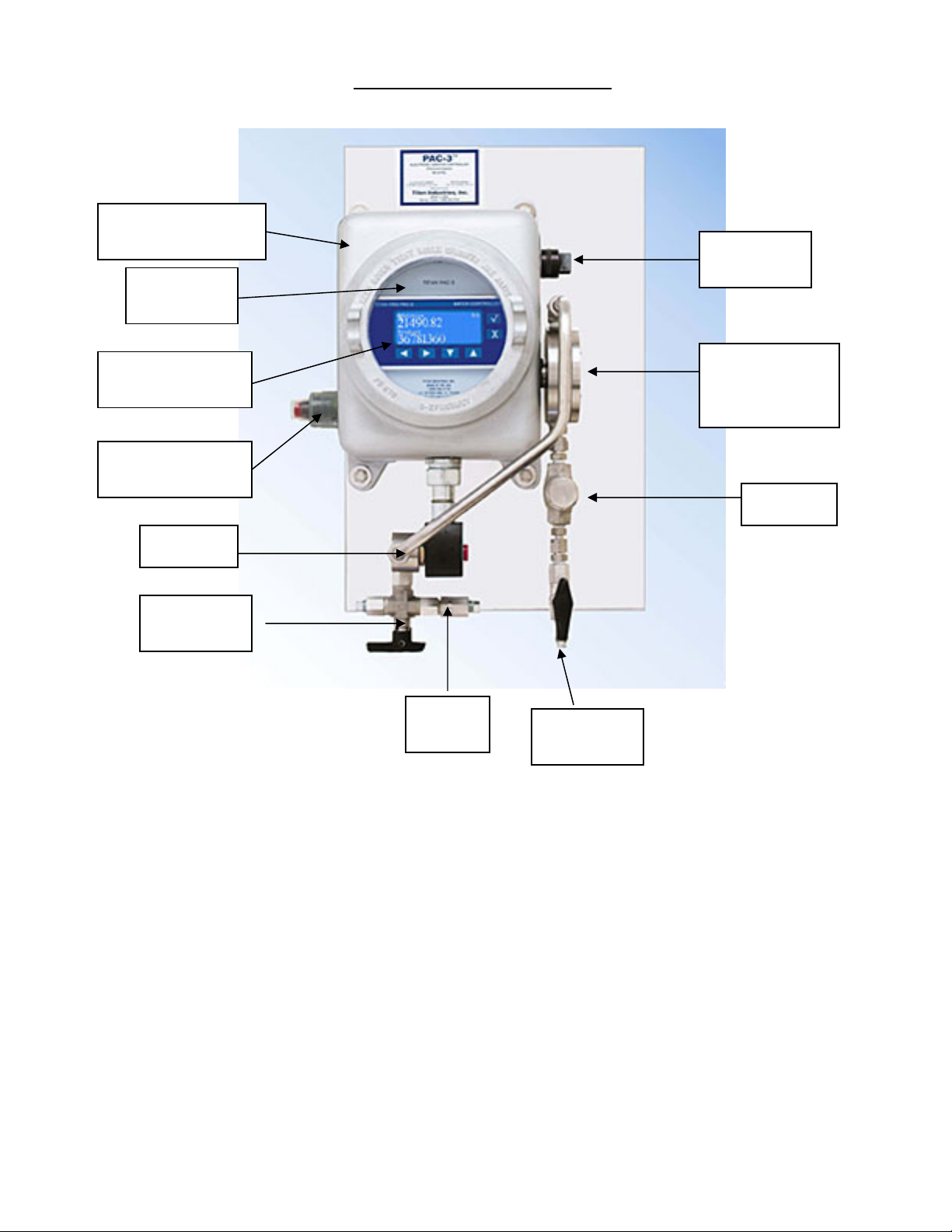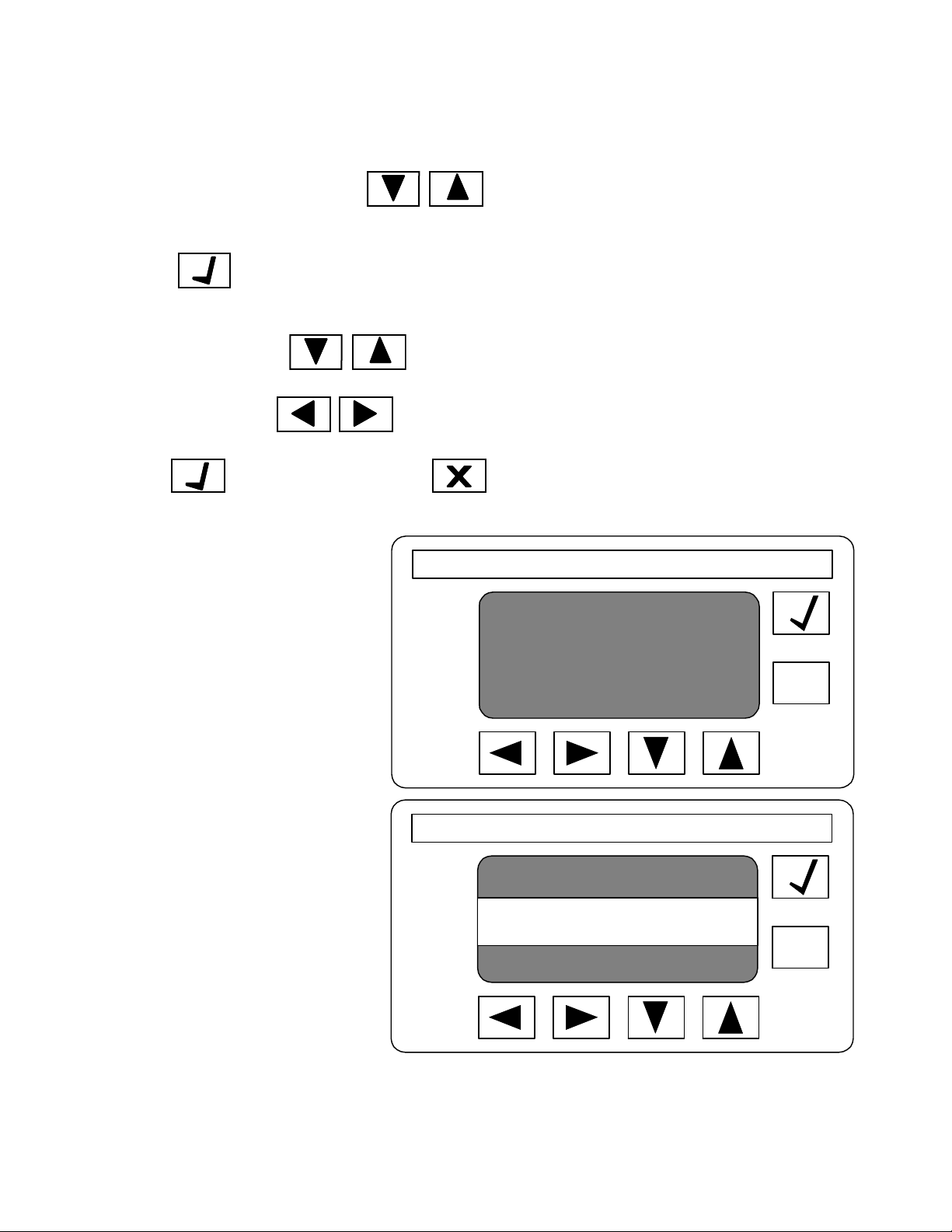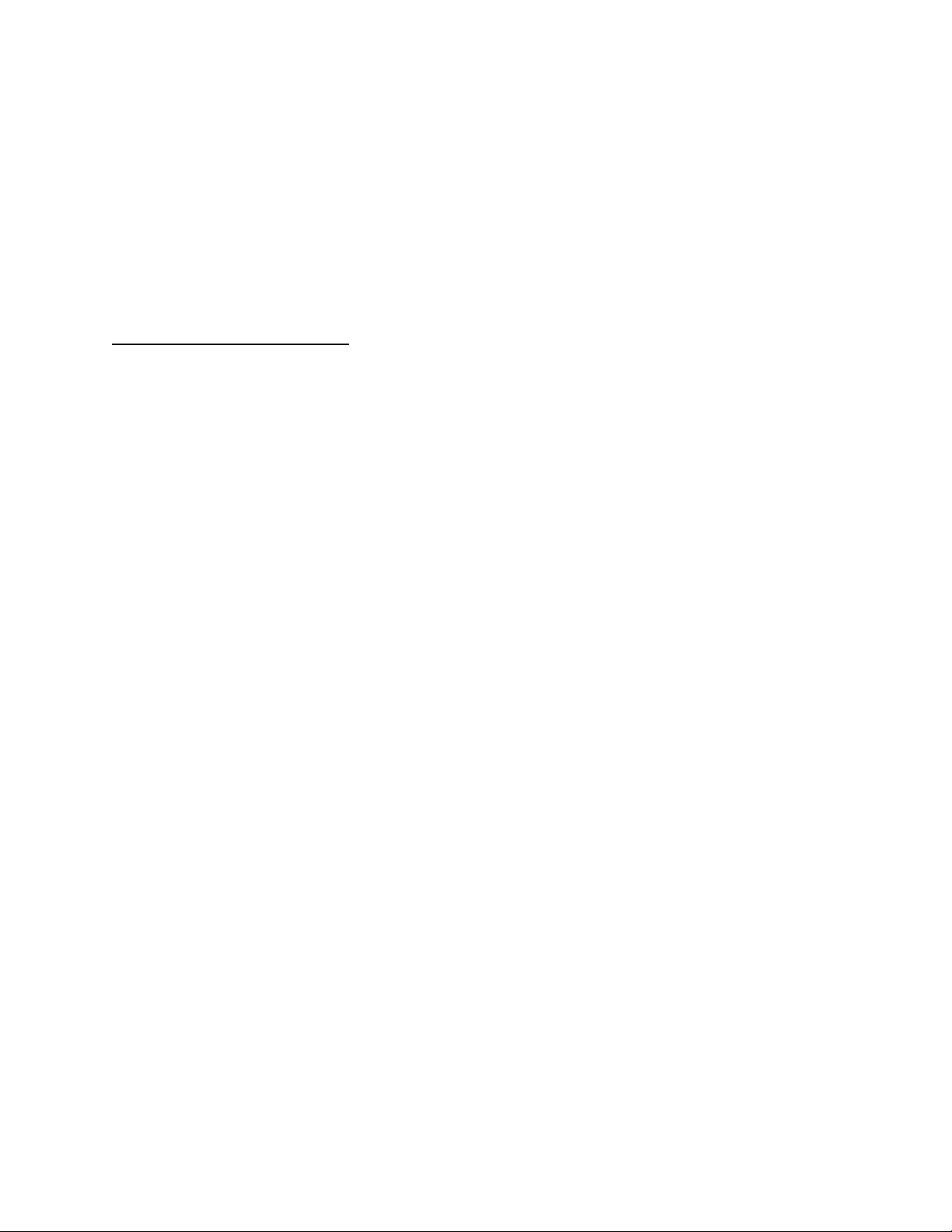10
Definitions continued
Confirmation Pulse Output - The output is typically used in conjunction with electronic presets or
a PLC. The output may be used to confirm that an injection has been properly completed (End of Batch), or
it may be programmed to represent a programmed volume of additive (Scaled Pulse Amount). When
programmed and wired using the Confirmation Pulse, the confirmation pulse width (mS) must be
programmed. When programmed and wired using the Scaled Pulse, both the scaled pulse amount (cc's) and
the scaled pulse width (mS) must be programmed accordingly. The pulse width effectively allows the user
to program the on/off time of the pulse output, thereby, simplifying systems integration. The scaled pulse
signal is similar to a flow meter output. Even if the injector is in an alarm state, Scaled Pulses are generated
whenever additive is flowing. Note: If the feature is not used, (the output is not wired into the system),
program values for Confirmation Pulse Output, Scaled Pulse Amount, and the Scaled Pulse Width are
irrelevant.
Confirmation Pulse Width - Related to Confirmation Pulse Output above. This parameter defines
the amount of time that the output relay will be closed creating a pulse. The open part of the cycle will
depend on the amount of time between injections. The parameter is only relevant when confirmation pulse
is selected.
Scaled Pulse Width - Related to Scaled Pulse Output above. This parameter defines the minimum
on and off pulse width. The open contact time will be dependent upon the flow rate.
Scaled Pulse Amount - Related to Scaled Pulse Output above. This parameter defines the amount
in cc's that each closure of the scaled pulse output represents. Note: This output can continue pulsing after
each injection if this parameter and its related parameter (Scaled Pulse Width) are set such that there is not
sufficient time during the injection for the pulses to be generated.
Permissed Permissive - Feature is used in conjunction with permissive signal allowing simpler
permissive circuit wiring. A permissive for each riser can be looped rather than parallel wiring per
individual injector. Some terminals install injectors where an alarm on one injector will prohibit the
injection of additive by other injectors that are operating on the same riser. This feature allows the injectors
that are not in alarm to operate as normal even though one injector servicing the riser is in alarm.
Programmable Enabled or Disabled. Contact Titan Industries for specific use.
Pump Start - An additive pump start output is available on the ProPAC-3. This output is turned on
when: the injector is either hardware or software Authorized, the Test Injection Button is pushed or
Calibration Mode is entered. When Authorized Mode is used, this can eliminate the direct control of the
additive pump from the automation system. The feature can also eliminate manually having to turn on the
additive pump for calibration. A dual output module is required to use this function. Programmable
Enabled or Disabled. If the feature is not used, program Disabled.
Test Injections - Enables the use of the external push-button for Test Injections. Test injections are
used for troubleshooting. Programmable either Enabled or Disabled. If the feature is programmed Disabled,
the external push-button will not generate an injection pulse, but can be used for other features.
Test Injection Add-In - Allows the user to determine whether the additive dispensed during testing
and calibration is added to the channel additive total. NOTE: During test injections, the corresponding
amount of product will also be added to the product total if the feature is programmed Enabled. If disabled,
scaled additive or confirmation pulses will not be generated.
Front Panel Lockout - Provides limited access security for entering the Pro Pac-3 programming.
Programmable Enabled or Disabled. If programmed Enabled, a numeric security code must be entered as
the Password.