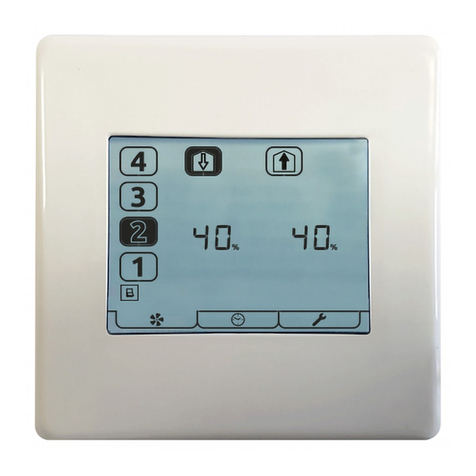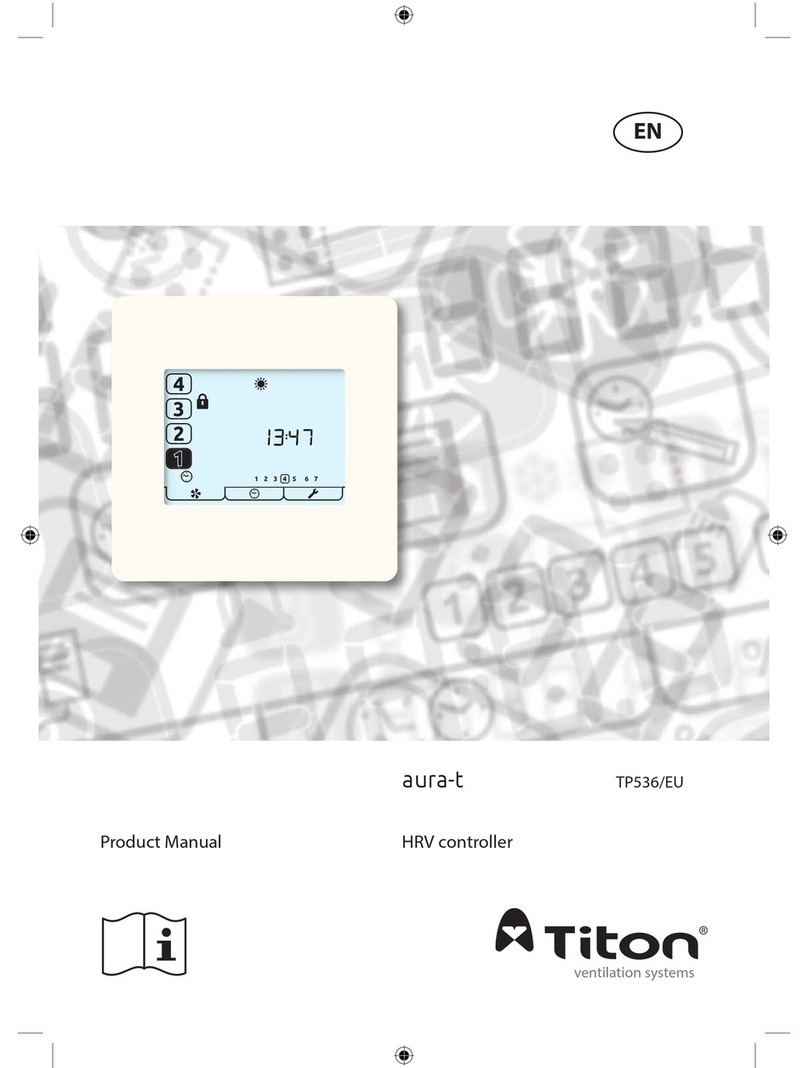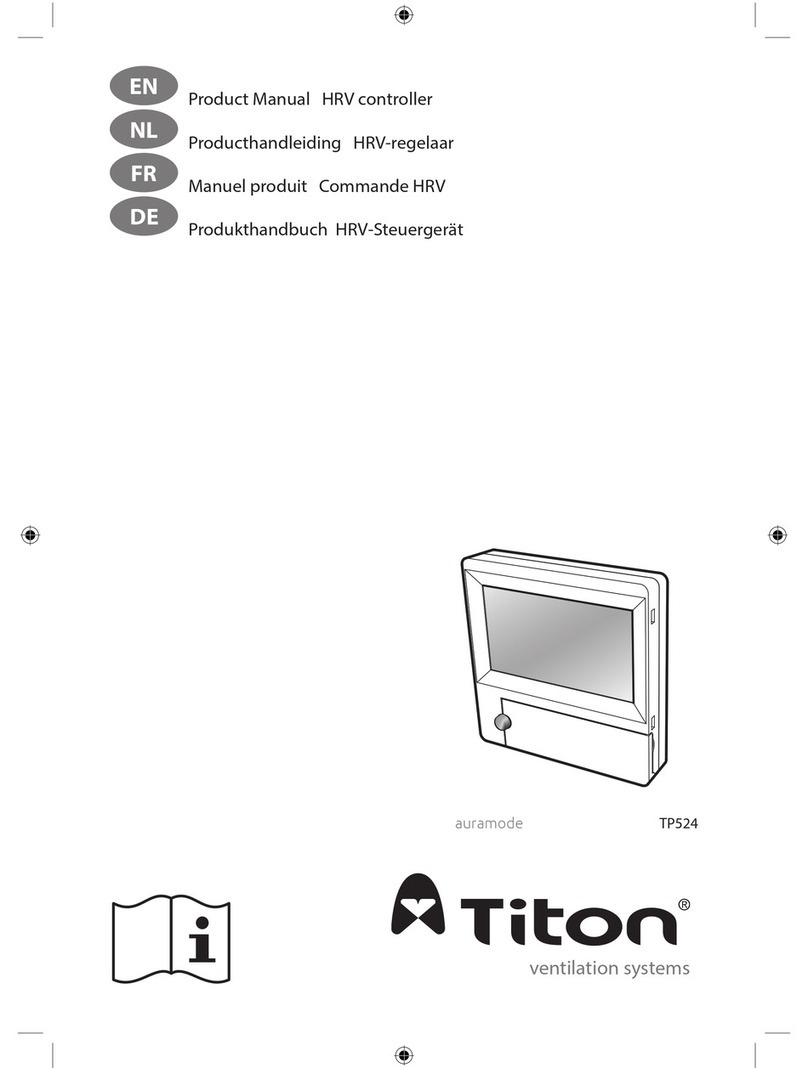6
Product Overview
Controls & Features
Standard aura-t or auralite ready
The standard units have the ability to run standalone with the built in controller
with potentiometer commission or connect either an aura-t controller for enhanced
control and commissioning or an auralite LED status indicator using a the plug in
connection.
Enhanced aura-t integrated or aura-t connected
These units use the aura-t, for control and commissioning, either integrated into the
front of the units or connected using a the plug in connection.
Unit Features
Feature Standard without aura-t Enhanced with aura-t
connected or integrated
Programmable
Speeds
The unit has 4 Speeds.
Speed 1, Setback - Reduced
ventilation. Setback Speed is
automatically set at the mid
point between minimum
possible Continuous Speed and
the selected Continuous Speed.
Speed 2, Continuous - Normal
ventilation.
Speed 3, Boost - Increased
ventilation.
Continuous & Boost speeds are
commissioned using the basic
controllers potentiometer
Speed 4, SUMMERboost® - Very
high ventilation. This speed is
set at 100%.
The unit has 4 programmable
speed settings, all speeds are
variable between 14-100%
and allow independent speed
setting of both supply and
extract ventilation rates
Speed 1, Setback - Reduced
ventilation.
Speed 2, Continuous - Normal
ventilation.
Speed 3, Boost - Increased
ventilation.
Speed 4, SUMMERboost® - Very
high ventilation.