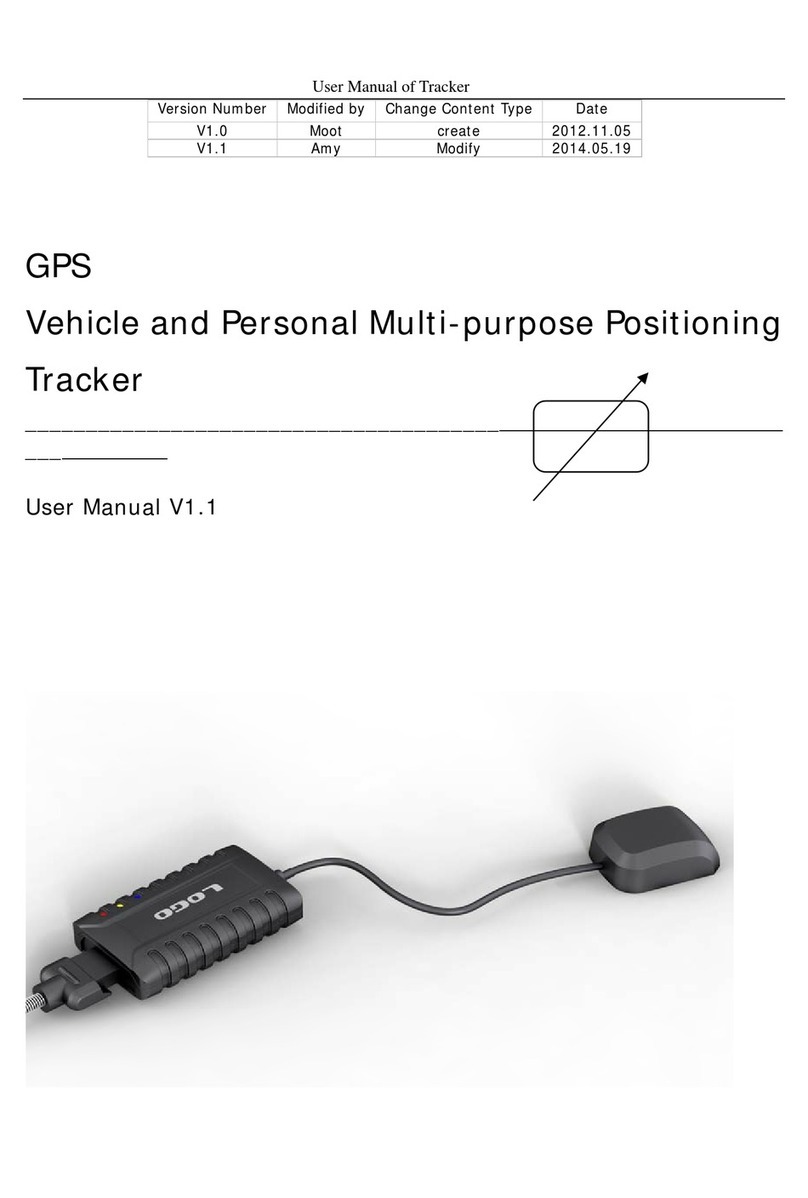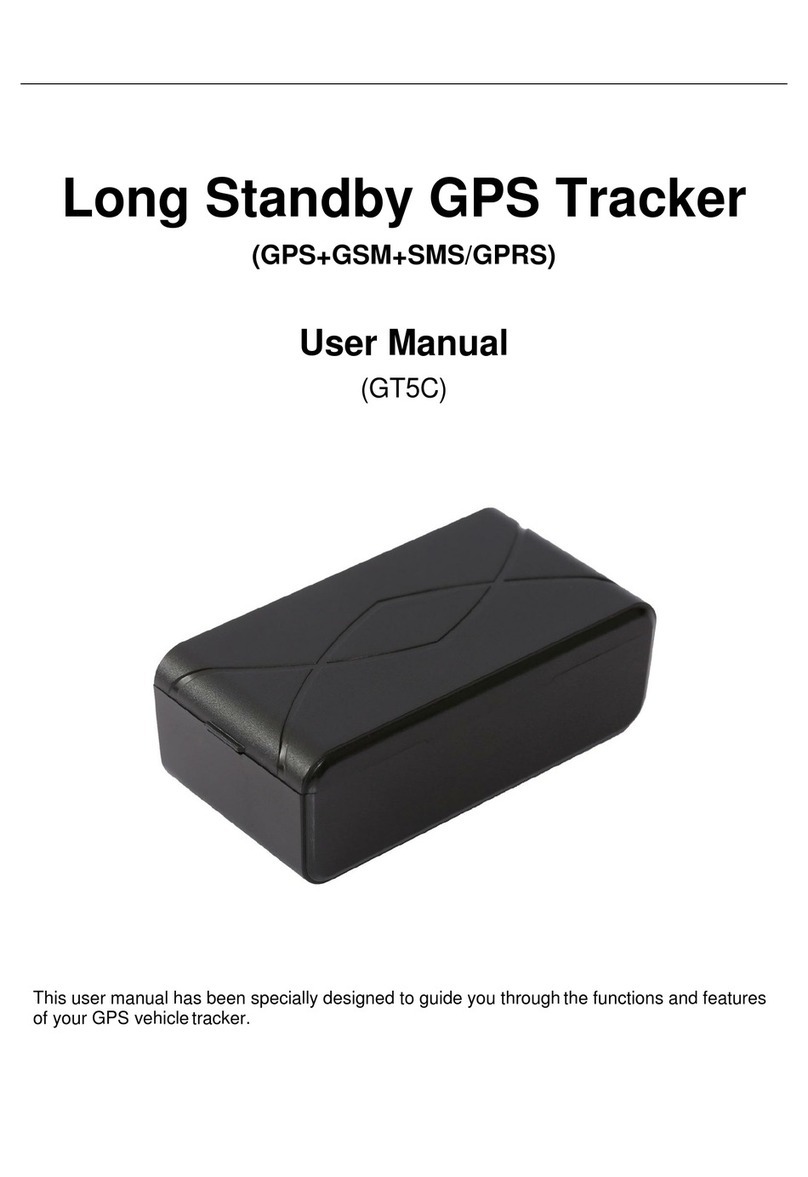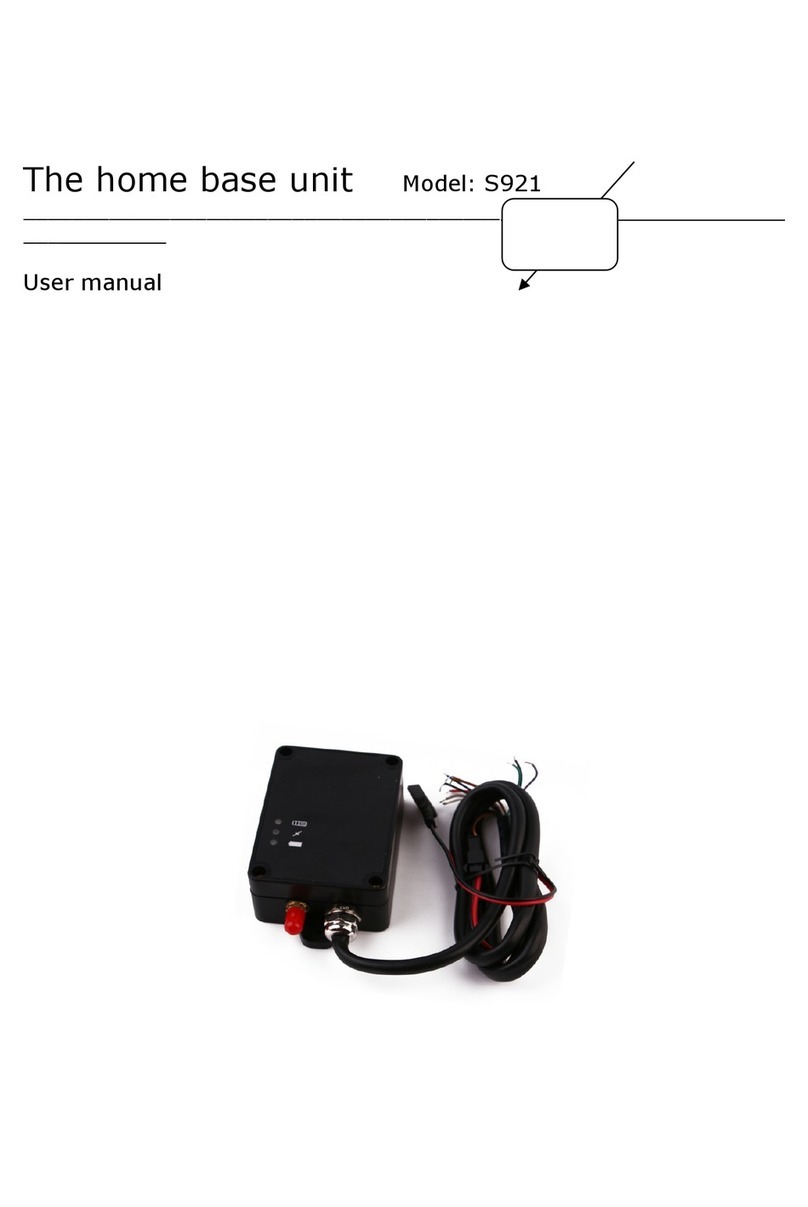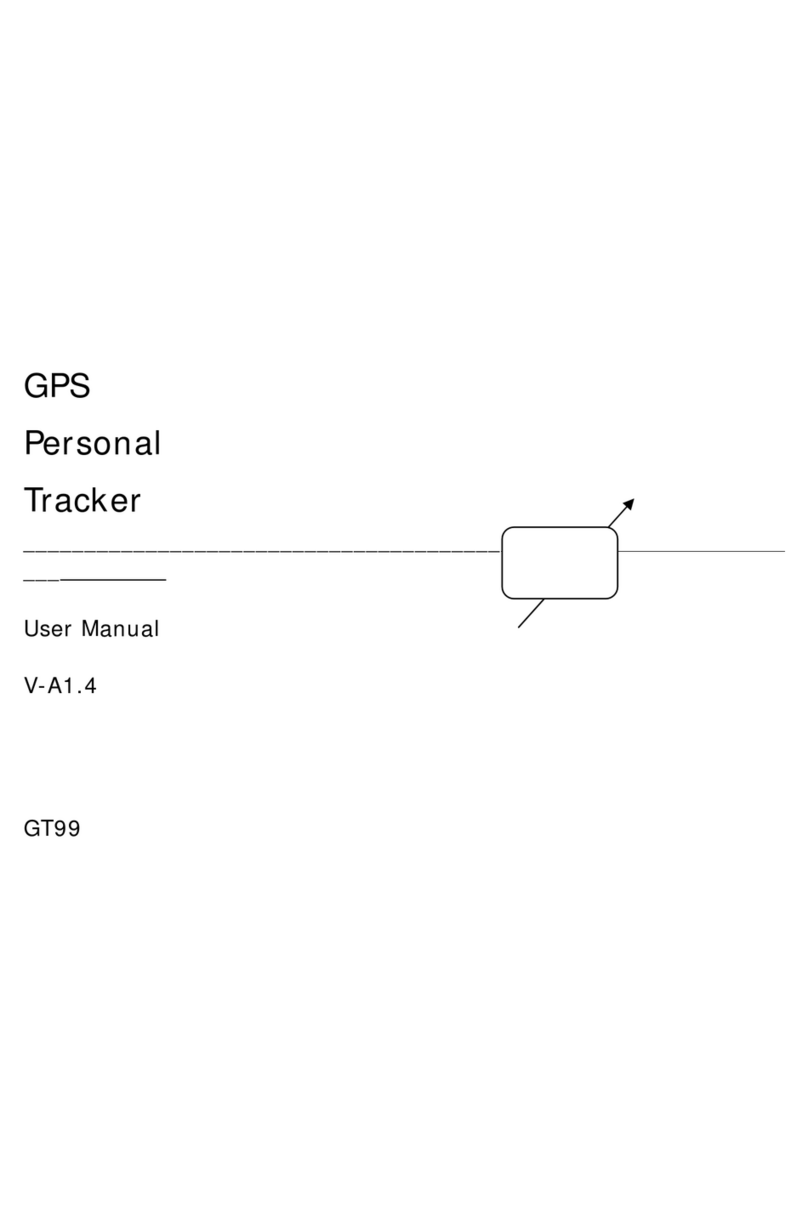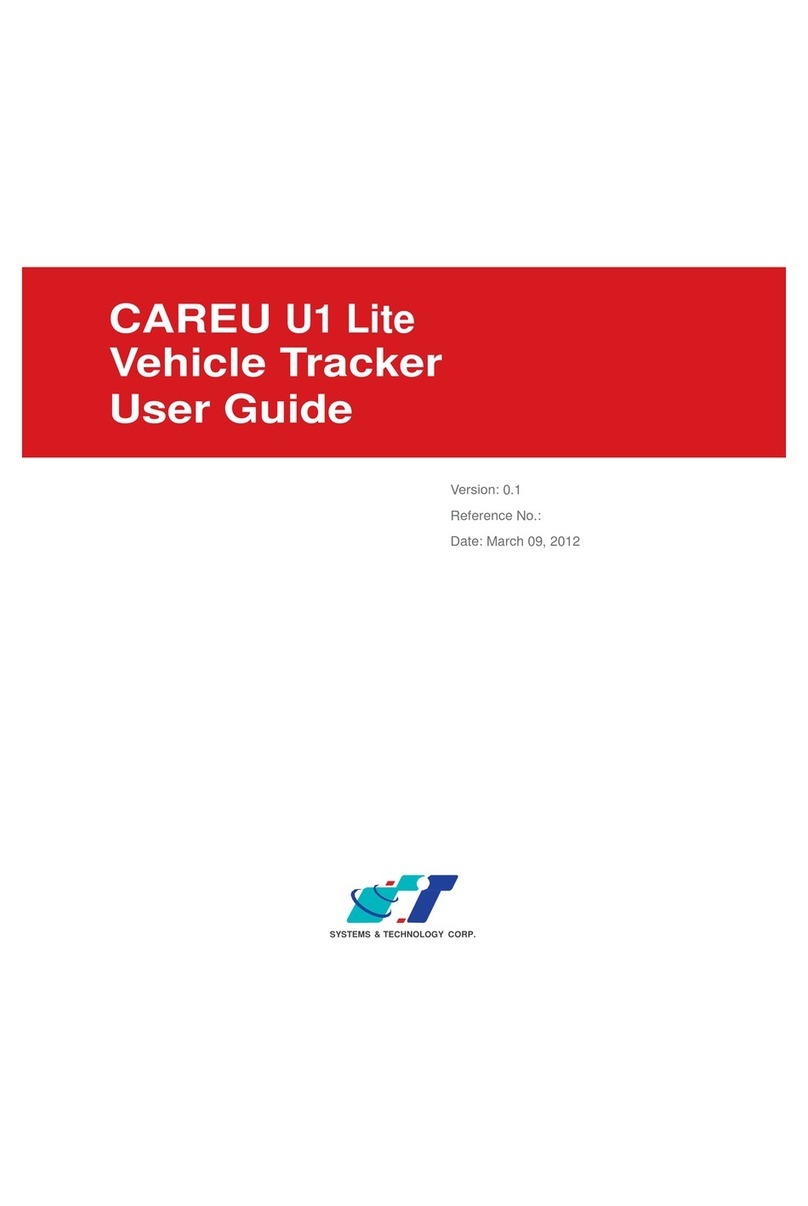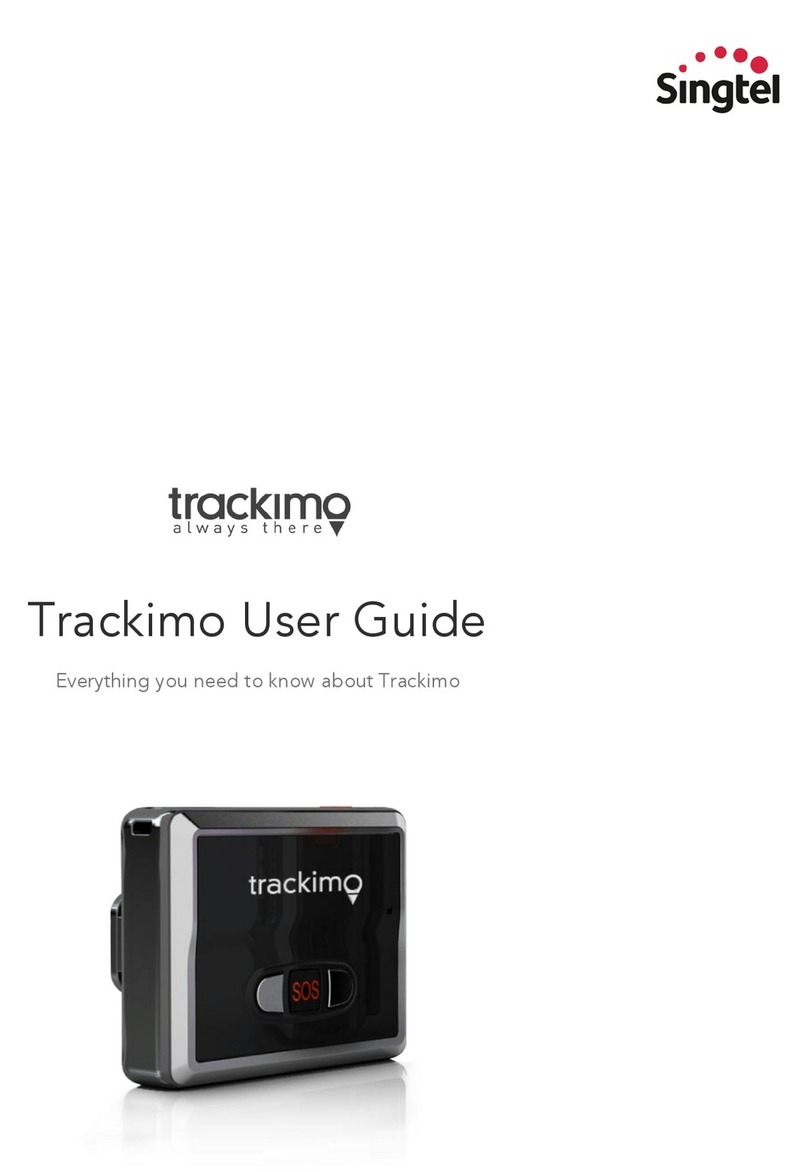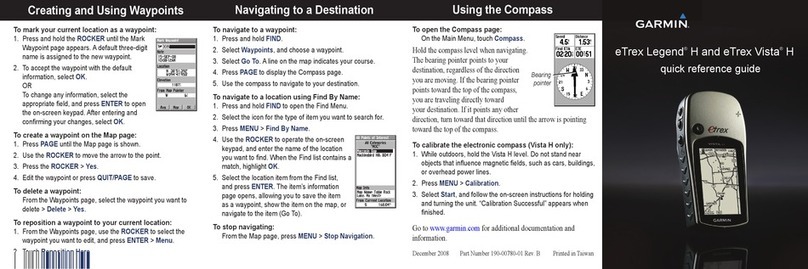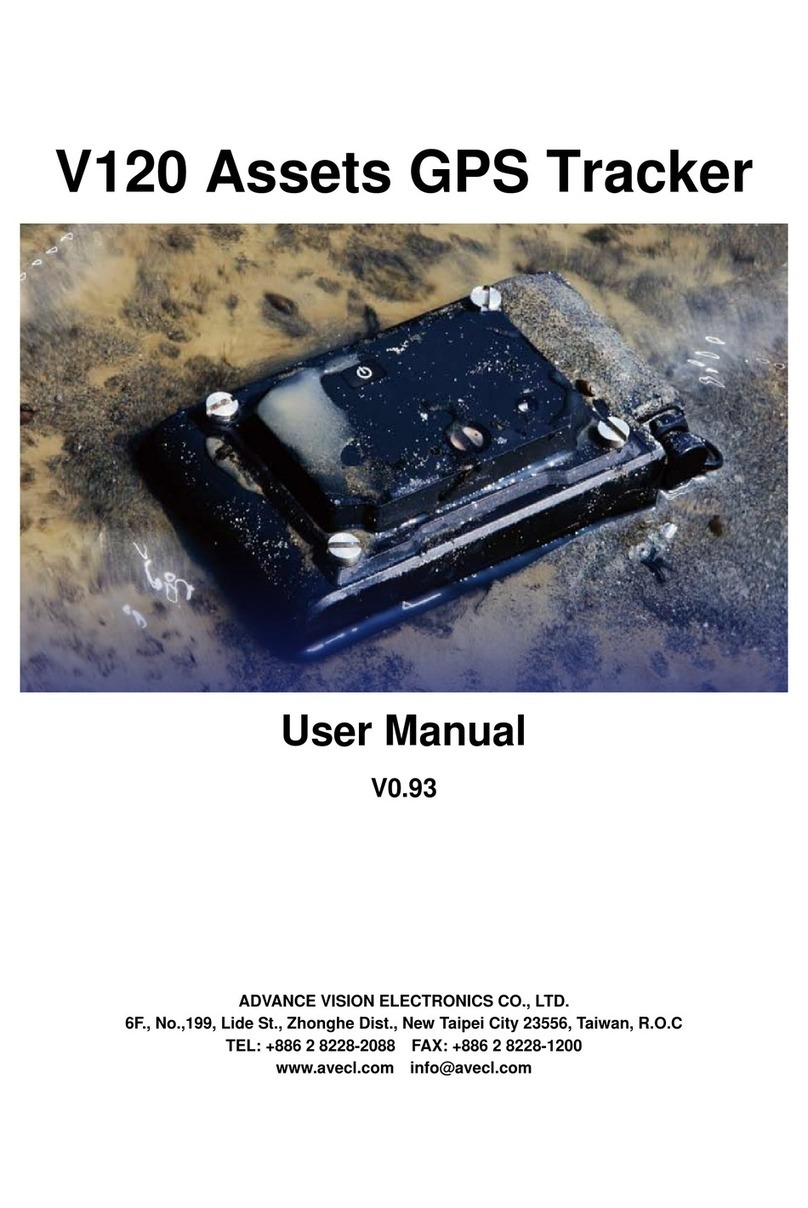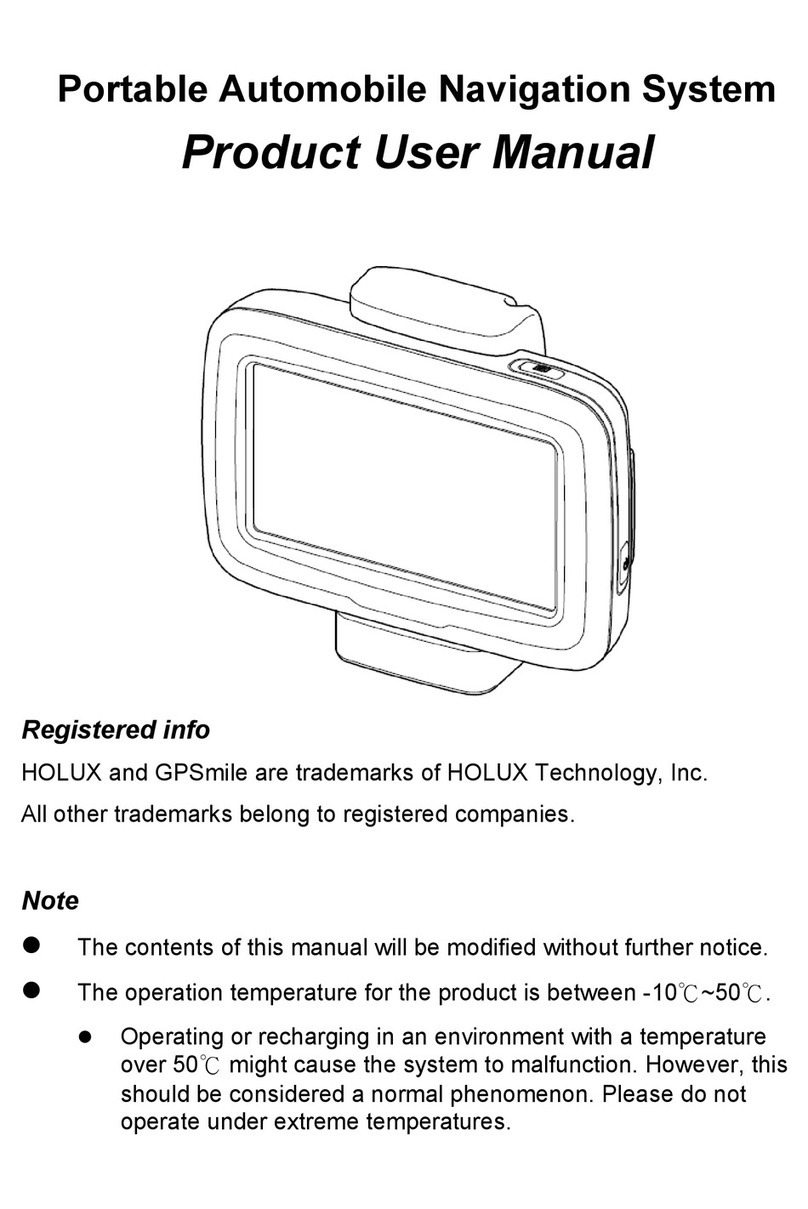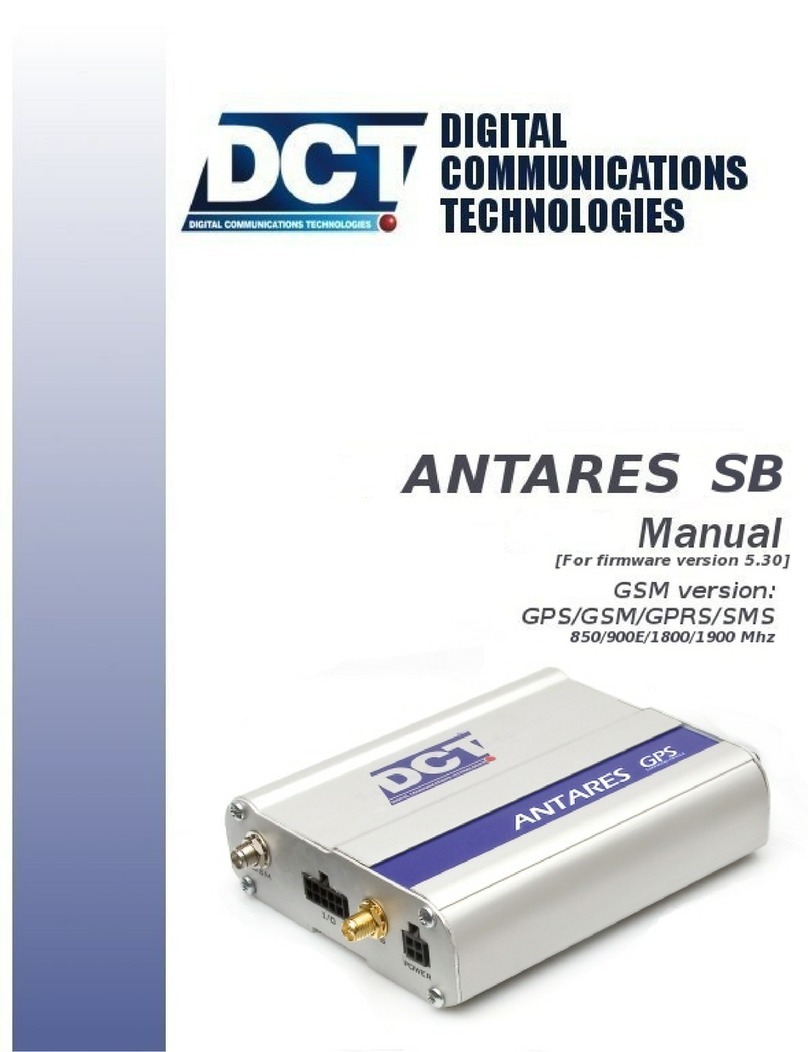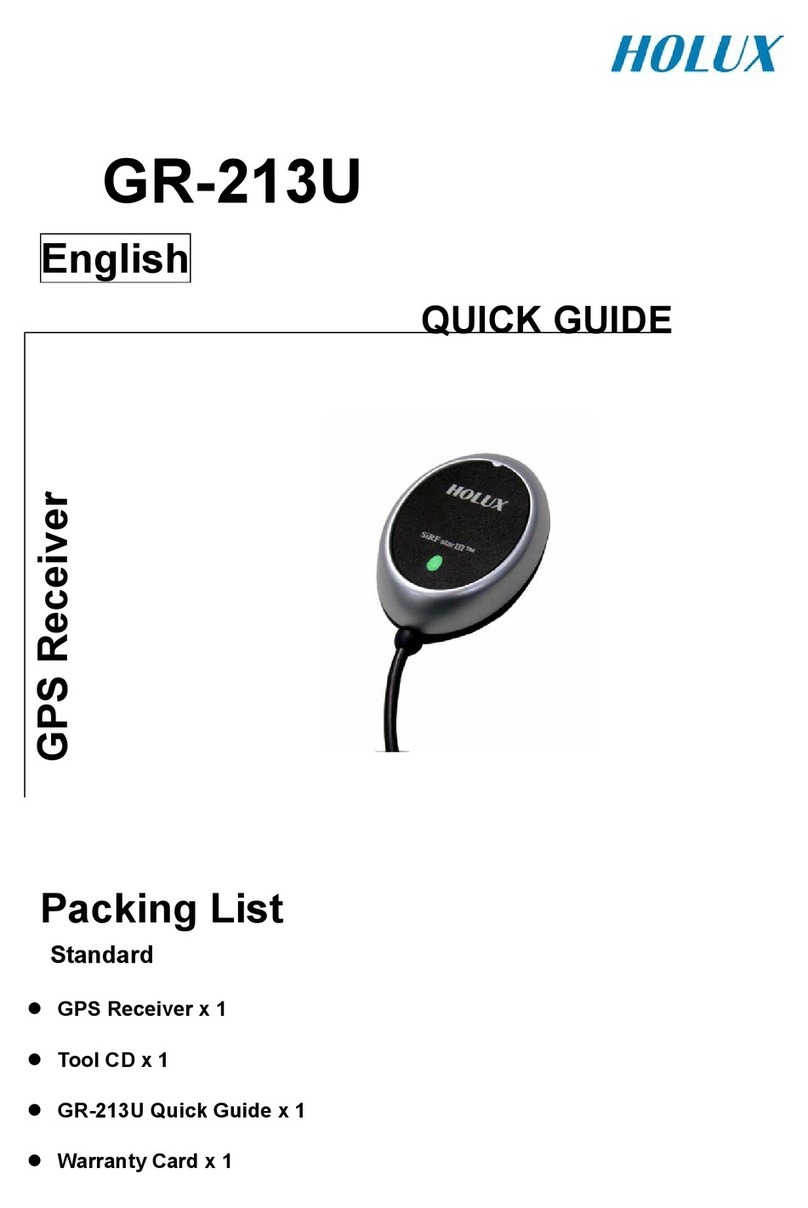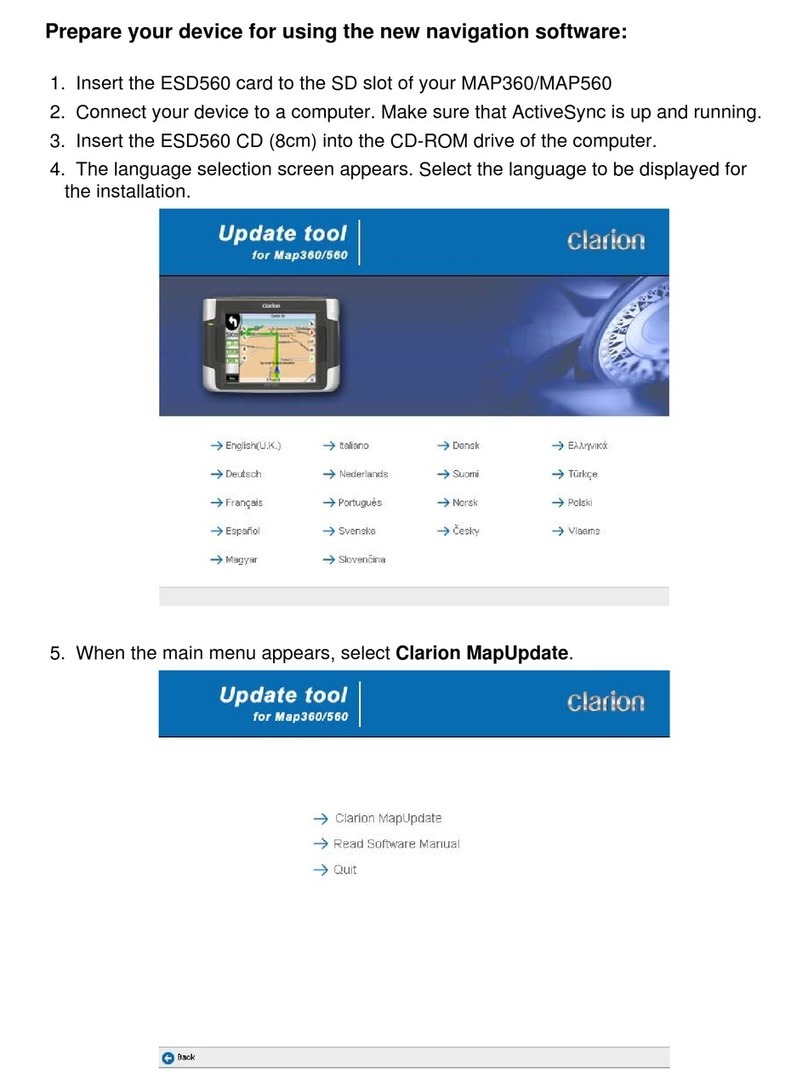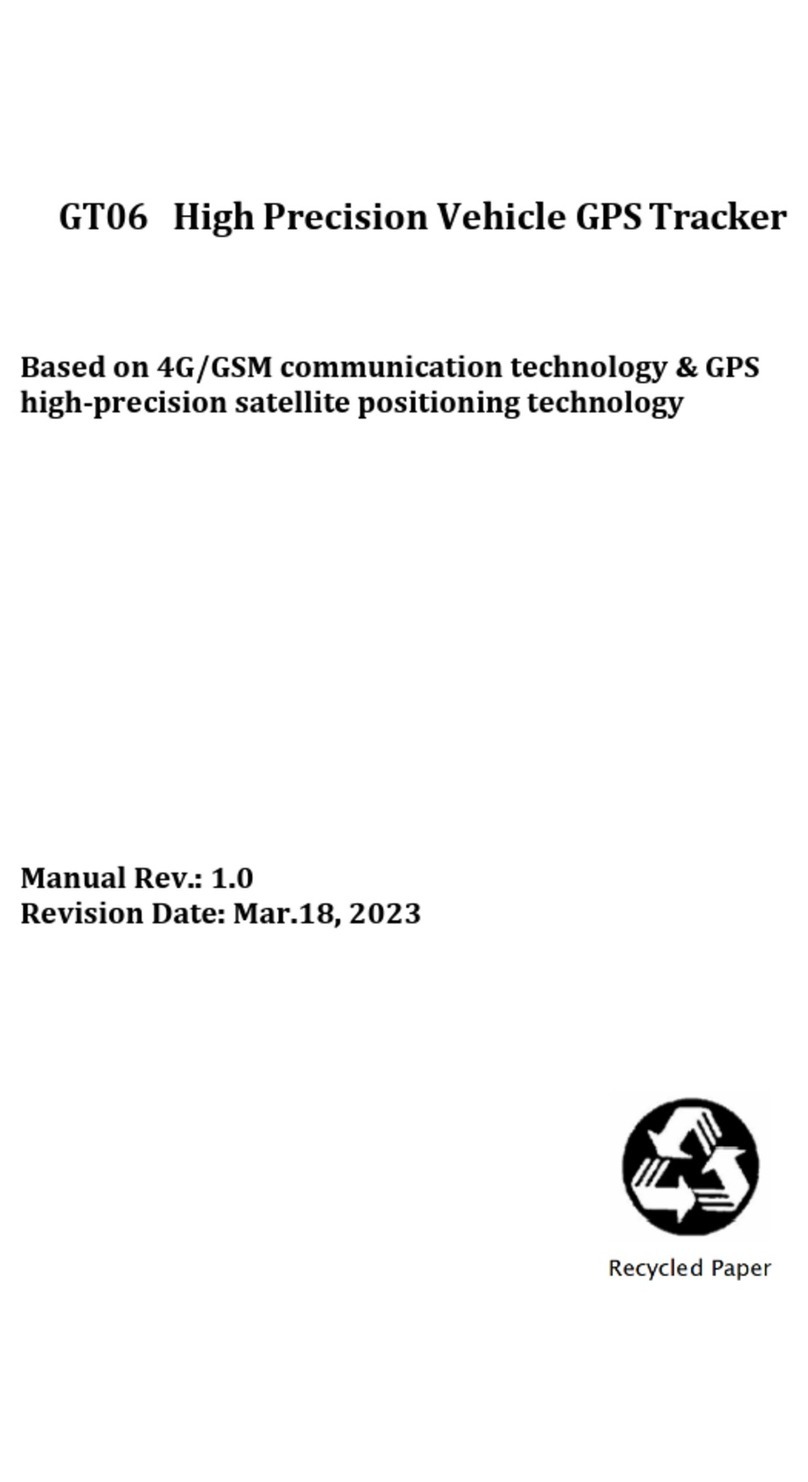MEGASTEK GVT368 User manual

GPS
Vehicle
Tracker
_____________________________________________
UserManual
V4.2.5.005HW2.0
GVT369
GVT368

page
1
Guider
Quicksetup page 2
>>Thisparthelpsyou toknowabouttheGVT368/369quicklyandsettheGPRSfunction.
StatusofLED page 6
>>Accordingto thestatusof LED,wecanknowwhetherthedeviceworkswell ornot.
Features ..page 7
>>Thispartincludeshardwareandfunction of GVT368/369.
SetupbysoftwareandSMS page 9
>>Thispartincludesthedetailedinformation to setfunctionsof GVT368/369.
Annex .page 13
>>Thispartincludesall annexyou need.
>>Annex1: CharacteristicofGPS module
>>Annex2: CharacteristicofGSM module
>>Annex3: Accessories

page
2
Quicksetup
Interface function
Figure1
GPRSSetting
Steps:
1InserttheSIMcard.
2ConnecttheGPS andGSMantenna.
3Install PL2303_Prolific_DriverInstaller_v130.exe”from theprovidedCDonyour
computer. (Note:Thisdriver alsosupportsWindowsVistasystem)
+
12V
-
Backupbattery Switch
Powerremoveddetection
ACC
ExternalPower
SIMCard
Electricity/Oilcutoff
(Relay)

page
3
4TurnontheGPS device.(Turnonbackupbatteryswitch or connectanexternal
Power asfigure1)
Note:Mustmakesureithas enoughpower whenyouusebackupbattery
switch
)
5ConnecttheUSBcablebetweentracker andcomputer.
6Checkthehardwareinfoatthe ControlpanelàSystemsàHardwareàDevice
Manager andlocateprolific USB-to-SerialCom Port.
(Mustremember theportnumberbecauseyouwill useitinlatersteps if
youdidn tsee anyUSB-to-serialport,please reconnect theUSBcable.)
7Executefile TrackerSetup-V1.0.X.exe”,andaninterfacewillappearasbelow.
USB-to-serialport
isCOM
4

page
4
8ChoosethecorrespondingCOMport accordingtoUSB-to-SerialCom Port.
9Click Open”button.
10 Press SOS”buttonthreetimesin 5seconds,theIMEIandversionwill appears
atthebottom oftheinterface.
11 NowyoujustneedtosettheGRPS parametersasbelow.
IP 219.133.34.184
Port 7000
GPRSID 100804001
Choosetheright
COMport
APNofChinamobile (Please
contacttoyournetworkservice
providerformoreinformation)
EnableGPRSfunctionand
establishTCPconnection

page
5
12 Click Apply”buttonandensurewrite setup.
13 Itmeanssettingsuccessfullywhenthefollowingfigureappears.
14 Disconnect theUSBcable.
15 Restart yourtracker anditcanworkwell.

page
6
StatusofLED
Red LED-Power
BlinkingtogetherwithOrange, BlueLED
Initializing/Hardwareerror
Blinkingalone Low battery
Always on Charging
1sonand3soff Normallywork
Blue LED-GSM
BlinkingtogetherwithRed, OrangeLED Initializing/Hardwareerror
Always on SIMcardisnotinserted/GSMsignalisnot
received
1sonand3soff GSMsignalisreceived
0.1sonand3soff GPRSisconnectedtoserver
Orange LED-GPS
BlinkingtogetherwithBlue,RedLED Initializing/Hardwareerror
Always on GPS moduledoesnotwork
1sonand3soff GPSmoduleworkswell,but GPSposition
isnotfixed
0.1sonand3soff GPS positionisfixed

page
7
Features
Hardware
Dimension: 124X66X27mm
Weight: 210g
Battery: 1300mAh/3.7Vlithiumbattery(workingtime:upto12 hours)
MCU: ATMEGA128L
GPS module: SIRF-StarIII
Detailedcharacteristicin Annex1 .. page 13
GSMmodule: SIM300D/340D
Detailedcharacteristicin Annex2 ..page 13
Accessories:
In Annex3 ... .. ..page 14
Server
Vehicle
GPSantenna
Satellite
GSMantenna
GVT368/369 GPSmodule
GSMmodule
MCU
Battery
GPSsignal
Phone

page
8
Function
◇Supportsetting3authorized cell phonenumbers
◇Track bydemand
◇Powersaving mode
◇SOSbuttonfor immediaterescueandalarm
◇Geo-fencing alarm
◇Overspeed limitwarning
◇“NoGPS”signalwarning
◇Motionsensor
◇Lowpowerwarning
◇Background voicesurveillance
◇SupportDataLogger(only for GVT369)
◇Support1analog input
◇Support3digitalinputswitch
◇Support4outputswitch
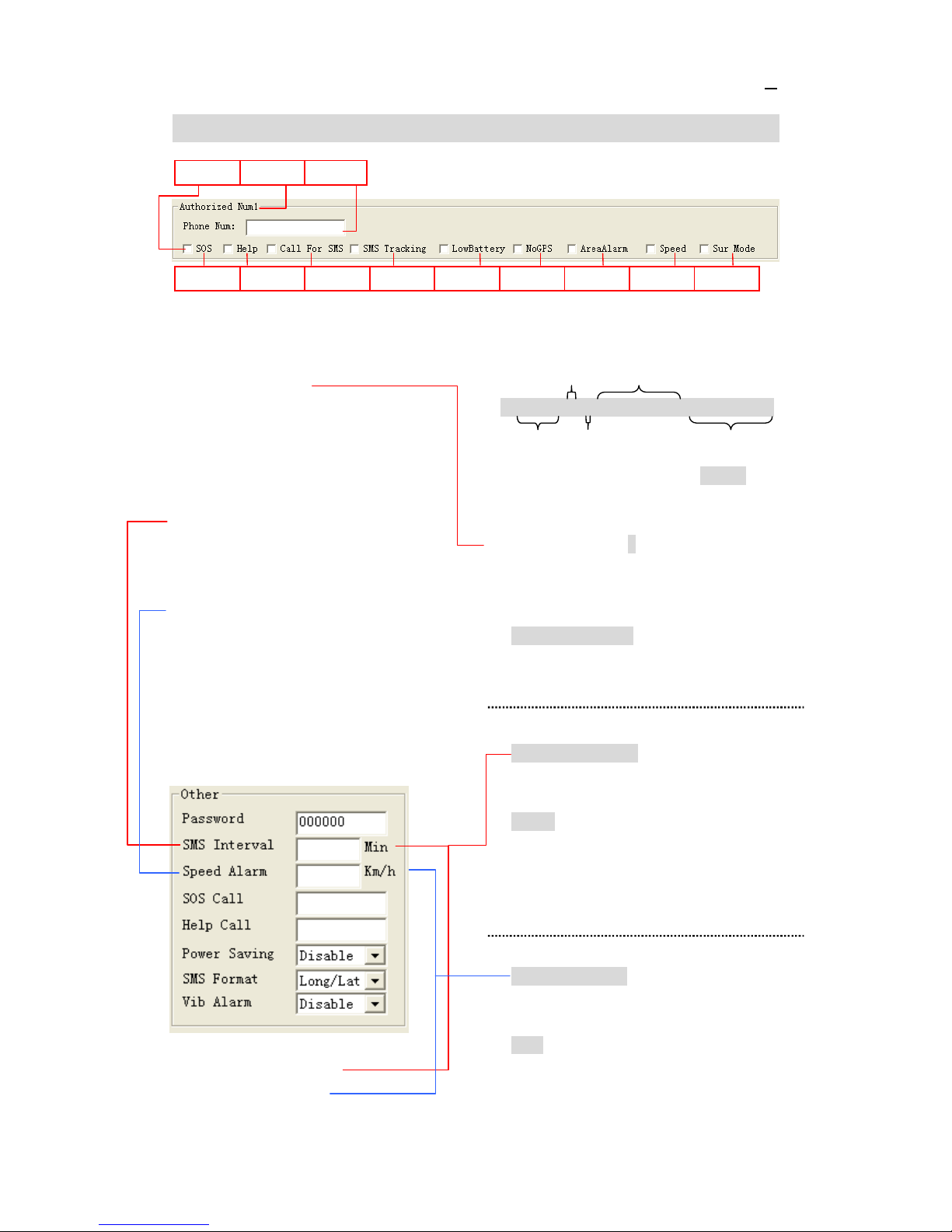
page
9
Setupbysoftwareand SMS
A B C D E F G H I
1 2 3
Software
1 >>enablethecorrespondingfunction
2 >>sequence number
3 >>inputauthorizedphonenumberinthis
blank
A>>press SOSbuttonfor3 seconds
B>>press Helpbuttonfor3 seconds
C>>makeacall tothedevice
D>>everyintervaltimer
E>>hasno enoughpower
F>>getintonoGPS signalarea
G>>getoutofapresetarea
H>>overaspeed
If A\B\C\D\E\F\G\H, thecorresponding
authorizedphonewill receiveashortmessage
towarntheuser.
I>>iftheauthorizedphonemakeacall tothe
device, thedevicewillanswerthecall.
Inputintervalinthisblank
Inputspeedinthisblank
SMS
Send SMS:
M000000,01,1,phonenumber,ABCDEFGHI
Password, default passwordis000000.
②Commandnumber, everycommandhasan
uniquenumber.
③Sequencenumber, 1 meansthisisthefirst
authorizedphonenumber. (note:sequence
numbercanbe1\2\3)
④You caninputyourphonenumberatthisplace.
⑤A\B\C\D\E\F\G\H\Ishouldbe0\1, 0 means
disablethecorresponding function, 1 means
enablethecorrespondingfunction.
①
②
③
④
⑤
Send SMS:
M000000,05,AAA
tosetthespeed.
AAAspeed, unit: Km/h
000 inactivate
001 1Km/h
300 maximumspeed
Send SMS:
M000000,03,AAAA
tosettheinterval.
AAAAinterval, unit: minute
0000 inactivate
0001 1 minute
9999 maximuminterval
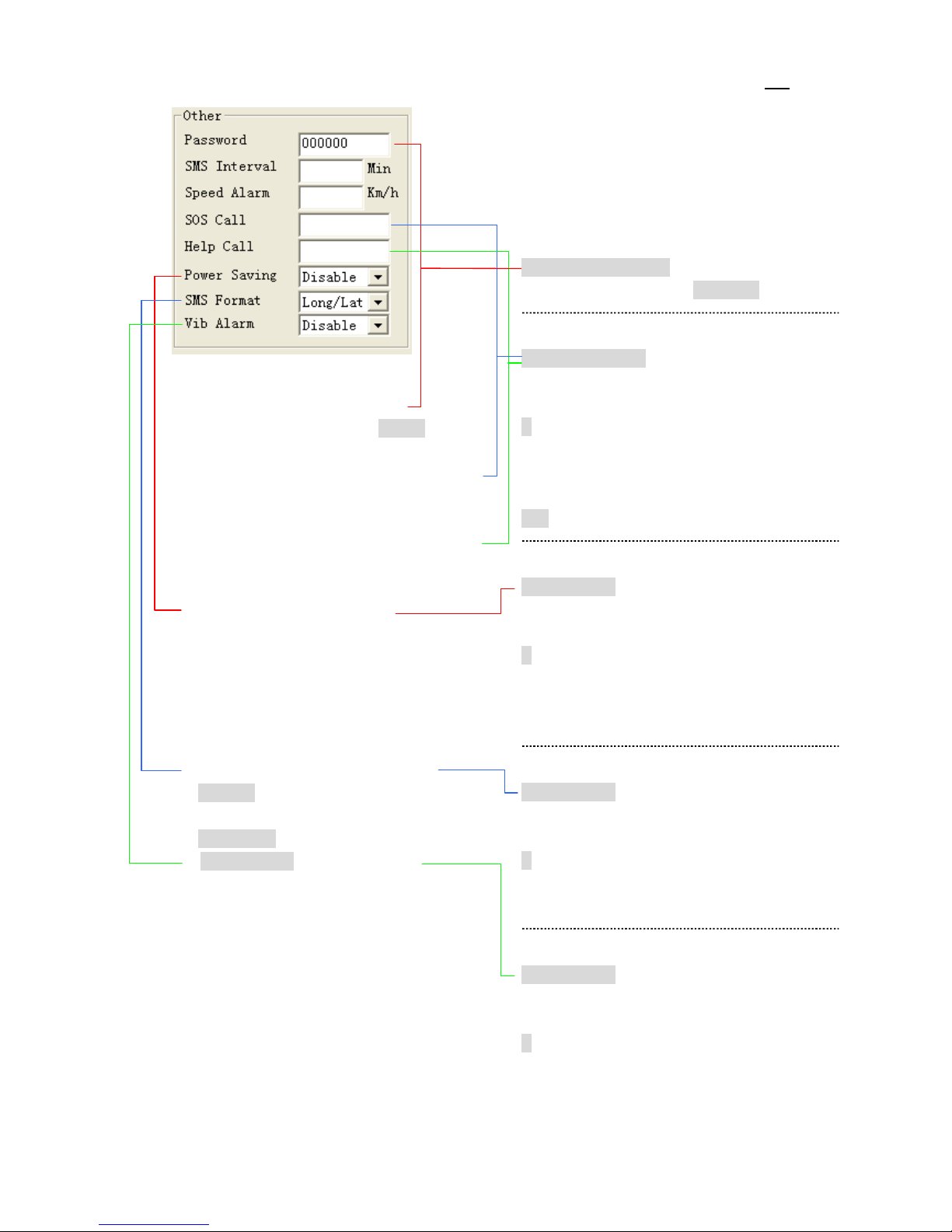
page
10
SMS
Send SMS:
M000000,00,AAAAAA
tosetanewpasswordtobeAAAAAA.
Send SMS:
M000000,06,A,num
tosetSOSandHelpphonenumbers.
Acanbe1 or2
1phonenumberforSOS(exceptGMT368)
2phonenumberforHelp(onlyforGT89)
numtelephonenumber
Send SMS:
M000000,07,A
tosetpowersavingmodefordevice.
A
0normalworkmode
1powersavingmode
2~9reserveotherworkingmode
Send SMS:
M000000,10,A
tosettheformatofSMS.
Aonlycanbe0 or1
0longitudeandlatitude
1Googlelink
Send SMS:
M000000,12,A
toenable\disablevibrationalarm.
Aonlycanbe0 or1
0disablevibration alarm
1enablevibrationalarm
Software
>>Inputnewpasswordinthisblank
(6 digits, default passwordis000000)
>>Inputaphonenumberinthisblank,ifyou
press SOSbuttonfor3seconds,device will
makeacall tothisphonenumber.
>>Inputaphonenumberinthisblank,ifyou
press Helpbuttonfor3seconds,device will
makeacall tothisphonenumber.
>>Setworkingmodefordevice
Powersavingmode:
Whenthedevicestaysatoneplace sothat
thevibrationsensordoesn’tdetectthe
vibrationfor8minutes,thedevice will close
theGSMmoduleand GPS moduletosave
electricity.
>>TwoformatsyoucanchooseforSMS
Long/Lat: SMSformatislongitudeand
latitude.
GoogleLink:SMSformatisGooglelink.
>>Disable\Enablethevibrationalarm
If thevibrationsensordetectsenough
strengthofvibration,device will sendan
alarmtoauthorizedphoneorsever.

page
11
Software
1>>IPaddress ofserver
2>>portnumberofserver
3>>Access PointName
Pleasecontacttoyournetworkservice
providerformoreinformation.
4>>inputanavailablenameifneed
5>>inputacorrectpasswordifneed
6>>identifierofdevice
Inputauniqueidentifierasyou need,
maximum16 digits.
7>>inputintervaltimerofGPRS, unitis
second.
8>>choosethemodeoftransmittingGPRS
Therearetwokindsoftransmitting
method, TCPandUDP.
You canchooseDisabletoturnoffGPRS
function.
1
2
3
4
5
6
7
8
SMS
Send SMS:
M000000,21,A
tosetGPRSfunction.
Aonlycanbe0 or1 or2
0disableGPRS
1enableGPRS,useTCPprotocol
2enableGPRS,useUDPprotocol
Send SMS:
M000000,22,ID
tosettheidentifierofdevice.
IDmaximum16 digits
Send SMS:
M000000,23,APN,UserName,APNpassword
tosetAPN,UserNameandAPNpassword.
Forexample:
M000000,23,cmnet,,
APNis “cmnet”, UserNameandAPNpassword
isempty.
Send SMS:
M000000,24,IP,Port
tosettheIPandPortofsever.
Note:theformatofIPandPortshouldberight.
Send SMS:
M000000,25,Time
tosettheGPRSuploadtime.
Timedefault valueis30, unit issecond
0disableGPRSupload
5minimumvalue,uploadGPRSevery5 seconds
65535 maximumvalue
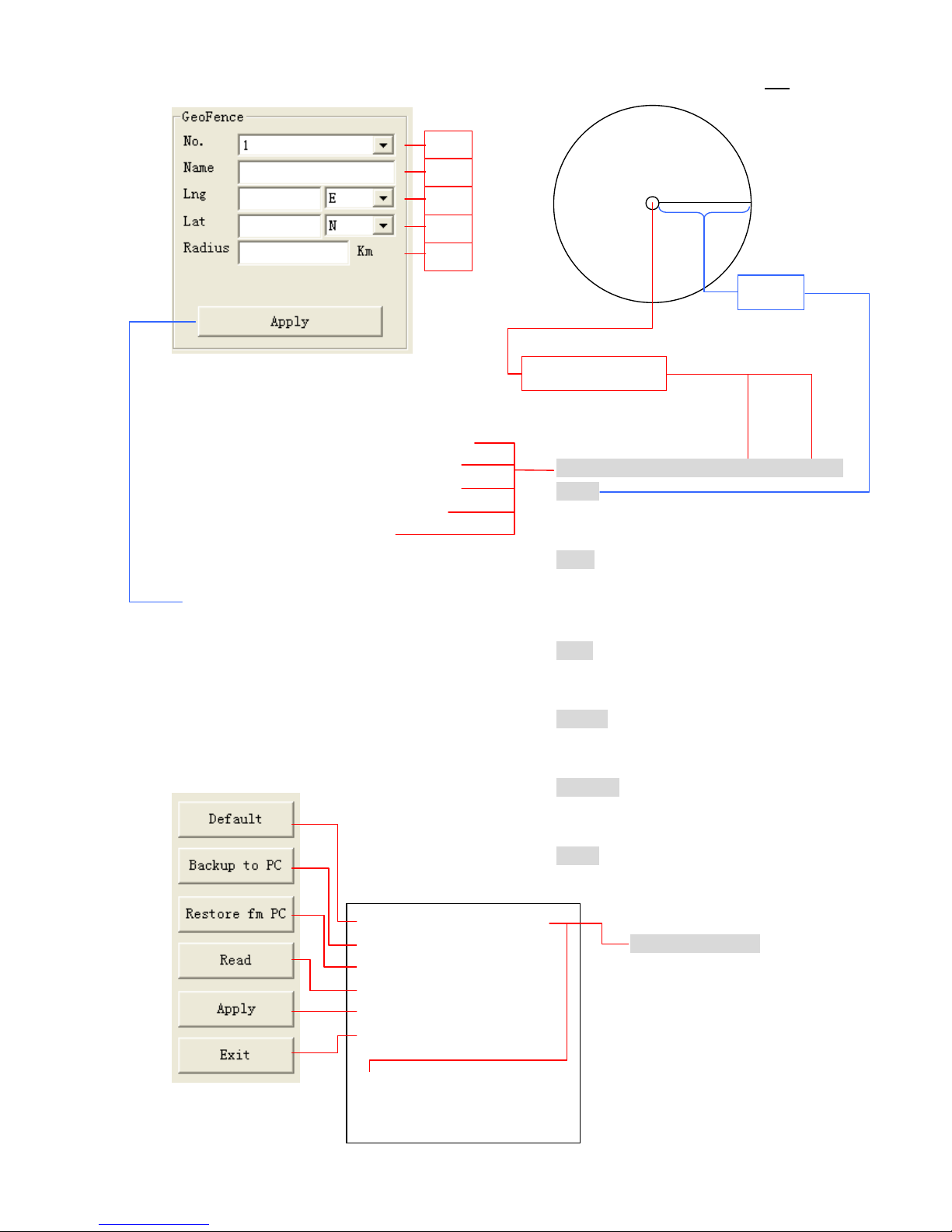
page
12
Software
1>>choosethesequence numberofGeoFence
2>>inputthenameofGeoFencebyyourself
3>>inputthelongitudeofGeoFence’scenter
4>>inputthelatitudeofGeoFence’scenter
5>>inputtheradiusofGeoFence
>>Thisbuttonisusedtosavedataof
GeoFence,
weknowtherearetwoGeoFenceswhile
wejustcansaveoneGeoFenceatatime, so
weaddthisbutton.
SMS
Send SMS:
M000000,32,Offset,Name,Latitude,Longitude,
Radius
tosettheGeoFence.
Offsetonlycanbe1 or2
1thefirstGeoFence
2thesecond GeoFence
Namenameofcorresponding GeoFence
(maximum10 letters)
Latitudelatitudeofcorresponding
GeoFence’scenter
LongitudeLongitudeofcorresponding
GeoFence’scenter
RadiusradiusofcorrespondingGeoFence,unit is
Km
1
2
3
4
5
GeoFence’scenter
Radius
GeoFence
>>Backuptodefault settings
>>Saveall settingsintoatxtfile
>>Readsettingsfromatxtfile
>>Readsettingsfromdevice
>>Saveall settingsintodevice
>>Exit software
Note:ifclick “Default”button,
youshouldclick “Apply”button
toapplydefaultsettings.
Send SMS:
M000000,00,RESET
tosetall settingstobedefault
settings.

page
13
Annex1:CharacteristicofGPS module ... ..returnpage 7
GPS CharacteristicIntroduction
Function Explain
Powerinput DC3.3V ±5%
GPS Chipset SIRFIII
GPS Frequency L11575.42MHz
Decode C.ACode
Channels 20 channels
GPS Sensitivity -159 dB
Coldstart 37 S
Warmstart 35 S
Hot start 1S
Reacquisition 0.1 ms
Serial port Outputmax
updatetime 3S
PositionAccuracy <15 M2D RMS
VelocityAccuracy 0.1 M/S
AltitudeLimit 18000 M
VelocityLimit 514 M/S
AccelerationLimit 4g
Operatingtemperature
-40°Cto80 °C
Storagetemperature -45°Cto85 °C
Humidity <95%Non-condensing
Antenna Impedance:50 Ω
Connectwithinitiativeantenna
Annex2:CharacteristicofGSMmodule ...returnpage 7
GSMCharacteristicIntroduction
Function Explain
Powerinput DC3.4Vto4.5V
Bandwidth
Frequency(300D) 900/1800/1900MHz
Bandwidth
Frequency(340D) 850/900/1800/1900MHz
Transmit power
consume Class 4(2W)EGSM 900
Class 1(1W)DCS1800 and PCS1900
SMS MT,MO,CB,Textand PDUmode
SMS storage:SIMcard
FAX Group 3Class 1
SIMcardPowerportDC1.8Vor 3V

page
14
Audioport Half Rate(ETS 06.20)
Full Rate(ETS 06.10)
Enhanced Full Rate(ETS 06.50 /06.60 /06.80)
Operatingtemperature -35°Cto55 °C
Storagetemperature -40°Cto80 °C
Humidity <95%Non-condensing
Antenna Impedance:50 Ω
Annex3:Accessories .. returnpage 7
1、USBcable
2、Build-inlithium battery
3、GPSantenna
4、GSM antenna
5、Input/Outputwire
6、Fuelgauge(optional)
7、Relay(optional,principleshows infigure2(page 15))
8、CDRom(Includingusermanual、setupsoftware、USB-to-Serialdriverand
communicationprotocolmanual)
1 3 4
5 6
7
8
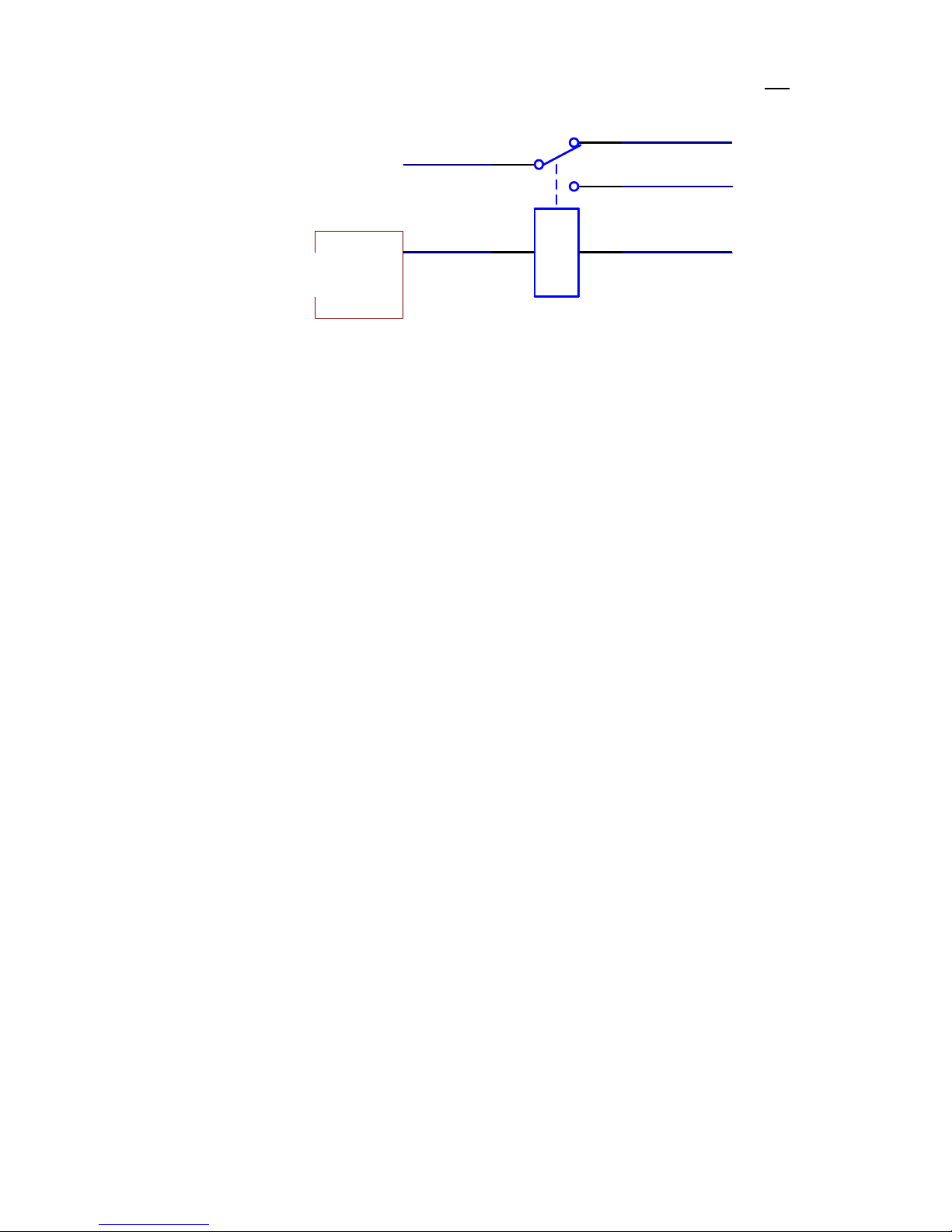
page
15
Relay
Electricity/Oil
activeend
Electricity/Oil
passiveend
GND
VCC
Vehiclepower
supply
OUTx
Figure2
This manual suits for next models
1
Table of contents
Other MEGASTEK GPS manuals