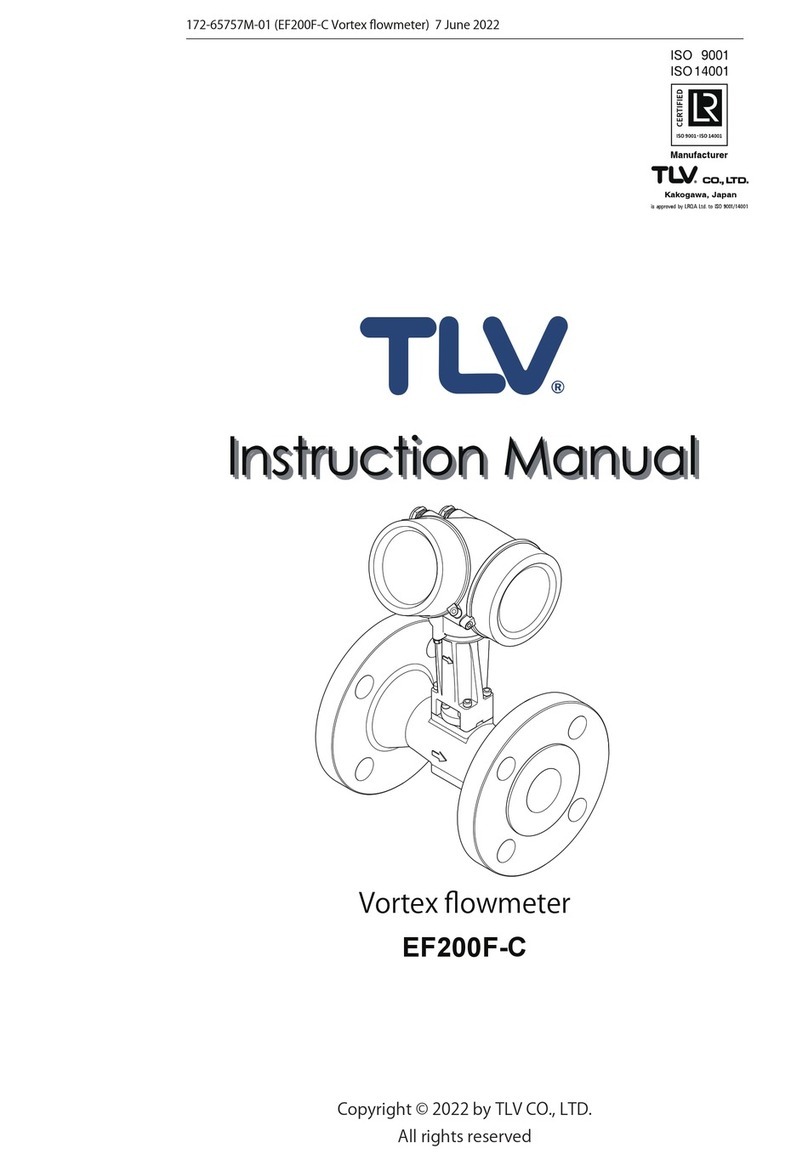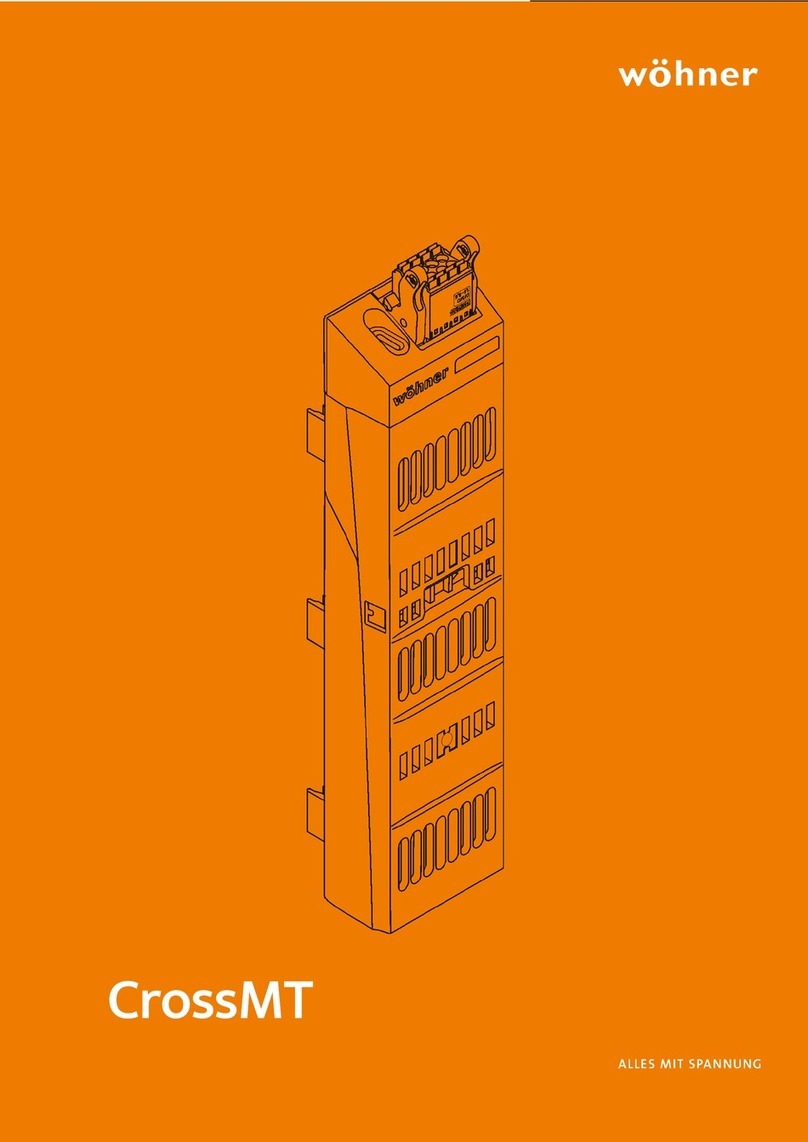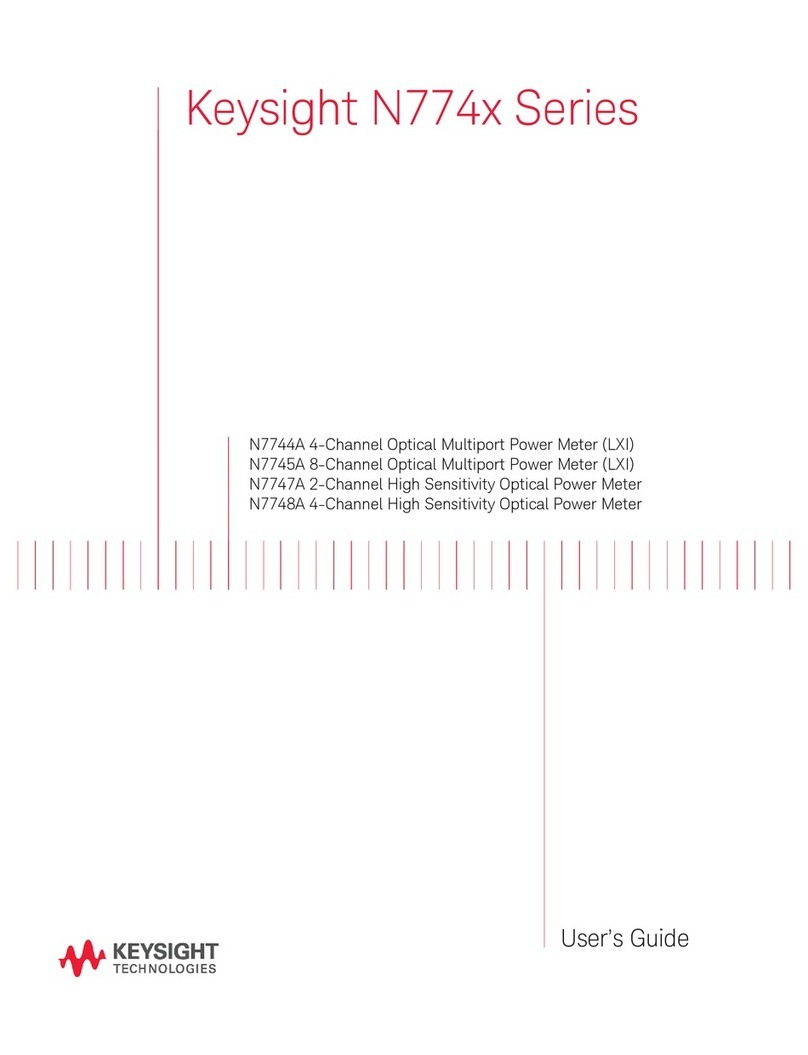TLV iTrapSensor iT5-ZB User manual

172-65744MA-00 (iT5-ZB Battery Replacement Procedures) 3 March 2022
iTrapSensor Monitoring System
iT5-ZB Battery Replacement Procedure
Copyright © 2022 by TLV CO., LTD
All rights reserved

172-65744MA-00 (iT5-ZB Battery Replacement Procedures) 3 Mar 2022
1
Contents
Safety Considerations........................................................ 1
1. Storing the battery pack ................................................. 3
2. Replacing the ZB sensor battery.................................... 3
3. Replacing the ZB repeater battery ................................. 6
4. After replacing the battery of the ZB system.................. 9
Safety Considerations
Read this section carefully before use and be sure to follow the instructions.
Installation, inspection, maintenance, repairs, disassembly, adjustment and valve
opening/closing should be carried out only by trained maintenance personnel.
The precautions listed in this manual are designed to ensure safety and prevent
equipment damage and personal injury. For situations that may occur as a result of
erroneous handling, three different types of cautionary items are used to indicate the
degree of urgency and the scale of potential damage and danger: DANGER,
WARNING and CAUTION.
The three types of cautionary items above are very important for safety: be sure to
observe all of them as they relate to installation, use, maintenance, and repair.
Furthermore, TLV accepts no responsibility for any accidents or damage occurring
as a result of failure to observe these precautions.
Symbols
Indicates a DANGER, WARNING or CAUTION item.
Indicates an urgent situation which poses a threat of death or serious
injury
Indicates that there is a potential threat of death or serious injury
Indicates that there is a possibility of injury or equipment/product
damage
Do not apply heat to the battery pack or throw it into a fire.
Failure to observe this precaution could result in leakage of the
battery fluid, excessive heat generation, rupture or ignition.
Do not disassemble the battery pack.
Failure to observe this precaution could result in leakage of the
battery fluid, excessive heat generation, rupture or ignition.
Do not cause the battery pack to become wet by immersing in
water, salt water or liquid chemicals.
Failure to observe this precaution could result in leakage of the
battery fluid, excessive heat generation, rupture or ignition.
Do not wipe/rub the surfaces of this product with a dry cloth
etc.
There is the danger of electrostatically charging the unit, which may
result in ignition or explosions, especially in hazardous locations.
Continued on the next page
DANGER
WARNING
CAUTION
DANGER

172-65744MA-00 (iT5-ZB Battery Replacement Procedures) 3 Mar 2022
2
Aluminum is used in this product, therefore do not expose the
product to impact or friction.
Exposure to impact or friction may result in ignition or accidental
explosions.
When installing or working at high elevations, take measures to
ensure against dropping the product or parts.
Failure to take such measures could result in personal injury if
persons passing below are struck by a falling object, or other
accidents.
Do not leave unit where it will be exposed to direct sunlight or in
areas that will become very hot, such as interiors of cars, near
heating equipment, etc.
Failure to observe this precaution could result in leakage of the
battery fluid, excessive heat generation, rupture or ignition.
If fluid leaks from the battery pack resulting in eye contact, flush
eyes with clean water immediately. There is a danger of loss of
vision.
Do not rub the eyes, and seek medical care after flushing thoroughly
with clean water.
Cease use of the battery pack immediately if the unit exhibits
abnormal operation.
If irregularities such as fluid leakage, an unusual smell, unusual heat
generation, discoloration or deformation are noticed, cease use of the
unit immediately. If use is continued under such conditions, excessive
heat generation, ignition or rupture may result.
If battery fluid leaks and comes into contact with the body, rinse
immediately.
There is danger of resultant damage to the skin. Immediately rinse
any battery fluid off with clean water.
When not intending to use for extended periods of time, remove
the battery pack from the unit and store in a dry, cool, dark
location.
Failure to observe this precaution could result in fluid leakage, rust,
deterioration in performance or a reduction in service life.
Do not dispose of the battery pack with normal garbage.
If at any time the battery pack becomes unusable, observe your
company regulations for proper disposal in accordance with local
laws. If proper disposal is impossible, insulate the contact terminals
by covering them with tape and return them to a TLV office.
DANGER
WARNING
CAUTION

172-65744MA-00 (iT5-ZB Battery Replacement Procedures) 3 Mar 2022
3
1. Storing the battery pack
The battery pack is vacuum-packed. Do not open the package until shortly before
replacing the batteries.
Store the battery pack in a room away from direct sunlight.
Store the battery pack in an environment with an ambient temperature range of 5 °C
to 30 °C and relative humidity of less than 50%. Make sure to use the batteries for
replacement within 6 months of shipment.
For battery packs that are shipped with a HUMITECTOR (humidity indicator card), do
not use the battery pack if the 30% moisture sensing portion of the HUMITECTOR
has turned to lavender (or pink) or if more than 6 months has passed since shipment.
Store the battery pack with the side marked "This Side up" facing up. Failure to
observe these instructions may lead to deterioration of the battery.
2. Replacing the ZB sensor battery
Do not replace batteries in the explosion-proof areas. Make sure to replace the
battery in a safe area.
Make sure that there is no condensation inside the battery compartment after battery
replacement. Replacing the battery in wet weather is strictly prohibited. It is
recommended to replace the battery in an air-conditioned room with low humidity.
To ensure waterproof performance, replace the packing with a new one when the
cover is opened.
Use silicone compound grease. (Grease used when shipped from the factory: Toray
Dow Corning Molykote 111 compound)
NOTE: Different grease is used for the repeater.
Make sure to use a new battery pack when replacing the battery pack. (If replaced
with a partially used battery, erroneous results may be returned when calculating the
remaining battery life.)
Battery Replacement Kit
The following items are included in the ZB-SU battery replacement kit.
Name
Qty.
Remarks
ZB-SU battery pack
1
Packing
1
Silicone compound grease for the packing is not included in the replacement kit and
should be prepared separately.
Replacing the battery pack
1. Loosen the M4 screw on the sensor cover using a hex key (distance
across flats: 3 mm). (If the spring washer is not removed, the cap
screw will not loosen.)
Twist the cap clockwise as viewed from above and pull it upwards.

172-65744MA-00 (iT5-ZB Battery Replacement Procedures) 3 Mar 2022
4
2. Disconnect the connector connected to the battery pack by
pushing the connector tab.
Do not pull the wire when disconnecting the connector.
3. Remove the battery pack from the body.
4. Remove the packing.
How to remove: To avoid scratching the sealing surface of the main unit, wrap the
tip of the flathead screwdriver with insulation tape and insert it into the gap on
the upper side of the packing, and stretch the packing. (Make sure to wrap the tip of
the flathead screwdriver.)
Insert the flathead screwdriver and stretch the packing. (The tip of the screwdriver
must be wrapped with insulation tape.)
Cut the extended portion of the packing with pliers.
←Cut this part with
pliers

172-65744MA-00 (iT5-ZB Battery Replacement Procedures) 3 Mar 2022
5
5. Wipe the remaining grease, sand and dust adhered to the groove with a cloth.
(Wipe the bottom of the groove)
Insert a new packing. (Insert the packing from the grooved side.)
6. Apply grease lightly on the packing surface.
7. Remove the used battery and insert the new one by following the above procedures
in reverse. Connect the battery harness. Place the cap and tighten the screws with
a hex key. Communication will be restored automatically shortly after the battery
has been replaced.
Continue to "3. Replacing the ZB repeater battery".
Specifications
The following batteries are included in the battery pack.
Dispose of the battery pack in accordance with local regulations.
Number of batteries per pack
1
Model
TL-5930
Manufacturer
TADIRAN
Battery Name
Lithium thionyl chloride battery (Li/SOCl2)
Size
D
Type
ER
Country of manufacture
Israel
Nominal capacity
19.0 Ah
IEC
ER33600
Shape
Cylinder
Temperature range
-55 to 85 °C
Grooved
Apply grease
Grooved
No groove

172-65744MA-00 (iT5-ZB Battery Replacement Procedures) 3 Mar 2022
6
3. Replacing the ZB repeater battery
Make sure that there is no condensation inside the battery compartment after battery
replacement. Replacing the battery in wet weather is strictly prohibited. It is
recommended to replace the battery in an air-conditioned room with low humidity.
To ensure waterproof performance, replace the packing with a new one when the
cover is opened.
Use fluorinated grease. (Prepare separately.) (Grease used when shipped from the
factory: SUMICO LUBRICANT CO., LTD. Sumitec F931)
NOTE: Different grease is used for the sensor.
Make sure to use a new battery pack when replacing the battery pack. (If replaced
with a partially used battery, erroneous results may be returned when calculating the
remaining battery life.)
Battery packs can be replaced in explosion-proof areas, however battery cells cannot
be replaced regardless of the area.
Battery Replacement Kit
The following items are included in the ZB- RU battery replacement kit.
Name
Qty.
Remarks
ZB-RU battery pack
2
with desiccant
Packing
1
Cotton swab
1
For grease application
Fluorinated grease for the packing is not included in the replacement kit and should be
prepared separately.
Precautions when replacing the battery pack
Desiccant (silica gel) is attached to each side of the battery pack.
When attaching the desiccant on the repeater body, make sure to attach the desiccant
inside as shown in the photo below.
Tools required for replacing the battery pack
Desiccant

172-65744MA-00 (iT5-ZB Battery Replacement Procedures) 3 Mar 2022
7
Replacing the battery pack
1. Loosen four M5 screws with a hex key (distance
across flats: 4 mm) on the repeater body and
remove the cover.
2. The repeater is equipped with two battery packs,
however they should be replaced one by one.
First remove four M4 screws with a hex key
(distance across flats: 3 mm) from each corner of
the battery pack to be replaced.
3. Twist the knob by hand, so that the flat side of
the knob faces the battery pack to be replaced.
4. Pull the battery pack out from the body.
5. Insert a new battery pack and mount it by following the removal procedure in
reverse.
a) Insert the battery pack and press until a click is felt.
b) Twist the knob back to the original position.
c) Secure the battery pack with four M4 screws with a hex key (distance across
flats: 3 mm (1/8in)).
Flat Side
Flat side
Hexagon socket head
cap screws
Loosen four
screws

172-65744MA-00 (iT5-ZB Battery Replacement Procedures) 3 Mar 2022
8
6. Remove four M4 screws from the other battery pack.
Twist the knob by hand so the flat side of the knob
faces the battery pack to be replaced. Follow the
removal procedure described earlier.
7. Make sure that both of the battery packs are
securely mounted, then place the cover back on the
repeater and secure it with four screws.
8. Replace the packing on the cover.
a) Remove the old packing.
b) Clean the surface (cover and body) where the packing is attached with a waste
cloth.
c) Apply a thin layer of grease to the packing groove on the cover. If the large
amount of grease is applied, the packing will not fit easily into the groove and
the waterproof function may deteriorate.
Use the cotton swab included in the kit to thoroughly apply grease to the
bottom of the groove.
d) Attach a new packing.
Note: Make sure that the packing is not twisted.
e) Apply a thin layer of grease to a new packing.
f) Place the cover back on the repeater and secure it with four screws.
9. After both battery packs are securely fastened, fix the cover to the repeater body
with four M5 screws with a hex key (distance across flats: 4 mm). (Tightening
torque: 1.5 N·m (1.1 lbf·ft))
Continue to "4. After replacing the battery of the ZB system".
Specifications
The following batteries are included in the battery pack. Dispose the battery pack in
accordance with local regulations.
Number of batteries per pack
4
Model
TL-5930
Manufacturer
TADIRAN
Battery Name
Lithium thionyl chloride battery (Li/SOCl2)
Size
D
Type
ER
Country of manufacture
Israel
Nominal capacity
19.0Ah
IEC
ER33600
Shape
Cylinder
Temperature range
-55 to 85 °C
Packing

172-65744MA-00 (iT5-ZB Battery Replacement Procedures) 3 Mar 2022
9
4. After replacing the battery of the ZB system
When replacing the DS (data station) battery, the displayed battery consumption
requires a manual reset. If not reset, the ZB system will display the battery consumption
in a depleted state. Make sure to reset the battery consumption level after
replacing the battery, ideally within a few days.
The battery consumption level cannot be reset if no wireless devices are connected to
the data station.
The battery consumption level can be reset manually from the following.
Web screen on the DS
iT5-DataUploader
Web screen on the DS
Login to the DS web application as an administrator.
Open ZB-Manager and click "Process after battery replacement" button in the
administrator menu.
Select the device with the replaced battery.
The device ID is displayed in "Selected device ID".
Save the settings on the data station.

172-65744MA-00 (iT5-ZB Battery Replacement Procedures) 3 Mar 2022
10
Close the "Process after battery replacement" window.
After a while, the battery icon displayed on screen will be full. The update time varies
depending on the communication cycle. Check the battery status after approximately 12
hours.
iT5-DataUploader
To open "RF Tree window", go to "iT5-DataUploader" "Extensions" "DS".
The RF Tree window will open.
Select the radio device from the list and click the "Post-Battery Replacement Process"
button.

172-65744MA-00 (iT5-ZB Battery Replacement Procedures) 3 Mar 2022
11
After a while, the battery icon displayed on screen will be full. The update time varies
depending on the communication cycle. Check the battery status after approximately 12
hours.
Table of contents
Other TLV Measuring Instrument manuals
Popular Measuring Instrument manuals by other brands

HEIDENHAIN
HEIDENHAIN MSE 1201 installation instructions
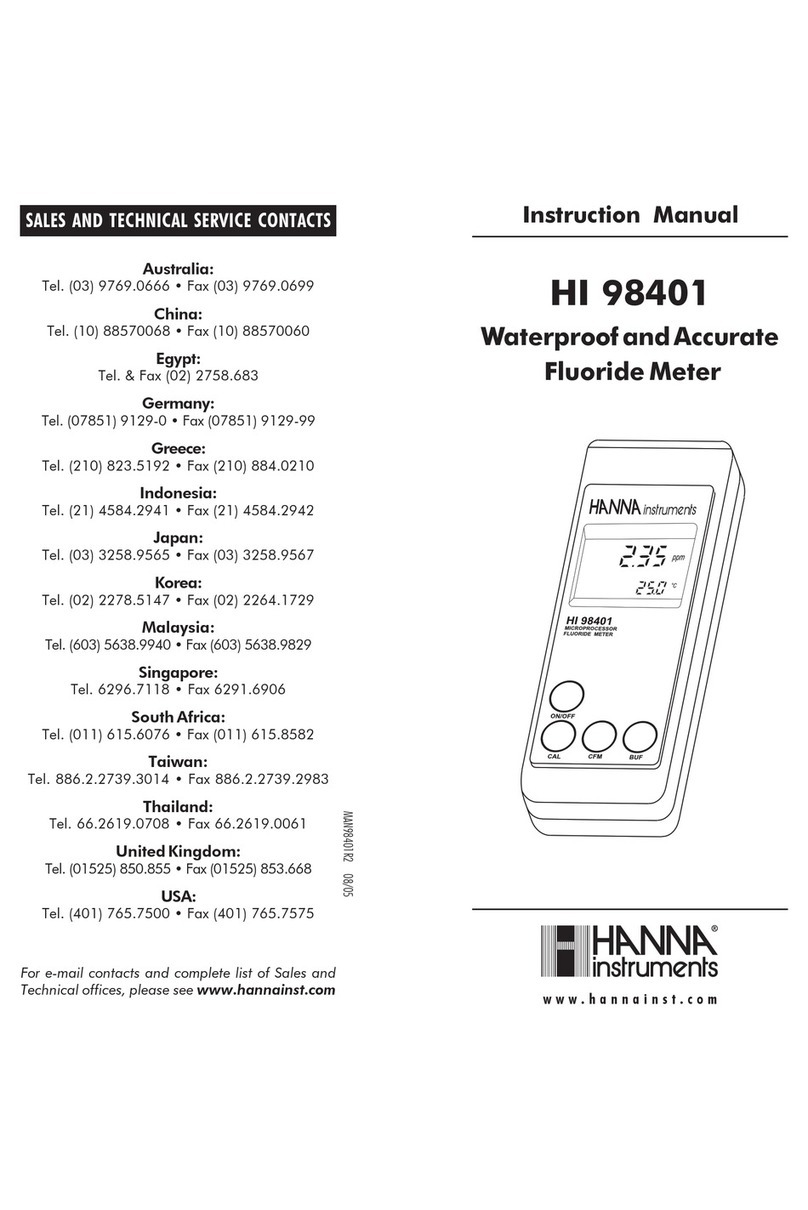
Hanna Instruments
Hanna Instruments HI 98401 instruction manual

Dwyer Instruments
Dwyer Instruments 477-000-FM Installation and operating instructions
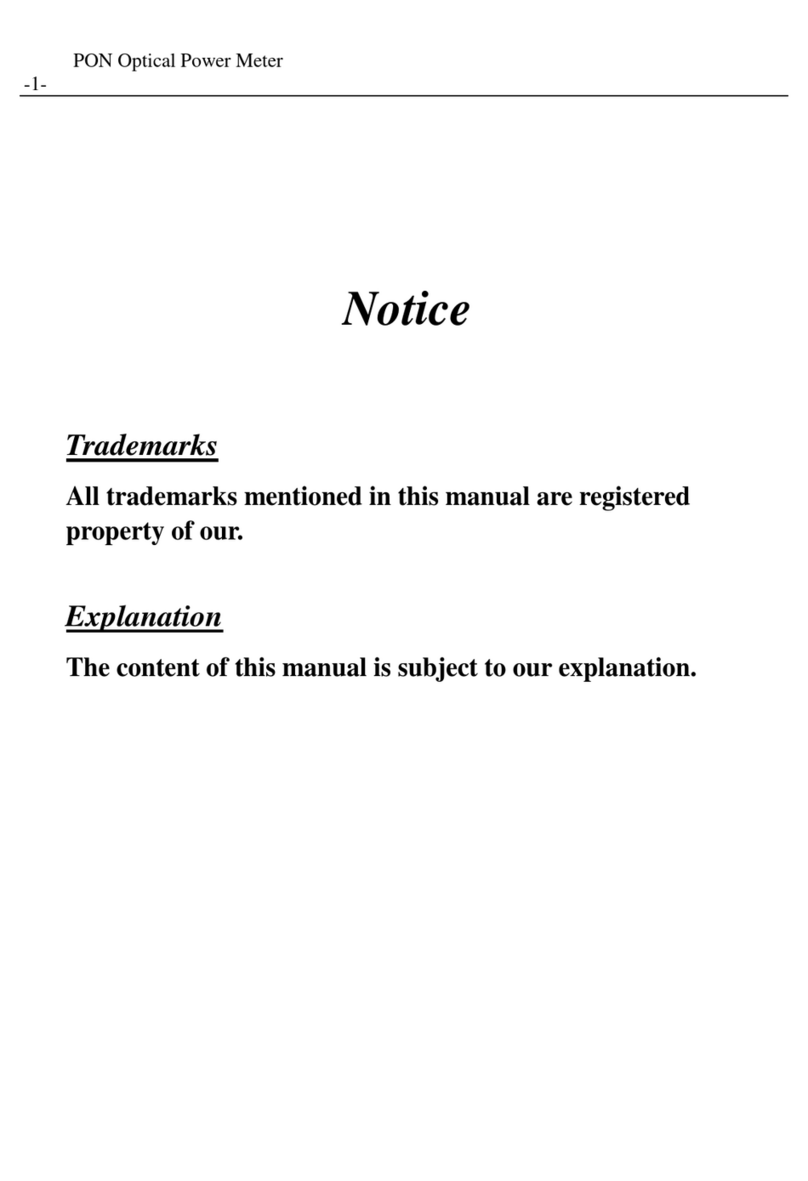
Fo-Link
Fo-Link F-501 FTTX New PON manual

REED
REED R5001 instruction manual

senva
senva EM-PULSE installation instructions