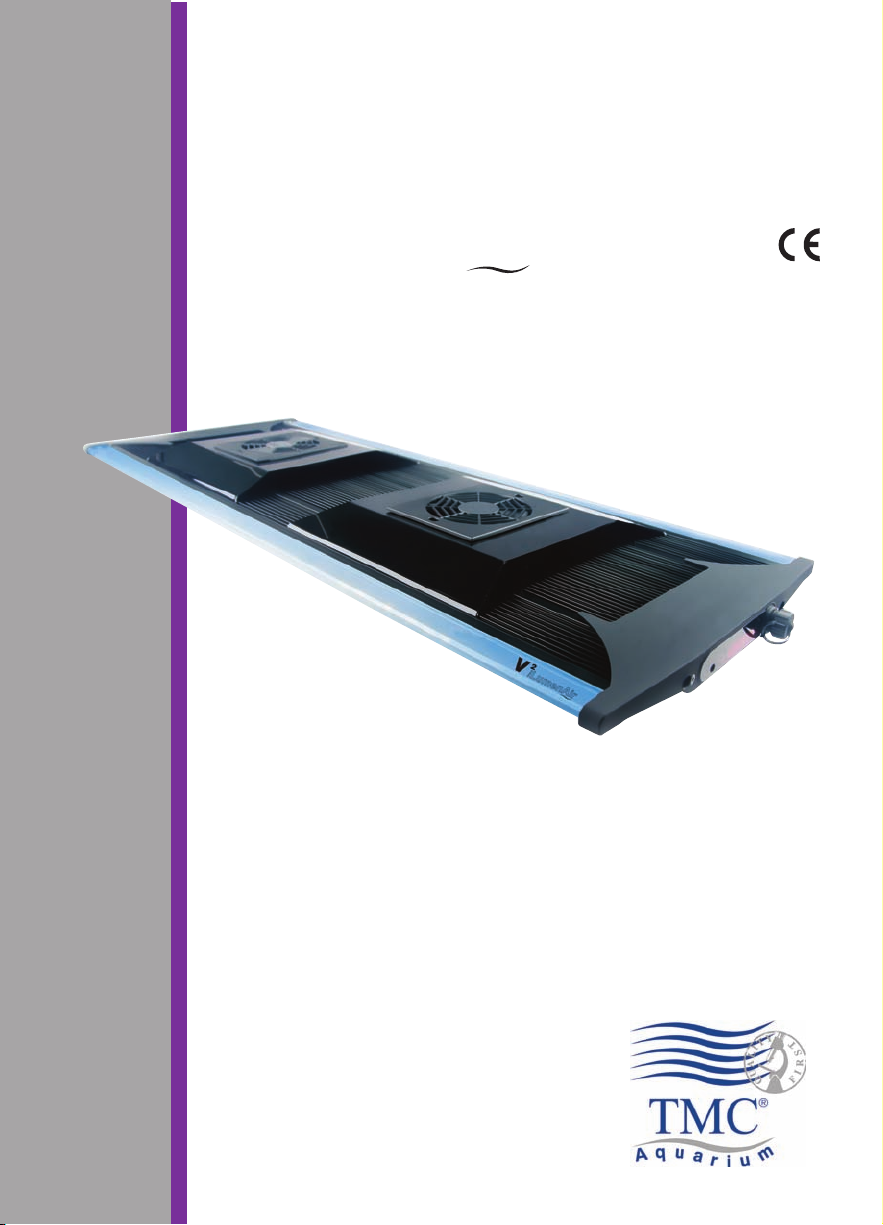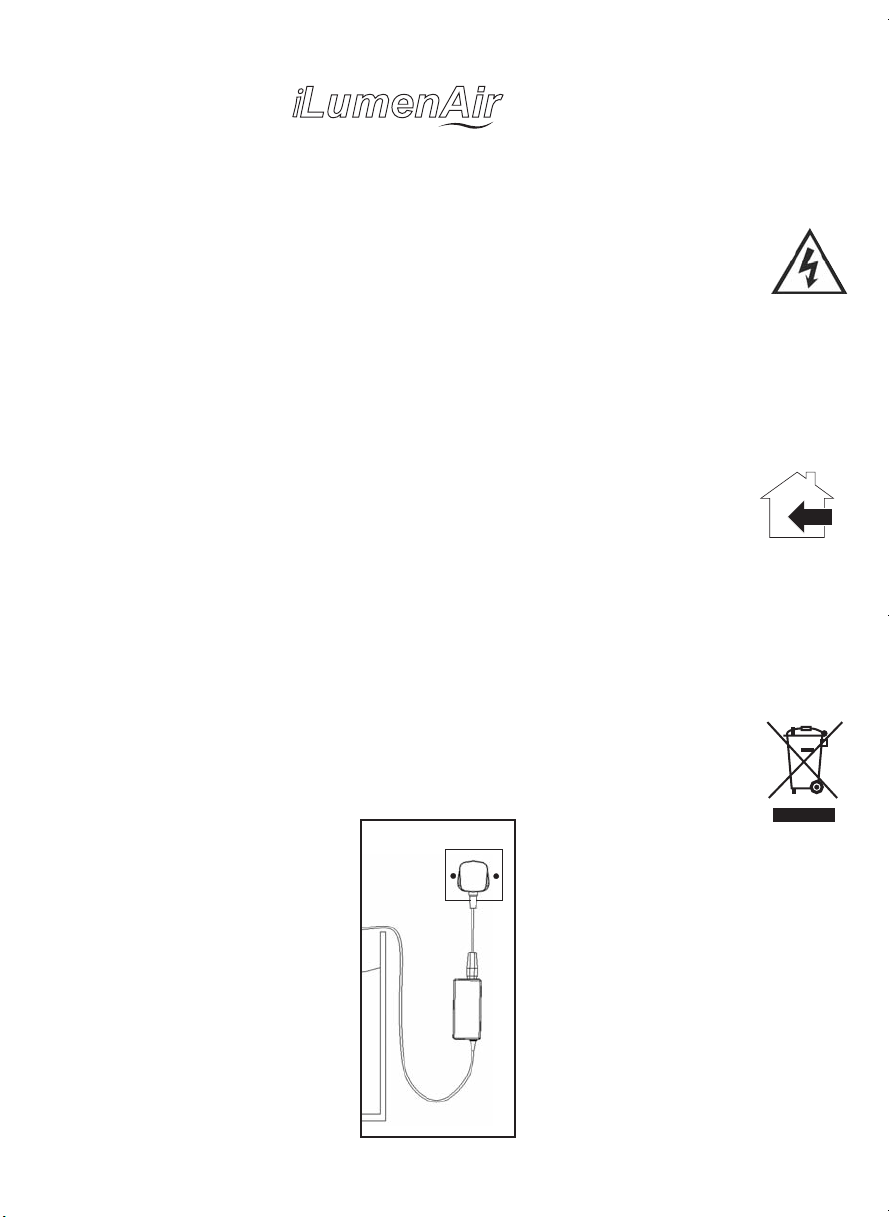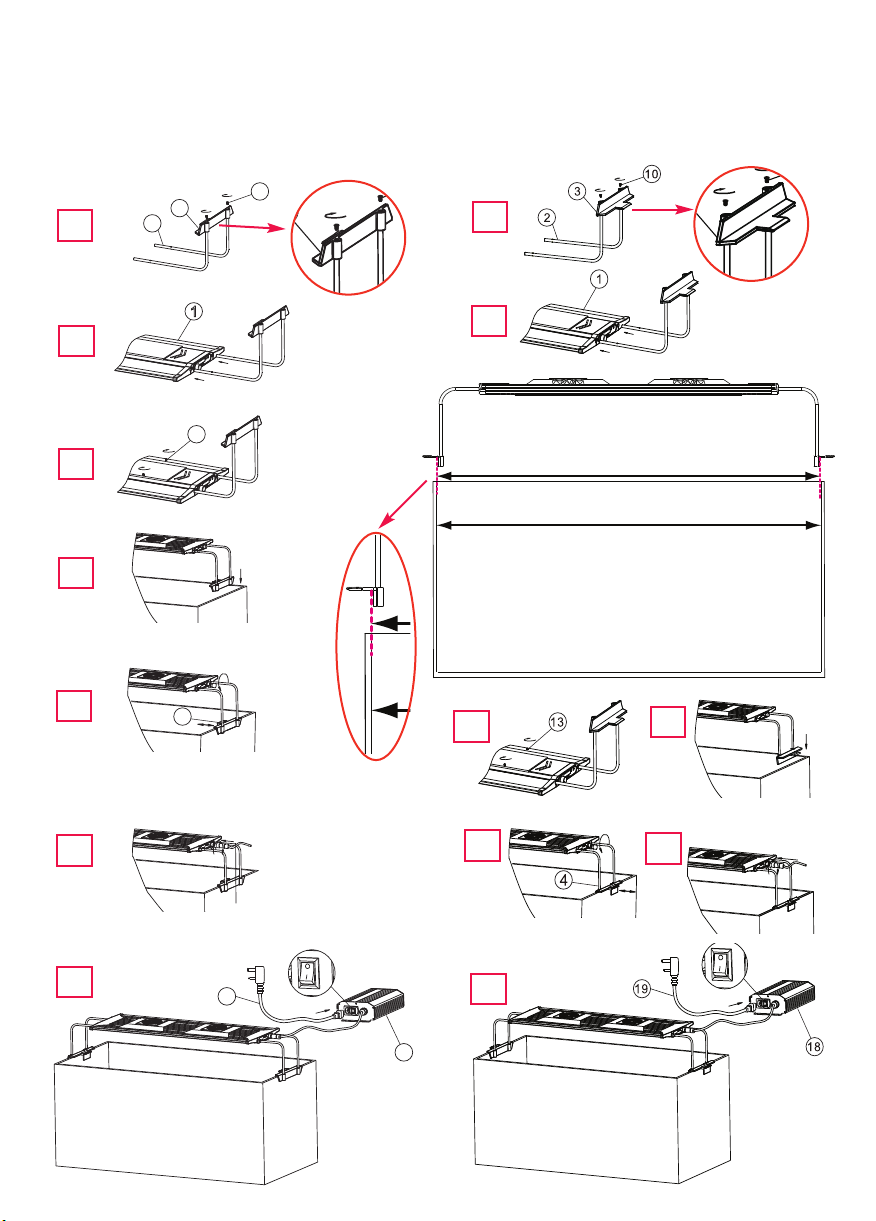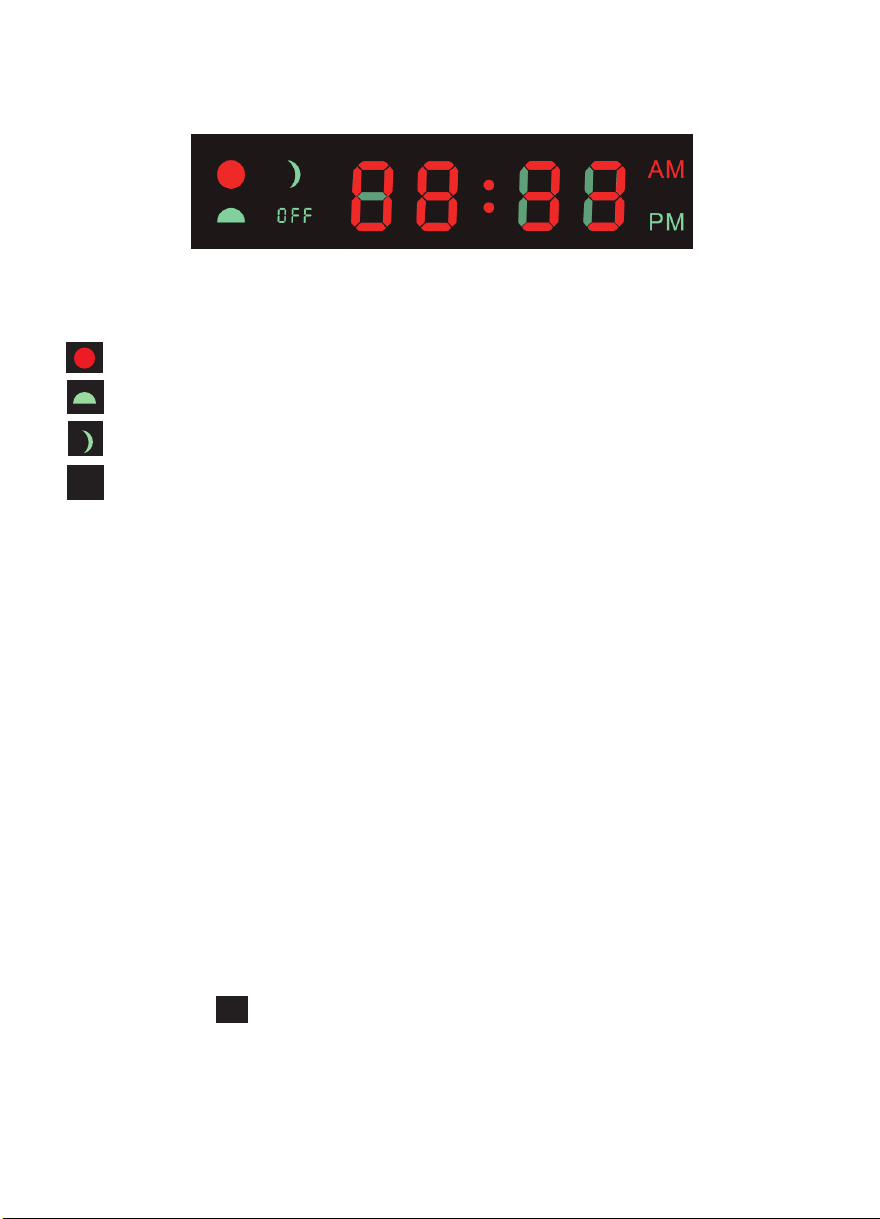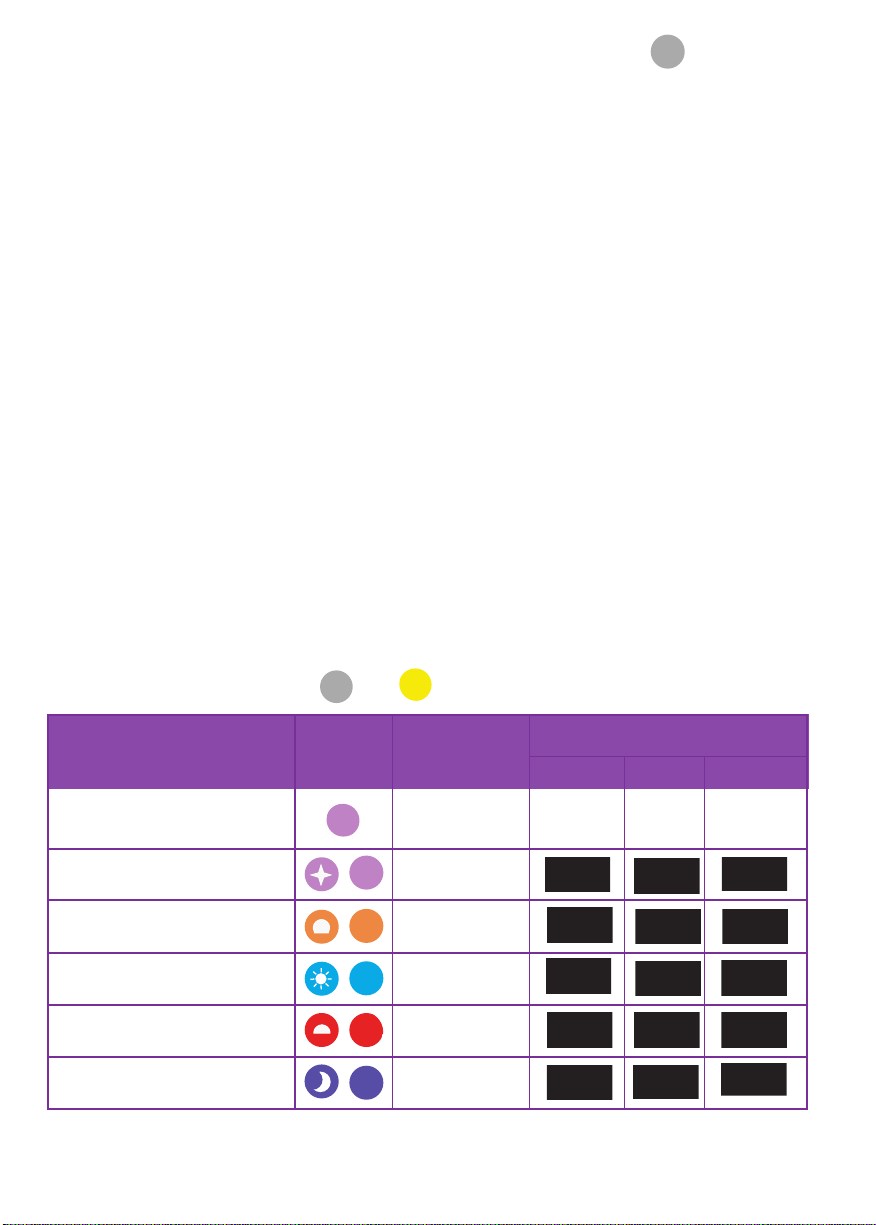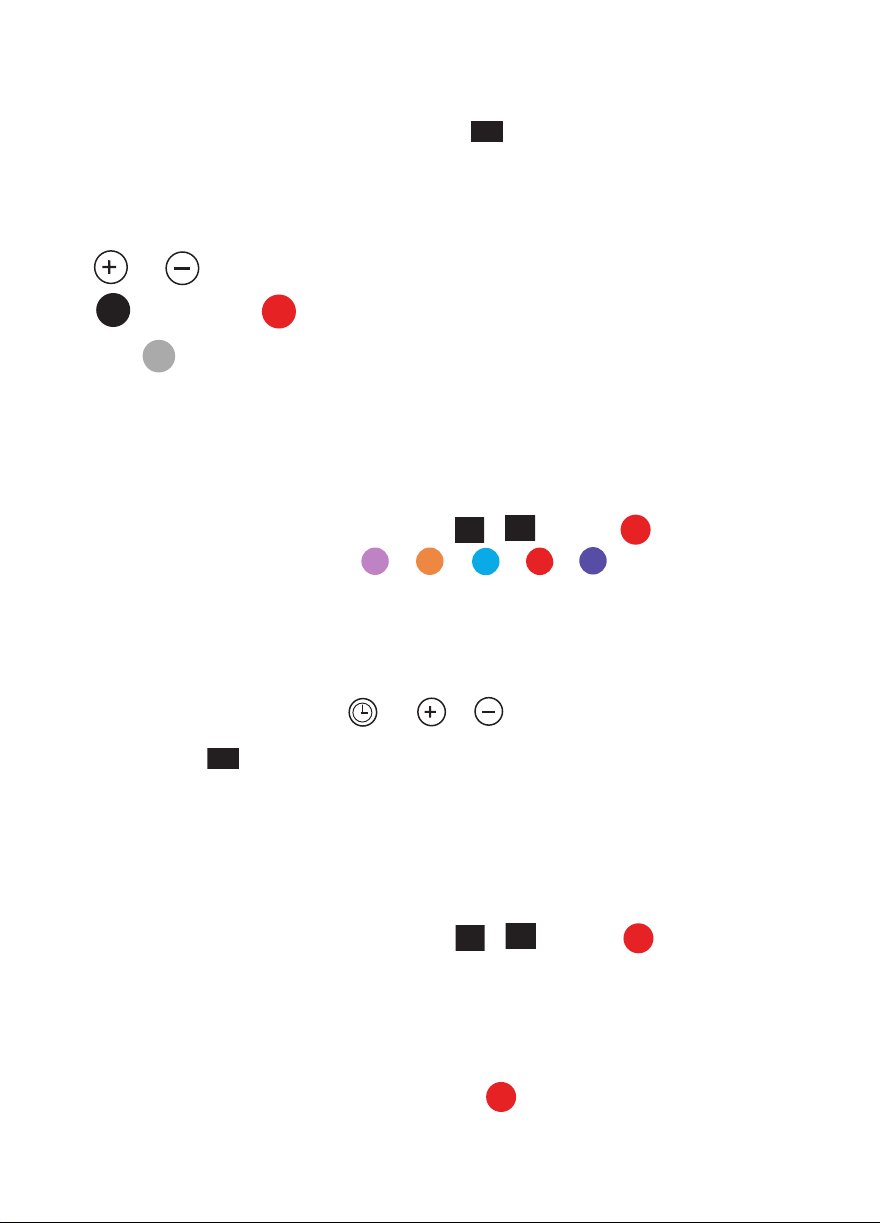Progr mming
1. Press to set the start time for your photoperiod. Press on e to adjust the hour and twi e to
adjust the minute. Use and to adjust up or down.
2. Press to save your settings.
3. Press to set the d wn phase duration. Press on e to adjust the hours and twi e to adjust the
minutes. Use and to adjust up or down.
4. Press repeatedly to hoose between the white, blue and olour mixing hannel. Adjust the
brightness of ea h hannel using and to reate your preferred dawn effe t.
5. Press to save your settings.
6. Press to set the sunrise phase duration. Press on e to adjust the hours and twi e to adjust the
minutes. Use and to adjust up or down.
7. Press repeatedly to hoose between the white, blue and olour mixing hannel. Adjust the
brightness of ea h hannel using and to reate your preferred sunrise effe t.
8. Press to save your settings.
9. Press to set the d ytime phase duration. Press on e to adjust the hours and twi e to adjust
the minutes. Use and to adjust up or down.
10. Press repeatedly to hoose between the white, blue and olour mixing hannel. Adjust the
brightness of ea h hannel using and to reate your preferred daytime effe t.
11. Press to save your settings.
12. Press to set the sunset phase duration. Press on e to adjust the hours and twi e to adjust the
minutes. Use and to adjust up or down.
13. Press repeatedly to hoose between the white, blue and olour mixing hannel. Adjust the
brightness of ea h hannel using and to reate your preferred sunset effe t.
14. Press to save your settings.
15. Press to set the moonlight phase duration. Press on e to adjust the hours and twi e to adjust
the minutes. Use and to adjust up or down.
16. Press repeatedly to hoose between the white, blue and olour mixing hannel. Adjust the
brightness of ea h hannel using and to reate your preferred moonlight effe t.
17. Press to save your settings.
7
V2iLumenAir 900-1200 instructions multilin ual v2-2014 REWORKED FINAL_Layout 1 25/07/2014 12:28 Pa e 9