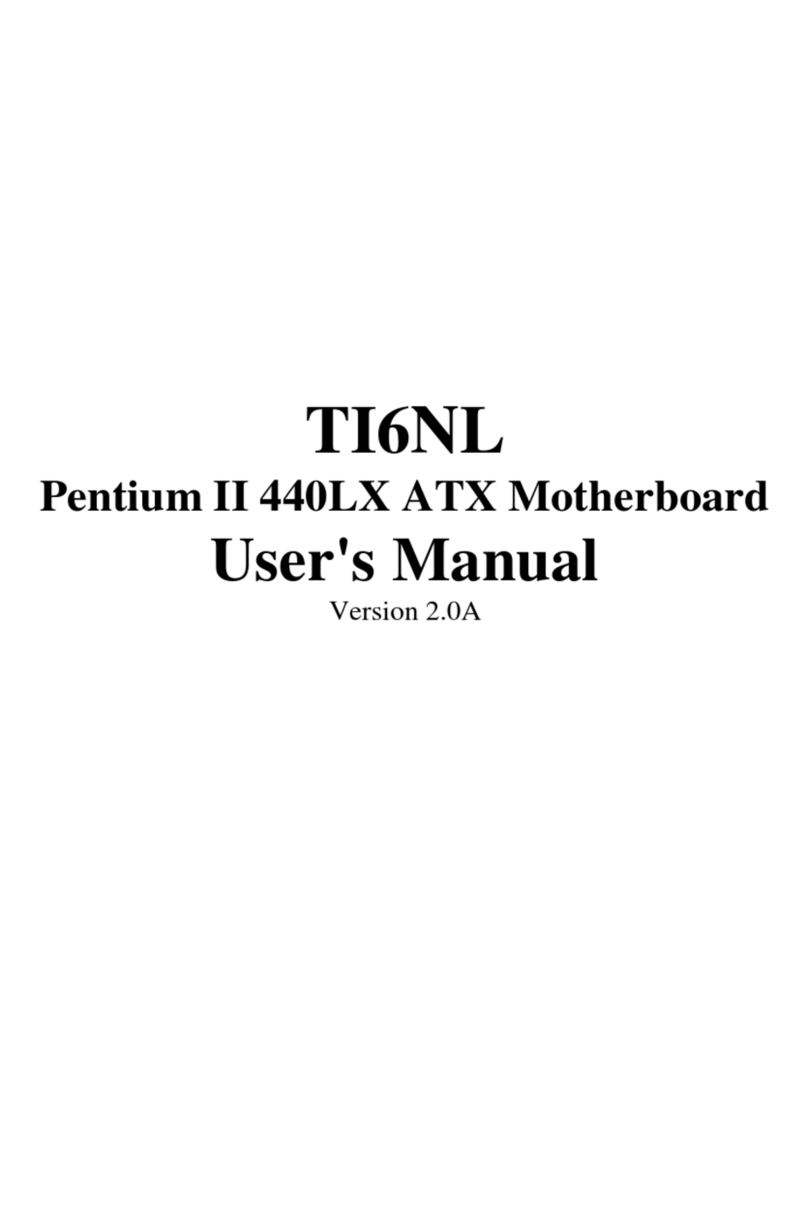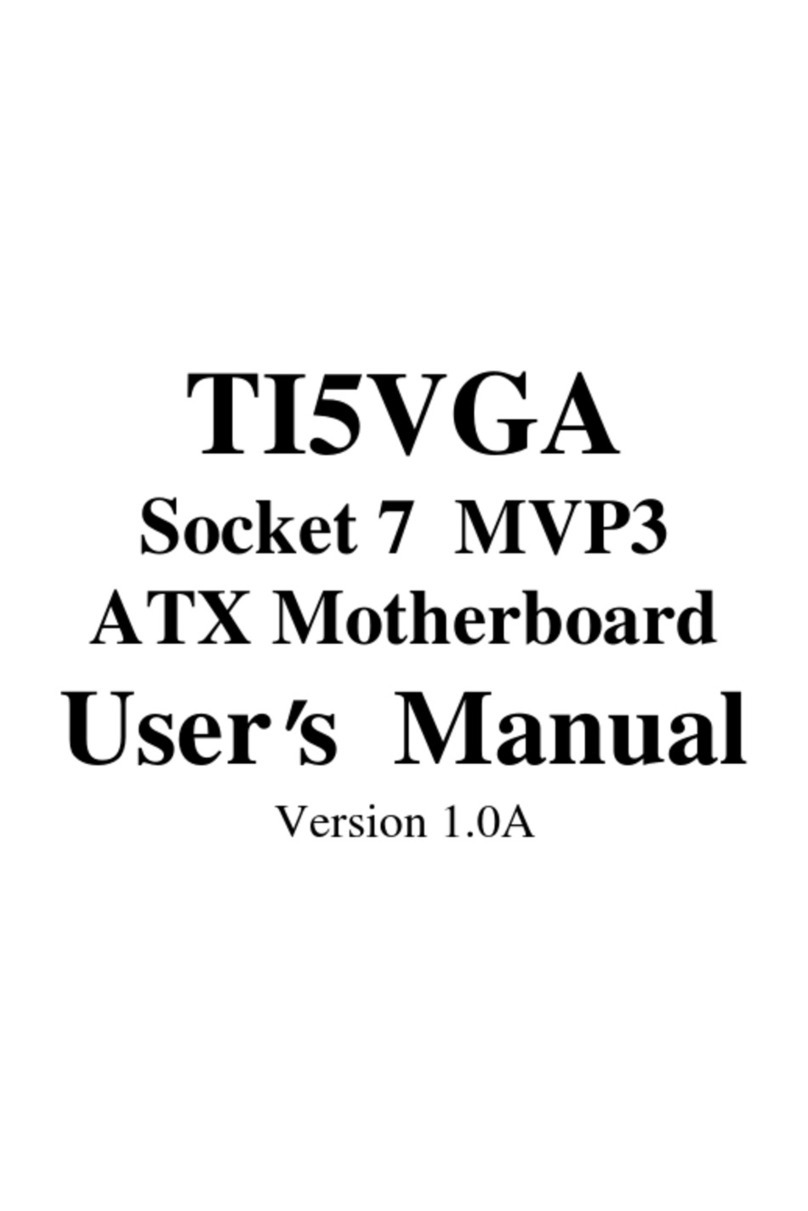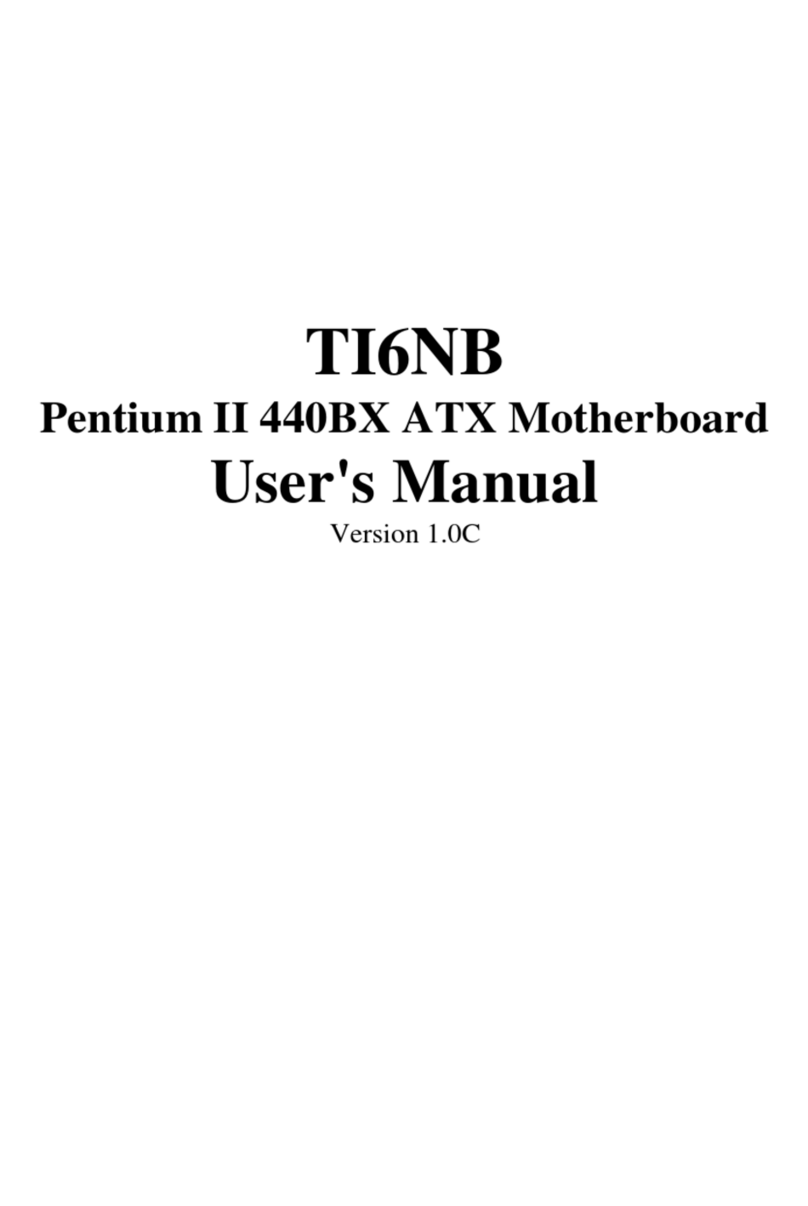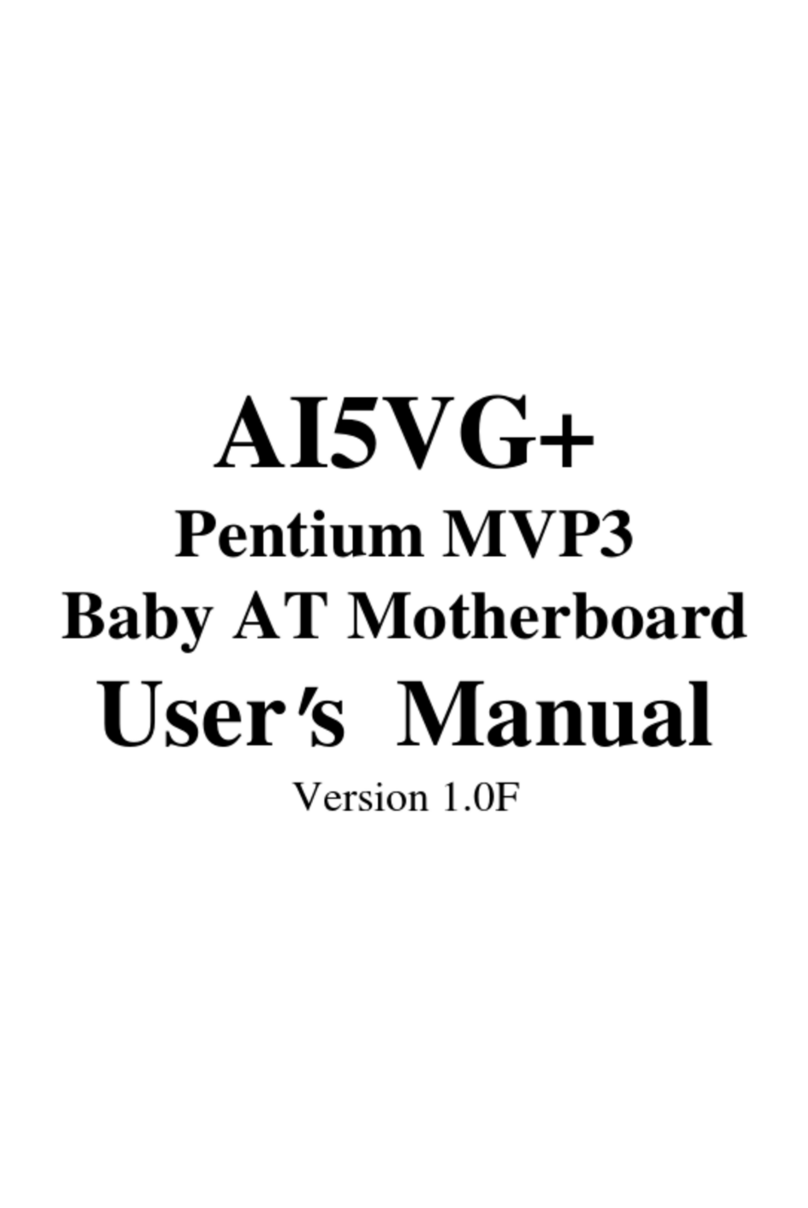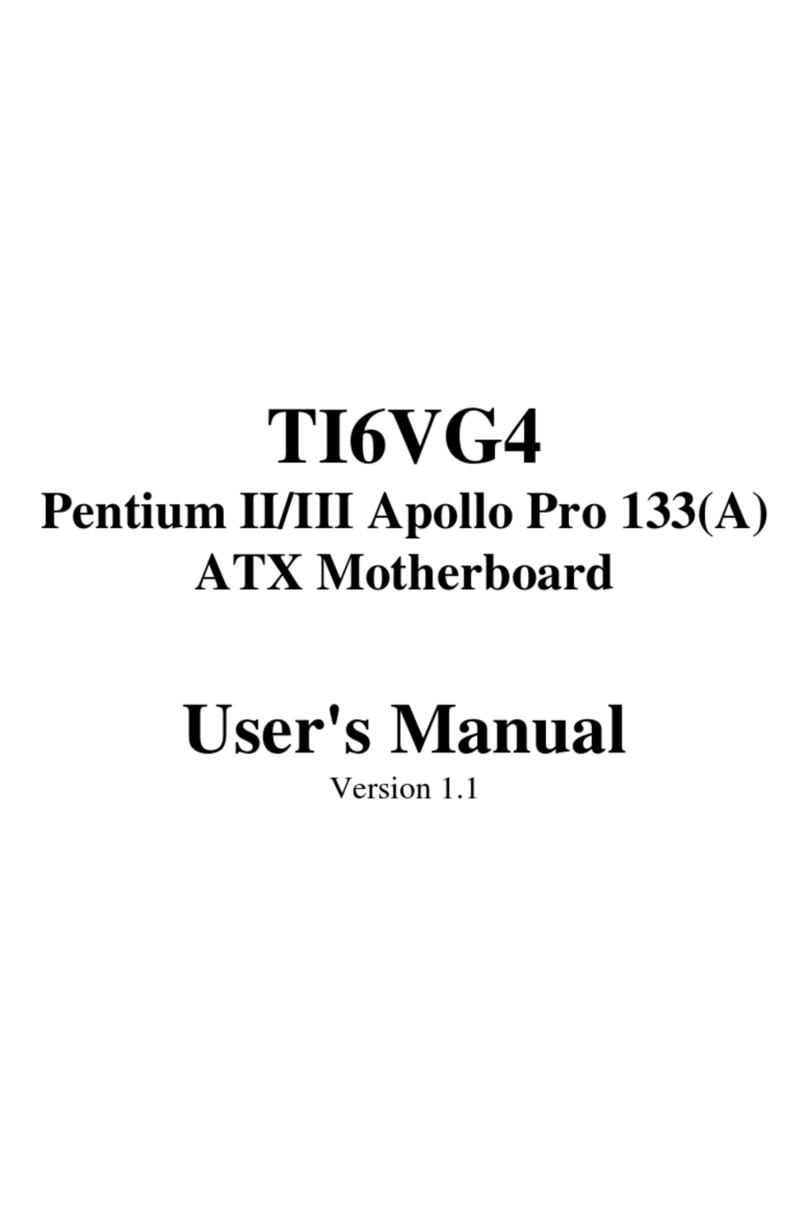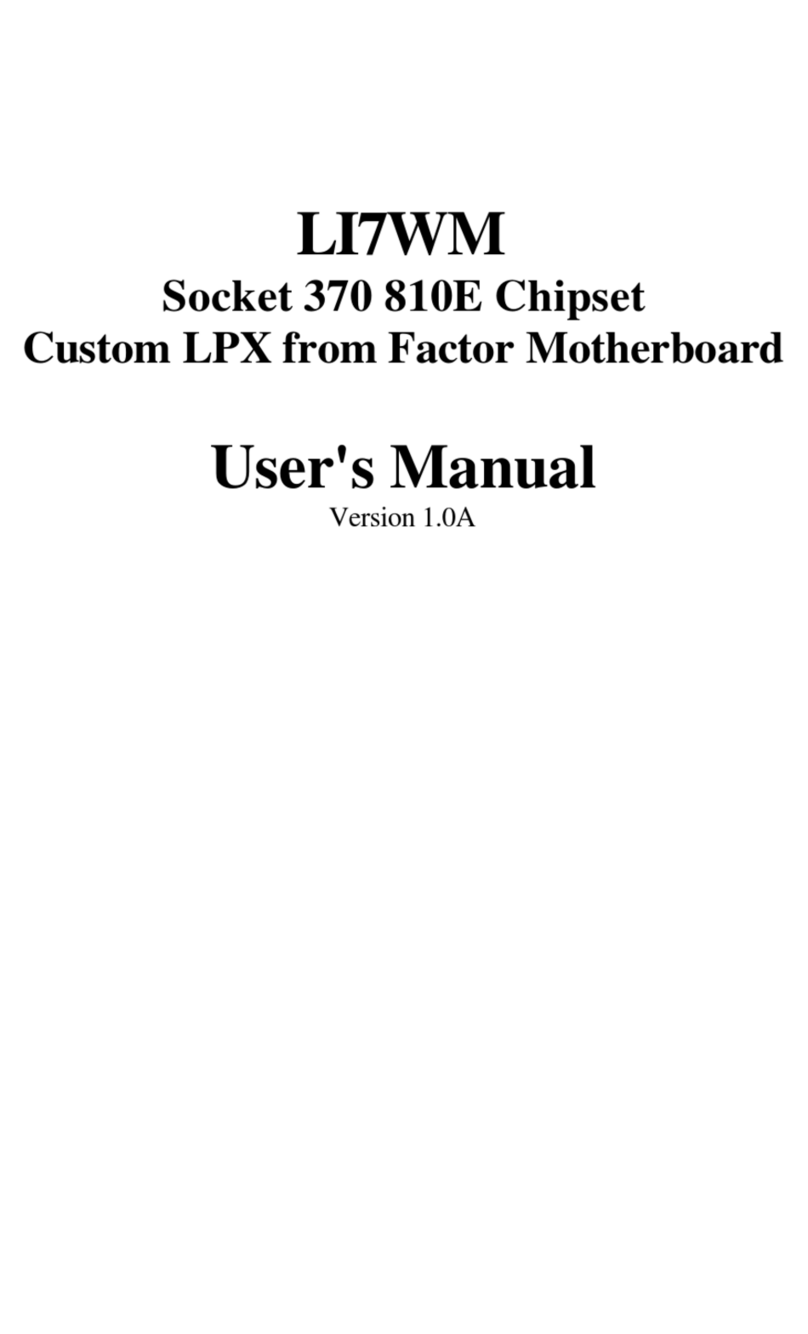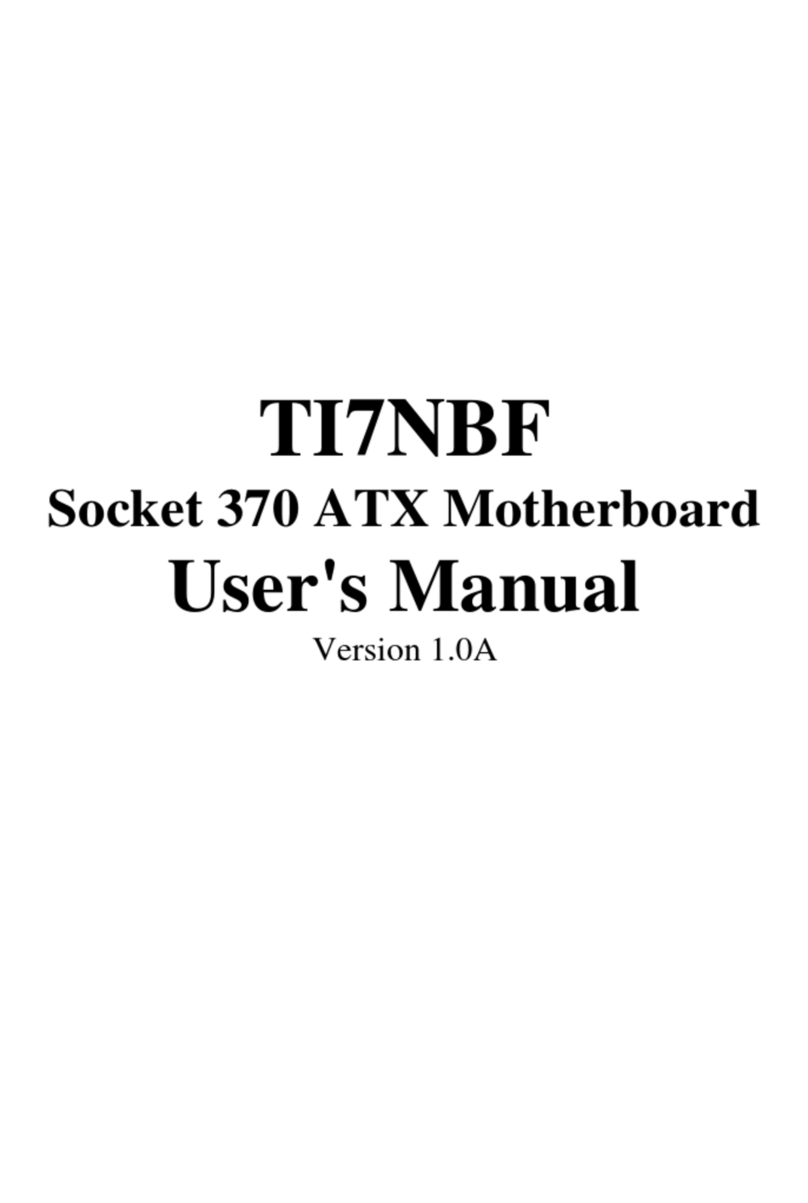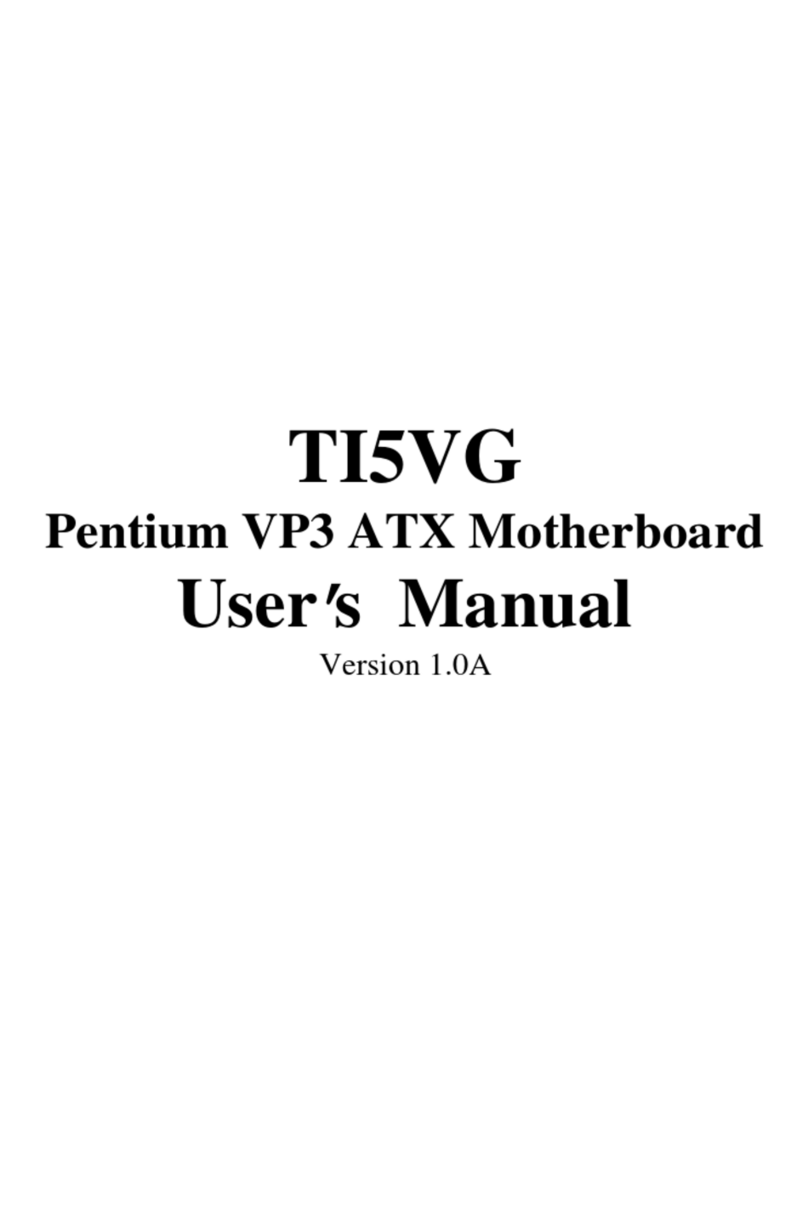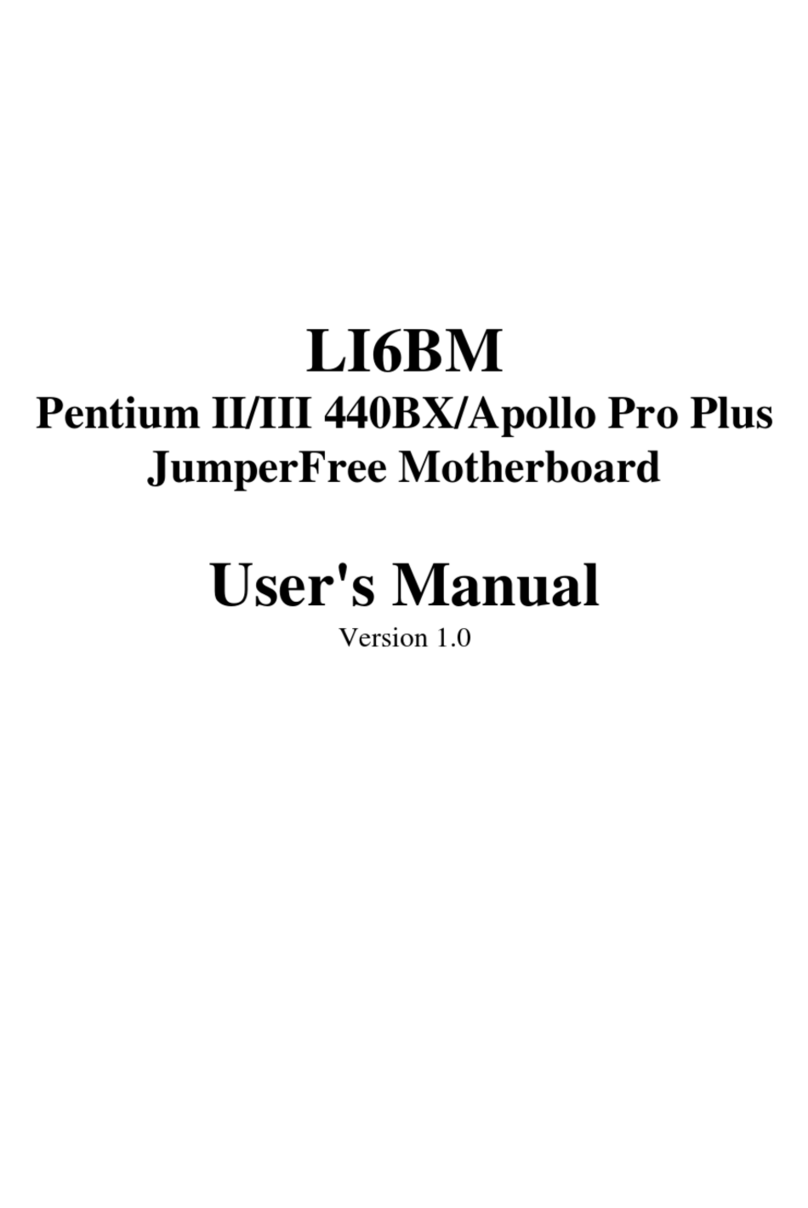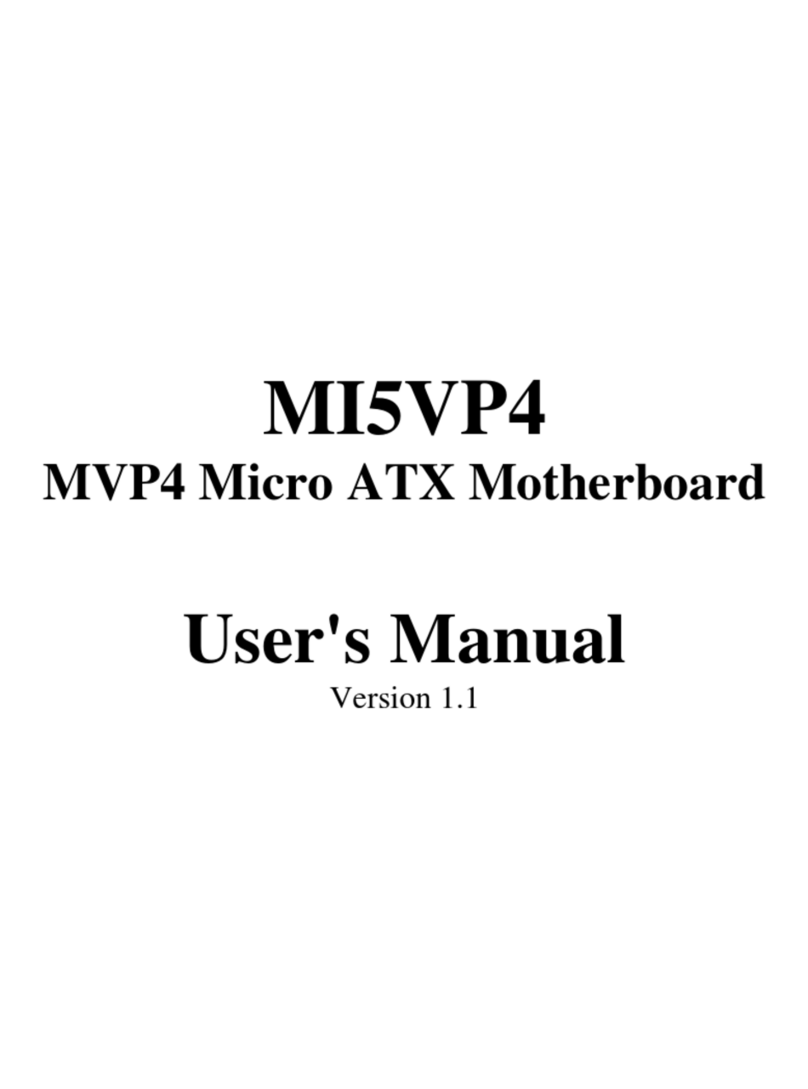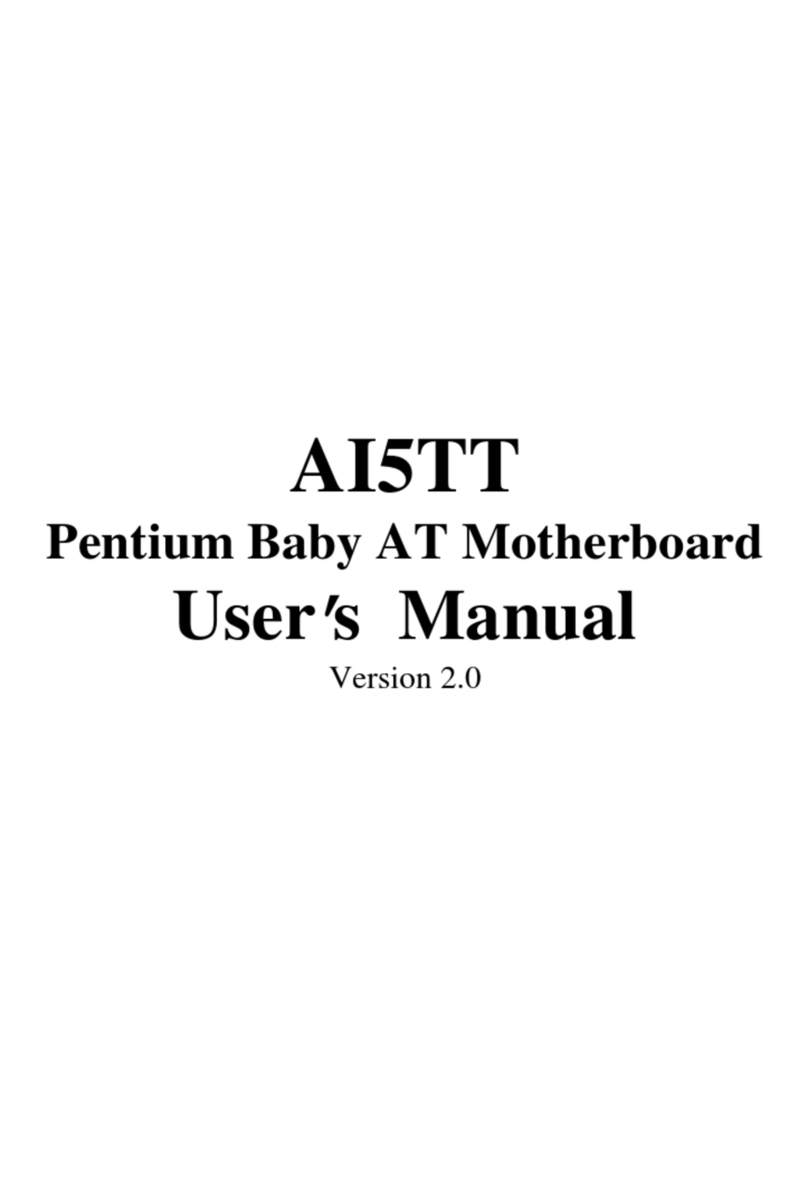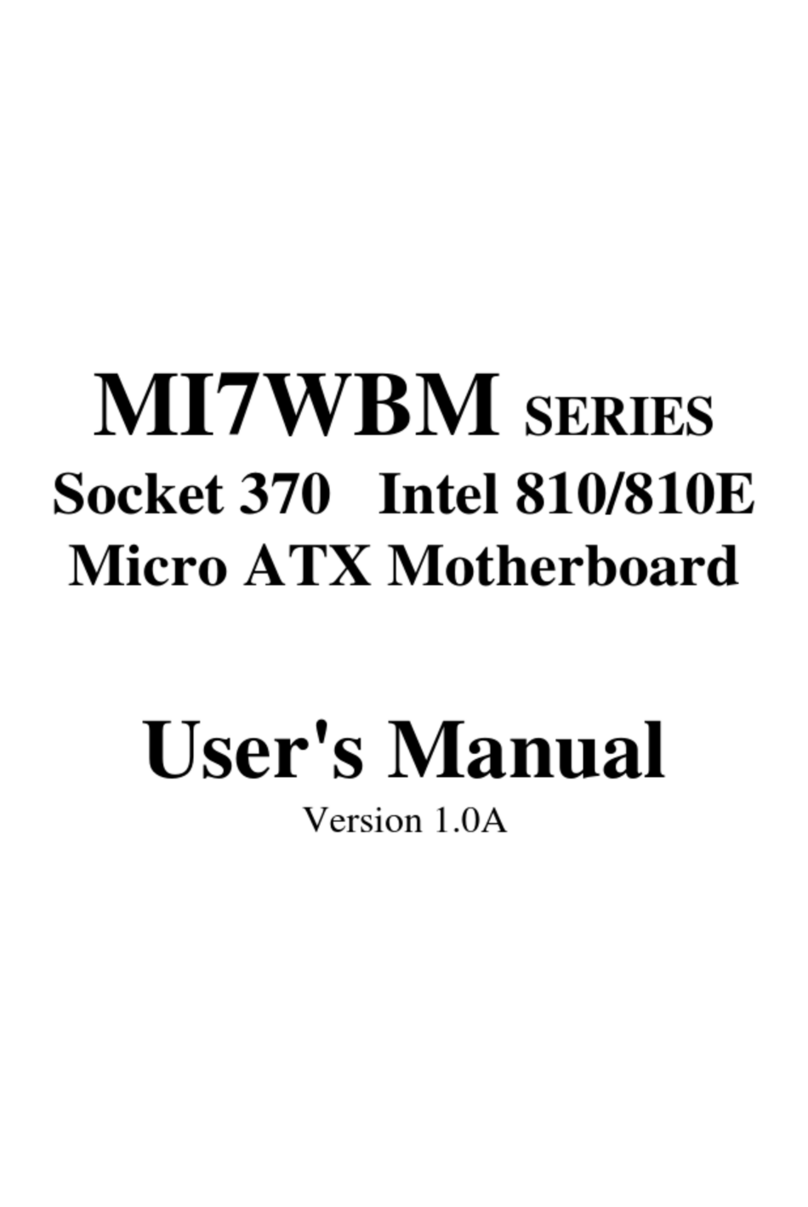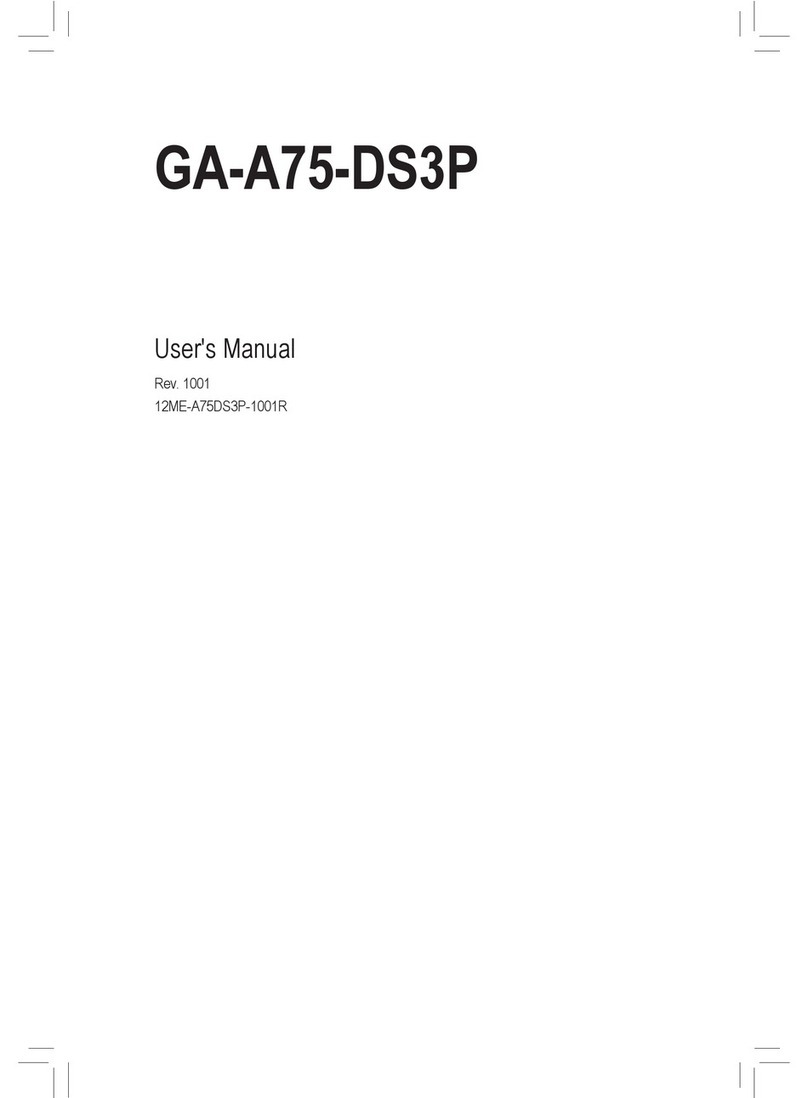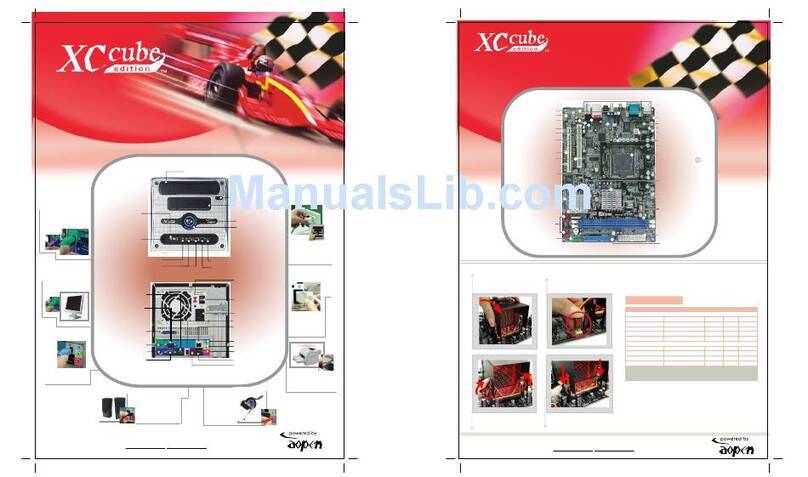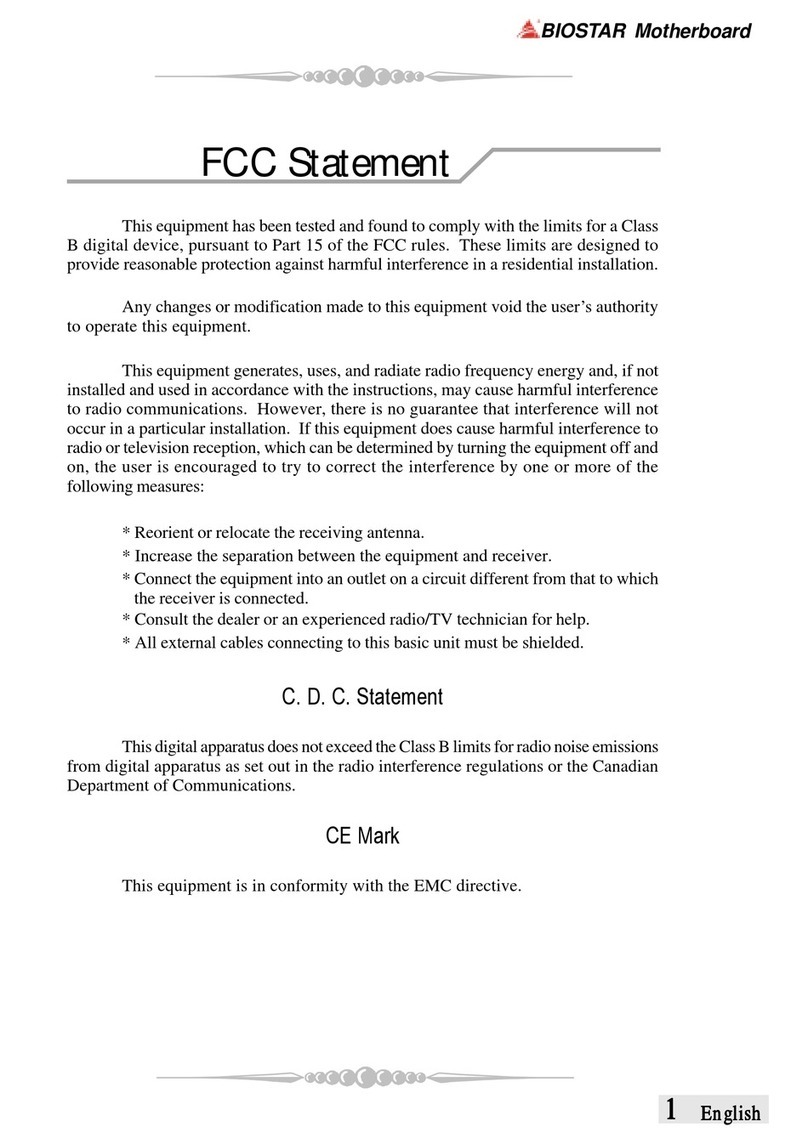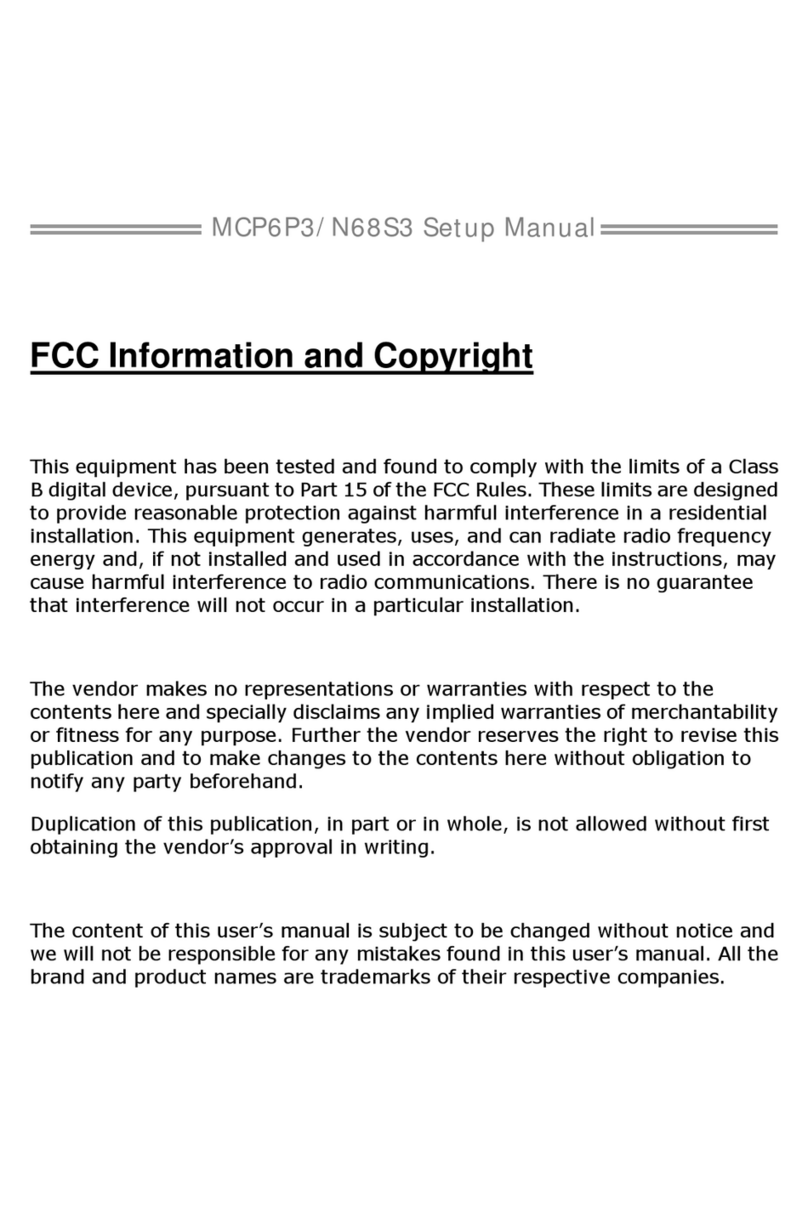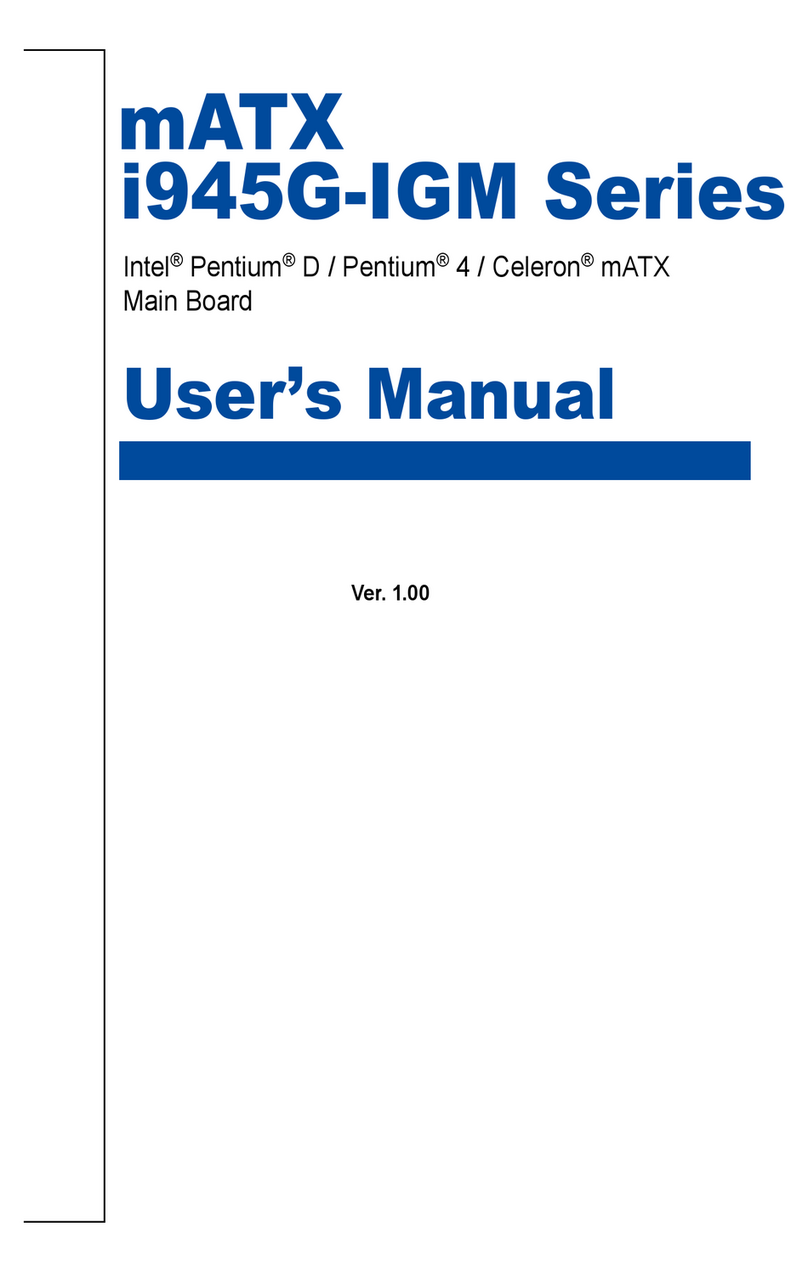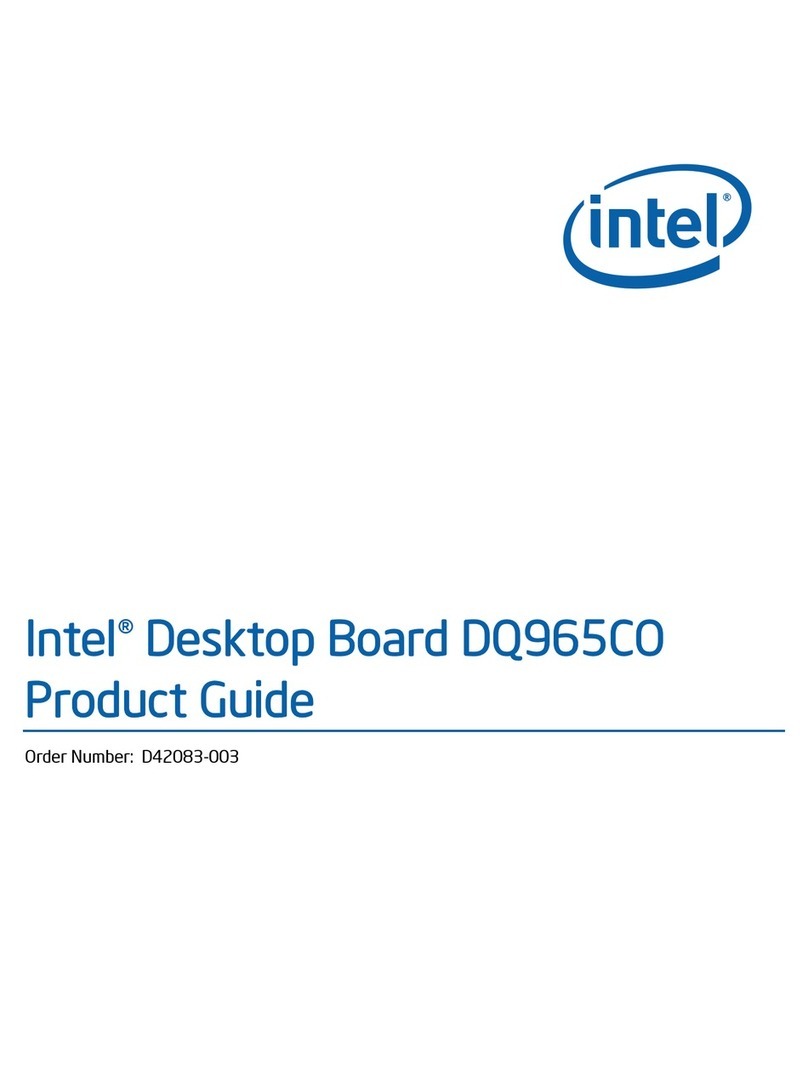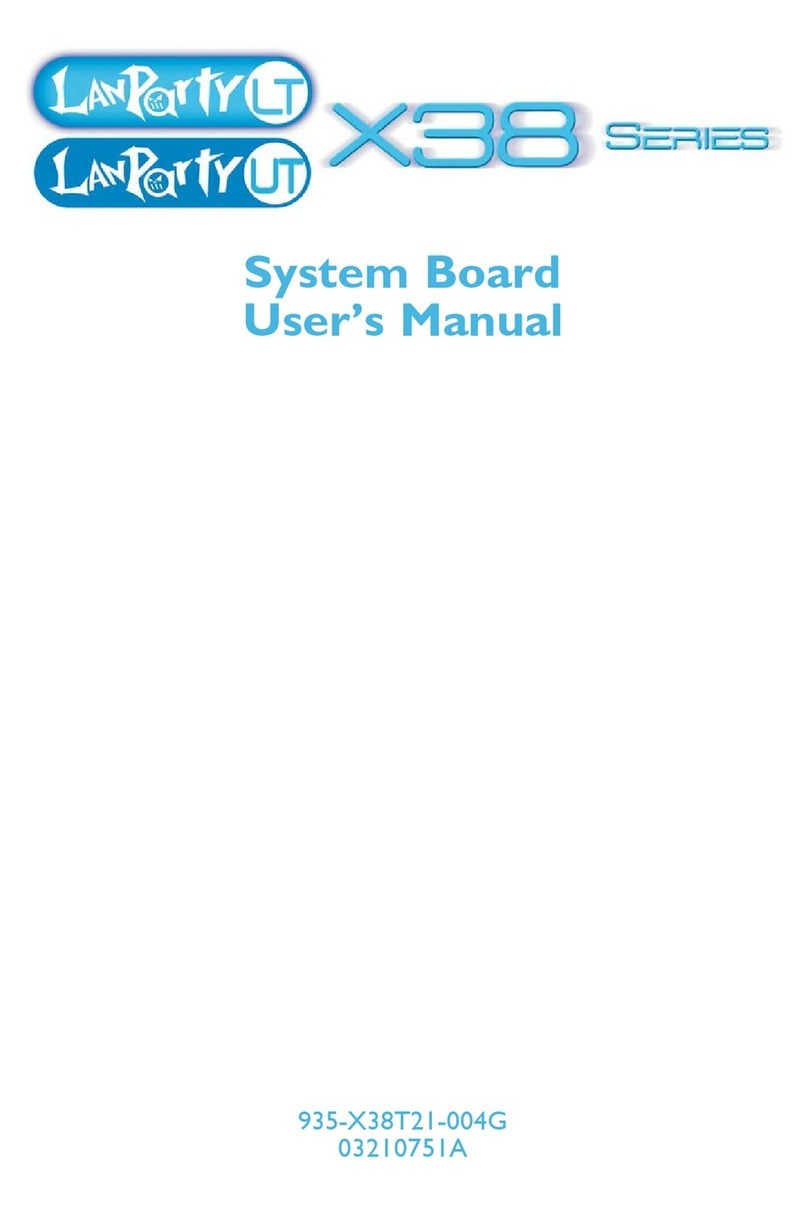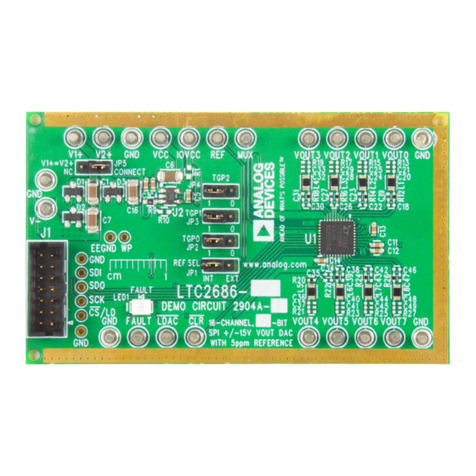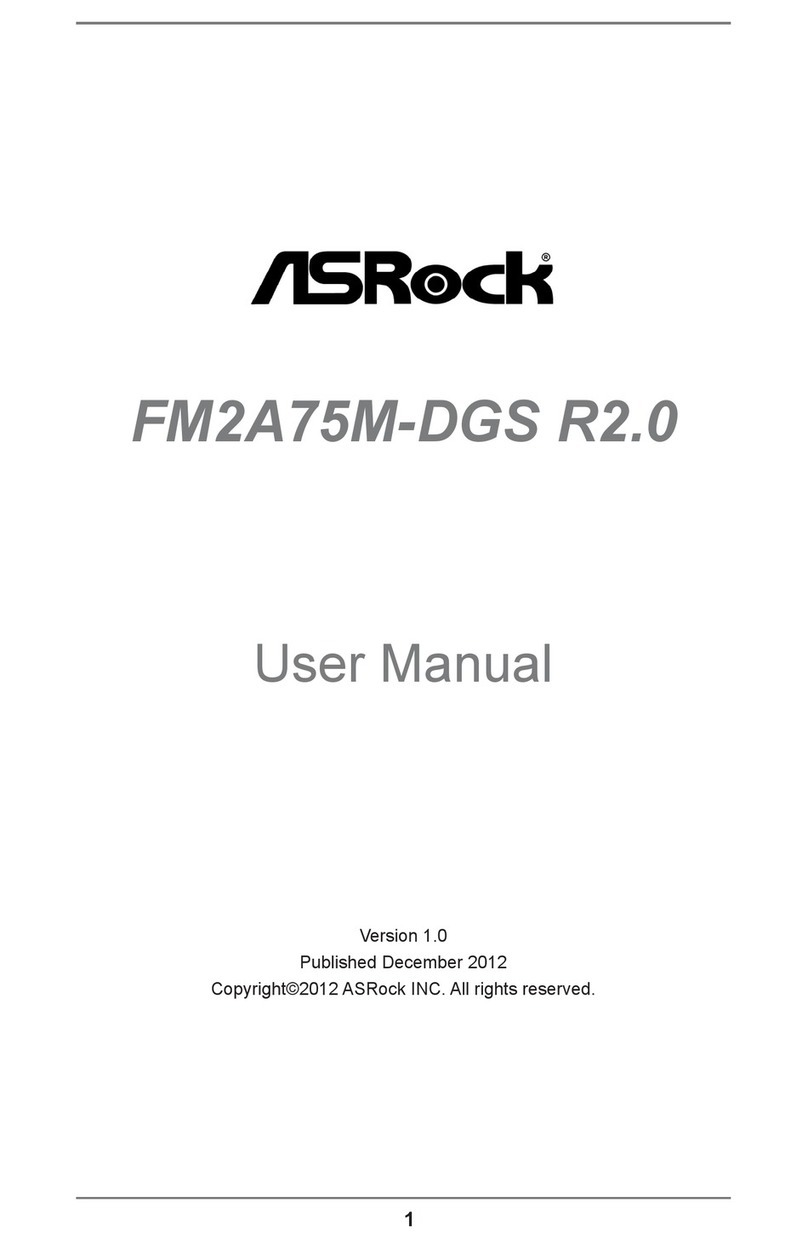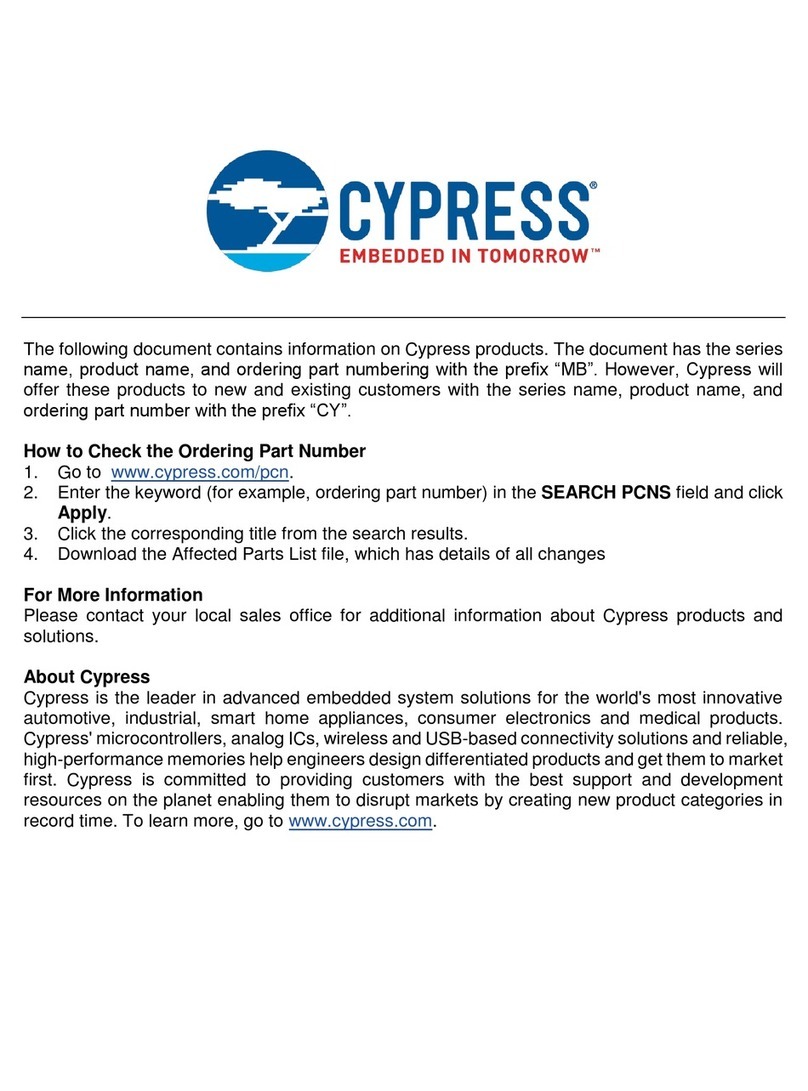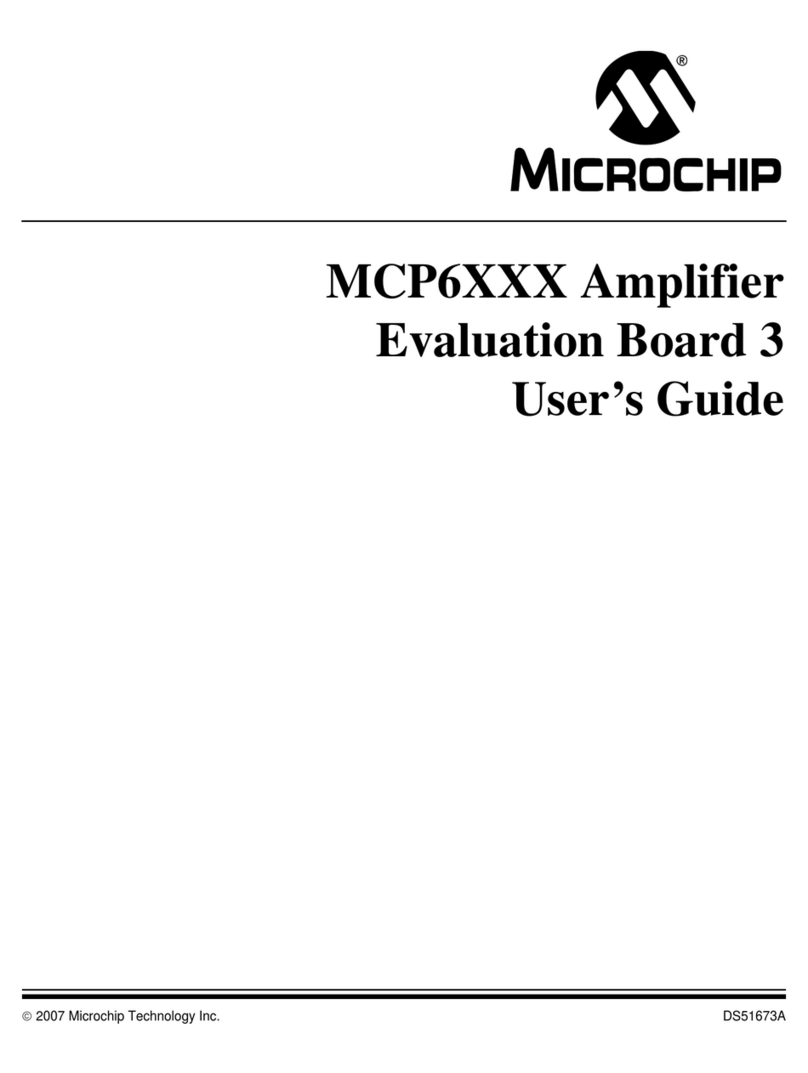TMC AI5TT User manual
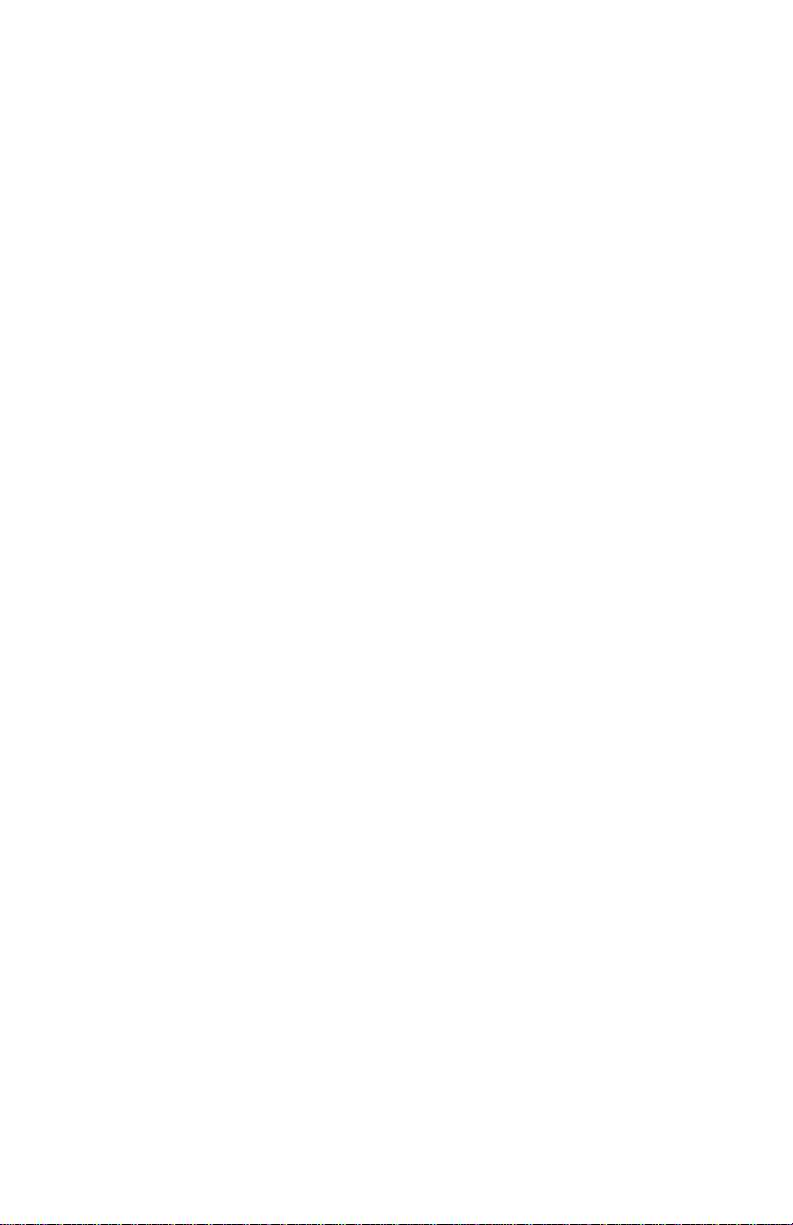
AI5TT
Pentium Baby AT Motherboard
User’s Manual
Version 1.2


Contents
AI5TT Pentium Baby AT Motherboard User’s Manual i
Contents
Chapter 1 Introduction..................................................1
Chapter 2 Specifications ................................................2
Chapter 3 Hardware Description..................................5
3.1 Processor and CPU Voltage....................................................7
3.2 L2 Cache Memory..................................................................7
3.3 Main Memory ........................................................................7
3.4 BIOS......................................................................................9
3.5 Interrupt Request Lines (IRQ).................................................9
3.6 DMA Channels ....................................................................10
3.7 I/O Port Address Map...........................................................10
3.8 Onboard PCI EIDE...............................................................11
3.9 Onboard Multi-I/O ...............................................................11
3.10 System Hardware Monitor Device (optional) ......................11
Chapter 4 Configuring the AI5TT...............................12
4.1 SW1 (1-4), JP16, JP17: CPU Frequency Selector..................14
4.2 SW1 (5-8): CPU Voltage Selector ........................................17
4.3 JP19: Clear CMOS Content..................................................19
4.4 J15: External Battery Connector...........................................19
Chapter 5 Installation..................................................20
5.1 J1: AT Power Connector ......................................................22
5.2 J3: ATX Power Supply Connector........................................22
5.3 J4, J8: AT Keyboard and PS/2 Mouse Connectors.................24
5.4 J6, J7: USB Connectors........................................................24
5.5 J9, J10: Serial Ports..............................................................26
5.6 J11: Floppy Drive Connector................................................26
5.7 J12, J14: IDE Connectors .....................................................28
5.8 J13: Parallel Port Connector .................................................30
5.9 J17: Chassis Fan Power Connector .......................................30
5.10 J18: CPU Fan Power Connector..........................................30
5.11 J19: Infrared Connector......................................................32
5.12 J20: Front Bezel Connectors...............................................32

Contents
ii AI5TT Pentium Baby AT Motherboard User’s Manual
Chapter 6 BIOS Configuration....................................37
6.1 BIOS Introduction................................................................ 40
6.2 BIOS Setup.......................................................................... 40
6.3 Standard CMOS Setup......................................................... 41
6.4 BIOS Features Setup............................................................ 45
6.5 Chipset Features Setup......................................................... 48
6.6 Power Management Setup.................................................... 50
6.7 PNP/PCI Configuration........................................................ 53
6.8 Load BIOS Defaults............................................................. 55
6.9 Load Setup Defaults............................................................. 55
6.10 Integrated Peripherals......................................................... 56
6.11 Supervisor / User Password................................................ 58
6.12 IDE HDD Auto Detection .................................................. 59
6.13 HDD Low Level Format .................................................... 59
6.14 Save & Exit Setup.............................................................. 60
6.15 Exit Without Saving........................................................... 60
Chapter 7 LANDesk User’s Guide...............................61
7.1 Introduction......................................................................... 62
7.2 Installation........................................................................... 63
7.2.1 Installing LANDesk Client Manager.......................... 64
7.2.2 Install LANDesk Administrator Manager................... 60
7.2.3 Installing LDCM Custom Setup................................. 70

Chapter 1 Introduction
AI5TT Pentium Baby AT Motherboard User’s Manual 1
Chapter 1 Introduction
This manual is designed to give you information on the AI5TT
Motherboard. It is divided into the following seven sections:
•• Introduction
•• Specifications
•• Hardware Description
•• Configuring the AI5TT
•• Installation
•• BIOS Configuration
•• LANDesk’s User Guide
Checklist
Please check that your package is complete and contains the items
below. If you discover damaged or missing items, please contact your
dealer.
The AI5TT Motherboard
This User’s Manual
1 IDE Ribbon Cable
1 Floppy Ribbon Cable
2 Serial Ribbon Cables*
1 Parallel Ribbon Cable
1 Diskette Containing Intel PCI IDE Driver and Flash
Memory Utility
1 Optional CD containing LANDesk Client Manager
(LDCM) Utility
* Use the two serial cables provided to avoid compatibility problems.

Chapter 2 Specifications
2AI5TT Pentium Baby AT Motherboard User’s Manual
Chapter 2 Specifications
The AI5TT is a high-performance, Pentium PCI motherboard with a
Baby AT form factor. It is highly flexible in CPU frequency, L2 cache
type and size, and main memory type and size. The AI5TT allows easy
access to main memory sockets and expansion by using full length add-
in cards. Configured with an ATX power supply, the board supports
Modem ring-on that allows powering on from remote via an external
modem connected to COM1 or COM2.
The main features are listed as follows:
Main Processor
Intel Pentium/Pentium MMX* 90/100/120/133/150/166/200/233
Cyrix 6x86/6x86L/6x86MX P150+/P166+
AMD K5 PR100/PR133/PR166
AMD K6/166/200/233
*Pentium MMX = P55C
Processor Upgrade
Intel P6 based Over Drive
L2 Cache
Size: 512K
Type: Pipeline Burst Synchronous SRAM onboard
Main Memory
Up to 256MB of main memory
Memory Type
SIMMs: FPM (Fast Page Mode) or EDO (Extended Data Out)
SIMM Size: 4M, 8M, 16M, 32M, 64M
DIMMs: SDRAM (Synchronous DRAM)
DIMM Size: 8M, 16M, 32M, 64M
Chipset
Intel 430TX PCIset with built-in PCI EIDE

Chapter 2 Specifications
AI5TT Pentium Baby AT Motherboard User’s Manual 3
Onboard I/O
WINBOND W83977TF for two serial, one parallel, and one floppy
drive interface, support IrDA device.
Onboard Bus Mastering EIDE
Two EIDE interfaces for up to four devices, support PIO Mode 3/4
or Ultra DMA/33 IDE Hard Disk and ATAPI CD-ROM.
BIOS
Licensed BIOS with additional features:
•FLASH EEPROM (128KB) for BIOS update
•ISA Plug and Play (PnP) extension
•Power management
Auto Fan Off
The system fan will power off automatically, even in suspend
mode. This function reduces both energy consumption and system
noise.
Modem Ring-On
This allows the PC to be turned on remotely through a modem via
COM1 or COM2. (This feature requires an ATX power supply.)
Windows 95 Shut-Down
This allows the PC to power off via Windows 95 operating
system. (This feature requires an ATX power supply.)
PC 97 Compliance
The BIOS and hardware levels of AI5TT meet PC 97 compliance.
The new PC 97 requirements for systems and components are
based on the following high-level goals: Support for Plug and Play
compatibility and power management for configuring and
managing all system components, and 32-bit device drivers and
installation procedures for both Windows 95 and Windows NT.

Chapter 2 Specifications
4AI5TT Pentium Baby AT Motherboard User’s Manual
Temperature Monitoring & Alert (option)
A heat sensor, under the CPU, monitors the CPU temperature to
ensure the system is operating at a safe heat level to avoid any
failure resulting from extremely high temperature. An alert is
sounded through the speaker when the temperature exceeds the
threshold value set by the user in the BIOS.
Voltage Monitoring (option)
To ensure stable currents are applied to critical motherboard
components, the System Hardware Monitor Device monitors the
system voltage levels.
Fan Status Monitoring (option)
The System Hardware Monitor Device monitors the RPM status
of the Chassis Fan and CPU fan. The RPM figures can be viewed
in the BIOS under Chipset Features Setup.
Expansion Slots
Four 32-bit PCI slots
Three 16-bit ISA slots
Form Factor
Baby AT (11”x 8.6”)

Chapter 3 Hardware Description
AI5TT Pentium Baby AT Motherboard User’s Manual 5
Chapter 3 Hardware Description
This chapter briefly describes each of the major features of the AI5TT
motherboard. The layout of the board is shown in Figure 1 which
shows the locations of the key components. The topics covered in this
chapter are as follows:
3.1 Processor and CPU Voltage....................................................7
3.2 L2 Cache Memory..................................................................7
3.3 Main Memory ........................................................................7
3.4 BIOS......................................................................................9
3.5 Interrupt Request Lines (IRQ).................................................9
3.6 DMA Channels ....................................................................10
3.7 I/O Port Address Map...........................................................10
3.8 Onboard PCI EIDE...............................................................11
3.9 Onboard Multi-I/O ...............................................................11
3.10 System Hardware Monitor Device (optional) ......................11

Chapter 3 Hardware Description
6AI5TT Pentium Baby AT Motherboard User’s Manual
Figure 1: Layout of the AI5TT Motherboard

Chapter 3 Hardware Description
AI5TT Pentium Baby AT Motherboard User’s Manual 7
3.1 Processor and CPU Voltage
The AI5TT is designed to take a Pentium Processor with a bus speed of
60 and 66MHz. Since the internal clock of the CPU can be multiples of
1.5, 2, 2.5, 3 and 3.5 of the bus clock, the CPU frequency can be 90,
100, 120, 133, 150, 166, 200 and 233MHz.
The onboard CPU Voltage provides support for CPUs Vcore which
require voltages from 2.0V to 3.5V for a total of 16 different voltages.
3.2 L2 Cache Memory
The AI5TT supports P.B. (Pipelined Burst) Synchronous Cache. The
P.B. Synchronous Cache boosts the system’s performance, 10% higher
than regular Asynchronous Cache.
3.3 Main Memory
The AI5TT motherboard supports four 72-pin SIMM and two 168-pin
DIMM (Dual In-line Memory Module) sockets for a maximum total
memory of 256MB. The DRAMs for the SIMM sockets can be 4MB,
8MB, 16MB, 32MB, and 64MB in EDO and FPM types. DIMM
modules can be 8MB, 16MB, 32MB and 64MB.
The following should be noted when populating the SIMM/DIMM
sockets:
1. SIMM1/SIMM2, SIMM3/SIMM4, DIMM1 and DIMM2 bank can
be populated first.
2. Each bank**should consist of the same size SIMMs.
3. Each bank should consist of the same type SIMMs. For example,
SIMM1 and SIMM2 are both be EDO or Page Mode.
** Each bank consists of two SIMM slots or one DIMM slot. For
example, SIMM 1 and SIMM 2 are considered as one bank and
DIMM 1 as another one.
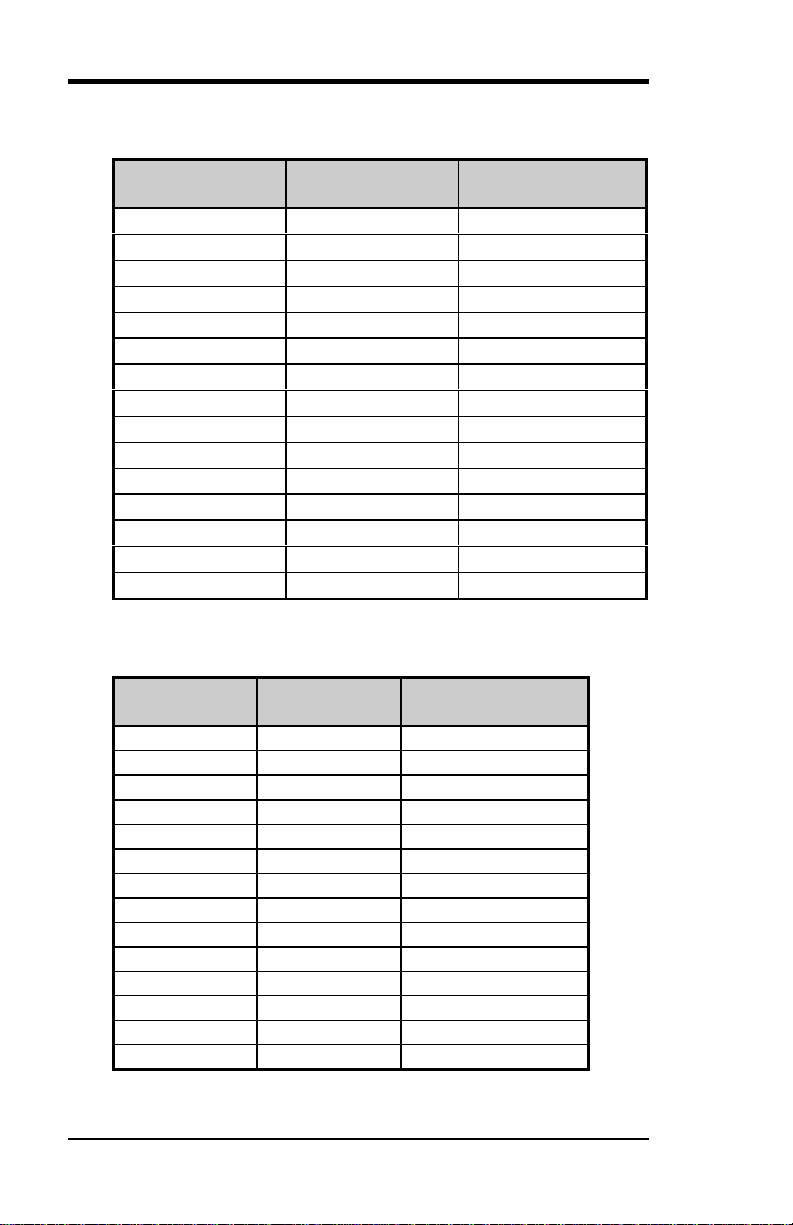
Chapter 3 Hardware Description
8AI5TT Pentium Baby AT Motherboard User’s Manual
(1) 72-pin SIMM (5V)
Fast Page Mode/EDO DRAM
Bank0
(SIMM1, SIMM2) Bank1
(SIMM3, SIMM4) Total Memory
4MB×2----- 8MB
8MB×2----- 16MB
16MB×2----- 32MB
32MB×2----- 64MB
4MB×24MB×216MB
8MB×24MB×224MB
16MB×24MB×240MB
32MB×24MB×272MB
8MB×28MB×232MB
16MB×28MB×248MB
32MB×28MB×280MB
16MB×216MB×264MB
32MB×216MB×296MB
32MB×232MB×2128MB
64MB×264MB×2256MB
(2) 168-pin DIMM (3.3V)
SDRAM or EDO DRAM
Bank0
(DIMM1) Bank1
(DIMM2) Total Memory
8MB ----- 8MB
16MB ----- 16MB
32MB ----- 32MB
64MB ----- 64MB
8MB 8MB 16MB
16MB 8MB 24MB
32MB 8MB 40MB
64MB 8MB 72MB
16MB 16MB 32MB
32MB 16MB 48MB
64MB 16MB 80MB
32MB 32MB 64MB
64MB 32MB 96MB
64MB 64MB 128MB
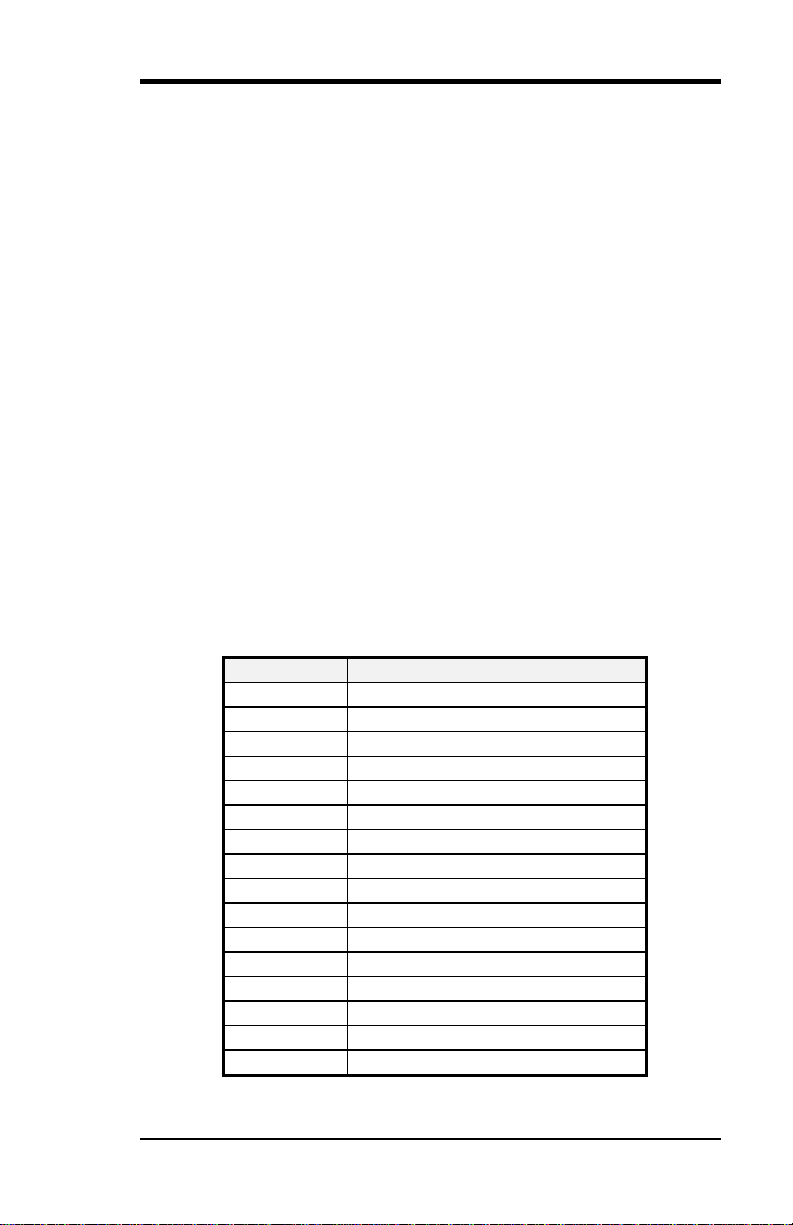
Chapter 3 Hardware Description
AI5TT Pentium Baby AT Motherboard User’s Manual 9
3.4 BIOS
The BIOS on the AI5TT motherboard provides the standard BIOS
functions plus the following additional features:
1. ISA Plug and Play (PnP) Extension
Unlike PCI cards which are plug and play, ISA cards require setting
jumpers to resolve hardware conflicts. To make a computer system
PnP, an ISA PnP standard is established and supported by new OSes,
such as Windows 95. Under Windows 95, the motherboard BIOS must
have ISA PnP extension to support the new ISA PnP cards.
2. Power Management
The power management feature provides power savings by slowing
down the CPU clock, turning off the monitor screen and stopping the
HDD spindle motor.
3.5 Interrupt Request Lines (IRQ)
There are a total of 15 IRQ lines available on the motherboard.
Peripheral devices use interrupt request lines to notify the CPU for the
service required. The following table shows the IRQ used by the
devices on the motherboard.
Level Function
IRQ0 System Timer Output
IRQ1 Keyboard
IRQ2 Interrupt Cascade
IRQ3 Serial Port #2
IRQ4 Serial Port #1
IRQ5 Parallel Port #2
IRQ6 Floppy Disk Controller
IRQ7 Parallel Port #1
IRQ8 Real Time Clock
IRQ9 Software Redirected to Int 0Ah
IRQ10 Reserved
IRQ11 Reserved
IRQ12 Reserved
IRQ13 80287
IRQ14 Primary IDE
IRQ15 Secondary IDE

Chapter 3 Hardware Description
10 AI5TT Pentium Baby AT Motherboard User’s Manual
3.6 DMA Channels
There are seven DMA Channels available on the motherboard. Only
DRQ2 is used by the floppy controller. In the case that ECP mode on
the parallel port is used, DRQ1 or DRQ3 will be used.
3.7 I/O Port Address Map
Each peripheral device in the system is assigned a set of I/O port
addresses which also becomes the identity of the device. There is a total
of 1K port address space available. The following table lists the I/O
port addresses used on the motherboard.
Address Device Description
000h - 01Fh DMA Controller #1
020h - 03Fh Interrupt Controller #1
040h - 05Fh Timer
060h - 06Fh Keyboard Controller
070h - 07Fh Real Time Clock, NMI
080h - 09Fh DMA Page Register
0A0h - 0BFh Interrupt Controller #2
0C0h - 0DFh DMA Controller #2
0F0h Clear Math Coprocessor Busy Signal
0F1h Reset Math Coprocessor
1F0h - 1F7h IDE Interface
278 - 27F Parallel Port #2(LPT2)
2F8h - 2FFh Serial Port #2(COM2)
2B0 - 2DF Graphics adapter Controller
378h - 3FFh Parallel Port #1(LPT1)
360 - 36F Network Ports
3B0 - 3BF Monochrome & Printer adapter
3C0 - 3CF EGA adapter
3D0 - 3DF CGA adapter
3F0h - 3F7h Floppy Disk Controller
3F8h - 3FFh Serial Port #1(COM1)

Chapter 3 Hardware Description
AI5TT Pentium Baby AT Motherboard User’s Manual 11
3.8 Onboard PCI EIDE
The PCI EIDE controller is part of the 430TX PCIset. It supports PIO
mode 3/4 and bus mastering . The peak transfer rate of PIO mode 3/4
can be as high as 17MB/sec. Using HDDs that support bus mastering,
the peak transfer rate can reach 22MB/sec. There are two IDE
connectors, primary IDE and secondary IDE. With two devices per
connector, up to four IDE drives are supported.
The controller also supports Ultra DMA/33, a new “synchronous
DMA”protocol featured in PIIX4. It is built on Intel’s existing 16MB/s
Bus Master interface to improve disk I/O throughput to 33MB/s. It uses
both edges of data strobe to obtain 2X speed across the cable and is
backward compatible with today’s drives. It also has 16-bit CRC error
detection across the cable for improved integrity.
3.9 Onboard Multi-I/O
The onboard multi-I/O chip, Winbond W83977, supports two 16550
UART-compatible serial ports, one high speed EPP/ECP parallel port
and one floppy controller. The floppy controller supports 2.88MB
format. The I/O port addresses of the serial and parallel ports are
programmable via BIOS set-up.
3.10 System Hardware Monitor Device (optional)
The System Hardware Monitor Device (from National Semiconductor)
allows the system to track the PC health through hardware monitoring
of the system and CPU temperature, voltage levels, and CPU and
chassis fans to ensure the system’s normal operation.

Chapter 4 Configuring the AI5TT
12 AI5TT Pentium Baby AT Motherboard User’s Manual
Chapter 4 Configuring the AI5TT
The following sections describe the necessary procedures and proper
jumper settings to configure the AI5TT motherboard.
4.1 SW1 (1-4), JP16, JP17: CPU Frequency Selector.................. 14
4.2 SW1 (5-8): CPU Voltage Selector........................................ 17
4.3 JP19: Clear CMOS Content.................................................. 19
4.4 J15: External Battery Connector........................................... 19
For the locations of the jumpers, refer to Figure 2 on the following
page.
The following shows the conventions used in this chapter.
Jumper open
Jumper closed (short)
off off on on
Switch 1 and switch 2 are set to OFF.
Switch 3 and switch 4 are set to ON.

Chapter 4 Configuring the AI5TT
AI5TT Pentium Baby AT Motherboard User’s Manual 13
Figure 2: Jumper Location of the AI5TT

Chapter 4 Configuring the AI5TT
14 AI5TT Pentium Baby AT Motherboard User’s Manual
4.1 SW1 (1-4), JP16, JP17: CPU Frequency Selector
JP16 is reserved for AMD’s future CPUs. (Default: open)
For Intel Pentium CPU
SW1 (1-4) Switch
Setting Bus Clock
Multiplier CPU FREQ.
1 2 3 4
on on off off 60MHz
1.5x P54C-90
1 2 3 4
off off off off 66MHz
1.5x P54C-100
1 2 3 4
on on on off 60MHz
2x P54C-120
1 2 3 4
off off on off 66MHz
2x P54C-133
1 2 3 4
on on on on 60MHz
2.5x P54C-150
1 2 3 4
off off on on 66MHz
2.5x P54C/P55C-166
1 2 3 4
off off off on 66MHz
3x P54C/P55C-200
1 2 3 4
off off off off 66MHz
3.5x P55C-233
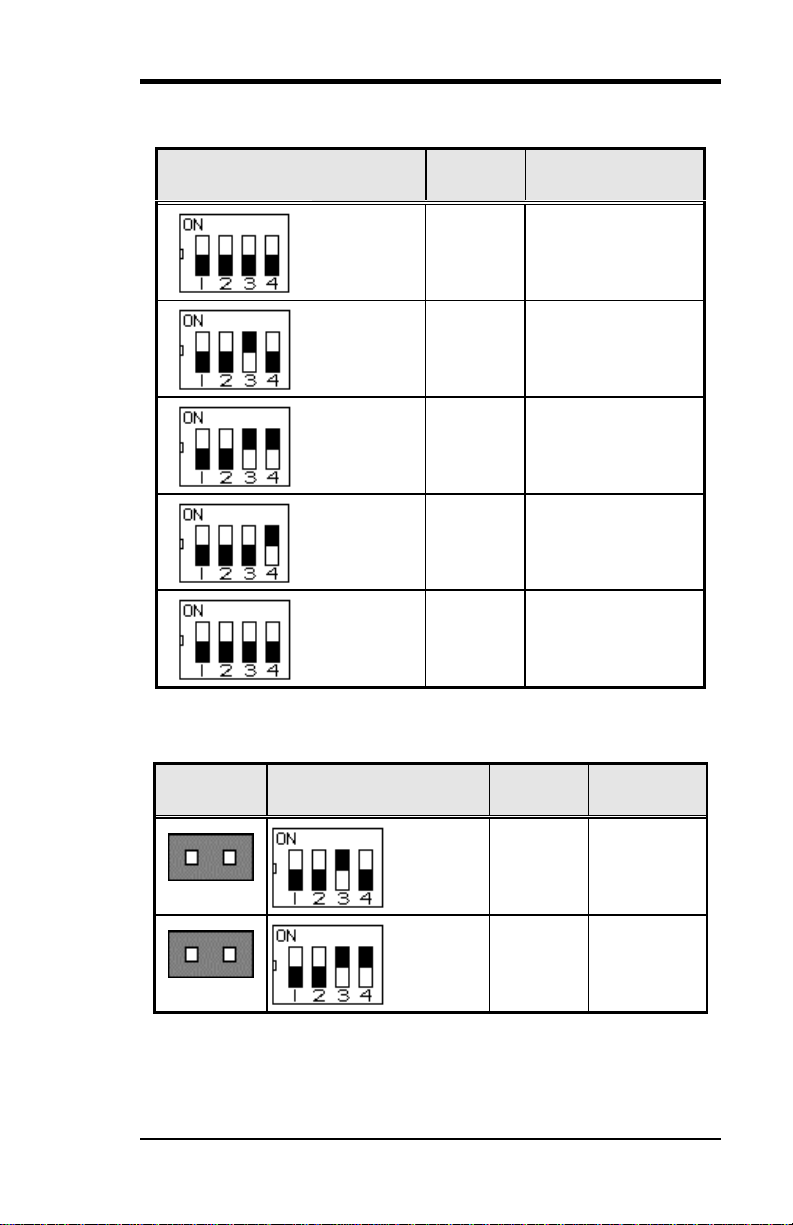
Chapter 4 Configuring the AI5TT
AI5TT Pentium Baby AT Motherboard User’s Manual 15
For AMD K5/K6 CPU
SW1 (1-4) Switch
Setting Bus Clock
Multiplier CPU FREQ.
1 2 3 4
off off off off 66MHz
1.5x K5-PR100 (100MHz)
1 2 3 4
off off on off 66MHz
2x K5-PR133 (133MHz)
1 2 3 4
off off on on 66MHz
1.75x
K5-PR166 (116.7MHz)
K6/166
1 2 3 4
off off off on 66MHz
3x K6/200
1 2 3 4
off off off off 66MHz
3.5x K6/233
For AMD Future CPU (reserved)
JP16 SW1 (1-4) Switch
Setting Bus Clock
Multiplier CPU FREQ.
short
1 2 3 4
off off on off 66MHz
4x K6/266
short
1 2 3 4
off off on on 66MHz
4.5x
K6/300

Chapter 4 Configuring the AI5TT
16 AI5TT Pentium Baby AT Motherboard User’s Manual
For Cyrix 6x86 and IDT C6 CPU
SW1 (1-4) Switch
Setting Bus Clock
Multiplier CPU FREQ.
1 2 3 4
on on on off 60MHz
2x 6x86(L)-P150+
(120MHz)
1 2 3 4
off off on off 66MHz
2x 6x86(L)-P166+
(133MHz)
1 2 3 4
on on on on 60MHz
2.5x 6x86MX-PR166
1 2 3 4
off off on on 66MHz
2.5x 6x86MX-PR200
1 2 3 4
off off off on 66MHz
3x 6x86MX-PR233
1 2 3 4
off off off off 66MHz
3.5x 6x86MX-PR266
1 2 3 4
on on off on 60MHz
3x IDT
C6-180*
1 2 3 4
off off off on 66MHz
3x IDT
C6-200*
*Single Voltage: 3.5V
Other manuals for AI5TT
1
Table of contents
Other TMC Motherboard manuals