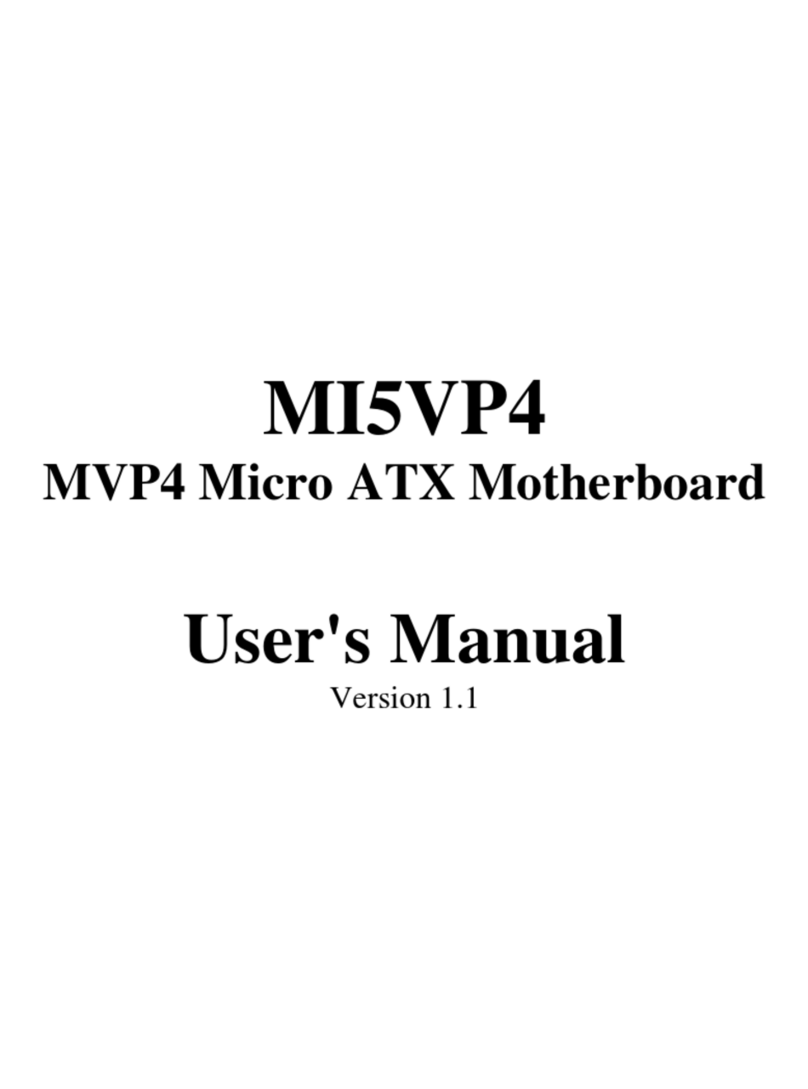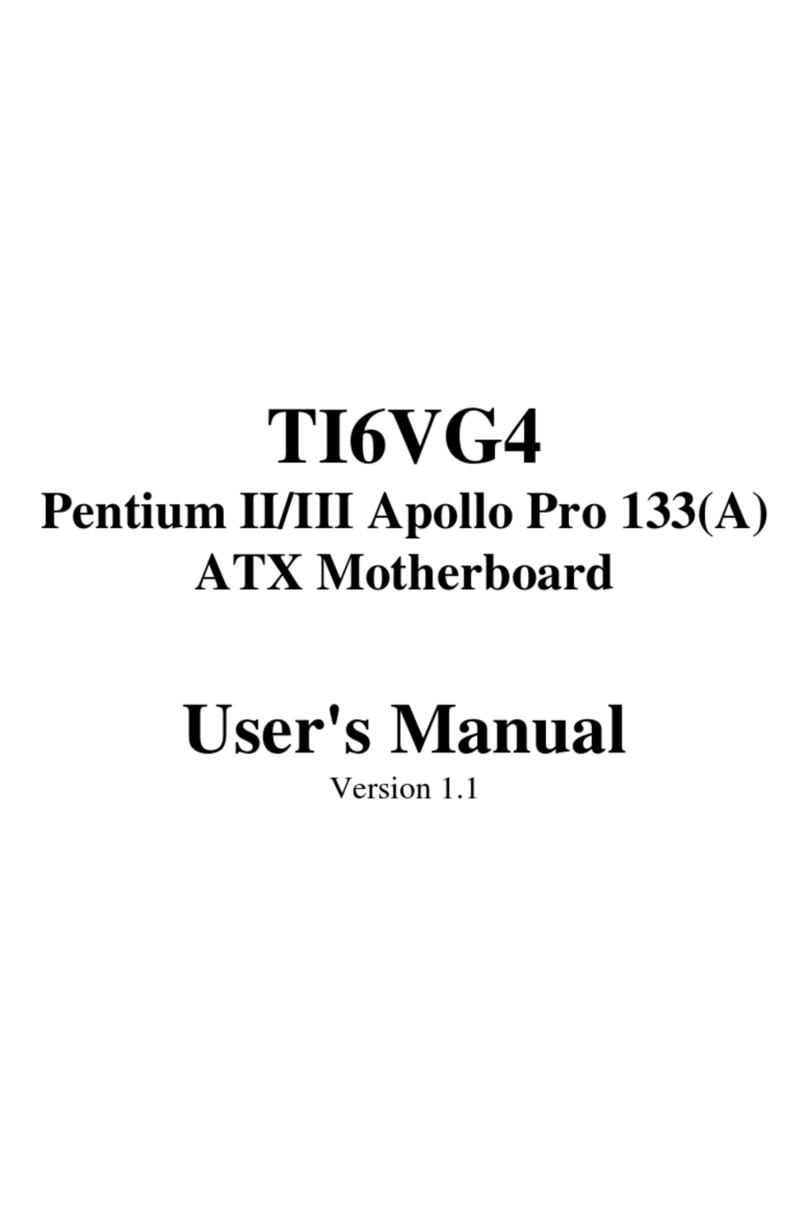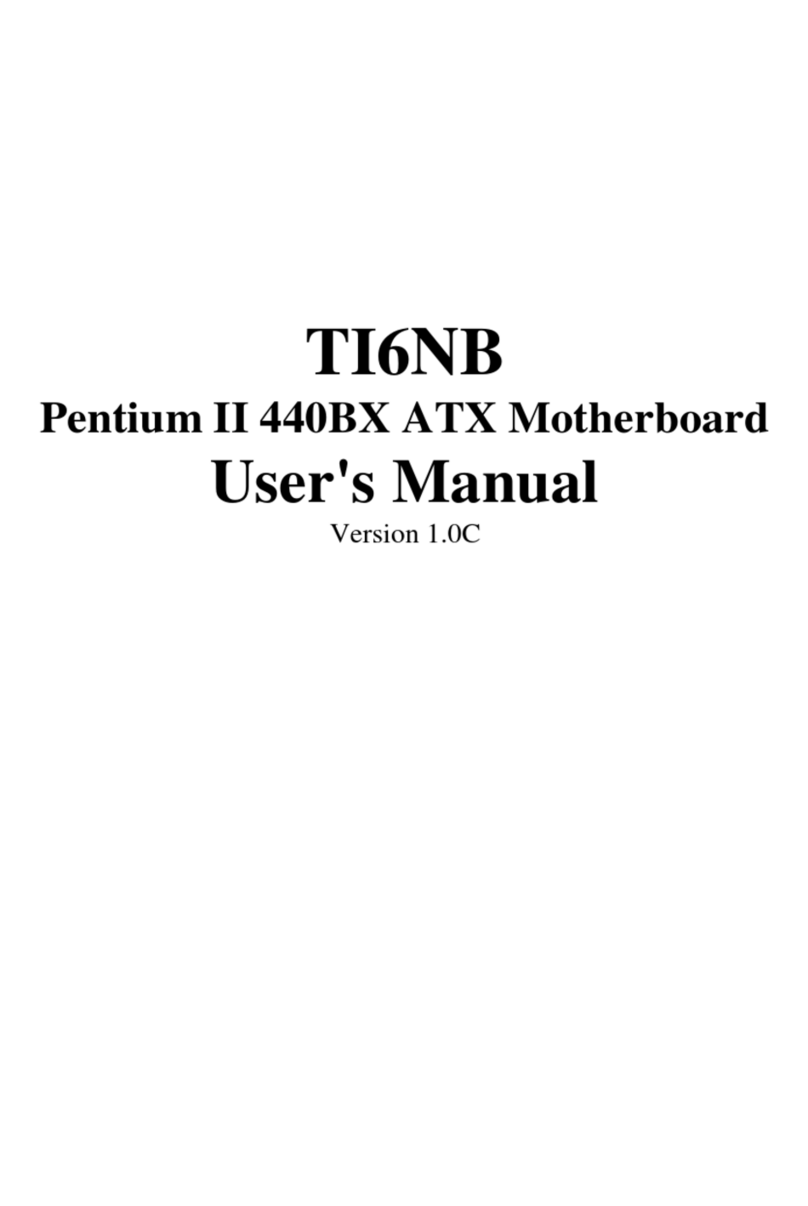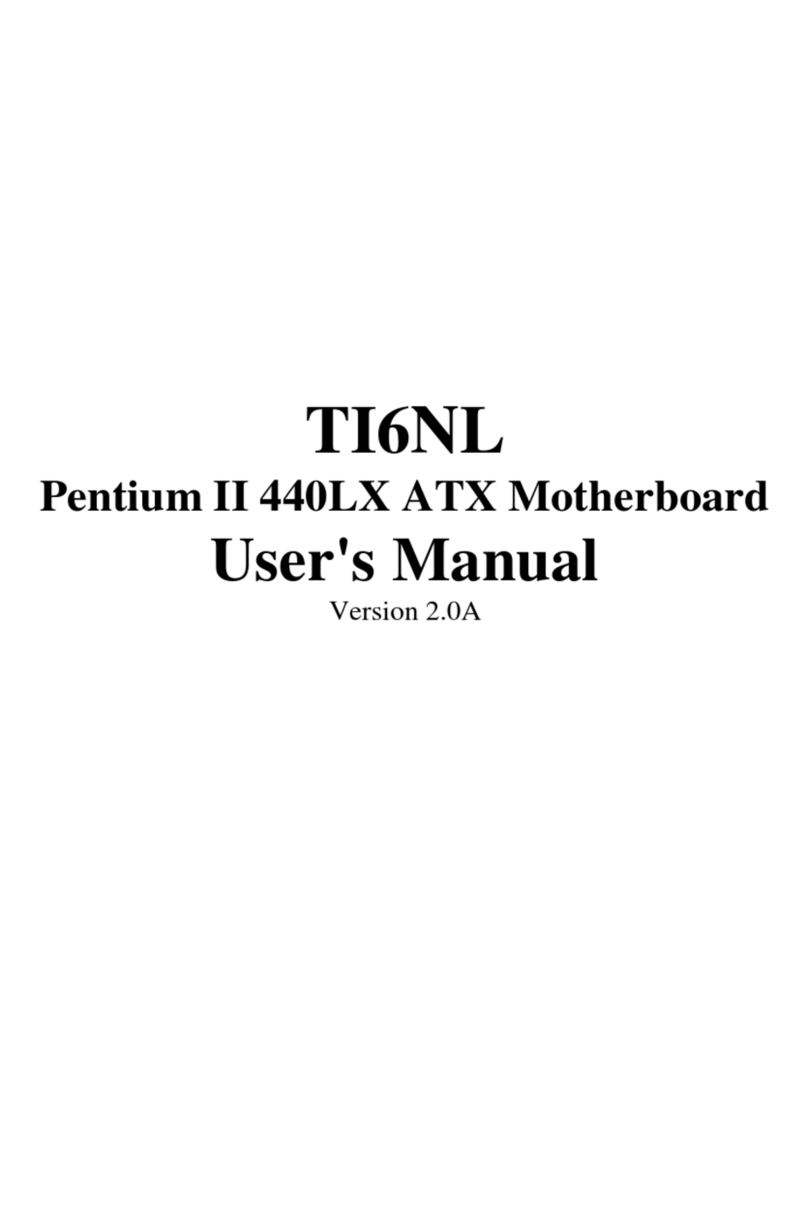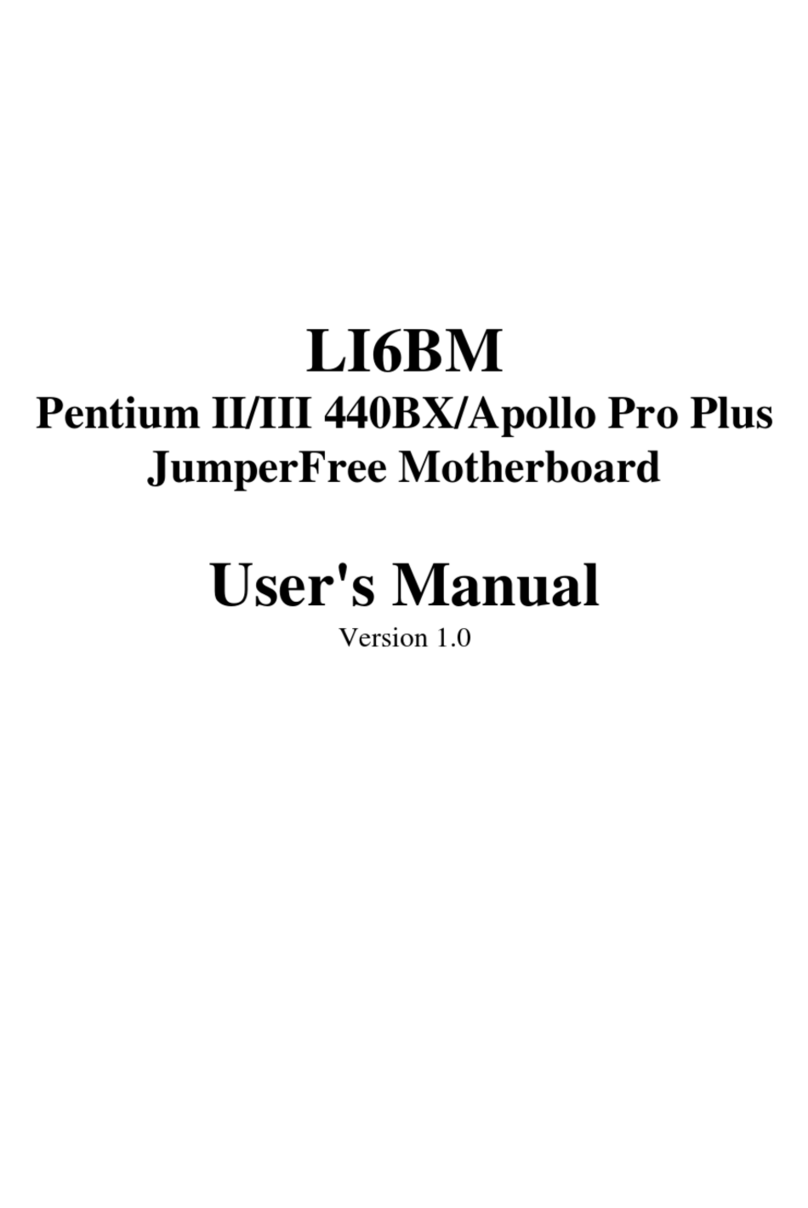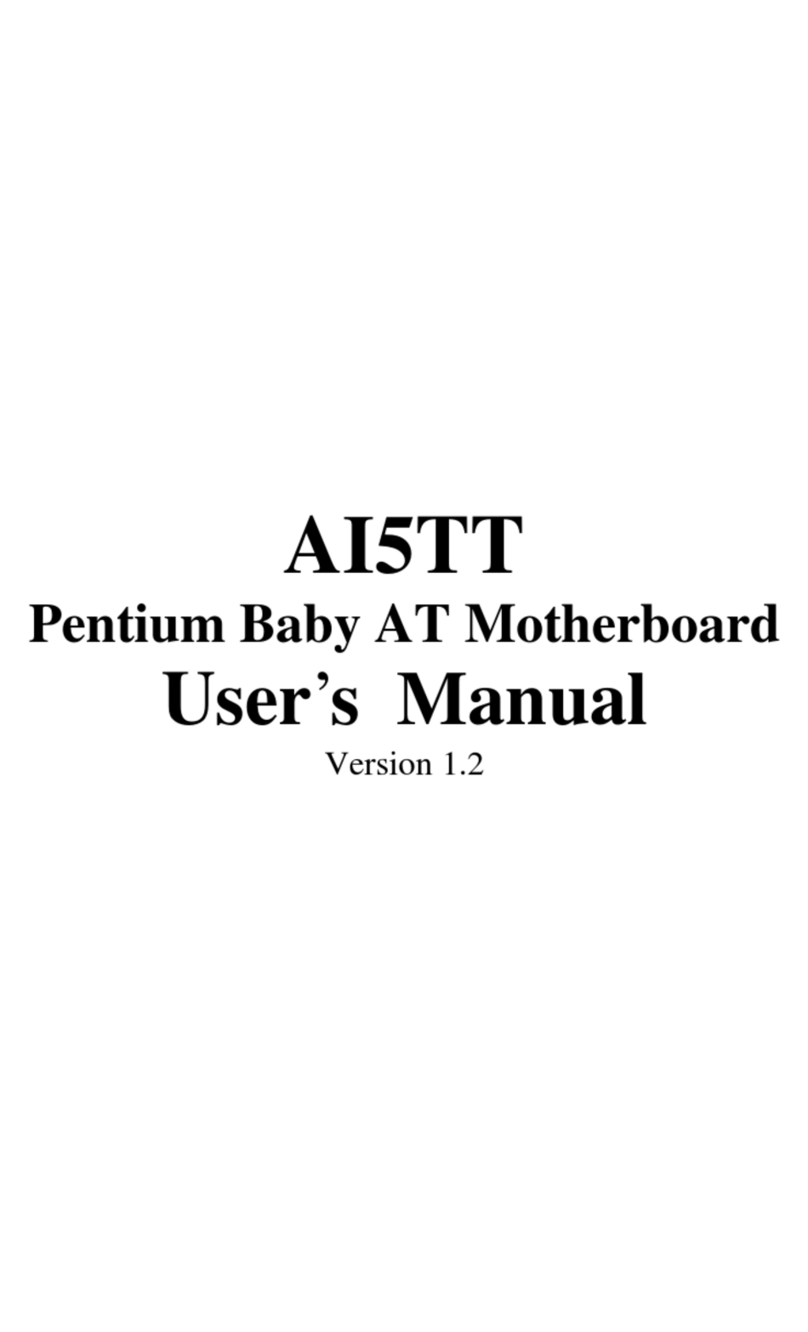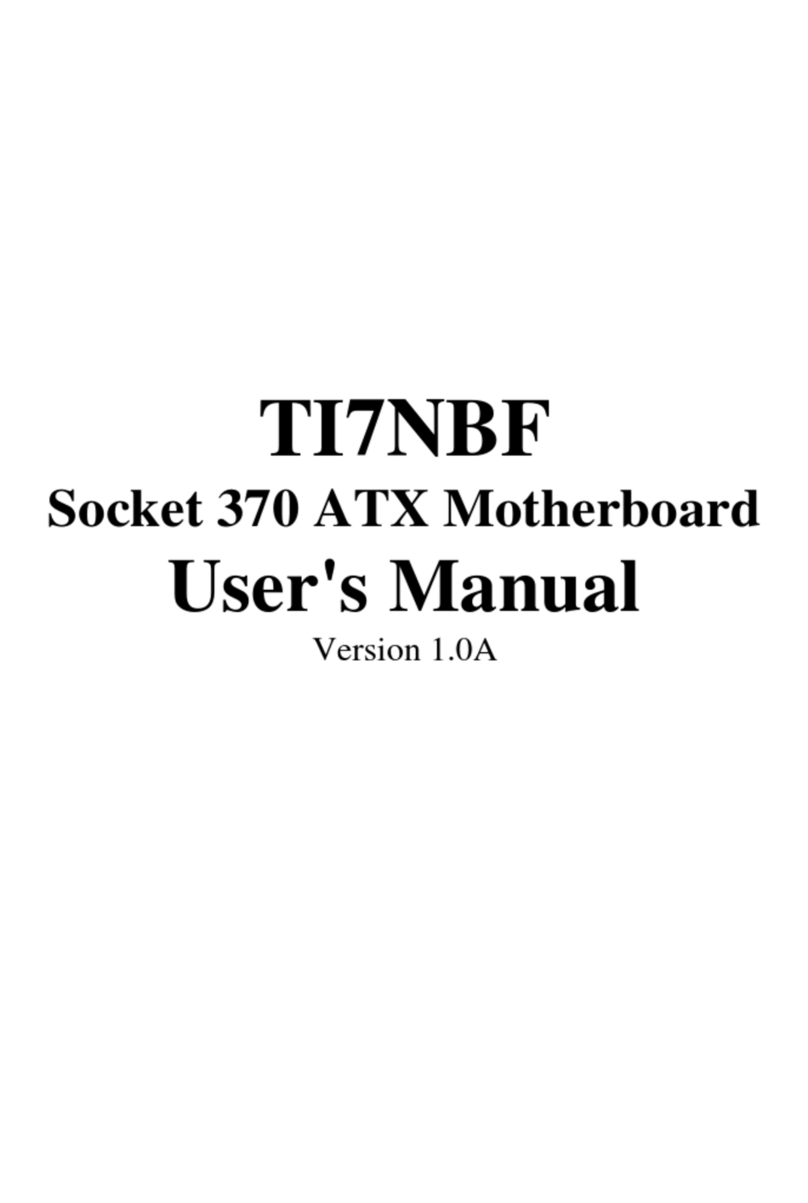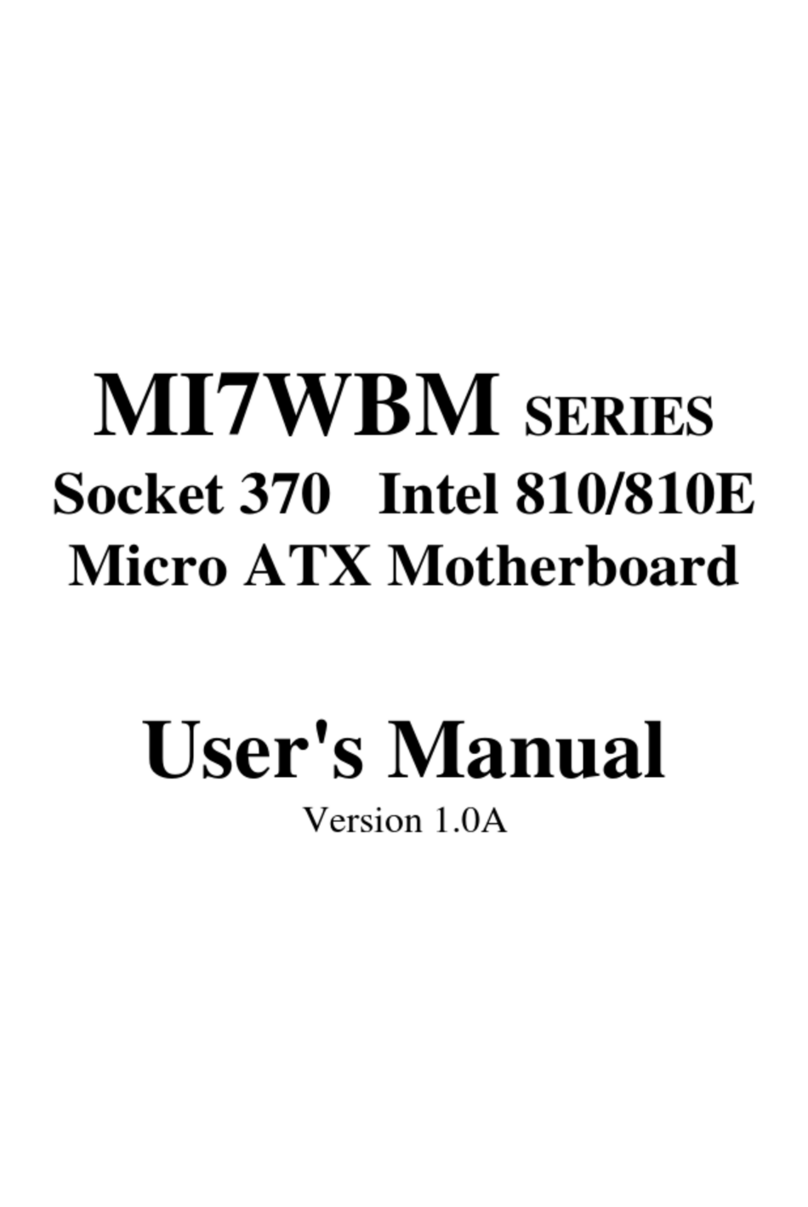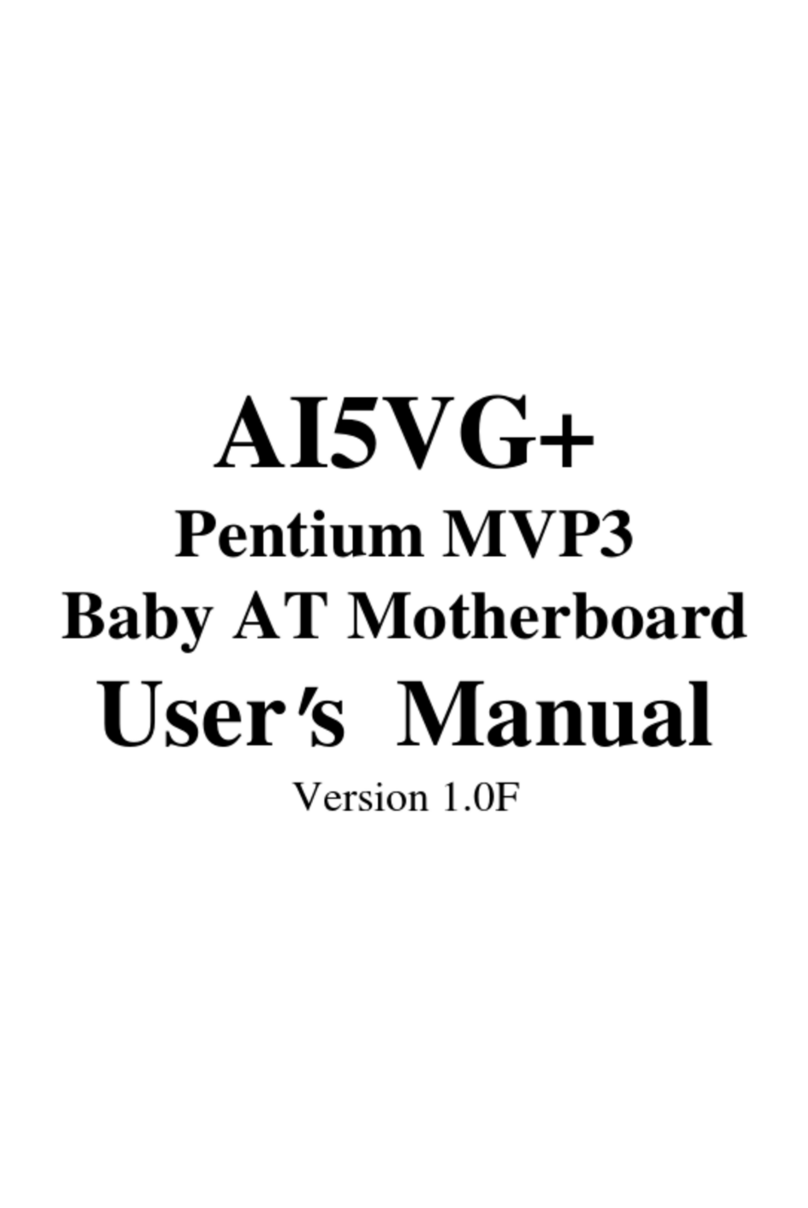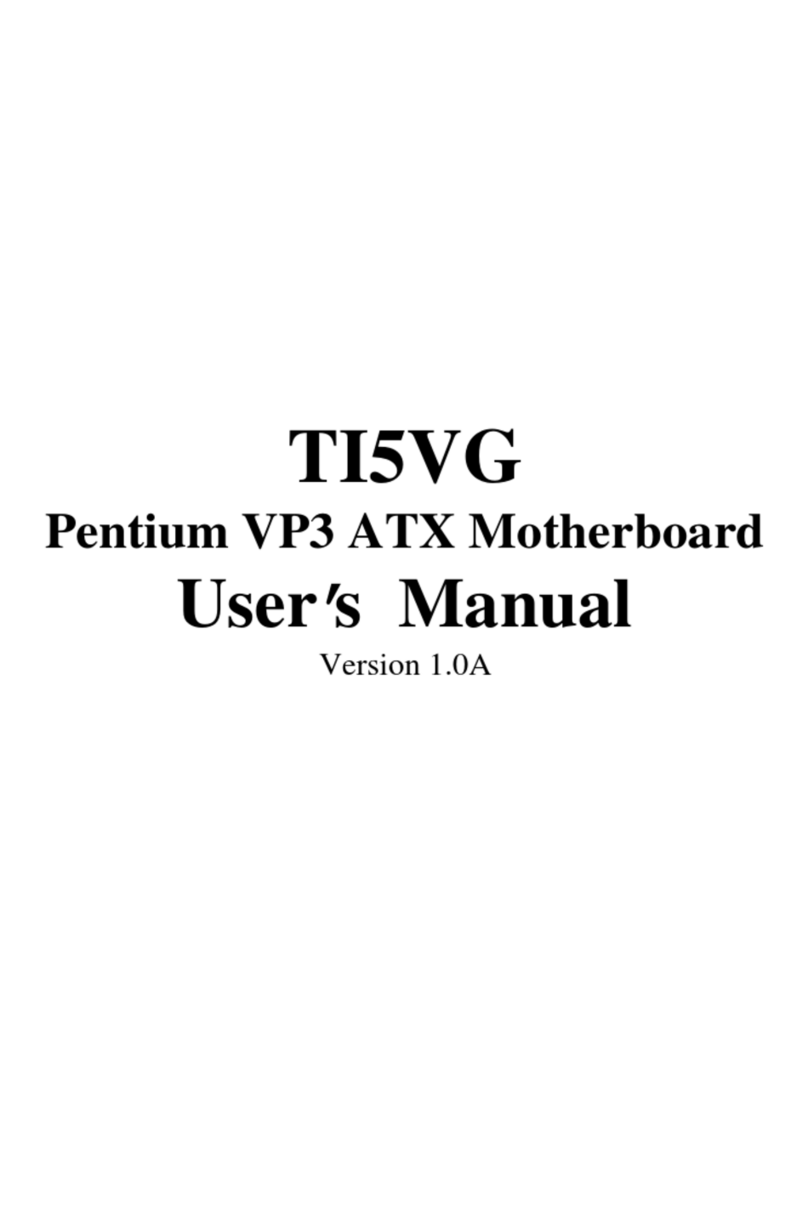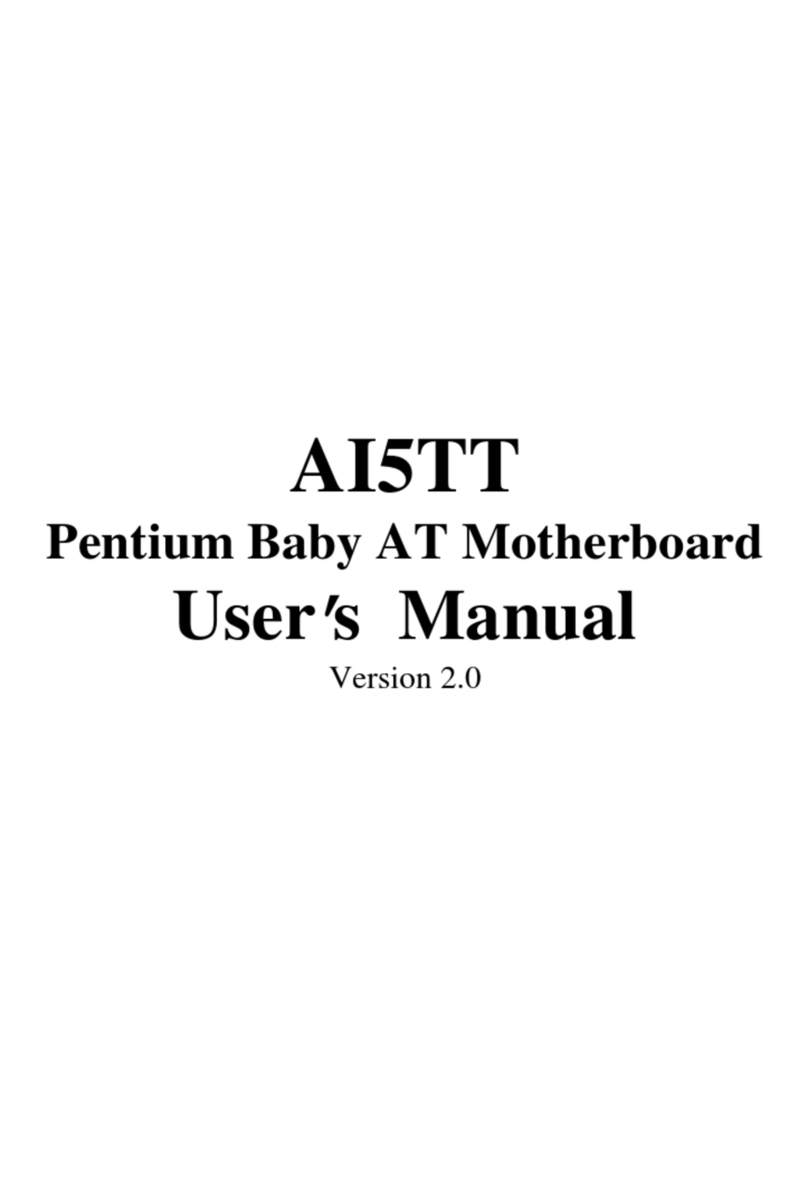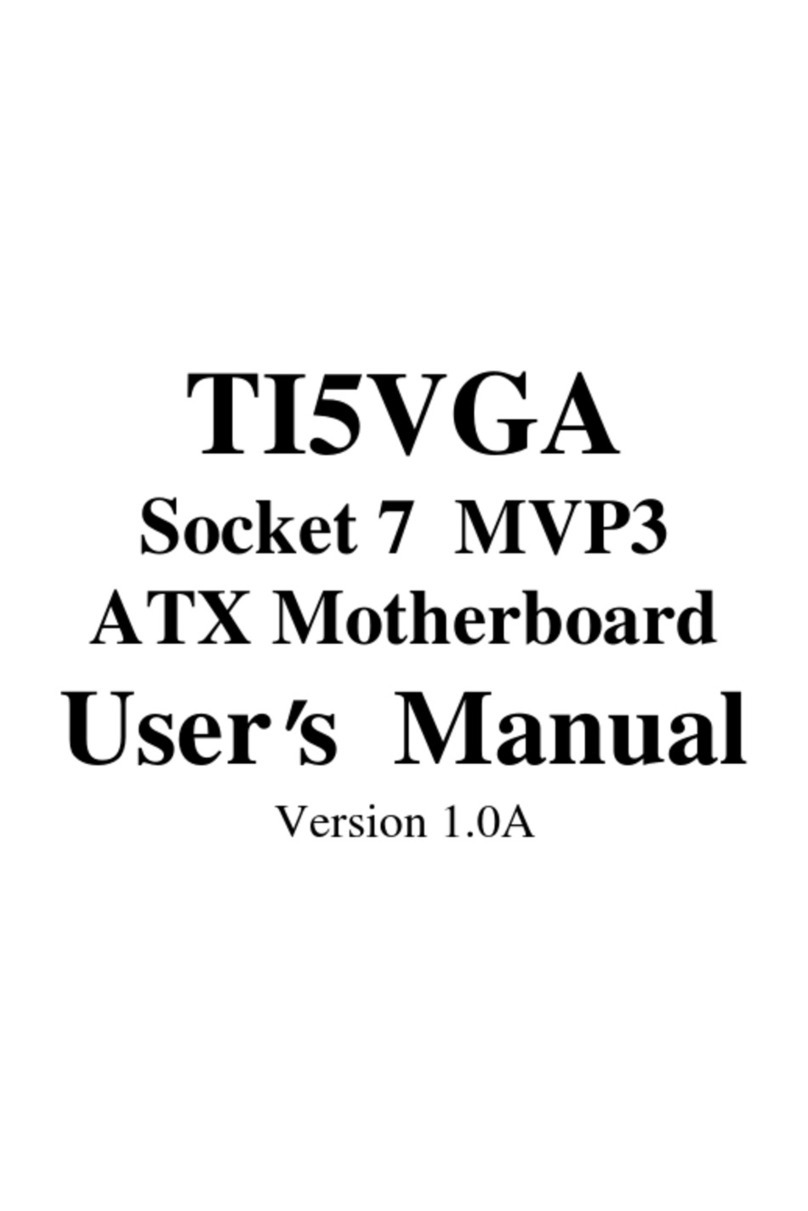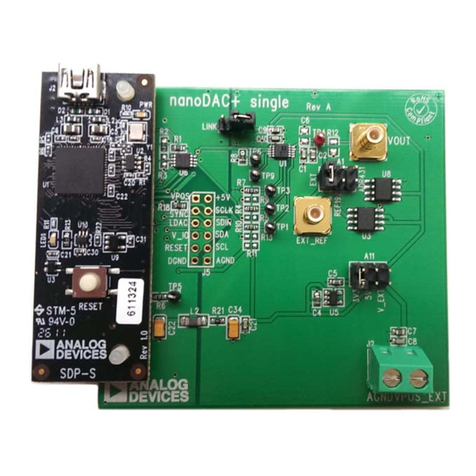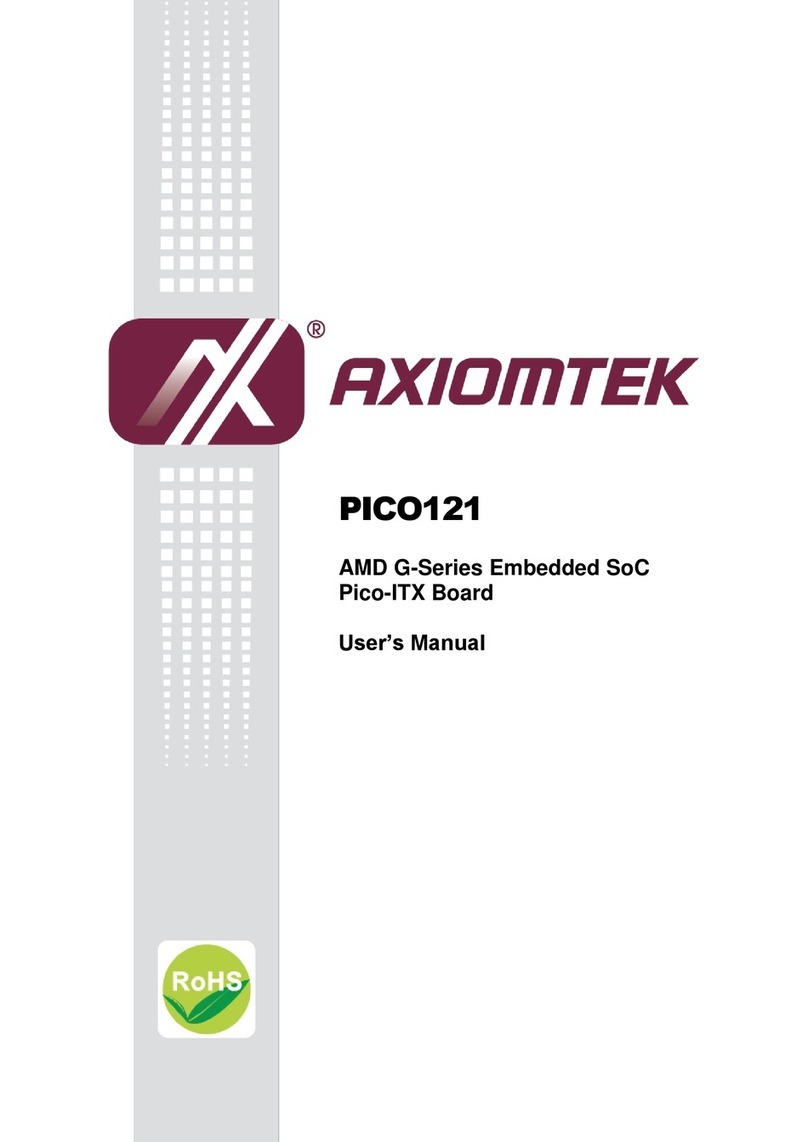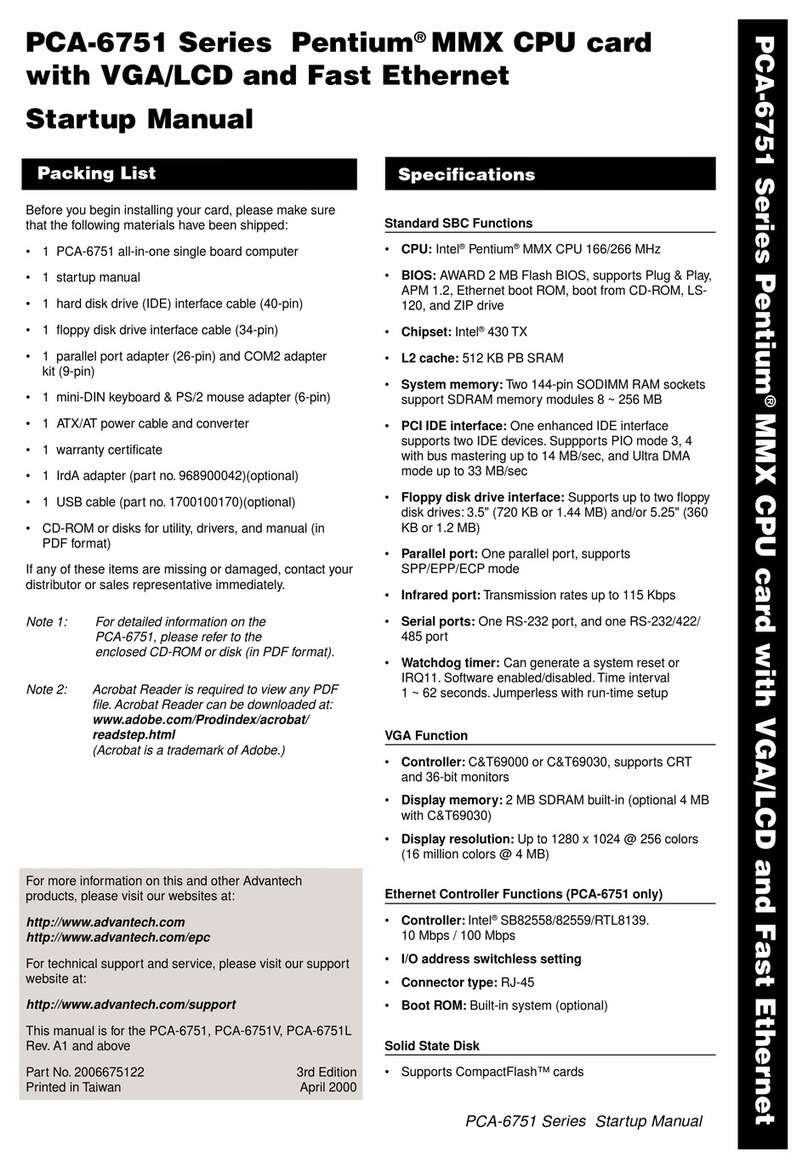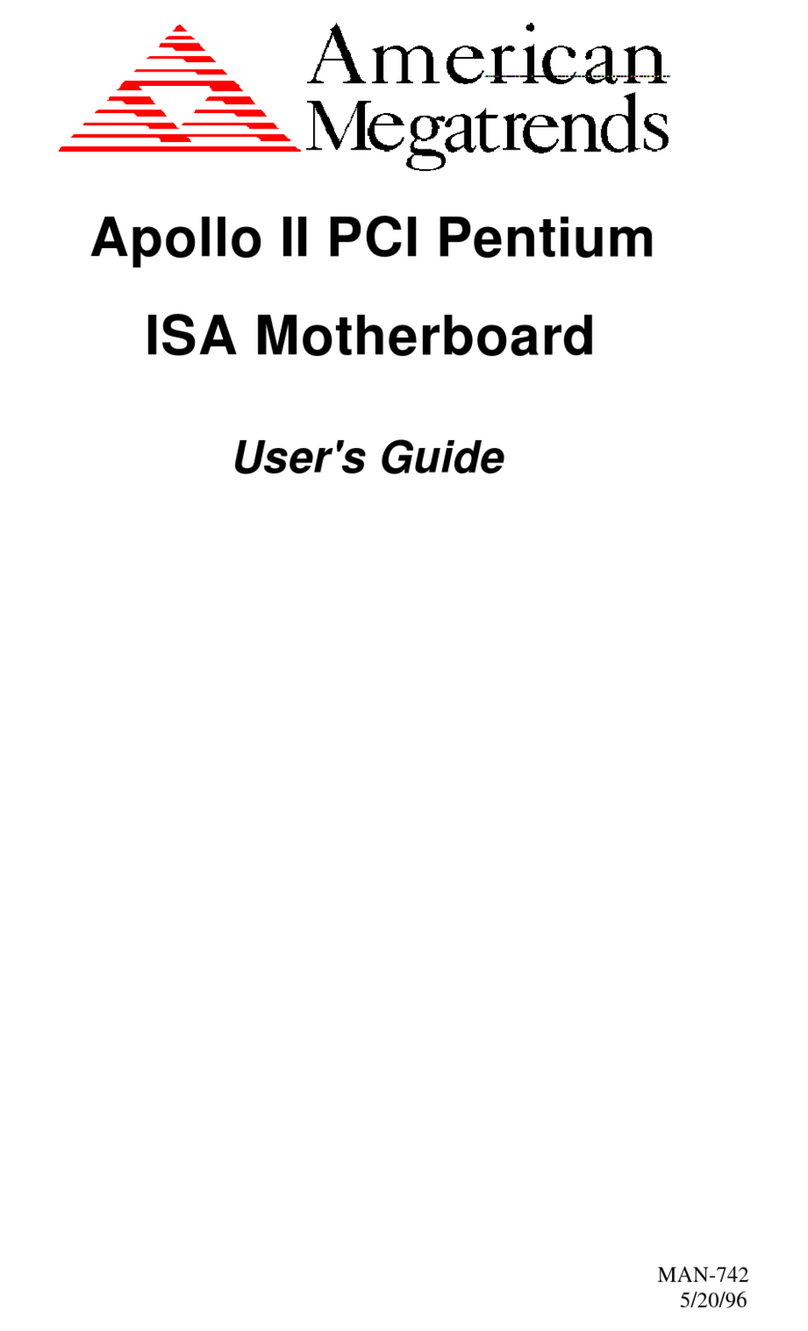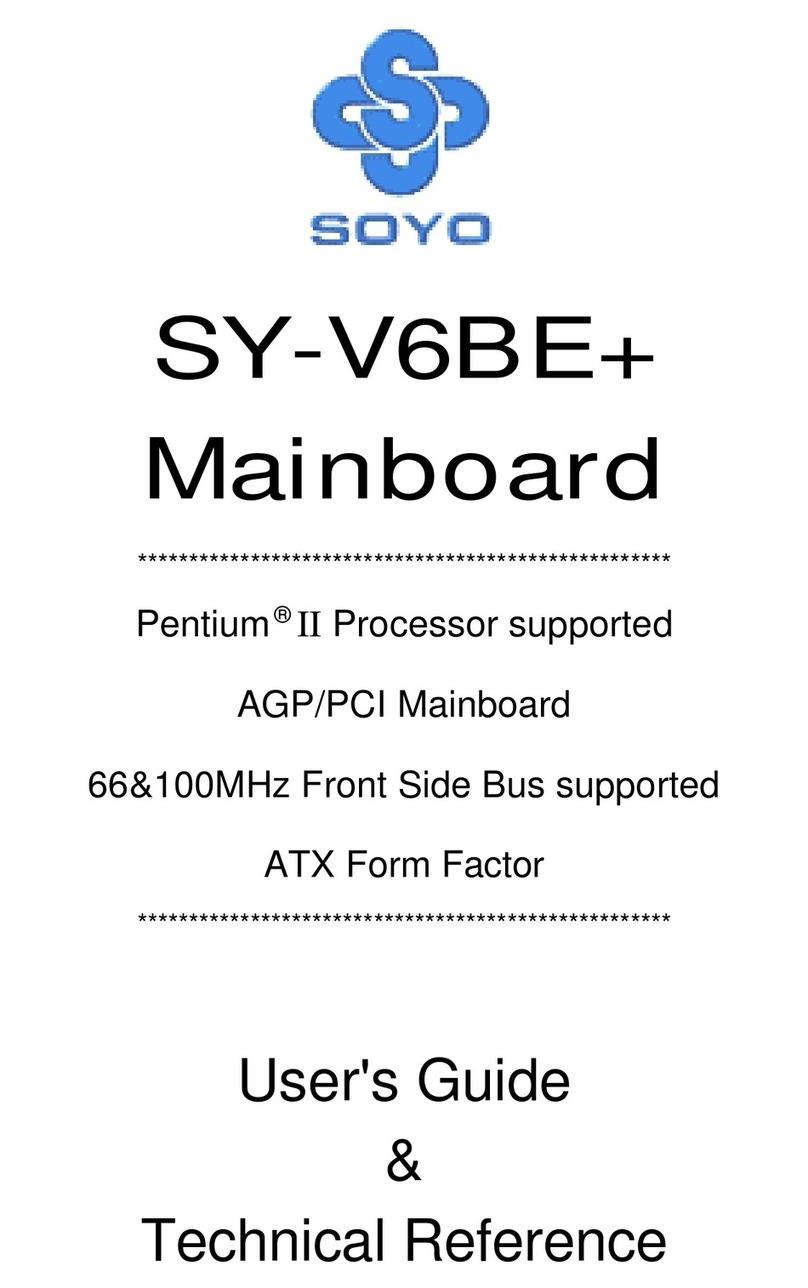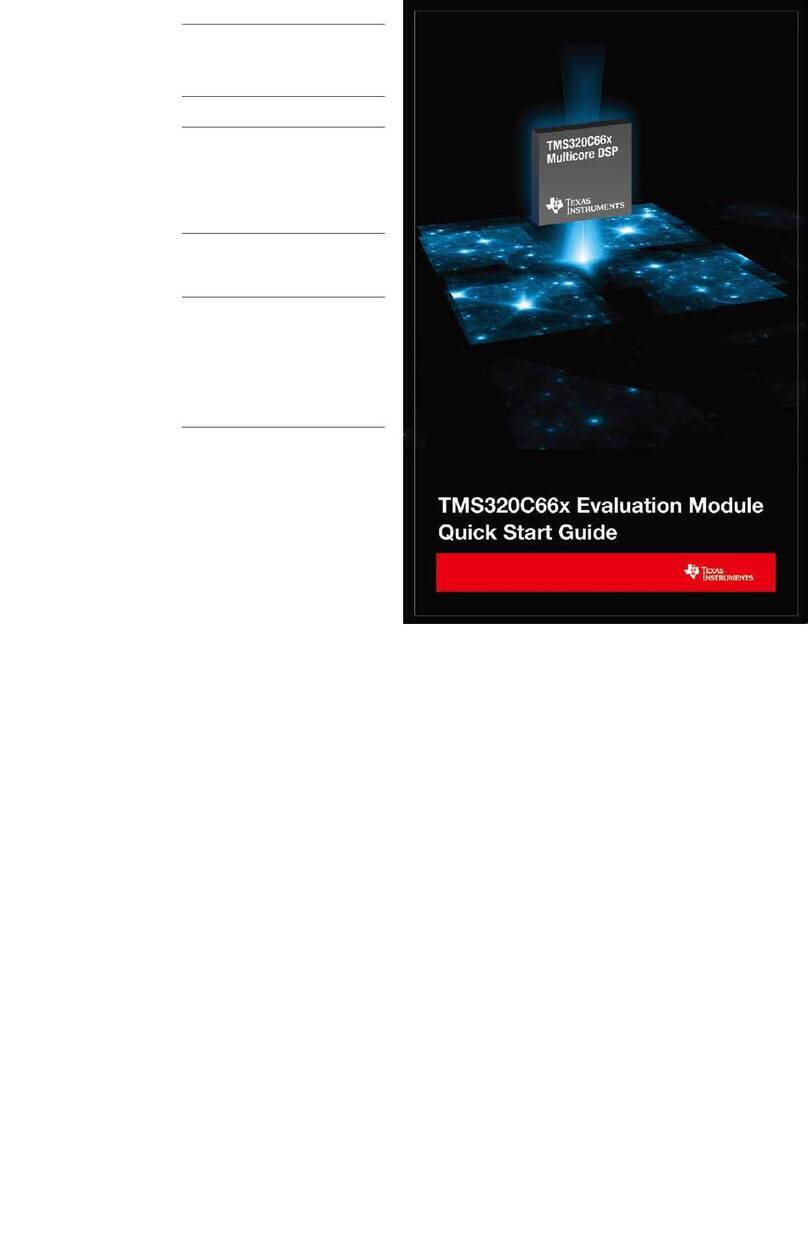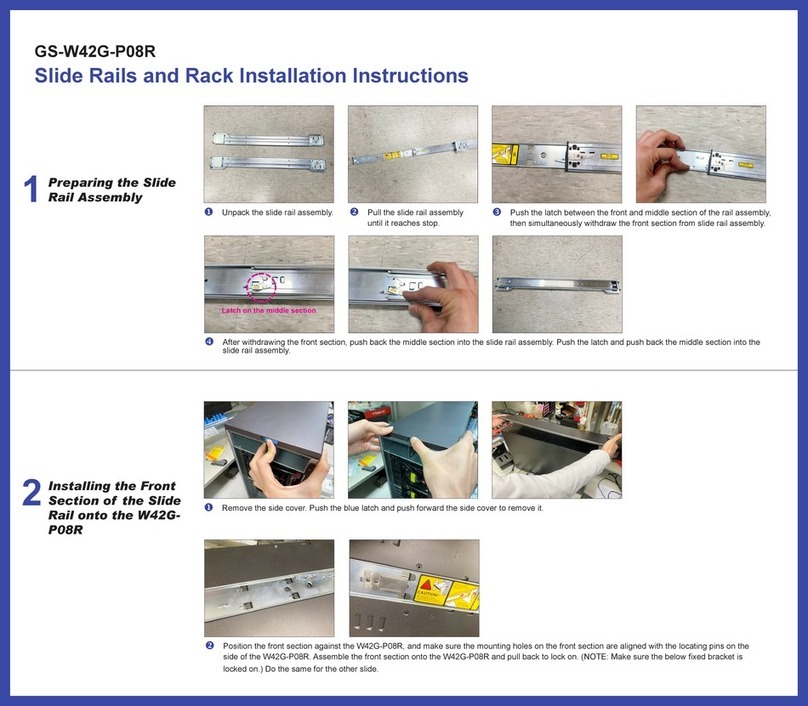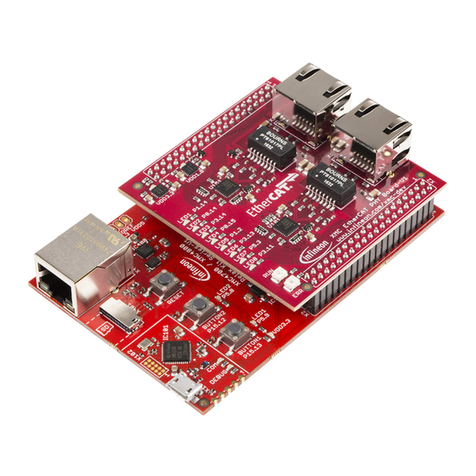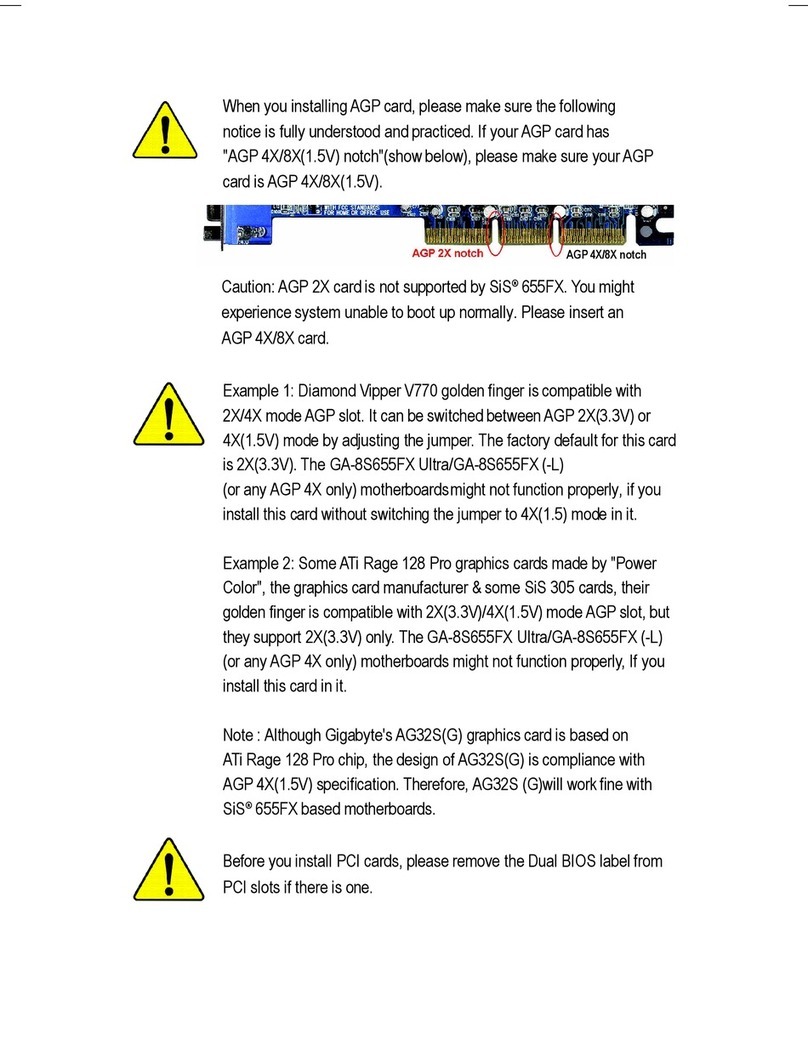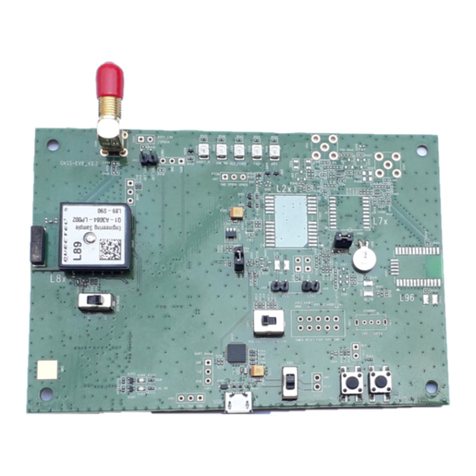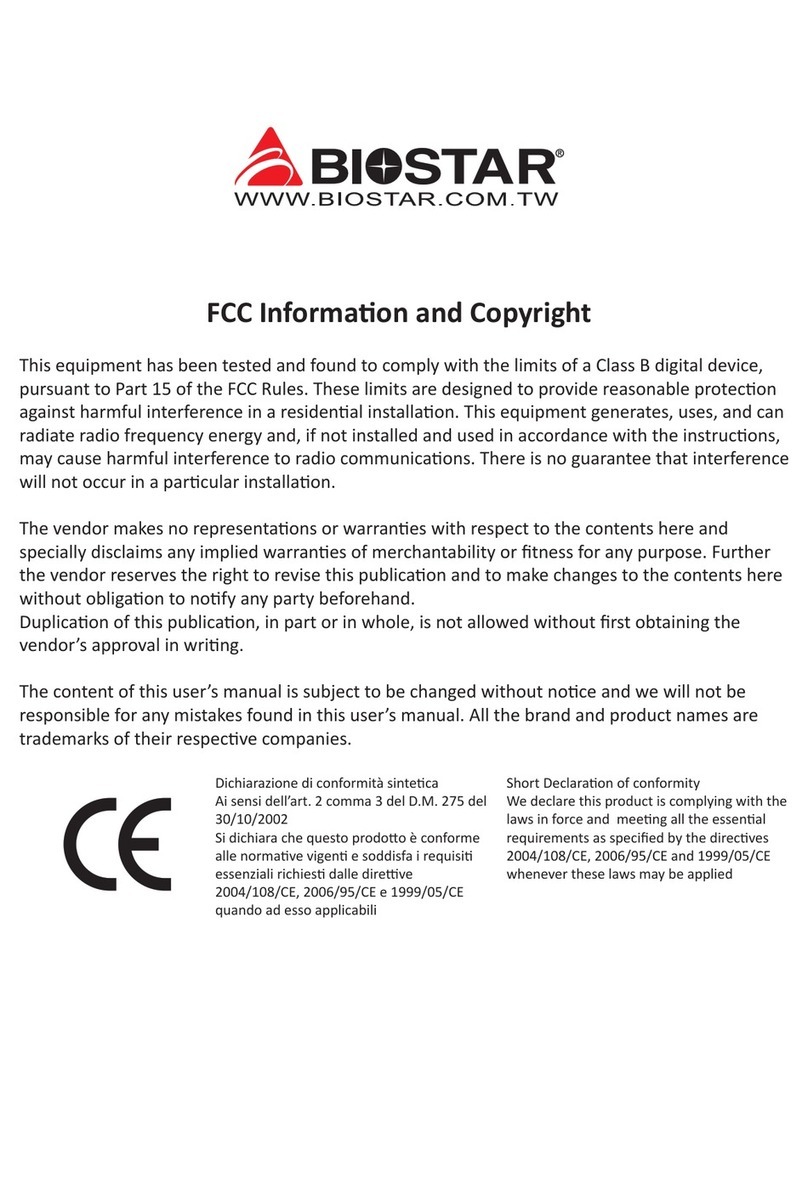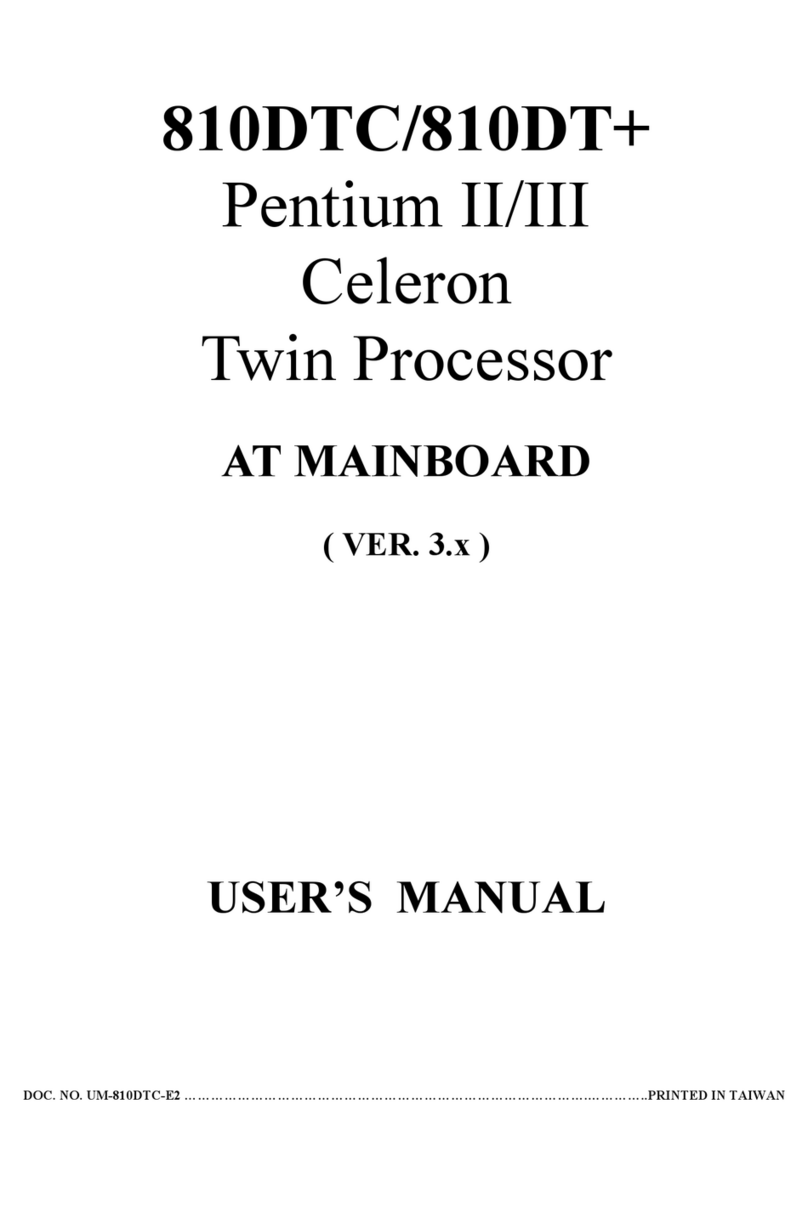TMC LI7WM User manual

LI7WM
Socket 370 810E Chipset
Custom LPX from Factor Motherboard
User's Manual
Version 1.0A

ii LI7WM User’s Manual
The brand names, product names and trade names in this
manual are trademarks or registered trademarks of their
respective holders.
This publication is protected by copyright and all rights are
reserved. No part of it may be reproduced or transmitted by any
means or in any form, without prior consent in writing from the
manufacturer.
The information in this document has been carefully checked and
is believed to be accurate. However, the manufacturer assumes
no responsibility for any inaccuracies that may appear in this
manual. In no event will the manufacturer be liable for direct,
indirect, special, exemplary, incidental or consequential damages
resulting from any defect or omission in this manual, even if
advised of the possibility of such damages. The material
contained herein is for informational purposes only.

Contents
LI7WM User’s Manual iii
Contents
Chapter 1 Introduction...................................................5
Chapter 2 Specifications.................................................6
Chapter 3 Hardware Description................................10
3.1 Processor..........................................................................................11
3.2 L2 Cache..........................................................................................11
3.3 LMA Channels................................................................................11
3.4 BIOS ...................................................................................................9
3.5 I/O Port Address Map......................................................................9
3.6 Onboard PCI-IDE ...........................................................................9
3.7 Main Memory ...............................................................................10
3.8 Onboard Multi-I/O.............................................................................10
3.9 Interrupt Request (IRQ) Lines ...................................................11
3.10 Onboard VGA...............................................................................11
3.11 TV-Out .........................................................................................11
3.12 Panel Link Sopport ....................................................................12
3.13 Onboard Ethernet Controller ....................................................12
Chapter 4 Configuring the Motherboard...................14
4.1 CPU Frequency Selection.............................................................15
4.2 Clear CMOS Select: JP11.............................................................15
4.3 Onboard Audio Enable/Disable :JP2..........................................16
4.4 Onboard LAN Enable/Disable :JP3............................................16
Chapter 5 Installation...................................................18
5.1 I/O Connectors................................................................................20
5.2 J1: S-VHS Connector.....................................................................20
5.3 J2: RCA Connector........................................................................20
5.4 J3: Panel Link Connector (option)...............................................21
5.5 J4: CRT Connector.........................................................................21
5.6 J5: USB Connector.........................................................................22
5.7 J6/J7: PS/2 Keyboard and PS/2 Mouse Connectors ...............22
5.8 J8/J9: Serial Ports .........................................................................23
5.9 J10: Parallel Port Connector .......................................................23
5.10 J11: RJ45 Connector ..................................................................24
5.11 J J12, J13, J14: Line Out, Line In, Mic Connectors .............24
5.12 J15: IrDA Connector BL21PI Riser Card ..............................24
5.13 J16: OWL (Wake On Lan) Connector ....................................24
5.14 J17: Game Port Connector ........................................................25
5.15 J18: CPU Fan Power Connector ..............................................25

Contents
iv LI7WM User’s Manual
5.16 J19 Front Bezel Connectors........................................................25
5.17 J20: ATX Power Supply Connector .......................................26
5.18 J21: Floppy Drive Connector ...................................................26
5.19 J22,J23: IDE1 and IDE2 Connector ........................................27
5.20 J24,J25: CD-ROM Audio In Connector...................................28
5.21 J26: Chassis Fan Power Connectors .......................................28
5.22 J27: CPU Fan Power Connectors ............................................28
5.23 J28: Reset Switch.........................................................................28
5.24 JP1:TV-Out: PAL/NTSC............................................................29
5.25 JP2: Onboard Audio In Connector............................................29
5.26 JP3: Onboard Lan Enable/Disable ............................................29
5.27 JP4: Boot Block/Unlock..............................................................30
5.28 JP5: Clear CMOS Slect...............................................................30
5.29 S1: BL21PI Riser Card Connector............................................30
Chapter 6 BIOS and System Setup .............................32
6.1 BIOS Introduction..........................................................................35
6.2 BIOS Setup......................................................................................35
6.3 Standard CMOS Setup...................................................................37
6.4 BIOS Features Setup......................................................................40
6.5 Advanced Chipset Features Setup .............................................43
6.6 Intergrated Prephierals ................................................................45
6.7 Power Management Setup ..........................................................48
6.8 PNP/PCI Configuration ...............................................................51
6.9 PC Health Status ...........................................................................52
6.10 Frequency/ Voltage Control .....................................................52
6.11 I Load Fail-Safe Defaults ..........................................................54
6.12 Load Optimized Defaults ..........................................................54
6.13 I Set Supervisor / User Password ............................................55
6.14 Save & Exit Setup........................................................................56
6.15 Exit Without Saving.....................................................................56
Chapter 7 Audio Driver Installation Guide................58
Chapter 8 VGA Driver Installation Guide .................62
Chapter 9 LAN Driver Installation Guide..................68
Chapter 10 System Monitor Utility User’s Guide .......86
Chapter 11 LI7WM andthe Databook Case...............94

Chapter 2 Specifications
LI7WM User’s Manual 5
Chapter 1 Introduction
This manual is designed to give you information on the LI7WM
motherboard. It is divided into the following sections:
•
Introduction
•
Specifications
•
Hardware Description
•
Configuring the Motherboard
•
Installation
•
BIOS and System Setup
•
Audio Driver Installation Guide
•
VGA Driver Installation Guide
•
LAN Driver Installation Guide
•
System Monitor Utility User’s Guide
Checklist
Please check that your package is complete and contains the items
below. If you discover damaged or missing items, please contact your
dealer.
•
The LI7WM Motherboard with the BL7WM Riser Card
•
1 40-pin IDE ribbon cable (14 cm)
•
1 40-pin CD-ROM ribbon cable (8 cm)
•
1 34-pin FDD ribbon cable (20 cm)
•
1 16-pin game port cable

Chapter 2 Specifications
6 LI7WM User’s Manual
Chapter 2 Specifications
The LI7W is a high-performance Intel Celeron (PGA370)/ Pentium
III motherboard that offers flexibility in terms of CPU frequency and
bus speeds. The main features of the motherboard consist of the
following:
CPU Socket
PGA370 Socket
Processor
Intel Celeron ( PGA370 ) and Pentium III ( FC-PGA370 ).
300MHz~1GHz
L2 Cache
CPU integrated L2 cache
Chipset
Intel 810E (GMCH in 421 BGA and ICH in 241 BGA)
Year 2000 Compliant BIOS
The onboard Award BIOS is Year 2000 Compliant and will pass
software applications that have the tendency to invoke INT1AH
function 04H such as year 2000.exe utility released by NSTL. The
BIOS comes with ISA Plug and Play (PnP) extension, DMI,
bootable CD-ROM and power-management features.
Power Connector
ATX power supply connector (Use an ATX power supply with 3.3V
power.)
Onboard Audio
Onboard AC97 Codec with external connectors for Line out, Line in,
Mic, and Game port.
Onboard VGA
The highly integrated graphics accelerator consists of dedicated
multimedia engines executing in parallel to deliver high performance
3D, 2D and motion compensation video capabilities. The 3D and 2D
engines are managed by a 3D/2D pipeline preprocessor allowing a
sustained flow of graphics data to be rendered and displayed. It also
features a 4MB display cache buffer. Onboard TV-out connectors
support S-VHS and RCA specifications.

Chapter 2 Specifications
7LI7WM User’s Manual
TV-Out
Chrontel’s CH7007 digital PC to TV encoder is a stand-alone
integrated circuit which provides a PC 99 compliant solution for TV
output. Suggested for application use with the Intel 810 chipset and
Intel 810E chipset, it provides a universal digital input port to accept
a pixel data stream from a compatible VGA controller (or equivalent)
and converts this directly into NTSC or PAL TV format.
Expansion Slots on Riser Card BL7WM
Two PCI 32-bit slots
Panel Link Support
The Sil154 transmitter uses PanelLink®digital technology to
support display ranging from VGA to SXGA resolutions
(25-112MPps) in a single link interface. The Sil154 transmitter
has a highly width 12-bit (1/2 pixel) or 24-bit 1 pixel /clock input
for true color (16.7 million) support. In 24-bit mode, the data may
be latch on the positive or negative edge of the clock. In 12-bit
mode, multiple clocking options exist: with a signal clock, data
will be clocked on the falling and the rising edge; with dual clocks
data can be clocked on either the falling edge of the rising edge of
both clocks.
Onboard Ethernet Controller
The onboard Intel 82559B Ethernet controller is compatible with
both the traditional 10Mbps and advanced 100Mbps LAN facilities.
An RJ45 connector and Wake on LAN are supported by LI7WM.
DMI BIOS Support
Desktop Management Interface (DMI) allows users to download
system hardware-level information such as CPU type, CPU speed,
internal/external frequencies and memory size.
PCI Bus Master IDE Controller (Ultra DMA/33)
Supports two connectors for up to four IDE devices in two channels
such as ATAPI Tape Backup and CD-ROM drives, PIO Mode 3/4
and Bus Mastering Ultra DMA/33/66 Hard Disk Drives.
Super I/O
Winbond 83627 HF with 1x ECP, 1x IrDA, 2x UART, 1xfdc, 3x fan,
speed monitoring and 7x voltage monitoring and 2x temperature
monitoring.
Keyboard and Mouse Connectors
PS/2 type

Chapter 2 Specifications
8 LI7WM User’s Manual
USB Connector
2 ports onboard
Win95/98 shut-off
Allows shut-off control from within Windows 95/98
Modem-ring-on
Supports PC powering on through an external modem.
Board Dimensions
11.91"x 11.80"(30.3cm x 30.0cm)

Chapter 2 Specifications
9LI7WM User’s Manual
Figure 1: Layout of the LI7WM Motherboard

Chapter 3 Hardware Description
LI7WM User’s Manual 10
Chapter 3 Hardware Description
This chapter briefly describes each of the major features of the LI7WM
motherboard. The layout of the board in Figure 1 shows the location of
the key components. The topics covered in this chapter are as follows:
3.1 Processor..........................................................................................11
3.2 L2 Cache..........................................................................................11
3.3 BIOS .................................................................................................11
3.4 Main Memory....................................................................................9
3.5 I/O Port Address Map......................................................................9
3.6 DMA Channels .................................................................................9
3.7 Onboard PCI-IDE...........................................................................10
3.8 Interrupt Request (IRQ) Lines......................................................10
3.9 Onboard Multi-I/O.........................................................................11
3.10 Onboard VGA...............................................................................11
3.11 Onboard Audio .............................................................................12
3.12 Onboard Ethernet Controller (option).......................................13
3.13 Hardware Monitoring IC.............................................................13

Chapter 3 Hardware Description
11 LI7WM User’s Manual
3.1 Processor
The LI7WM motherboard is designed to take a Intel 810E processor
running from 300/ 333/ 366/ 400/ 433/ 466/ 500/ 533/ 566/ 600 to
633MHz at 66MHz CPU bus speed or 550/ 600/ 650/ 700/ 750/ 800/
850/ 900/ 950MHz at 100MHz CPU bus speed or 600/ 666/ 733/ 800/
866/ 933 at 133MHz CPU bus speed with its Socket 370 processor
connector.
3.2 L2 Cache
The L2 cache is integrated in the Intel 810E processor. The private L2
cache bus is not connected to package pins; rather its signals are routed
between the two cavities using standard package techniques.
3.3 DMA Channels
There are seven DMA channels available on the motherboard. Only
DMA2 is used by the floppy controller. In the case that ECP mode on
the parallel port is utilized, DMA1 or DMA3 will be used.
3.4 BIOS
The BIOS on the LI7WM motherboard provides the standard BIOS
functions plus the following additional feature:
Power Management
The power management feature provides power savings by slowing
down the CPU clock, turning off the monitor screen and stopping the
HDD spindle motor. The BIOS fully conforms to ACPI (Advanced
Configuration and Power Interface) specification.
3.5 Onboard Multi-I/O
Onboard AC97 Codec with external connectors for Line
out, Line in, Mic, and Game port.
3.6 I/O Port Address Map
Each peripheral device in the system is assigned a set of I/O port
addresses, which also becomes the identity of the device. There is a
total of 1K port address space available. The following table lists the
I/O port addresses used on the motherboard.

Chapter 3 Hardware Description
12 LI7WM User’s Manual
Address Device Description
000h -01Fh DMA Controller #1
020h -03Fh Interrupt Controller #1
040h -05Fh Timer
060h -06Fh Keyboard Controller
070h -07Fh Real Time Clock,, NMI
080h -09Fh DMA Page Register
0A0h -0BFh Interrupt Controller #2
0C0h -0DFh DMA Controller #2
0F0h Clear Math Coprocessor Busy Signal
0F1h Reset Math Coprocessor
1F0h -1F7h IDE Interface
2F8h -2FFh Serial Port #2(COM2)
378h -3FFh Parallel Port #1(LPT1)
3F0h -3F7h Floppy Disk Controller
3F8h -3FFh Serial Port #1(COM1)
3.7 Onboard PCI-IDE
The PCI-IDE controller is a part of the Intel 810E chipset. It supports
PIO mode 3/4 and bus mastering Ultra DMA/33 and DMA/66. The
peak transfer rate of PIO mode 3/4 can be as high as 17MB/sec. Using
HDDs that support Ultra DMA/33, the peak transfer rate can reach 33
and 66MB/sec. There are two IDE connectors -primary IDE and
secondary IDE. With two devices per connector, up to four IDE devices
can be supported.
3.8 Main Memory
The LI7WM motherboard supports two 168-pin DIMM (Dual In-line
Memory Module) sockets to form a memory configuration from 64MB
to 512MB. DIMM modules can be 64M and 256MB in SDRAM. In
populating the DIMM sockets, any socket can be populated first. Refer
to the following table on how to do the memory configuration.
(DIMM1) (DIMM2) Total Memory
64MB ----- 64MB
128MB ----- 128MB
64MB 64MB 128MB
128MB 64MB 192MB
128MB 128MB 256MB
256MB 64MB 320MB
256MB 128MB 384MB
256MB 256MB 512MB

Chapter 3 Hardware Description
13 LI7WM User’s Manual
3.9 Interrupt Request (IRQ) Lines
There are a total of 15 IRQ lines available on the motherboard.
Peripheral devices use an interrupt request to notify the CPU for the
service required. The following table shows the IRQ lines used by the
devices on the motherboard:
Level Function
IRQ0 System Timer Output
IRQ1 Keyboard
IRQ2 Interrupt Cascade
IRQ8 Real Time Clock
IRQ9 Software Redirected to Int 0Ah or PCI Slot Int#
IRQ10 Reserved or PCI Slot Int#
IRQ11 Reserved or PCI Slot Int#
IRQ12 PS/2 Mouse or PCI Slot Int#
IRQ13 Co-Processor
IRQ14 Primary IDE
IRQ15 Secondary IDE
IRQ3 Serial Port #2
IRQ4 Serial Port #1
IRQ5 Parallel Port #2 or PCI Slot Int#
IRQ6 Floppy Disk Controller
IRQ7 Parallel Port #1
3.10 Onboard VGA
The Intel 810E chipset is the result of new design approach to optimize
the shared memory architecture while maintaining the cost benefits of
integration through Direct AGP and Dynamic Video Memory
Technology.
a. Direct AGP
Direct AGP delivers AGP class graphics performance to PCs at
reduced cost. Rather than simply combining two semiconductor cell
libraries for component reduction, Intel architects combined the 2D and
3D video capabilities with the memory control unit. This functional
overlap within the Graphics and Memory Controller (Intel® 82810E)
enables Direct AGP. Direct AGP provides an integrated graphics part
with the capability to make direct memory set-up calls (similar to those
associated with standard AGP protocol) to system memory. Direct AGP
calls can dynamically allocate and de-allocate system memory for
complex 3D textures, preserving the benefits of standard AGP add-in
solutions.

Chapter 3 Hardware Description
14 LI7WM User’s Manual
b. Dynamic Video Memory Technology
Dynamic Video Memory Technology (DVMT) enables breakthrough
graphics and memory performance for all PC segments through Direct
AGP and highly efficient memory use. DVMT ensures the most
efficient use of all available memory –regardless of whether a frame
buffer is present or the size of the main memory–for maximum 3D
graphics performance. DVMT also responds to application
requirements by automatically allocating the proper amount of display
and texturing memory. For example, a 3D application might require
more texture memory to enhance the richness of 3D objects. The
operating system (OS) views the Intel 810 and 810E chipset driver as
an application which uses Direct AGP to request re-allocation of
additional memory for 3D applications and returns memory when not
required. DVMT is highly scalable —as additional memory is added to
the system, more memory will be available to enhance 3D applications.
DVMT works dynamically and modulates the bandwidth available to
the CPU, graphics and I/O interface, through the intelligent arbitration
built into the Intel 82810E. This hard-coded logic evaluates the
operating environment and prioritizes traffic to maximize bandwidth
for memory intense multimedia applications.
c. Memory Usage with DVMT
The operating system requires allocation of up to 1Mbyte of system
memory to support legacy VGA. System properties will display up to
1Mbyte less than physical system memory available to the operating
system. The graphics driver for the Intel 810E/810 chipsets
configurations will request up to 4Mbyte of memory from the OS to
implement a maximum 1024 x768 screen resolution, 2Mbyte for a
command buffer and 4Mbyte used for z-buffering. For high-end 3D
applications, the drivers request allocation of system memory from the
OS for graphics textures. When the 3D application is closed, the O/S
will re-allocate system memory back for generic use.
3.11 TV-Out
Chrontel’s CH7007 digital PC to TV encoder is a stand-alone
integrated circuit which provides a PC 99 compliant solution for TV
output. Suggested application use with the Intel 810 chipset and Intel
810E chipset. It provides a universal digital input port to accept a pixel
data stream from a compatible VGA controller (or equivalent) and
converts this directly into NTSC or PAL TV format.

Chapter 3 Hardware Description
15 LI7WM User’s Manual
3.12 Panel Link Support
The Sil154 transmitter uses PanelLink®digital technology to support
display ranging from VGA to SXGA resolutions (25-112MPps) in a
single link interface. The Sil154 transmitter has a highly with 12-bit
(1/2 pixel) or 24-bit 1 pixel /clock input for true color (16.7 million)
support. In 24-bit mode, the data may be latch on the positive or
negative edge of the clock. In 12-bit mode, multiple clocking options
exist: with a signal clock, data will be clocked on the falling and the
rising edge; with dual clocks data can be clocked on either the falling
edge of the rising edge of both clocks.
3.13 Onboard Ethernet Controller
The onboard Intel 82559B Ethernet controller features the following:
•
PCI local bus
•
IEEE802.3u auto-negotiation for automatic speed selection
•
10/100Mbps operation in a single port PCI bus master
architecture
•
Wake On LAN function support

Chapter 4 Configuring the Motherboard
LI7WM User’s Manual 16
Chapter 4 Configuring the Motherboard
The following sections describe the necessary procedures and proper
jumper settings to configure the LI7WM motherboard. For the
locations of the jumpers, refer to Figure 2.
4.1 CPU Frequency Selection.............................................................15
4.2 Clear CMOS Select: JP5 .............................................................15
4.3 Onboard Audio Enable/ Disable: JP2.........................................16
4.4 Onboard Lan Enable/ Disable: JP3..............................................16
The following examples show the conventions used in this chapter.
Jumper Open
Jumper
Closed/Short

Chapter 4 Configuring the Motherboard
17 LI7WM User’s Manual
4.1 CPU Frequency Selection
Setting CPU Speed in the BIOS Setup
The LI7WM motherboard allows users to set the CPU speed
through the BIOS Setup. The parameters used in configuring
the CPU speed include CPU Clock Multiplier (X3, X3.5, X4,
X4.5, X5, X5.5, X6, X6.5, X7, X7.5, X8) and CPU Clock
(66MHz, 68MHz, 75MHz, 83MHz or 100MHz, 103MHz,
112MHz, 133MHz).
In the initial setup, the system automatically detects the base
Frequency of the CPU (66MHz or 100MHz/133MHz). Under
the under CPU Speed Setting section, use the ↑and ↓keys to
easily change the CPU speed or press the PageUp or
PageDown key to see more options.
Overclocking could cause the system not to boot in the
process of setting the CPU speed. When this happens, turn
off the computer by pressing the power button and turn it on
again by pressing the Insert key and the power button
simultaneously. When the system is turned on, press the
Delete key to enter BIOS Setup and configure the CPU
speed.
4.2 Clear CMOS Select: JP5
Use JP5, to clear the contents of the CMOS RAM. Do not clear
the CMOS RAM unless it is absolutely necessary. Before clearing
CMOS, you should disconnect the ATX-power connector from
the motherboard.
JP5 Jumper Setting Function
1 2
3
pin 1-2: short Clear CMOS
1 2 3 pin 2-3: short Normal

Chapter 4 Configuring the Motherboard
18 LI7WM User’s Manual
4.3 JP2: Onboard Audio Enable/Disable
Onboard AC ’97 codec support the Audio function. Please refer to the
default jumper setting before you proceeding with system installation.
JP2 Jumper Setting Function
1 2
3
pin 1-2: short Onboard Audio
Disabled
1 2 3 pin 2-3: short Onboard Audio
Enabled
4.4 JP3: Onboard Lan Enable/Disable
JP2, a 3-pin header, is the onboard Intel 82559B Ethernet controller.
Please refer to the default jumper setting before you proceeding with
system installation.
JP3 Jumper Setting Function
1 2
3
pin 1-2: short Onboard LAN
Disabled
1 2 3 pin 2-3: short Onboard Audio
Enabled

Chapter 7 Audio Driver Installation Guide
19 LI7WM User’s Manual
Figure 1: Layout of the LI7WM Motherboard

Chapter 6 BIOS and System Setup
20 LI7WM User’s Manual
Chapter 5 Installation
This chapter describes the interface that the LI7WM provides for
creating a working system. Refer to Figure 3 for the location of the
connectors.
The following items are covered in this chapter:
5.1 I/O Connectors................................................................................20
5.2 J1: S-VHS Connector.....................................................................20
5.3 J2: RCA Connector........................................................................20
5.4 J3: Panel Link Connector ............................................................21
5.5 J4: CRT Connector.........................................................................21
5.6 J5: USB Connector.........................................................................22
5.7 J6/J7: PS/2 Keyboard and PS/2 Mouse Connectors.................22
5.8 J8/J9: Serial Ports ...........................................................................23
5.9 J10: Parallel Port Connector.........................................................23
5.10 J11: RJ45 Connector ..................................................................24
5.11 J12, J13, J14: Line Out, Line In, Mic Connectors..................24
5.12 J15: IrDA Connector....................................................................24
5.13 J16: WOL(Wake On Lan)Connector........................................24
5.14 J17: Game Port Connector..........................................................25
5.15 J18: Chassis Fan Power Connector...........................................25
5.16 J19: Front Bezel Connector........................................................25
5.17 J20: ATX Power Supply Connector..........................................26
5.18 J21: Floppy Drive Connector.....................................................26
5.19 J22, J23: IDE1 and IDE2 Connectors.......................................27
5.20 J24, J25: CD-ROM Audio In Connectors................................28
5.21 J26: Chassis Fan Power Connector...........................................28
5.22 J27: CPU Fan Power Connector................................................28
5.23 J28: Reset Switch.........................................................................28
Table of contents
Other TMC Motherboard manuals