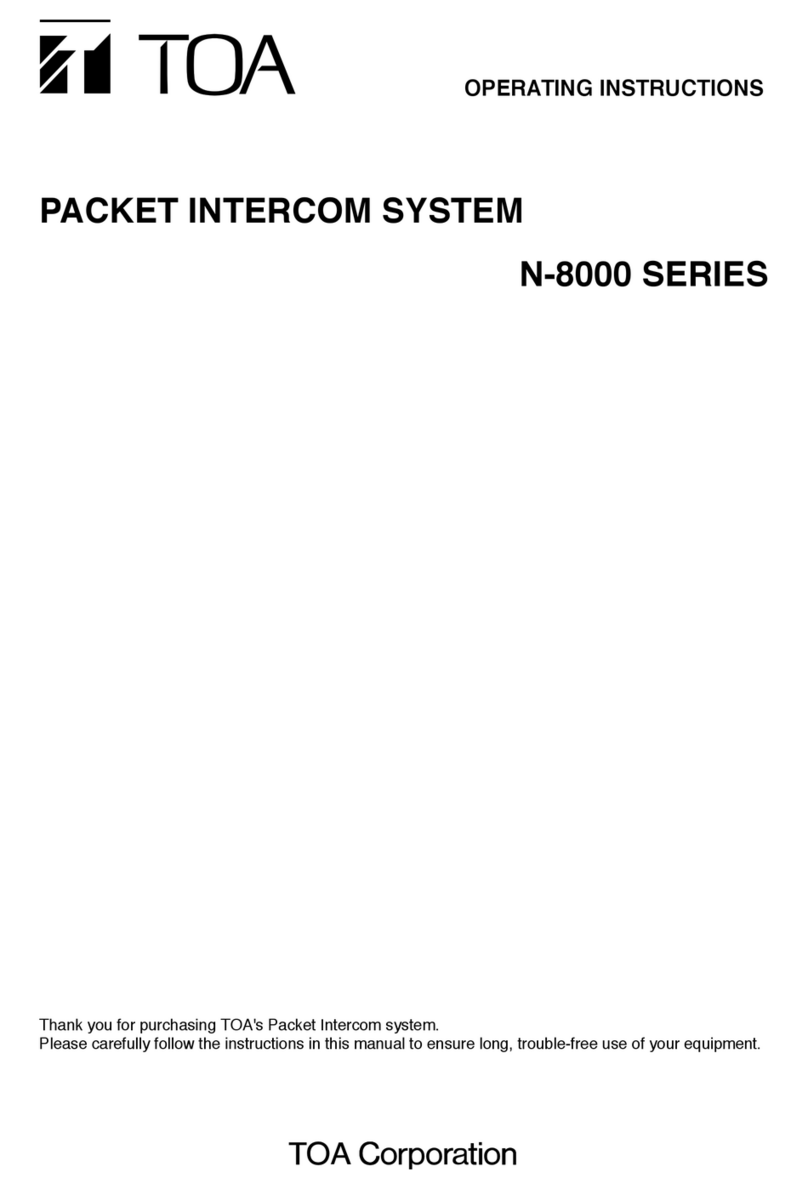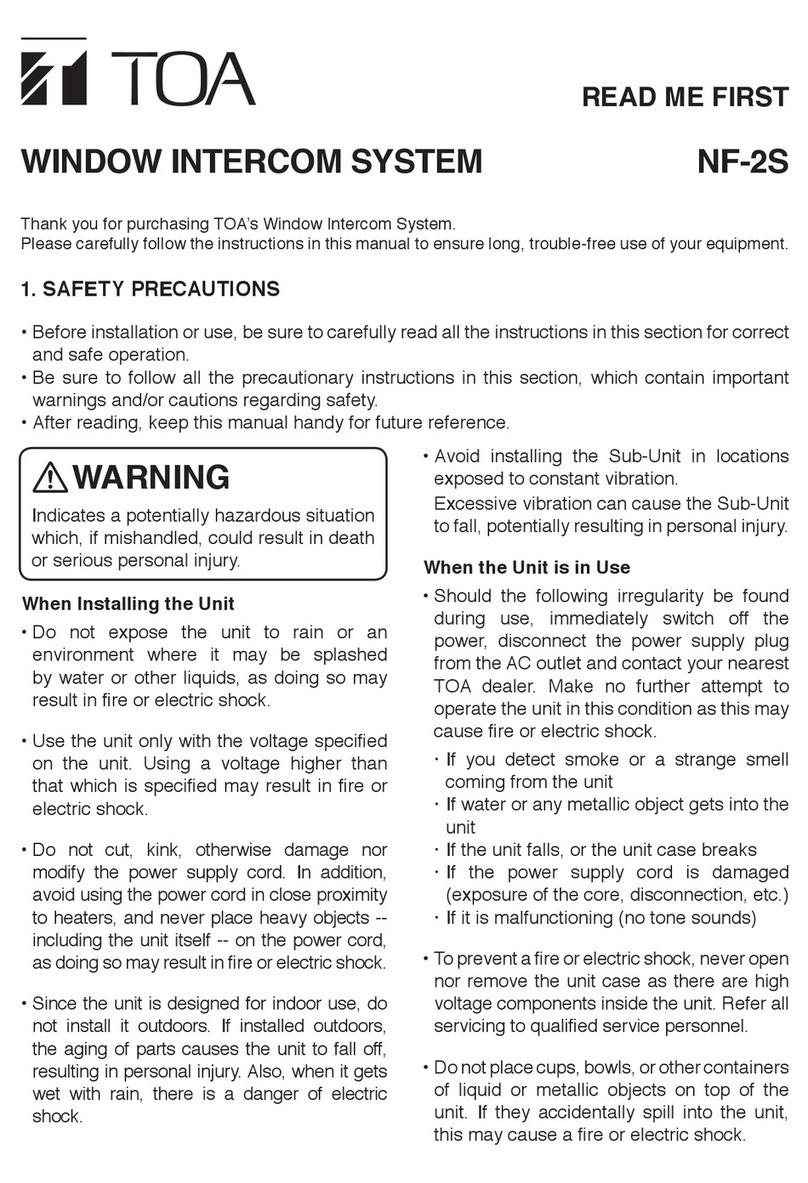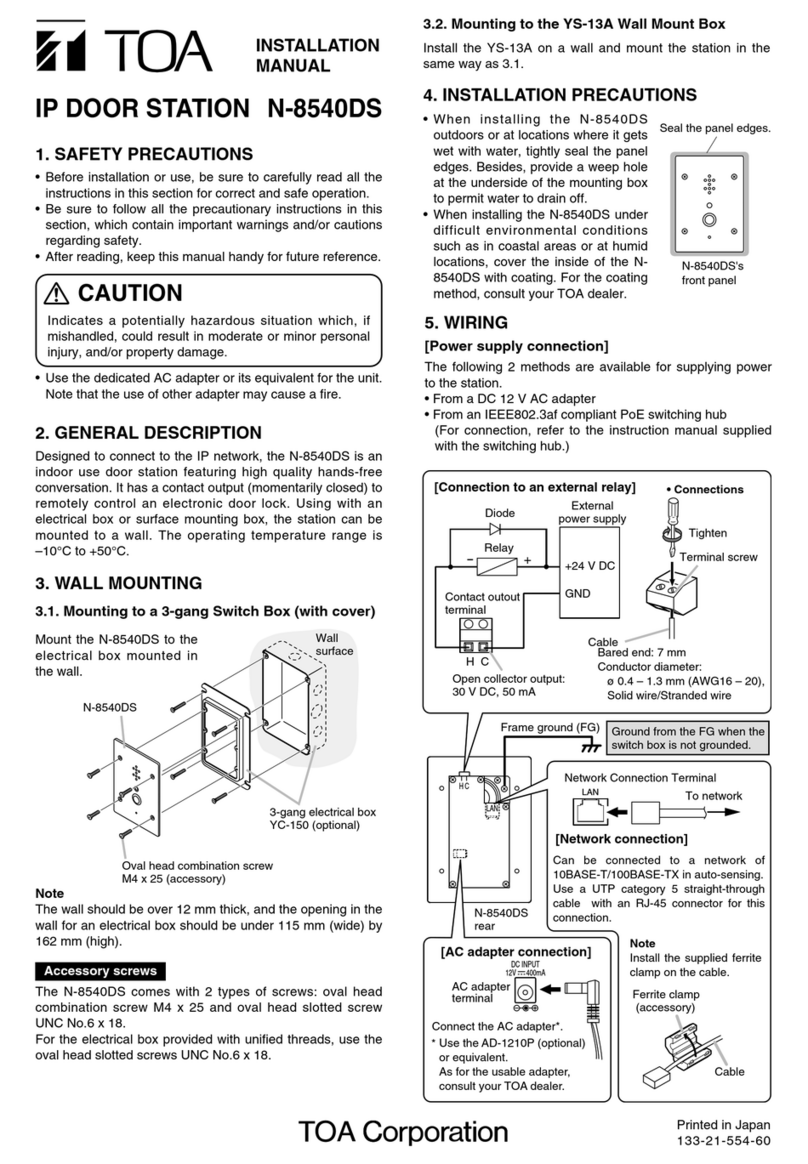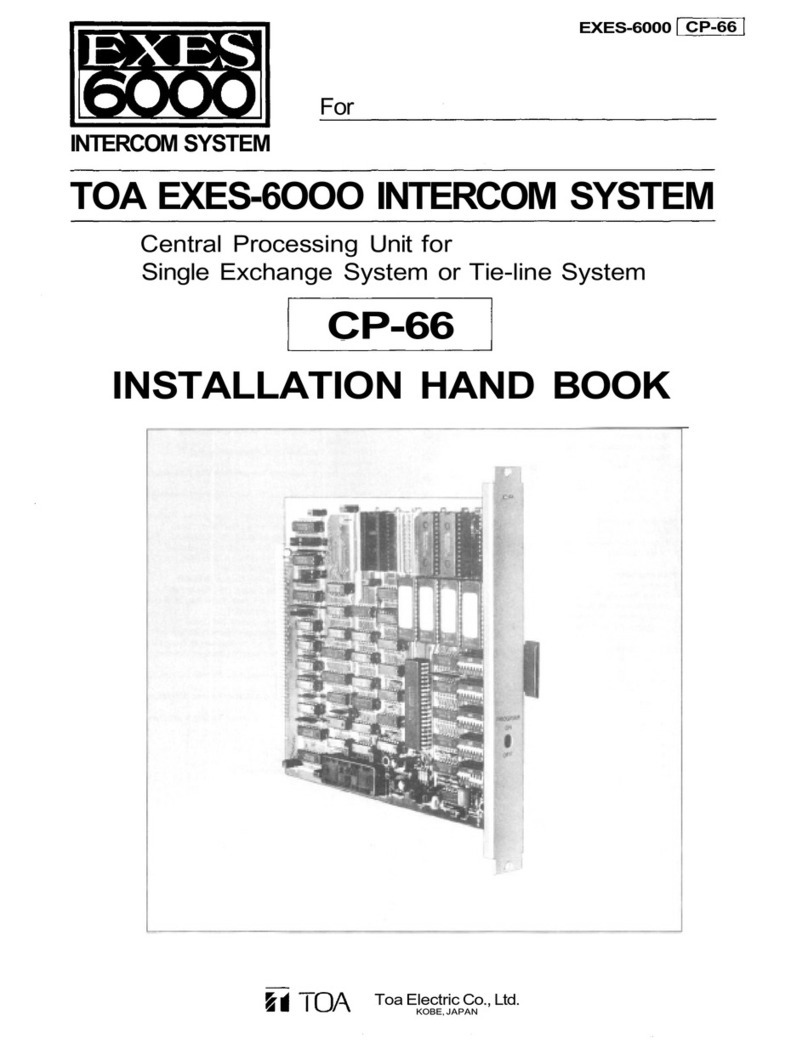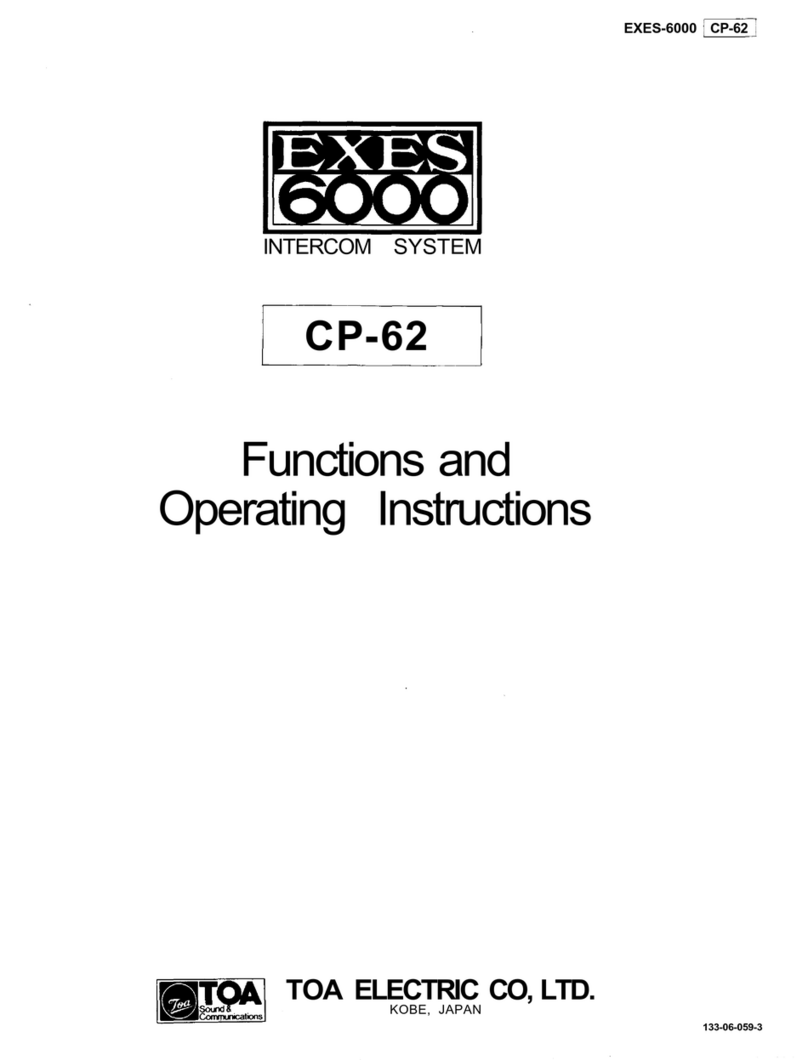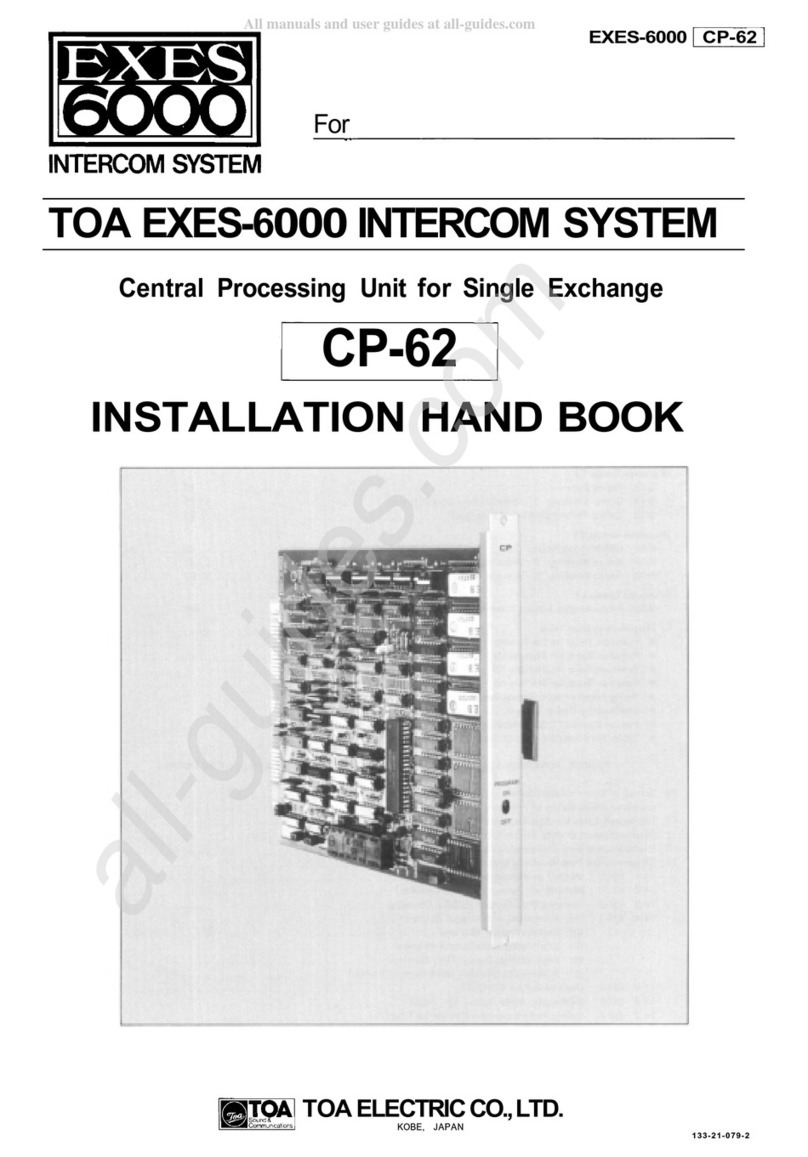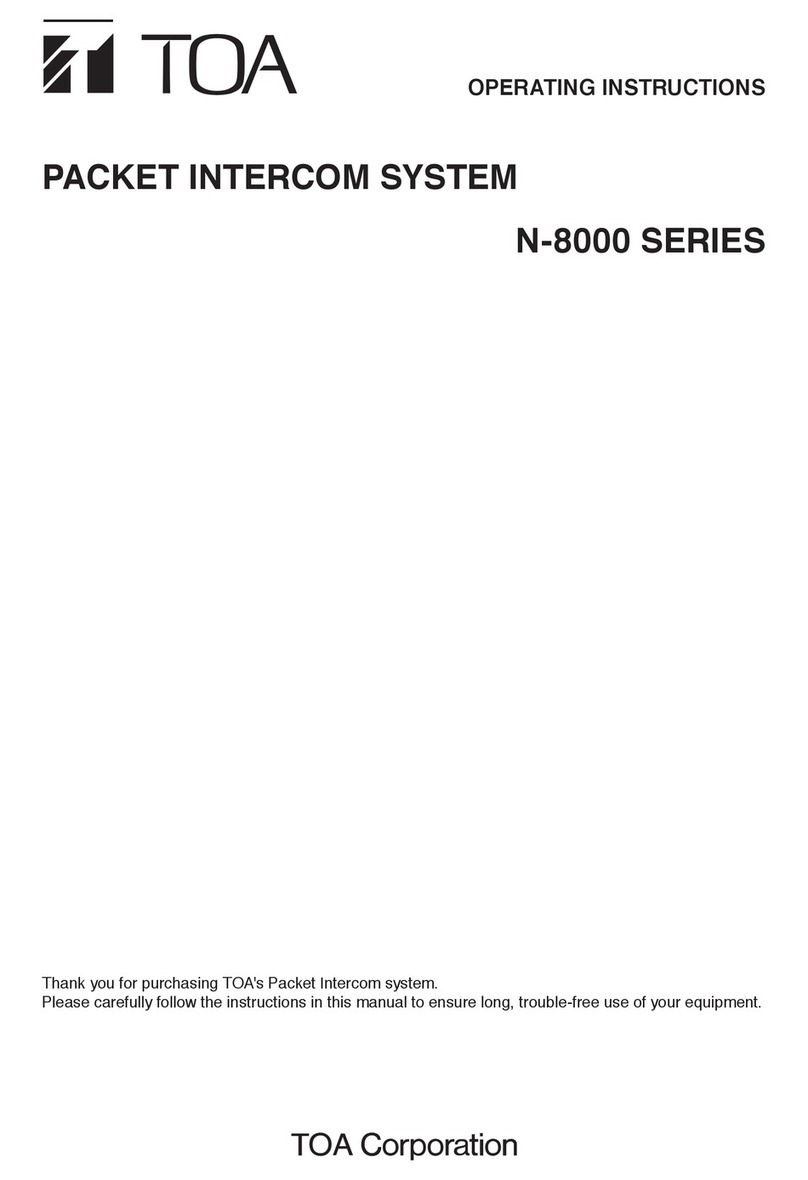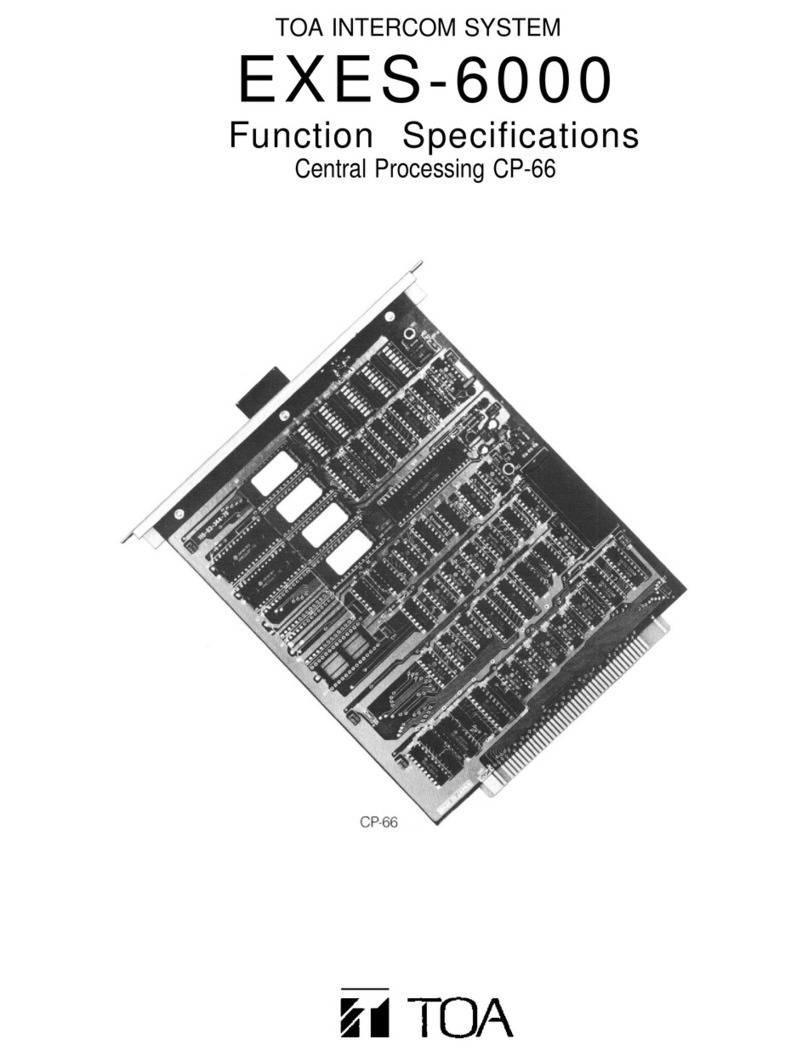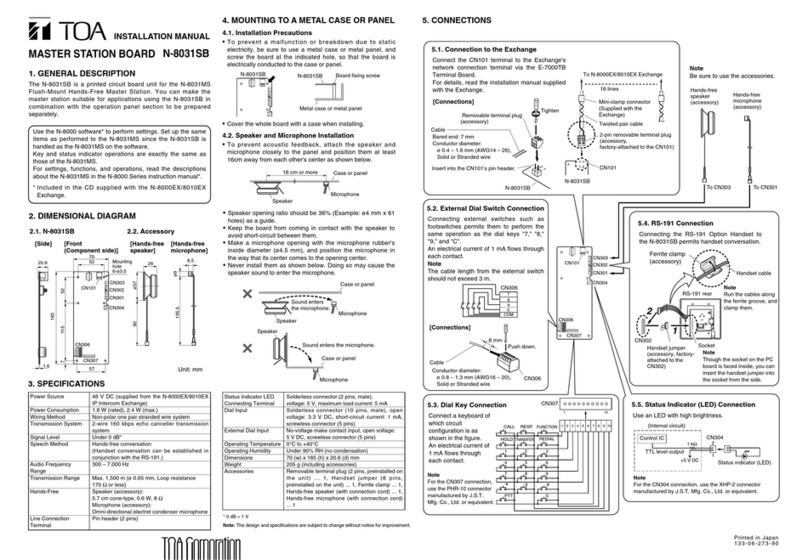3
· Whenconnectingtheunit'spowercordtoanAC
outlet, use the AC outlet with current capacity
allowable to the unit.
· Thesuppliedrack-mountingscrewscanbeused
for the TOA equipment rack only. Do not use them
for other racks.
When the Unit is in Use
• Donotplaceheavyobjectsontheunitasthismay
cause it to fall or break which may result in personal
injury and/or property damage. In addition, the
object itself may fall off and cause injury and/or
damage.
• Donotstandorsiton,norhangdownfromtheunit
asthismaycauseittofalldownordrop,resultingin
personalinjuryand/orpropertydamage.
CONSEILS DE SÉCURITÉ
• Avant l’installation ou l’utilisation, lire attentivement l’ensemble des instructions de cette section pour un
fonctionnement correct et sûr.
• Veilleràrespecterlesprécautionsrecommandéesdanscettesection,laquellecontientdesmisesengarde
et/ouprécautionsimportantesenmatièredesécurité.
• Aprèslecture,conservercemanuelàportéedemainpourconsultationultérieure.
• Ces instructions d’entretien sont uniquement destinées à un personnel qualié. Ne procédez à aucune
opérationd’entretienendehorsdecellesindiquéesdanscemanuel,saufsivousêtessufsammentqualié.
Symboles de sécurité et conventions
Lessymbolesetmessagesdesécuritédécritsci-dessoussontutilisésdanscettenoticepourprévenirtout
dommagecorporeloumatérielpouvantrésulterd’unemauvaiseutilisation.Lireattentivementcettenoticepour
comprendreparfaitementlessymbolesetmessagesdesécuritéandeprévenirtoutrisqueéventuel.
AVERTISSEMENT
Lors de l’installation de l’appareil
• Nepasexposerl’appareilàlapluieetleprotégerde
toutcontactavecdel’eauoud’autresliquidesan
d’éviterunincendieouuneélectrocution.
• Utilisez l’appareil uniquement avec la tension
spéciéesurlechargeur.L’utilisationd’unetension
supérieure à celle spéciée peut être à l’origine
d’unincendieoud’uneélectrocution.
• Nepascouper,entortiller,modierouendommager
lecordond’alimentation.Enoutre,éviterd’utiliserle
cordond’alimentationàproximitéd’unradiateuret
nejamaisplacerd’objetslourds(ycomprisl’appareil
lui-même) sur le cordon d’alimentation, car ceci
présenteunrisqued’incendieoud’électrocution.
• Évitezd’installeroudemonterl’unitédansunendroit
instable, tel qu’une table bancale ou une surface
inclinée pour prévenir toute chute susceptible
de provoquer une blessure corporelle et/ou une
dégradationmatérielle.
• Installer l’unité dans un endroit structurellement
capabledesoutenirlepoidsdel’appareiletdela
pattedemontage.
L’appareilpourraittomberetprovoquerdesblessures
corporelleset/oudesdommagesmatériels.
Pendant l’utilisation de l’appareil
• En cas de survenue des irrégularités suivantes
pendantl’utilisation,débrancherimmédiatementla
fichedu cordond’alimentation de laprise secteur
et contacter le représentant TOA le plus proche.
Ne pas essayer pas d’utiliser l’appareil dans ces
conditionssouspeinedeprovoquerunincendieou
uneélectrocution.
· Détection de fumée ou d’une odeur inhabituelle
émanantdel’appareil.
· Pénétration d’eau ou d’un objet métallique dans
l’appareil
· Dégradation du cordon d’alimentation (âme du
câbledénudée,déconnexionetc.).
· Dysfonctionnement(absencedetonalité).
• Pourempêcherunincendieouune électrocution,
nejamaisouvrirnineretirerleboîtierdel’appareil,
enraisondelaprésencedepiècesàhautetension.
Lamaintenancedel’appareildoitêtreconéeàun
technicienaprès-ventequalié.
• Nepasinsérernilaissertomberd’objetsmétalliques
oudematériauxinammablesdansleséventsde
ventilation du capot de l’appareil sous peine de
provoquerunincendieouuneélectrocution.
• Ne pas toucher la che du cordon d’alimentation
pendantunorage-Risqued’électrocution.
Indiqueunesituationrisquantd’entraînerdesblessuresgraves,
voirelamort,encasdemauvaisemanipulation.
Indique une situation risquant d’entraîner des blessures
moyennementgravesoumineures,et/oudesdommagesmatériels.
AVERTISSEMENT
ATTENTION