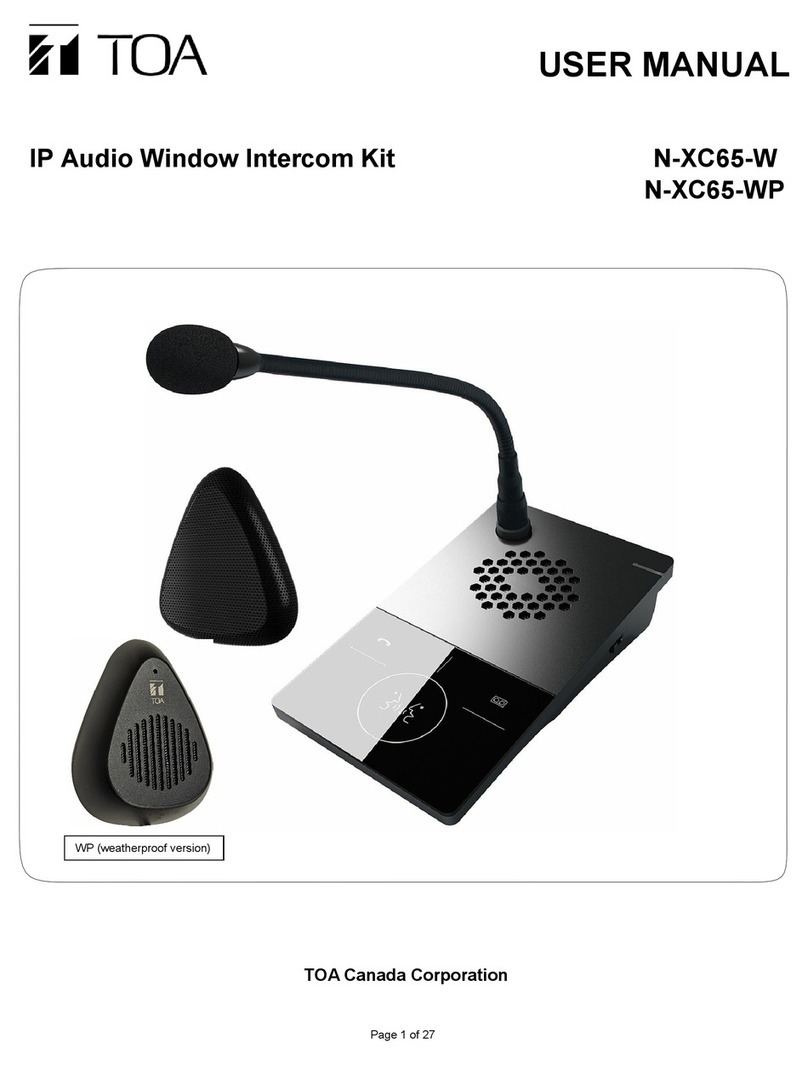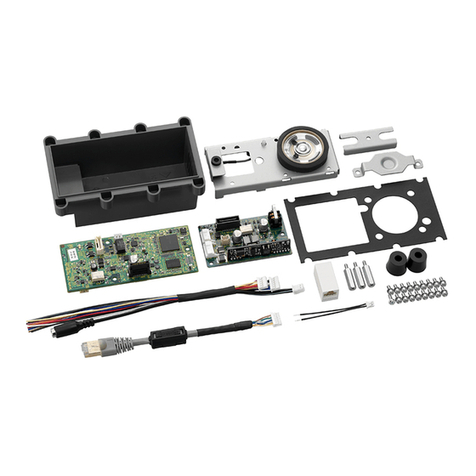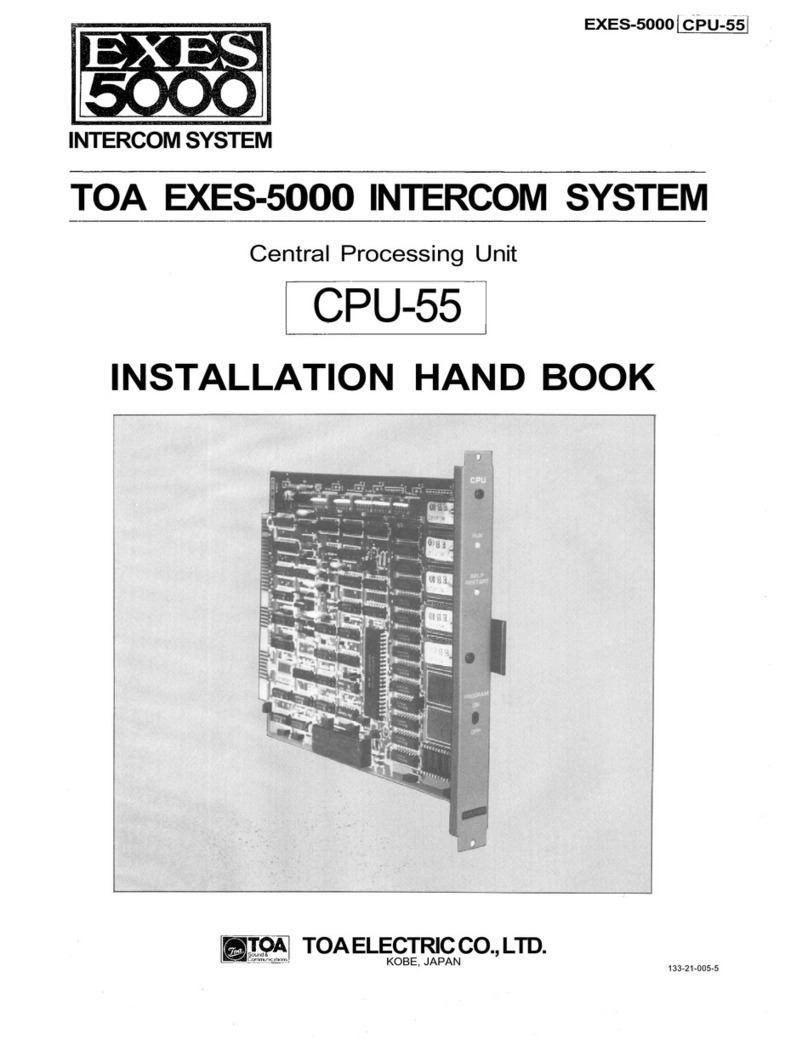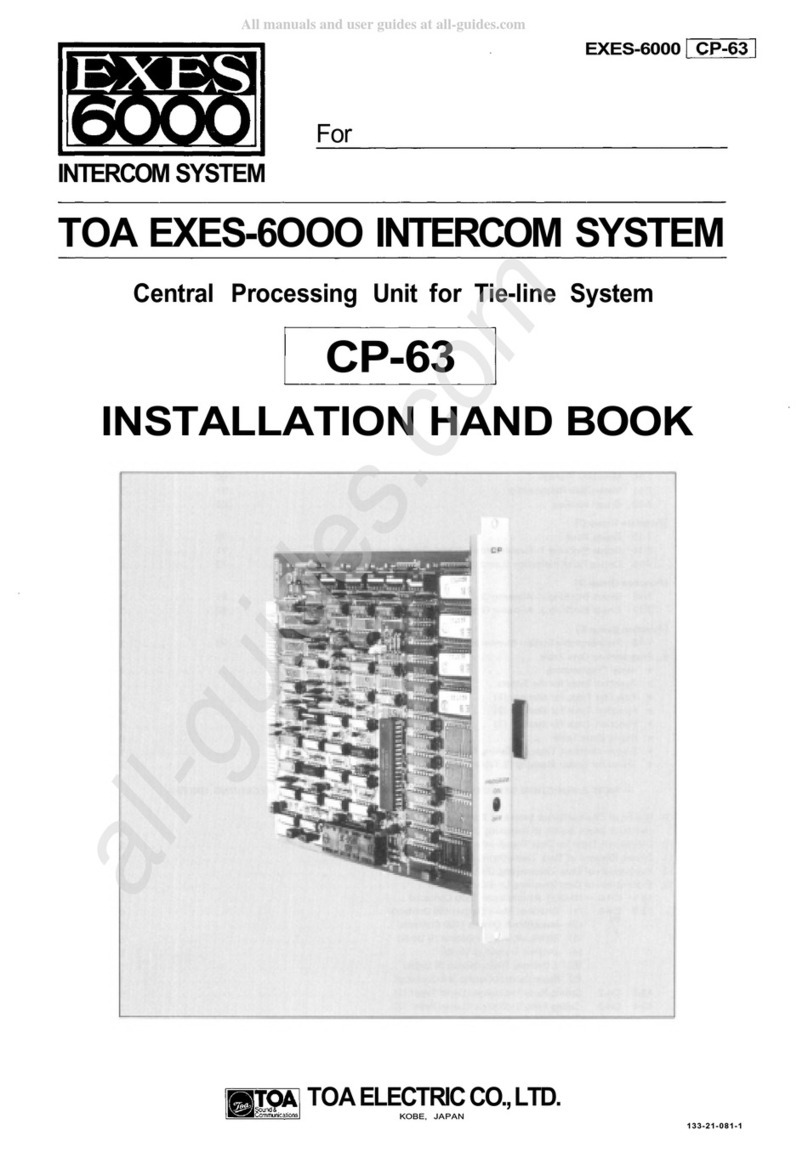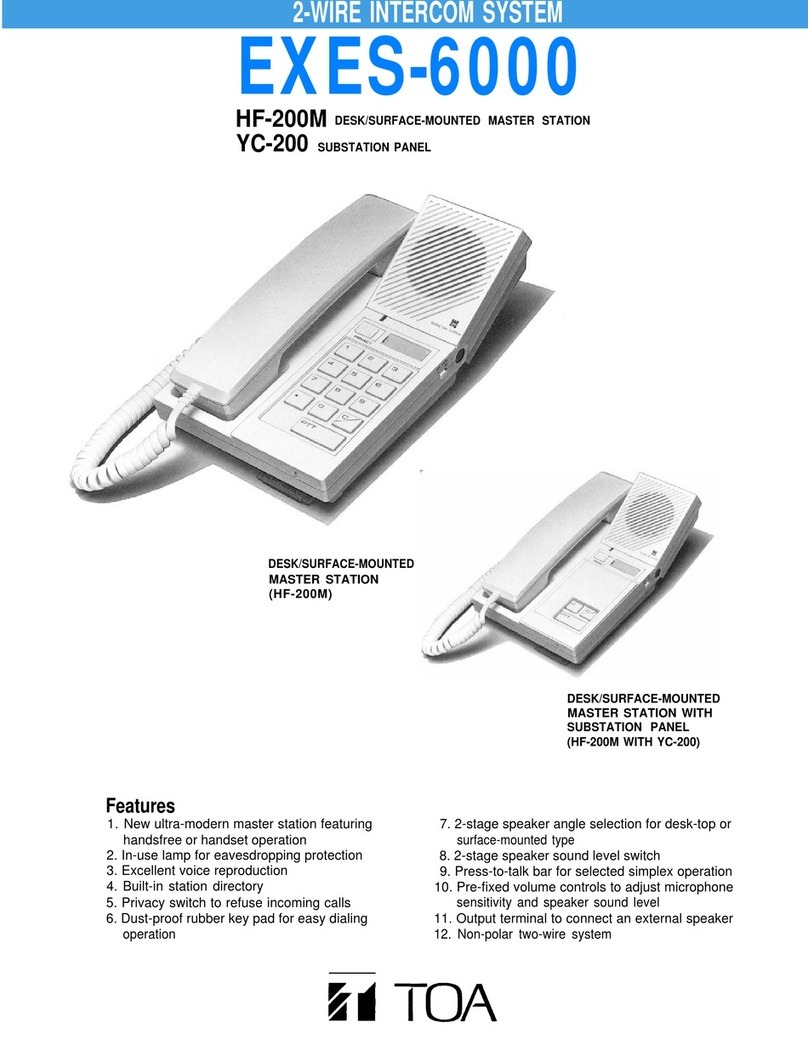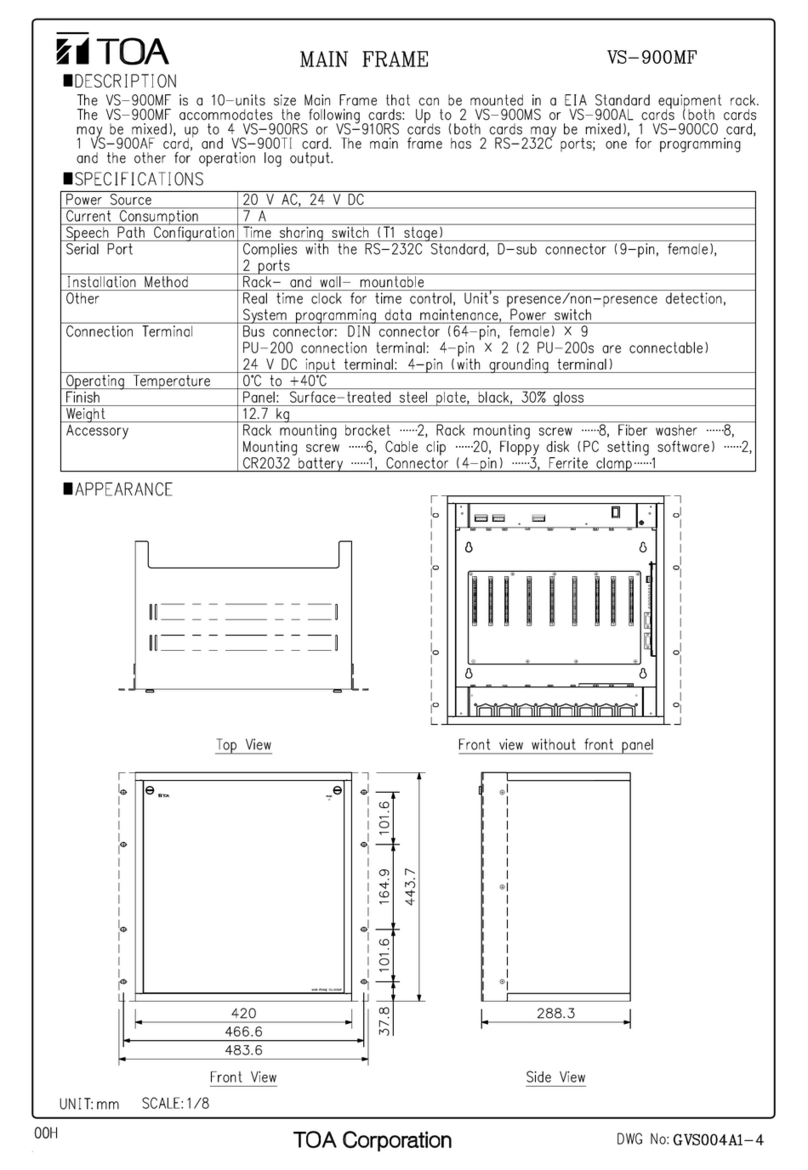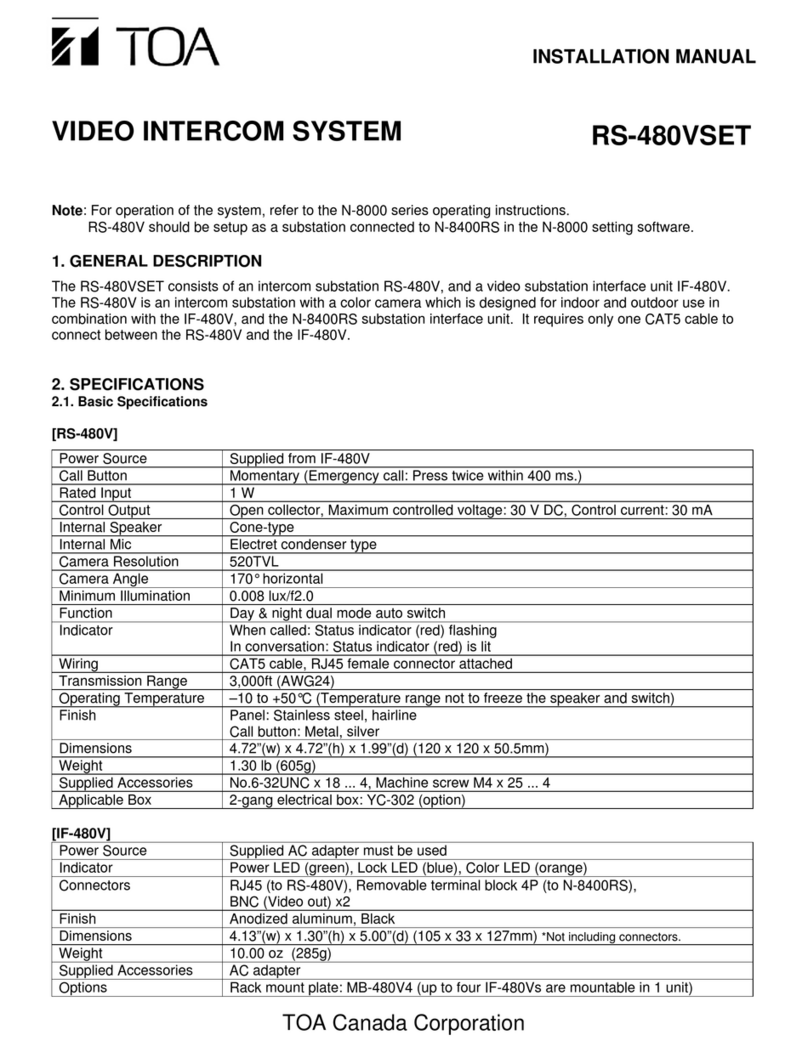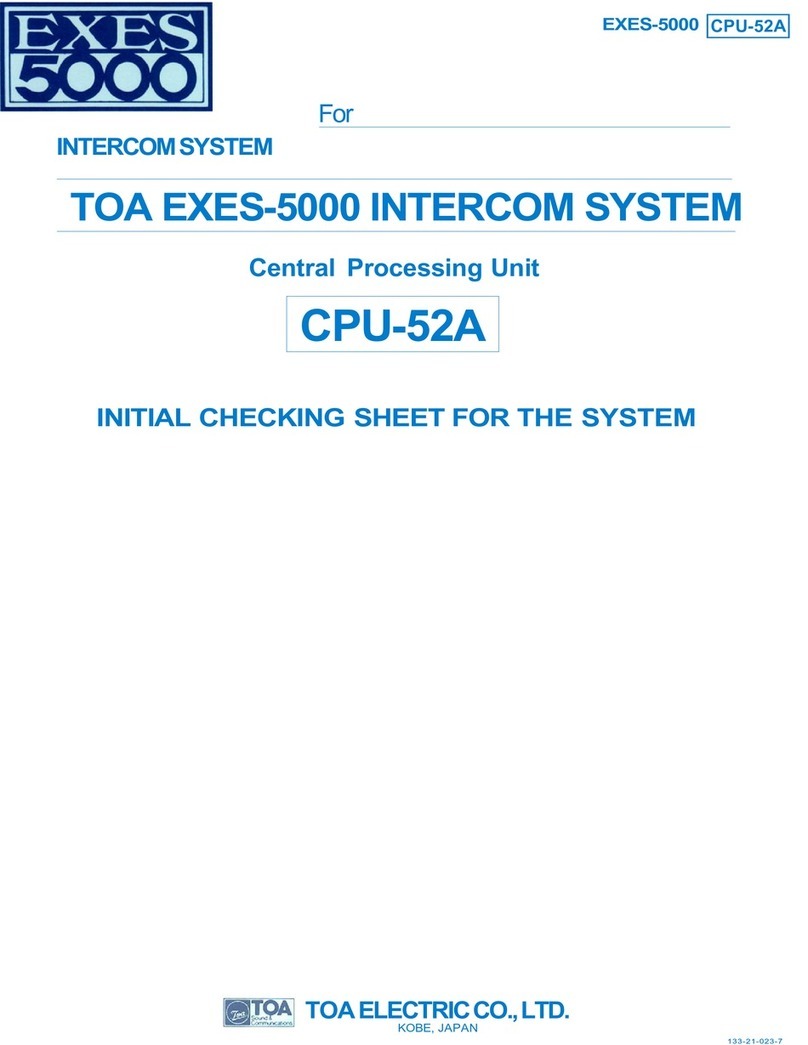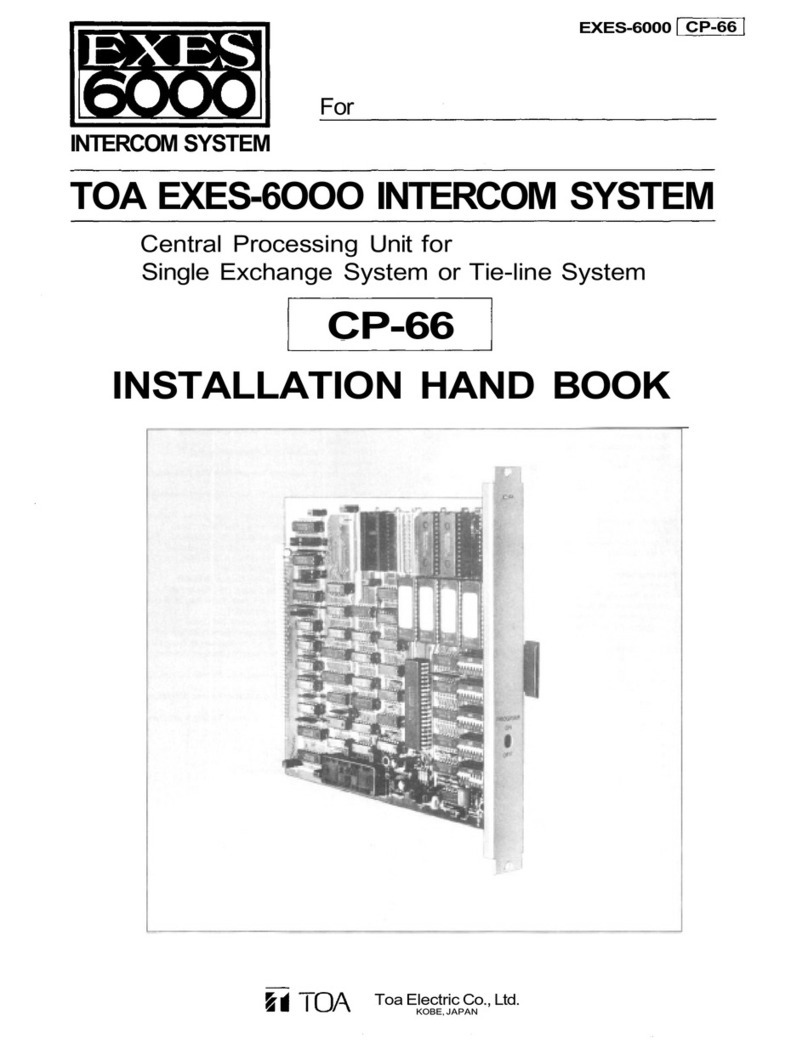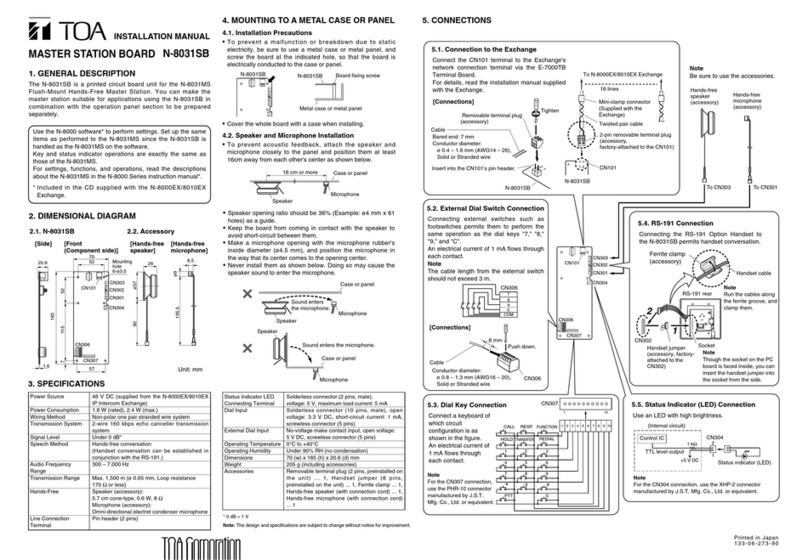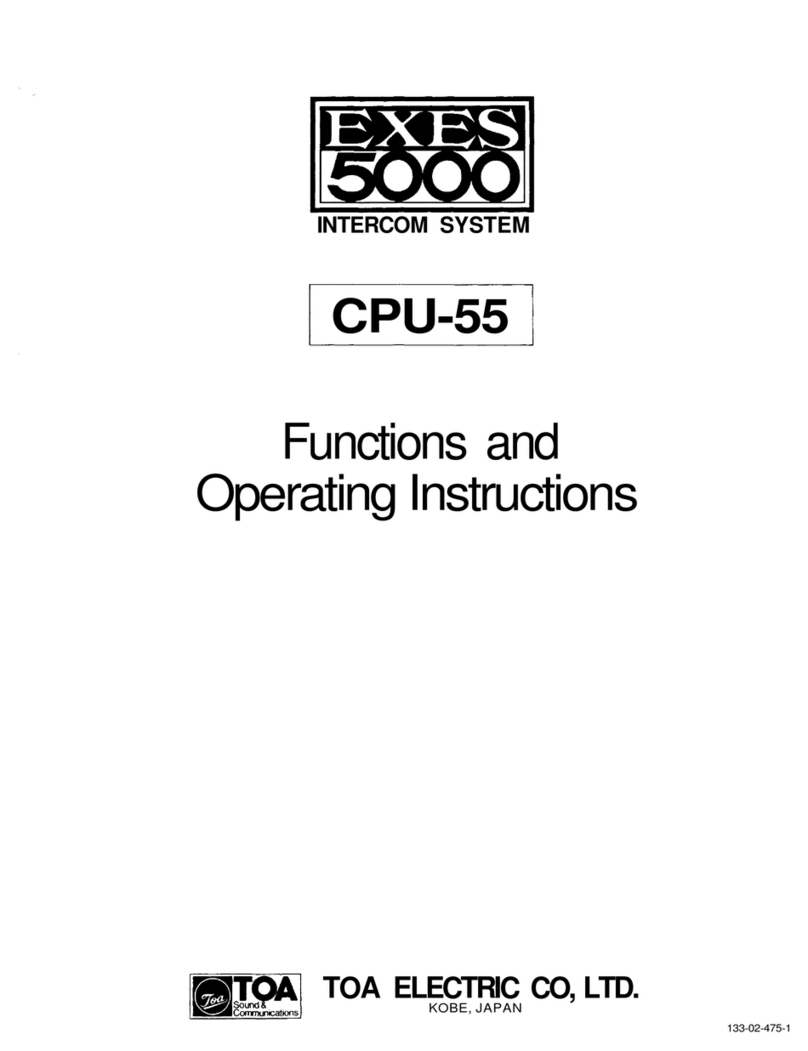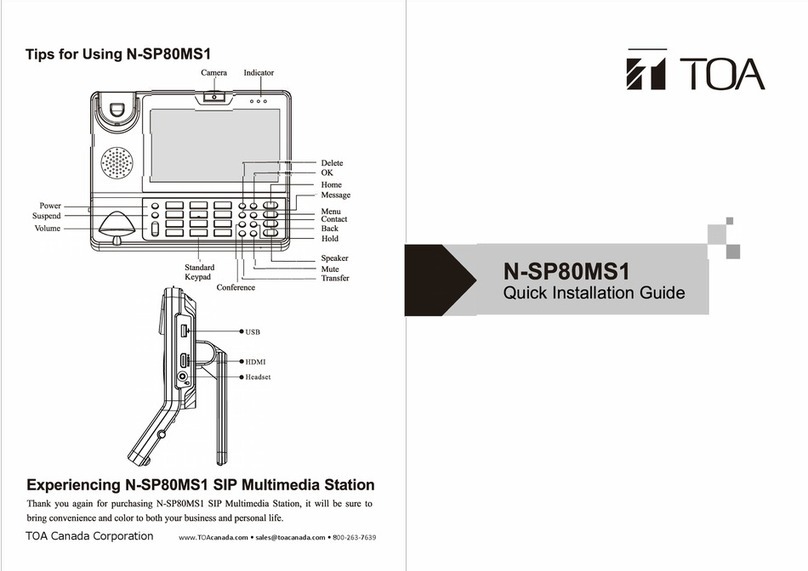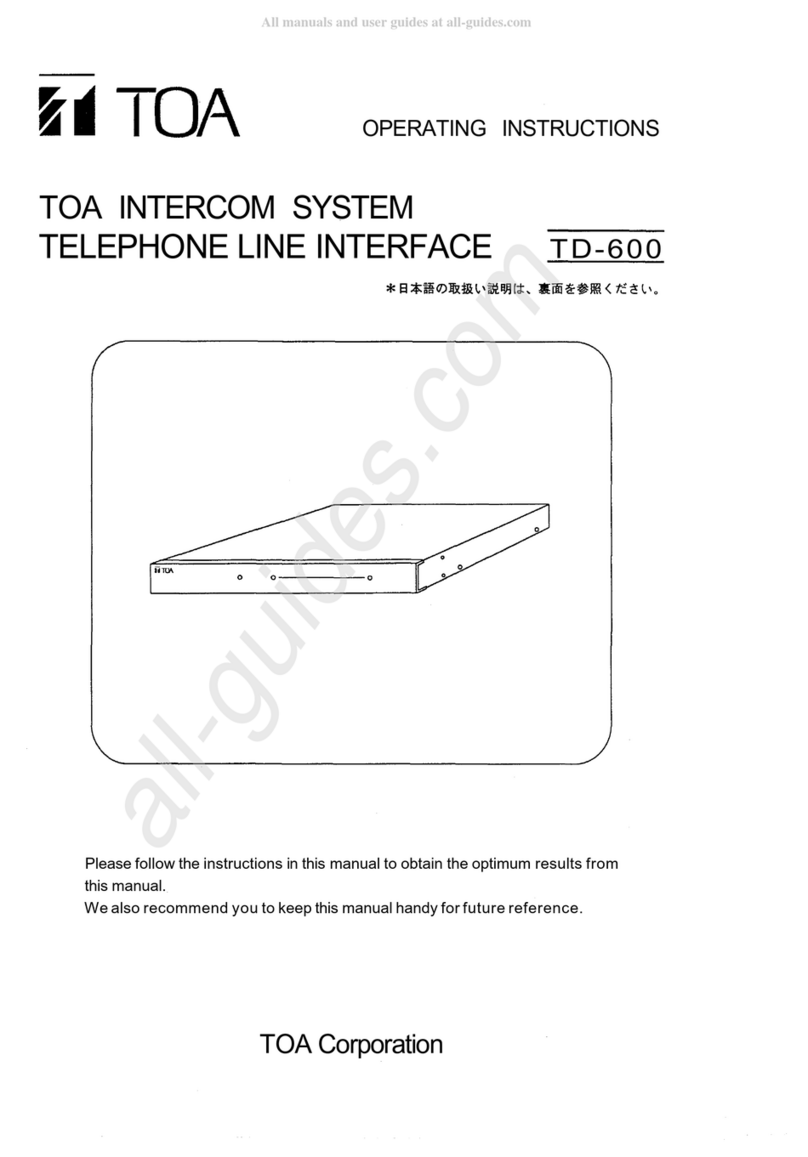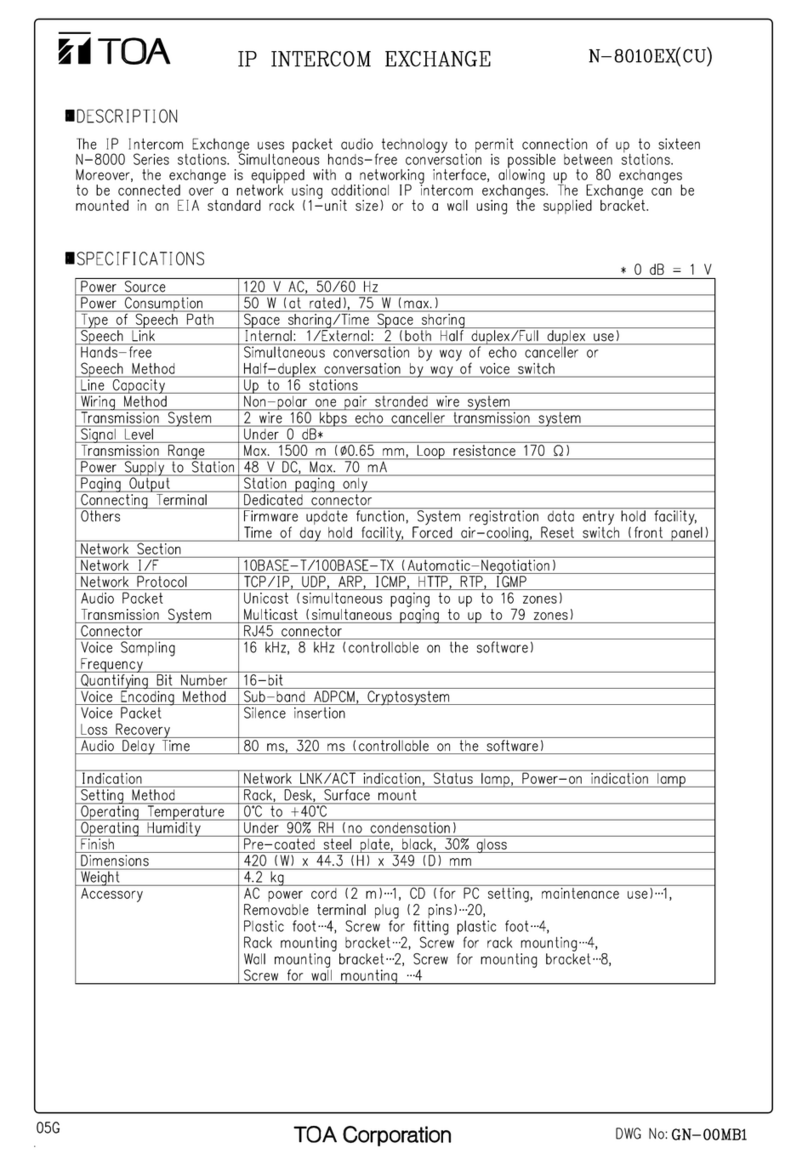Function Specifications
Besides fixed standard functions, there are selectable standard
functions and optional functions.
Selectable standard functions can be selected by changing
over the CP Unit switches and/or by establishing station
No. 200 programming. Optional functions can be made
available by using external equipment or additional units.
Note: When Tie-line function is employed, some functions are disabled
and/or restricted. Refer to function table for details.
Function Description
1. Fixed Standard Functions
1) Automatic Line Release
The calling station is released from the speech path if dialing is
not completed within 5 seconds. The calling station is also
released from the speech path if no response is given within
10 seconds, when calling a station in the privacy mode.
2) Camp-on-Busy
When the called party is busy, the caller can camp-on the line.
After the conversation is finished, he is automatically put
through.
3) Busy call-back
As soon as the busy line is freed, a reminder tone is transmitted
to the third party who made a call during the conversation.
4) Press-To-Talk and Release-To-Listen
One-way conversation is possible by pressing the Press-to-Talk
(PTT) bar when the ambient noise is high at one party’s station.
5) Mic-off
Line is held temporarily.
6)
Remote Response
The station called by continuous calling tone can be remotely
answered by other stations.
7) Single Digit Dialing
Single digit calling of numbers up to 4 digits in length can be
made by one-touch operation.
2. Selectable Functions
1) Master/Sub Relationship
Substations can call the specific Master stations by one-touch
operation. In the event of Handset Substation, a call can be
made from Substation to its designated master station by simply
picking up a handset.
2) Automatic Access to Paging
Specific Substations may initiate a Paging Call or Paging
Response or Personal Number Call, etc. by simply picking up a
handset.
3) Privacy
When calls are unwanted, turn Privacy switch on and a brief
privacy tone sounds when the station is called.
4) Camp-on- Privacy
When called in the privacy mode from another station, calls can
be connected immediately after turning the Privacy switch off.
5) Handset Response in Continuously Called Stations
Full duplex handset conversation is available by lifting the
handset when the continuous calling tone is heard.
6) One-touch Response in Continuously Called Stations
Hands-free conversation is available by touching any key
except PTT when the continuous calling tone is heard.
7) Personal Number Call
Calls can be connected by using Personal Numbers, other than
normal station numbers when Personal Numbers are registered
into any designated station.
8) Call Transfer
The called party can transfer the call to other selected station.
Call Hold and Call Back are also possible.
9) Group Hunting
When the first called party in a group is busy, the call is
automatically transferred to the next available stations.
10) Secretary Transfer
Calls to an “Executive” may be automaticaly transferred to a
“Secretary”.
11) Call Forwarding
Calls to stations are automatically transferred to any other
designated station.
12) Priority
When the party called is busy, by just sending priority tone,
conversation is available if response is given, holding the
original conversation.
13) Executive Priority
When the party called is busy, the caller can break in on the
called party without the response, holding the original
conversation.
14) Highest Executive Priority
The preprogrammed caller can interrupt forcibly the called party
in busy mode. In this event, original conversation is cancelled.
15) Selection of Dial Operation
1. Selectable First Station Number
The first station number for system may be selected from any
of the following numbers: 100/200/300/400/500/600/
700/800/900.
The system with Personal Numbers can’t use No. 100
2. Paging Response
Paging response may be made either by pressing the “Zone
No.“, or by simply pressing
3. General Purpose Control/Numbering for Paging Zone
Dialing digit number may be selected for “single” or “double,”
depending on the number of controls and paging zones.
16) Programmable Station Numbering
The system has programmable station numbers up to No. 999
rather than only the normal hardwired station numbers.
17) Group Blocking (Restricted Dialing)
Stations can be blocked into groups which cannot call or page
each other unless further programming is done.